Have you ever tried to create a cool graphic for a school project or your social media page, but found fancy design programs to be confusing and expensive? Well, you’re not alone! There are tons of online tools like VistaCreate that help you design eye-catching visuals, but maybe VistaCreate isn’t quite what you’re looking for. However, people move to Crello (now VistaCreate) or the VistaCreate alternative, which gives liberty to anyone to create a professional-looking design since not every one of them gets comfortable with Photoshop or other professional graphic design tools.
This blog post is here to help! We’ll explore some awesome VistaCreate alternative that are perfect for anyone who wants to create stunning designs, without breaking the bank or needing a design degree. So grab your creative thinking cap and get ready to discover some new design tools.
What is VistaCreate?
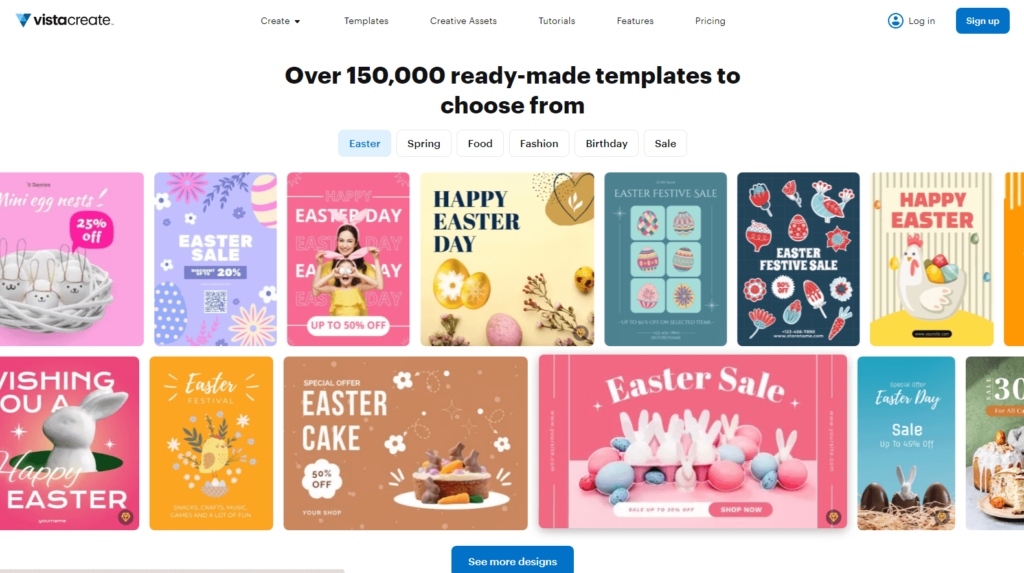
VistaCreate, also called Crello, is an online tool that helps people create visual content easily, even if they’re not design experts. It’s like a simplified version of professional design software. With VistaCreate, you can make things like social media posts, posters, invitations, and more.
It provides pre-made templates, which are like ready-to-use blueprints for your design. These templates are customizable, so you can change things like colors, text, and images to make them fit your needs.
VistaCreate also offers a library of images, icons, shapes, and fonts that you can use in your designs. This means you don’t have to go searching for these elements elsewhere; everything you need is right there in VistaCreate.
The best part is that you don’t need special skills or expensive software to use VistaCreate. It’s all online, so you can access it from your computer or mobile device anytime, anywhere. Whether you’re a business owner, blogger, student, or just someone who wants to add some flair to their online presence, VistaCreate makes it easy to create eye-catching visuals without the hassle.
List Of VistaCreate Alternative
1. PhotoADKing
PhotoADKing is a powerful VistaCreate alternative that enables users to create stunning visuals for their projects. The platform offers a wide range of features that allow users to edit photos, create flyers, posters, QR code generators, etc. Here are some of the critical features of PhotoADKing:
Huge Collection of Customizable Flyer Templates
When it comes to finding the perfect flyer template, Photoadking stands out as a top choice among VistaCreate alternative. One of its standout features is its extensive collection of customizable flyer templates. With Photoadking, users have access to a vast array of creative designs to suit any occasion or purpose. Whether you’re promoting an event, announcing a sale, or spreading the word about your business, Photoadking offers a wide selection of completely customizable flyer templates!
So even if you don’t have any design experience, you can easily swap out the text and pictures to create a flyer that perfectly matches your needs. Plus, PhotoAdking’s flyer tool is super user-friendly. With just a few clicks and drags, you can whip up a professional-looking flyer in just a minute or two!.
Social Media Templates

PhotoAdking isn’t just about flyers! They’ve got a whole treasure trove of social media templates to deck out your social platforms. PhotoADKing also offers categories for templates of social media, like instagram posts, Facebook posts, Linkedin posts, YouTube thumbnails, instagram ads, Twitter posts, Pinterest posts, and more.
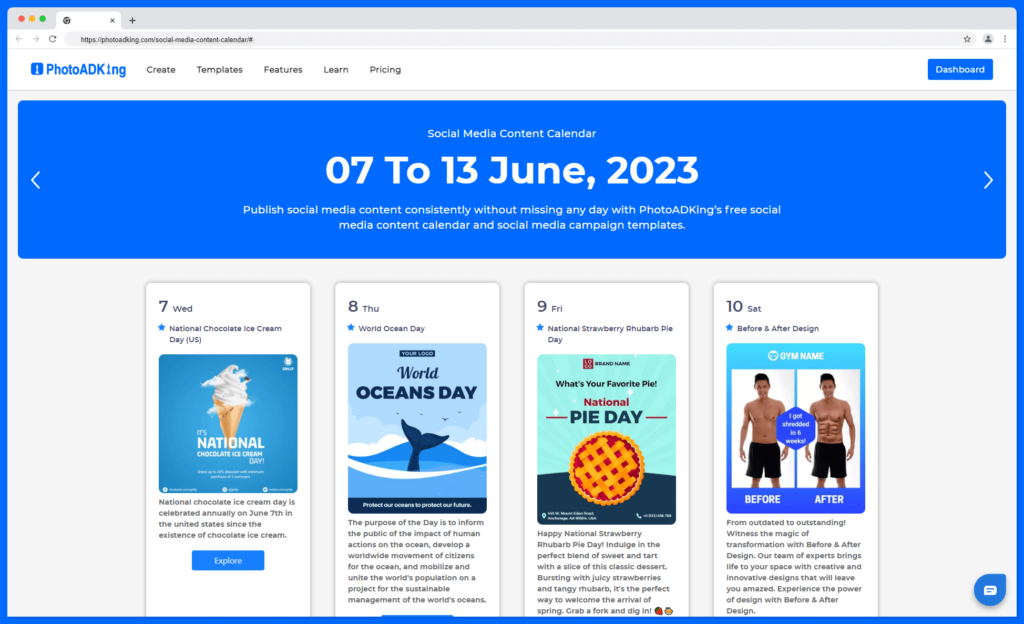
Plus, PhotoADKing goes a step further with its social media content calendar. This calendar helps you plan out what to post and when, so you can keep your feed fresh and engaging without feeling overwhelmed. For example, if you want to create an Instagram content plan, then this content calendar is best for you to plan. With the content calendar, you could plan out your content material earlier and make sure it is aligned with your commercial enterprise goals. Find all templates related to the important days with just one click.
Pricing (Per Month)
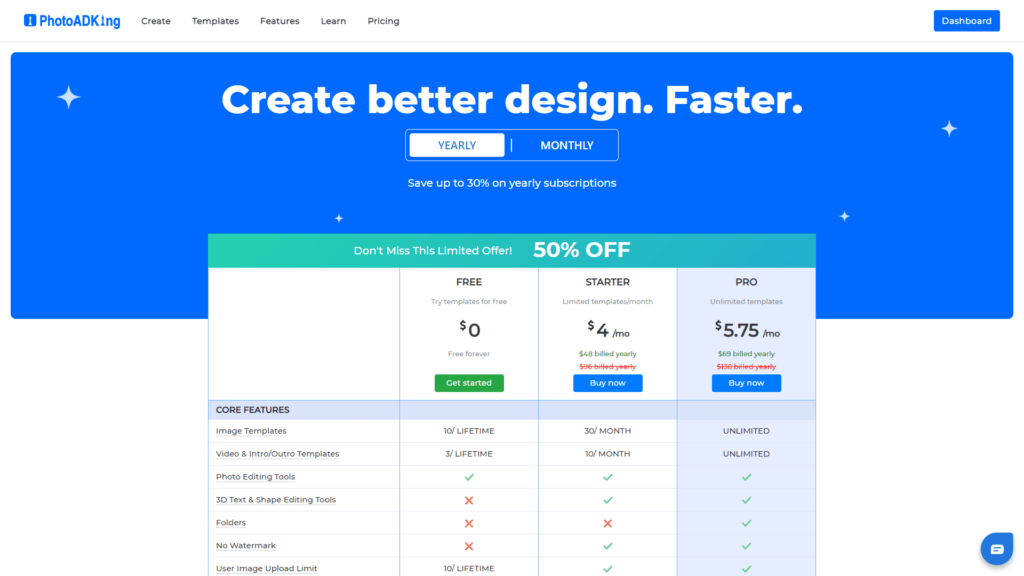
PhotoADKing’s pricing makes it an unbeatable contender in the industry. It comes at a very low price but offers a lot of fantastic features, which you will learn about below.
One-Time Purchase (Limited Period Offer)
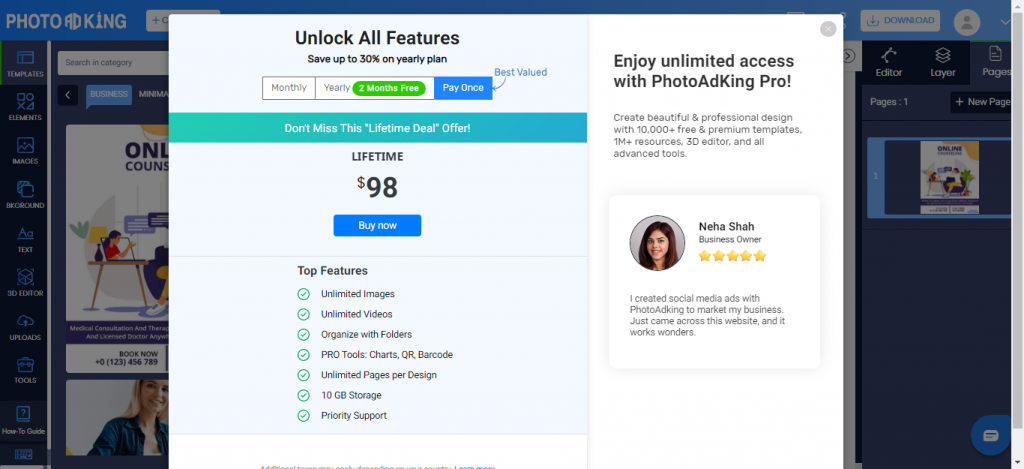
If you are seeking out the most affordable, one-time-buy choice for your layout needs, PhotoADKing is the best bet for you. You will get access to all templates and other premium features for just $98 (limited time offer).
2. Marq
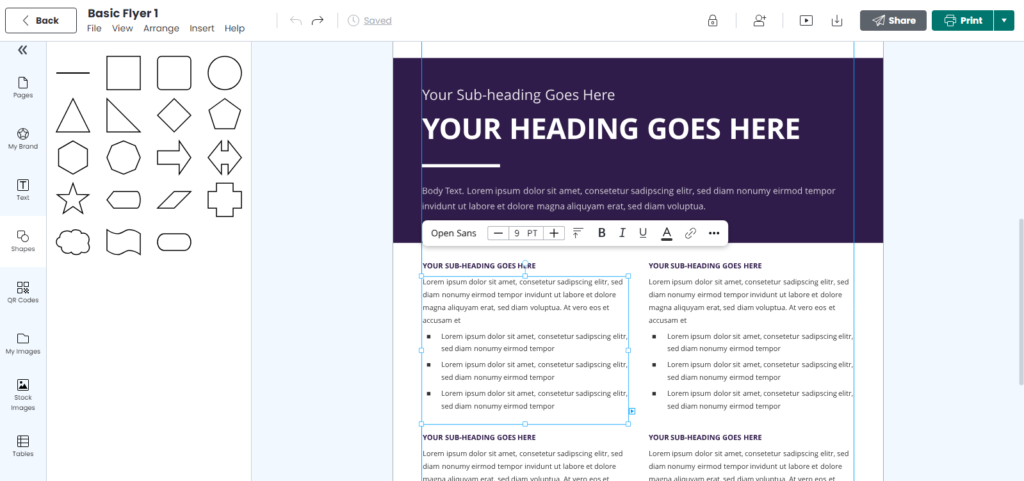
Marq offers a large library of templates for various design needs, from social media posts to presentations. This allows users to get started quickly without needing design expertise and also has a million stickers, pics, and fonts at their fingertips. Drag and drop them to make posters, flyers, or even school projects way more awesome. They even have pre-made stuff, like coloring pages or birthday invites, to get you started fast.
Plus, you can share your creations with your friends and let them add their own touches. It’s perfect for anyone who wants to skip the boring design stuff and jump right into making something epic.
Which feature of the Marq is more useful for its users?
Marq is mostly used for a large library of pre-made templates for various designs and also allows you to set up “smart fields” that automatically populate data into your designs. Overall, Marq is a great choice for anyone looking to make striking graphics without a steep learning curve.
3. Visme
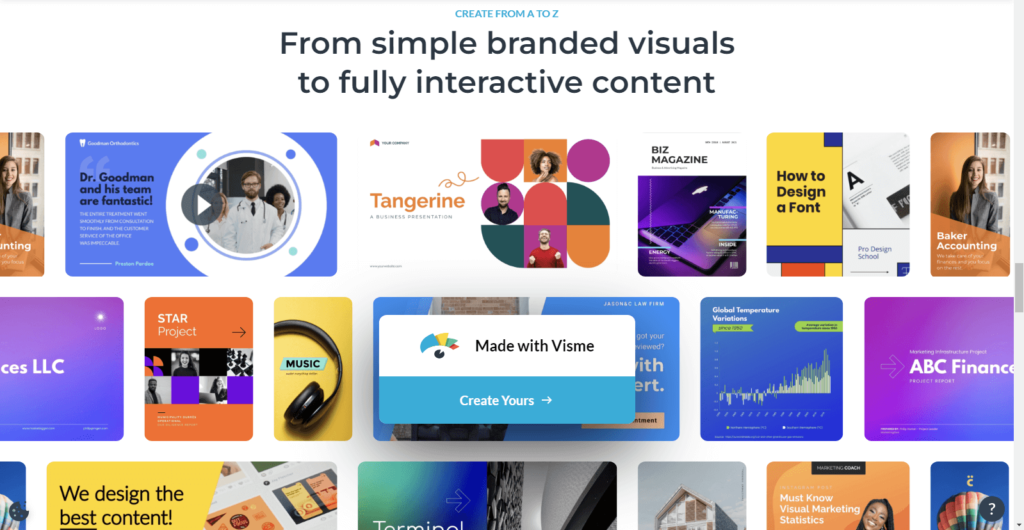
Visme is one of the great VistaCreate alternative and it’s a handy graphic design tool packed with useful features. With Visme, you can create stunning presentations, infographics, and even animations without any hassle. It offers a wide range of customizable templates, making it easy to design eye-catching visuals.
Plus, Visme provides access to a library of high-quality images, icons, and fonts to enhance your designs. One of its standout features is the ability to collaborate in real-time, making it perfect for group projects or team presentations. Whether you’re a student, teacher, or professional, Visme makes graphic design simple and accessible for everyone.
Which feature of the Visme is more useful for its users?
Visme is more known for visual materials, creating, editing, and sharing. You can use it like a program to make slides for team presentations, but it’s also good for designing infographics, charts, logos, and pictures for social media or websites. You can even make letterheads and other stuff with it.
4. Adobe Photoshop
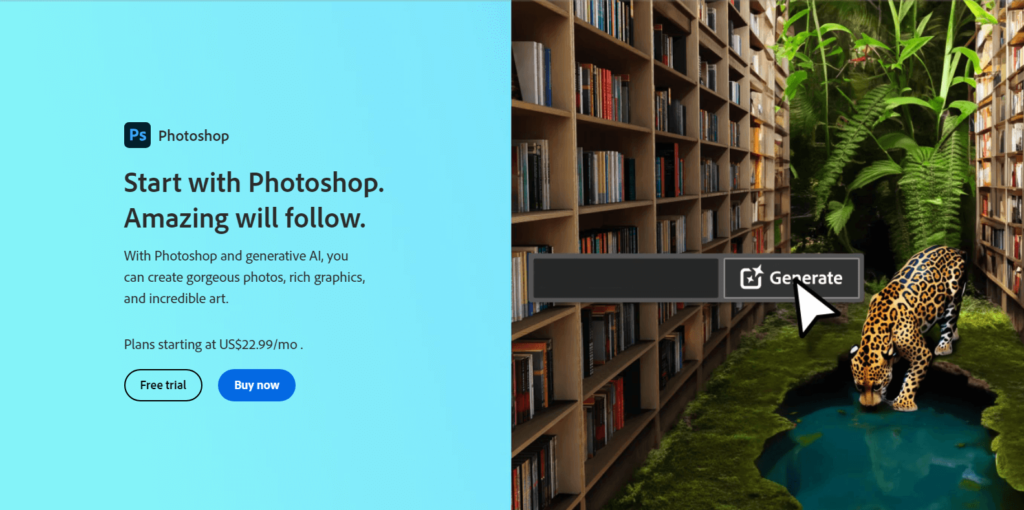
Adobe provides various graphic design tools, but two stand out. Photoshop offers an extensive toolkit specifically designed for photo editing. You can use it to retouch blemishes, control lighting, and color, or even dramatically transform an image. It doesn’t stop there – Photoshop also lets you create graphics, illustrations, and even digitally paint, acting like a virtual artist’s studio.
But all these options might be overwhelming for beginners. Learning Photoshop can also take a lot of time and work. It’s important to know that these tools can be used in the wrong way to make things look different from reality, which raises ethical questions. That’s why it’s a powerful VistaCreate alternative.
Which feature of Adobe Photoshop is more useful for its users?
Adobe Photoshop is super important for lots of creative folks like designers, photographers, and web developers. People use it to edit pictures, make cool designs, and even create mockups for websites. It’s like a magic wand for adding special effects and making images look awesome.
5. Snappa
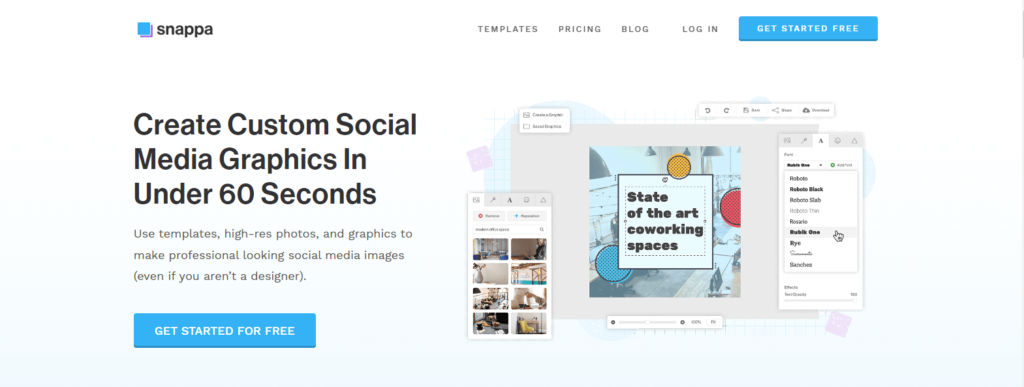
Snappa is a VistaCreate alternative, and it’s a graphic design tool that’s easy to use for making cool visuals. It’s got tons of templates for social media posts, ads, and more. You can customize these templates with your own text, images, and colors. There’s also a big library of photos and graphics you can use.
Additionally, Snappa has handy tools like text effects and filters to make your designs pop. It’s great for anyone who wants to make eye-catching stuff without spending hours learning fancy design software.
Which feature of Snappa is more useful for its users?
Snappa is widely recognized among bloggers, social media marketers, small businesses, freelancers, and YouTubers as a go-to tool for crafting compelling posts tailored to their businesses.
Also Read: Social Media Post Design Ideas
6. PicMonkey
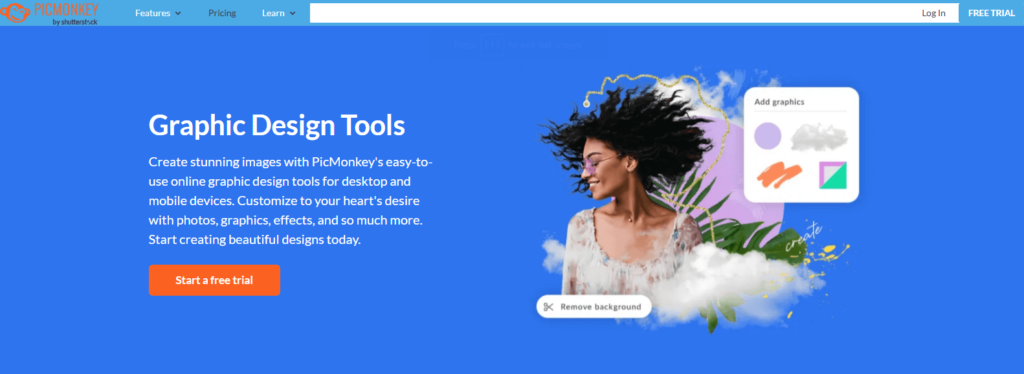
PicMonkey is also one of the VistaCreate alternative, and it’s a user-friendly graphic design tool that’s like having a helpful art assistant. It’s great for beginners because it doesn’t require any fancy design skills. You can easily edit your photos, like cropping out unwanted parts or adding fun text.
What makes it neat is the variety of extras it offers like stickers, fonts, and even textures like glitter and bubbles. You can use these to add personality to your designs. PicMonkey even has pre-built templates for things like social media posts and flyers, so you don’t have to start from scratch. Overall, it’s a fun and easy way to create eye-catching visuals.
Which feature of PicMonkey is more useful for its users?
PicMonkey is good for making designs, especially for marketers and bloggers who want content that’s easy to share. But suppose you’re a small business and want to work together with others on designs without spending too much money. In that case, VistaCreate might be a better choice because it has more affordable plans with collaboration features.
7. Stencil
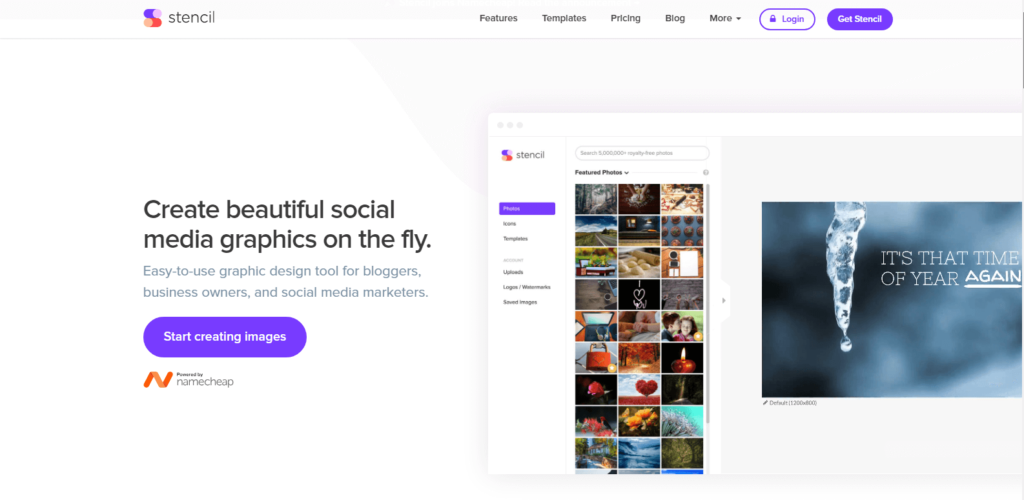
Stencil is a graphic design tool you can use online, similar to VistaCreate. But Stencil offers some special features that you might have wanted inVistaCreate before.
Stencil offers a vast library of pre-designed templates specifically catering to social media graphics, presentations, and website elements. This allows users to quickly create visuals without starting from scratch. It also integrates with platforms like Unsplash, giving you access to millions of free, high-quality images directly within Stencil.
Additionally, Stencil allows seamless collaboration, enabling team members to work on the same design simultaneously. While it may not boast extensive editing tools or animation features found in some advanced design software like VistaCreate, Stencil excels in providing a streamlined and collaborative design experience.
Which feature of Stencil is more useful for its users?
Two of the most valuable features Stencil offers are its direct connection to Unsplash, which allows users to search and import royalty-free images without app switching, saving time and effort. Furthermore, multiple users can access and edit designs simultaneously, fostering smooth teamwork and efficient communication.
8. Canva
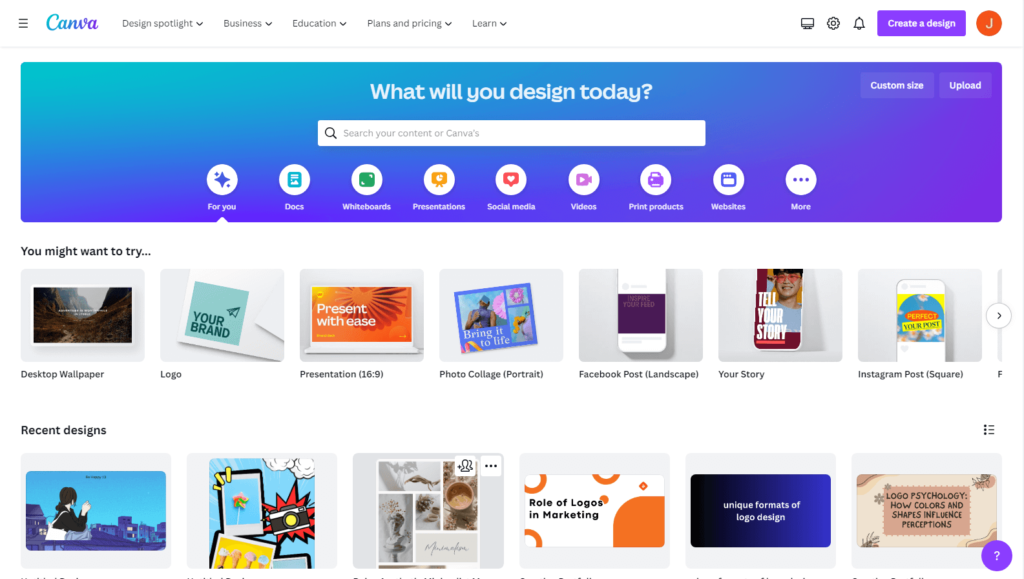
Canva is one of the VistaCreate alternative and it’s a tool for making all sorts of graphics. It’s got loads of features to help you create cool stuff. With Canva, you can design posters, social media posts, presentations, and more. They’ve got tons of templates to start with, so you don’t have to start from scratch.
Plus, you can easily customize everything to fit your style. Canva also has a big library of images, icons, and fonts you can use. It’s super easy to use, even if you’re not a pro designer. And the best part? You can use it for free! So whether you’re making something for school, work, or just for fun, Canva’s got your back.
Which feature of Canva is more useful for its users?
With Canva, you get cool design tool features like resizing designs, making backgrounds transparent, and adding your own fonts. In short, templates are a popular feature because they’re easy to use, versatile, and can help you create professional-looking designs quickly.
Also Read: Top 10+ Canva Alternatives in 2024
9. Fotor
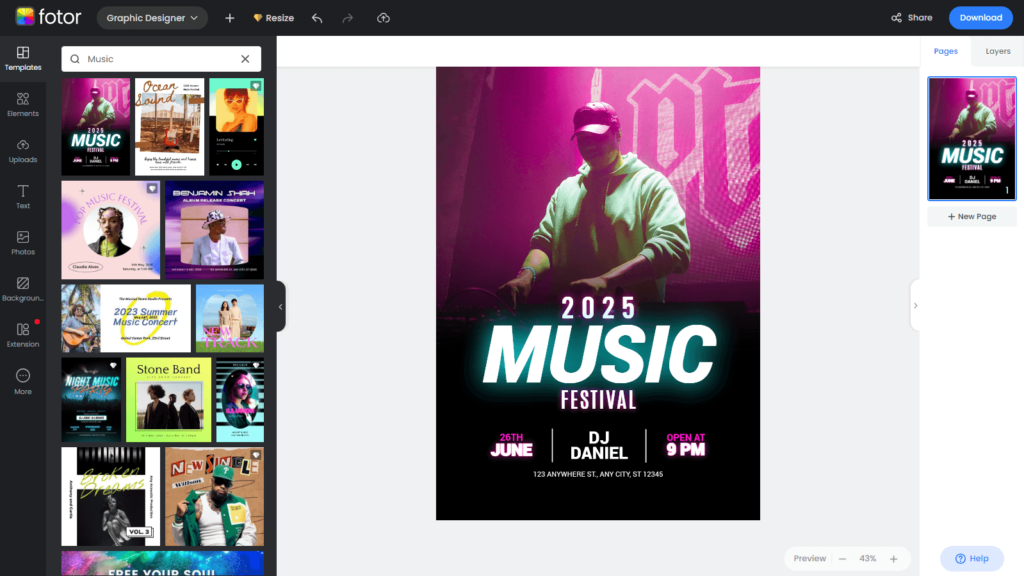
Fotor is like an online handy tool for making cool designs. It has features that let you edit photos like a pro. You can crop, resize, and even add fun effects like turning a picture into a cartoon. There are also tools to add text, and borders, and even create collages with multiple pictures. Fotor incorporates AI tools like background removal and text-to-image generation, which can streamline the design process for specific tasks.
Fotor continues beyond photos, though. You can use it to design things from scratch too. They have a bunch of pre-made templates to get you started, like flyers, social media posts, or posters. You can also add your own images and choose from different fonts and shapes to make your design unique.
Overall, Fotor is a user-friendly tool that’s great for anyone who wants to create eye-catching designs without needing to be a professional graphic designer.
Which feature of Fotor is more useful for its users?
Fotor simplifies creating stunning visuals. From photographers to social media enthusiasts, anyone can edit photos, design graphics, and enhance images. It’s user-friendly, making it perfect for students, businesses, and anyone who wants to elevate their visuals.
10. Venngage
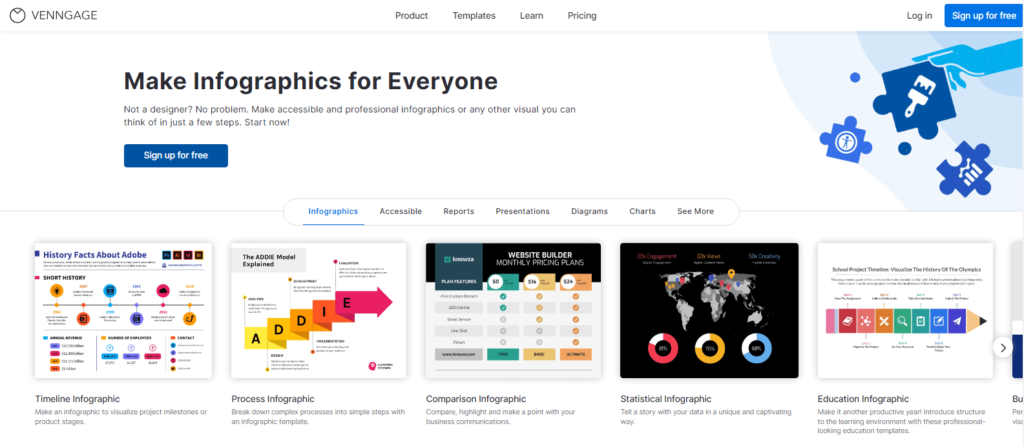
If you’re looking to make interesting infographics and visual representations of data, Venngage is the place to go! This website is great at helping you explain complicated information in a way that’s easy to understand and interesting to look at.
Venngage has pre-made design templates to choose from, like, charts, posters, or even mind maps, and more. Along with templates, Venngage offers a rich library of icons, illustrations, and stock photos. This comprehensive resource helps users add visual elements without needing to search elsewhere.
This tool also has the feature of drag and drop your own unique design. There are also helpful features like automatic branding, so you can keep your designs consistent with your company’s colors and logos.
Which feature of Venngage is more useful for its users?
Venngage has a combination of these features—templates, drag-and-drop editors, and data visualization tools—that contribute significantly to Venngage’s appeal. These features work together to make an infographic creation accessible for both design professionals and those with little design experience.
Also read: How To Make an Infographic in Simple Steps
11. PosterMyWall
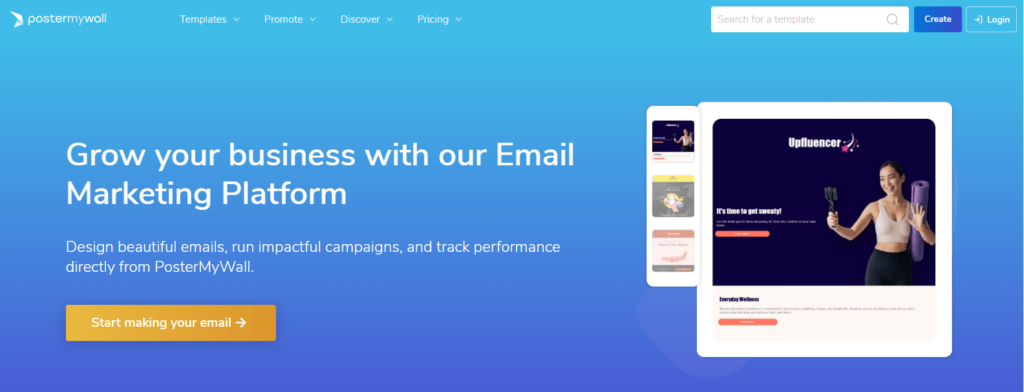
PosterMyWall offers a variety of tools for creating and managing visual content. Among these, features like design templates and drag-and-drop editing are likely strong contenders for the most used. These functionalities directly address the core need of the platform – creating graphics.
Plus, you can schedule your designs to be automatically posted on social media, saving you time and effort. Overall, Postermywall is a user-friendly tool that helps you create professional-looking designs without needing to be a graphic design expert.
Which feature of PosterMyWall is more useful for its users?
PosterMyWall is mostly used for design tools like templates and drag-and-drop editing, while other features like social media scheduling or email marketing are valuable additions that cater to post-design aspects.
12. Desygner
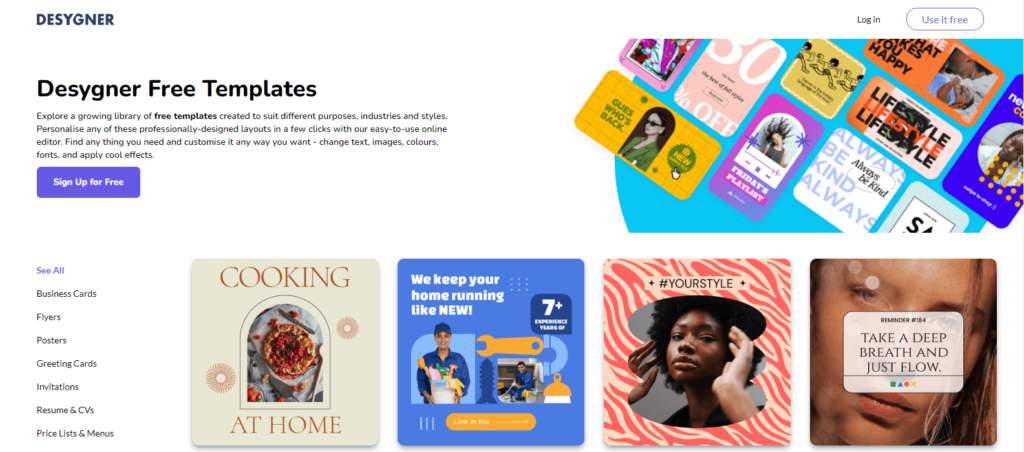
Desygner is known for its intuitive interface and drag-and-drop functionality. This makes it perfect for beginners or those with no prior graphic design experience. Desygner offers a vast collection of pre-designed templates for various purposes like social media posts, presentations, and marketing materials. This allows users to quickly create content without needing to build everything from scratch.
However, even if you use Desygner for free, you still get many features like templates, fonts, and editing tools. This makes it a good choice for people who just want to have fun with design or don’t want to spend a lot of money.
Which feature of Desygner is more useful for its users?
Desygner most used features are to hold value, templates, one-click resize, and the free tier. These are strong possibilities for the most commonly used aspects of Desygner due to their focus on ease of use, efficiency, and accessibility.
Check Out These Posts
Best PicMonkey Alternative
Best Picmaker Alternative
Best FotoJet Alternative
Best Flipsnack Alternative
Conclusion
Undoubtedly, VistaCreate is a prominent name in the online graphic design industry but PhotoADKing is an extremely robust online graphic design tool that provides more features at a low price. Also, this VistaCreate alternative has way more templates than VistaCreate. PhotoADKing’s user interface is much more user-friendly for those who are new to the graphic design industry. Hence, PhotoADKing is the best VistaCreate alternative.











