You realize the importance of marketing and promotion as a business owner or entrepreneur. PicMonkey is an excellent tool, but it is far from the only one. There are some fantastic PicMonkey alternatives that might help you get the same results.
Among all PicMonkey alternatives, PhotoADKing stands out as the best. PhotoADKing provides more features and functionalities than PicMonkey and other similar tools. In every way, this makes it an outstanding pick. Read on for a brief comparison:
PicMonkey vs PhotoADKing: Quick Comparison
The Key Features of PhotoADKing – The Best PicMonkey Alternative
PhotoADKing enables users to create flyers, posters, brochures, and business cards, along with many other things. It contains over 70,000 professionally designed templates. Graphic designing skills are not required. It is quick and simple to use. In short, this PicMonkey alternative simplifies graphic design for business advertising. Here are a few of PhotoADKing’s key features:
Pricing (Per Month)
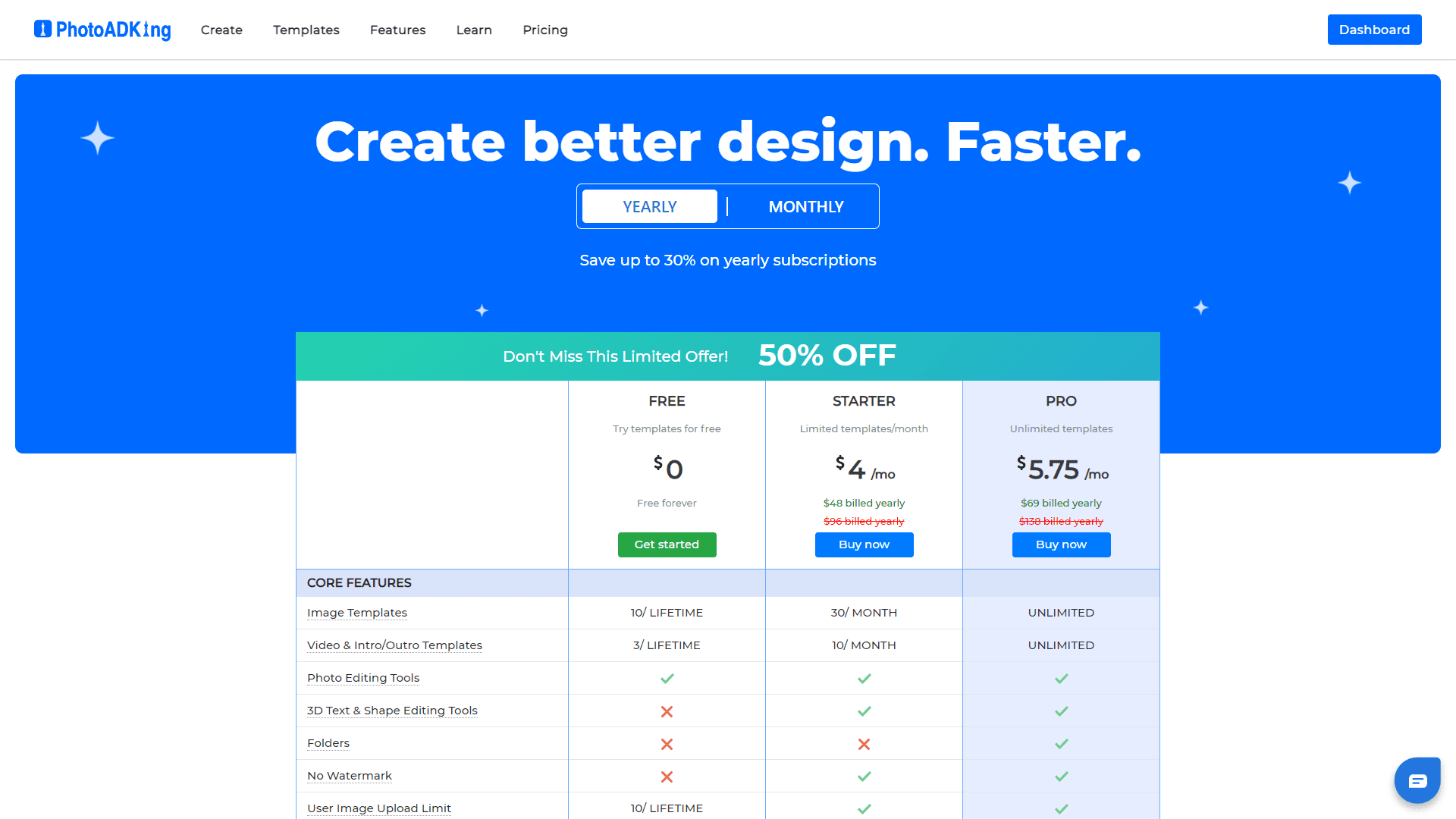
PhotoADKing’s pricing makes it an unrivaled market competitor. It has a low price but a lot of wonderful features, which you will discover later down. As indicated in the table above, its pricing is significantly lower than PicMonkey’s.
One-Time Purchase (Limited Period Offer)
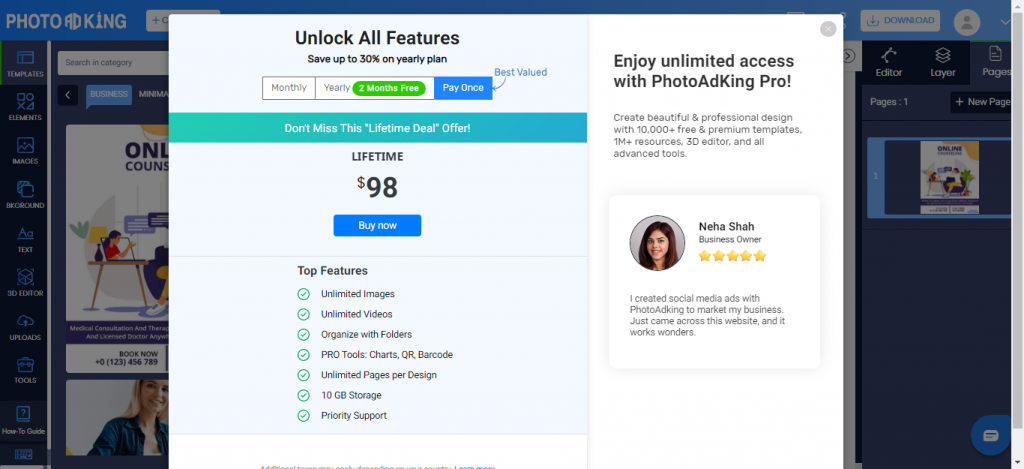
If you want the most cost-effective and one-time purchase solution for your layout needs then PhotoADKing is definitely your best choice. All templates and premium features are available for just $98 (Limited Time Offer).
Templates on User Demand
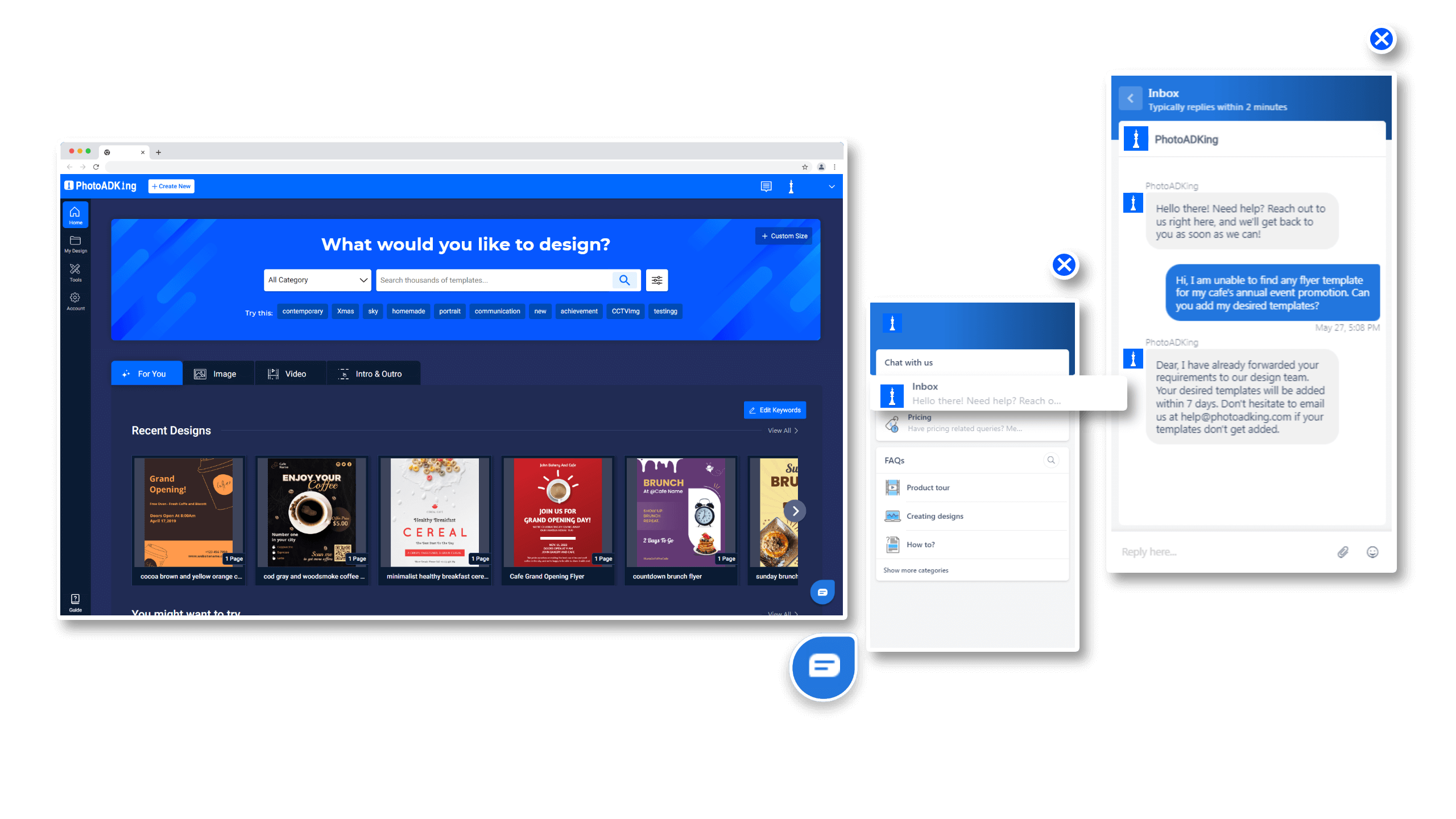
Your preferred templates are now accessible for editing on demand. This means that you can make specific requests for your desired templates on PhotoADKing.
Users can send an email or a message through the help center with their template request. Because no other PicMonkey alternative gives templates on demand, PhotoADKing is a step ahead of the competition.
Layer Editor
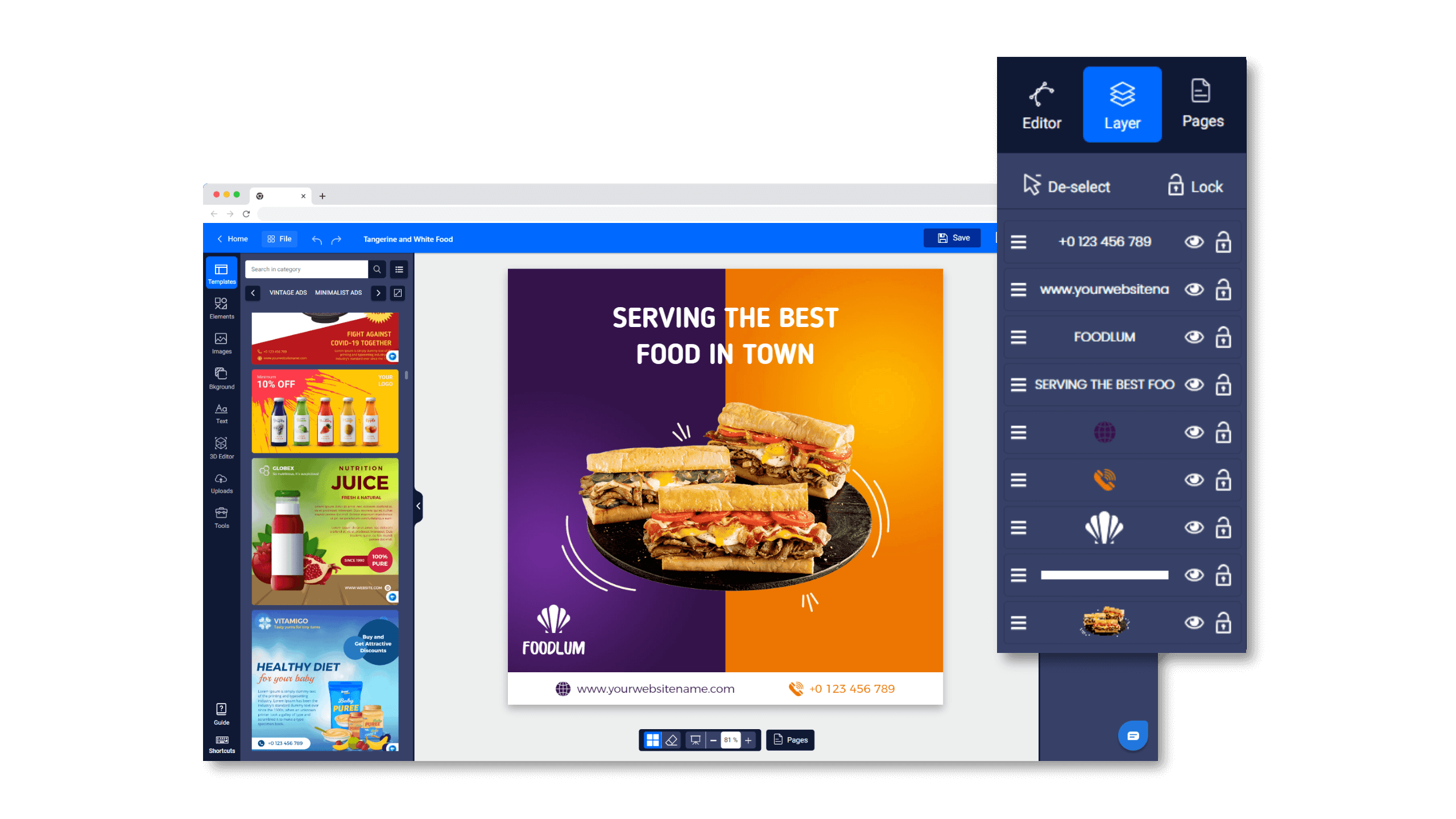
If you want to get more out of your creative efforts, you’ll need to use a platform with more features that best fit your needs. The Layer Editor in PhotoADKing simplifies the management of your design elements. You can work with numerous levels within the templates, position them as desired, and even conceal and lock layers.
Upload Your Font
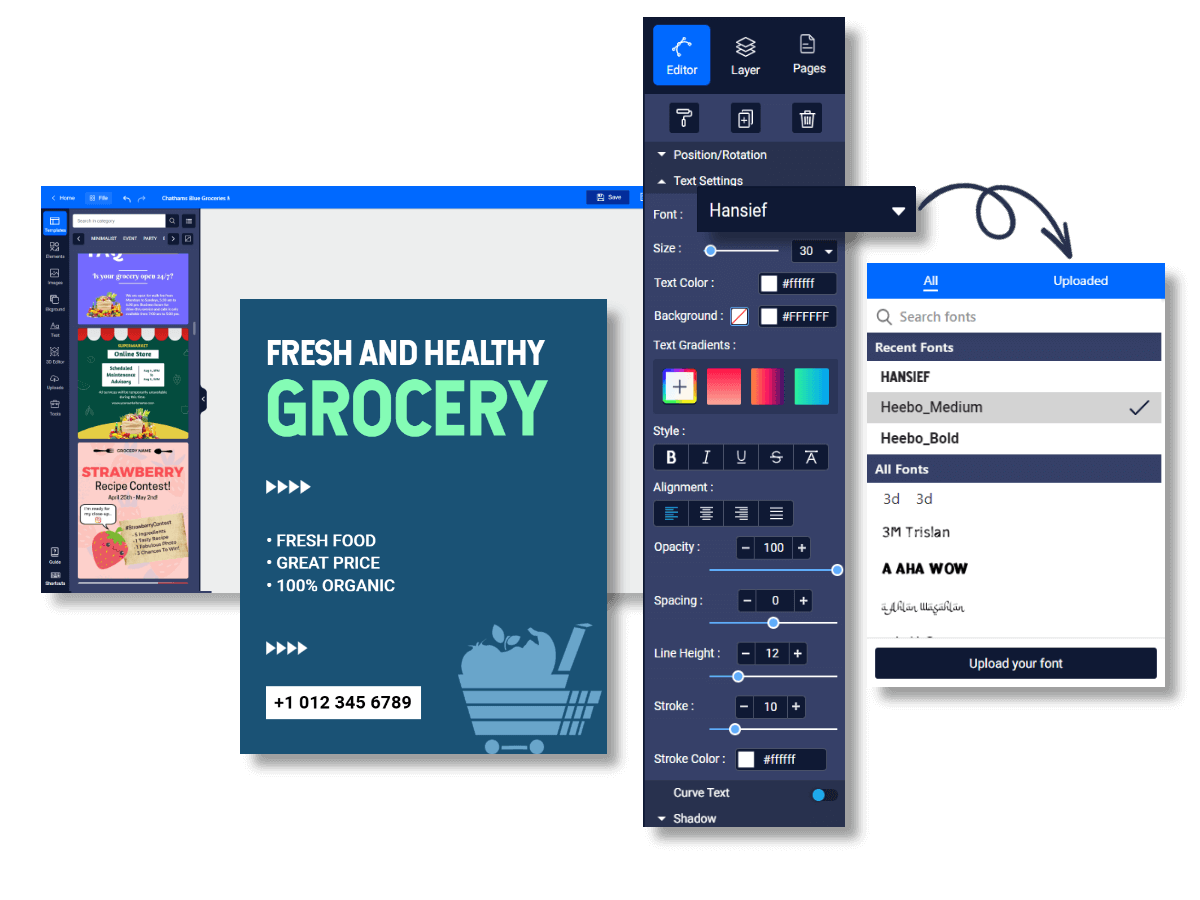
With PhotoADKing, you can upload your own fonts and utilize them in your designs. This is an excellent technique to guarantee that your designs use the suitable typeface to fit your company’s identity. Simply go to ‘Text Setting’ and pick ‘Upload Your Font.’ Then, in the fonts that have been uploaded, locate your font and begin using it as needed.
Chart Templates
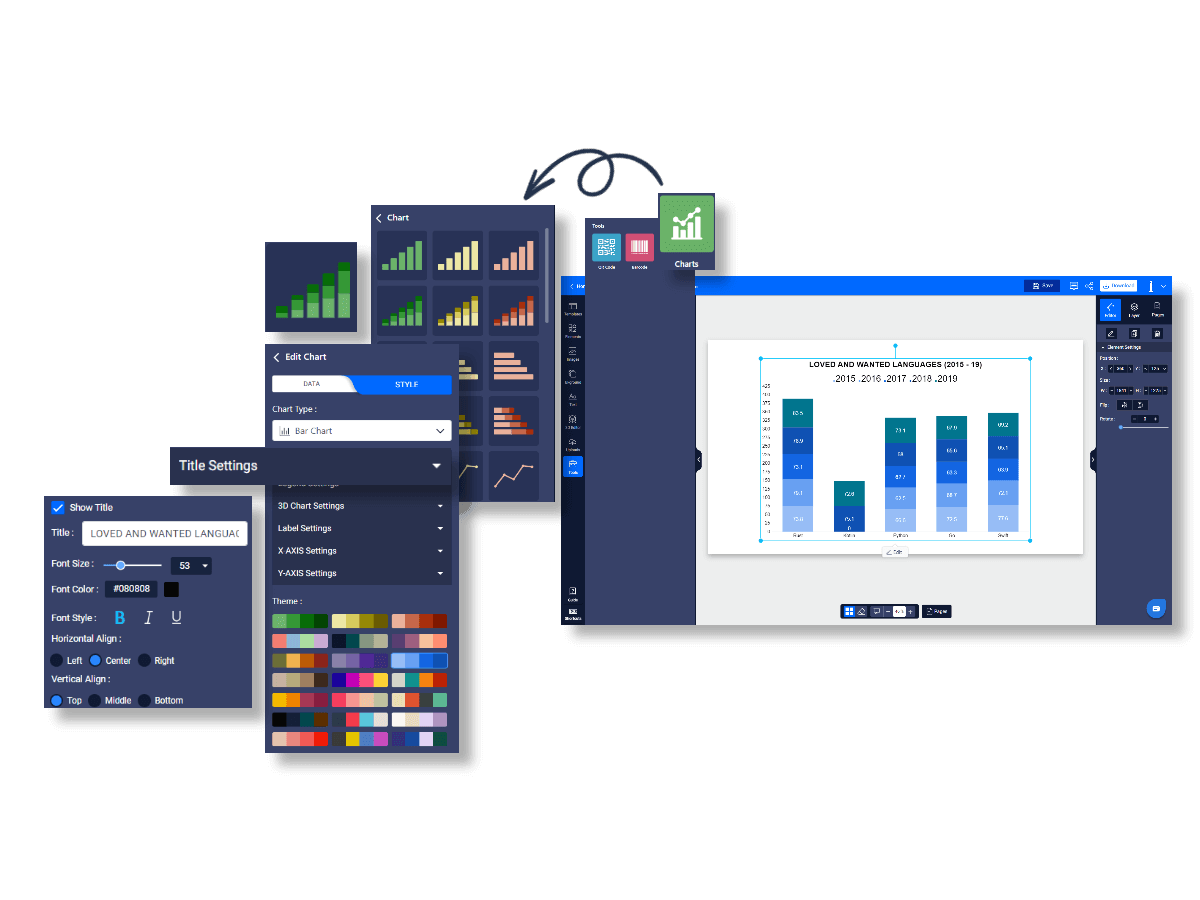
PhotoADKing makes it easy to create one-of-a-kind charts. These chart templates are simple to customize to match your specific requirements. Because of its simple interface and abundance of built-in chart styles, it’s an excellent feature to consider.
The chart generator allows you to create everything from simple line charts to complex multi-layered charts. All of the templates were created professionally with the user in mind. You can either enter data directly or upload an excel spreadsheet. Creating a graph using PhotoADKing is straightforward even for non-designers. A graph can be created in a matter of minutes.
Social Media Content Calendar
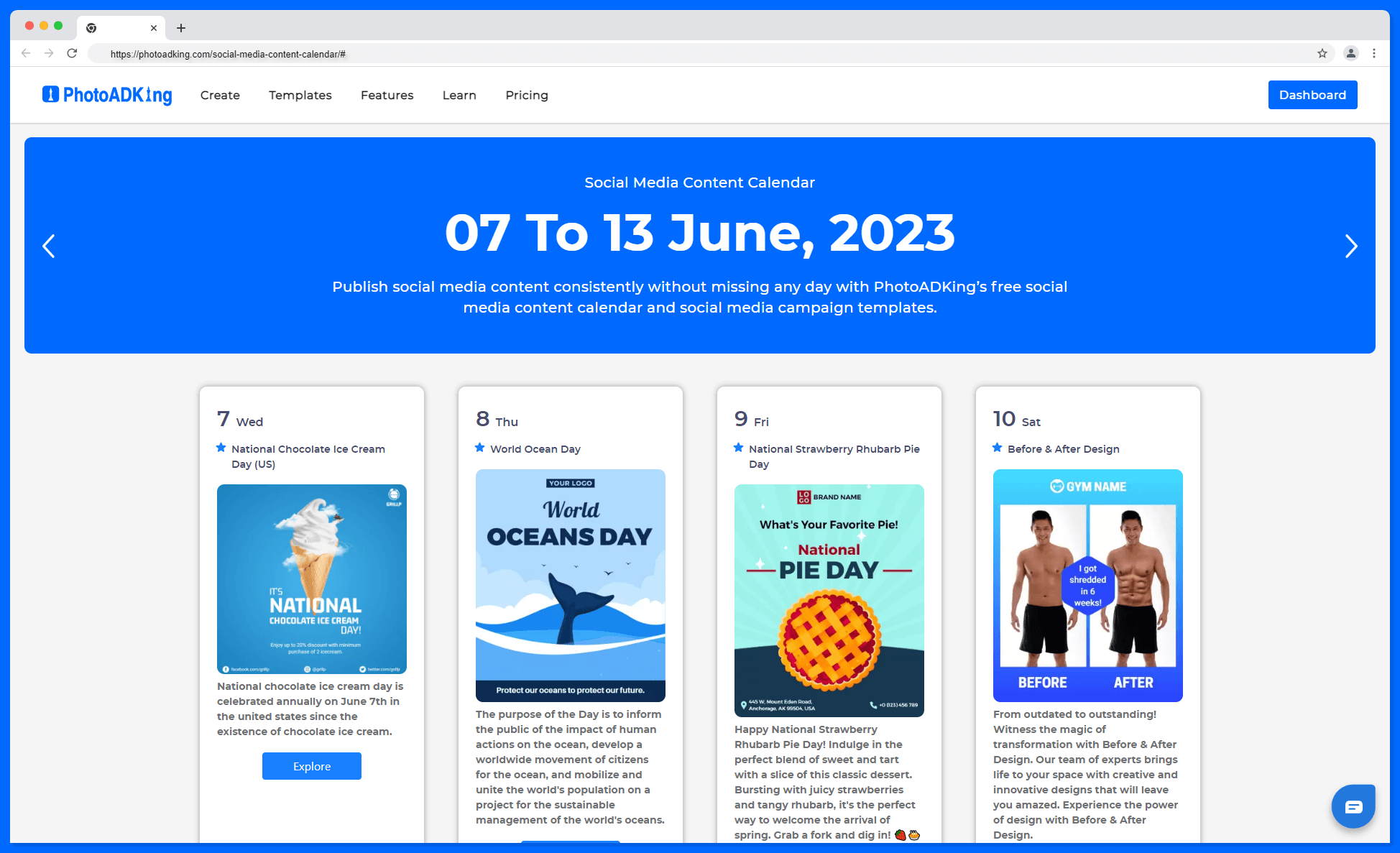
A social media content calendar is an excellent method to stay organized and on track with your social media marketing strategy. This tool will help you keep your content rhythm and post it on critical days. This content calendar is perfect for planning if you want to create consistent Instagram content. You may use the content calendar to plan out your content ahead of time and ensure that it is in line with your business goals. You can access all of the templates associated with key dates with a single click.
QR Code Generator
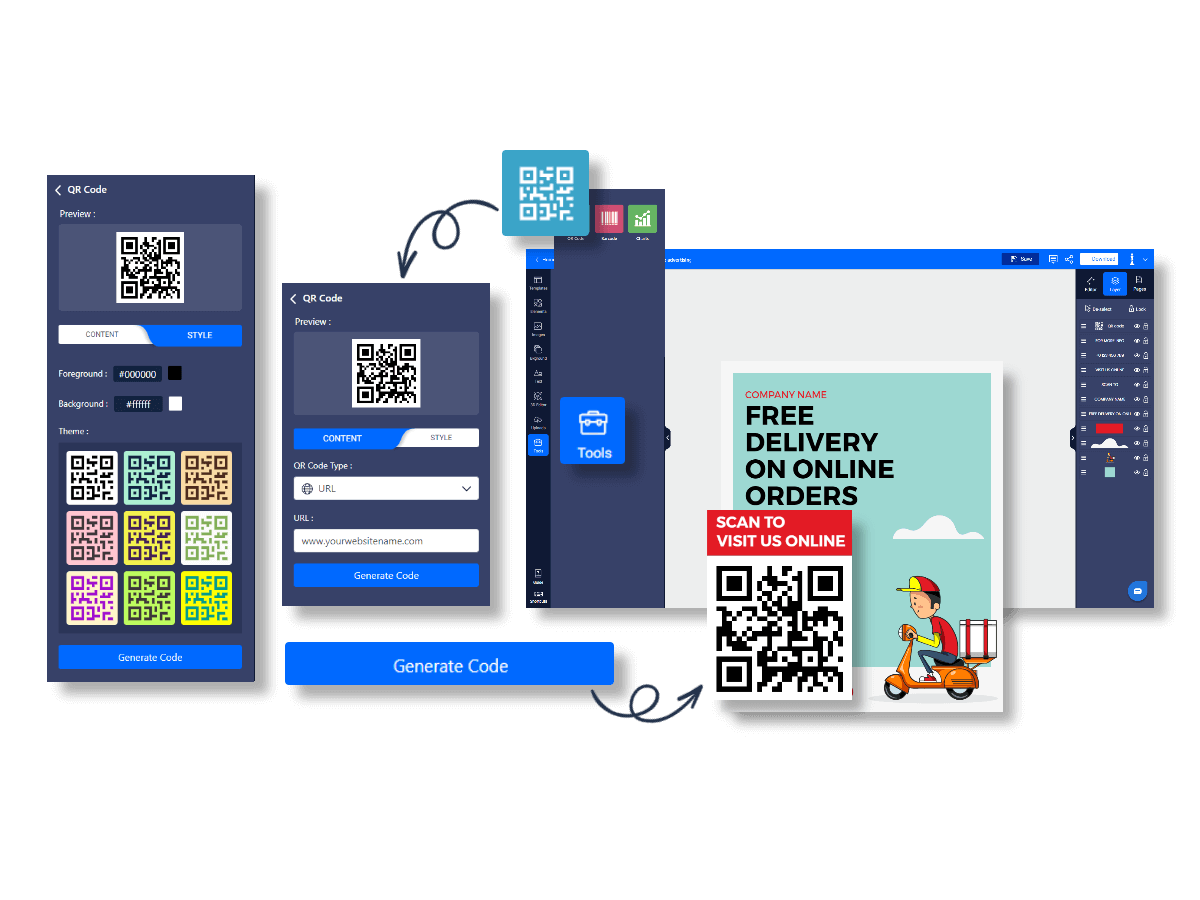
QR codes make it easier to engage with clients, which is something that every business wants these days. As you can see in the image above, PhotoADKing allows you to create a variety of QR Codes for your business.
Use PhotoADKing’s QR Code Generator to generate QR codes that access URLs. Create a corporate QR code to convey your contact information to your consumers. A QR code can also be included on your business cards. Using PhotoADKing’s Phone QR codes, you can easily share your phone numbers. This function allows you to generate a phone QR code that dials a phone number automatically.
Barcode Generator
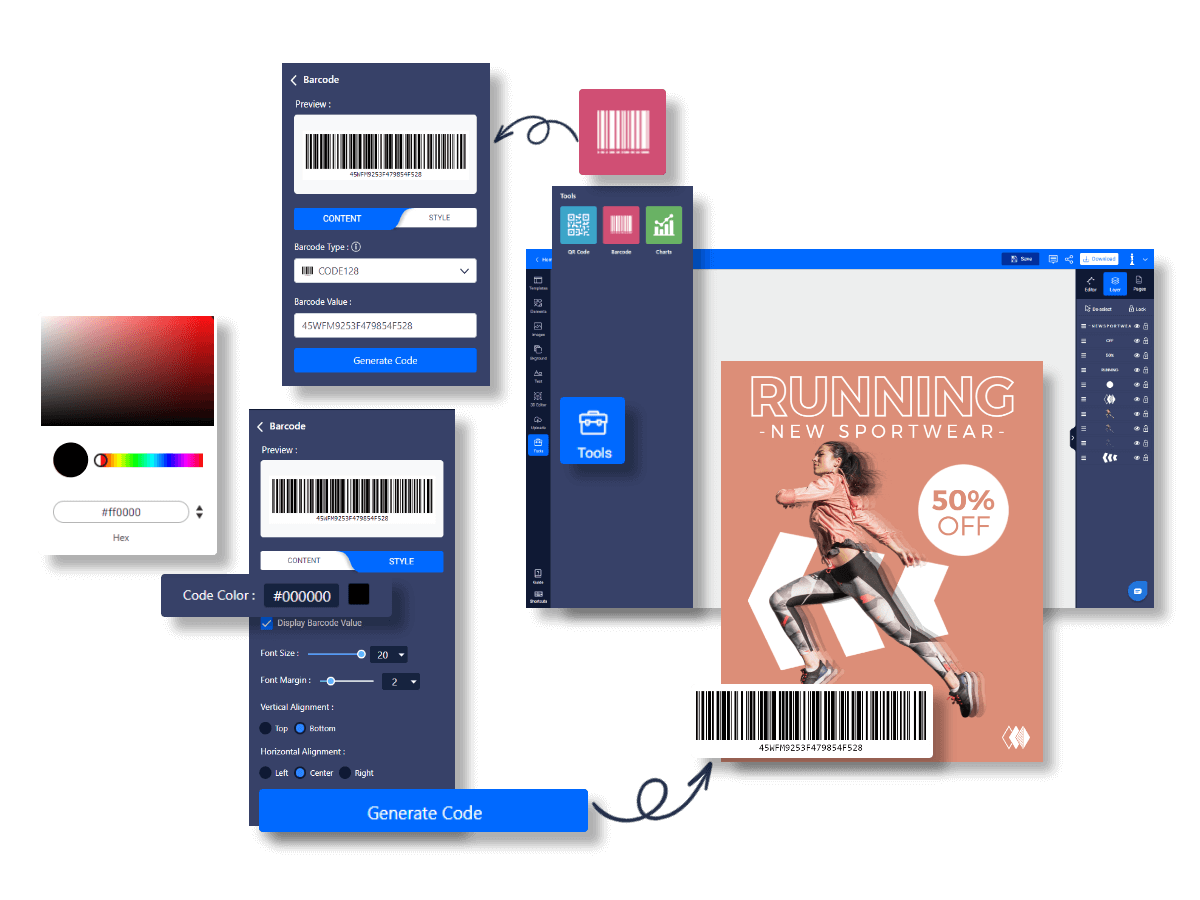
This PicMonkey alternative allows you to generate a barcode for commercial use. Whether you require a barcode for a product or a business, this barcode generator is the ideal option. The barcode generator is simple to use and can be readily adjusted to meet your needs. PhotoADKing also provides a selection of sizes and colors to assist you in selecting the best one for your business.
Blend Mode
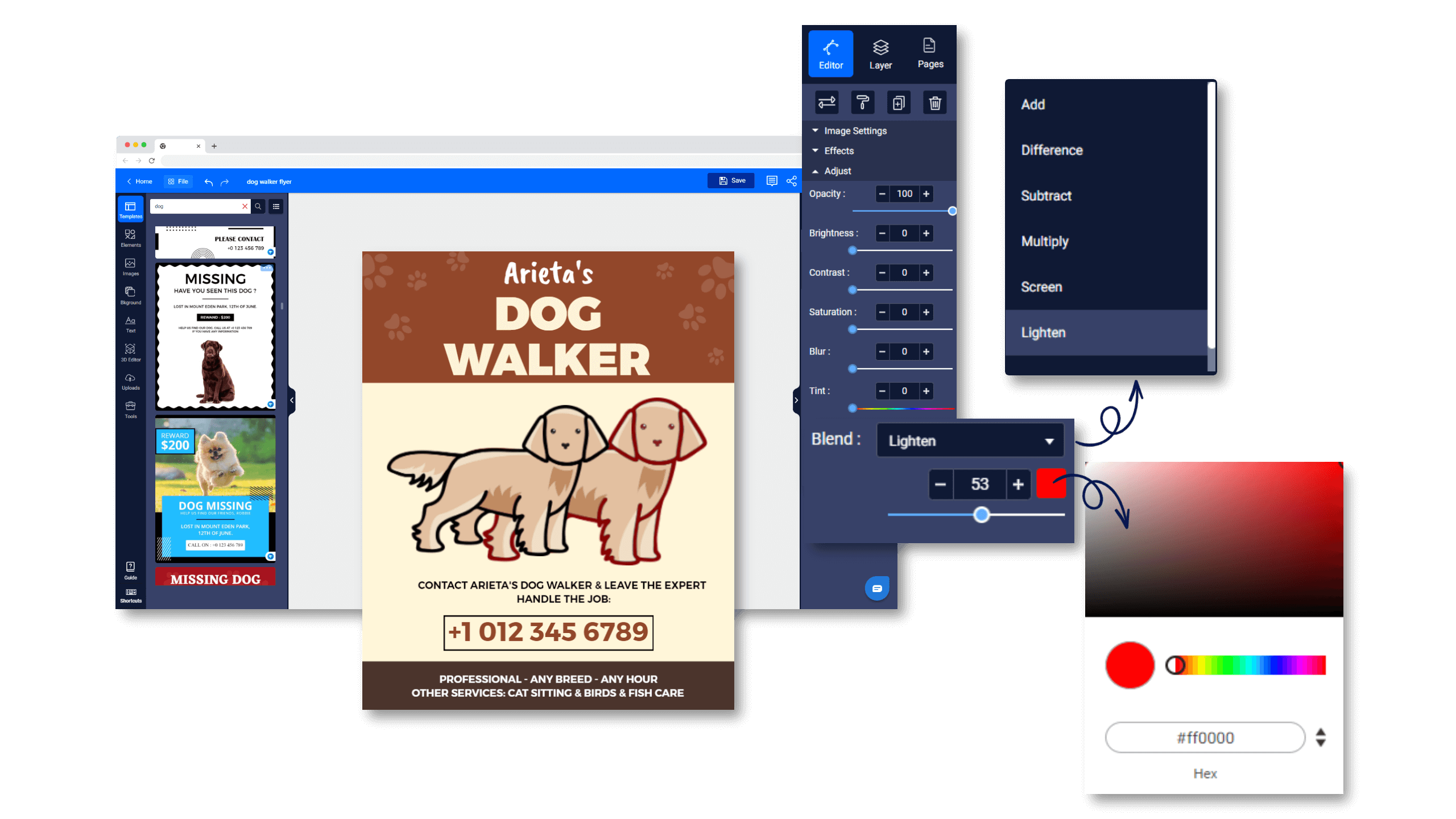
The Blend Mode option in PhotoADKing is a fantastic method to add a little bit of flair to your images. Using this tool, you may simply edit photos to turn lighter images darker or darker ones lighter. Use a variety of colors and effects to make your photographs stand out from the crowd. It’s a feature that combines pixels from two photographs to produce a range of effects.
3D Shape & Text Editor
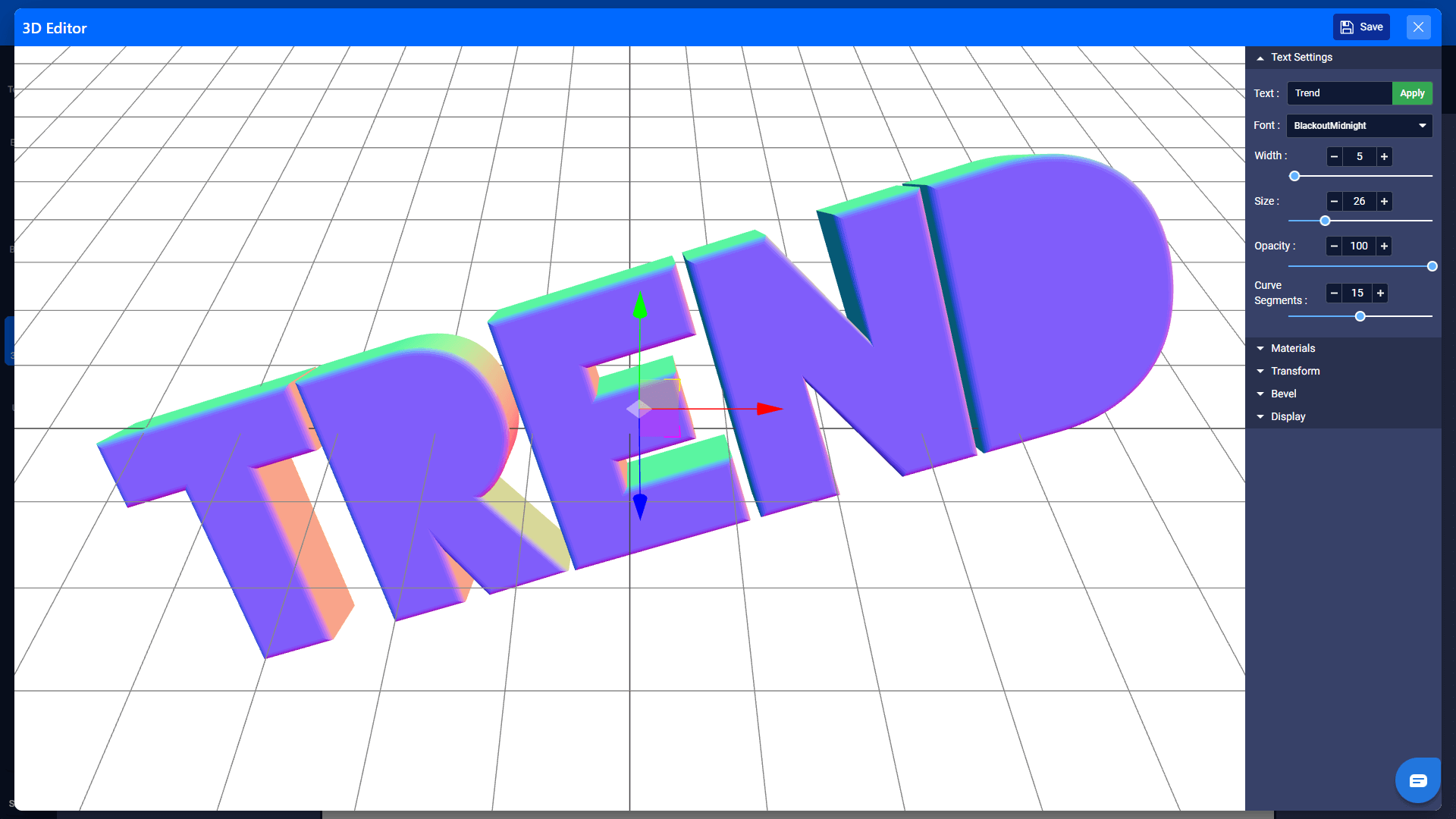
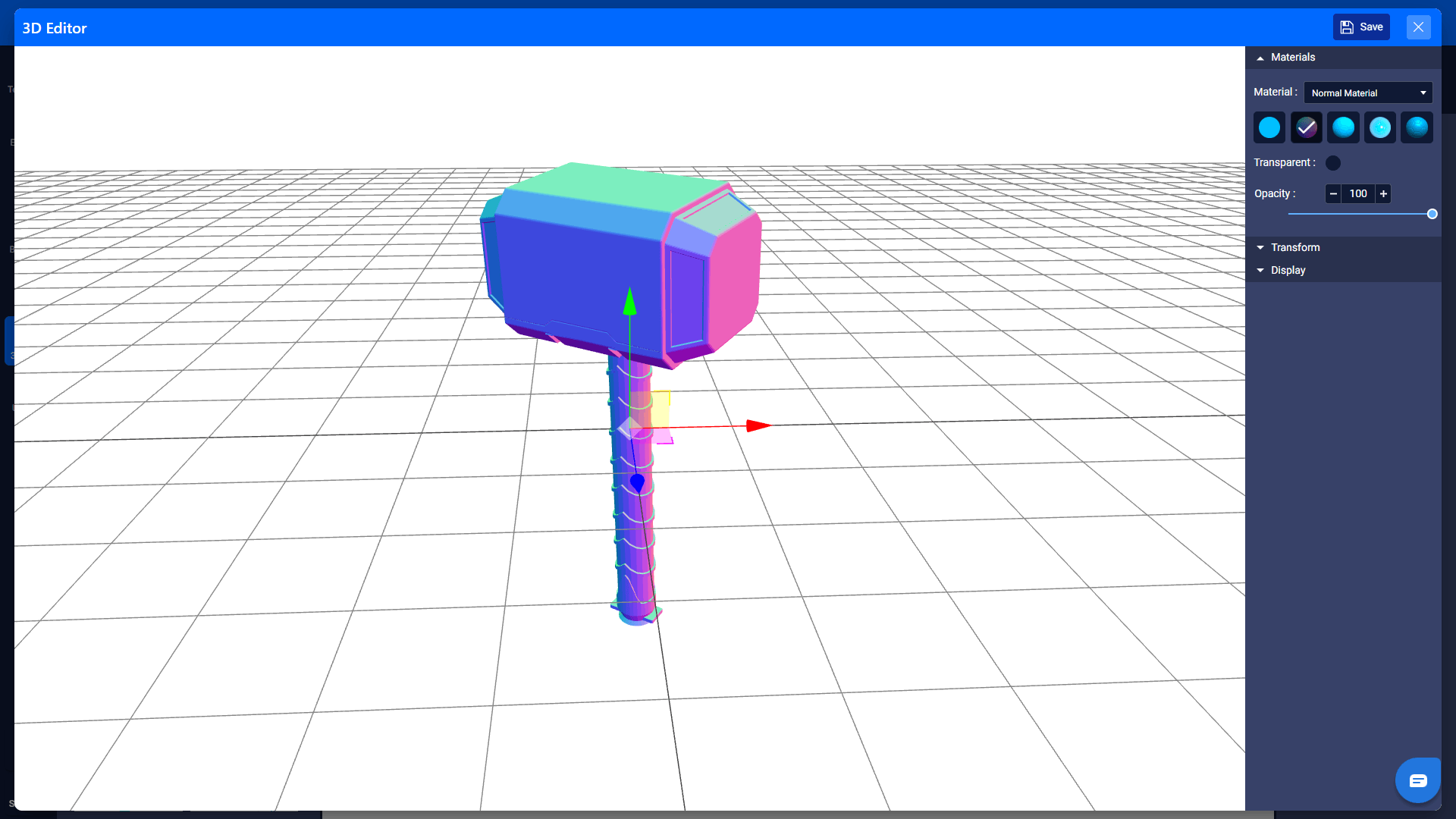
You can make your ideas stand out from the crowd by using PhotoADKing’s three-dimensional Shape & Text Editor. You can quickly add third-dimensional shapes and text to your designs to make them look fully distinctive and professional. Furthermore, this option is not available on an online graphic design site like PicMonkey, only PhotoADKing provides this option to take your artwork to the next level. Also, you can create a 3D logo with this extraordinary feature of PhotoADKing.
Conclusion
PicMonkey is a well-known name in the online graphic design sector, whereas PhotoADKing is a more feature-rich and affordable online graphic design tool. PhotoADKing also has more templates than PicMonkey. PhotoADKing’s user interface is significantly easier to use for users who are new to graphic design. As a result, PhotoADKing is a superior PicMonkey alternative.











