In today’s digital age, designing creative flyers has become even more accessible with the help of AI flyer generator tool. AI tools leverage the capabilities of artificial intelligence to design professional-looking flyers that can capture attention and convey messages effectively.
However, streamlining your flyer creation process with the innovative flyer maker will save you both time and money and say goodbye to the hassle of designing flyers from scratch or outsourcing expensive graphic design services. With the flyer maker, you have the power to create eye-catching, professional flyers in a matter of minutes.
In this article, we will explore step-by-step guidelines for using AI flyer-maker tools to make creative flyers that leave a lasting impression. As well as, the various benefits of using AI tools that we will explore further.
Table of Content
Firstly, will see, the meaning of AI maker tools, how they work, and their features. Let’s learn.
What are AI Flyer Maker Tools?
AI flyer-maker tools have revolutionized the way flyers are designed. These tools utilize advanced algorithms and machine learning to create visually appealing layouts, select appropriate colors and fonts, and even generate text that resonates with the target audience. With AI, you can achieve professional-quality designs without the need for extensive graphic design skills.
Now, let’s move to the topic we are going to learn what are the key features of AI flyer-maker tools and will explore the AI flyer-maker tools available that we are going to use in this article.
Different AI Tools to Be Use
Here, we are going to use the top three tools to create stunning AI flyers. There are;
Midjourney
AI Image Generator
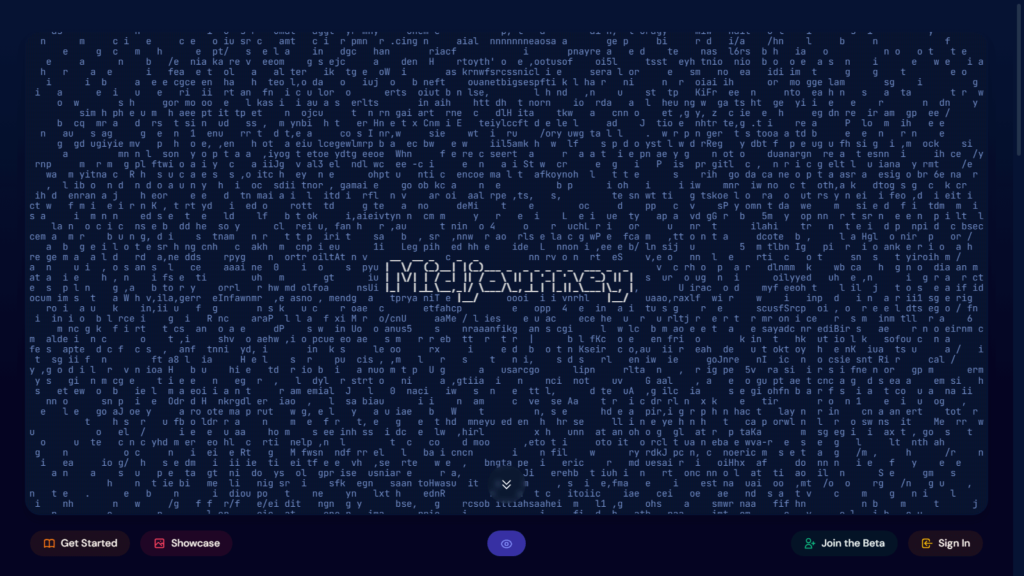
The Midjourney is an image AI generator which is an impressive tool. It works with the Discord server and helps you to generate images from textual prompts. What’s special about this AI tool is that it can make images that look real and lifelike. It’s also really fast at creating pictures, which makes it even more exciting.
Midjourney Parameters and Commands
Alterations to the prompt in Midjourney (utilized through Discord) can include additional parameters added at the end. These parameters are introduced by using a double hyphen or an em dash, followed by the parameter name and its corresponding value.
- –Do not consider negative prompts, which means that you can write what you don’t want in your image.
For example, –no plants would try to exclude plants from your image.
For more such basic parameters, have a reference from MidJorney parameters lists.
Midjorney also provides the commands introduced through the use of a slash (/) in the text generation platform and allows you to provide detailed descriptions for the images you want to generate.
- /imagine prompt: type the description in the message field for the image you want to generate.
For example, /imagine the prompt: Square, church flyer, Nigeria church flyer design, church building, black man, worship, attractive background
Key Features of Midjourney:
- Customizable prompts: by adding extra parameters to fine-tune the output.
- Speedy creation of AI-generated images.
- 4 images are generated per time.
- High-quality images up to 8k resolution
Why Do We Use Midjourney for Creating Flyers?
We are going to use Midjourney to generate images that we will use in our AI-made flyer.
ChatGPT
Generate Text Prompts
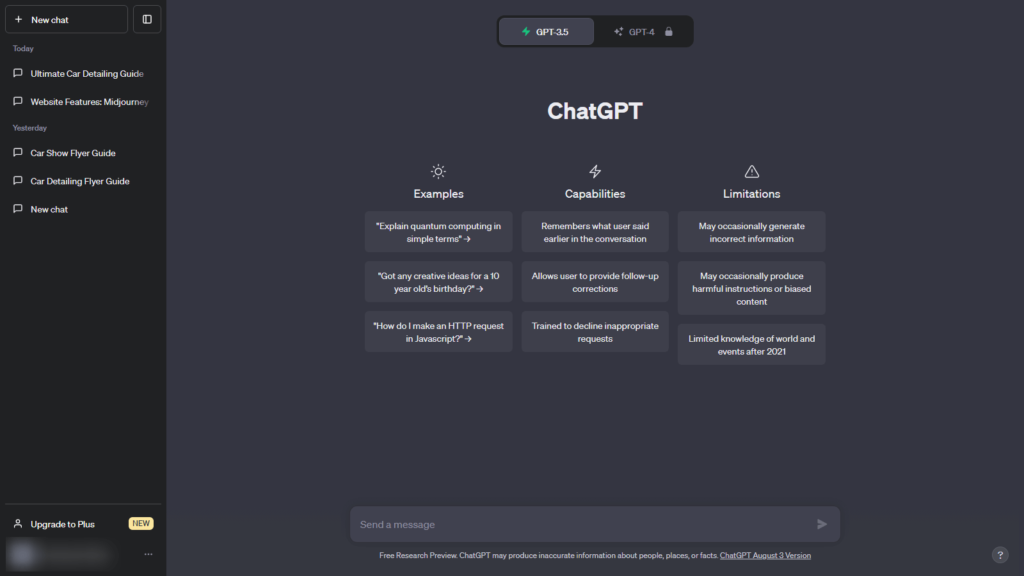
ChatGPT, a notable advancement in today’s technological landscape, has become increasingly important as a versatile tool for communication and problem-solving also it is an advanced language model created by OpenAI that can understand and generate human-like text based on the input it receives. You can interact with ChatGPT by providing text prompts, which are sentences or questions that guide the model’s responses.
Key Features of Chat GPT:
- ChatGPT is an advanced language model developed by OpenAI.
- Text Generation and Understanding
- Quick and Accurate Responses
- Assistance in Various Tasks like content creation, problem-solving, brainstorming, and more, across a wide array of topics.
When Do We Use Chat GPT for Generating AI Flyers?
We are going to use Chat GPT to generate the text in the flyer.
PhotoADKing
Graphic Design Platform
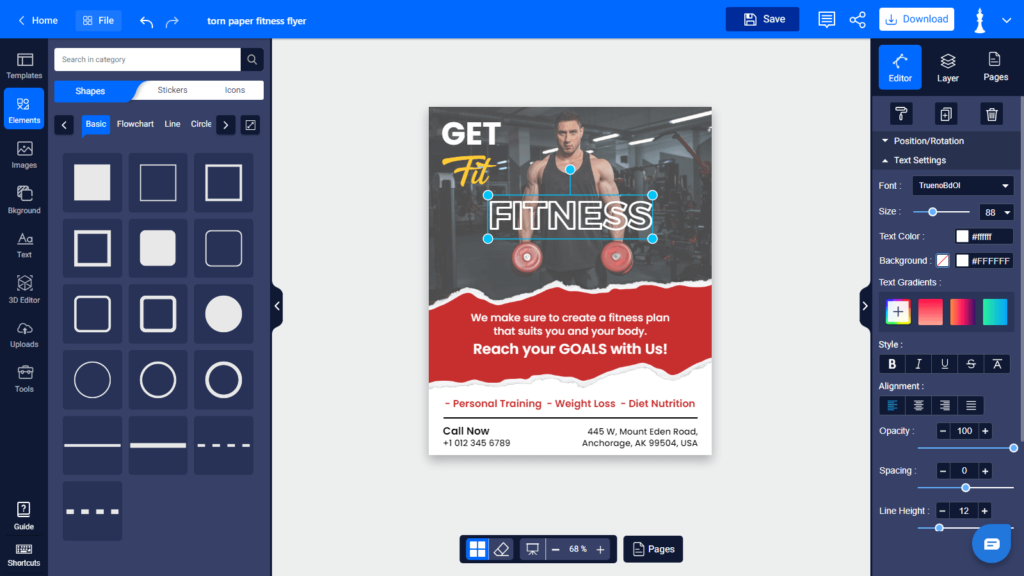
PhotoADKing is a graphic designer tool that helps you to create or edit your flyer templates and many more. PhotoADKing offers you a wide range of customizable features for editing flyers, enabling users to customize layouts, add text, and add elements, images, and graphics with ease so that you can ensure your flyer truly represents your brand or event.
Notably, this tool also offers features to adjust and enhance images, allowing users to fine-tune every aspect of their design. Whether it’s resizing, cropping, adding filters, or adjusting colors, PhotoADKing’s intuitive tools make the process seamless.
Key Features of PhotoADKing:
- Fully customizable layer editor
- Customize layouts, and add text, elements, images, and graphics without requiring advanced design skills.
- Image enhancement features such as resizing, cropping, filters, and color adjustments, empower users to refine every detail.
- Custom canvas sizes
- Custom fonts in your flyers
- While creating it has an autosave design feature.
PhotoADKing: AI Flyer Generator
Creating stunning and professional flyers has never been easier with the new PhotoADKing AI Flyer Generator. This cutting-edge tool leverages advanced AI technology to simplify the design process, making it accessible for everyone, regardless of design experience. Whether you’re promoting an event, advertising a sale, or creating informational materials, the PhotoADKing AI Flyer Generator is your go-to solution for high-quality flyer design.
Key Features of PhotoADKing AI Flyer Generator
AI-Powered Design Suggestions: The AI analyzes your input and suggests design elements that best suit your needs, ensuring your flyer is both attractive and effective.
User-Friendly Interface: The intuitive drag-and-drop interface allows you to easily customize your flyer with text, images, and graphics, without any prior design knowledge.
Wide Range of Templates: Access a diverse collection of professionally designed templates, tailored for various purposes and industries, to jumpstart your creativity.
Customizable Elements: Easily modify colors, fonts, and layouts to match your brand identity or personal style.
High-Quality Graphics: Enhance your flyers with a vast library of high-resolution images, icons, and illustrations that make your design stand out.
Instant Preview and Editing: See real-time previews of your flyer as you design, allowing for quick adjustments and perfect results.
Download and Share: Once your flyer is ready, download it in high resolution or share it directly through social media platforms and email.
With the PhotoADKing AI Flyer Generator, creating professional-grade flyers is not only quick and easy but also fun and creatively fulfilling. Try it today and elevate your marketing materials to the next level!
Steps to Create Flyer Using PhotoADKIng AI Flyer Generator
Creating a flyer using the PhotoADKing AI Flyer Generator is a straightforward process. Here are the steps to guide you through:
- Visit PhotoADKing:
Open your web browser and go to PhotoADKing AI Flyer Generator.
- Select Your Business Category:
Choose the category that best fits your business or the purpose of your flyer from the available options (e.g., business flyer, event flyer, promotional flyer, etc.).
- Describe your flyer:
Enter the details about your flyer, such as the event name, date, location, and any other important information.
- Customize the Template:
Text Editing: Click on the text boxes to edit the text. You can change the font, size, color, and alignment. Add new text boxes if needed by selecting the text tool from the sidebar.
Images: Click on existing images to replace them or upload new images from your computer. Use the drag-and-drop feature to adjust the placement of images.
Graphics and Icons: Add or edit graphics and icons by selecting them from the sidebar. You can resize, rotate, and change their color.
Background: Change the background color or add a background image if desired. - Save and Download:
Once you are satisfied with your design, click on the “Save” button to save your work. Download your flyer by clicking on the “Download” button. Choose the preferred file format (e.g., PDF, JPEG, PNG).
Step-by-Step Guide to Creating Flyers with AI Tools
Now, we will walk you through the steps using three popular AI tools i.e. Midjourney, PhotoADKing, and ChatGPT to prepare the flyer.
Make Images with Midjourney
Step 1- Sign up or log in to Discord
Firstly, you have to access the Midjourney Bot through the Discord server.
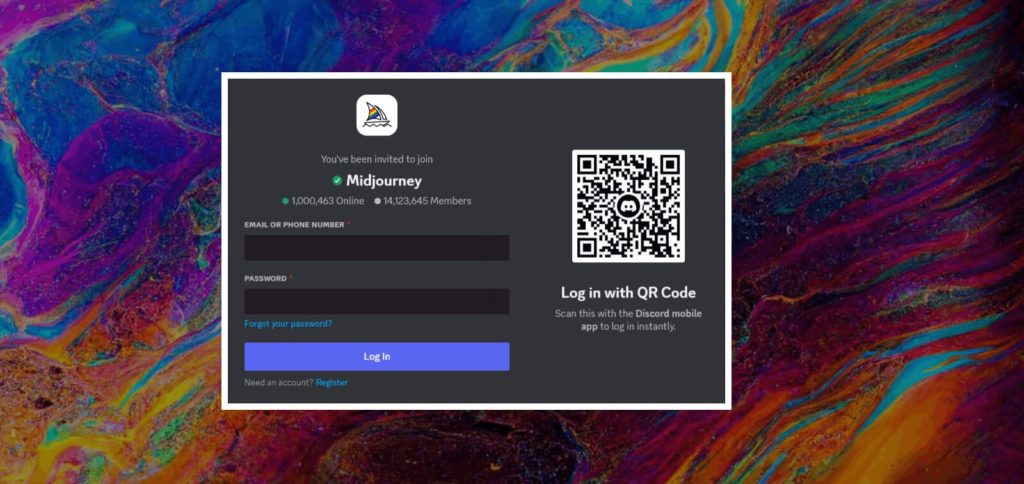
Step 2- Join the Midjourney Server on Discord
Join the Midjourney Server on Discord to connect with like-minded individuals and engage in discussions or to generate flyers, posters, and many more AI images also expand your network and share your insights within a vibrant and welcoming community.
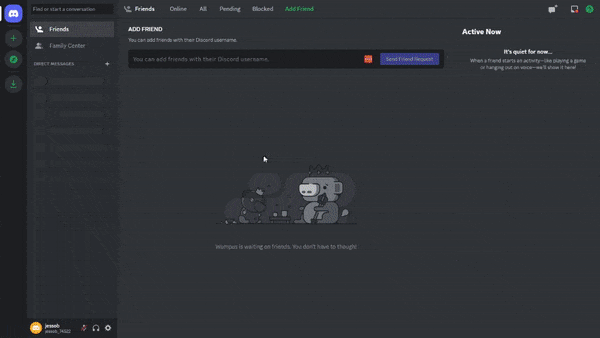
Step 3- Go to any #General or #Newbie Channel
As soon as you join the Midjourney server on Discord, you’ll see a list of channels on the sidebar, and join those channels to generate the creative flyer the way you want.
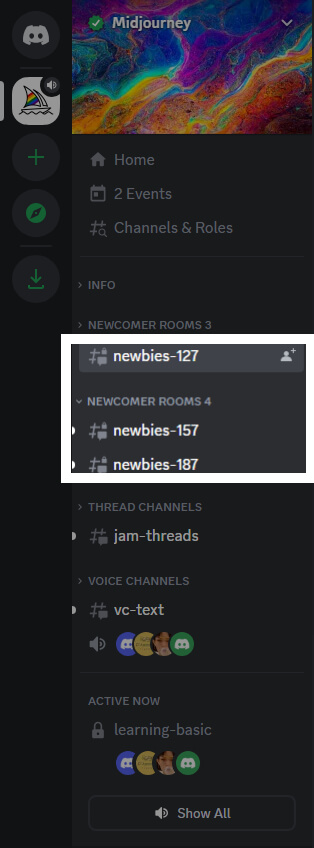
Step 4- Use the /imagine Command
Utilize the /imagine Command to generate captivating AI-designed flyers on Midjourney’s Discord Server also create stunning promotional materials for your events and initiatives with just a simple command.
Special Notes: In this tutorial, we are going to create a flyer for a Gym.
- In the message field, type /imagine prompt. From the list of available slash commands, you may also choose the /imagine prompt command.
- In the prompt section, enter a description of the image you wish to generate. For example; /imagine prompt: a blonde girl with green eyes working out in the gym doing bicep curls with 20-pound dumbbells.
- After the Bot receives your written command, it will start to create the images.
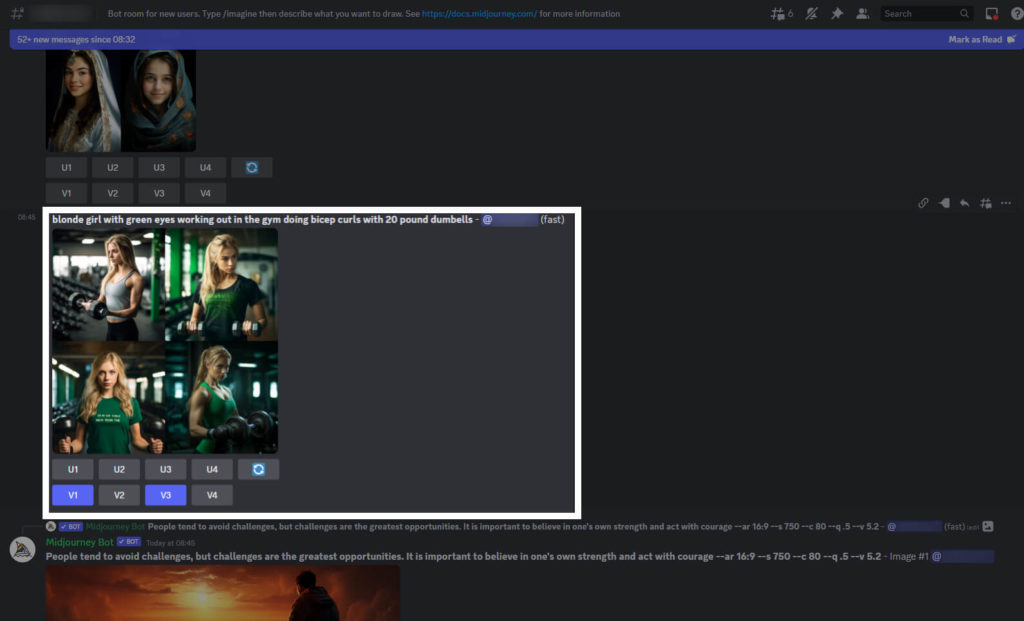
Step 5- Select and Save Your Image
Lastly, after generating your AI flyer using the /imagine Command, choose the perfect image that resonates with your design, and then click on the image to open it to full size and save the finalized image for your flyer to effectively promote.

After generating the Gym image for your flyer, we will generate text prompt with the Chat GPT AI tool simultaneously. It will help us to define the text content that we can add in our gym flyer. So let’s get started.
Also read, Fitness Flyer Ideas and Examples
Generate Text Prompts with ChatGPT
Step 1- Sign up or log in to ChatGPT
First, you simply just have to sign up or log in through your email to engage in natural language interactions and receive helpful responses for a variety of tasks and inquiries.
Step 2- Write Your Topic in the Search Bar
Enter your desired topic or keyword into the search bar on ChatGPT’s quotes prompt, and instantly receive a curated selection of relevant and thought-provoking quotes that match your chosen subject.
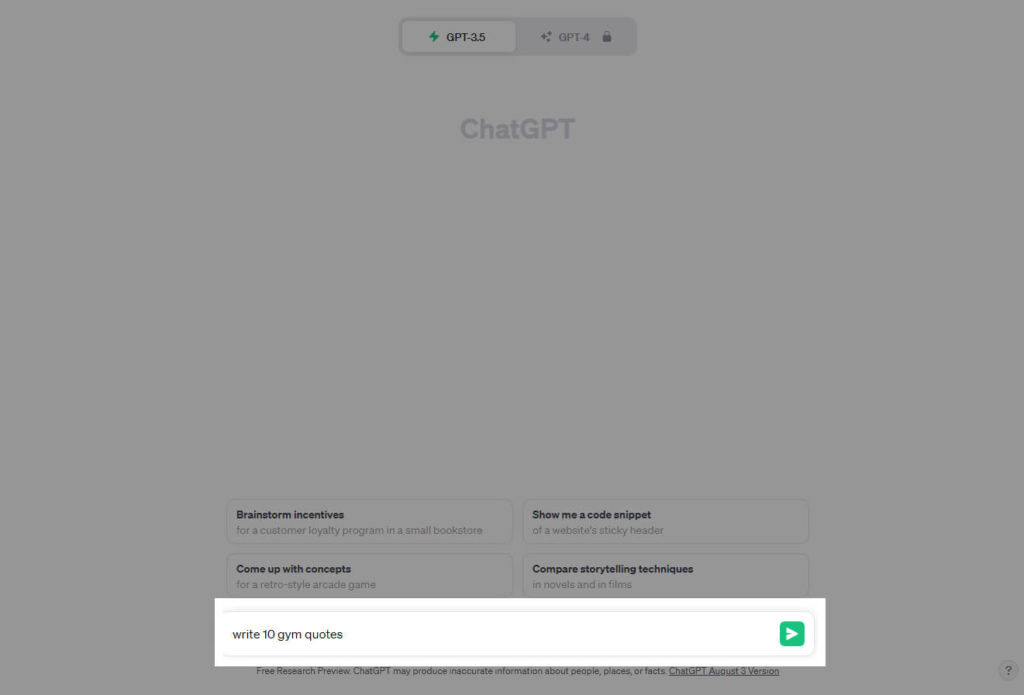
Step 3- Choose the Quote and Apply Into Your Flyer
Select your preferred quote from the list provided by ChatGPT and seamlessly integrate it into your flyer design, adding an impactful touch of inspiration or creativity to your promotional material.
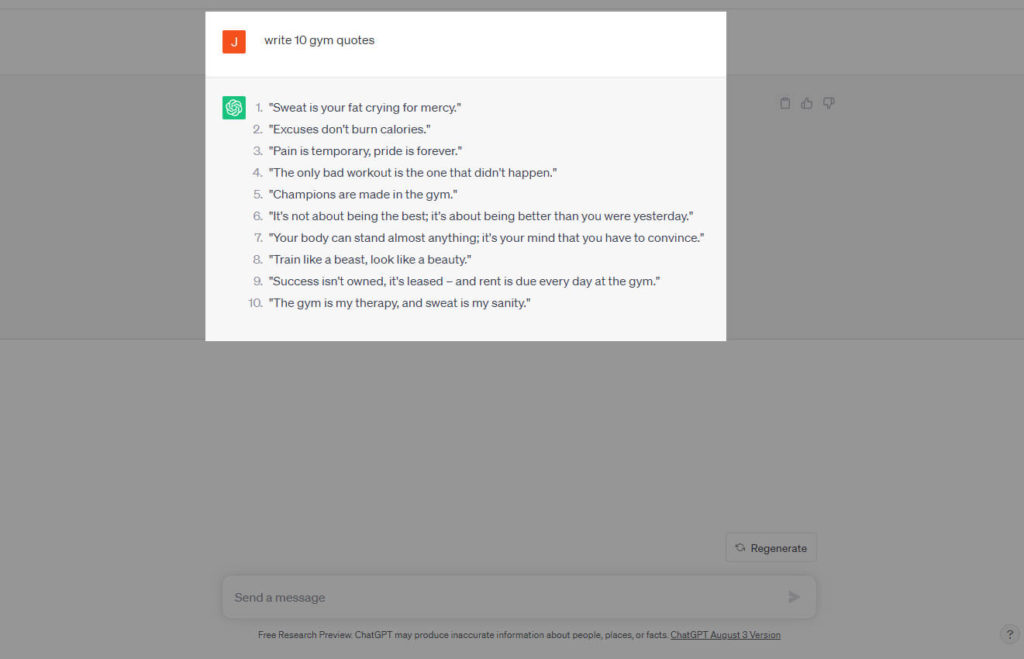
Recommended Blogs:
How to Make a Flyer
How to Choose a Gradient Color Scheme for Flyers
Flyer Size
The Golden Ratio in Flyer
Graphic Design Flyer Ideas
Flyer Samples
Creative Flyer Examples
What Is A Flyer? – Definition, Purpose, & Components
10 Basic Flyer Design Principles
Flyer Layout Ideas
Flyer vs Poster
Types of Flyer Design
How to Add a QR Code to a Flyer
How To Make a Flyer For a Business
Flyer Style
How to Make Christmas Cards in 5 Easy Steps
To Sum Up
The integration of AI flyer maker tools has revolutionized flyer design in the digital age, empowering users with the ability to effortlessly create captivating and professional-quality flyers. By harnessing the capabilities of tools like Midjourney for image generation, PhotoADKing for graphic design, and ChatGPT for text prompts, individuals can streamline the creative process and produce eye-catching flyers that effectively communicate their messages, making flyer design more accessible and efficient than ever before.
Now it’s your turn to unleash your creativity and craft amazing flyers with the aid of these remarkable AI flyer maker tools also, embrace the future of design by harnessing the power of Midjourney’s image generation, PhotoADKing’s graphic design prowess, and ChatGPT’s text prompts to effortlessly bring your ideas to life.
FAQs
Absolutely, AI flyer maker tools are designed to be user-friendly, allowing beginners to create professional-looking designs with ease.
Yes, AI flyer maker tools provide suggestions that you can customize according to your preferences. You have full control over the design elements and layout.
Yes, Chat GPT is the tool where that can help you to generate the perfect text prompt for your flyers.












