Are you tired of scouring the internet for the best poster making apps, only to be overwhelmed by the many options available? Look no further! Creating eye-catching posters for events, promotions, or personal projects has always been challenging in a world where visual content is king. In this blog, we’ll unveil the 10 Best poster making apps that are not only user-friendly but also pack a punch when it comes to design possibilities.
Table Of Contents:
Best Poster Maker Apps
Creating eye-catching posters and graphics has never been easier, thanks to the multitude of poster making apps available for Android devices. Let’s dive into the world of poster making apps and discover the best apps to make it happen.
Flyerwiz

Flyerwiz is a user-friendly poster maker app that specializes in creating eye-catching flyers and posters. This app offers a variety of professionally designed templates, making it easy for users to customize and personalize their designs. With Flyerwiz, you can add text, images, and graphics to create posters that grab attention.
Flyerwiz’s high-quality graphics library, ready-made text styles, and the option to download and share your creations make it a standout choice for anyone seeking a convenient and effective poster design solution. This flyer maker app is perfect for both beginners and experienced designers, offering a seamless experience with its user-friendly interface.
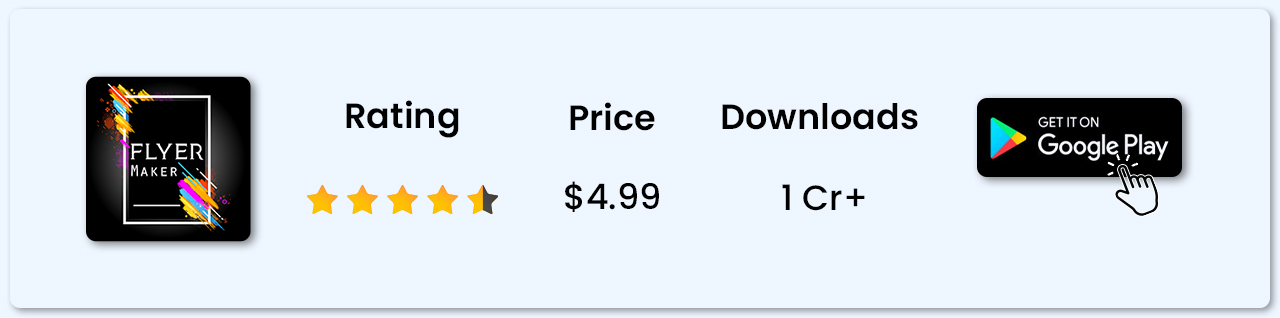
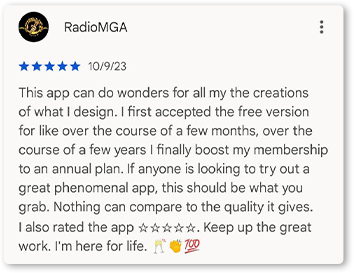
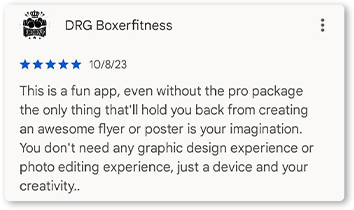
Special Features:
• 20,000+ creative templates
• Sleek and user-friendly interface
• High-quality graphics
• Ready-made text styles
• Social media integration
Pros:
• Easy-to-use templates
• Customizable text and graphics
• Affordable
• Suitable for beginners
Cons:
• Some premium features require a paid subscription
Poster Maker
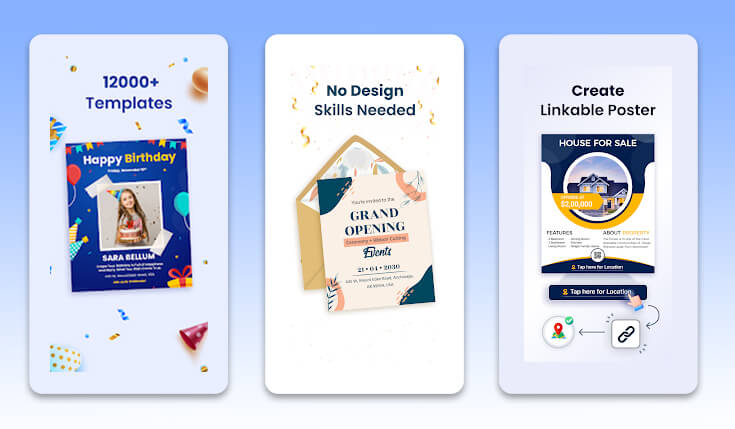
The poster maker is a versatile and user-friendly tool that empowers individuals and businesses to effortlessly create eye-catching posters. Whether you’re promoting an event, marketing a product, or simply expressing your creativity, this app offers a wide range of customizable templates, fonts, graphics, and design elements to suit your needs.
With a simple and intuitive interface, users can easily drag and drop elements, adjust colors, and add text to craft professional-looking posters within minutes. Poster maker app simplifies the design process, making it accessible to users of all skill levels, while ensuring that the end result is visually engaging and impactful.
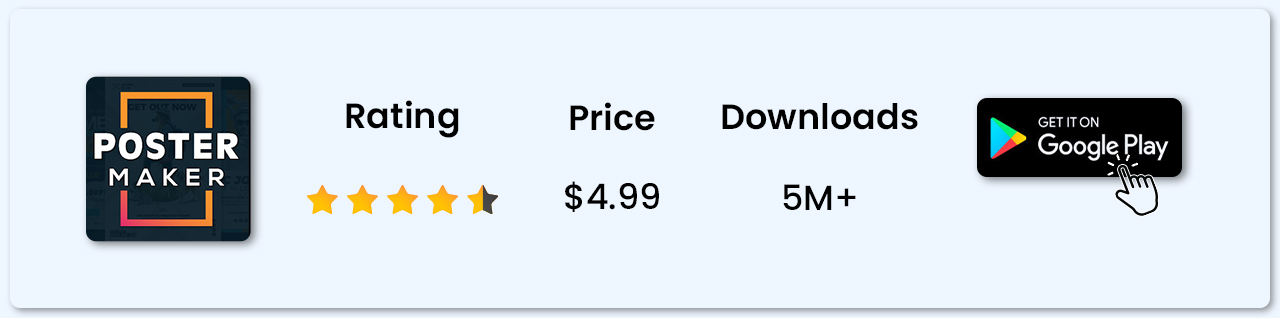
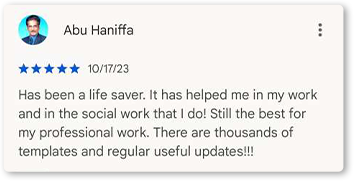
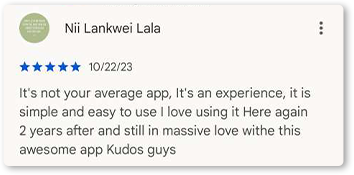
Special Features:
• Wide template library
• Library of graphics, icons, and clipart
• Multiple file formats Export
• Social media Integration
• Various customizable Elements
Pros:
• Easy-to-use editor
• User-friendly for beginners
• Social media integration
• Affordable
Cons:
• Some premium features require a paid subscription
Canva
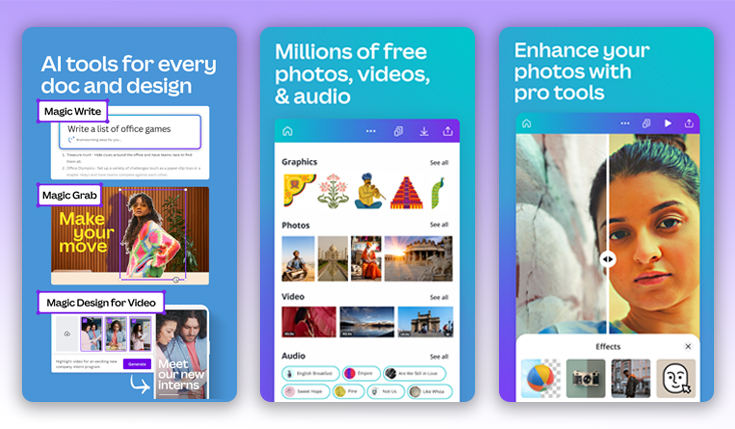
Canva is a household name in the world of graphic design and poster making. This online platform offers a vast selection of templates for various purposes, including posters, social media graphics, and more. Canva’s user-friendly interface allows you to customize designs with ease, offering a wide array of fonts, images, and elements to choose from.
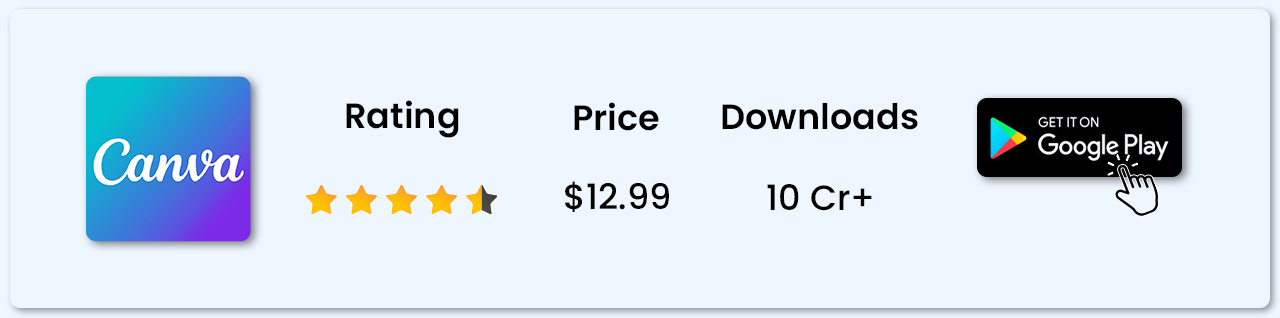
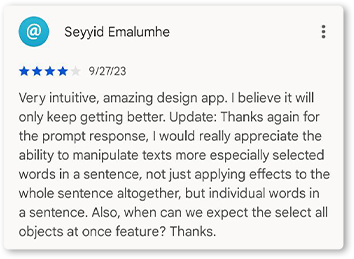
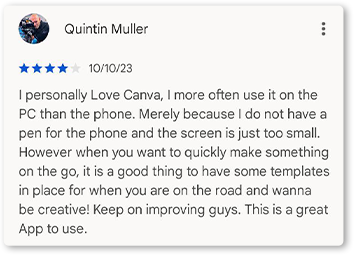
Special Features:
• Extensive library of templates
• Rich selection of fonts, images, and design elements
• User-friendly for both beginners and experienced designers
• Seamless customization options
Pros:
• Highly versatile and professional design capabilities
• User-friendly interface
• Collaboration features for team projects
Cons:
• Subscription-based pricing can be expensive
Adobe Express
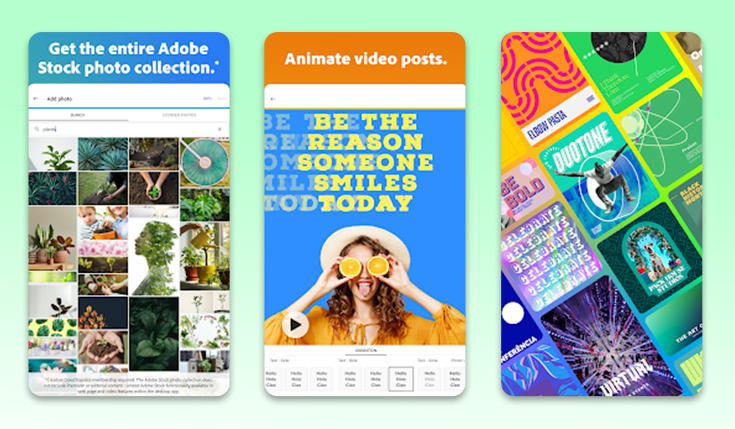
Adobe Express is Adobe’s answer to the poster maker app game. It provides users with a comprehensive set of design tools and templates to create visually stunning posters, flyers, and other graphics. With Adobe Express, you can access a range of customization options and a massive library of free images and icons to enhance your designs. It’s an excellent choice for those who want a professional touch in their poster creations.
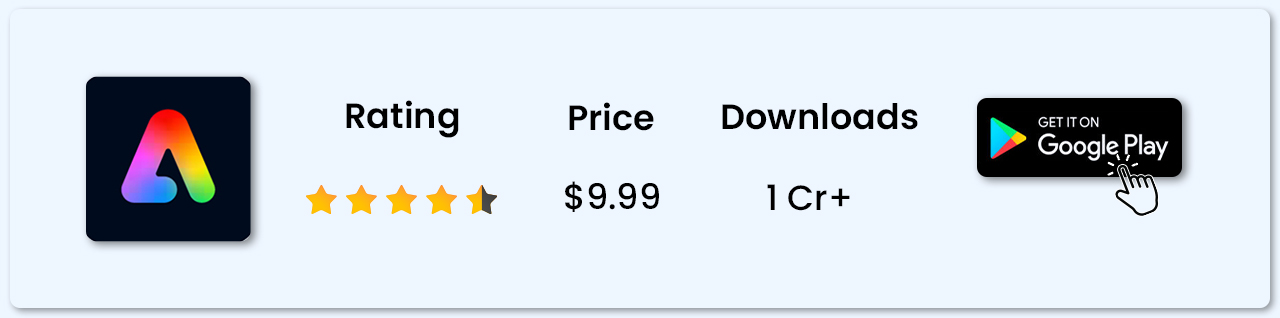
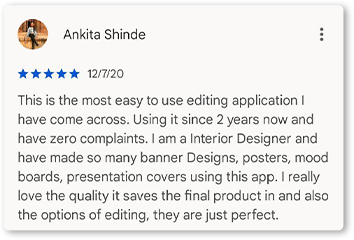
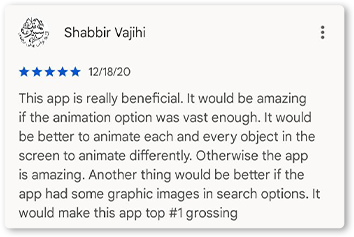
Special Features:
• Comprehensive design tools and templates
• Abundance of customization options
• Access to a vast library of free images and icons
• Ideal for users seeking a professional design touch
• Integration with Adobe Creative Cloud
Pros:
• Industry-standard design software
• Complete creative freedom
• Collaboration and sharing options
Cons:
• Requires a subscription for full access
PosterMyWall
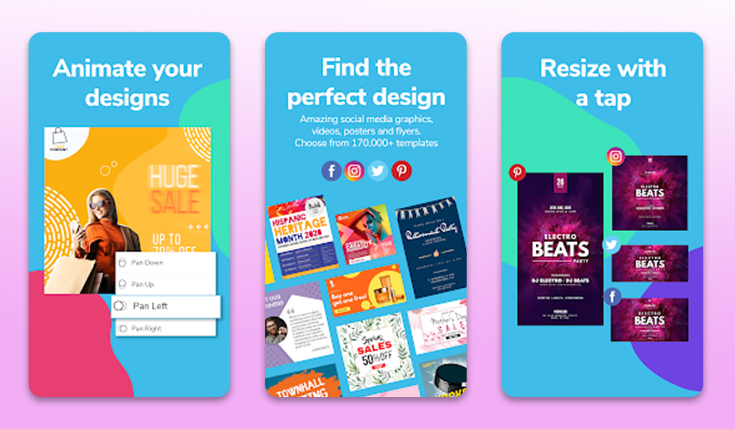
PosterMyWall is an online poster maker app that specializes in customizable templates for various purposes, including events, promotions, and marketing. This platform allows you to easily create posters with your own branding and style. With a wide range of design elements, fonts, and a user-friendly editor, PosterMyWall helps you craft posters that stand out from the crowd.
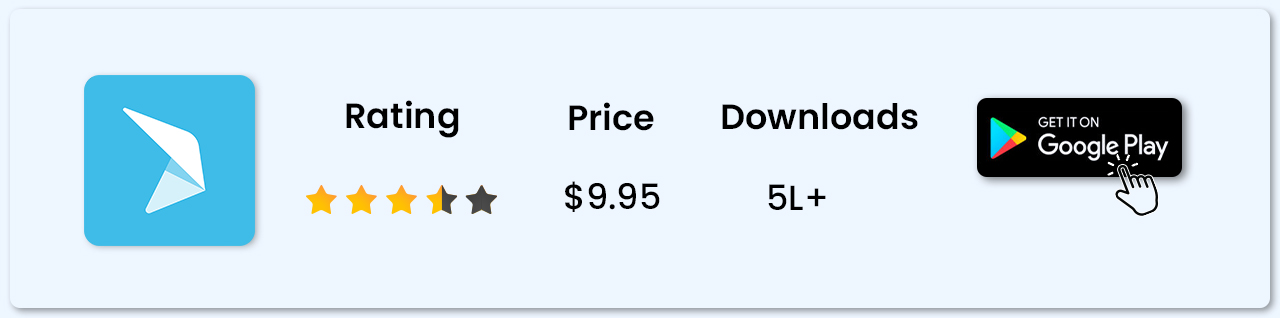
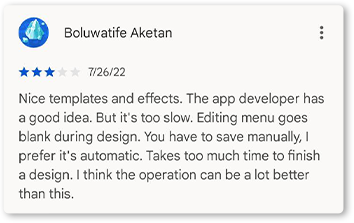
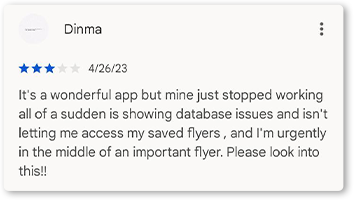
Special Features:
• Extensive template library
• Easy-to-use editor
• Wide range of design elements
• Ideal for creating distinctive posters
Pros:
• User-friendly interface
• Collaboration and social media sharing
• High-quality output
Cons:
• Limited advanced design options
VistaCreate
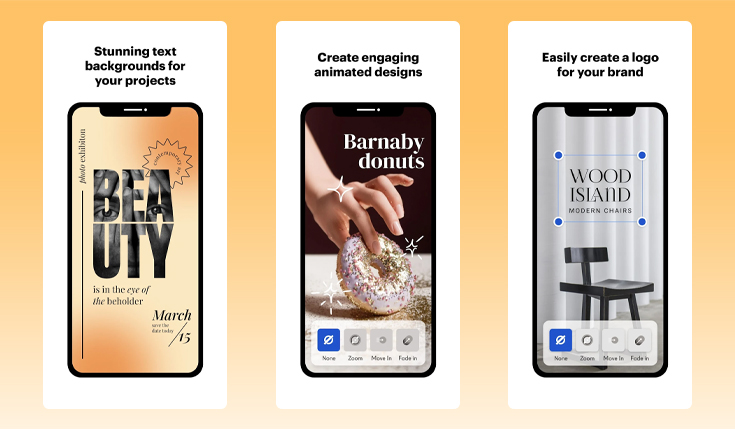
VistaCreate is another versatile online design tool that empowers users to create posters, flyers, and various other graphic content. It offers a wide selection of templates, and its drag-and-drop interface simplifies the design process. VistaCreate also provides access to a vast library of images and illustrations, making it a fantastic choice for individuals and businesses looking to design professional posters and promotional materials.
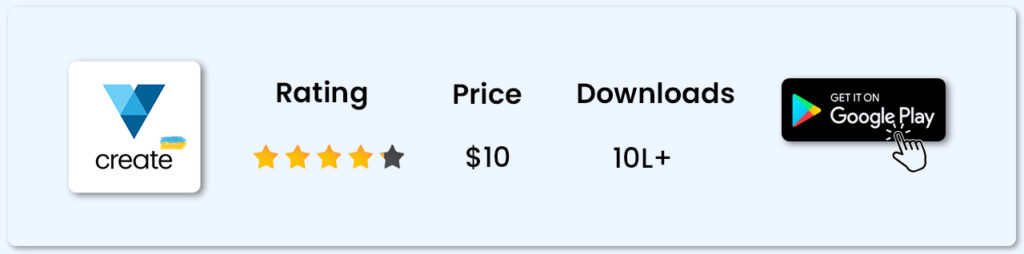
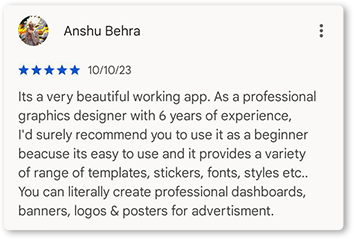
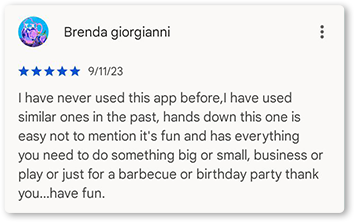
Features:
• Versatile design tool for posters
• User-friendly interface
• A vast library of images and illustrations
• Collaboration options
Pros:
• Good for both beginners and experienced designers
• Numerous templates for various design projects
• Built-in design and photo editing tools
Cons:
• May lack some advanced design capabilities
Visme
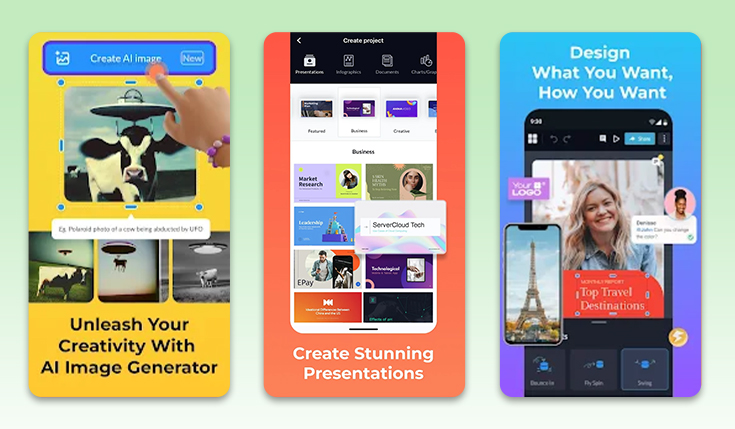
Visme is an all-in-one visual content creation platform that allows users to design posters, infographics, presentations, and more. It offers a variety of templates, data visualization tools, and collaboration features, making it a great choice for businesses and educators aiming to produce visually engaging content.
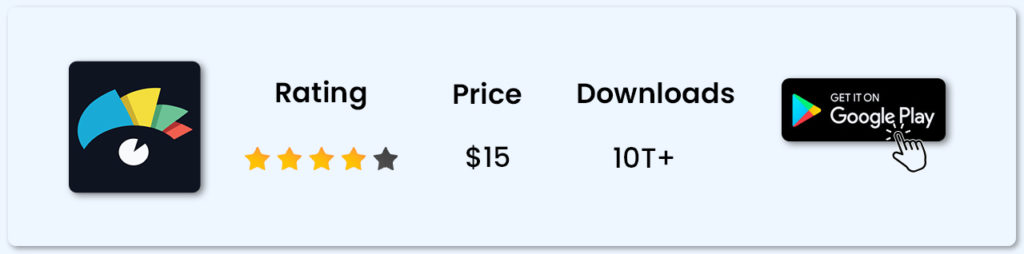
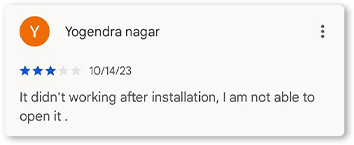
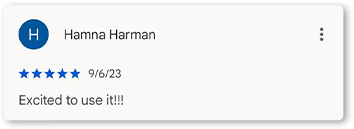
Features:
• Infographic and data visualization capabilities
• Animation and interactivity options
• Team collaboration features
Pros:
• Excellent for data-driven and interactive designs
• Great for presentations and reports
Cons:
• May have a learning curve for some users
Desygner
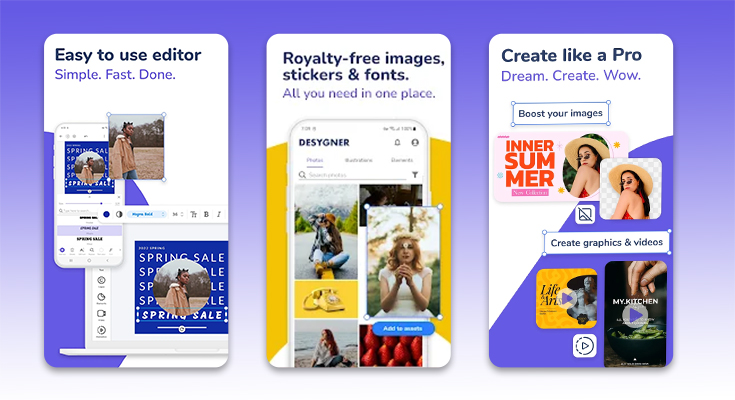
Desygner is a versatile design tool that offers poster and flyer templates, along with templates for social media, business cards, and more. It provides a straightforward design experience with the option to customize layouts, fonts, and images, making it suitable for various design projects.
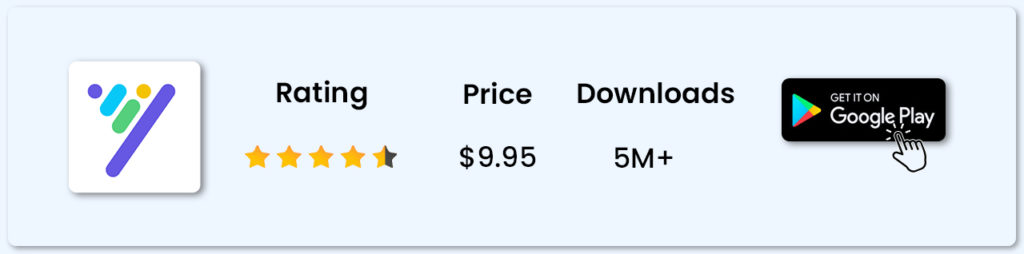
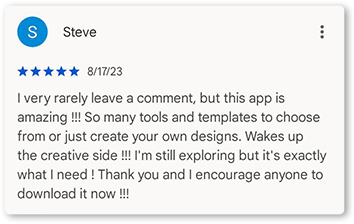
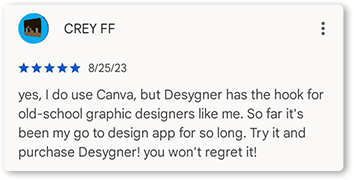
Features:
• Cloud-based design tool accessible from any device
• Templates for various design projects
• Collaboration features for team projects
• Customizable design elements
Pros:
• Intuitive interface suitable for beginners
• Cross-platform compatibility
• Suitable for a wide range of design needs
Cons:
• Some advanced design features may be limited in the free version
GoDaddy Studio
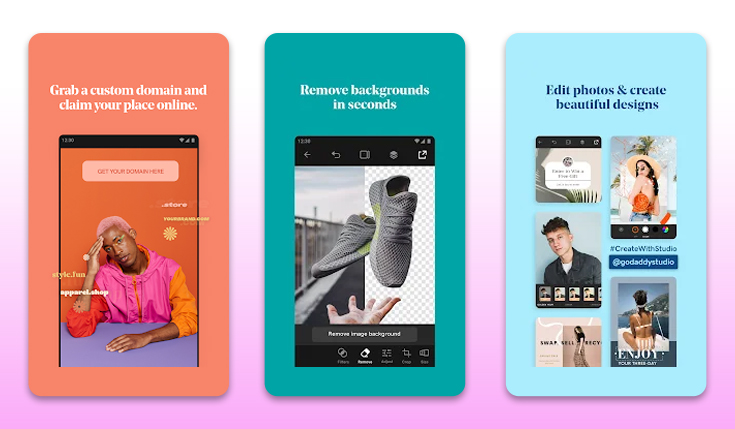
GoDaddy Studio, formerly known as Over, is a design app that provides templates and tools for creating posters, social media graphics, and more. With a user-friendly interface, it caters to small businesses and individuals who want to craft visually appealing marketing materials.
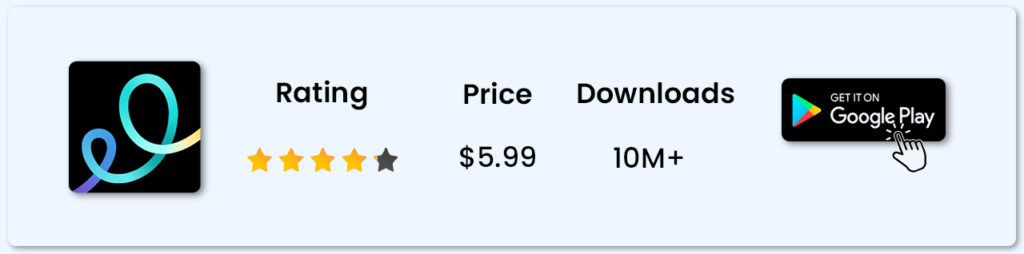
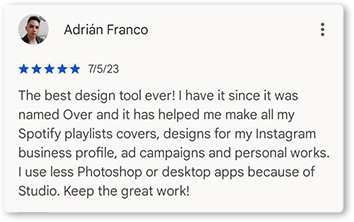
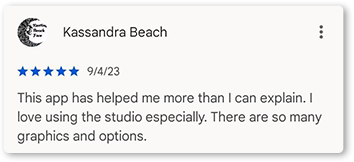
Features:
• Professional templates for posters
• Social media scheduling and publishing features
• Marketing and branding tools
• Integrated stock photo library
Pros:
• User-friendly for beginners
• Seamless integration with GoDaddy services
• Social media scheduling and management
Cons:
• May be too extensive for simple poster design needs
piZap
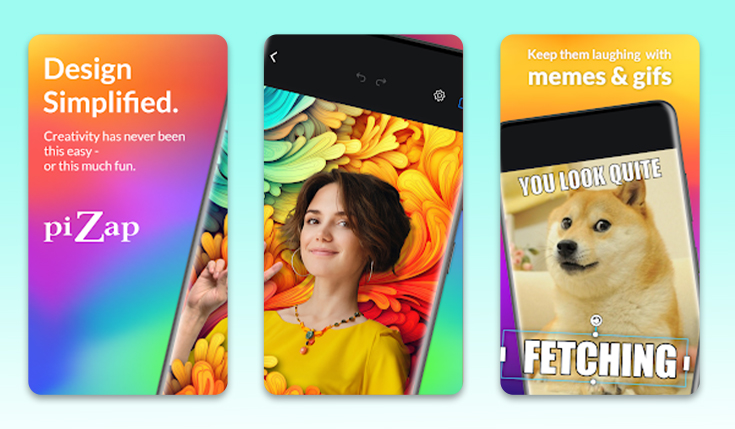
piZap is a fun and easy-to-use poster maker and photo editor that allows users to add filters, stickers, and text to their images. While it may not offer the same depth of features as some other design tools, it’s a great option for creating quick and playful posters and social media graphics.
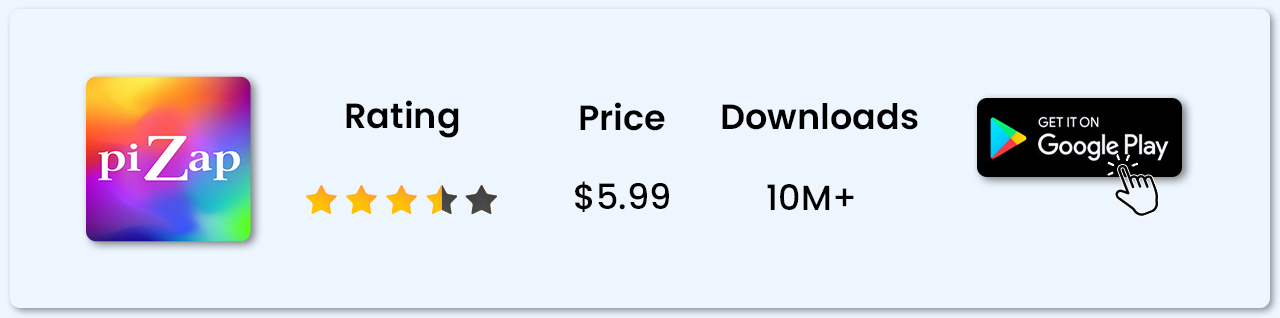
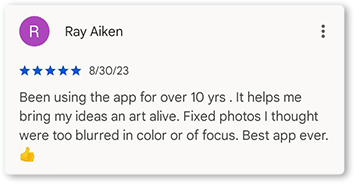
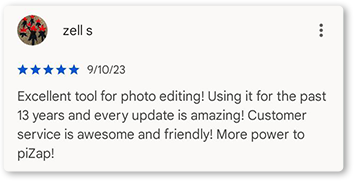
Features:
• Fun and quirky design options
• Social media sharing
• Photo editing capabilities
• Stickers, borders, and filters for creative enhancement
Pros:
• Great for creating playful and unique designs
• User-friendly for casual users
• A variety of creative tools
Cons:
• May not be suitable for professional or formal projects
These are the best apps to create flyers for Android users. Next, we will discuss the important app features to consider when selecting a flyer designer app.
Important App Features:
Here are some key features to look for when searching for a poster-making app:
- Templates: A good poster-making app should offer a wide selection of professionally designed templates to serve as a starting point for your poster.
- Customization: Look for an app that allows you to change colors, fonts, layouts, and add your own images or branding elements to make the poster uniquely yours.
- Drag-and-Drop Interface: An intuitive, user-friendly interface with drag-and-drop functionality makes the design process more accessible, even for those with limited design experience.
- Image Library: Access to a library of high-quality images, illustrations, and icons can be invaluable for enhancing your poster’s visual appeal. The ability to upload your images is also important.
- Text Tools: Robust text editing features should include a variety of fonts, text effects, and the ability to add text in different styles, sizes, and colors.
- Graphic Elements: The app should offer a range of graphic elements such as shapes, icons, lines, and decorative elements to help you create visually appealing posters.
- Collaboration Tools: If you’re working on a poster with a team, features for real-time collaboration and sharing your designs with others are essential.
- Export and Print Options: Ensure the app allows you to export your poster in various formats, including PDF, PNG, or JPEG, so you can easily share it online or print it in high quality.
- Cost and Pricing Structure: Consider the pricing model of the app. Some offer free versions with limited features, while others require a subscription or one-time payment for access to advanced features.
- Integration: Integration with other design tools, cloud storage services, or social media platforms can streamline your workflow and make sharing your posters easier.
By considering these features, you can choose a poster-making app that aligns with your specific needs and design preferences.
Recommended Blogs:
10 Best Apps to Create Flyers for Android in 2023
Best Canva Alternative
Best Crello Alternative
Best PosterMyWall Alternative
Best Visme Alternative
Best Placeit Alternative
Best Fotor Alternative
Best Piktochart Alternative
Best BeFunky Alternative
Best Desygner Alternative
Best DesignCap Alternative
Conclusion:
In 2024, the world of poster making on Android has never been more accessible and creative, thanks to the ten fantastic apps we’ve explored. Whether you’re a professional designer or just looking to add a personal touch to your projects, these apps offer a wide range of features and tools to bring your ideas to life. From user-friendly interfaces to impressive design capabilities, there’s an app for everyone. Remember that the choice of app depends on your specific requirements, your design proficiency, and the nature of your project.
Start experimenting with these apps to create captivating posters that grab attention, convey information, and make a lasting impact.
FAQs:
Yes, many of these poster making apps are suitable for beginners. They offer user-friendly interfaces, a wide range of templates, and easy-to-use tools, making it accessible for those with little to no design experience.
No, you do not need graphic design skills to use these apps. Most of the poster making apps mentioned in the article are designed to be user-friendly and cater to individuals with varying levels of expertise. They offer pre-designed templates and simple, intuitive tools that allow even those without design skills to create visually appealing posters.
To choose the right app for poster making, consider your skill level, define your purpose, list your feature requirements, set a budget (free or premium), read user reviews, test trial versions, and think about long-term scalability. This process will help you find the perfect app that aligns with your specific design needs and preferences.
