Tired of complex design software and high costs for professional flyers? Great news! In 2023, your iPhone will become a creative powerhouse with user-friendly flyer maker apps at your fingertips. With a treasure trove of incredible flyer maker apps right in your pocket, you can now whip up eye-catching flyers anytime, anywhere. We’re going to unveil the best flyer maker apps of 2023 that’ll have you crafting stunning flyers with the flick of a finger.
Table Of Contents:
Best Flyer Maker Apps for iPhone
creating visually appealing flyers for your events, promotions, or personal projects is easier than ever before, thanks to these innovative mobile apps.
Here is the list of best flyer maker apps for iPhone:
Flyerwiz
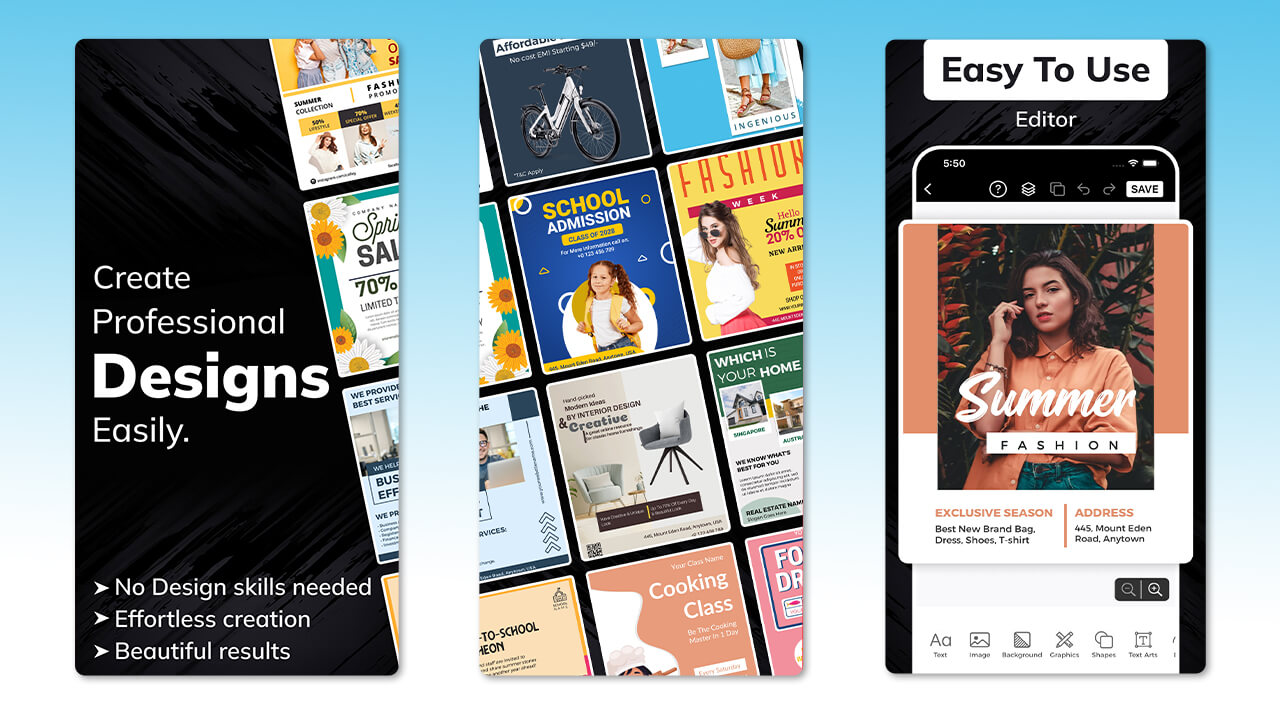
Flyerwiz is an incredible all-in-one flyer maker app. It offers a wide range of customizable templates, including business flyers, event invitations, and more. With its intuitive interface, you can easily create professional flyers with no design experience required. The app also provides a variety of fonts, colors, and graphics, ensuring your flyers look stunning.
Whether you’re launching a new product, promoting a special event, or announcing a sale, FlyerWiz’s versatile template selection ensures you’ll find the perfect design to suit your needs. Plus, the extensive font and color options empower you to maintain a consistent brand image across all your promotional materials, making FlyerWiz best app to create flyers for businesses and individuals alike. With the intuitive flyer maker app, you can effortlessly craft stunning flyers that capture your message with style.
| Price | Rating | Compatibility |
| $5.99 | 4.8 | iOS 11.0 or later |

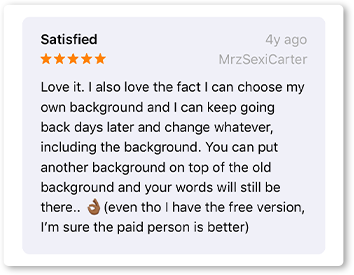
Features:
• Intuitive and easy-to-use interface
• 20,000+ professionally designed templates
• Text & image editing tools
• Huge graphic collection
• Social Media Integration
Pros:
• User-friendly designs
• Extensive library of templates
• Affordable
• High-Quality Download
Cons:
• Some advanced features may require a paid subscription
Poster Maker
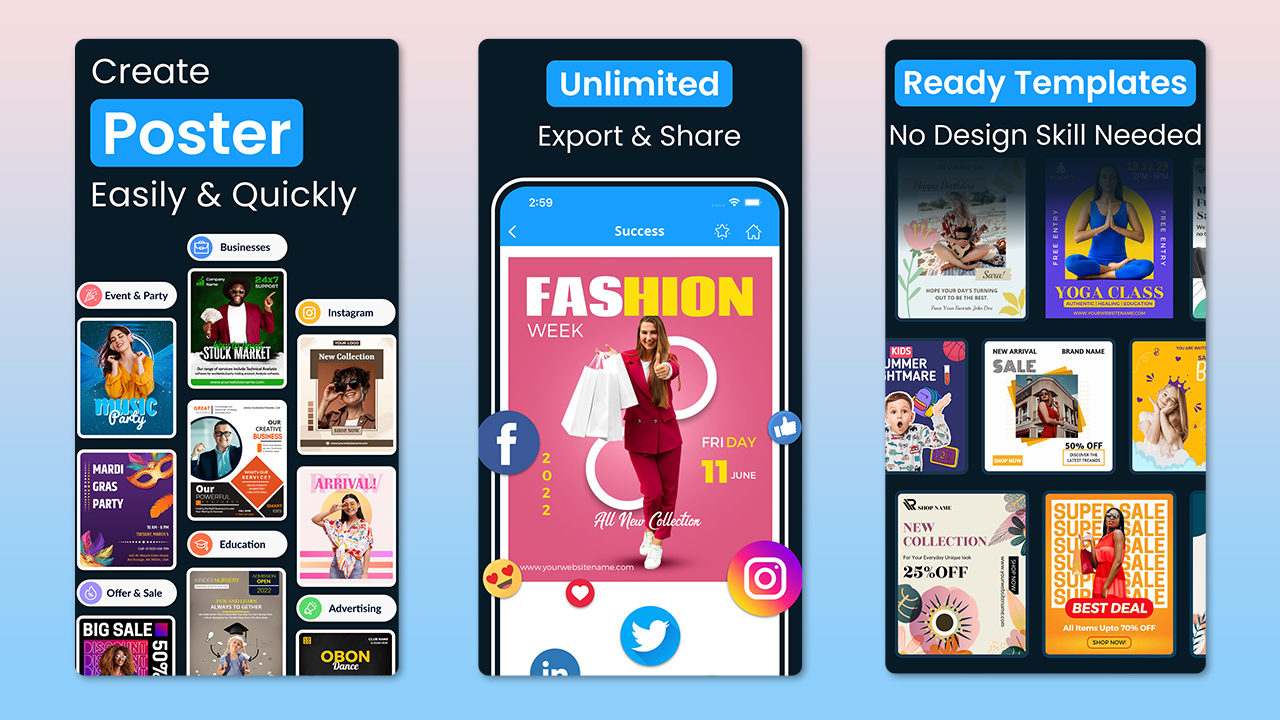
Create stunning flyers with ease using the Poster Maker app. Whether you’re a design professional or a creative enthusiast, this user-friendly tool empowers you to craft eye-catching visuals in minutes. Choose from a vast library of templates, customize fonts, colors, and imagery, and add your personal touch to any project.
With one-tap effects, collaboration features, and the ability to save and share in high resolution, the poster maker app is your go-to solution for all your flyer design needs.
| Price | Rating | Compatibility |
| $7.99 | 4.8 | iOS 11.0 or later |
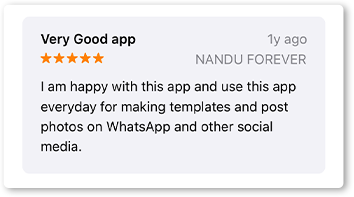
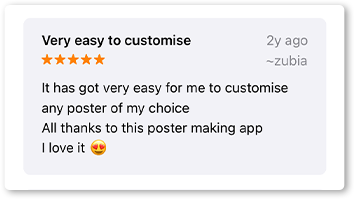
Features:
• Wide template library
• Library of graphics, icons, and clipart
• Multiple file formats Export
• Social media Integration
• Various customizable Elements
Pros:
• Easy-to-use editor
• User-friendly for beginners
• Social media integration
• Affordable
Cons:
• Some premium features require a paid subscription
Canva
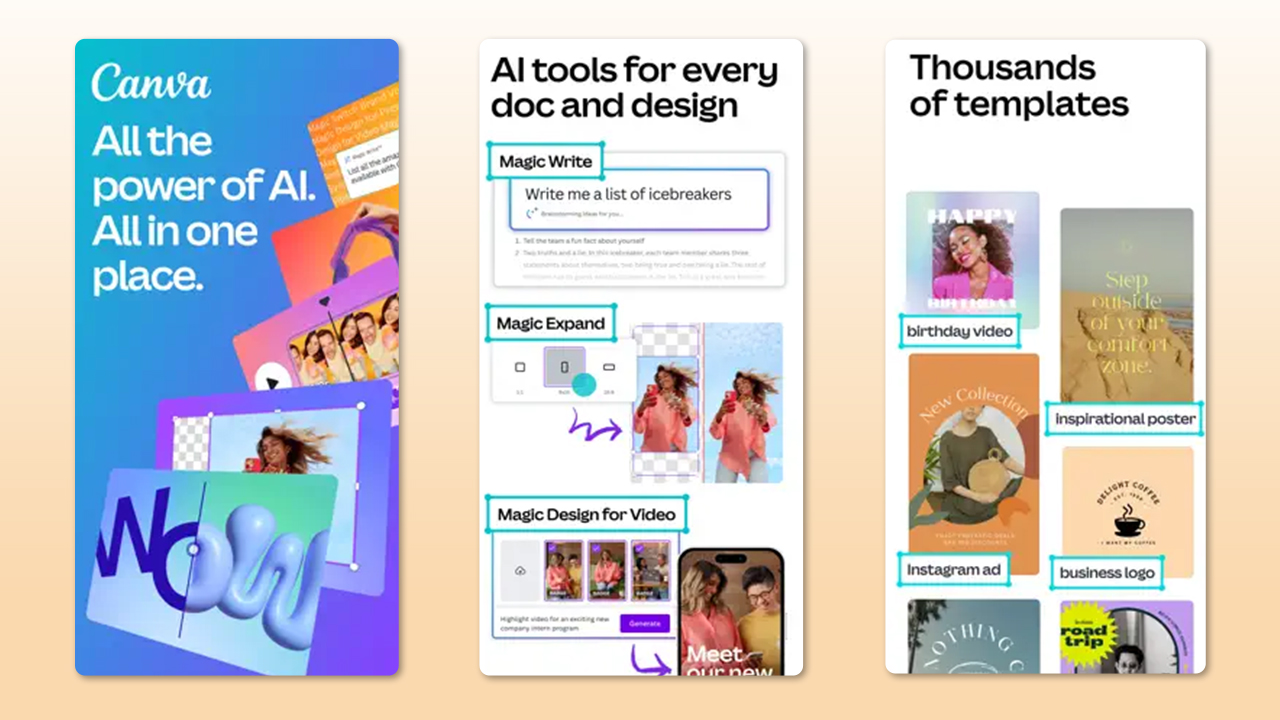
Canva is a powerhouse when it comes to graphic design. It’s available both as a mobile app and a web platform, offering an extensive library of templates, photos, and illustrations. Canva is user-friendly and perfect for creating eye-catching flyers. Plus, it offers collaboration features, allowing teams to work together seamlessly.
| Price | Rating | Compatibility |
| $14.99 | 3.6 | iOS 13.0 or later |
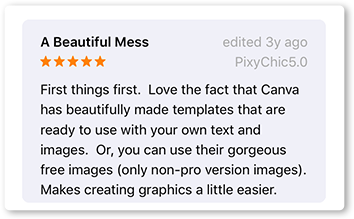
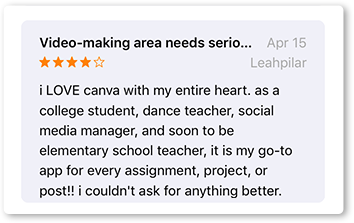
Features:
• User-Friendly Interface
• Vast library of templates
• Stock media library
• Photo editing tools
Pros:
• Team collaboration feature
• high-quality stock media
• wide range of templates and tools
Cons:
• Many advanced features require a Canva Pro subscription
• The free version includes a Canva watermark on the designs
Adobe Express
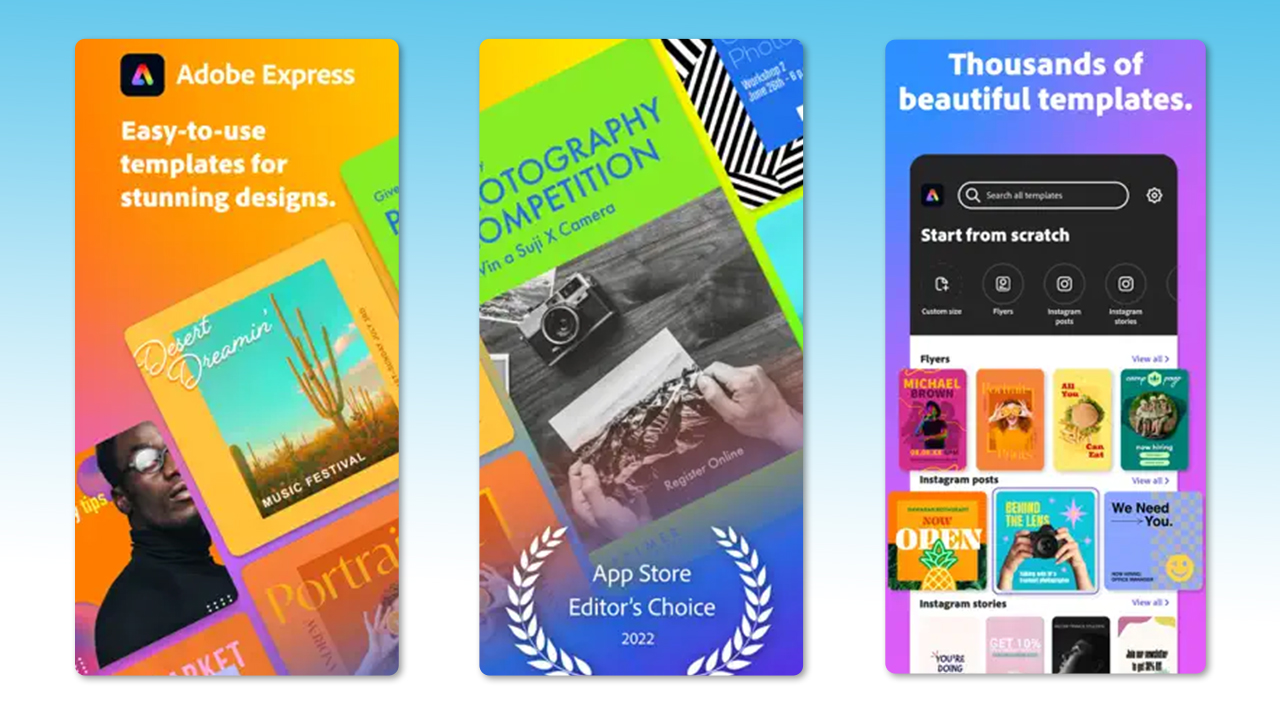
If you’re looking for professional-quality flyers, Adobe Express is the way to go. This app is an extension of Adobe Spark, known for its creative tools. You can craft elegant, high-quality flyers with ease. Adobe Express provides you with a vast array of design assets and customization options.
| Price | Rating | Compatibility |
| $9.99 | 4.8 | iOS 15.0 or later |
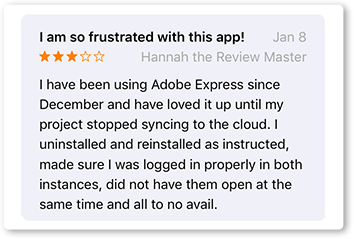
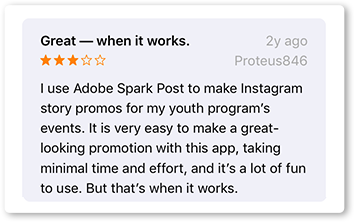
Features:
• Professional-quality flyer creation
• Access to Adobe Spark’s creative tools
• Vast array of design assets and customization options
• Integration with Adobe Creative Cloud
Pros:
• high-quality flyer templates
• advanced design capabilities
• Collaboration and sharing options
Cons:
• Premium features come at a cost
Desygner
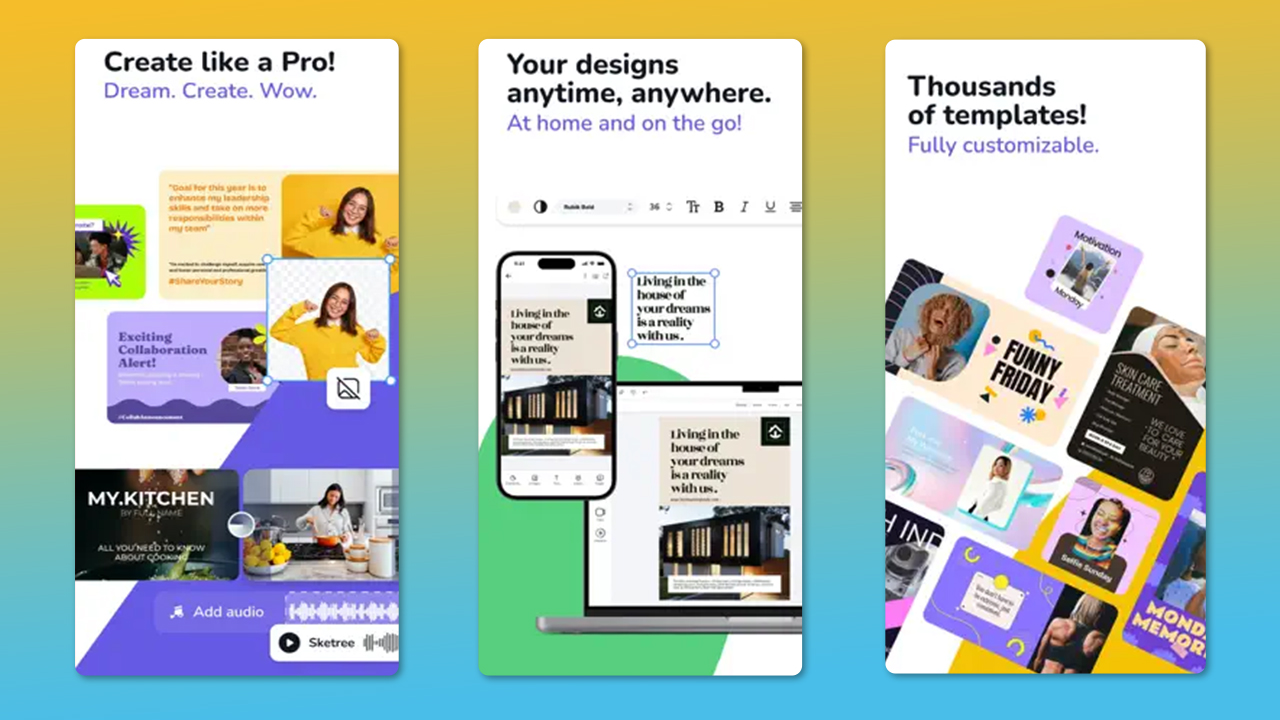
Desygner is a user-friendly app for making a flyer with a wide selection of templates and design elements. Whether you’re a novice or a pro, you can create visually appealing flyers effortlessly. The app’s drag-and-drop feature simplifies the design process, making it accessible to all.
| Price | Rating | Compatibility |
| $6.99 | 4.5 | iOS 15.0 or later |
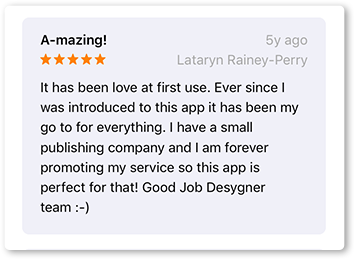
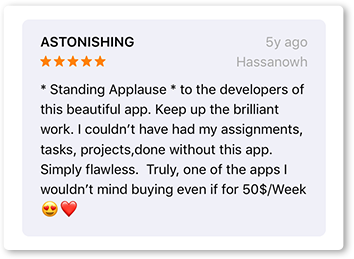
Features:
• User-friendly app
• drag-and-drop functionality
• A wide selection of templates and design elements
• Suitable for beginners and professionals
Pros:
• Easy and intuitive design process
• Versatile for various flyer types
• Drag-and-drop interface
Cons:
• May lack some advanced design features
VistaCreate
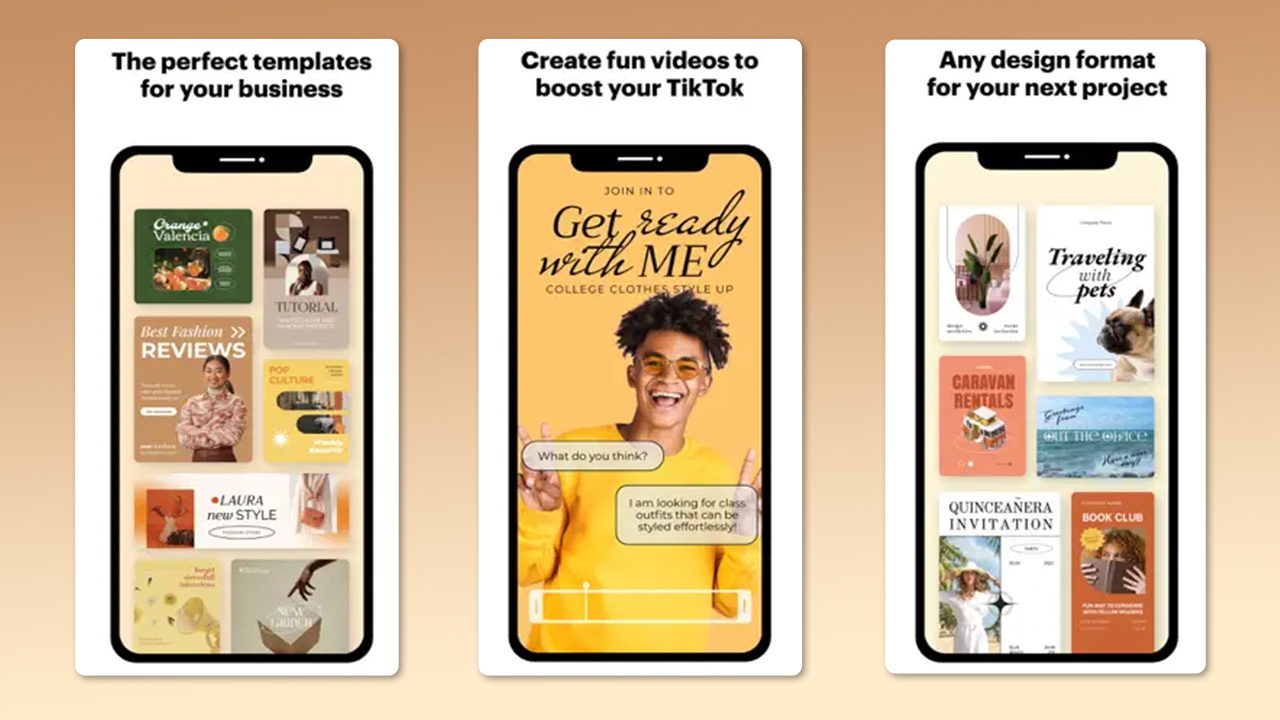
VistaCreate is a versatile tool with endless creative possibilities. It’s known for its comprehensive selection of templates, fonts, and design elements. The app allows you to express your creativity freely. Plus, it’s not limited to just flyers; you can design a variety of marketing materials.
| Price | Rating | Compatibility |
| $12.99 | 4.7 | iOS 15.0 or later |
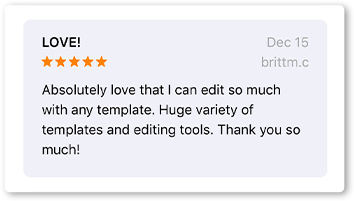
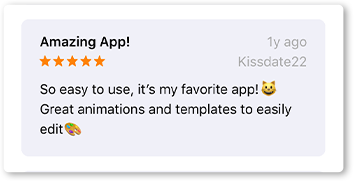
Features:
• Comprehensive selection of templates
• Supports various marketing materials
• Freedom to express creativity
• Collaboration features
Pros:
• Endless creative possibilities
• Great for businesses and creative individuals
• Collaboration and sharing features
Cons:
• Can be overwhelming for beginners
Visme
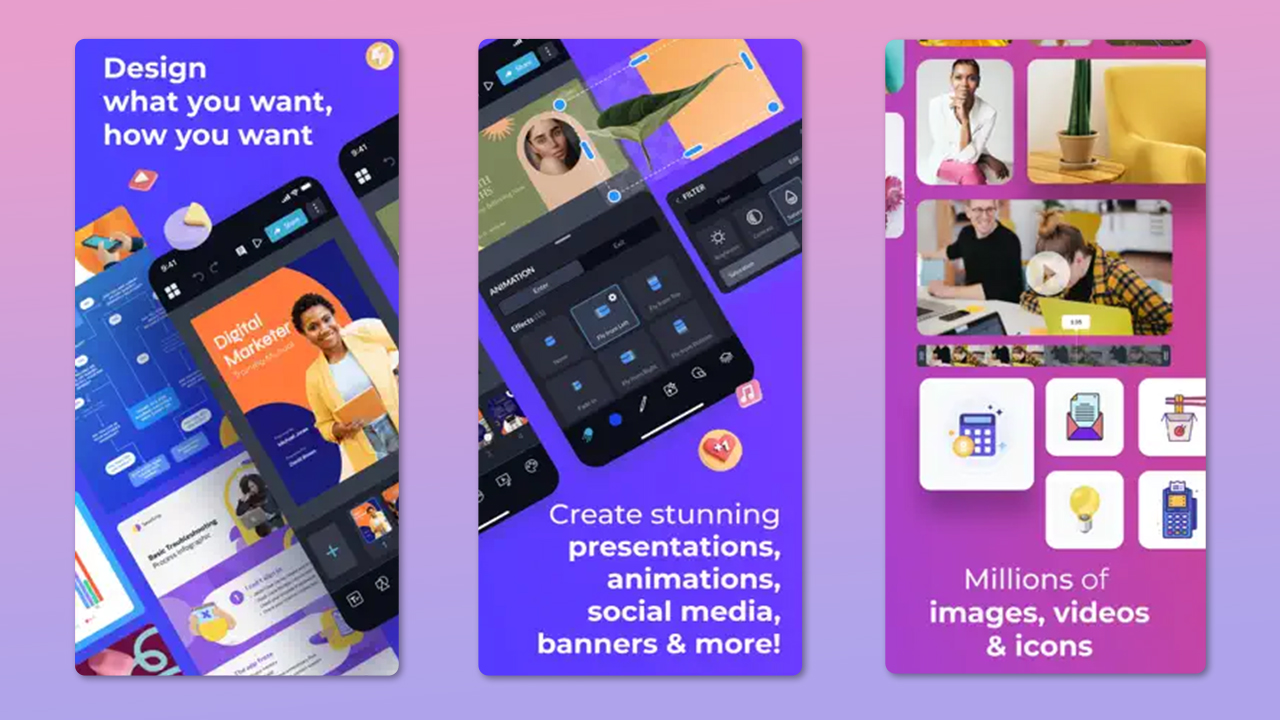
Visme is the best app to make flyers that specializes in infographics and data visualization. If your flyer needs to convey statistics or complex information, Visme is your best friend. It offers a range of stunning templates and tools for effective data communication.
| Price | Rating | Compatibility |
| $14.99 | 4.6 | iOS 13.0 or later |
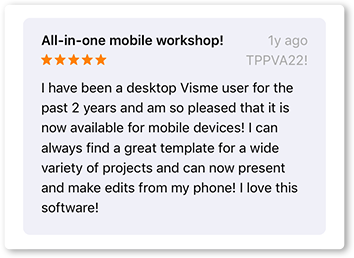
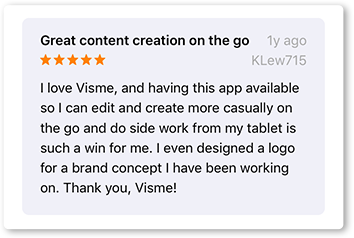
Features:
• Specializes in infographics and data visualization
• Offers a range of stunning templates
• Data communication tools
• Collaboration features
Pros:
• Perfect for conveying complex information
• Unique and effective data visualization
• Collaboration and tracking options
Cons:
• May not be suitable for non-data-focused flyers
GoDaddy Studio
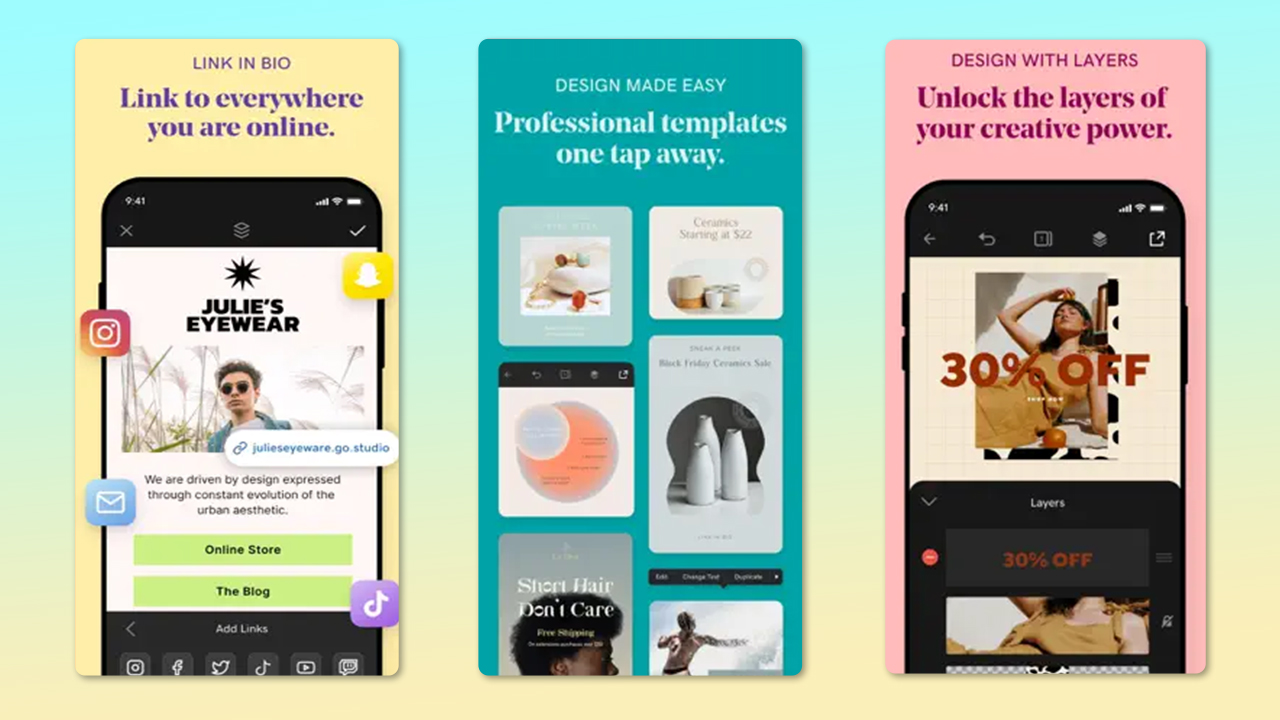
GoDaddy Studio is a business-focused flyer maker app. It offers templates and features tailored for entrepreneurs and small businesses. If you need to create flyers for your business to propel business growth through events, or promotions, GoDaddy Studio streamlines the process.
| Price | Rating | Compatibility |
| $9.99 | 4.8 | iOS 15.0 or later |
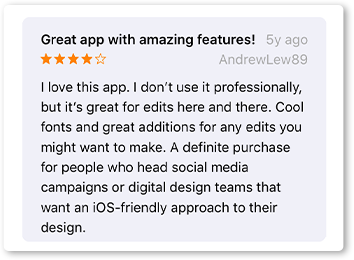
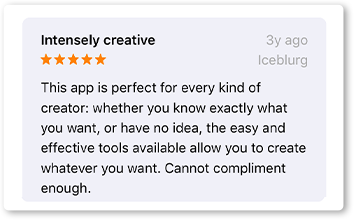
Features:
• Business-focused flyer maker
• Tailored templates and features for entrepreneurs
• Streamlined flyer creation process
Pros:
• Ideal for business, event, and promotion flyers
• User-friendly for business owners
Cons:
• Limited template variety compared to some competitors
BeFunky
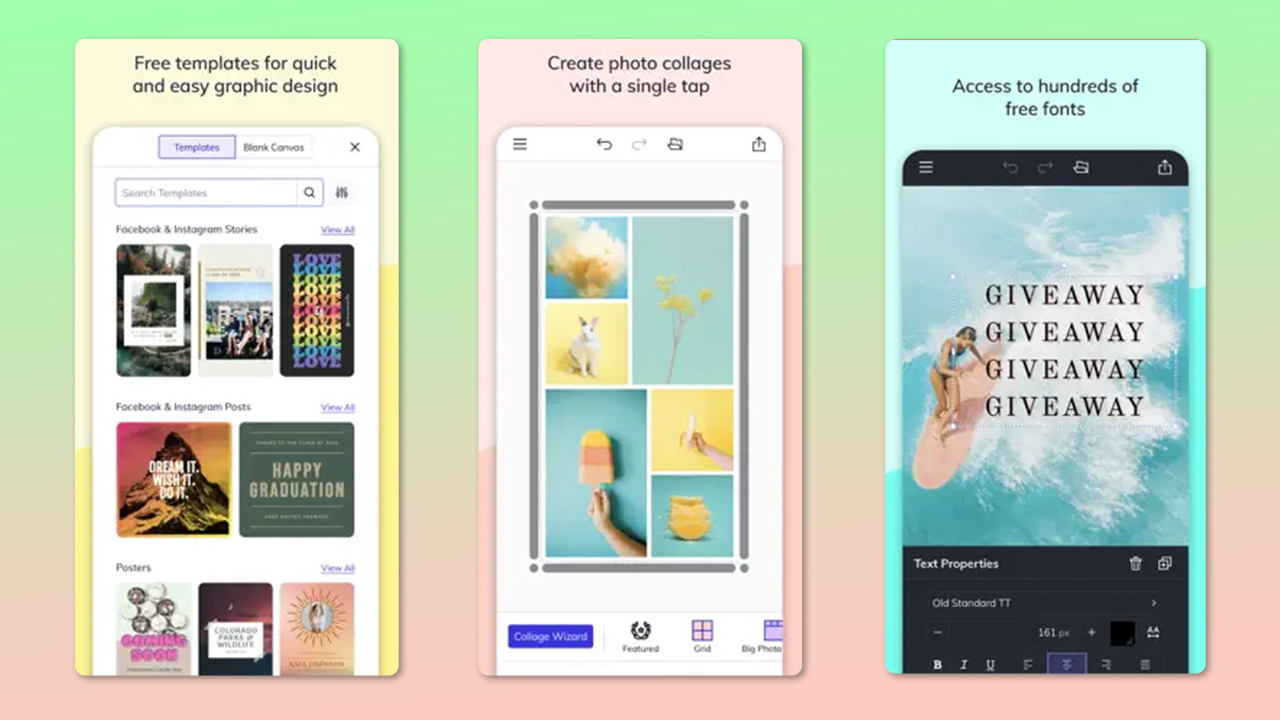
BeFunky is not just a flyer maker but also a versatile photo editor. It’s perfect if you want to create flyers with impeccable images. The app offers advanced photo editing tools and an array of design options to make your flyers pop.
| Price | Rating | Compatibility |
| $9.99 | 4.6 | iOS 15.0 or later |
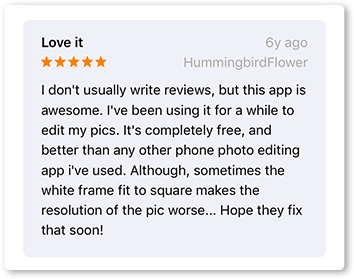
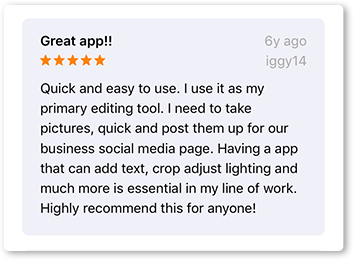
Features:
• Versatile photo editing tools
• Offers advanced design options
• Ideal for creating flyers with high-quality images
Pros:
• Perfect for image-focused flyers
• Advanced photo editing capabilities
Cons:
• May lack some text and typography features
Design Lab
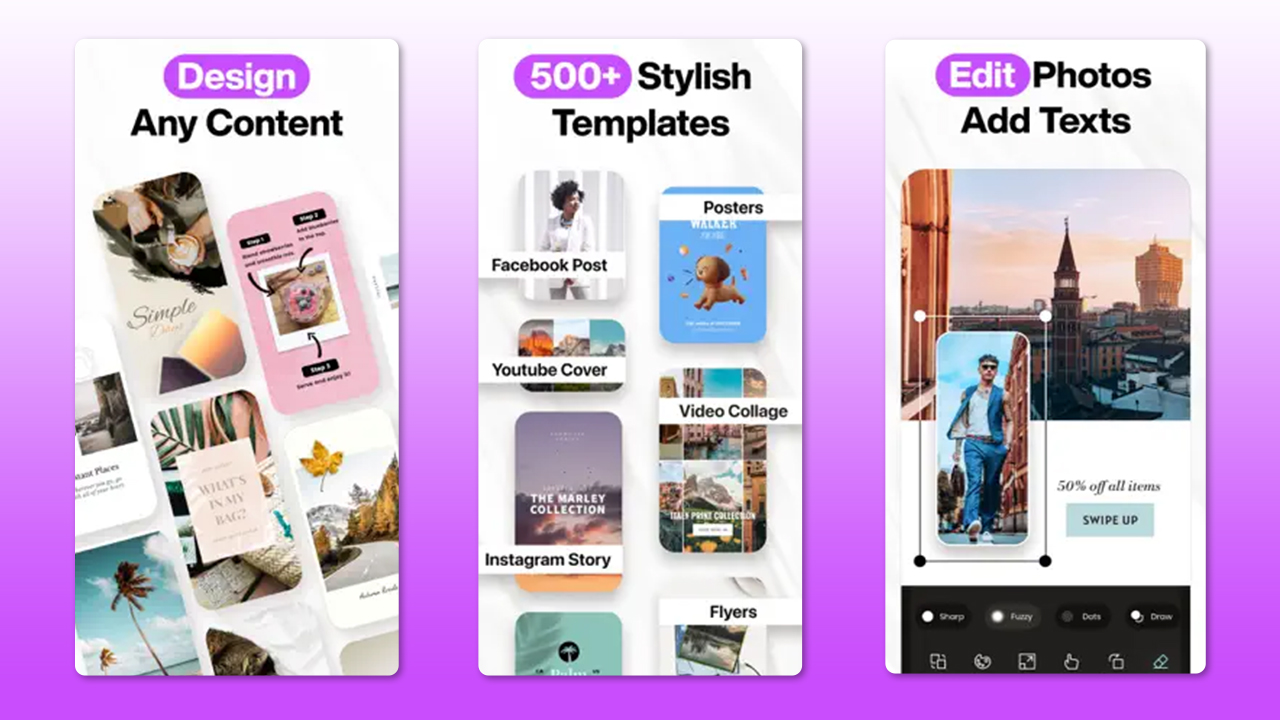
If your flyer relies heavily on typography, Design Lab is your go-to app. It specializes in text-centric designs and provides a wide range of fonts and typographic features. Create flyers with impactful messages and stylish text layouts.
| Price | Rating | Compatibility |
| $9.99 | 4.7 | iOS 14.0 or later |
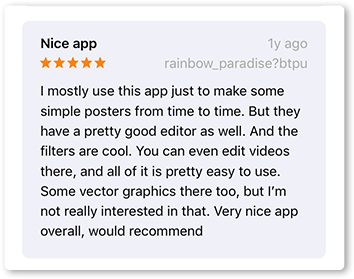
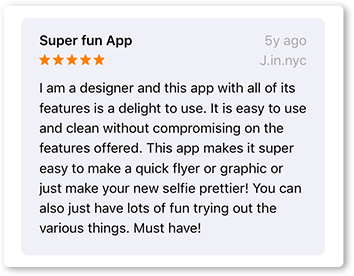
Features:
• Specializes in typography
• Offers a wide range of fonts and typographic features
• Ideal for text-centric designs
Pros:
• Perfect for impactful and stylish text layouts
• Unique typography capabilities
Cons:
• Limited in other design aspects
Promeo
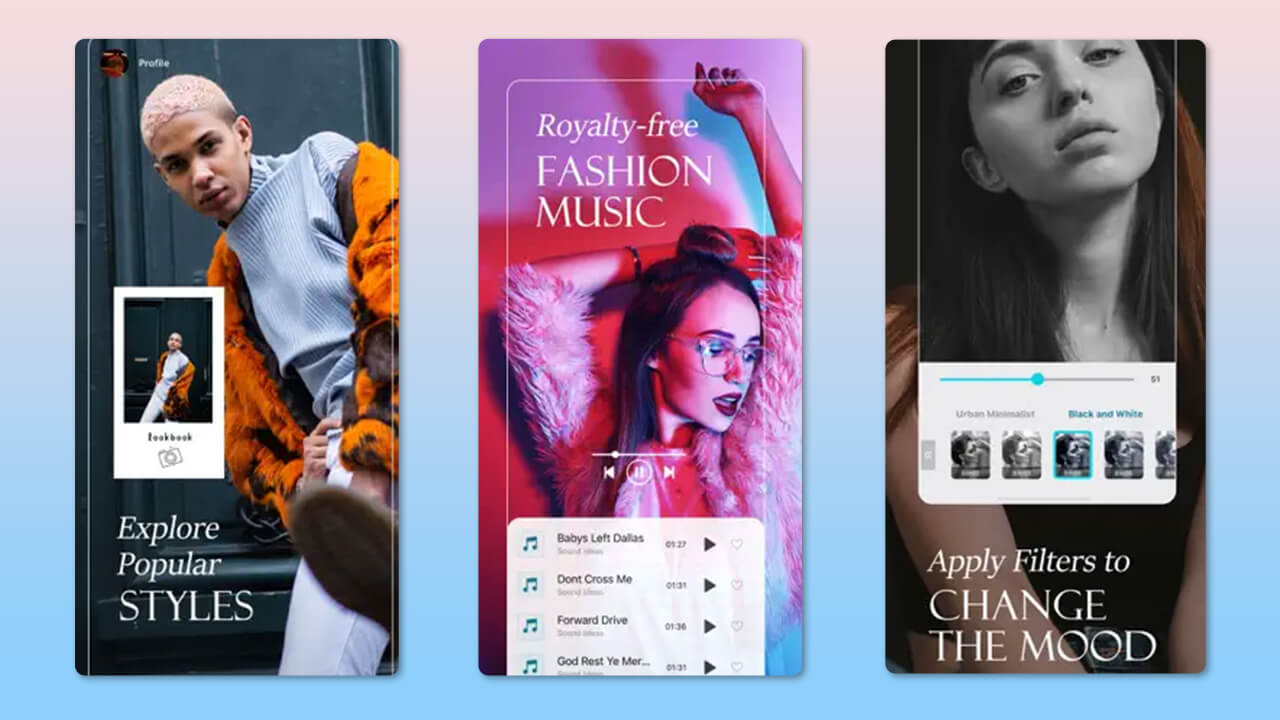
The Promeo app is a user-friendly mobile application that unleashes your creative potential, making graphic design accessible to all. Whether you’re a professional designer, an aspiring artist, or simply want to add a creative touch to your projects, Promeo offers intuitive features, templates, and a user-friendly interface. From creative flyers to stunning posters, Promeo helps turn your ideas into captivating designs.
| Price | Rating | Compatibility |
| $6.99 | 4.8 | iOS 13.0 or later |
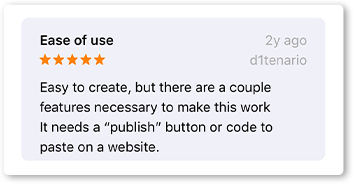
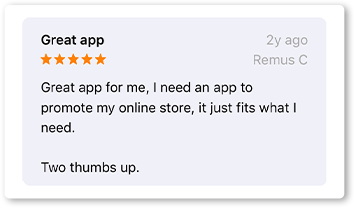
Features:
• User-friendly interface for quick flyer creation
• A variety of templates for different occasions
• Simplified design process for beginners
Pros:
• Easy to use for novice designers
• Templates suitable for various flyer types
Cons:
• May not provide as many customization options as other apps
These flyer maker apps offer a range of features to suit various needs and preferences. Whether you’re promoting a business, organizing an event, or sharing personal news, these apps can help you create visually appealing flyers with ease.
Important Features
When choosing a flyer maker app for your iPhone, keep an eye out for the following features:
- User-Friendly Interface: A user-friendly interface is crucial for ease of use. Look for an app that offers an intuitive and well-organized design, making it simple for users of all skill levels to create flyers.
- Access to a Wide Range of Templates: Variety is essential. The app should provide a diverse selection of pre-designed templates for different occasions and purposes. This saves time and sparks creativity.
- Customization Options: The ability to personalize your flyers is a must. You should be able to customize text, images, colors, fonts, and layouts to match your unique style and the specific needs of your flyer.
- Collaboration Features: If you’re working on a flyer with others, consider an app that offers collaboration features. This may include the ability to share and edit flyers in real-time with team members.
- Cloud Storage: Storing your flyer projects in the cloud is important for accessibility and data security. It allows you to access your work from various devices and safeguards your content against loss.
- Export Options: A good flyer maker app should offer various export formats, such as PDF, image files, or sharing options, making it easy to distribute your flyers through different channels.
- Integration with Social Media Platforms: Integration with social media platforms is beneficial for sharing your flyers online. Look for an app that allows you to directly post your flyers to social media accounts or export them in a format optimized for social media sharing.
- High-Quality Graphics and Fonts: The app should provide access to a library of high-quality graphics, images, and fonts to enhance the visual appeal of your flyers.
- Print Compatibility: If you plan to print your flyers, ensure the app supports high-resolution output and provides print-ready formats.
By considering these features, you can choose a flyer maker app that best suits your needs.
Recommended Blogs:
10 Best Apps to Create Flyers for Android in 2023
Best Canva Alternative
Best Crello Alternative
Best PosterMyWall Alternative
Best Visme Alternative
Best Placeit Alternative
Best Fotor Alternative
Best Piktochart Alternative
Best BeFunky Alternative
Best Desygner Alternative
Best DesignCap Alternative
Conclusion
Choosing the right flyer maker app for your iPhone is crucial to achieving the desired impact. Whether you need a professional look, artistic flair, or user-friendly design, there’s an app for everyone. Experiment with these apps to find the one that suits your style and needs, and start creating flyers that capture attention.
FAQs
No, you do not need graphic design experience to use these apps. The mentioned flyer maker apps are designed to be user-friendly and accessible to individuals with no prior graphic design knowledge. They offer intuitive interfaces, pre-made templates, and easy-to-use editing tools that make the flyer creation process simple for beginners.
When choosing an iPhone flyer maker app, prioritize customizable templates, user-friendly design tools, image editing, and export options. Templates and customization boost creativity, while image and text editing features are key for visually appealing flyers. Don’t forget to check export settings for online sharing and printing suitability.
Look for an app that aligns with your expertise level; beginners may prefer user-friendly, template-rich options, while experienced designers might need more advanced tools. Check for customization options, image editing tools, and varied typography features. Reading user reviews and taking advantage of trial periods can provide insights.














