A gift card is a type of present that allows the recipient to buy something they want or need from a specific store, website, or service. The card acts like a prepaid debit card with a set amount of money loaded onto it. When the recipient uses the card to make a purchase, the cost of the item is deducted from the card balance. Gift cards can be physical cards with a magnetic stripe or barcode, or electronic gift cards sent via email or text message.
They are often given as gifts for birthdays, holidays, or special occasions when you want to give someone the freedom to choose their own gift. Also, you can use gift certificate templates. These templates include spaces to fill in the recipient’s name, the gift amount, and a brief message or note from the giver.
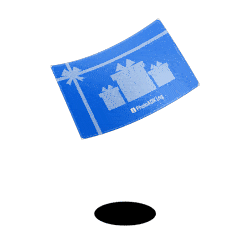
Easy-to-Use Gift Card Maker!
With PhotoADKing’s easy-to-use gift card maker, you can create gift cards that match your unique style.
Try Gift Card Maker!In this blog, we’ll understand what is gift card and explore simple steps to make your own gift card. Let’s get started!
Table of Content
What is a Gift Card?
How to Make Gift Card: Step-by-Step Guide
Key Considerations for Designing Gift Cards
Wrapping Up
FAQs
Before we delve into the process of making a gift card, let’s first understand what is gift card.
What is a Gift Card?
A gift card is a prepaid card that can be used as a form of payment at a specific store, online retailer, or for various services. It holds a certain monetary value, which can be spent on products or services of the recipient’s choice, making it a popular gift option. Also, you can use a pre-designed gift card template that can be used to create customized gift cards for various occasions such as birthdays gift cards, wedding gift cards, holiday gift cards, and more.
How to Make a Gift Card: Step-by-Step Guide
You can design your gift cards using a number of gift card templates for various occasions, such as birthdays, holidays, or special events. Here’s a step-by-step guide to help you make a gift card:
Step 1: Signup or Login PhotoADKing
To start designing your gift card using PhotoADKing, you need to create a free account on their website. Go to the PhotoADKing website and click on the “Sign Up” button. Moreover, fill in your details, and you’re ready to get started.
Step 2: Search “Gift card” In the Search Bar
Once you’re logged in, go to the search bar and type in ‘Gift card.’ This will show you a wide selection of gift card templates that you can choose from. It’s a quick and easy way to find the perfect design for your gift card.
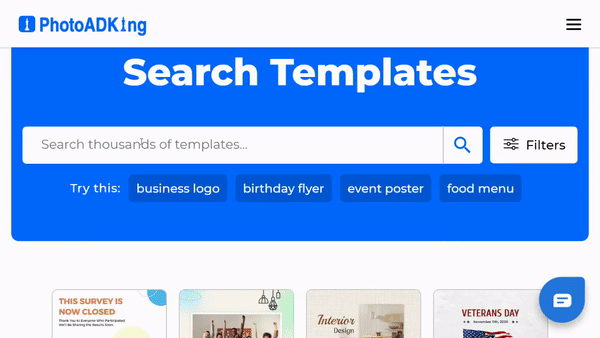
Step 3: Choose Your Gift Card
From the list of templates, choose the one that perfectly suits your theme. Don’t worry if it doesn’t look exactly like what you imagined. You can always customize it to your liking in the next step.
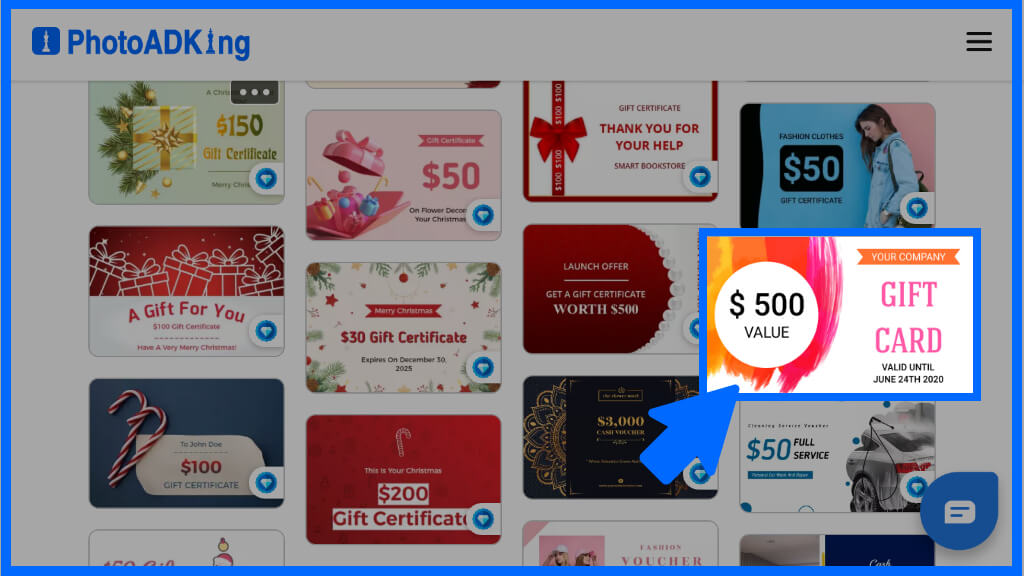
Step 4: Customize the Gift Card
You can now customize the gift card by changing the text, images, colors, and other design elements. Be creative and make it unique.
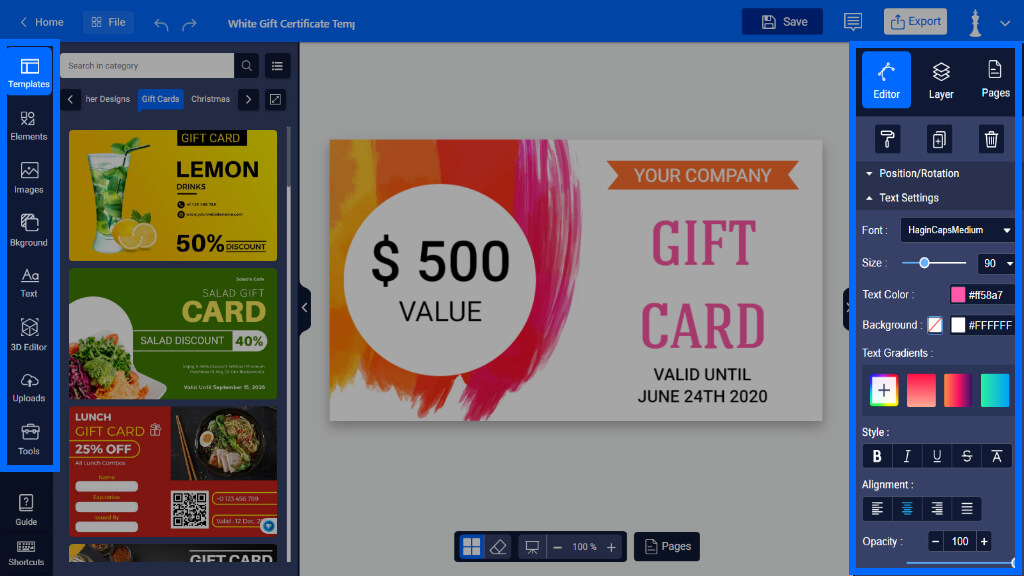
Customize Background Color
Adjust the background color of your gift card. You can choose from a variety of colors and patterns to match your preferred aesthetic when making your gift card.
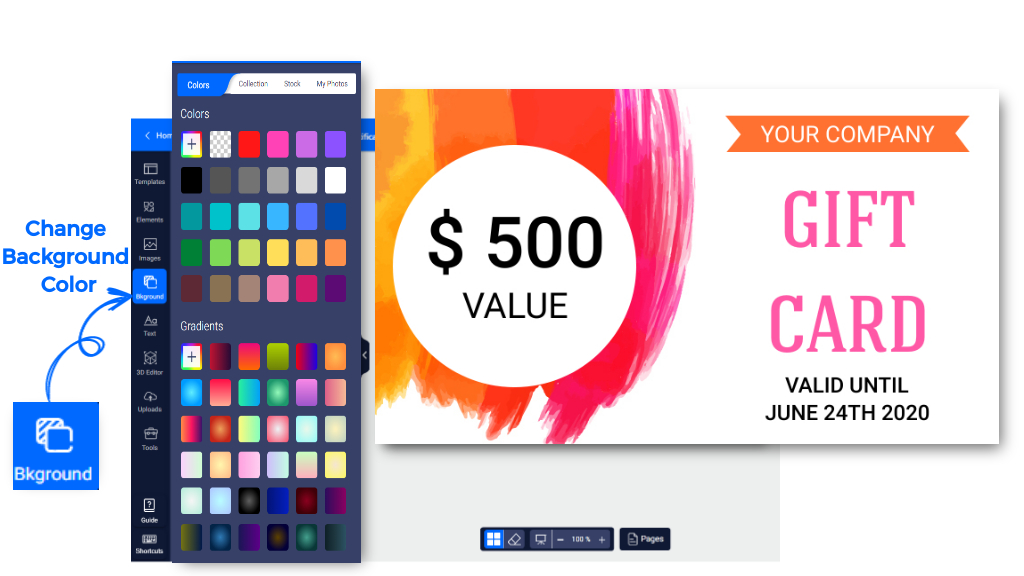
Change Font
Choose the font style and size you like for your gift card. This will make your card look special and match your preferences.
Step 5: Download and Share the Gift Card
Click on the “Save” button to save your gift card design. You can give it a name for easy reference. After saving, download the gift card in a high-quality format and share it with your guests. You can print it out and share it digitally via email, social media, and even text messages using SMS marketing platforms that support sending messages in bulk.
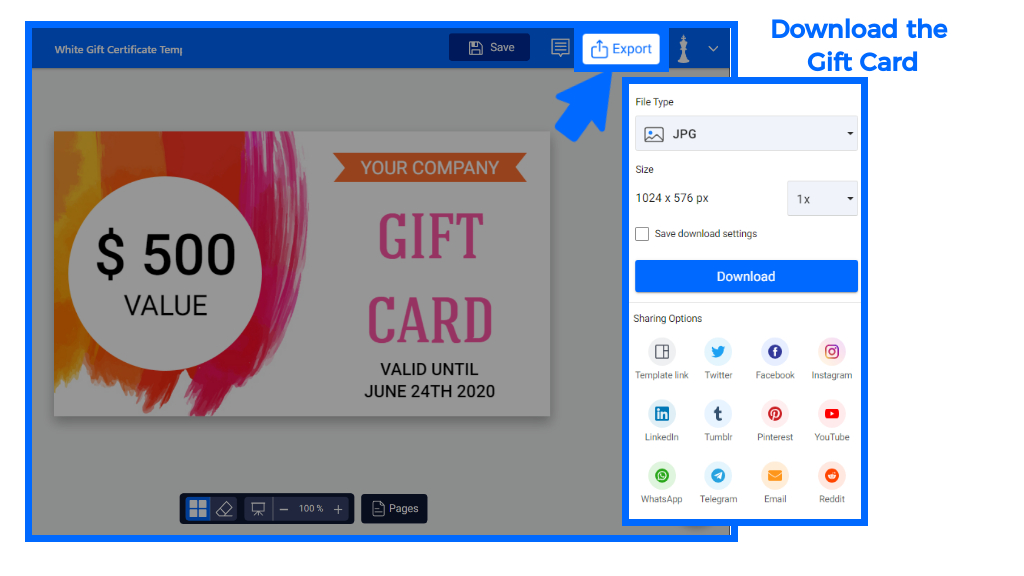
Also, you can check out the gift certificate size. These refer to the physical dimensions of a voucher received as a present. Besides, it can vary in size depending on the brand or type of card being purchased.
Read more: How to Make Halloween Cards in 5 Easy Steps
Key Considerations for Designing Gift Cards
Designing gift cards requires careful consideration to make them appealing and functional. Here are key considerations:
- Branding: Ensure the card reflects your brand’s colors, logo, and overall style for brand consistency.
- Design Simplicity: Keep the design clean and uncluttered for a visually appealing and user-friendly card.
- Attractive Graphics: Use appealing visuals and images that resonate with your audience.
- User-Friendly: Make the card easy to read and understand.
- Customization: Allow personalization with recipient names or messages.
- Expiration Date: Clearly state any expiration or validity dates.
- Security Features: Implement security features like scratch-off panels or unique serial numbers to prevent fraud.
- Mobile Compatibility: Ensure the design looks good on both desktop and mobile devices.
- Redemption Process: Clearly explain how recipients can redeem their gift cards on your website or app.
Designing a gift card that aligns with your brand and caters to the recipient’s preferences will enhance the gifting experience.
Also, you will like these similar articles and they will give you unique information about gift card.
Similar Articles You Might Like
Gift Card Background: What You Need to Know
What Are the Different Gift Card Types?
Gift Card Font: A Comprehensive Guide
Gift Certificate Samples
10 Tips To Sell Gift Cards In Holiday Season
Latest Gift Card Ideas For Business
Gift Voucher Background
10 Examples of Gift Card Designs
Gift Voucher Samples
Gift Certificate Layout
How to Make a Gift Voucher
Gift Certificate Size
Top 11 Gift Certificate Ideas
Discount Coupon Sample
Gift Certificate Borders
Wrapping Up
In conclusion, making a card is a simple process that anyone can do. All you need is some paper or cardstock, scissors, and markers or pens to decorate it. Start by folding the paper in half and cutting it to the desired size. Add your design and message using markers or pens. Finally, write down the amount and any additional details on the card. With these easy steps, you can create a personalized card for any occasion! You can also use a gift certificate maker that enables users to design and create personalized gift certificates. It offers a range of templates, fonts, and designs that can be customized with the user’s text, logo, and images.
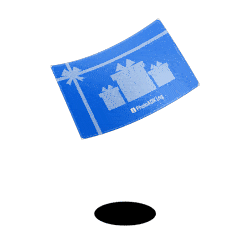
1000+ Pre-designed Gift Card Templates from PhotoADKing
Check out our customizable gift card templates on PhotoADKing to match your unique style.
Explore Gift Card Templates!FAQs
To make a gift card, sign up on PhotoADKing, choose a template, customize it with text, images, and colors, and then download and share it online.
A gift card is a prepaid card that holds a certain monetary value, which can be spent on products or services of the recipient’s choice at a specific store, online retailer, or for various services.
To create gift cards for your business, design a visually appealing card that represents your brand, and then generate unique codes for each card to track and redeem them.
The common gift card size in pixels is typically 600 pixels in width and 300 pixels in height.











