Canva has revolutionized how people create graphics, presentations, and online marketing. Its intuitive interface, vast library of templates, and easy-to-use features have made it a favorite among individuals and businesses alike. However, as popular as Canva is, it might not fulfill everyone’s needs or preferences. Whether due to pricing, feature limitations, or simply wanting to explore other options, many users seek Canva alternatives that offer similar functionality and flexibility.
So, let’s explore some of the lists of 10+ Canva alternatives in 2025 available, comparing their features, pricing, and user reviews to help you create designs that stand out: PhotoADKing, Visme, Adobe Photoshop, Stencil, Venngage, Vistacreate, PlaceIt, PicMonkey, Piktochart, Fotor, and more. For more options, you can check out websites like Canva to find the best tools for your design needs.
Best 10+ Canva Alternatives for Graphic Design
- PhotoADKing
- Visme
- Adobe Photoshop
- Snappa
- PicMonkey
- Stencil
- Fotor
- Piktochart
- Desygner
- Venngage
- VistaCreate
- PosterMyWall
- PlaceIt
1. PhotoADKing
PhotoADKing is a powerful Canva alternative that enables users to create stunning visuals for their projects. The platform offers a wide range of features that allow users to edit photos, create flyers, posters, QR code generators, etc. Here are some of the critical features of PhotoADKing:
Image and Video Editor
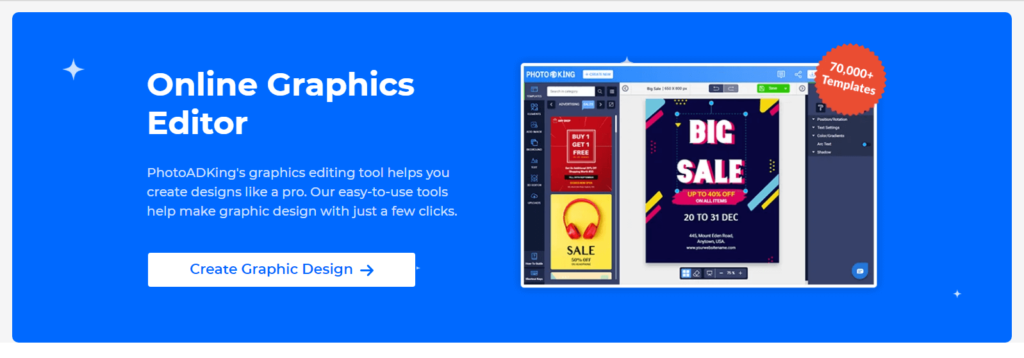
PhotoADKing makes editing photos a breeze! You can edit your pictures directly on the website, no need to switch to any other tool to edit. Think of it as a mini photo editing kit. This means you can directly:
- Spice up your photos with cool filters and colorful overlays.
- Resize your pictures to fit perfectly wherever you need them.
- Cut out anything unwanted with the cropping tool.
- Want a different angle? Simply rotate your picture.
- Erase unwanted backgrounds like magic.
This all adds up to a super easy way to edit your photos without any hassle.
Other than this, PhotoADKing also lets you choose images from the collection of stock photos as well as upload your own images.
Also Read: How to Add Blur Effect on Image
Massive Collection of Customizable Templates

PhotoADKing offers a vast collection of professional design templates for various creative projects. With over a thousand categories, you can easily find the perfect starting point for your design needs.
You can customize templates like flyers, posters, informative infographics, brochures, invitations, certificates, and many more. The best part? These templates are super easy to use and change up. You can swap out colors, fonts, pictures, and more to perfectly match your style and project.
Templates on User Demand
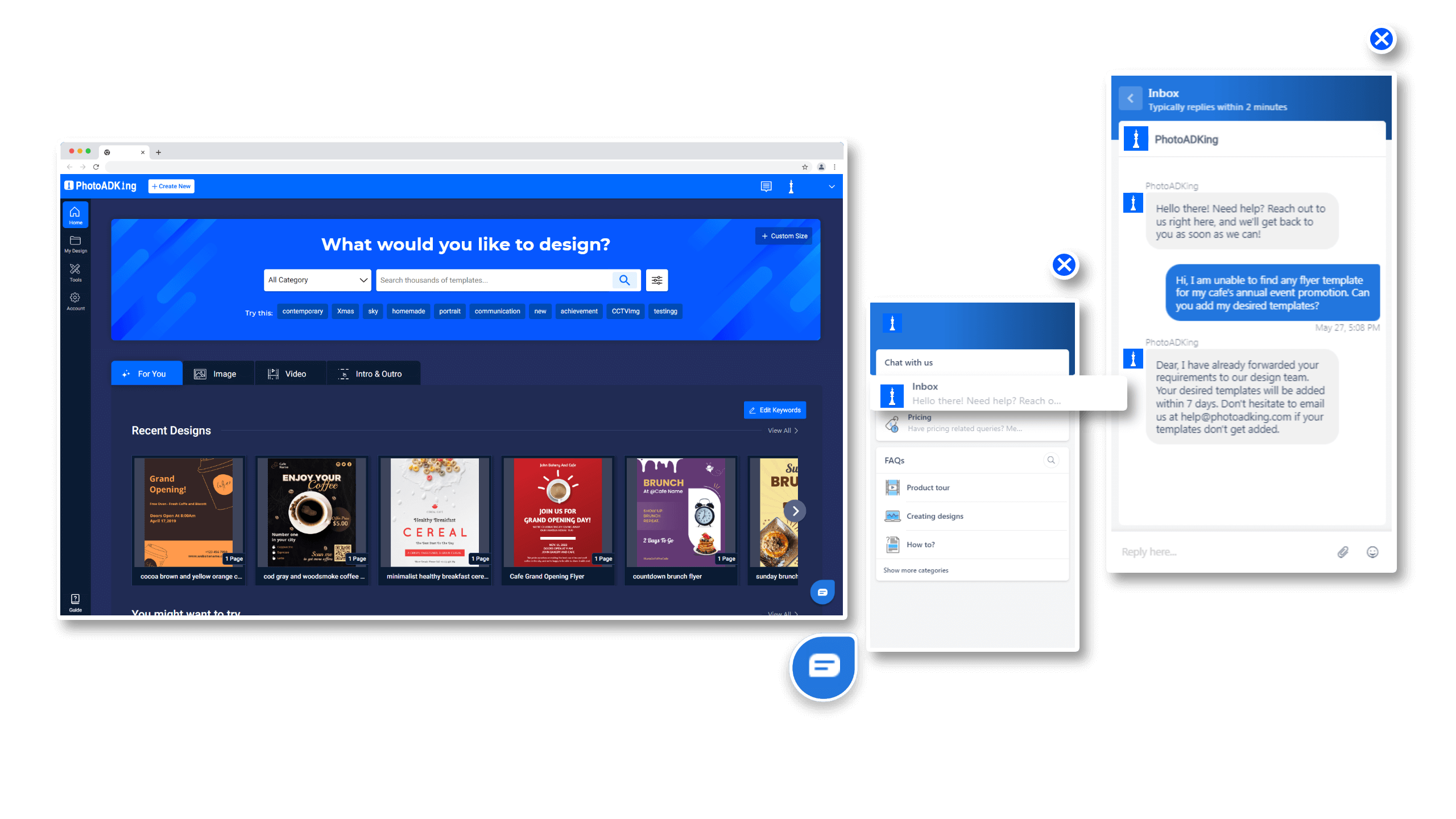
However, the templates for the User Demand option are now available on PhotoADKing. This means that you can directly request specific templates you would like to see on our site.
To make a request, message us through the help center or send an email with your template request. They will do their best to create the template and make it available as soon as possible.
Layer editor
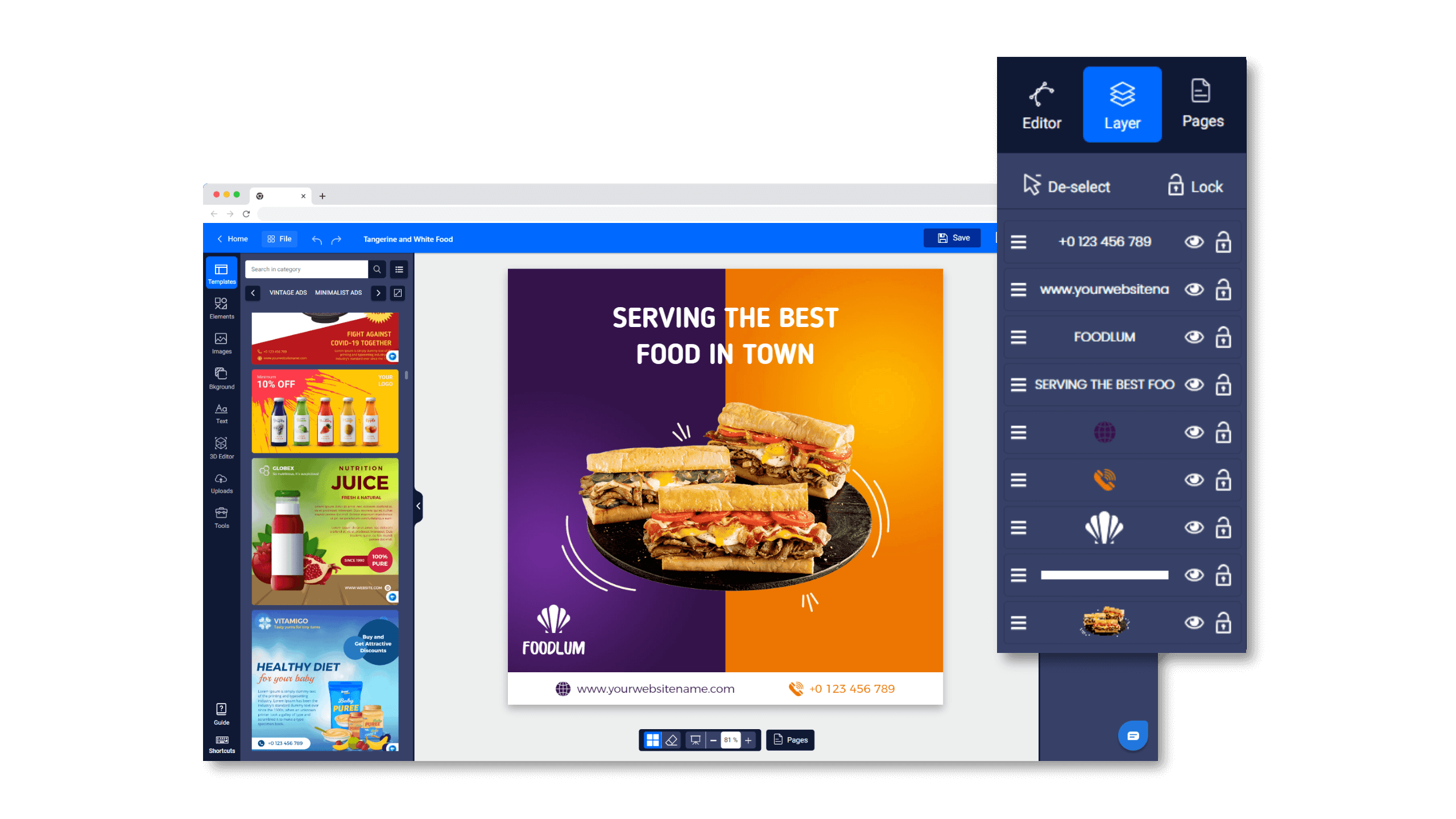
If you’re serious about your craft, you’ll want to use alternatives with more features and options than Canva. PhotoADKing’s Layer Editor is an excellent example of a feature that Canva doesn’t provide. With the Layer Editor, you can easily manage your design elements and make changes with just a few clicks. You can position different layers in the templates as you need, and you can also hide and lock layers.
QR Code Generator
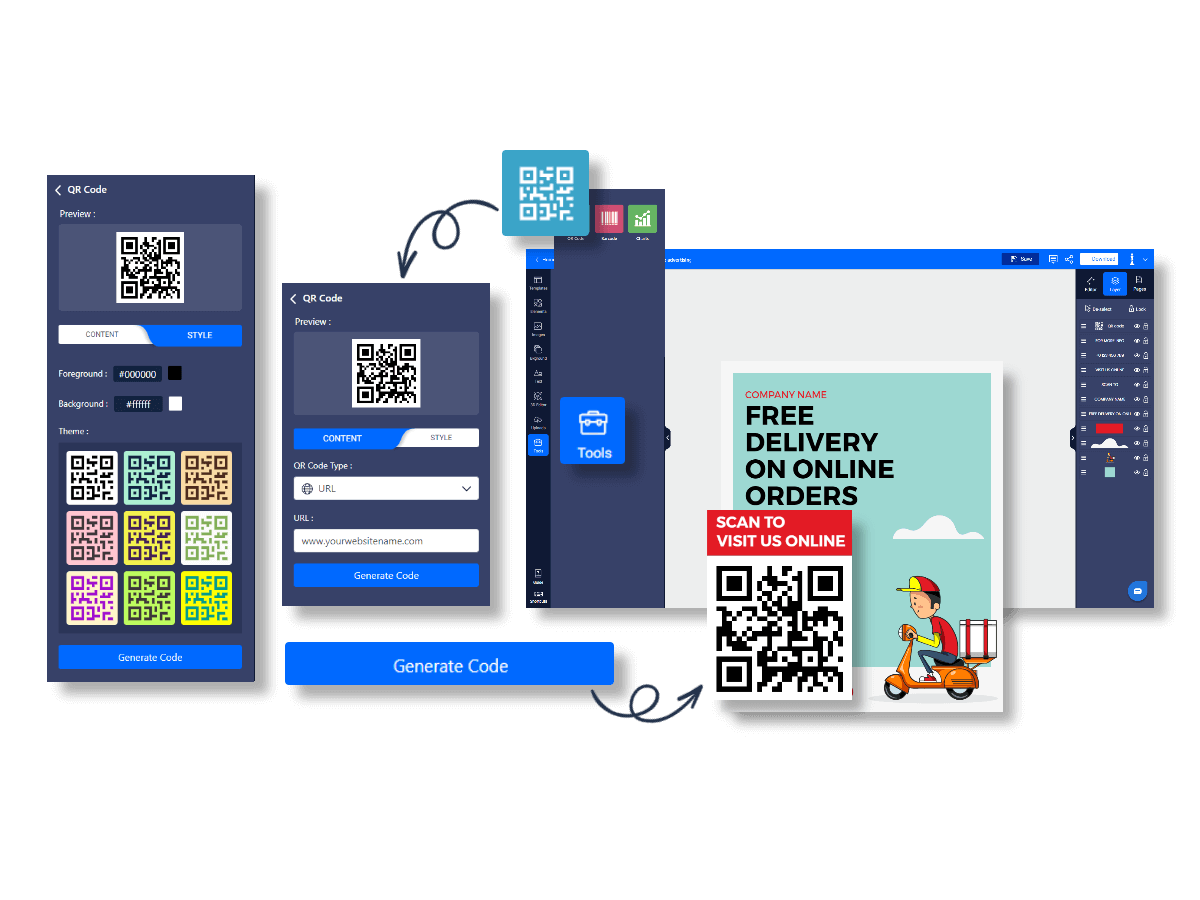
- PhotoADKing offers a feature that enables the creation of custom codes tailored to business or brand requirements.
- Users can easily generate codes using intuitive tools, allowing customization of size, shape, color, and encoded data.
- This feature provides flexibility in designing codes to suit specific needs, ensuring relevance and effectiveness for various purposes.
Barcode Generator
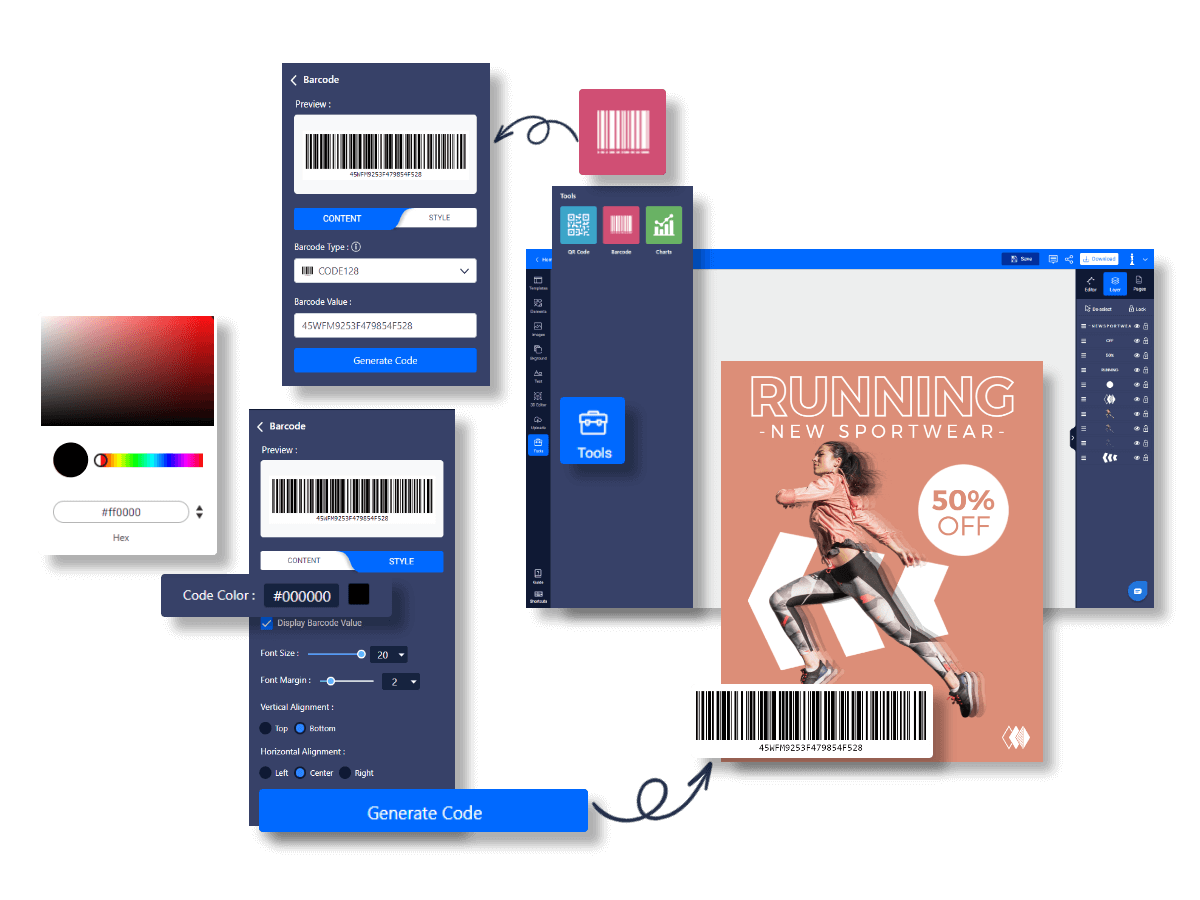
- This feature will help you generate a barcode for diverse purposes, such as product labeling or business applications.
- The barcode generator is user-friendly, allowing for easy customization to meet specific requirements.
- Users can select from various sizes and colors, ensuring the barcode seamlessly integrates with their project’s aesthetics and needs.
Pricing (Per Month)
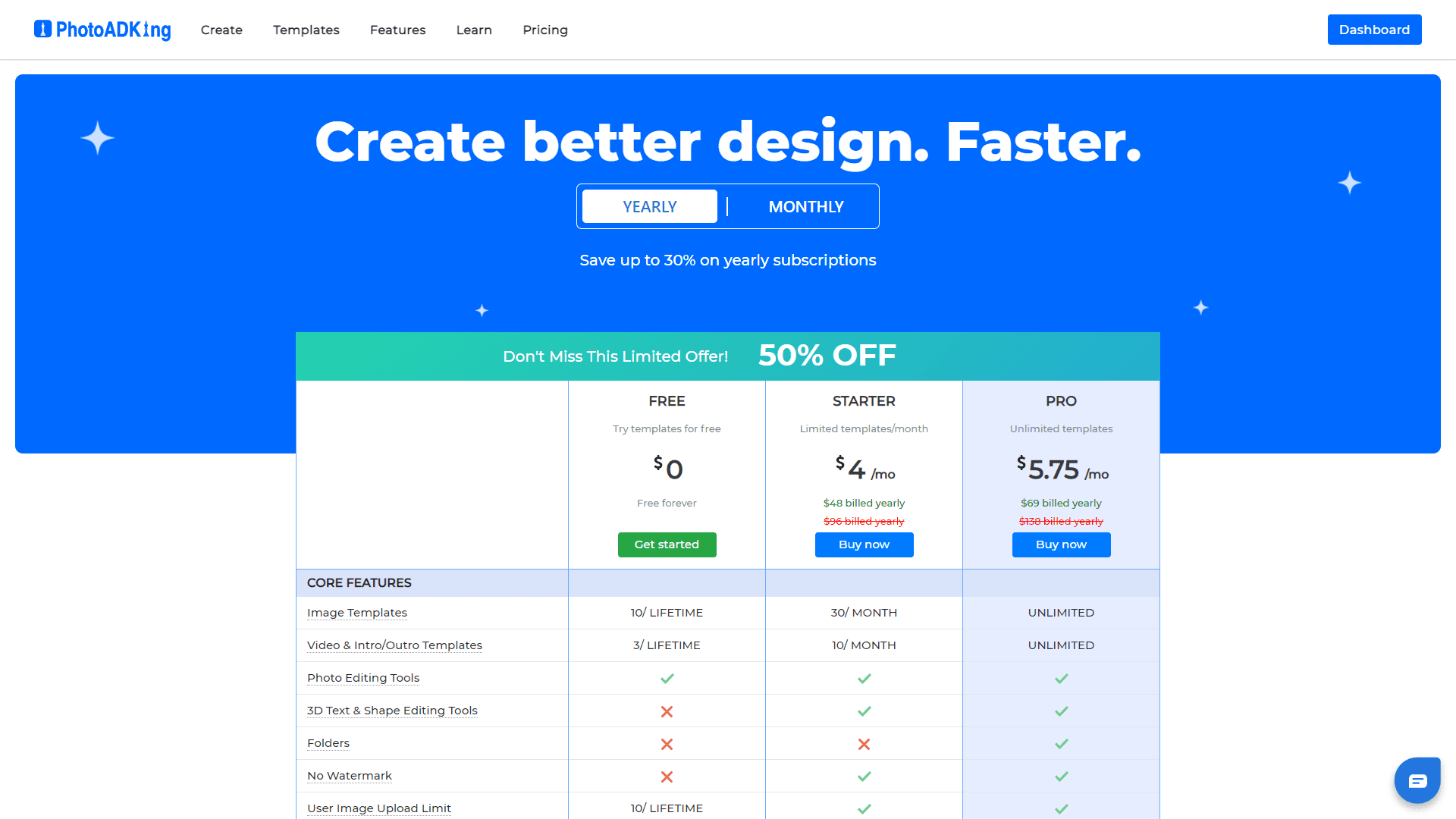
The pricing of PhotoADKing is very reasonable, making it an affordable Canva alternatives for those who want to create high-quality photos and designs without spending too much. The pricing of PhotoADKing is much more affordable than Canva, as you can see in the table above.
One-Time Purchase (Limited Period Offer)
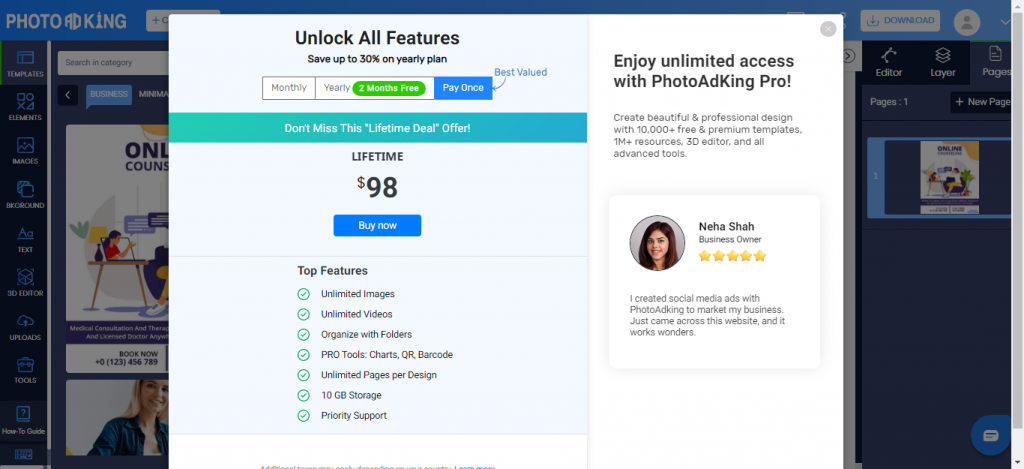
If you’re looking for an affordable, one-time purchase option for your design needs, PhotoADKing is the way. You won’t find this option with Canva, so if that’s what you’re looking for, PhotoADKing is your best bet. With their One-Time Purchase option, you’ll get access to all templates and tools for a fraction of the price.
2. Visme
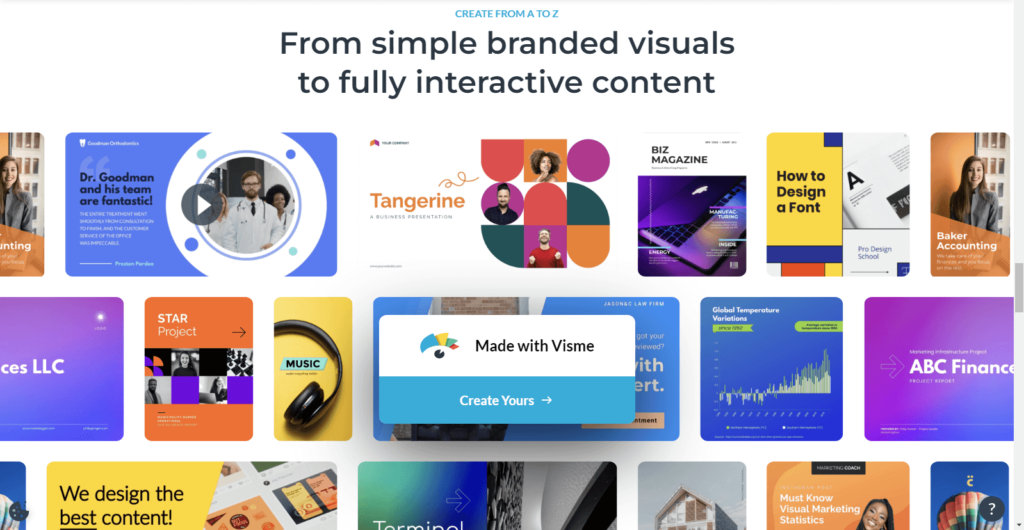
Visme is a graphic design tool that offers a wide range of features, including customizable templates, interactive elements, and advanced editing options. Providing users with a powerful platform for creating professional-quality designs. With Visme, you can create stunning presentations, infographics, and even animations without any hassle. It offers a wide range of customizable templates, making it easy for anyone to design eye-catching visuals It stands out as one of the leading Canva alternatives.
Plus, Visme provides access to a library of high-quality images, icons, and fonts to enhance your designs. One of its standout features is the ability to collaborate in real-time, making it perfect for group projects or team presentations. Whether you’re a student, teacher, or professional, Visme makes graphic design simple and accessible for everyone.
Which feature of the Visme is more useful for its users?
Visme is more known for visual materials, creating, editing, and sharing. You can use it like a program to make slides for team presentations, but it’s also good for designing infographics, charts, logos, and pictures for social media or websites. You can even make letterheads and other stuff with it.
3. Adobe Photoshop
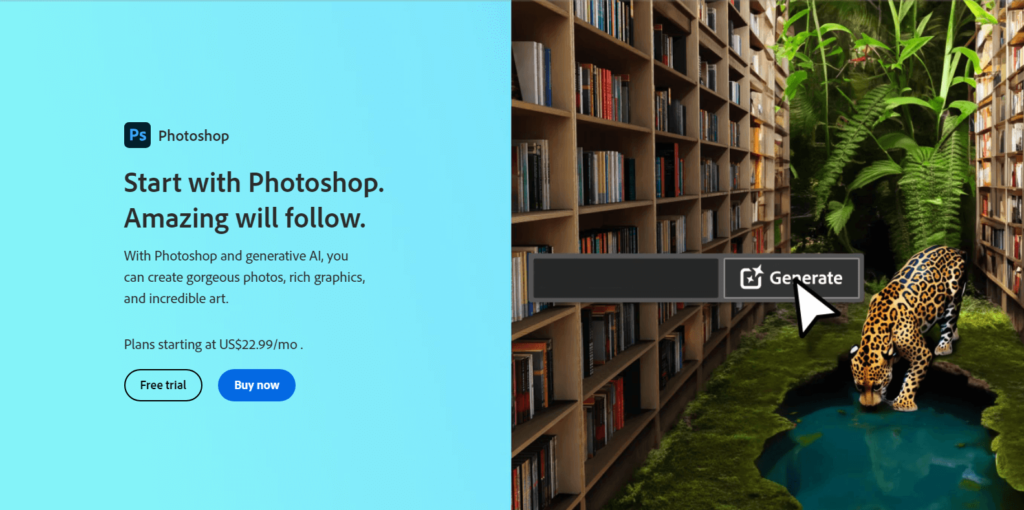
Adobe provides various graphic design tools, but two stand out. Photoshop offers an extensive toolkit specifically designed for photo editing. You can use it to retouch blemishes, control lighting, and color, or even dramatically transform an image. It doesn’t stop there – Photoshop also lets you create graphics, illustrations, and even digitally paint, acting like a virtual artist’s studio. Image cropping is another useful feature of Photoshop. You can follow the step-by-step instructions about how to crop an image in Photoshop for better performance.
But all these options might be overwhelming for beginners. Learning Photoshop can also take a lot of time and work. It’s important to know that these tools can be used in the wrong way to make things look different from reality, which raises ethical questions. That’s why it’s a powerful Canva alternative.
Which feature of Adobe Photoshop is more useful for its users?
Adobe Photoshop is super important for lots of creative folks like designers, photographers, and web developers. People use it to edit pictures, make cool designs, and even create mockups for websites. It’s like a magic wand for adding special effects and making images look awesome.
4. Snappa
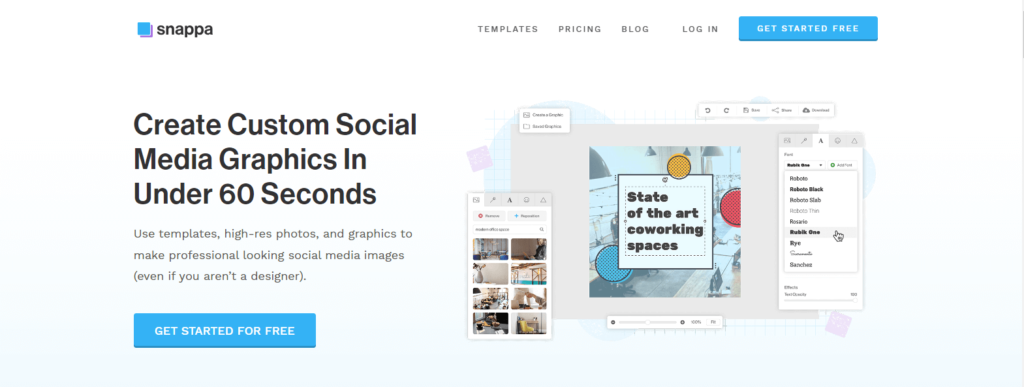
Snappa is an easy-to-use graphic design tool perfect for creating cool visuals. It’s got tons of templates for social media posts, ads, and more. You can customize these templates with your own text, images, and colors. There’s also a big library of photos and graphics you can use. It is also one of the top Canva alternatives.
Additionally, Snappa has handy tools like text effects and filters to make your designs pop. It’s great for anyone who wants to make eye-catching stuff without spending hours learning fancy design software.
Which feature of Snappa is more useful for its users?
Snappa is widely recognized among bloggers, social media marketers, small businesses, freelancers, and YouTubers as a go-to tool for crafting compelling posts tailored to their businesses.
Also Read: Social Media Post Design Ideas
5. PicMonkey
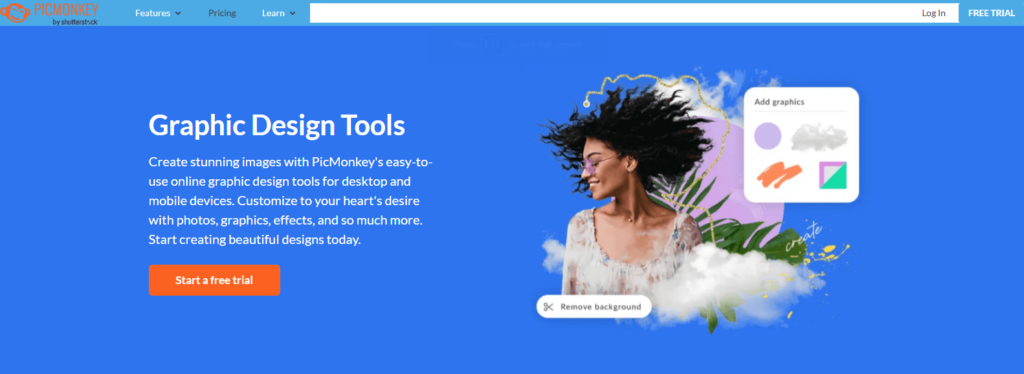
PicMonkey is a user-friendly graphic design tool that feels like having a helpful art assistant. It’s great for beginners because it doesn’t require any fancy design skills. You can easily edit your photos, like cropping out unwanted parts or adding fun text. It is also one of the leading Canva alternatives.
What makes it neat is the variety of extras it offers like stickers, fonts, and even textures like glitter and bubbles. You can use these to add personality to your designs. PicMonkey even has pre-built templates for things like social media posts and flyers, so you don’t have to start from scratch. Overall, it’s a fun and easy way to create eye-catching visuals.
Which feature of PicMonkey is more useful for its users?
PicMonkey is good for making designs, especially for marketers and bloggers who want content that’s easy to share. But if you’re a small business and want to work together with others on designs without spending too much money, Canva might be a better choice because it has more affordable plans with collaboration features.
6. Stencil
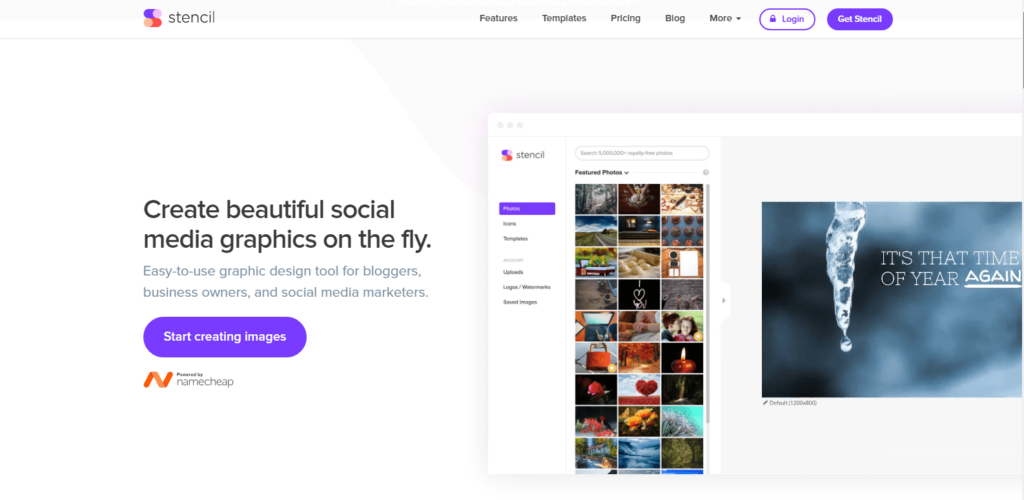
Stencil is a graphic design tool you can use online, similar to Canva. But Stencil offers some special features that you might have wanted in Canva before.
Stencil offers a vast library of pre-designed templates specifically catering to social media graphics, presentations, and website elements. This allows users to quickly create visuals without starting from scratch. It also integrates with platforms like Unsplash, giving you access to millions of free, high-quality images directly within Stencil.
Additionally, Stencil allows seamless collaboration, enabling team members to work on the same design simultaneously. While it may not boast extensive editing tools or animation features found in some advanced design software like Canva, Stencil excels in providing a streamlined and collaborative design experience.
Which feature of Stencil is more useful for its users?
Two of the most valuable features Stencil offers are its direct connection to Unsplash allows users to search and import royalty-free images without app switching, saving time and effort. Furthermore, multiple users can access and edit designs simultaneously, fostering smooth teamwork and efficient communication.
7. Fotor
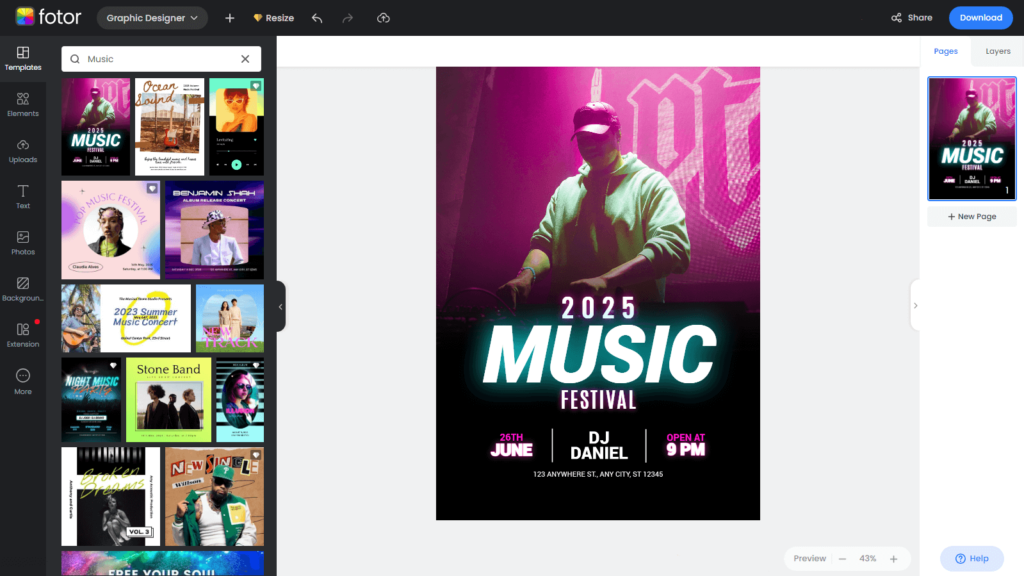
Fotor is like an online handy tool for making cool designs. It has features that let you edit photos like a pro. You can crop, resize, and even add fun effects like turning a picture into a cartoon. There are also tools to add text, and borders, and even create collages with multiple pictures. Fotor incorporates AI tools like background removal and text-to-image generation, which can streamline the design process for specific tasks.
Fotor continues beyond photos, though. You can use it to design things from scratch too. They have a bunch of pre-made templates to get you started, like flyers, social media posts, or posters. You can also add your own images and choose from different fonts and shapes to make your design unique.
Overall, Fotor is a user-friendly tool that’s great for anyone who wants to create eye-catching designs without needing to be a professional graphic designer.
Which feature of Fotor is more useful for its users?
Fotor simplifies creating stunning visuals. From photographers to social media enthusiasts, anyone can edit photos, design graphics, and enhance images. It’s user-friendly, making it perfect for students, businesses, and anyone who wants to elevate their visuals.
8. Piktochart
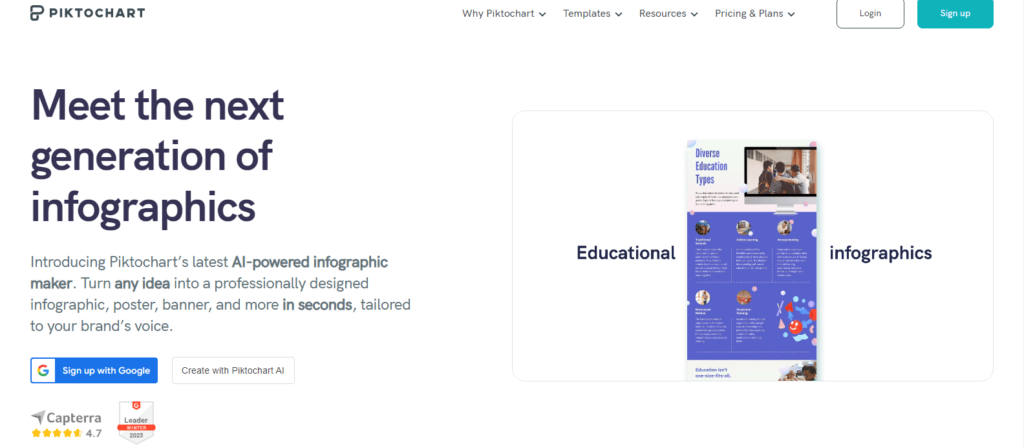
Piktochart is a versatile tool for creating visual content, including high-quality prints, engaging infographic templates, striking social media graphics, and professional presentations. This tool was developed to simplify complex data and improve its visual appeal. They have a bunch of pre-made designs you can choose from, like different charts and thousands of icon collections. You can then drag and drop these around to fit your project. You can also add visual interest with interactive maps and charts. Plus, helpful customer support is available if you need assistance. It stands out as one of the leading Canva alternatives.
While both Piktochart and Canva are easy to use, Piktochart might feel a touch more beginner-friendly due to its focus on smaller features. This means there are fewer options to learn and navigate compared to Canva, which offers a wider range of tools and integrations.
Which feature of Pikochart is more useful for its users?
Pikochart is more used to customize pre-designed infographic templates, charts, and maps, which are considered the most useful for data visualization and for users who want to add an extra layer of engagement and depth to their data presentations.
Also read: Creative Infographic Ideas
9. Desygner
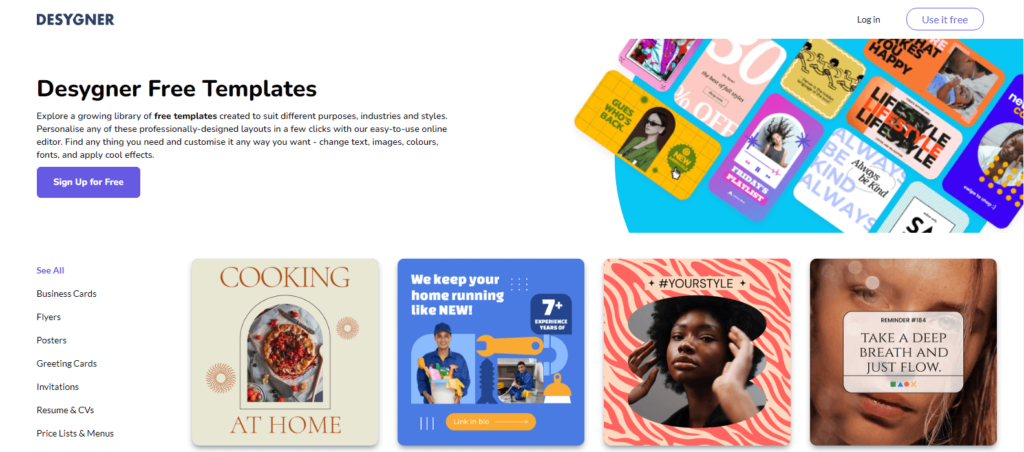
Desygner is known for its intuitive interface and drag-and-drop functionality. This makes it perfect for beginners or those with no prior graphic design experience. Desygner offers a vast collection of pre-designed templates for various purposes like social media posts, presentations, and marketing materials. This allows users to quickly create content without needing to build everything from scratch.
However, even if you use Desygner for free, you still get many features like templates, fonts, and editing tools. This makes it a good choice for people who just want to have fun with design or don’t want to spend a lot of money.
Which feature of Desygner is more useful for its users?
Desygner most used features are to hold value, templates, one-click resize, and the free tier. These are strong possibilities for the most commonly used aspects of Desygner due to their focus on ease of use, efficiency, and accessibility.
10. Venngage
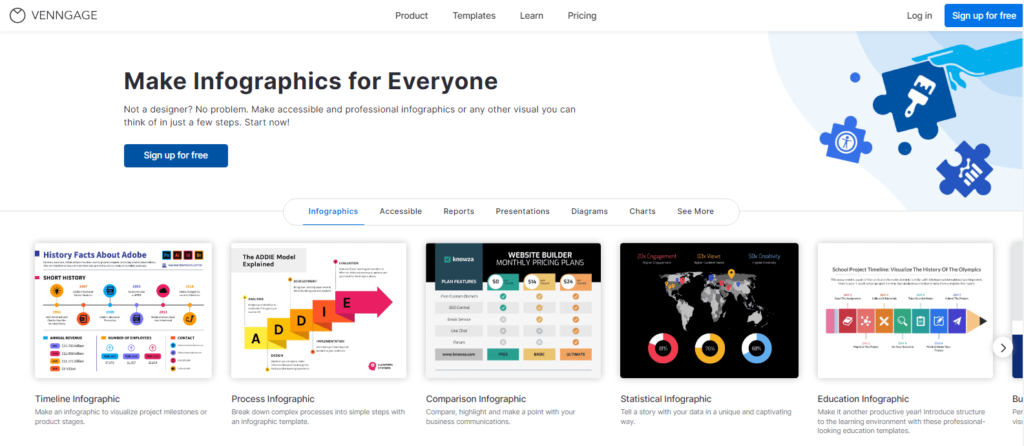
If you’re looking to make interesting infographics and visual representations of data, Venngage is the place to go! This website is great at helping you explain complicated information in a way that’s easy to understand and interesting to look at.
Venngage has pre-made design templates to choose from, like, charts, posters, or even mind maps, and more. Along with templates, Venngage offers a rich library of icons, illustrations, and stock photos. This comprehensive resource helps users add visual elements without needing to search elsewhere.
This tool also has the feature of drag and drop your own unique design. There are also helpful features like automatic branding, so you can keep your designs consistent with your company’s colors and logos.
Which feature of Venngage is more useful for its users?
Venngage has a combination of these features—templates, drag-and-drop editors, and data visualization tools—that contribute significantly to Venngage’s appeal. These features work together to make an infographic creation accessible for both design professionals and those with little design experience.
Also read: How To Make an Infographic in Simple Steps
11. VistaCreate (Crello)
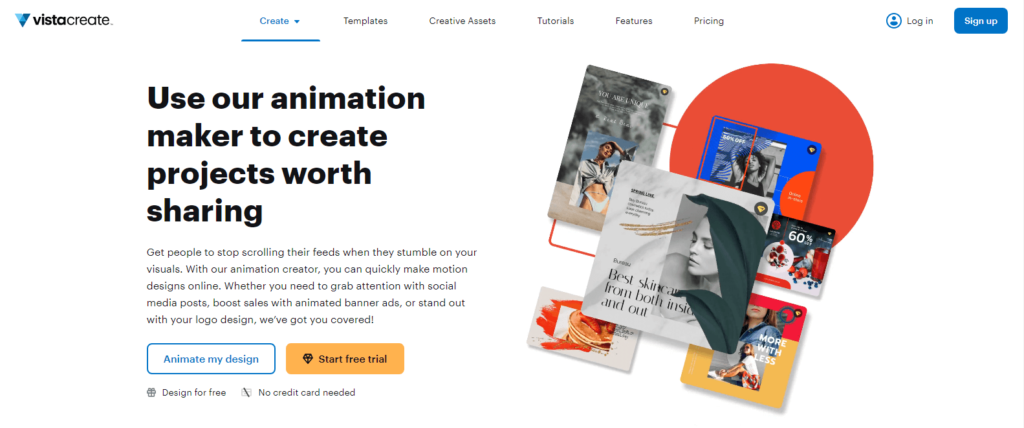
VistaCreate offers lots of animated templates and excellent stock photos. You can customize them a lot, which means you can make them exactly how you want. VistaCreate allows you to create and edit videos with animations and basic effects. This adds versatility to the tool, making it suitable for creating video content for social media or presentations.
Plus, there are lots of handy tools like filters, stickers, and shapes to jazz up your designs. Whether you’re making something for work or just for fun, VistaCreate’s got you covered with its simple and powerful features.
Which feature of Crello is more useful for its users?
VistaCreate is most used for creating animated designs, and video editing for your social media and small business. This tool is for beginners, social media users, and those looking for a user-friendly and affordable design tool.
12. PosterMyWall
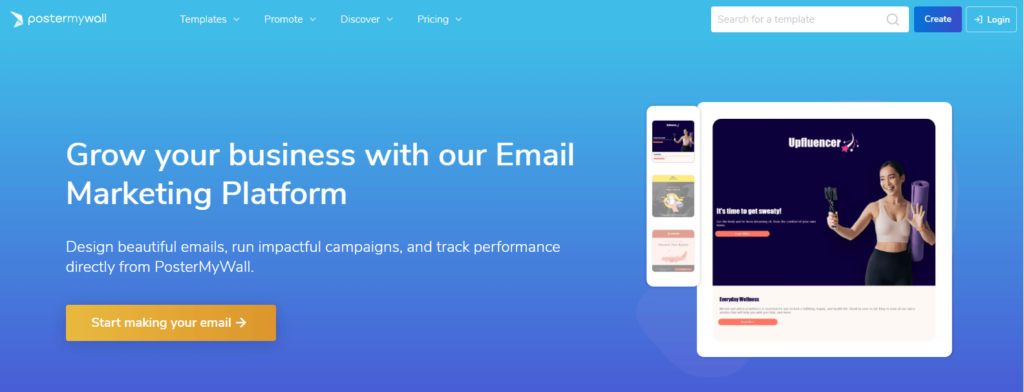
PosterMyWall offers a variety of tools for creating and managing visual content. Among these, features like design templates and drag-and-drop editing are likely strong contenders for the most used. These functionalities directly address the core need of the platform – creating graphics.
Plus, you can schedule your designs to be automatically posted on social media, saving you time and effort. Overall, Postermywall is a user-friendly tool that helps you create professional-looking designs without needing to be a graphic design expert.
Which feature of PosterMyWall is more useful for its users?
PosterMyWall is mostly used for design tools like templates and drag-and-drop editing, while other features like social media scheduling or email marketing are valuable additions that cater to post-design aspects.
13. PlaceIt
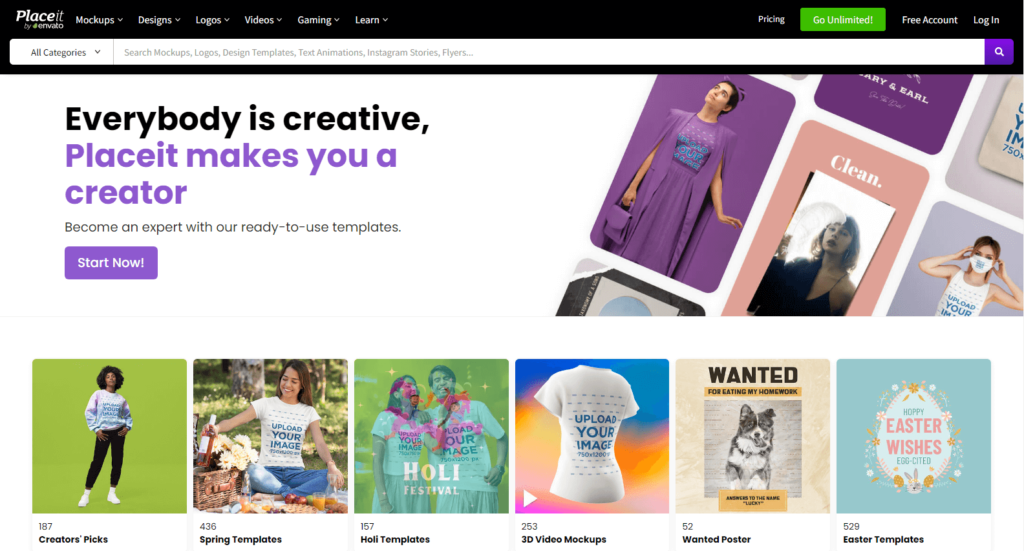
Placeit has lots of templates for mockups, logos, videos, and graphics. You can make them your own by adding stickers, pictures, and text. You can also change colors and swap out pictures to match what you need.
There are also vast collections of logo design examples and impressive mockups that realistically showcase designs on various products like apparel, devices, and marketing materials. This feature is valuable for presentations and client pitches.
Which feature of PosterMyWall is more useful for its users?
Placeit is most commonly used for mockups, creating logos, videos, and gaming. But if you want to really change things a lot or use more advanced editing tools, you might find other options better.
Conclusion
Canva is a popular online graphic design tool often used by small businesses and individuals to create professional-looking designs. However, PhotoADKing is a more robust online photo editor with a broader range of features. For example, PhotoADKing provides a more excellent selection of templates, more customization options, and more tools for working with photos and images.
If you’re looking for a scalable, unlimited design service tailored for marketing teams that need high-quality creatives on demand, Moka.pro is another excellent option. Unlike traditional agencies, Moka offers faster, more affordable, and unlimited graphic design services — including ad creatives, social media content, branding, and UI/UX design.
In addition, PhotoADKing’s online design studio is more user-friendly and easier to navigate. As a result, if you are looking for an online tool to create professional-looking designs, PhotoADKing is the better choice.











