Having an unforgettable baby shower is not a difficult task if you know someone who is expecting a baby. You don’t have to be a graphic designer to design a flyer for a baby shower.
With the right tools and preparation, you can throw an amazing baby shower flyer bash that all your guests, especially your guests of honor, will love. The good news is that PhotoADKing makes it easy to create a flyer and personalized baby shower flyers for your celebration.
Here are some quick steps to design a baby shower flyer with that you can design a baby shower a few steps using PhotoADKing.
Steps to Design Baby Shower Flyer
Step 1: Open PhotoADKing and Search “Baby Shower Flyer”

The very first step is you have to access of PhotoADKing – an online graphic design tool. By opening PhotoADKing, you need to click on the search bar at the top of the page and search for the baby shower flyer.
Step 2: Select the Best Template That Suits You
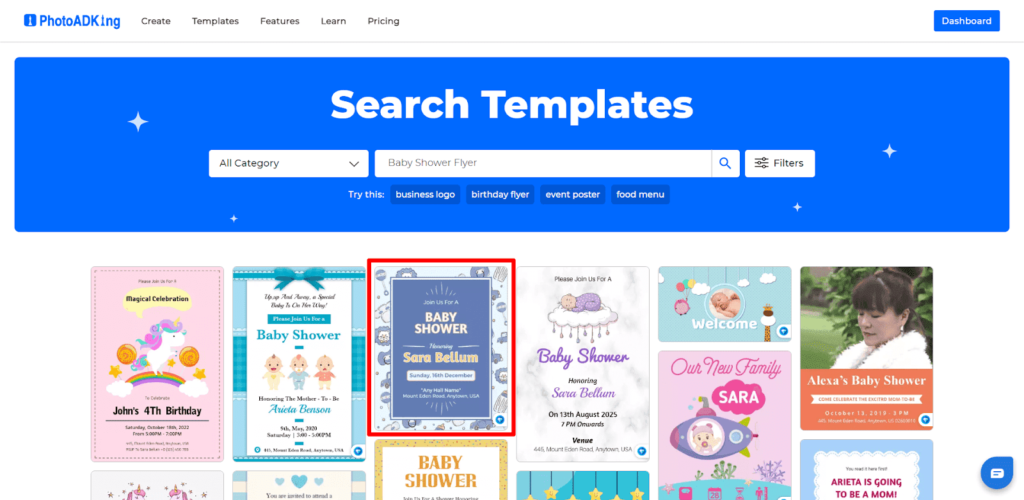
Once you hit the enter or magnifier glass icon, you will be redirected to the next page which contains beautiful baby shower flyers. PhotoADKing has more than 80000+ graphic design templates for 2500+ different categories. It has 400+ flyer templates in the baby shower category itself. The number is important because it shows you will definitely find a design that suits your interest, choice, or theme. Select a baby shower flyer design and click on that template.
Step 3: Edit Details

After selecting a flyer design, you will be redirected to the signup page. If you are already signed up with PhotoADKing you will get access to the editor of PhotoADKing.
Here are some quick steps you can follow to signup with PhotoADKing.
- Click on the “Sign up Free” button in the top right corner
- Fill up the below details
- Name
- Email Address
- Password
- Click on the “Signup” button
- Verify the email OTP
Notes: You can also access PhotoADKing using Facebook or Google login
Once you sign up or log in to the PhotoADKing account you will have access to a baby shower design template that you have selected. You will see the different functionalities you can use.
If you need to be quick in editing the baby shower template I can suggest you change some basic and important details like Name, Date, Contact, and Address.
Step 4: Download, Save, and Share
- Download the Baby Shower Flyer
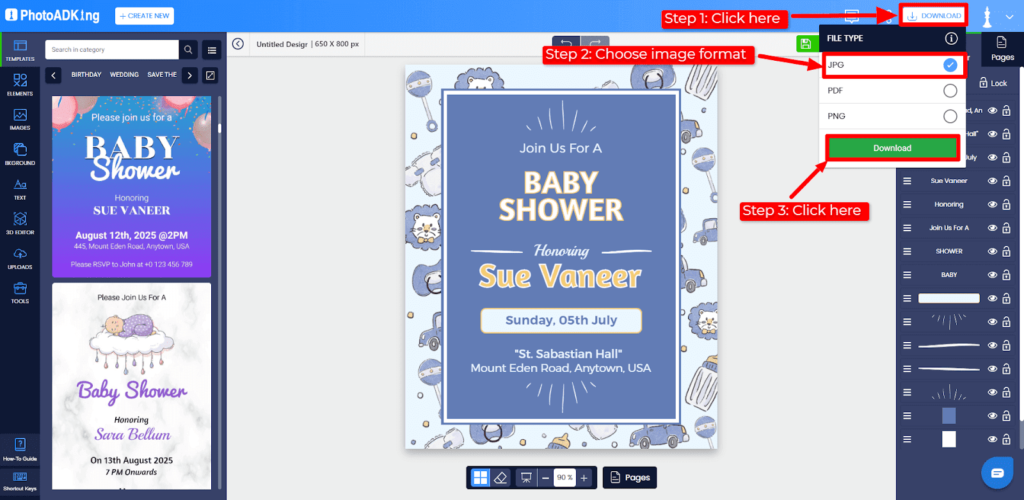
Once you complete editing the baby shower flyer template, you can download your design and save it on your device. With PhotoADKing you can download your design in various image formats like JPG, PNG, and PDF.
- Save the Baby Shower Flyer
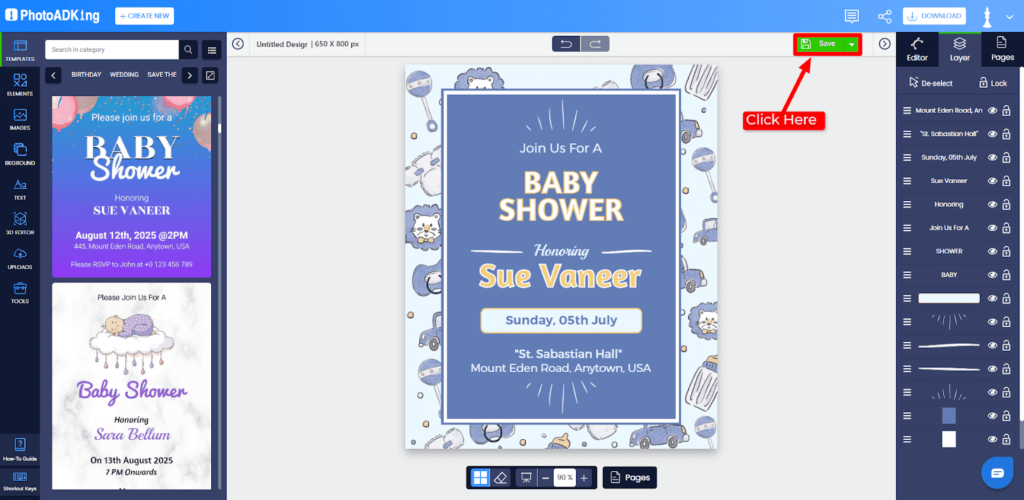
It happens that sometimes you found some changes or errors after downloading your baby shower flyer. Errors or changes like human errors, grammatical errors, skipped changes in some points, changes in the date of the baby shower, or baby shower location changes. At that point, you will have to design your baby shower flyer again. But with PhotoADKing you don’t have to rework from the scratch. You can save your baby shower flyer for future use.
You just have to click on the save button next to the download button after editing your design. Don’t worry if you forgot to save your baby shower flyer design, PhotoADKing will automatically save your design in your profile area. And only you can access that design.
Quick steps to access saved designs direct from PhotoADKing Editor.
- Click on PhotoADKing Logo
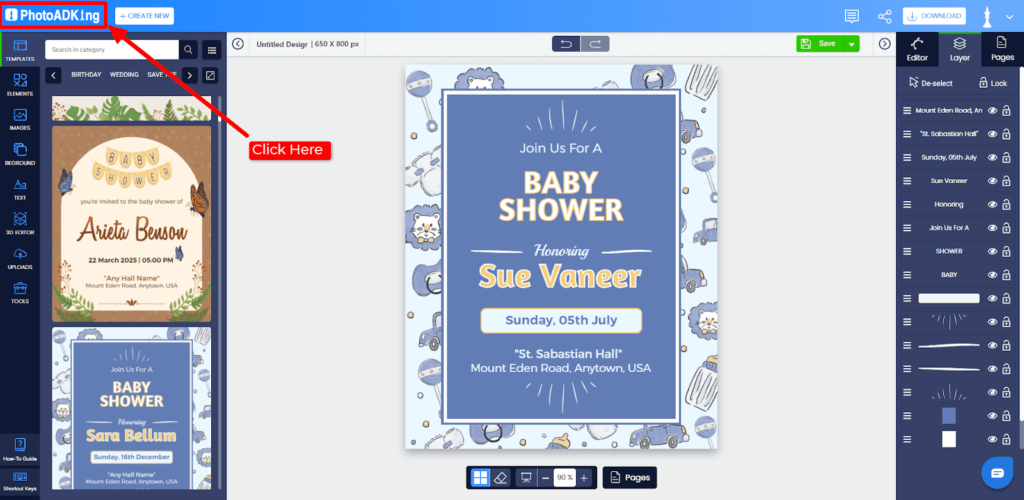
- Click on “My Designs” Section
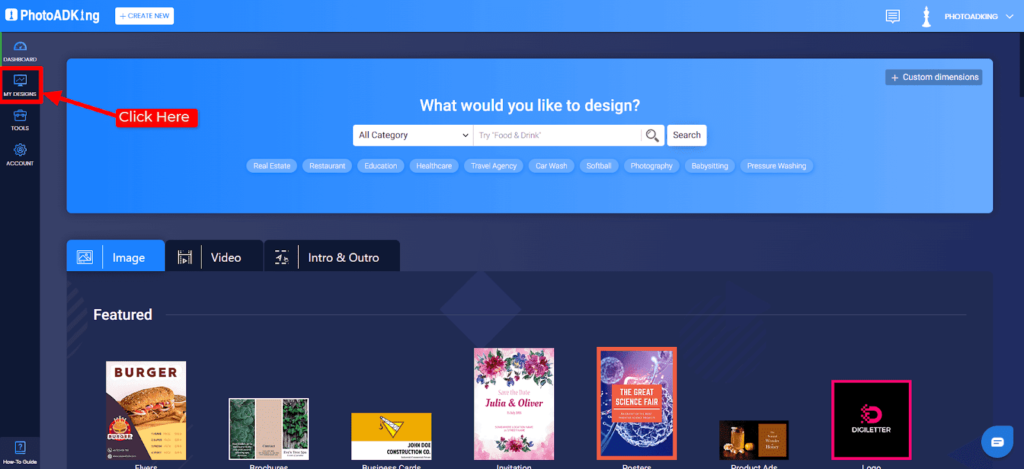
- Find & Click on Your Design
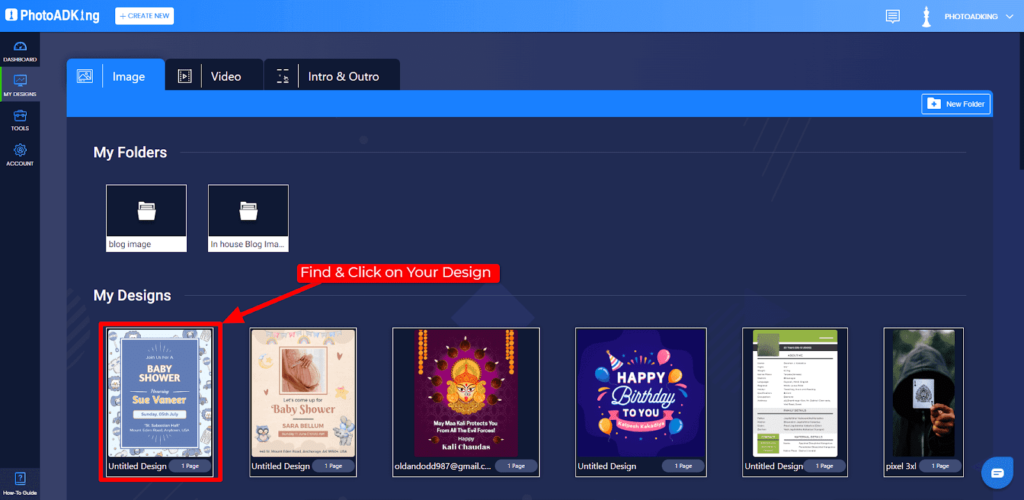
Once you hover over your saved design you will see the “Edit” option on your design. Click on it and it will redirect you to the editor and can access your saved information.
- Share the Baby Shower Flyer
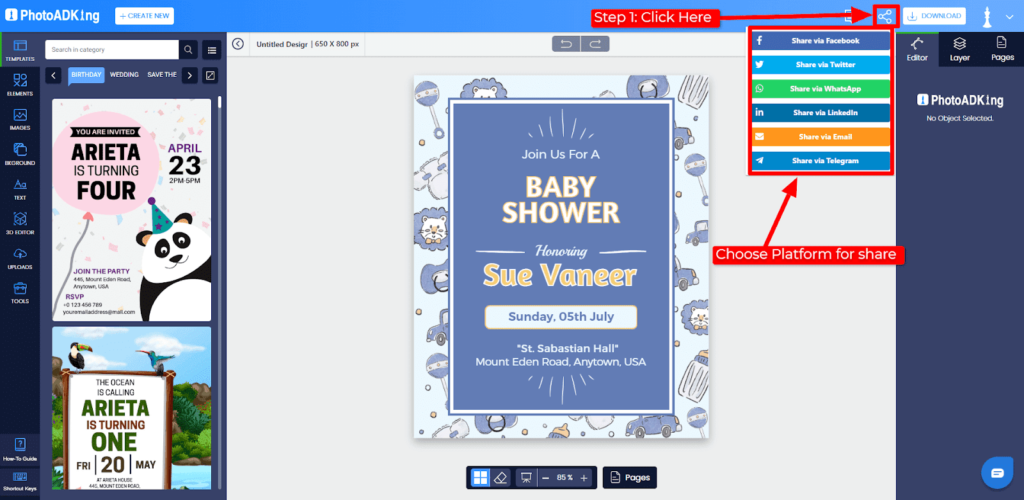
You also can share your baby shower flyer on major social media and emails directly from the PhotoADKing editor. You just have to click on the share icon and you will see the sharing options like Facebook, Twitter, LinkedIn, WhatsApp, Telegram, and Email. Choose the platform on which you want to share your design.
Done, here were some easy and quick steps to design baby shower flyer for any audience you may wish to invite. Now let’s talk about PhotoADKing’s baby shower flyer templates check out this for more templates. As I shared PhotoADKing Provides 400+ baby shower flyer templates in various types. Here are some types of baby shower flyer templates.
Types of Baby Shower Flyer Templates with Ideas.
Cute and Colorful Baby Shower Flyer
This type of flyer usually has bright colors and features baby-related images such as pacifiers, rattles, and baby clothes. It can also include the date, time, and location of the event.
Elegant and Simple Baby Shower Flyer
This type of flyer usually has a minimalist design with a simple color scheme and elegant fonts. It can also feature a photo of the expecting mother or parents and the event details.
Gender-Specific Baby Shower Flyer
If the expecting parents know the gender of their baby, the flyer can reflect this information with a color scheme or images that represent the gender. For example, a blue color scheme or images of baseballs for a boy or a pink color scheme or images of ballet slippers for a girl.
Baby Sprinkle Flyer
A baby sprinkle is a smaller-scale baby shower for parents who are expecting their second or subsequent child. The flyer can reflect this by using images of raindrops or sprinkles and including the phrase “sprinkle” instead of “shower.”
Virtual Baby Shower Flyer
If the baby shower is being held virtually, the flyer can reflect this by featuring a computer or phone image and including the details for joining the virtual event.
Baby Animal-Themed Flyer
This type of flyer can feature cute illustrations of baby animals like elephants, giraffes, or pandas. It can also include a color scheme that matches the chosen animal, such as gray and yellow for an elephant-themed shower.
Book-Themed Flyer
For book lovers, a baby shower themed around children’s books can be a great option. The flyer can feature illustrations from beloved children’s books, like “Goodnight Moon” or “Where the Wild Things Are.”
Tea Party-Themed Flyer
If the expecting parents are fans of tea parties, a tea party-themed baby shower can be a fun and elegant option. The flyer can feature images of tea cups and teapots, as well as information about the tea party menu and dress code.
DIY Craft-Themed Flyer
For crafty parents-to-be, a DIY-themed baby shower can be a great way to celebrate the upcoming arrival. The flyer can include images of crafting supplies like scissors, glue, and glitter, as well as information about the crafting activities planned for the event.
Nautical-Themed Flyer
If the expecting parents love the sea, a nautical-themed baby shower can be a fun option. The flyer can feature images of anchors, sailboats, and sea creatures, as well as a color scheme of blue and white to match the nautical theme.
These are just a few more examples of the many different baby shower flyer themes and designs that are possible. Ultimately, the design should reflect the style and preferences of the expecting parents, and make guests excited to attend the upcoming celebration.
Conclusion
Designing a baby shower flyer is an exciting endeavor that requires attention to detail and creativity. By following these quick steps and incorporating personalized touches, you can create a stunning and memorable invitation that sets the perfect tone for the joyous occasion. Remember, the key is to understand your audience, use an appealing color scheme, incorporate relevant graphics, highlight essential information, embrace creativity, and optimize for digital sharing. With these steps, your baby shower flyer is sure to stand out and leave a lasting impression on the guests.











