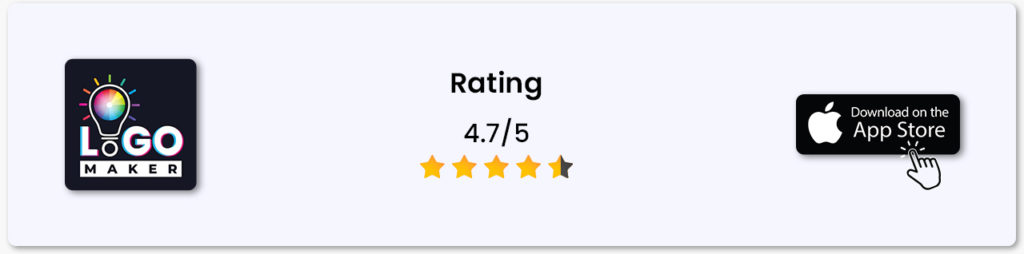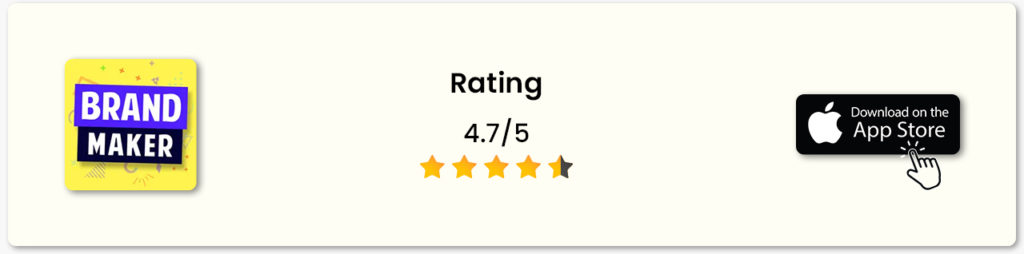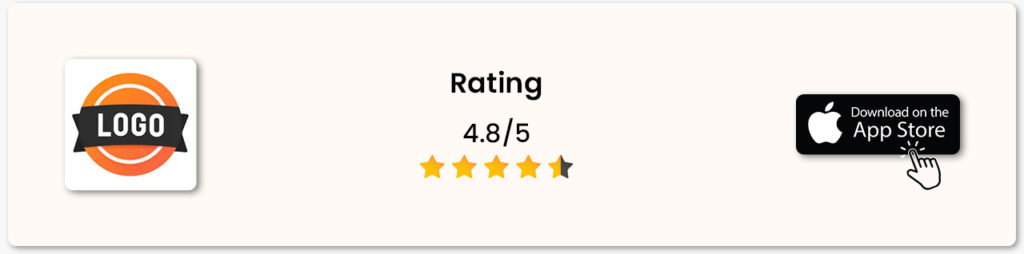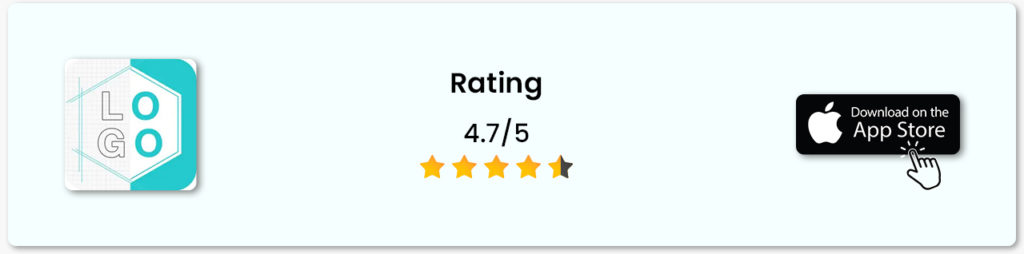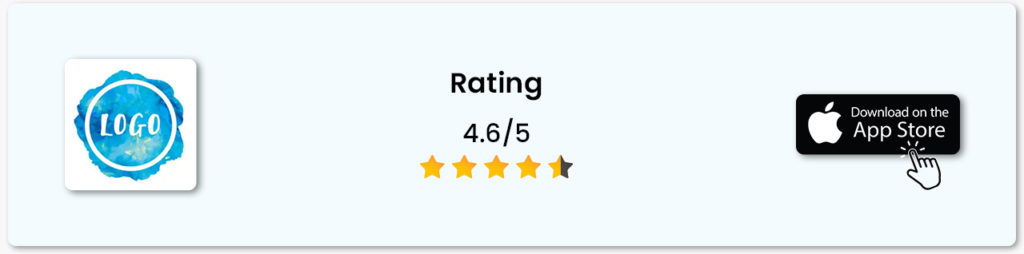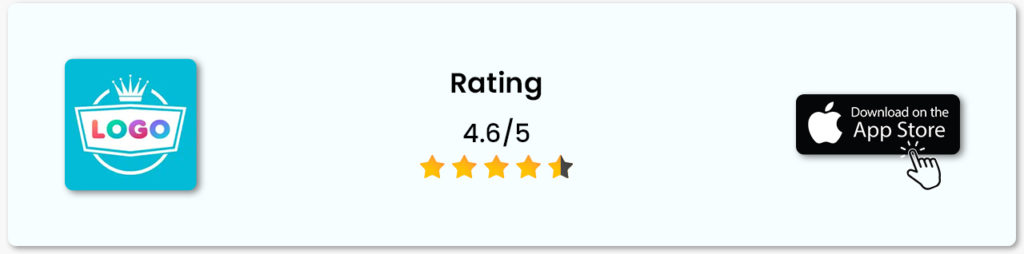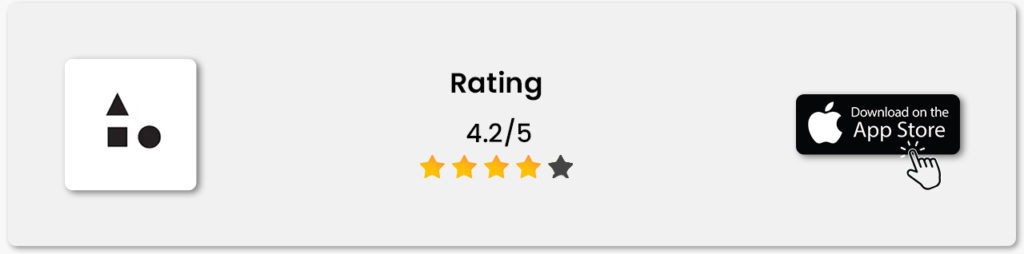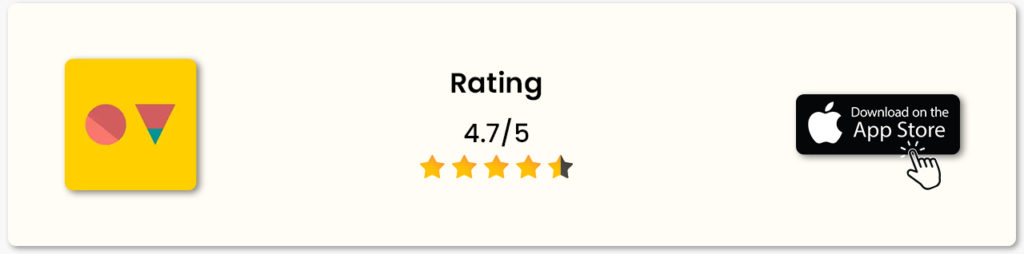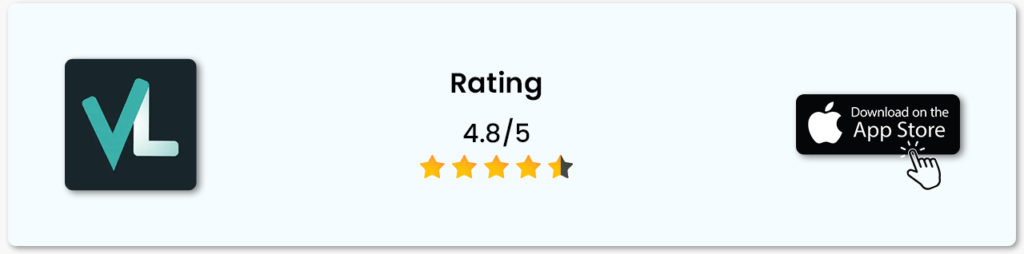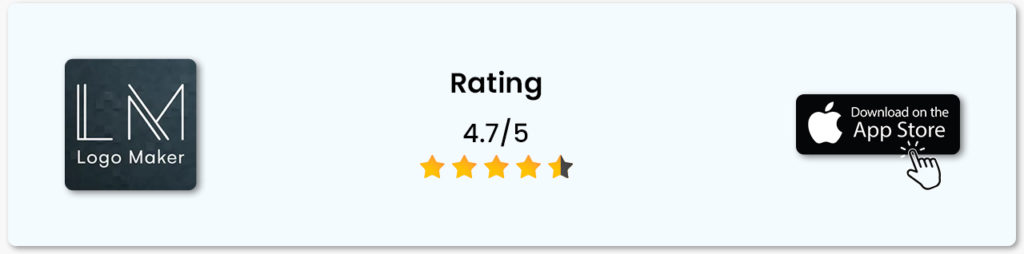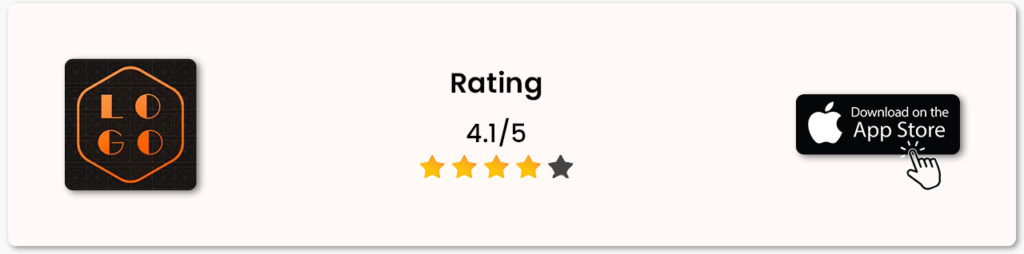Logo design apps offer an easy and efficient way to create a logo for your business. This article discusses some of the best logo design apps to help you find the perfect fit for your logo creation needs. Whether you are a seasoned designer or a complete novice, these apps provide a range of features and tools that can cater to your specific requirements, making the process of logo creation both enjoyable and straightforward.
Remember, a good logo should make people feel good and remember your brand. Usually, if you hire a fancy designer or a big company, you’ll get a great logo, but it can be super expensive. If you’re just starting your own business and want to create a business logo, these design apps are a great way to get started and figure out what kind of logo you like.
So, if you’re just starting a business, these logo maker apps are an easy way to create a logo that will connect with your customers and stick in their minds.
What is a Logo Design App?
A logo design app is like a tool on your phone or tablet that helps you make your logos. It’s different from logo makers on computers because it’s meant for small devices. These logo maker apps are super handy when you want a logo quickly and at a low cost. Even though computer options have bigger screens for editing, logo design apps are the fastest and cheapest way to create a logo.
The Best Free Logo Design Apps
Picking a logo design app should be easy, especially if you’re new to this. To make it easy, we’ve compiled a list of the best logo design apps. These apps are user-friendly, even if you’re starting. They’ll help you design business logos in no time, whether you run a small business or want to get creative.

Logo Maker – LogoWiz
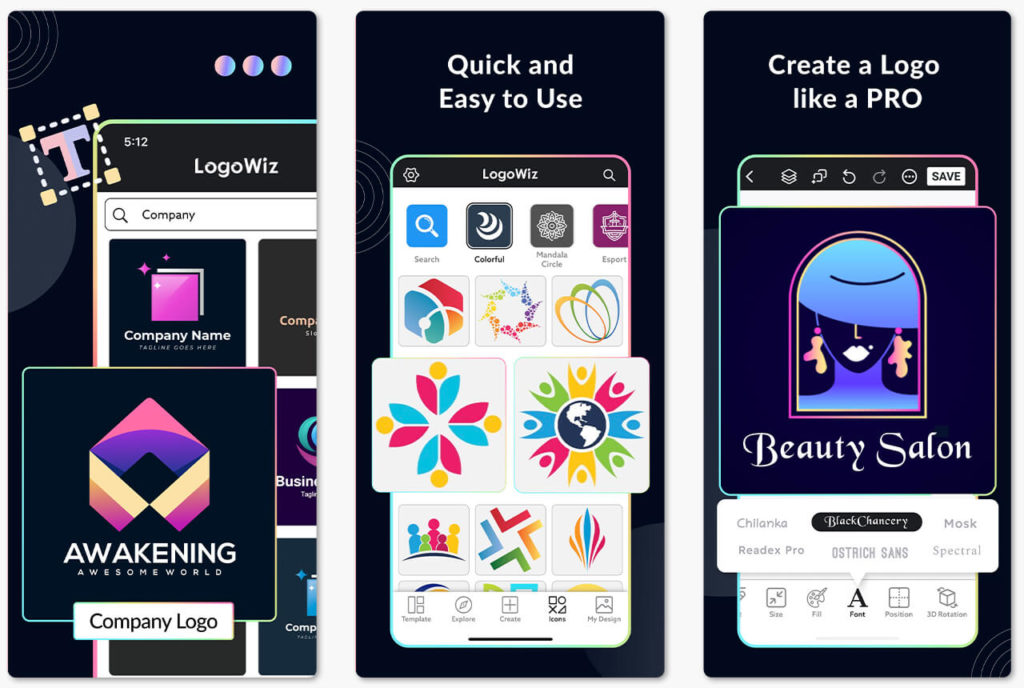
When it comes to designing a logo on your iPhone, the Logowiz stands out as one of the best options available. This app is highly regarded for its user-friendly interface, extensive design tools, and versatility. Whether you’re running a small business, starting something new, or just want a cool logo, LogoWiz has you covered. You can pick different fonts, add pictures, and create a logo that shows who you are. It helps you tell your story and stand out from others. So, use the logo maker app to be creative and make a logo that people will remember.
Features:
- 5000+professionally designed logo templates
- Save and edit later
- Intuitive and easy-to-use interface
- Custom logo design
Pros:
- User-friendly for all skill levels.
- Create unique and memorable logos.
- Cost-effective compared to hiring a designer.
- Suitable for businesses, startups, and individuals.
- Endless possibilities with fonts and graphics.
Cons:
- Some advanced features might need you to pay a subscription fee.
Price:
- The app can be downloaded for free, and you can use it for free or choose to pay up to $4.99 for extra features.

Logo Maker for Business
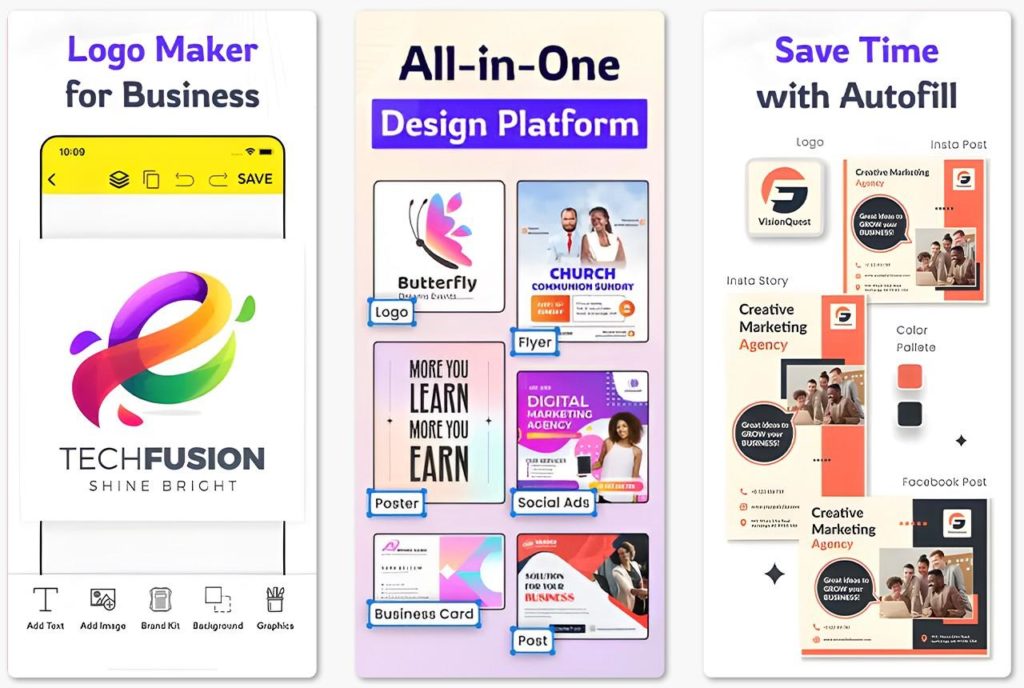
Logo Maker for Business is a super easy logo maker app to help you create your brand’s logo. You don’t have to be a design expert to use it. You can choose from ready-made logos or make your own, change colors, fonts, and shapes to make your design special, and add text and cool designs. There are a variety of fonts, shapes, pictures, and stickers to choose from. If you’re looking for the best logo maker app for business, this user-friendly app should be your top choice. You can keep working on your designs until you’re happy and then save and share them on social media.
Feature:
- Pre-design logos and customization options.
- Extensive font and graphic resources.
- Versatile, and suitable for various branding materials.
- Iterative editing for design perfection.
- Save and share designs on social media.
Pros:
- Quick and easy design process.
- Versatile for different branding materials.
- User-friendly, and accessible to all skill levels.
- Time-saving design solution.
- Inspirational design ideas.
Cons:
- Some extra things might ask you to spend money on a subscription.
Price:
- You can get the app without paying anything. You can use it for free, or you can choose to pay up to $4.99 for extra features.

Logo Maker Shop – Creator
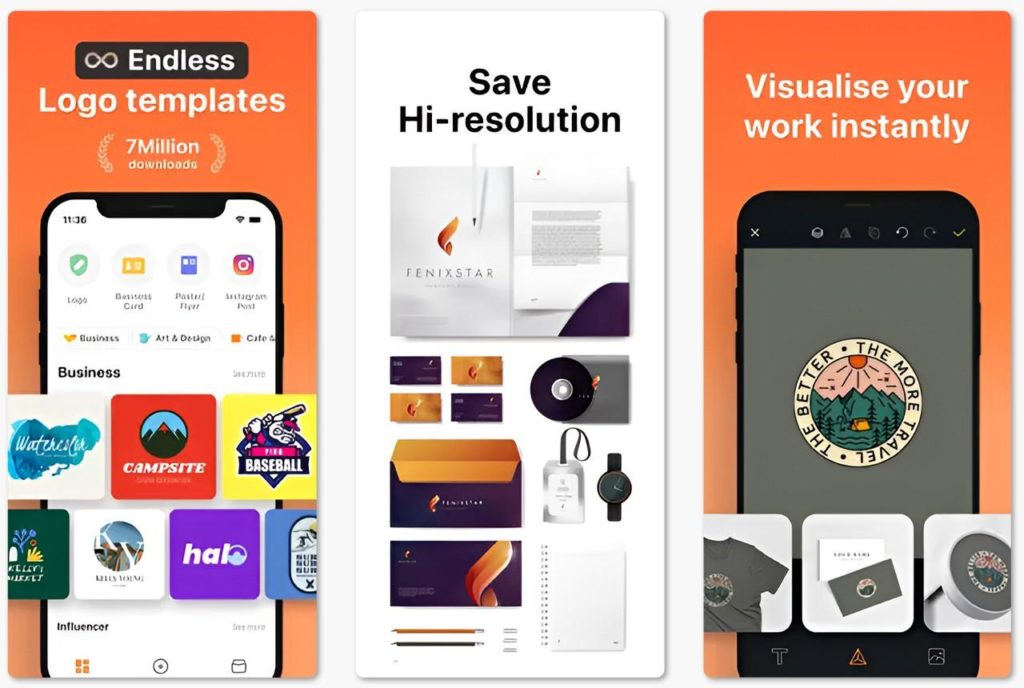
Logo Maker Shop is an easy logo maker app to create a logo. It comes with more than 1000 logo designs to choose from. so you don’t have to start from scratch. You can make your logo unique by picking from over 200 different fonts and adding symbols and backgrounds. Even the free logo options are stylish and modern. Whether your brand is trendy and bold or simple and clean, this app has you covered. It’s one of the best logo-making apps I’ve tried, and it’s perfect for anyone looking to make a great logo for their business or project.
Features:
- 10K+ pre-design logo templates
- Edit your logos anytime, anywhere
- Auto-save feature
- High-resolution export
Pros:
- Versatile creative tools
- User-friendly for beginners
- No mandatory premium purchase
- No locked content
- Great for logo creation
Cons:
- Limited daily use of AI generator
- Premium features require payment
- Some backgrounds and fonts are locked
- A desire for more snap points
Price:
- Some basic templates are free, But most templates are available in the pro version. If you pay for a pro. The subscription costs $12.99 per month.

Logo AI – Brand Design Maker
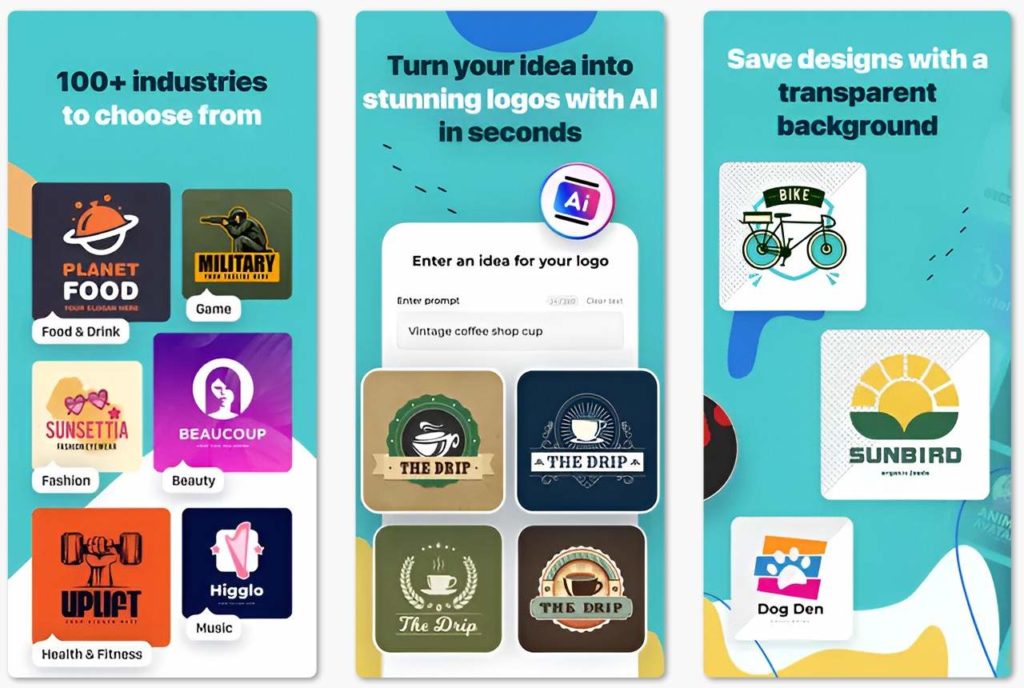
Logo AI is an app to create a logo for your brand. You start by picking a basic black-and-white logo from the options available. Some of them are free, while others you need to unlock in the app. After choosing your logo, you can edit it on a canvas where you can change fonts, and colors, and add extra things like stickers and even your own pictures. This app is user-friendly and you can create a logo for your brand, whether you’re a pro designer or just starting out.
Features:
- Create multiple logo variations.
- Ability to add stickers and personal images.
- Export and share options for logo creations.
- Preloaded design resources, including backgrounds and icons.
- Community sharing and feedback platform.
Pros:
- User-friendly design.
- Versatile logo customization.
- Fun and creative editing.
- Extensive premium assets
Cons:
- Limited free features.
- Less suitable for B2B branding.
- Costs for premium options.
Price:
- Free three-day trial and then $12.99 per month

Watercolor Logo Maker
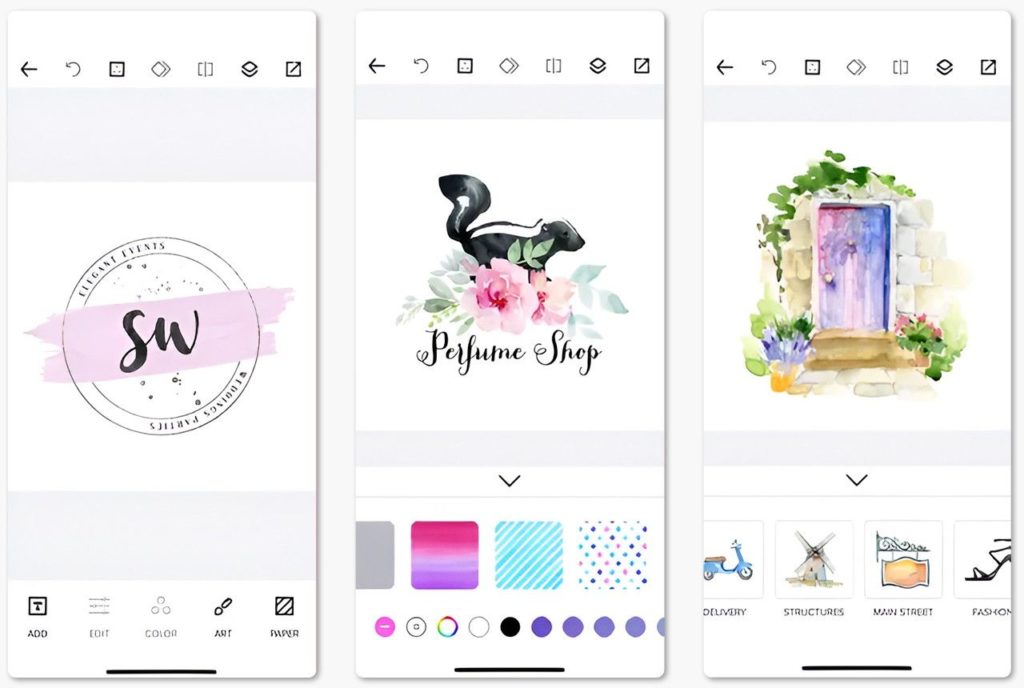
Watercolor Logo Maker app for small businesses to design logos easily. You start by picking a watercolor-style shape for your logo’s background, and then you can change colors and add text using the editor. The special thing about this app is that real artists paint each logo with watercolors on paper, making it great for businesses that create beautiful and creative products or services. If your business is like an art store or an ice cream shop and you want a cute and whimsical logo, this app is a good choice.
Features:
- Watercolor-style logo backgrounds.
- Customizable colors and text.
- Artistic hand-painted logos.
- User-friendly interface.
- Quick logo creation.
Pros:
- Unique artistic appeal.
- Easy logo design for non-designers.
- Personalization options.
- Ideal for creative businesses.
- Time-saving logo creation.
Cons:
- Limited design options.
- Quality depends on the creator’s skills.
- Possible subscription costs.
Price:
- Free app with a limited range and you pay $9.99 to access all options.

Logo Maker – Logo Design Shop
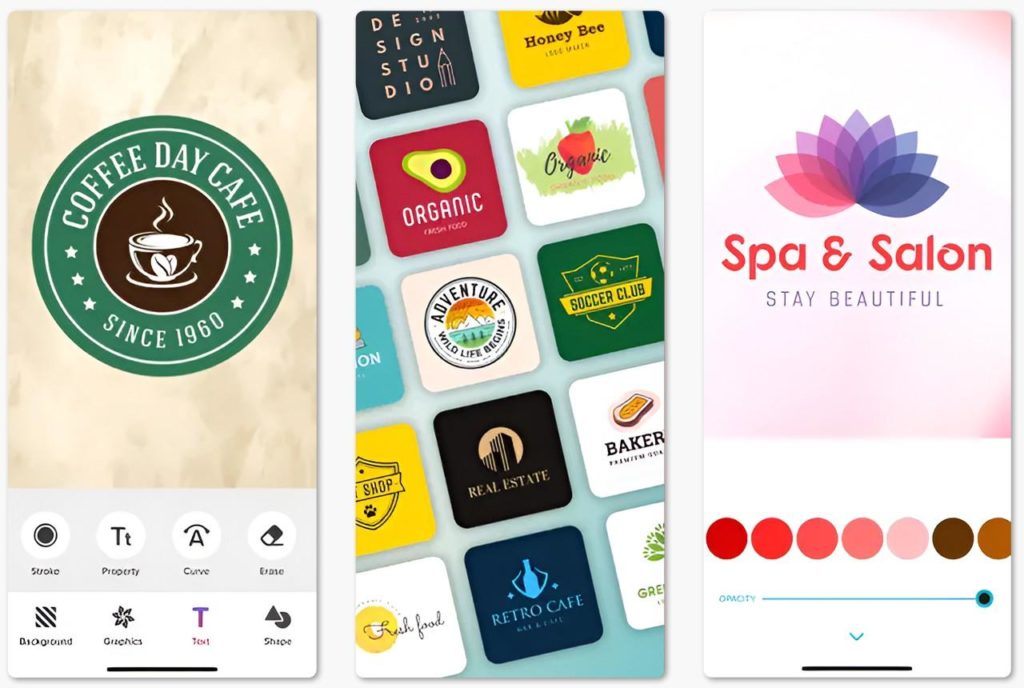
Logo Maker – Logo Design Shop is a really easy app to make logos and designs. You can use it for your business or personal projects, even if you’re not a design pro. It helps you create logos, icons, symbols, business cards, and lots of other stuff like posters and flyers. You get to choose from more than 500 ready-made logo designs made by professionals. Plus, you can customize them with over 500 fonts, icons, symbols, and backgrounds. So, you can make all sorts of logos, like vintage, watercolor, retro, artistic, abstract, and more. It’s the quickest and simplest way to create awesome logos that stand out.
Feature:
- Customization with 500+ pre-design templates. fonts, icons, symbols, and backgrounds.
- User-friendly for non-designers.
- Quick logo creation.
- Logo design for business and personal use.
Pros:
- Accessible for non-designers.
- Extensive template library.
- Time-efficient.
- Versatile styles.
- Supports various design needs.
Cons:
- Limited uniqueness with templates.
- Not having fancy design options.
Price:
- The app is free with basic features, paying $6.99 for full access.
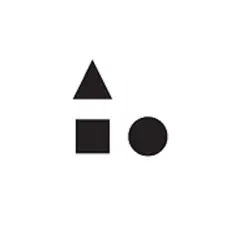
ICONA – Logo Maker
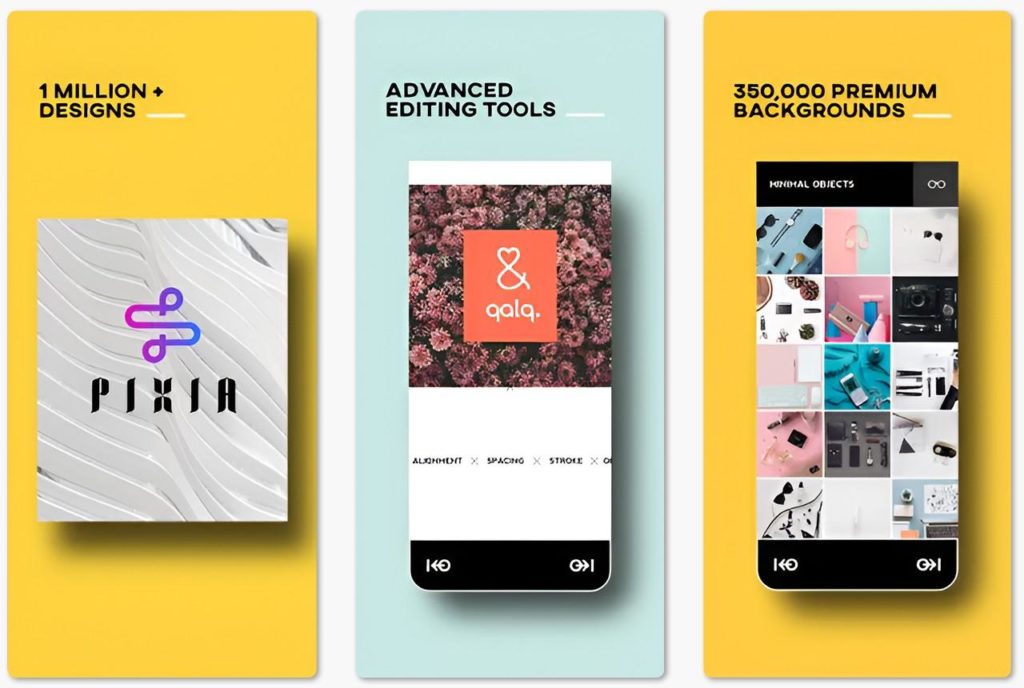
ICONA – logo maker app is a simple app for creating logos. It starts with a blank canvas where you can use three basic elements: shapes, text, and drawings. If you need an icon for your logo, you can search for one that fits your industry. Then, you can add your company’s name and choose a font that matches. This app is perfect for those who want a clean and simple logo with an icon.
Features:
- User-Friendly Interface
- Blank Canvas for Creative Freedom
- Basic Elements: Shapes, Text, Drawings
- Icon Search for Industry-Relevant Icons
- Text Customization with Font Choices
Pros:
- Simplified Logo Creation
- Rapid Logo Generation
- Icon Library for Visual Elements
- Text and Font Customization
- No Watermarks on Exported Logos
Cons:
- Design Limitations with Predefined Elements
- Limited File Format Options for Export
- Lack of Advanced Design Features
Price:
- You can Pay $1.99 to download the app.
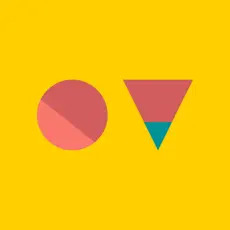
LogoScopic Studio – Logo Maker
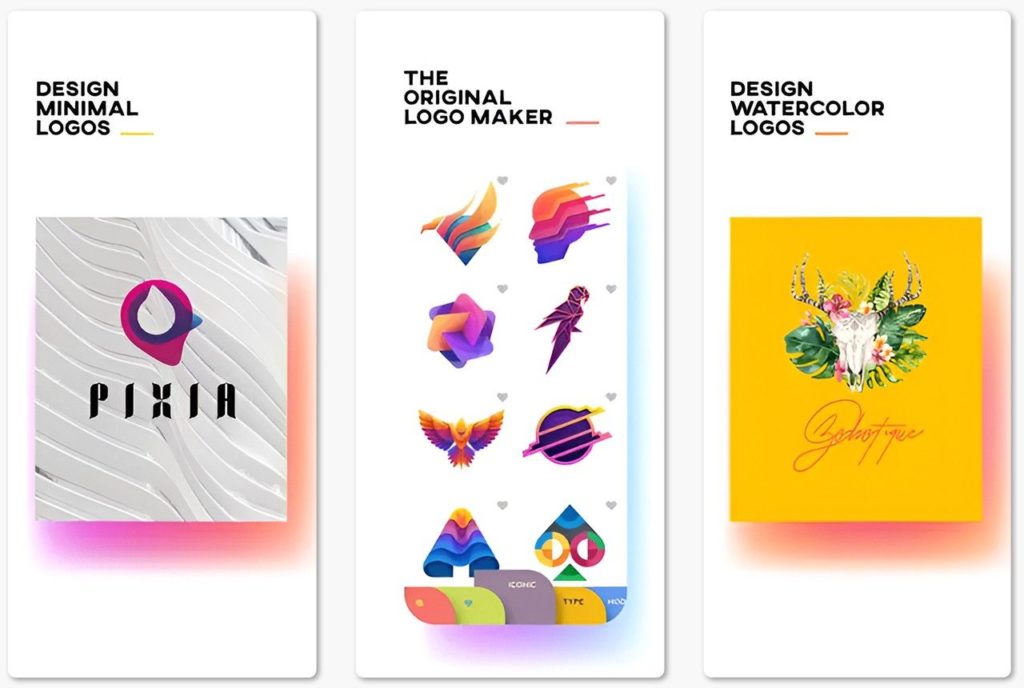
LogoScopic Studio is a super cool app that helps you create awesome logos on your iPhone. It has over 1,000 logo templates in nine different styles, so you can make logos for all sorts of things. Whether you like classic or modern designs, colorful art, or simple letters, LogoScopic has it all. So, whether you’re into sports, want a trendy logo, or need something for your specific business, LogoScopic has got you covered. Plus, if you have an iPad, you can easily change the colors and make the logos fit your style perfectly. It’s a great way to make your brand look fantastic!
Features:
- 1,000+ logo template design
- Easy customization for colors and styles.
- Compatible with iPhone and iPad.
- Industry-specific logo templates.
- User-friendly interface.
Pros:
- Wide variety for diverse branding needs.
- User-friendly for all skill levels.
- Simplifies industry-specific branding.
- Saves time in logo creation.
Cons:
- Limited to iOS users.
- Potential subscription costs.
Price:
- There’s a free logo app with limited choices. To get all the features, it costs $39.99 per year for the premium version

Logo Maker – Vintage Creator
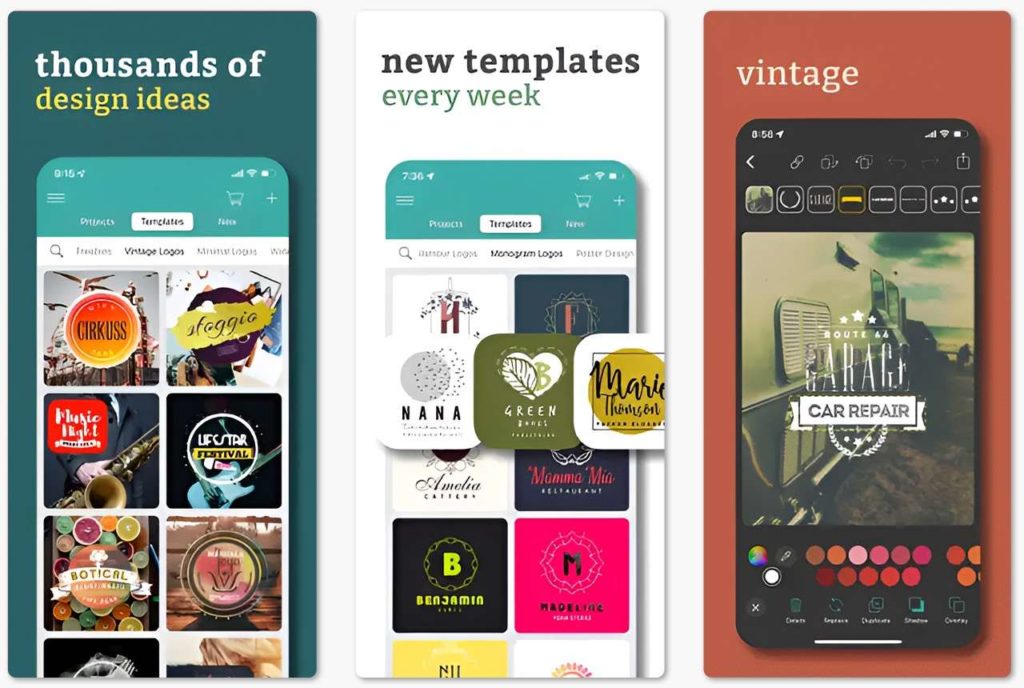
Logo Maker – Vintage Creator is an iPhone app that makes old-fashioned logos and more. You can pick from different old, simple, and watercolor styles. This app helps with business cards, flyers, personal cards, and T-shirt designs. It also makes your Instagram photos look great. Also, you get lots of templates, backgrounds, and overlays. You can add your own pictures and text, and find free fonts online. You can save your work in the app and edit it later. When you’re done, you can share your designs. It’s a fun way to make things look vintage and cool.
Features:
- 3000+ premade logo templates.
- 7000 royalty-free backgrounds.
- Custom photo editing feature.
- Import photos and fonts.
- Export and sharing options.
Pros:
- Design diversity for various needs.
- Time-saving templates and backgrounds.
- Customization options for creative freedom.
- Easy sharing and collaboration.
Cons:
- Potential learning curve for new users.
- Limited in-app customization resources.
Price:
- You can use it for free, but if you want some extra cool stuff, you can pay up to $9.99.

Logo Maker – Design Creator
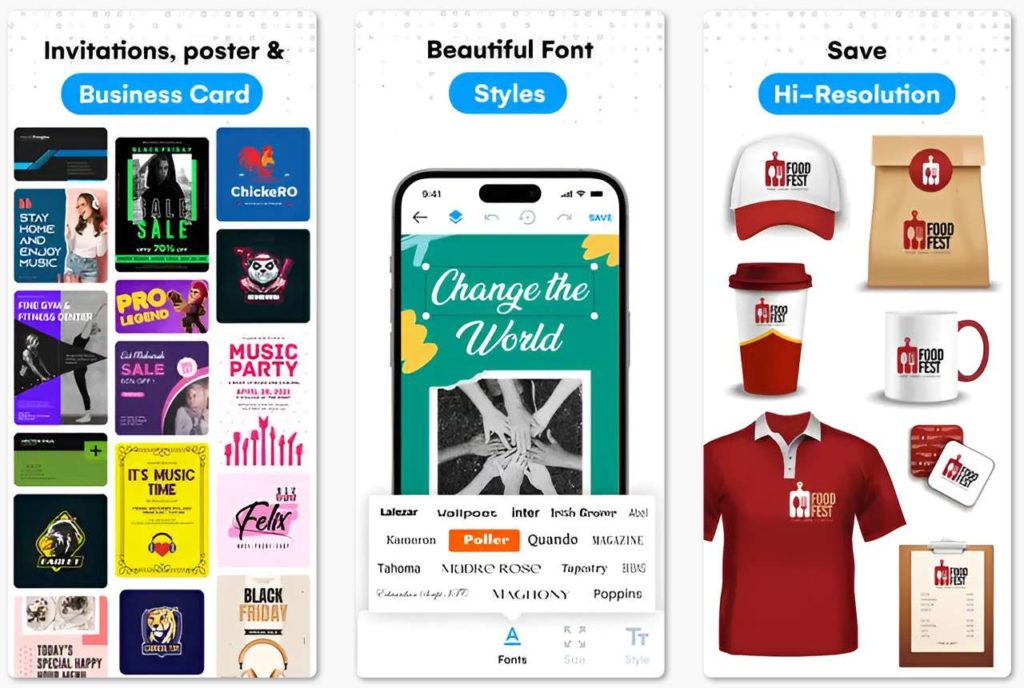
Logo Maker – Design Creator is a simple app for your iPhone or iPad that helps you create cool logos, even if you’re not a design expert. It’s like having a bunch of logo ideas in your pocket. You can choose from over 2,000 logo templates, add more than 5,000 icons, and pick from 100 different fonts to write your company name. There are also cool editing tools, like flipping and resizing. Plus, you can save your logo on your device and use it for things like business cards, websites, or T-shirts. The best part is that everything you make with the logo maker is free to use for your business or personal stuff. It’s a handy tool for creating your brand’s logo in a snap.
Features:
- 2000+ Fully Editable Logo Templates
- 5000+ Icons in 30+ Categories
- Commercial and Personal Use
- Professional Editing Features
- Customized Text
Pros:
- User-Friendly for Beginners
- Extensive Template and Icon Library
- Customization Options
- Quick Logo Creation
Cons:
- Design Limitations for Specific Needs
- Basic Design Skills May Be Beneficial
Price:
- The app is free to download and use, but it costs $11.99 to get your logo.

Logo Maker – Watermark Designer
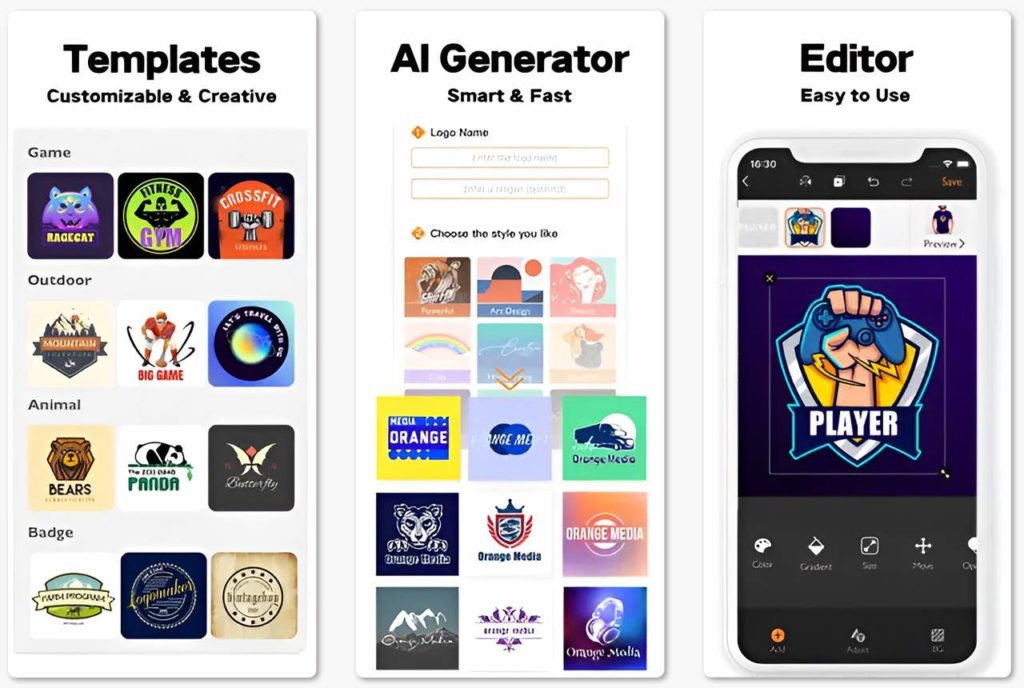
Logo Maker and Watermark Designer is a logo creation app that lets you make logos and watermarks easily. You can choose from more than 2000 logo designs and customize them with different fonts and backgrounds to make them special. You can also use the app to create posters, flyers, business cards, birthday cards, and social media signatures. It’s like having your own creative studio on your phone. You can save your creations in high quality, and it’s super simple to use. Give it a try and make your designs stand out!
Features:
- Extensive library with 2000+ logo templates.
- Customization with fonts and backgrounds.
- Versatile design for posters, cards, and more.
- Quick social media signature creation.
- High-resolution PNG or JPG export.
Pros:
- User-friendly and intuitive.
- Abundant design options.
- Personalization for branding.
- Multiple design possibilities.
- Efficient social media branding.
Cons:
- Design complexity limitations.
- Reliance to pre-made patterns.
Price:
- The app is a freebie, but personalizing your logo comes with a $13.99 monthly fee.
Above all are the best logo design apps for iPhone. For more information on designing apps, please refer to our article on graphic design apps for iPhone. So let’s examine these thoughts more closely.
The Advantages of Logo Design Apps
Using logo design apps has several advantages for people and businesses who want to make a special and professional logo. Here are some of the main benefits:
- Variety of Templates: Many logo design apps offer a wide range of pre-made templates to jumpstart your design process. These templates can serve as inspiration or be customized to suit your brand’s unique identity.
- Affordable: Logo design apps are usually much cheaper than hiring a professional designer. They offer cost-effective solutions for creating a logo.
- User-Friendly: These logo design apps are easy to use, even if you’re not a design expert. They come with user-friendly interfaces and simple tools.
- Quick Results: You can create a logo in minutes or hours using logo maker apps, rather than waiting for a designer to complete it, which might take days or weeks.
- No Design Experience Required: Logo maker apps are designed to be accessible to individuals with little to no design experience. This means that even those without graphic design skills can create professional-looking logos.
Recommended Article
Conclusion for Logo Design Apps
In conclusion, these best logo design apps for iPhones are a great way for anyone, even if you’re not a design expert to make unique and memorable logos. Also, they have lots of ready-to-use templates and are easy to use. Plus, they’re a budget-friendly option, making them perfect for small businesses and startups. You can experiment with different designs and you don’t need any design experience to use them. So, if you want to create a logo that stands out and represents your brand, these logo design apps are a fantastic choice.
FAQs for Logo Design Apps
Several free applications will help you design professionally-looking logos, but the LogoWiz app is one of the most popular ones. It helps you to design logos that look professional and attractive.
Logo design apps are cost-effective, user-friendly, and customizable, allowing quick and controlled logo creation. They offer a range of templates and vector formats, ensuring brand consistency, and are ideal for those seeking to establish a visual identity without the need for professional design services.
Logo Maker – LogoWiz offers over 5,000+ professionally designed logo templates, save and edit functionality, an intuitive interface, and customizable logo design options.