In today’s fast-paced digital world, graphic design plays a crucial role in creating eye-catching visuals for various purposes. Whether you’re a professional graphic designer or just someone who enjoys creating visually appealing content for social media or personal projects, having the right tools at your fingertips is essential. In this 2023 edition, we’ll explore the top 10 graphic design apps for iPhone that can help you create stunning visuals efficiently.
Now, let’s dive into the top 10 graphic design apps for iPhone in 2023.
Top 10 Best Graphic Design Apps for iPhone
- Flyerwiz
- LogoWiz
- eBrochureMaker
- Postwizz
- Lisi
- 1invites
- Poster Maker
- Ad Maker
- Business Card Maker
- Intro Maker
Best Graphic Design Apps for iPhone
If you’re a graphic designer and using an iPhone, there are some best graphic design apps to help you create flyers, brochures, posters, social media posts, and logos while you’re on the move. These apps are like tools in your pocket, making it easy to design things wherever you are. So, let’s explore these graphic design apps for iPhone that are perfect for designers who are always on the go.
Flyerwiz
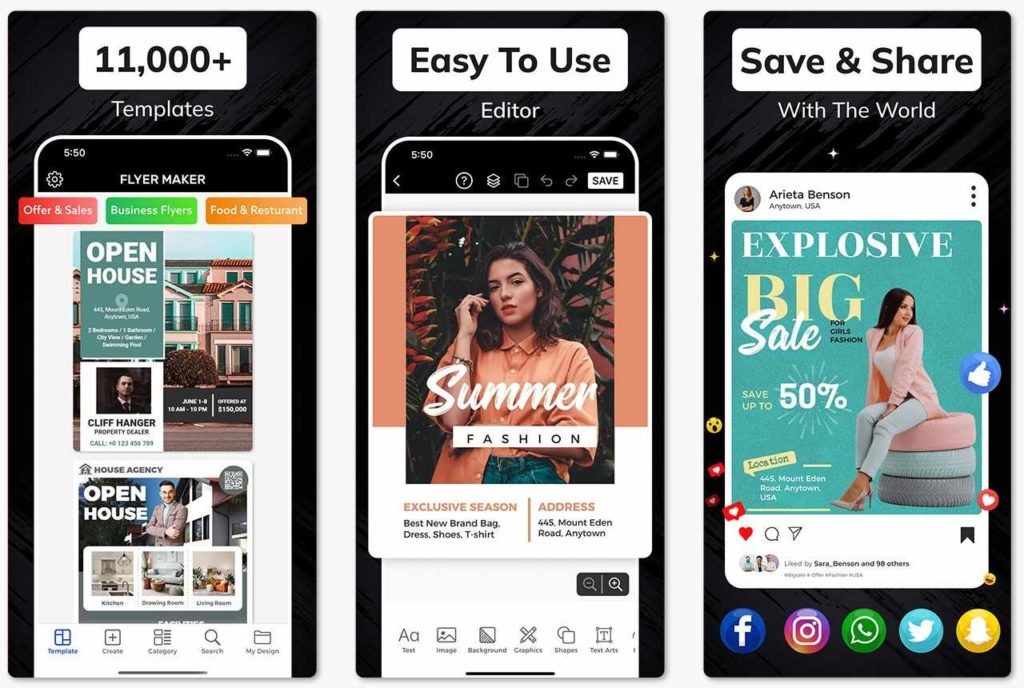
A Flyerwiz is a fantastic app for people who are just starting to learn about design. It’s easy to use and has lots of cool flyer templates to choose from. You can make a flyer for things like your social media posts or your business. With flyer maker app, you can make awesome digital flyers that will help your events get noticed. It’s a great way to get better at designing things, so give it a try and make your events really stand out!
Feature:
- 20,000+ Creative Templates: Flyerwiz has over 20,000+ creative designs for flyers that you can use for different types of businesses like real estate, restaurants, and cafes.
- User-Friendly Design: Flyerwiz is designed with beginners in mind, making it easy for anyone to use, even if they have little to no experience in design.
- One Click Download: You can easily save your flyers with just one click, making it quick and simple to access them whenever you need.
- Re-Edit: With Flyerwiz, you can go back and make changes to your flyers even after you’ve created them. It’s like having a second chance to edit and improve your work.
- Auto Save: This is a really useful feature. The app automatically saves your work as you go along, so you don’t lose any of your work.
Benefits:
- Professional, eye-catching flyers.
- Quick one-click download for easy access.
- Versatile for various design needs.
- User-friendly interface for beginners.
- Save time and effort
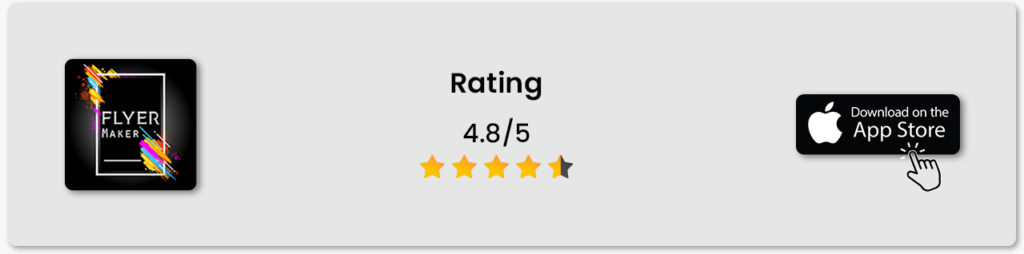
LogoWiz
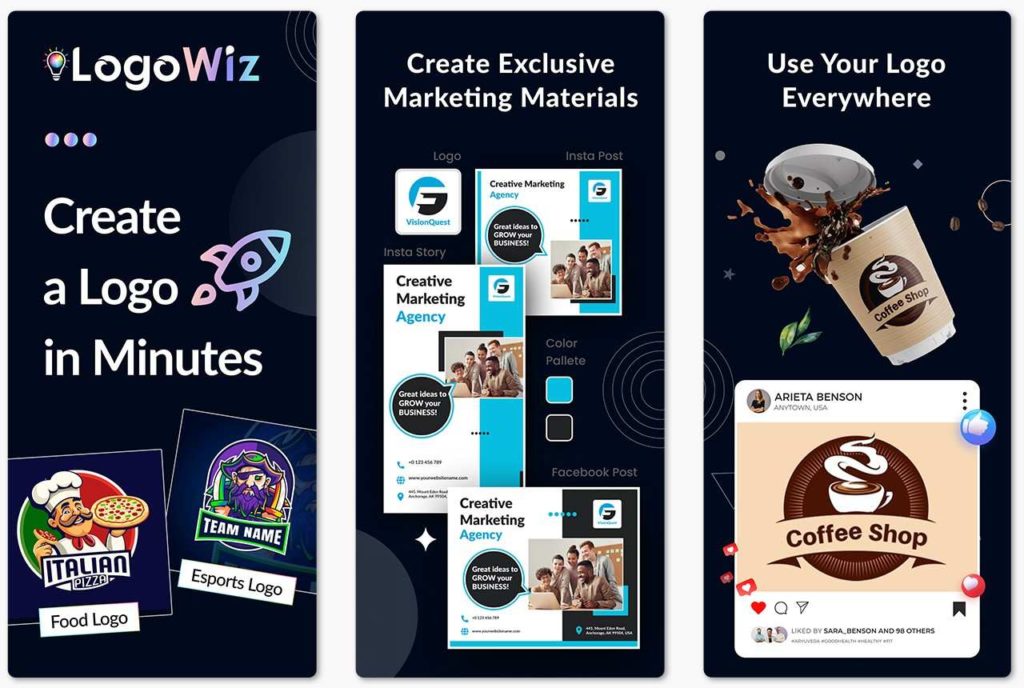
A LogoWiz is a versatile app for making logos. It helps you make a logo that’s unique and really stands out. Whether you have a small business, are starting something new, or just want a cool logo for yourself, logo maker app has everything you need. You can choose from lots of different fonts, add your own graphics, and make a logo that shows who you are. It helps you tell your story and be different from others. So, use LogoWiz to be creative and make a logo that people won’t forget.
Feature:
- Create Your Logo: With LogoWiz, you can make your own logo. It’s for people who want a special logo for their business or personal brand.
- Easy to Use: The app is simple to understand. You don’t need to be a designer to use it.
- Be Creative: You can use your imagination. There are lots of tools and things to help you design your logo.
- Personal Touch: You can choose different fonts and pictures to make your logo unique.
- Endless Options: You can try many different things until you get the perfect logo.
Benefits:
- User-friendly for all skill levels.
- Add a personal touch with fonts and graphics.
- Time-saving logo design process.
- Create unique and memorable logos.
- Cost-effective compared to hiring a designer.
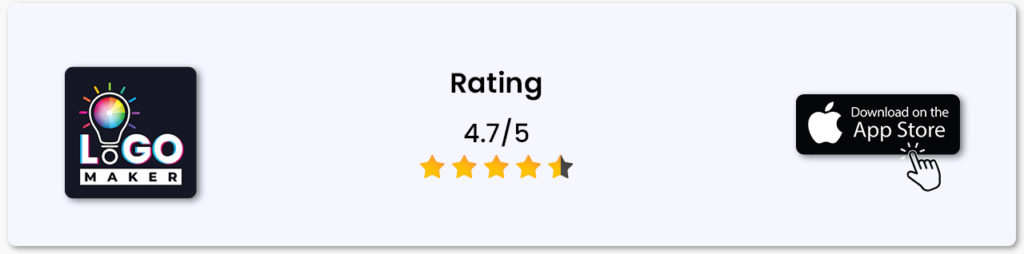
eBrochureMaker

An eBrochureMaker is a super simple way to create a brochure. You don’t need to be a design pro; it’s quick and easy for anyone. They provide ready-made brochure templates, so you save time. You can change the words, pictures, and icons with just a tap. Brochures are great for telling people about your brand. You can even pick cool fonts or use your own to make your brochures unique. With the brochure maker app, you can make attractive brochures easily!
Feature:
- Easy to Use: eBrochuremaker is a simple app that helps you make brochures, even if you’re not a design expert.
- Templates Ready to Use: It gives you ready-made brochure templates, so you don’t have to start from scratch. This saves you time.
- Quick and Simple: Using eBrochuremaker is fast and easy. You can make attractive brochures without a lot of fuss.
- Use It Anywhere: Since it’s a mobile app, you can create brochures on your iPhone or iPad. You don’t need a computer.
- Customize Easily: You can change text, pictures, and icons in your brochures with just a tap. This means you can make them your own.
Benefits:
- Effective brand promotion.
- Quick and hassle-free brochure creation.
- Easy to use, no design expertise needed.
- Effortless customization of text, images, and icons.
- Time-saving pre-designed templates.
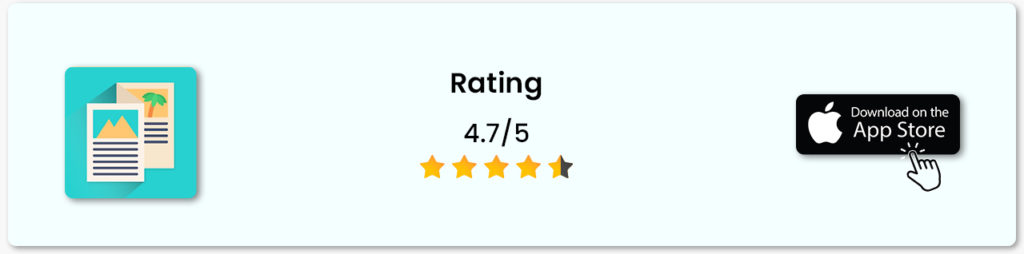
Postwizz
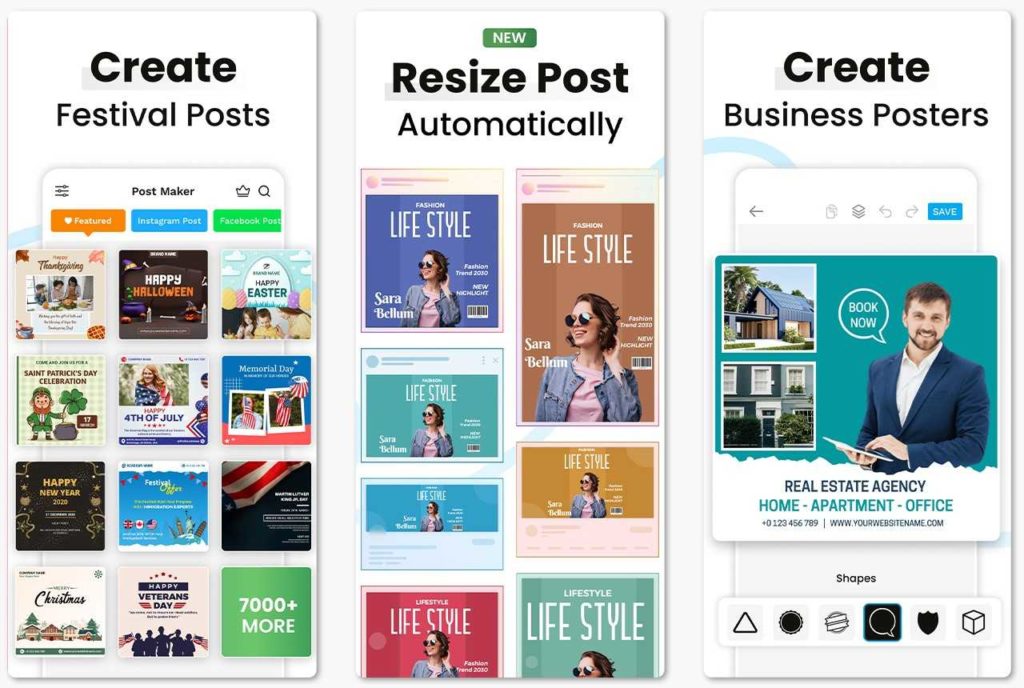
A Postwizz is a handy app that helps you make cool stuff for your social media. It’s like having your own creative app with lots of fancy templates, and you don’t need to be a design expert to use it. The best part is, you can use it without signing in. Plus, you can schedule your posts using the social media post maker app, so your social media stays active even when you’re busy. Whether you’re a business owner, influencer, or just want to up your social media game, Postwizz is here to make it super easy for you.
Feature:
- No Sign-In Required: You can start using the app without making an account or signing in. It’s quick and hassle-free.
- Schedule Your Posts: You can set up your posts to go out at a specific time. This is great if you’re busy and can’t post in real-time.
- Easy Design Tools: Postwizz helps you make cool social media stuff without needing to be a design expert. It gives you lots of cool templates to work with.
- Template Library: Postwizz has lots of fancy templates you can use. You can change them to match your style.
- Easy Design Tools: Postwizz helps you make cool social media stuff without needing to be a design expert. It gives you lots of cool templates to work with.
Benefits:
- Boosts online presence without constant effort.
- User-friendly for all skill levels.
- Saves time with post scheduling.
- Versatile for various social media needs.
- No need for design expertise.
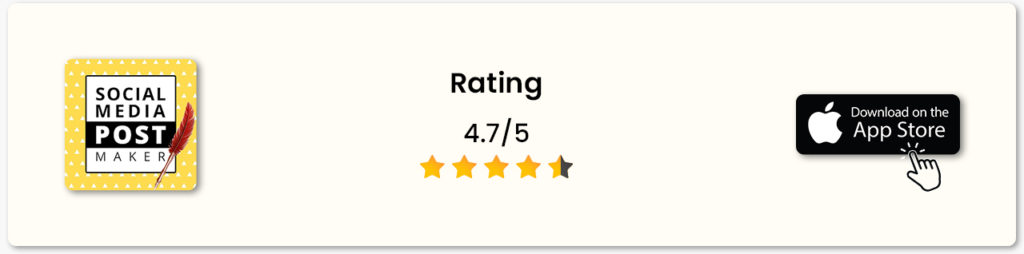
Lisi
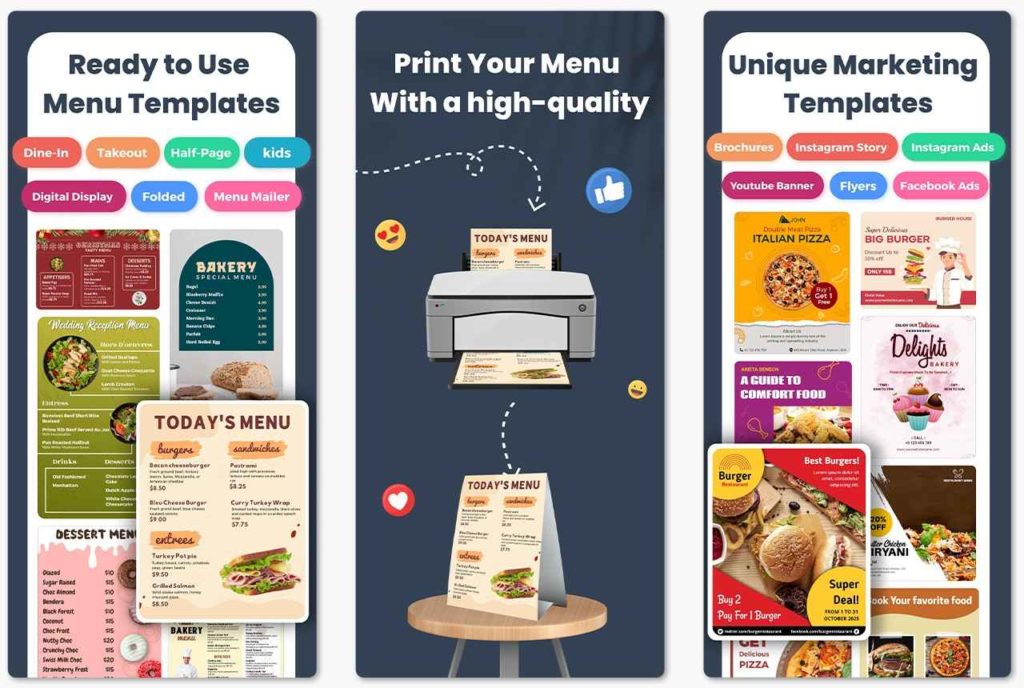
A Lisi menu maker, the easy way to make menus quickly. This menu maker app has lots of menu templates, and it’s simple to use. Whether you have a café or a restaurant, you can make your menu unique without being a design expert. When you use digital menus, more people can see your restaurant online through social media. Additionally, you can make a price list for your restaurant menu easily by using the price list maker and make your business better.
Feature:
- Menu Templates: Lisi Menu Maker offers a variety of pre-designed menu templates, making it easy for users to create professional-looking menus quickly.
- User-Friendly Interface: The app is designed to be simple and easy to use, ensuring that even individuals without design expertise can create attractive menus for their business.
- Customization: Users can personalize the templates to make their menus unique. This allows restaurant owners or cafe managers to reflect their brand’s style and identity.
- Easy to Use: It’s made for people who aren’t design experts, so you can customize your menu without any trouble.
- Digital Menus: You can make menus for your website and social media. This way, more people can find your restaurant online.
Benefits:
- Increased online restaurant visibility.
- Business growth through attractive menus.
- Improved restaurant image and professionalism.
- Saves time in menu creation.
- Offers a wide selection of menu templates.
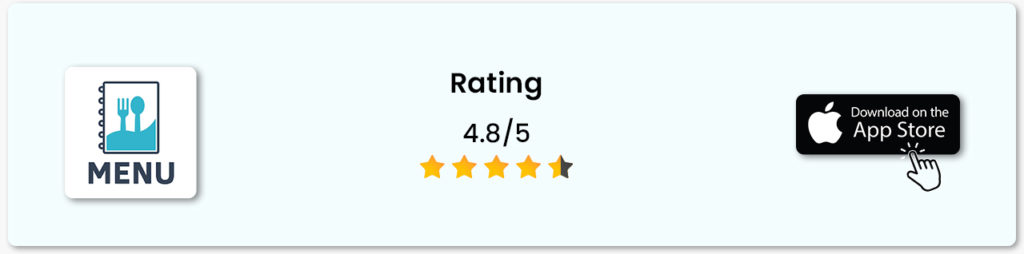
1invites
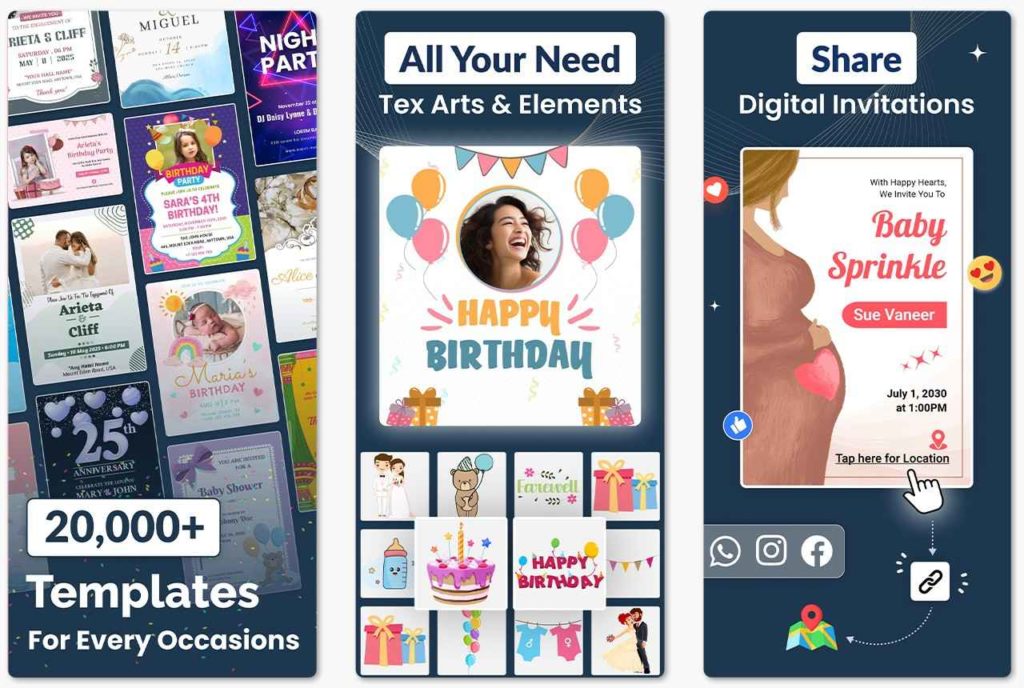
A 1Invites, it is an invitation maker app for making personalized event invitations cads. It’s great for weddings, birthdays, and other special occasions. You don’t need to be a designer to use it. The app has many templates to pick from, and you can create invitations in different styles. You can also change the text to use your favorite fonts or make it look more professional. This app makes it easy to design, download, print, or send invitations cards online. It takes away the stress of making invitations from scratch.
Feature:
- Lots of Designs: 1Invites has many ready-made invitation designs for weddings, birthdays, and more. You can pick the one you like.
- Simple to Use: You don’t need to be a pro designer. The app is easy to use, so you can create beautiful invitations even if you’re not great at design.
- Customize Your Invitations: You can change the words on the invitation and even pick different fonts. This means you can make it look just the way you want.
- Print or Share: You can save your invitation on your device and print it if you want. Or, you can send it to your friends and family online.
- Make it Yours: You can change the words on the invitation to say what you want. You can even pick different fonts and styles to make it look really nice.
Benefits:
- Diverse templates for various occasions.
- Effortless invitation creation, even for non-designers.
- Personalization with favorite fonts and styles.
- Download, print, or send invitations online.
- Cost-effective and professional-looking results.
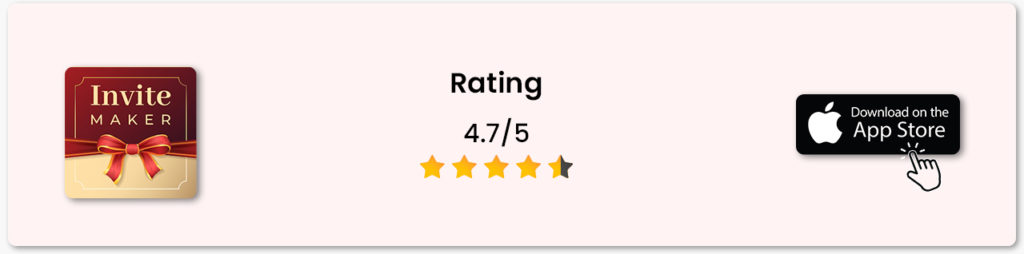
Poster Maker
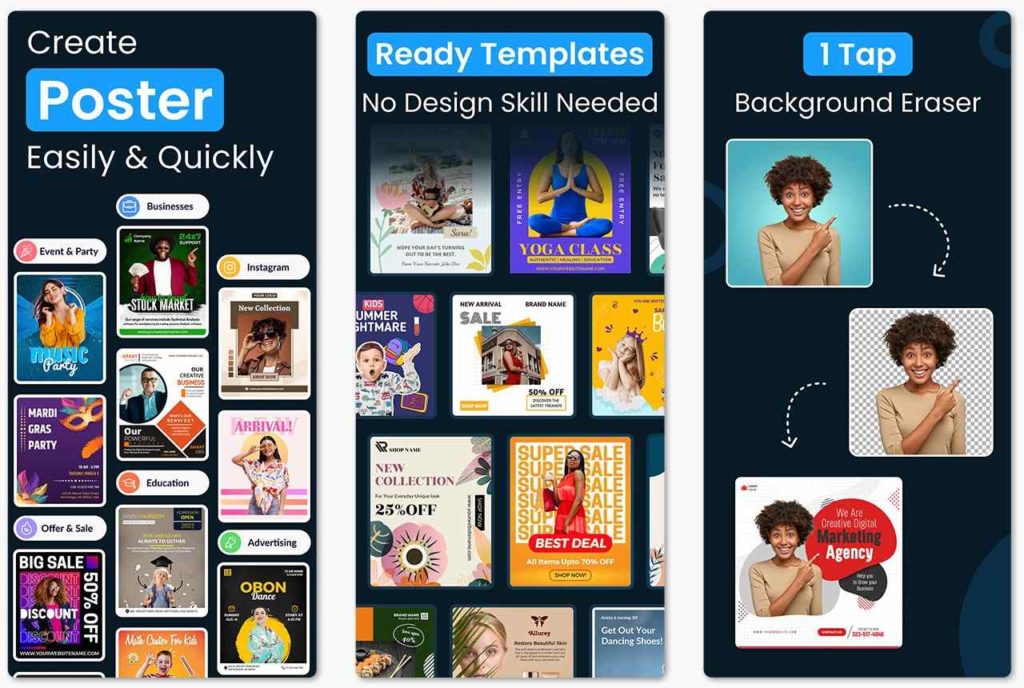
A Poster maker app is like a super easy graphic design app. It helps people make cool posters and pictures without any fuss. You get lots of cool stuff such as different designs, fonts, colors, and things to add to your posters. So, whether you’re a business owner trying to advertise stuff, an event planner promoting a party, or just someone who wants to show off their ideas, a Post Maker app makes it super simple to create awesome graphics. It’s like having a pro designer in your pocket, and anyone can use it!
Feature:
- User-Friendly Graphic Design: The app offers an easy-to-use graphic design platform suitable for both beginners and experienced designers.
- User-Friendly Graphic Design: The app offers an easy-to-use graphic design platform suitable for both beginners and experienced designers.
- Custom Fonts: The app provides a collection of fonts, allowing users to personalize their posters with text in different styles.
- Graphic Elements: The app offers a library of graphics and objects that users can easily add to their posters, enhancing the visual appeal.
- Professional Results: Users can achieve professional-looking graphics and posters, even without formal design training.
Benefits:
- Quick and easy poster creation.
- User-friendly design for all.
- Cost-effective compared to hiring a designer.
- Personalized fonts and colors.
- Effective for advertising and events.
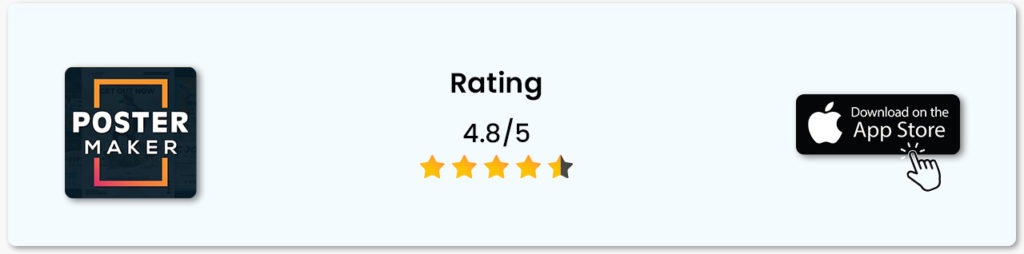
Ad Maker
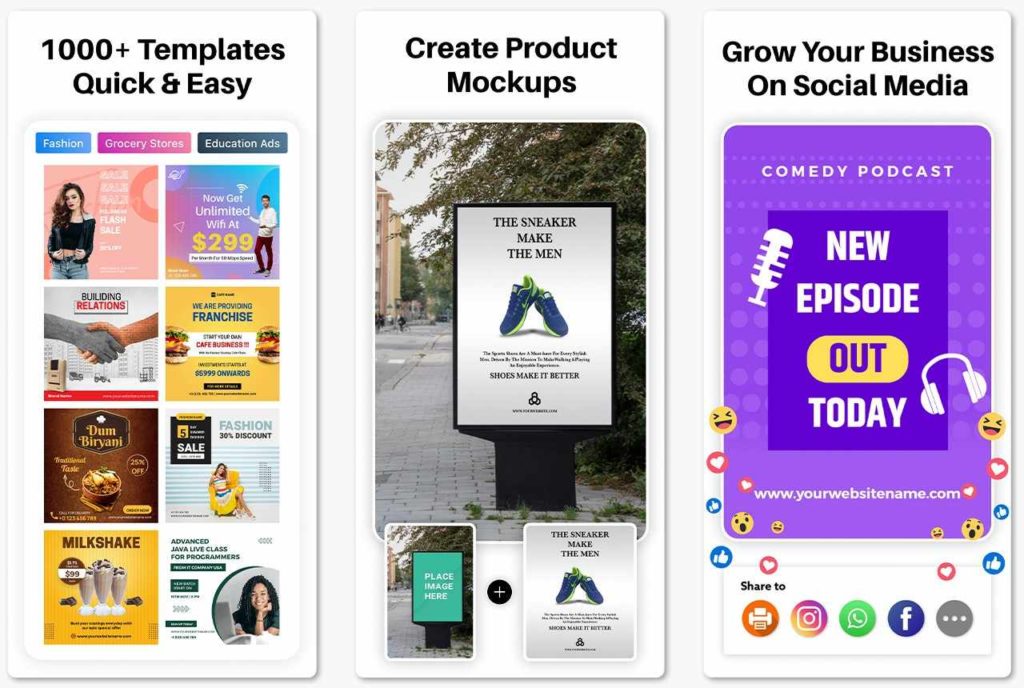
An Advertisement maker is a simple app that helps you make ads without needing any design skills. You don’t have to hire a designer because the app provides ready-made ad templates that you can easily customize. Whether you’re promoting a product or service, this app makes ad creation easy for everyone, even if you’re not a design expert. It’s a quick and accessible way to create great ads.
Feature:
- Ready-Made Templates: Ad Maker offers templates that are already designed. You don’t have to start from scratch.
- Easy to Change: You can easily change things like words, pictures, colors, and writing style to make the ad your own.
- No Need to Be a Designer: You don’t have to be an expert at design. This app helps you make good ads even if you’re not a pro.
- Customization: You can easily customize the provided templates with your own text, images, and branding. This flexibility allows you to tailor your ads to your specific needs.
- User-Friendly Interface: The app’s user interface is intuitive and user-friendly, ensuring that you can navigate and use it effectively.
Benefits:
- Customization for branding and personalization.
- Versatility for various advertising needs.
- User-friendly interface for easy navigation.
- Time-saving with quick and efficient ad templates.
- Cost-effective ad creation without hiring a designer.
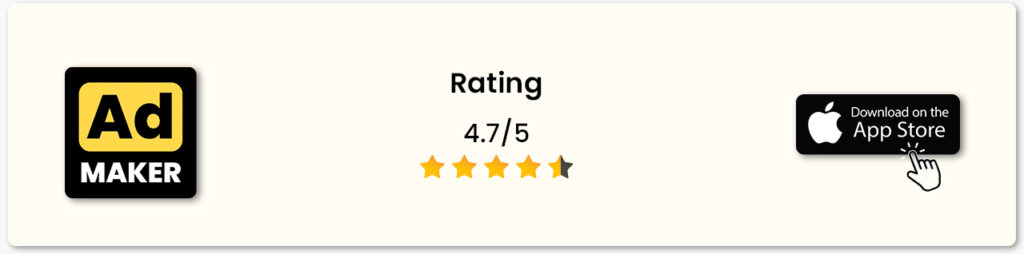
Business Card Maker
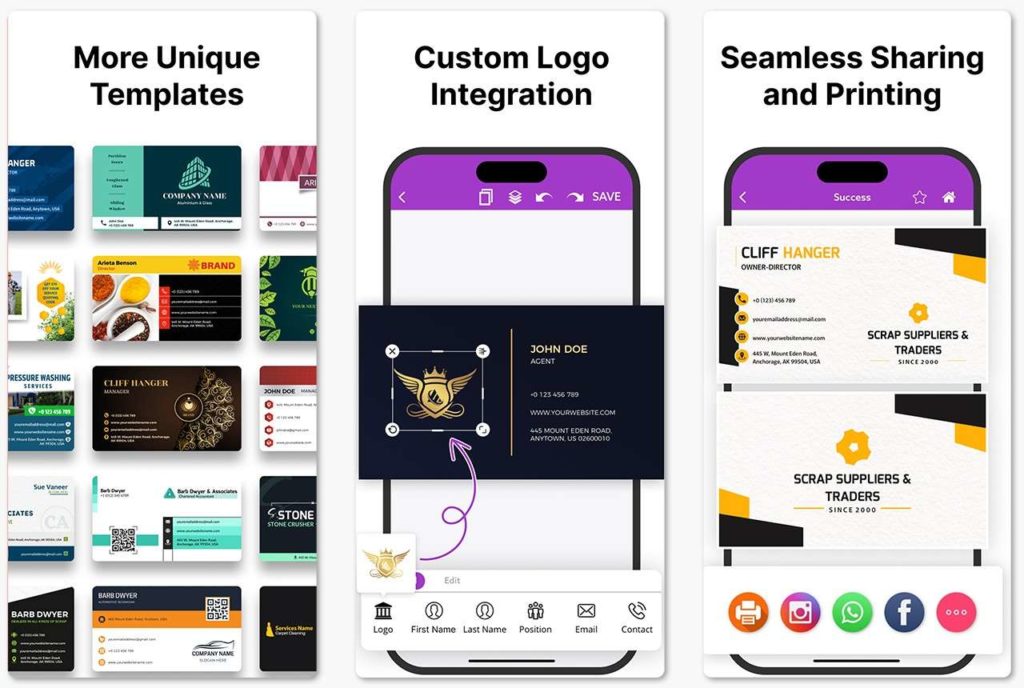
A Business card maker is a user-friendly mobile app that helps you make your own professional business cards quickly and easily. It has lots of cool templates to choose from, making it simple to design cards that represent your brand. Whether you’re a small business owner, an entrepreneur, or work for a big company, this app makes creating business cards a breeze. It saves you time and effort, and you’ll have awesome cards that show off your brand in no time.
Feature:
- Customization: You can personalize your business cards by adding your own text, logos, and images. This ensures that your cards are unique and tailored to your specific needs.
- User-Friendly Interface: The app offers an intuitive and easy-to-navigate interface, making it accessible for users of all levels of experience.
- Lots of Designs: It offers many different designs to choose from. You can pick one that matches your style.
- Look Professional: The cards you make with this app will look professional, just like the ones you might pay a designer for.
- Share Easily: You can send your cards digitally or print them directly from the app, so you’re always ready to share your contact info.
Benefits:
- Save money by designing your cards instead of hiring a designer.
- Quickly generate business cards, saving you time.
- Suitable for all types of businesses, from small to large.
- Access your business cards from anywhere with a mobile app.
- Create professional-looking business cards easily.
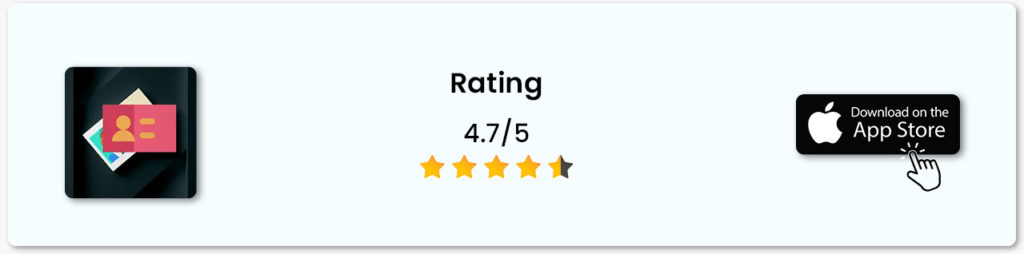
Intro Maker
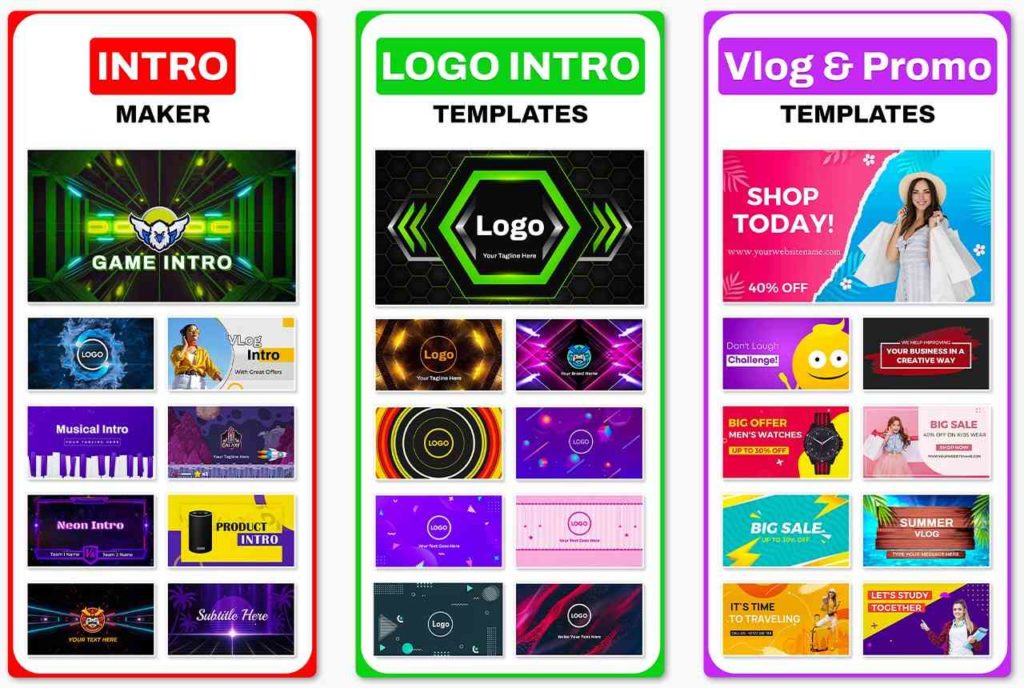
An Intro maker app is an user-friendly app that helps youtubers create cool video intros for their videos. It’s super easy to use, and they have more than a thousand intro templates to choose from. These intros make your videos more interesting and can boost your online brand. With these custom templates, you can ensure that every video you make starts off strong and looks professional. So, if you want to make your YouTube channel more exciting, use the intro maker to create awesome intros for your videos!
Feature:
- User-Friendly Interface: The application is easy to use, making it accessible to YouTubers of all levels of experience.
- Extensive Template Library: It offers a vast selection of over a thousand intro templates. This variety allows users to find the perfect intro that matches their content and style.
- Customization: The application likely provides customization options, allowing users to tailor intros to their specific needs, adding a personal touch to their videos.
- Enhanced Video Intros: The intros created using this app can make your videos more interesting and engaging. They serve as a strong and captivating start to your videos.
- Brand Enhancement: By consistently using customized intro templates, you can enhance your online brand and make your content more recognizable to your audience.
Benefits:
- Access to a wide range of templates.
- Time-saving app for content creators.
- Easy intro creation for captivating videos.
- Ideal for content creators of all skill levels.
- Helps establish a strong and memorable online presence.

Above all are list of the best graphic design apps for iPhone. If you would like to know more about graphic design apps for Android phones, please refer to our article on the best graphic design app for android. Let’s delve deeper into these concepts.
What Criteria Should You Choose a Graphic Design Apps for iPhone?
When picking a graphic design app for your iPhone, here are some things to think about:
- Easy to Use: Choose an app that’s easy to understand and use. You don’t want something too complicated.
- Feature: Check if the app has the feature you need. Do you want to make posters, edit photos, or create cool logos? Make sure the app can do what you want.
- Reviews: See what other people say about the app. If it has good reviews, it’s probably a good choice.
- Compatibility: Make sure the app works on your iPhone and with your software version. You don’t want to download something that won’t run on your device.
- File Compatibility: Check if the app can handle the types of files you’ll be working with. This is important if you plan to import or export your designs.
- Customer Support: In case you run into issues or have questions, check if the app offers customer support or a way to get help when needed.
Recommended Articles:
- Graphic Design Trends to Follow This Year
- Types of Graphic Design You Need to Know
- best apps to create flyers for android
- Graphic Design Flyer Ideas
- Logo Ideas for Graphic Designers
Conclusion
In conclusion, creating eye-catching designs on your iphone has never been easier, thanks to a variety of fantastic graphic design apps. In this article we covered some of the best graphic design apps for iphone, including flyerwiz, postwizz, logowiz, lisi, ebrochure, 1invites, poster maker, business card maker, intro maker, and ad maker. these apps come with unique features and can assist you in a wide range of design tasks. whether you’re new to design, managing a small business, or organizing events, these graphic design apps can help you transform your ideas into memorable graphics that leave a lasting impression.
