If you’re new to making logos for your business and want to do it on your Android device, you’re on the right path. We’ll talk about some best logo design apps for android.
A logo is like a little symbol that helps people remember your business. Usually, if you hire a graphic or a logo designer, you’ll get a great logo, but it can cost a lot. But if you’re just starting your own business and want to make a logo, these logo design apps can help. They’re easy to use and let you figure out what kind of logo you like.
If you’re new to your business, these Android logo design apps are a simple and cheap way to create a logo that people will like and remember.
Why Logo Design Apps are Important?
Logo design apps make it easy for anyone, even if you’re not a design expert, to create professional-looking logos. These apps provide lots of pre-made designs, symbols, and ways to personalize your logo. This means you can make a unique logo that matches your brand without much trouble.
Now, let’s explore the best logo design apps for Android.
The Best Logo Design Apps for Android
Choosing a logo design app for your Android phone should be easy, especially if you’re new to designing logos. Furthermore, to simplify your decision, we’ve compiled a list of the best logo design apps available for Android users. These apps are made to be really easy to use, which is great for people who are just starting to use them. These best logo design apps will empower you to craft impressive logos with ease.

Logo Maker – LogoWiz
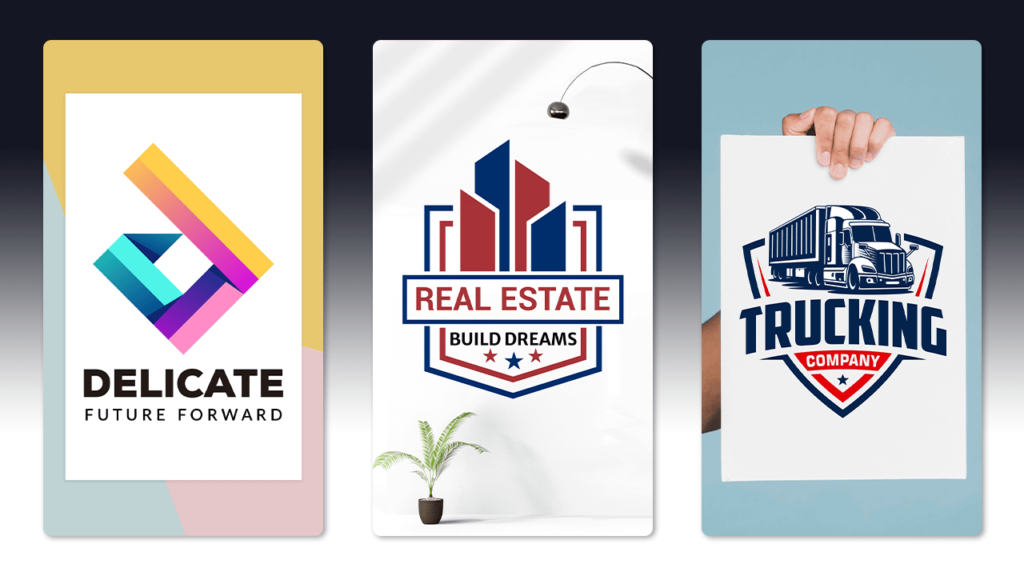
LogoWiz is a fantastic app for making logos. Whether you have a small business, a new project, or just want a cool logo for yourself, LogoWiz has got you covered. You can choose from different fonts, add your own pictures, and create a logo that shows off your unique style. It’s a fun way to tell your story and make sure people remember you. So try logo maker app and let your creative side shine as you design a logo that stands out from the rest.
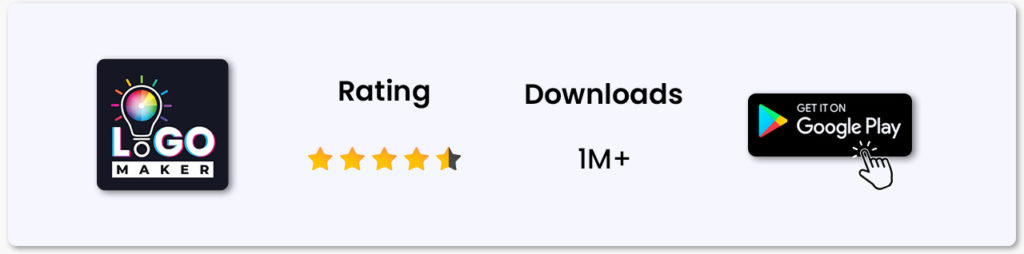
Features:
- User-friendly interface with customization tools.
- Logo creation for businesses, projects, and personal use.
- 5000+professionally designed logo templates.
- One-tap download
- save and edit later
Pros:
- Easy to use, suitable for non-designers.
- Affordable logo creation.
- Endless possibilities with fonts and graphics.
- Quick design turnaround.
- Diverse font choices for unique branding.
Cons:
- Some advanced features might need you to pay a subscription fee.

Logo Maker for Business
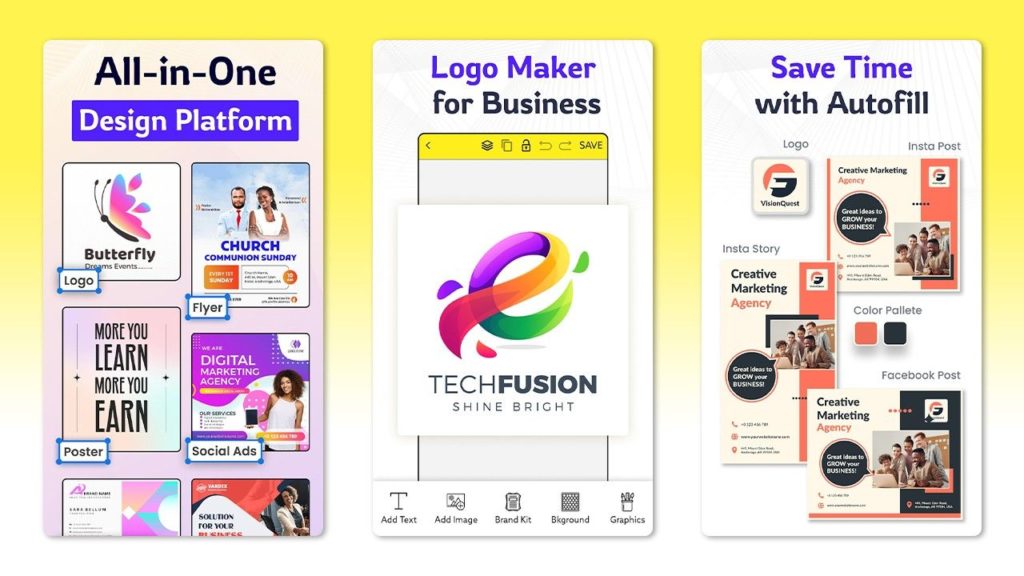
Logo maker for business is a best logo design app that helps you create business logos. You don’t need to be a design expert to use it. You can pick from ready-made logos or make your own, change colors, fonts, and shapes to make your logo special, and add text and cool designs. There are lots of fonts, shapes, pictures, and stickers to choose from. If you’re looking for the best logo maker app for business, this is the ideal choice. You can keep working on your logo until you’re happy with it and then save and share it on social media. It’s a great way to make your brand look good!
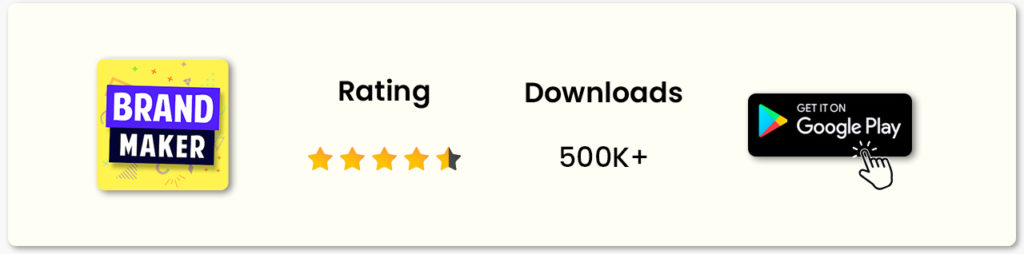
Features:
- User-friendly interface for easy logo creation.
- Access to ready-made logos or custom design.
- Customize colors, fonts, shapes, and text.
- Diverse fonts, shapes, pictures, and stickers.
- Iterative logo design with social media sharing.
Pros:
- Accessibility for non-designers.
- Time-saving with ready-made logos.
- Extensive customization options.
- Abundant design resources.
- Cost-efficient logo creation.
Cons:
- Some extra features might ask you to spend money on a subscription.

Logo Maker : Logo Creator
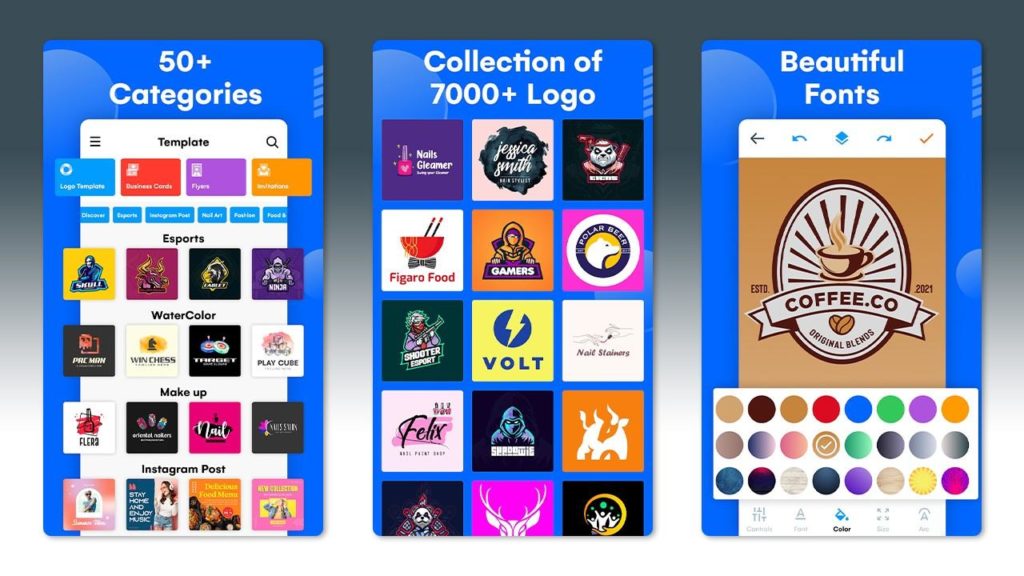
Logo Maker logo creator is a versatile logo design app with a vast library of over 10,000 logo templates, elements, and resources. It’s a great option for designing a logo that represents your brand. The app is user-friendly and doesn’t require advanced design skills. It provides various resources to assist in creating eye-catching logos. You can access a wide range of logo templates and easily customize them. This app allows you to create logos at your convenience, making the design process simple and quick.
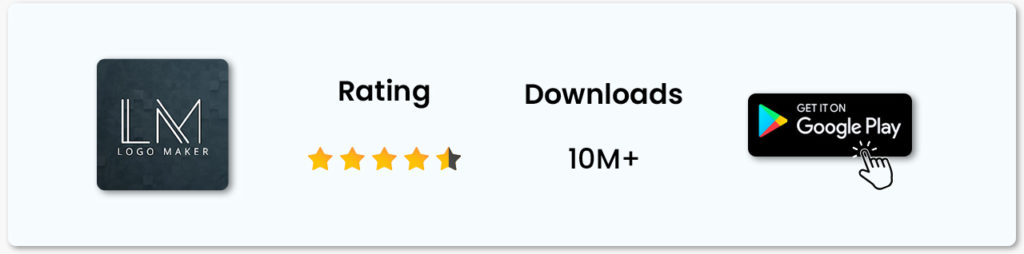
Features:
- Extensive template library with 10,000+ options.
- User-friendly interface for easy logo design.
- Resource variety for diverse logos.
- Fully layered designs for customization.
- Quick and easy logo design.
Pros:
- Abundant template choices for various industries.
- Accessibility to users with limited design skills.
- Customization options for brand identity.
- Cost-effective alternative to professional design.
- Stay updated with design trends.
Cons:
- Limited uniqueness with templates.
- Not ideal for complex brand identities.

DesignEvo – Logo Maker
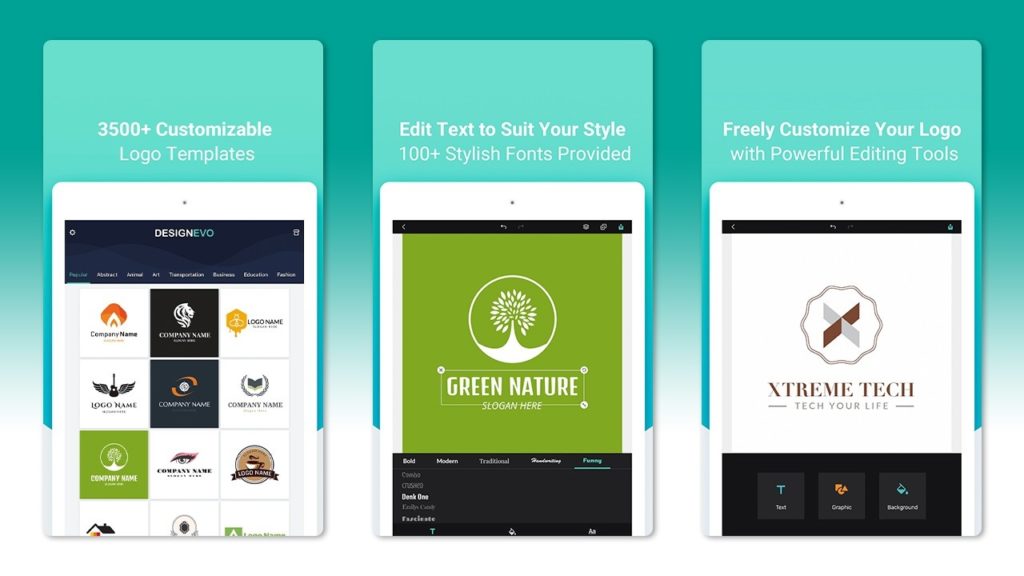
DesignEvo – Logo Maker is a simple app that helps you create logos. It has lots of templates, fonts, and graphics to choose from, and you can customize them to make your own logo. Whether you need a logo for your website, business cards, or anything else, this app is easy to use, even if you’re not a design pro. You can adjust colors, fonts, and transparency, and arrange everything the way you like. Once your logo is ready, you can save it as a picture and share it with others through email or social media. DesignEvo makes logo design easy for everyone.
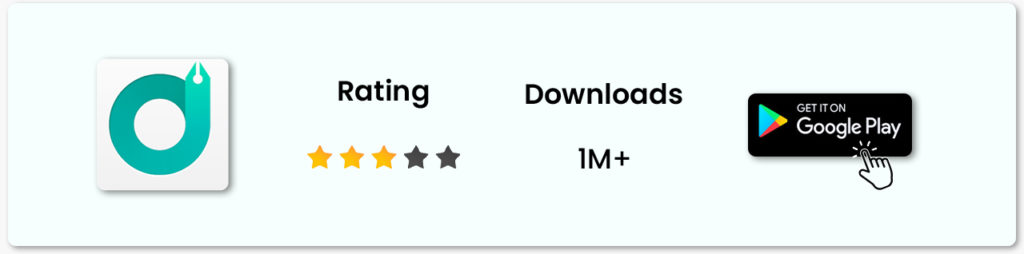
Features:
- 3500+ professionally designed logo templates
- user-Friendly Interface for Easy Logo Creation.
- Robust Editing Tools and Text Customization.
- Multiple File Export Options.
- Easy Sharing via Email and Social Media.
Pros:
- Diverse Template Library for Varied Industries.
- Customization Freedom
- Accessibility for Novices and Professionals.
- Versatile Export and Sharing Options.
Cons:
- Limited to Logo Design Scope.
- Limited Complexity for Advanced Design.
Check Out These Posts
Top 6 SaaS Software for Designers

Logo Maker : Design & Create
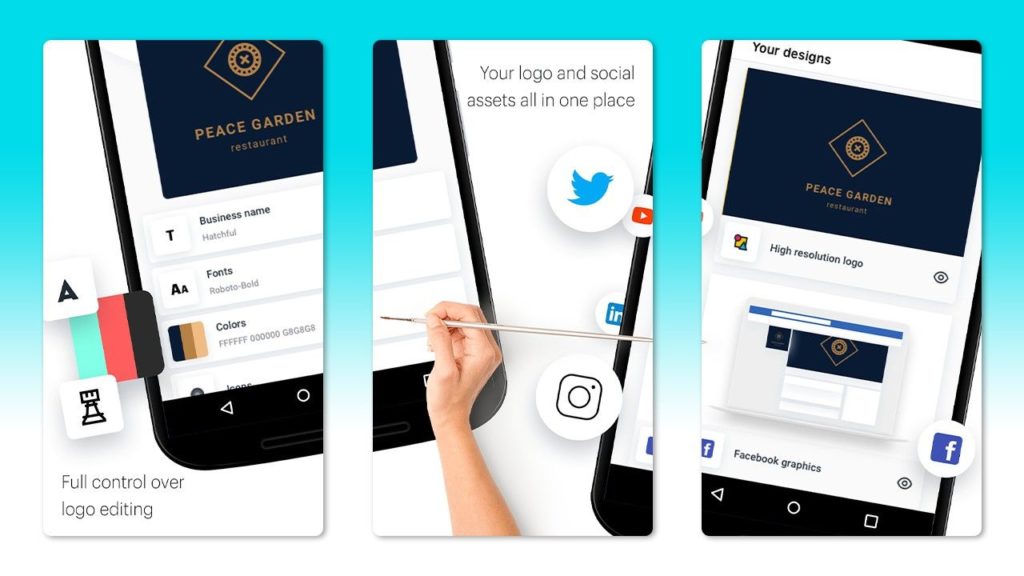
Logo Maker: design & create is a simple app from hatchful by shopify that helps you make your own logos. It doesn’t matter if you’re new to business or not, this app makes it easy to create logos for your social media, website, emails, and ads. You can choose colors, fonts, and icons to make your logo unique. Plus, it has free templates to get you started. This app is a quick and affordable way to have a professional logo without needing a designer. It’s perfect for anyone who wants a great logo for their business.
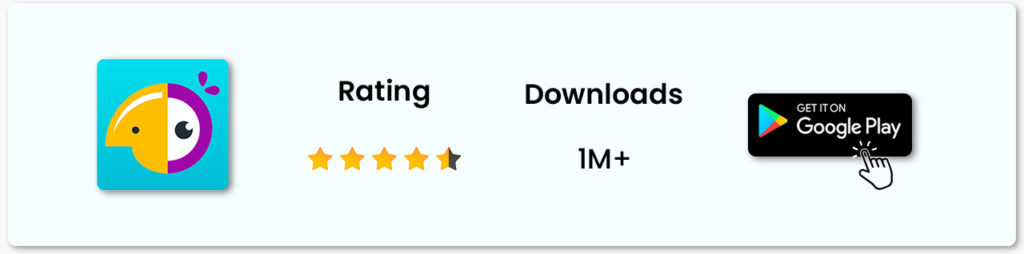
Features:
- Offers a variety of colors, fonts, and editing tools.
- Access to a library of free templates.
- Customizable styles, icons, and fonts.
- Easy logo creation for non-designers.
- Design logos for multiple social media platforms.
Pros:
- User-friendly for non-designers.
- Extensive template library for inspiration.
- Customization for unique logos.
- Time-saving and cost-effective.
- No need to hire a designer.
Cons:
- Limited creativity due to template-based approach.
- Quality may vary based on user skills.

Iris Logo Maker

Iris Logo Maker, developed by Iris Studios, is an app that helps you create logos. It offers various options such as shapes, colors, backgrounds, stickers, and more to design your logo. You can customize your logo by choosing what you like, and the app does the work for you. You can also add text and change how it looks with different fonts and colors. The app provides a wide range of stickers and icons, organized into 25 categories. It’s easy to use for basic logo design, but keep in mind that the premium version can be costly.
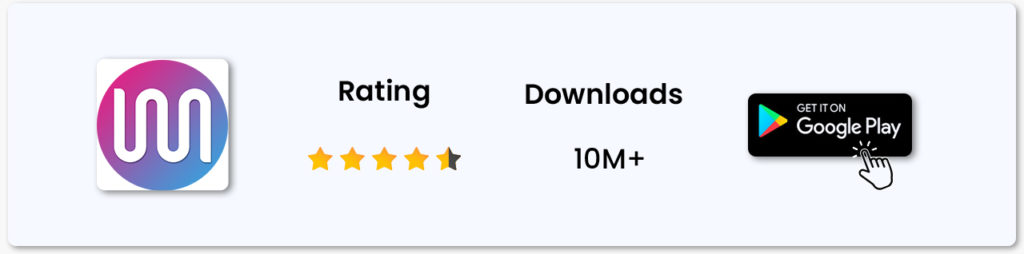
Features:
- User-friendly logo design tools.
- Customizable shapes, colors, backgrounds, and more.
- Text integration and font customization.
- Extensive library of categorized stickers and icons.
Pros:
- Easy-to-use interface.
- High customization options.
- Extensive sticker and icon library.
- Text integration for logo design.
Cons:
- Premium versions can be expensive.

Logo Maker : Graphic Design
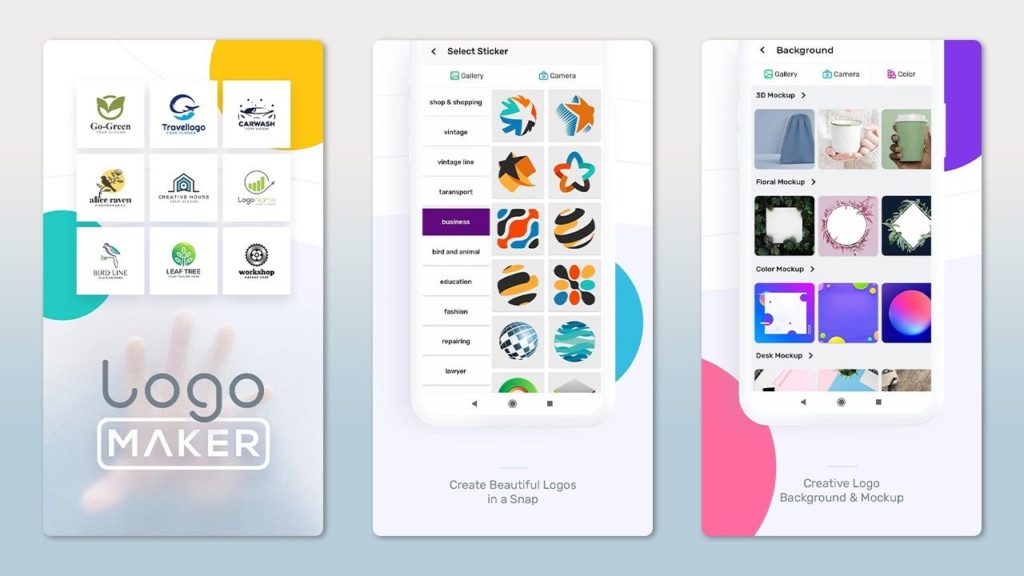
Logo Maker: graphic design is a user-friendly app for making logos and graphics. It’s great for creating logos for your business or social media without needing design skills. You’ll find lots of templates and design elements to help. Plus, you can edit your designs with different fonts, colors, and more. Just bring your ideas, and Logo Maker will help you create a unique and impressive logo or design easily.
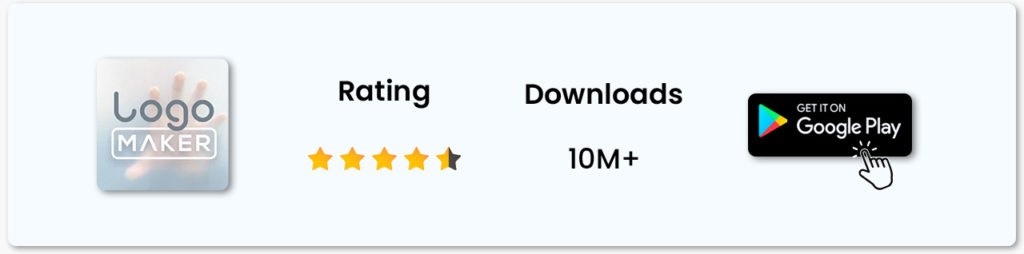
Features:
- User-friendly interface with diverse design templates and graphics.
- No graphic design skills required, making it accessible.
- Professional photo editing tools for customization.
- Versatile use for logos, marketing materials, and more.
- Speeds up the design process for online presence and branding
Pros:
- Cost-efficient alternative to hiring professional designers.
- Wide customization options for eye-catching visuals.
- Accessibility for users without design skills.
- Versatility across various design needs.
- Time-saving design solution.
Cons:
- Limitations in achieving highly original designs.
- May not suit complex or specialized design projects.

Canva
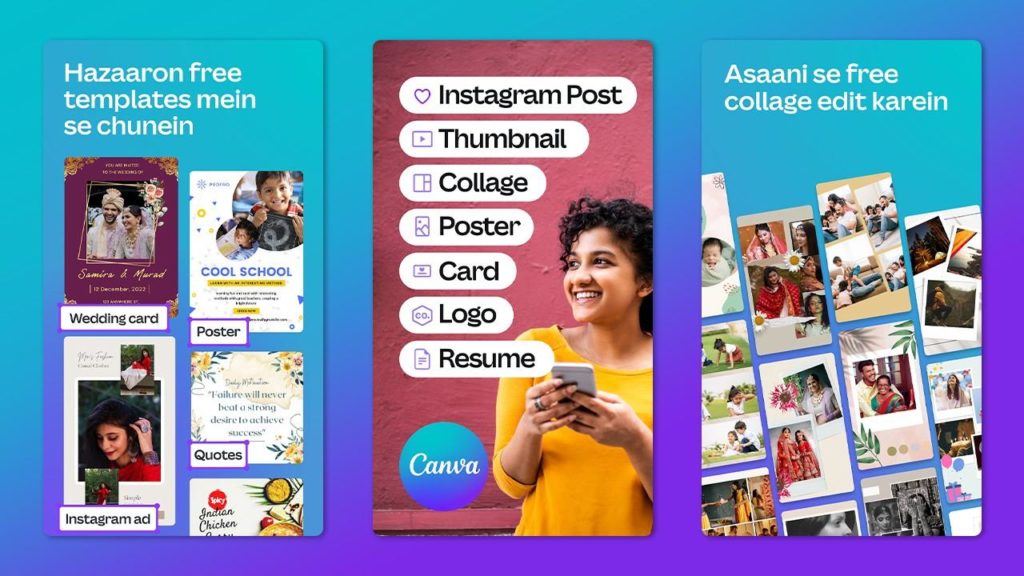
Canva is a popular app for making logos on Android. It’s great for both beginners and experienced designers. It’s easy to use and has lots of tools such as templates, fonts, and colors to help you create the perfect logo for your brand. Even if you’re not a design expert, you can use it easily. Also you can drag and drop elements like images and icons to make your logo. Whether you need a quick fix or a detailed design, Canva has the right apps. It also saves your work in the cloud, so you can access it on different devices. As more people use mobile devices for design, Canva’s Android app makes it easy to create logos on the go.
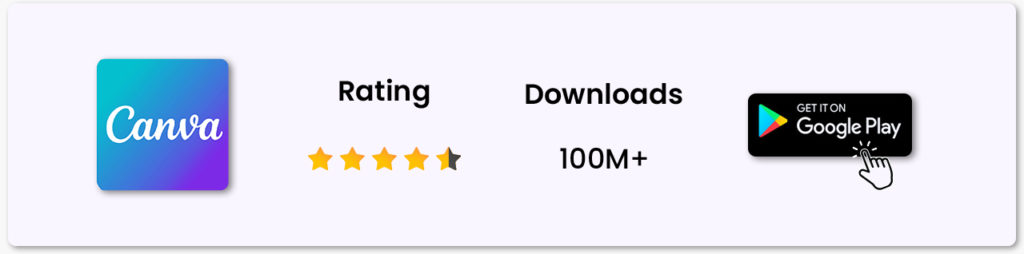
Features:
- User-friendly interface with templates.
- Drag-and-drop logo creation.
- Extensive Template Library.
- Customization Tools (Fonts, Colors, Icons).
- Mobile Accessibility.
Pros:
- Accessibility for All Skill Levels.
- Time-Saving Template Library.
- Brand Identity Customization.
- Intuitive User Experience.
- On-the-Go Logo Design.
Cons:
- Limited Complexity for Intricate Logos.
- Subscription Costs for Premium Features.

Logo Maker Plus – Logo Creator
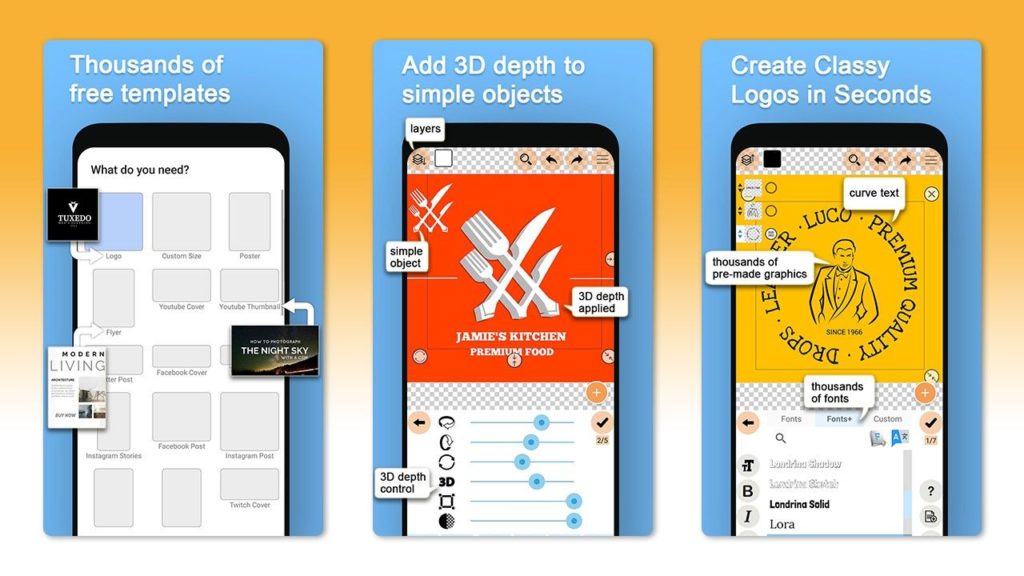
Logo Maker Plus – logo creator is a cool app that helps you create your own logos and graphics. It has lots of free pictures and options for you to use. You can make logos, change their colors, and even give them a 3D look. But it’s not just for logos – you can also make social media covers, banners, and edit photos. It’s like having a bunch of design tools in one place. Also you can make things like Facebook covers, Twitter posts, YouTube thumbnails, and more. So if you want to make unique and awesome logo designs, this app is perfect for you.
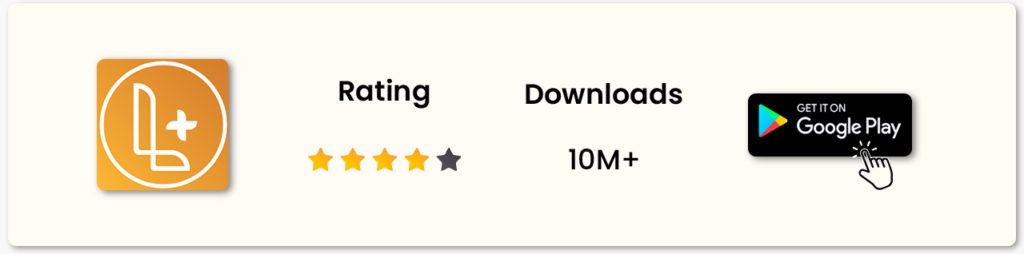
Features:
- Versatile editing options for logo customization.
- Quick logo generation.
- Ready-made templates for various social media graphics.
- Access to thousands of graphic elements.
- Option to add 3D effects to logos.
Pros:
- Extensive graphic library.
- Quick and easy logo creation.
- Customization freedom.
- Multipurpose application.
- Access to ready-made templates.
Cons:
- Limited advanced features.
- Learning curve for some users.

Logo Maker Shop – Generator

Logo Maker Shop -Generator is a super-easy tool for making your own logos. It’s great for business folks, marketers, and anyone who wants a logo. You get more than 2000 different starting designs. Also you can choose cute pictures, shapes, or words to create your unique logo. You can also change colors and fonts to make it stand out. So with Logo Maker Shop – Generator, you can make a cool logo without any hassle.
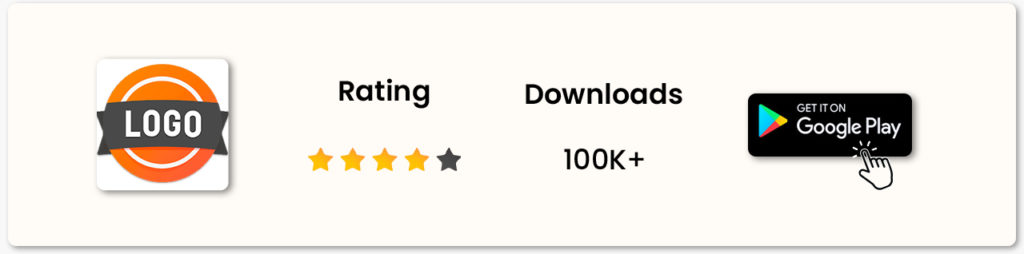
Features:
- Customizable logos with creative ideas.
- Incorporate geometric shapes and text.
- Add decorative elements and customize colors.
- Font and scale adjustments for text.
- Simplified logo creation for diverse users.
Pros:
- User-friendly logo creation.
- Extensive template selection.
- Encourages creativity.
- Time-efficient logo design.
- Color, font, and scale flexibility.
Cons:
- Not suitable for complex designs.
- Potential users are overwhelmed with many templates.
Above all are the best logo design apps for android. For more information about logo design apps, please refer to our article on best free logo design apps for iPhone. So let’s examine these thoughts more closely.
Criteria for Selecting the Best Logo Design Apps
Here are the some criteria for selecting the best logo design app:
- Ease of Use: The app should have a user-friendly interface that makes it easy for users of all skill levels to create logos effectively.
- Customization Options: Find an app that lets you change logo templates a lot. You can adjust the text, colors, fonts, and shapes to make the logo fit your brand better.
- Vector Graphics Support: Make sure the app can handle vector graphics. These are important because they help logos look good when they’re made bigger or used on different devices.
- Export Options: The app should provide various file format export options such as PNG, SVG, PDF to meet the diverse needs of logo usage.
- Price and Licensing: You should check how much the app costs and what rules it has for using it. This will help you see if it’s affordable for you and if it allows you to use it the way you want for your logo.
Recommended Article
- Best free logo design apps for iPhone
- Logo Ideas for Graphic Designers
- Best graphic design app for android
- Graphic Design Trends to Follow This Year
- Types of Graphic Design You Need to Know
- Best apps to create flyers for android
Conclusion for Best Logo Design Apps
In conclusion, these best logo design apps for Android are a great choice for anyone, even if you’re not a design pro. They come with lots of ready-to-use templates and are super easy to use. Plus, they’re a cost-effective option, which makes them perfect for small businesses and also startups. So you can try out different designs, and you don’t need to be a design expert. So, if you want to make a standout logo for your brand, these Android logo design apps are the way to go.
FAQs for Best Logo Design Apps
What are the key features of LogoWiz, a popular logo design app for Android?
LogoWiz is a simple and easy-to-use app that helps you create logos. It has lots of pre design templates, and you can save your work to finish later. You can also change the text style, colors, and add different symbols to make your logo unique.. It’s accessible for both beginners and experienced designers.
Can I use these logo design apps for commercial purposes?
Yes, you can use these logo design apps for commercial purposes. we recommended that you use LogoWiz. For those who create logos for commercial or personal purposes without the help of professional designers. Also they provide a variety of templates and vector formats, which are essential for ensuring brand consistency.
Do I need design experience to use these apps?
No, these logo-making apps are made to be easy for everyone to use, whether you’re new to designing or have some experience.











