Are you looking for an effective way to present information in a visually appealing format? Tri-fold brochures are a popular choice for businesses, organizations, and individuals who want to convey their message in a compact and eye-catching manner. But do you know how to design a tri-fold brochure layout that stands out from the crowd? This article will explore the key elements of a tri-fold brochure layout and provide information about types of tri-fold brochures,
This type of brochure layout features three panels that are folded in a zig-zag pattern, with each panel displaying different information.
Types of Tri-fold Brochure Layout
Tri-fold brochures are a popular type of printed marketing material that is folded into three equal sections, with each section displaying content. There are several types of tri-fold brochure layouts, including:
Single Panel Layout
In this layout, each panel of the tri-fold brochure is used as a standalone panel, with no content spanning across multiple panels. This layout is useful when you want to provide separate and distinct information in each panel, such as showcasing different products or services.
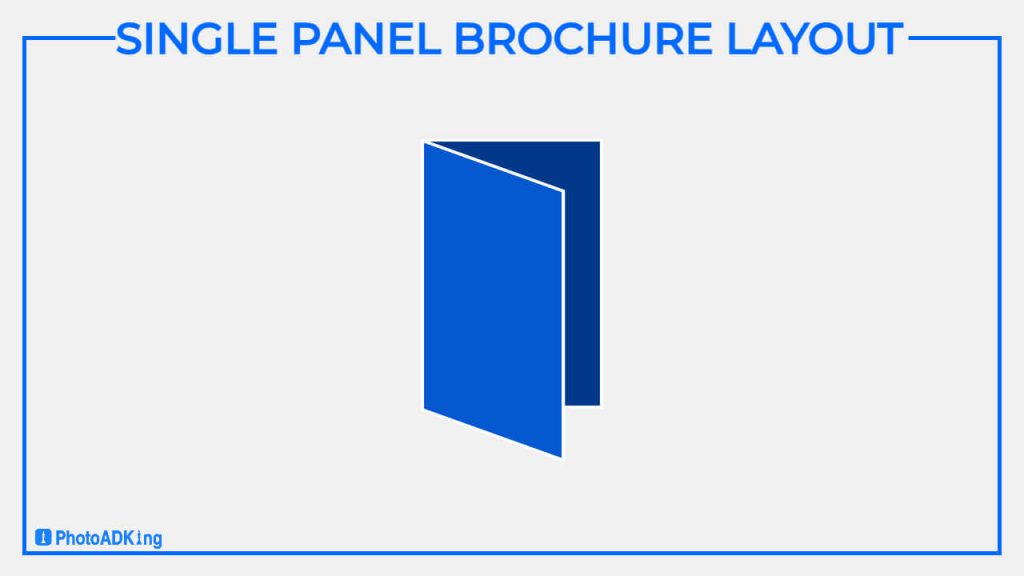
Z-Fold Layout
In this layout, the panels of the tri-fold brochure fold in a “Z” shape, with the first panel serving as the cover and the remaining panels unfolding to reveal the content inside. This layout is ideal for creating a sense of anticipation and surprise when unfolding the brochure and can be effective for storytelling or revealing information in a sequential manner.
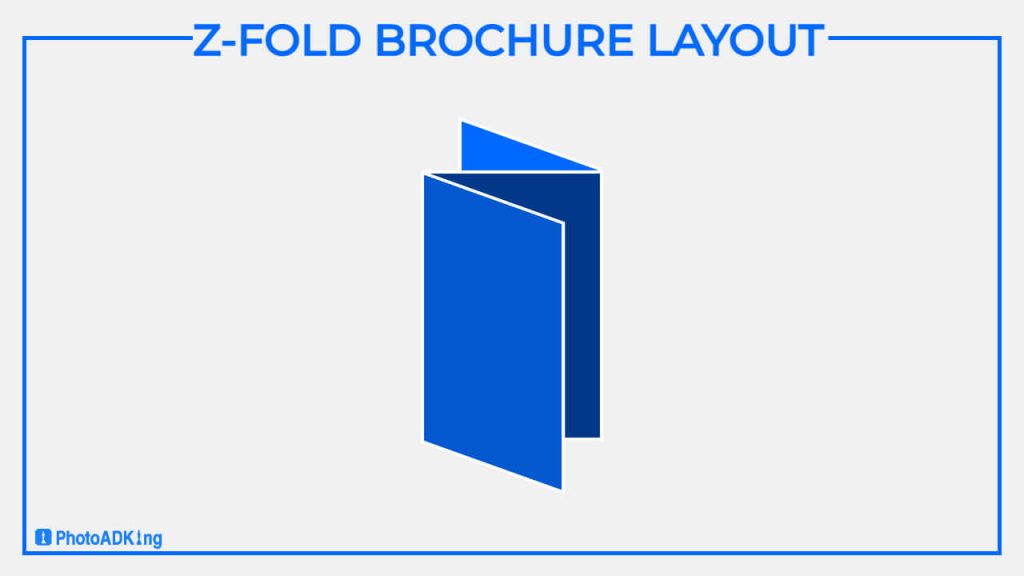
C-Fold Layout
The layout of this tri-fold brochure folds the panels in a “C” shape, where the first and third panels serve as the cover, and the middle panel unfolds to reveal the content inside. This layout is used for brochures with a strong central message or a single call-to-action, as it creates a clear focal point in the middle panel.
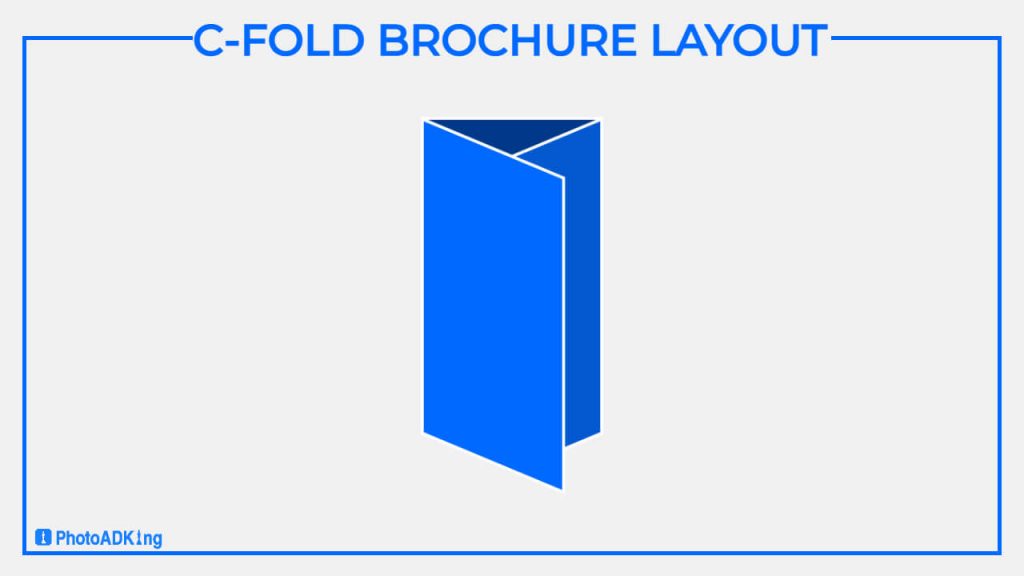
Gate Fold Layout
The layout of this tri-fold brochure features two outer panels folded towards the center, resembling a gate, with the inner panel serving as the content area. This layout creates a dramatic reveal of the content when the brochure opens and is effective for showcasing large visuals or graphics.
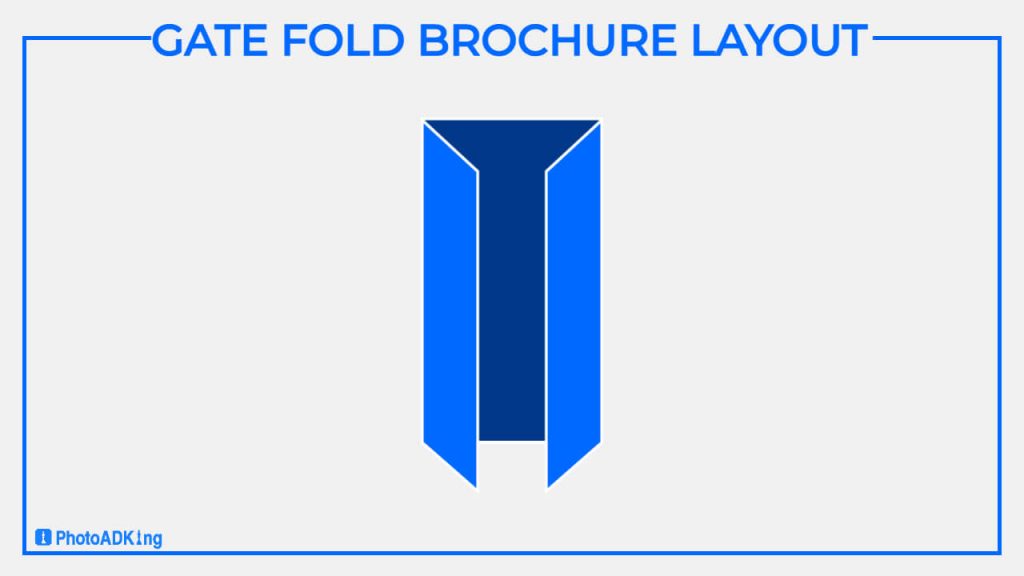
Accordion Fold Layout
The layout of this tri-fold brochure folds its panels accordion-like, with each panel folding over the other. This layout enables a continuous flow of information, with content that easily reveals as the brochure is unfolded. It’s a great option for displaying sequential information or step-by-step processes.
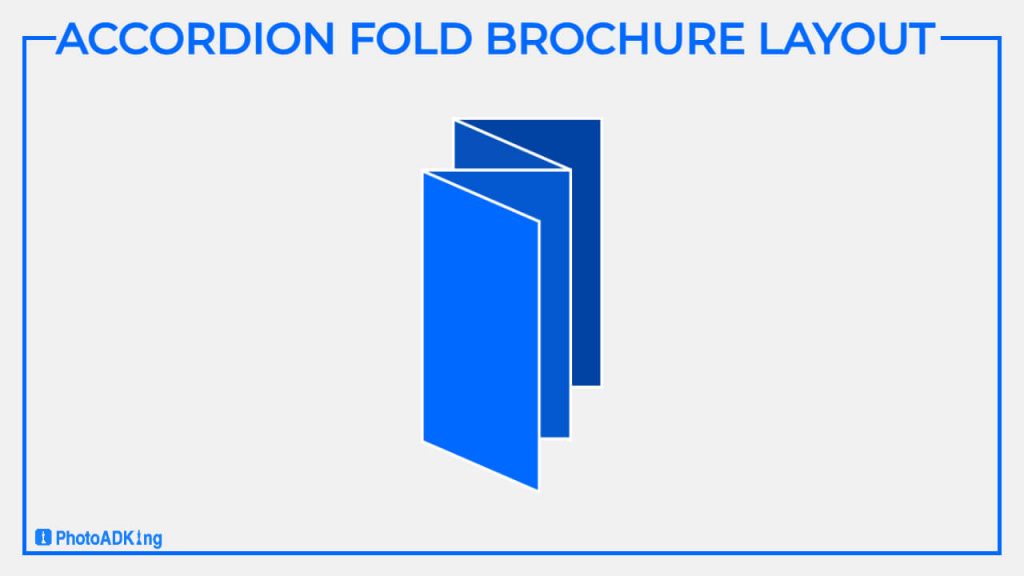
Double Parallel Fold Layout
In this layout, the tri-fold brochure fold twice in parallel folds, resulting in multiple smaller panels. This layout allows for a compact and organized presentation of content, with each panel serving as a separate section. It’s commonly used for brochures with a lot of information, such as menus or product catalogs.
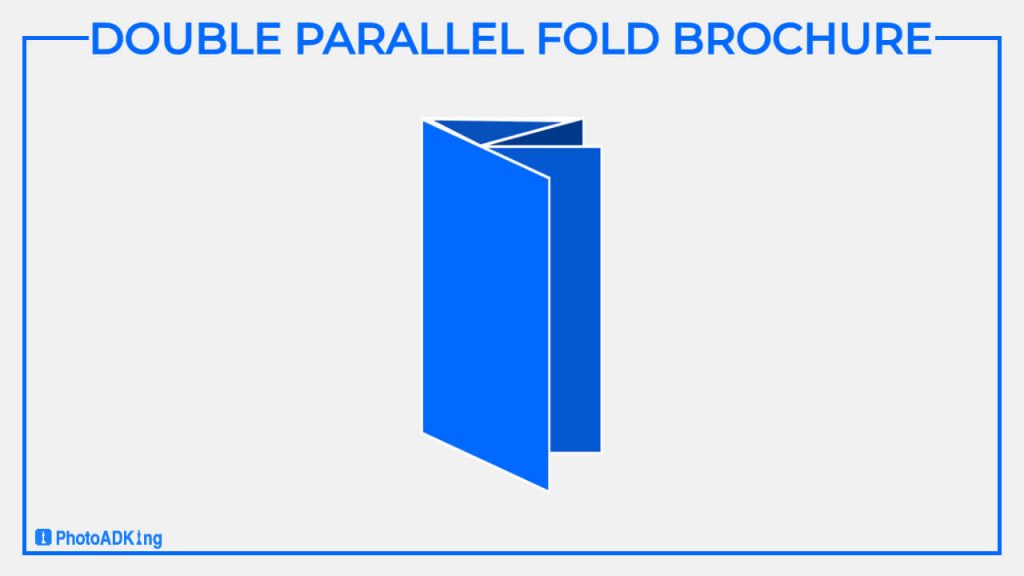
These common types of tri-fold brochure layouts use for different purposes depending on the content and design requirements. It’s important to consider the purpose, content, and desired visual impact when choosing a layout for your tri-fold brochure. Here are some tri-fold brochure examples you can consider to get more inspiration.
Tri-Fold Brochure Inside Panel Content
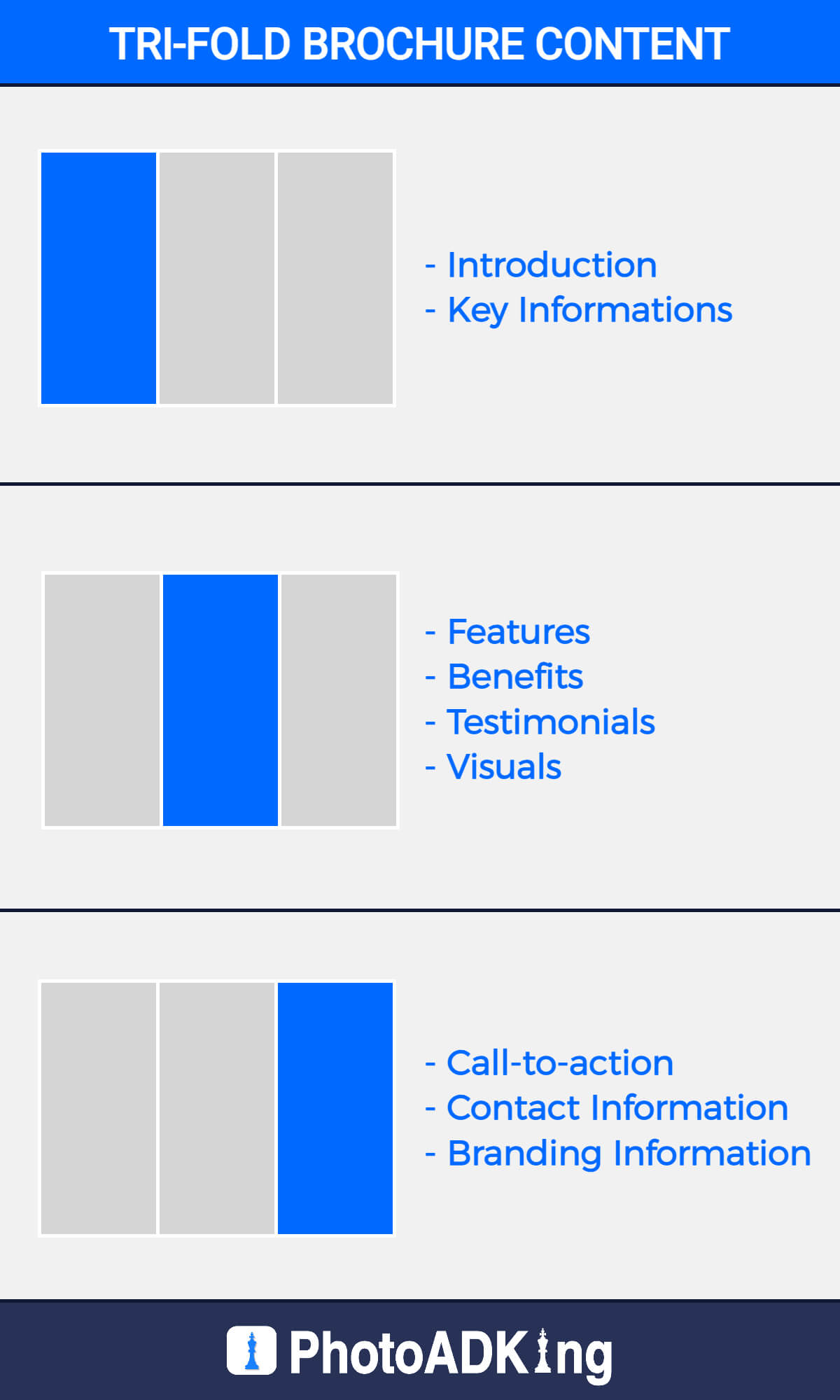
Once you open the brochure, you will have a total of six panels, with three panels on each side. The inside panels are usually divided into three sections: left, middle, and right.
Left Panel
The left panel is usually the first panel that the reader sees when they open the brochure. It’s a good place to include an introduction or overview of your product, service, or company. You can use engaging text and visuals to highlight key information and generate interest.
Middle Panel
The middle panel is the center of the tri-fold brochure and is often used for more detailed information. This can include features, benefits, testimonials, or other relevant details about your product or service. You can also use this panel to showcase visuals, charts, or diagrams to support your message.
Right Panel
The right panel is typically the last panel that the reader sees when they unfold the brochure. It’s a great place to include a call to action (CTA), such as “Contact Us,” “Visit our Website,” or “Place an Order.” You can also include your contact information, social media handles, or any other relevant information to encourage further engagement.
Back Page
The back page is usually the back panel of the brochure and serves as the conclusion. You can use this panel to reinforce your key message, summarize your main points, and leave a lasting impression. It’s also a good place to include your company logo, tagline, or any other branding elements.
Remember to use compelling visuals, clear and concise text, and a consistent design throughout the tri-fold brochure. Use a layout that flows logically and guides the reader’s eye from one panel to another. Proofread for accuracy and ensure that your contact information is easy to find. With a well-designed and informative tri-fold brochure, you can effectively promote your product, service, or company to your target audience. You can check out our guide on how to make a tri-fold brochure which will help you to make the perfect brochure.
Tri-Fold Brochure Layout
Cover Page
The cover page of a brochure is the gateway to capturing the reader’s attention and enticing them to delve further into its contents. As a skilled SEO copywriter, I understand the importance of crafting a compelling cover page that not only grabs attention but also outranks other websites. Also, check the below points with the pre-design tri-fold brochure template, which you can use.
Captivating Headline: The Key to Hooking Your Audience
The headline of your brochure cover page is the first point of contact between your brand and the reader. It should be short, snappy, and attention-grabbing, while also conveying the main message or value proposition of your brochure. By incorporating relevant keywords in the headline, you can improve its SEO performance and increase the chances of your brochure ranking higher in search engine results.
Pro tip: Use action verbs and power words to create a sense of urgency and excitement in your headline. For example, instead of “Our Services,” try “Unlock the Secrets to Skyrocketing Your Business with Our Cutting-Edge Services.”
Compelling Imagery: Visuals That Speak Louder Than Words
The imagery on your brochure cover page is equally crucial in making a lasting impression. High-quality and visually appealing images can evoke emotions, tell a story, and create a connection with the reader. Incorporate relevant and engaging visuals that are in line with your brand identity and message to entice the reader to explore further.
Pro tip: Optimize your images for SEO by using descriptive file names and alt tags that include relevant keywords. This can improve your brochure’s visibility in image searches and boost its overall SEO performance.
Branding: Building Recognition and Trust
Your company logo and branding are critical elements of your brochure cover page. They serve as visual cues that build recognition and trust with your target audience. Ensure that your logo is prominently displayed on the cover page and is consistent with your brand’s colors, fonts, and overall style. This consistency will create a cohesive and professional look, establishing your brand as credible and trustworthy.

Pro tip: Incorporate your brand’s tagline or value proposition in the cover page design to further reinforce your brand message and improve SEO through relevant keyword inclusion.
Call-to-Action: Encouraging Action and Engagement
An effective call-to-action (CTA) is essential to guide the reader toward the desired action, whether it’s visiting your website, making a purchase, or contacting your business. Place a clear and compelling CTA on your brochure cover page to encourage action and engagement from the reader.
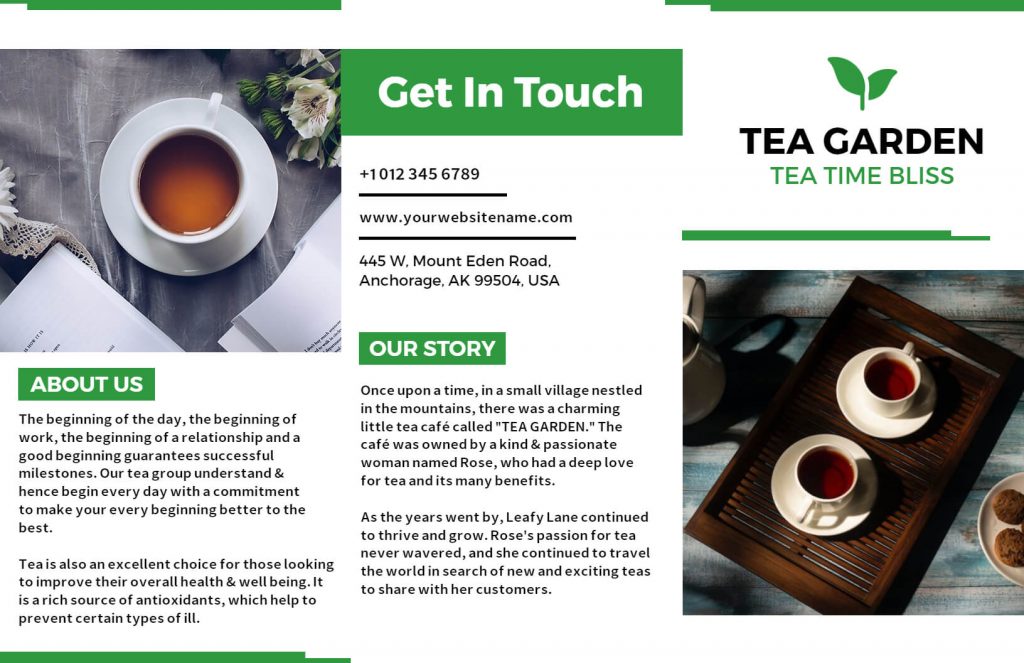
Pro tip: Use action-oriented language and create a sense of urgency in your CTA. For example, “Get Your Exclusive Offer Today!” or “Limited Time Offer: Act Now!”
Benefits of Using a Tri-Fold Brochure Layout
Easy to read
The tri-fold brochure layout makes it easy for readers to follow the content in a logical order. Each panel is designed to showcase a specific aspect of your message or product, thereby making it easier for readers to digest the information.
Cost-effective
As a business owner or individual, you want to maximize your marketing budget. Tri-fold brochures are an affordable way to promote your brand, products, or services. They are relatively inexpensive to print, and you can generate more copies without breaking the bank.
Versatile
Use tri-fold brochure layouts for a variety of applications. You can use them to advertise your business, provide detailed information about your products or services, introduce new products, or even create event programs. With a little creativity, the possibilities are endless.
Recommended Read:
Tri-Fold Brochure Size
Business Trifold Brochure
Real Estate Brochure Examples
Corporate Brochure Examples
Restaurant Brochure Examples
Spa Brochure Examples
Company Brochure Examples
Construction Brochure Examples
Marketing Brochure Examples
Church Brochure Examples
Conclusion
With a tri-fold brochure layout, you can showcase your business or product in an eye-catching and interactive way. A user-friendly design will capture your target audience’s attention and drive traffic to your website. Our brochure features a sleek and modern layout, with clear headings and concise messaging that conveys your unique value proposition.
With a tri-fold brochure maker, you can design your own brochure from scratch or choose from a variety of customizable templates. This can help you to design a unique brochure with pre-design templates.


