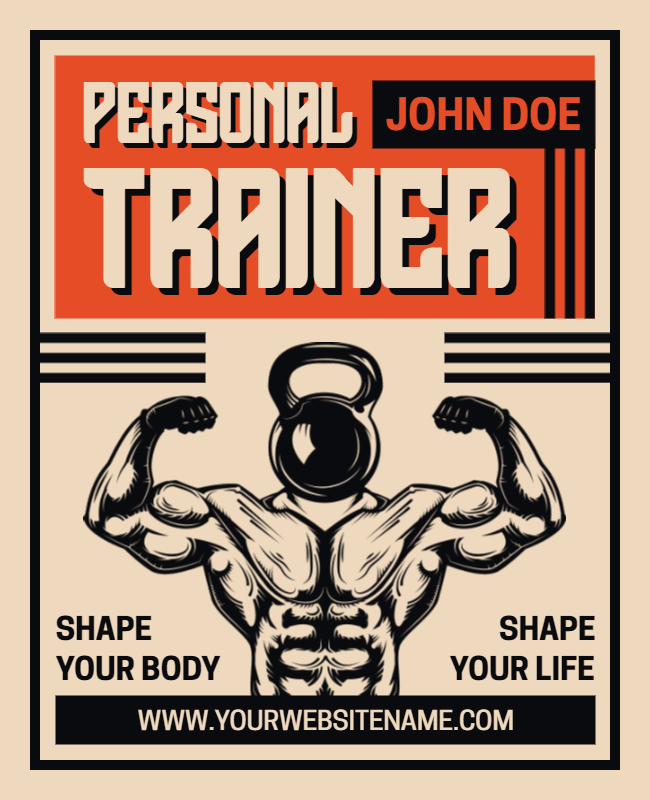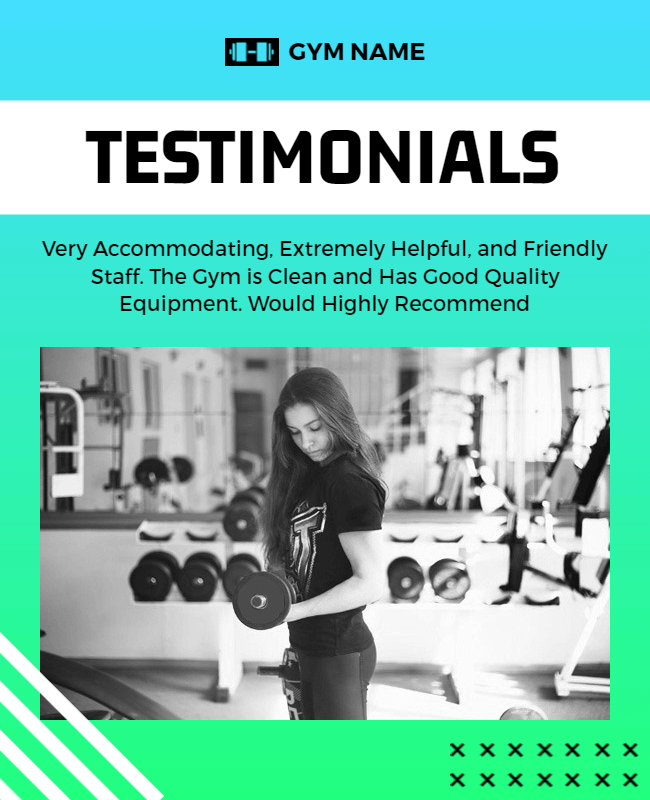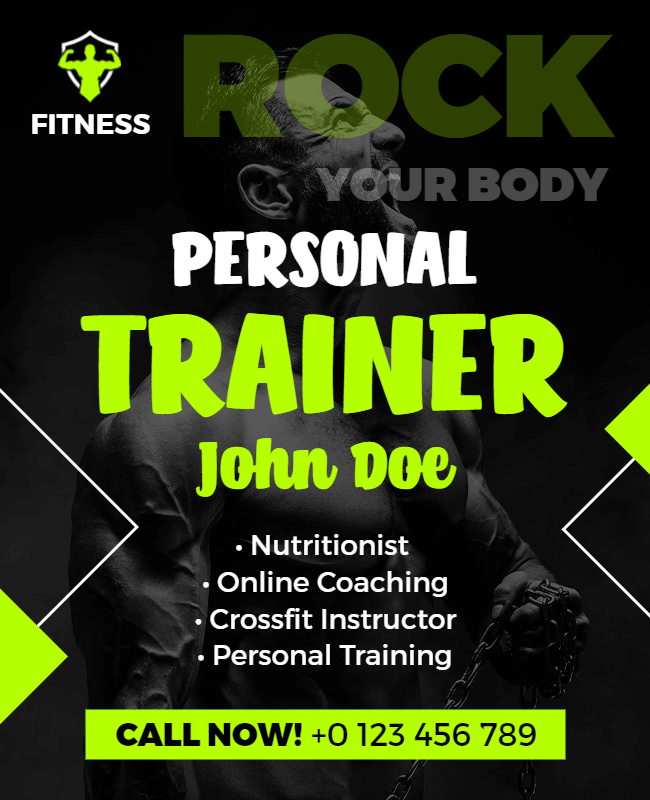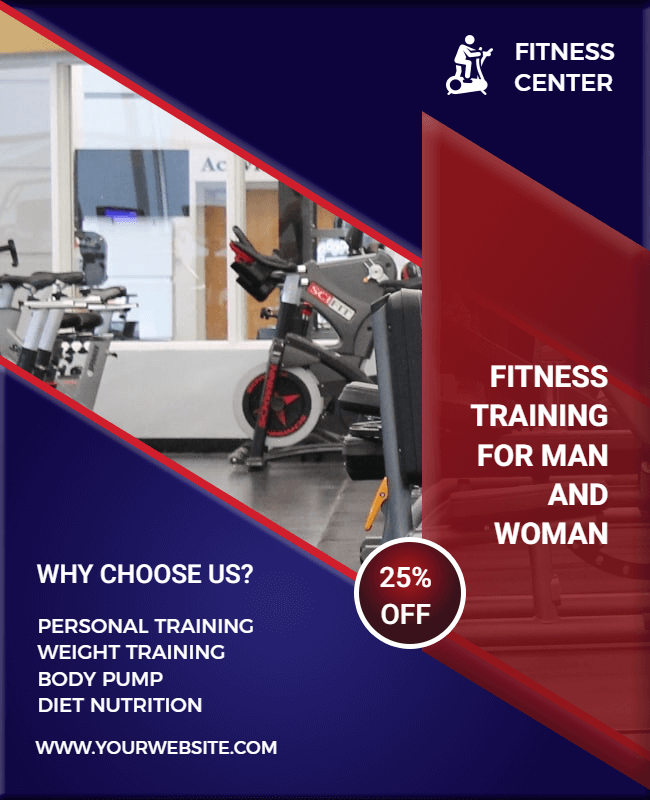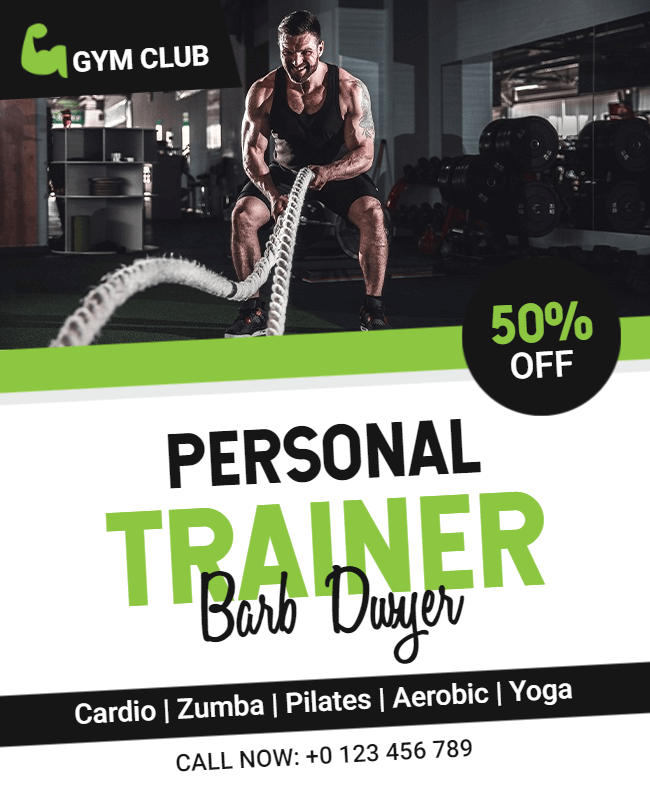The field of personal training is highly competitive, and it can be challenging to differentiate oneself from others. Are you stuck in high competition?
Creating an attractive and classic personal training flyer can help attract more clients. An effective personal training flyer can capture people’s interest, convey your message, and motivate them to take action.
But if you lack the design skills or take the time to create a flyer that stands out.
Then don’t you worry, introducing PhotoADKing’s flyer maker. It is a user-friendly tool that allows users to effortlessly create professional-looking flyers within minutes. It offers a diverse selection of shapes, images, and fonts, empowering users with creative options.
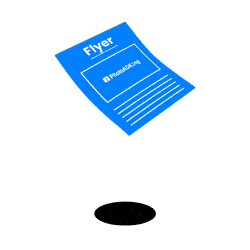
Empower Your Creativity with PhotoADKing’s Flyer Maker
Now it is easy to create a personal training flyer with PhotoADKing’s user-friendly flyer maker.
Visit Flyer Maker NowAlright, now let’s see some personal training flyer ideas and examples to stand out in the highly competitive field of personal training.
Table Of Content
Personal Training Flyer Ideas and Examples
A well-designed flyer is an effective marketing tool for promoting personal training services. Personal training flyers can showcase specific fitness programs, feature before-and-after photos of clients, and include eye-catching graphics and bold headlines to grab attention. Personal training flyer templates are available, making it easier to create professional-looking flyers without starting from scratch. With creativity and strategic planning, personal training flyers can attract new clients and contribute to a successful business.
Eye-Catchy Headline in Personal Training Flyer
The headline of your flyer is the first thing that potential clients will notice. Make sure your headline is eye-catching and attention-grabbing. Therefore, use bold letters and bright colors to make your headline stand out.
Personal Training Flyer With High-Quality Images
Including high-quality images on your flyer can make a big difference in attracting potential clients. In fact, use images that showcase your work, fitness expertise and the success stories of your clients. You can also include before and after photos to demonstrate the effectiveness of your personal training program.
Highlight Your Expertise in Personal Training Flyer
Your flyer should highlight your expertise in the fitness industry. So, include your testimonials, credentials, certifications, and years of experience in the field. Because this will give potential clients confidence in your abilities and make them more likely to trust you as their personal trainer.
Mention Special Offer in Personal Training Flyer
Including a special offer on your flyer is a great way to attract potential clients. So you can offer a free consultation or a discount on your personal training services, this will encourage potential clients to try out your services and help you stand out from your competitors.
Personal Training Flyer With Contact Information
Your flyer should make it easy for potential clients to contact you. So you should include your phone number, email address, QR code, and website on the flyer.
Use Bold Colors in Personal Training Flyer
Using bold and creative color schemes can make your flyer stand out and grab attention. Because bold and bright colors complement your brand and images. Moreover, avoid using too many colors and stick to a color scheme that matches your brand.
Use a Call to Action in Personal Training Flyer
Include a call to action on your flyer to encourage potential clients to take action. Use phrases like “Call Now,” “Sign Up Today,” or “Get Started Now.” Meanwhile, make sure the call to action is clear and easy to understand.
Implement Gradient in Personal Training Flyer
One way to create an eye-catching personal training flyer is to implement gradients. Because gradients involve blending two or more colors together to create a smooth transition. However, using gradients in your flyer design can add depth and visual interest to your flyer, and help make your message stand out.
Illustrative Personal Training Flyer
Illustrations can be more effective than pictures when designing a flyer for personal training. Because illustrations have more design and style choices than images and can be more remembered and eye-catching.
Mix It Up in Personal Training Flyer
It’s a good idea to mix up your design elements when creating a personal training flyer. Further, consider using different fonts, colors, and design elements to create a visually interesting flyer that captures the attention of your audience.
Showcase Your Services in Personal Training Flyer
In order for potential clients to quickly and easily grasp what you’re able to do for them, it is vital to clearly list the services you offer on your flyer. When describing your services, use language that is clear and concise.
Equipment Detail in Personal Training Flyer
One effective idea for a personal training flyer is to showcase the equipment you use in your training sessions. Therefore, this can help potential clients get a sense of the level of equipment they have and the quality of training they can expect to receive.
Personal Training Flyer With Dark Background
However, using a blurry background can make your personal training flyer more visually appealing and eye-catching. Because this technique can help draw attention to the main focus of the flyer, such as your headline, logo, timing, or the services you offer.
However, your flyer should emphasize the benefits of personal training. Additionally, highlights how personal training can help clients achieve their fitness goals, improve their health, and boost their confidence. So, use bullet points or numbered lists to make the benefits clear and easy to read.
Discover our collection of blog posts, which offers insightful information, creative ideas, and examples to assist you in enhancing your company with effective marketing tools.
Recommended Articles
With PhotoADKing’s flyer templates, discover the ideal answer for businesses seeking a large choice of professional and eye-catching designs. These user-friendly templates, which were created to serve a variety of businesses and purposes, allow for simple customization with unique content and branding.
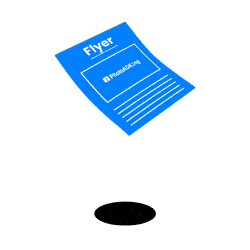
20,000+ Pre-design Flyer Templates From PhotoADKing
You can pick a flyer design from many different options available and make it personalized by customizing it.
Explore Flyer Template Now!Conclusion
In conclusion, creating a flyer can be a highly effective way to promote your fitness services and attract new clients. By following the personal training flyer ideas and examples outlined in this article, including incorporating the fitness logo ideas into your design, you can create a compelling and engaging flyer design that encourages potential clients to take action.
Additionally, we provide a variety of informational and promotional blogs about personal training that can help firms stand out in a market that is highly competitive.
Read more Personal Training Related Blogs
FAQs for Personal Training Flyer
A personal training flyer can attract more clients by capturing their interest, conveying your message effectively, and motivating them to take action. It serves as a visual representation of your services and highlights the benefits of personal training, ultimately enticing potential clients to engage with your business.
To make a personal training flyer easily, you can utilize PhotoADKing’s flyer maker. This user-friendly tool allows you to effortlessly create professional-looking flyers within minutes. With a diverse selection of shapes, images, and fonts, you have creative options to customize your flyer.
Additionally, you can upload your own images and logos, making it ideal for businesses, events, and promotional purposes.
Some key elements to include in a personal training flyer are a catchy headline, high-quality images showcasing your work and clients’ success, a highlight of your expertise and credentials, mention of any special offers or promotions, contact information for easy communication, bold colors that align with your brand, and a clear call to action to encourage potential clients to take the desired step.
Gradients can be implemented in a personal training flyer to add visual interest and make it more eye-catching. By blending two or more colors together to create a smooth transition, gradients can help make your message stand out. They can be used as backgrounds, text effects, or to highlight specific elements of the flyer design.
Personal trainer flyer templates save time and effort by providing pre-designed layouts and elements for professional-looking flyers, without requiring extensive design skills.