Have you ever found yourself struggling to translate your imaginative ideas into a captivating design? But worry not, as we’ve got the perfect solution for you – the art of creating a mood board.
Whether you’re a designer, an artist, or a marketer, understanding how to create a mood board is essential to translate your thoughts into actual brilliance.
Transform your vision into reality with our user-friendly mood board maker Tool. Effortlessly arrange and customize elements, experiment with colors and patterns, and watch your ideas come to the mood board and make life with a few clicks.

Whether you’re into fashion, interior decor, branding, or any creative project, our carefully designed templates provided by PhotoADKing help you mix and match colors, textures, and ideas effortlessly. Create stunning visual stories in no time – try our easy-to-use mood board templates today!
In this blog, we’ll explore what is moodboard, why it is important, and how you can create moodboard that truly captures your imagination.
Table of Content
What Is a Moodboard?
How to create a mood board?
Tips for an Effective Mood Board
What to include in the mood board?
Conclusion
FAQs
Before we delve into the steps of creating a mood board, let’s understand what a mood board is and why it matters.
What is a Mood Board?
A mood board is a visual compilation of images, colors, textures, and other design elements collectively conveying a specific theme, emotion, or concept. Think of it as a collage that captures the essence of your creative vision in a tangible and compelling manner.
Mood boards are often used in creative fields such as design, fashion, interior decoration, and advertising to help communicate and visualize the desired look and feel of a project. They serve as a source of inspiration, guiding the overall aesthetic and direction of a design or concept.
So let’s dive into the steps of creating a captivating mood board, which can be a game-changer in transforming your imaginative ideas into stunning designs.
How to Create a Mood Board?
Step 1: Open PhotoADKing on Your Browser and Sign Up or Log in
If you already have an account, log in. Otherwise, sign up for a new account to access the design features.
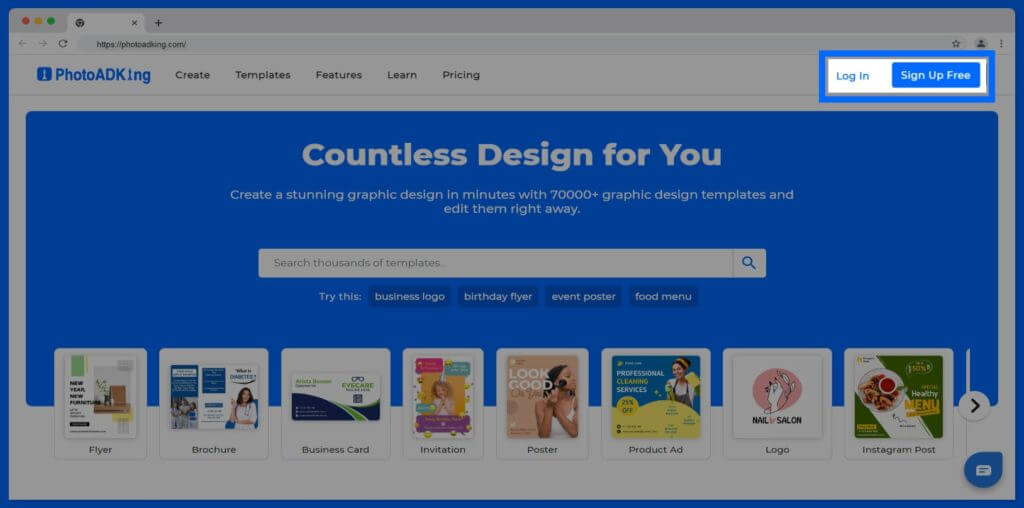
Step 2: Search for the Mood Board Template
Search for mood board templates on the PhotoADKing. Although you can find all mood board templates available from here.
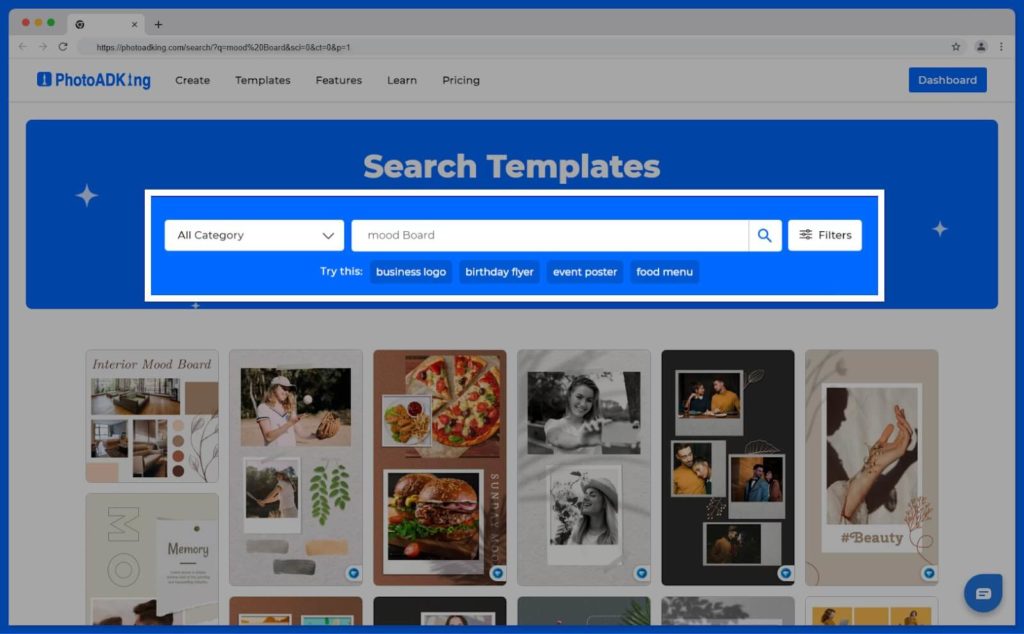
Step 3: Choose the Right Mood Board Template
After you’ve found the mood board templates, it’s time to pick the perfect match. Look for a template that fits your theme and style, including colors, fonts, and overall design. This way, your mood board will capture the mood you want to express.
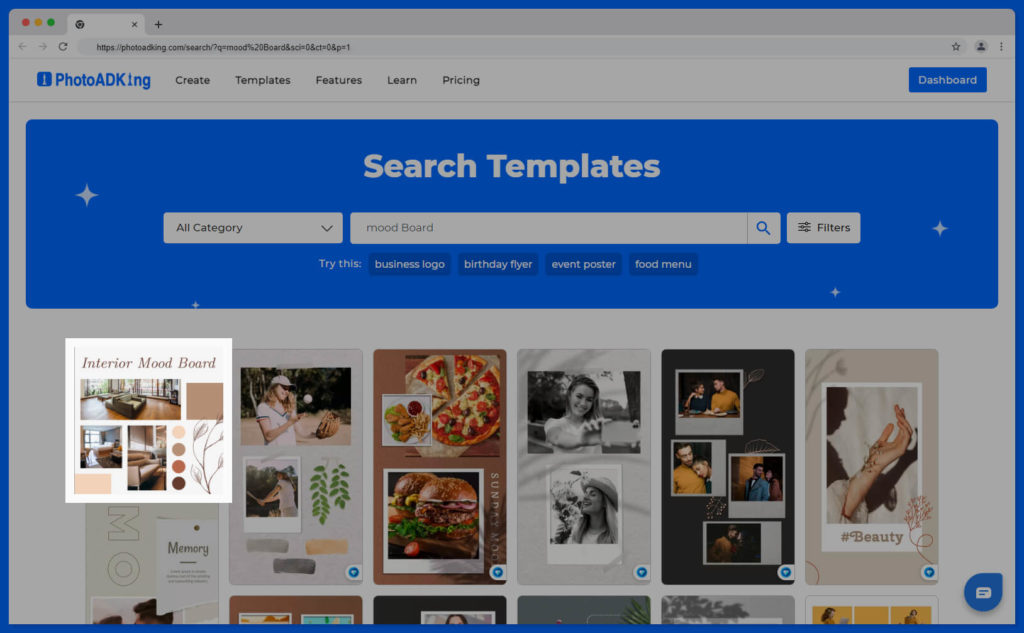
Step 4: Customize the Template
After selecting the template, you can customize it to suit your needs. You can add your chosen images, textures, and visuals, molding the color scheme, fonts, and text to capture your mood’s essence.
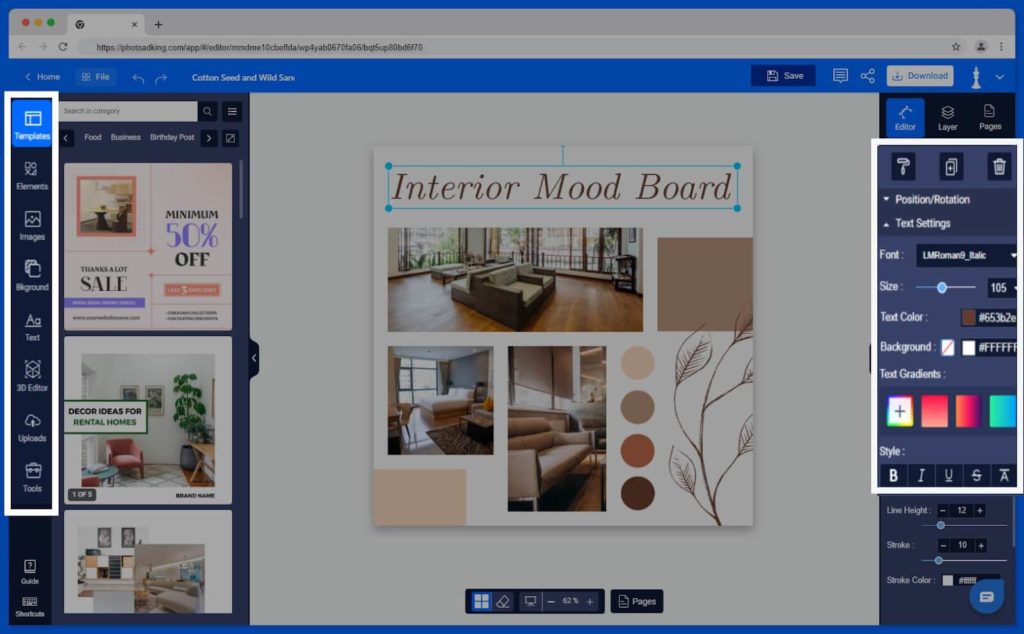
Step 5: Save and Download
Once you have completed the customization process, you can download the final design in PDF, JPG, and PNG format and save it.
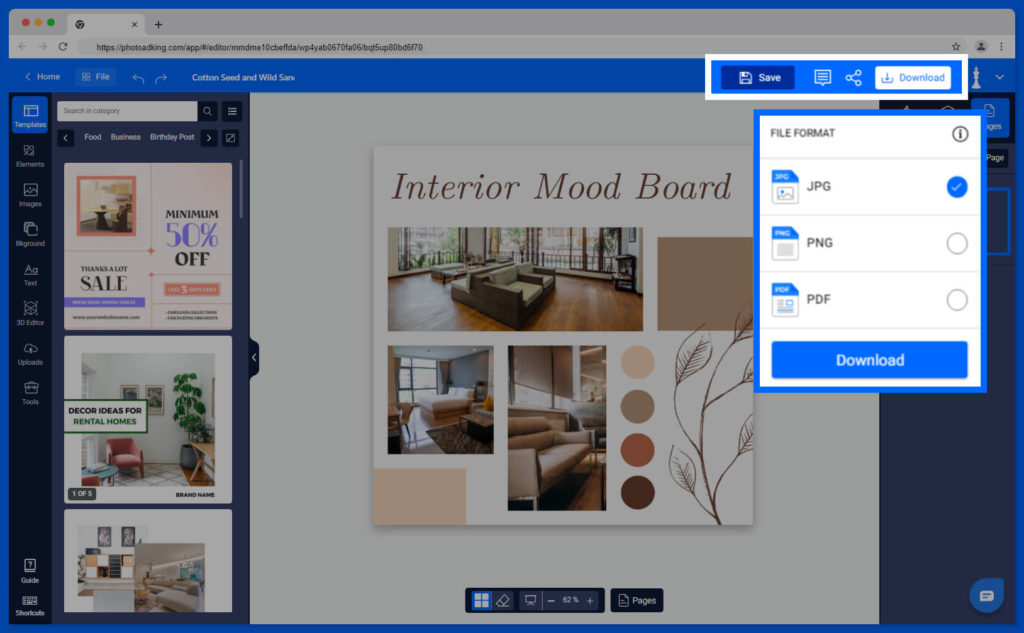
By following these steps, you can create a compelling mood board. So let’s explore some expert tips to elevate your mood board creation to the next level.
Tips for an Effective Mood Board
Creating an effective mood board is a fantastic way to visually convey ideas, themes, and emotions for various projects, whether it’s designing a room, planning an event, or developing a brand. Here are some tips to help you create an impactful mood board:
Define the Purpose and Audience of your mood board
Before you start, clearly understand the purpose of your mood board and who your target audience is. This will help you tailor the content and aesthetics to resonate with the intended viewers.
Create a Variety of Visuals in Your Mood Board
Collect a diverse range of images that evoke the mood, style, or concept you’re aiming for. Include photographs, textures, patterns, typography samples, color swatches, and any other visual elements that resonate with your theme.
Choose Colors for Your Mood Board
Choose a harmonious color palette that aligns with your theme. Limit your color choices to maintain visual coherence and enhance the overall mood.
Typography and Fonts: Enhancing Your Mood Board
Incorporate typography samples that reflect the desired style. Experiment with different fonts and text treatments to see how they complement the visuals.
Also Read: Types of Fonts
Balancing and Composing Your Mood Board
Arrange your images thoughtfully, keeping balance and composition in mind. Group similar elements, experiment with different layouts, and maintain a clean and organized design.
Utilizing Negative Space in Your Mood Board
Allow for negative space to avoid overwhelming the mood board. Negative space can help emphasize key elements and create a visually pleasing arrangement.
Texture and Depth in Your Mood Board
Use textures and layers to add depth and tactile quality to your mood board. This can enhance the overall visual appeal and make your mood board more engaging.
Establishing Visual Hierarchy within Your Mood Board
To create a clear visual hierarchy and guide the viewer’s gaze across the mood board, employ techniques such as varying sizes, strategic placement, and contrasting colors. These elements effectively direct the eye and flow of attention within the mood board composition.
Storytelling through Your Mood Board
Arrange the images in a way that tells a coherent visual story. This helps convey the intended mood or concept more effectively.
Experimenting and Iterating Your Mood Board
Don’t be afraid to experiment with different arrangements, images, and elements. Mood boards are a creative process, and refining your design through iterations can lead to a stronger final result.
Avoiding Clutter in Your Mood Board
Don’t overcrowd your mood board with too many elements. Focus on key visuals that best represent your theme.
Feedback and Collaboration for Your Mood Board
When working within a team or seeking input, it’s beneficial to share your mood board as it helps gather feedback. Engaging in collaboration can significantly enhance the effectiveness of your mood board, fostering an environment where new creative ideas can flourish.
Finally, we hope you find the above mood board tips useful. Try them out and let’s explore the elements that make a captivating mood board!
What to include in the mood board?
A mood board typically includes the following elements:
- Images: Curated visuals such as photographs, illustrations, graphics, and artwork that capture the desired mood, style, or theme.
- Color Palette: A selection of colors that represent the intended mood or aesthetic of the project.
- Inspirational Quotes: Quotes, phrases, or text snippets that evoke the intended emotions or ideas.
- Iconography: Icons or symbols that symbolize key concepts or aspects of the project.
- Design Elements: Various design components like geometric shapes, lines, and borders complement the visual direction.
- Mood Descriptors: Keywords or adjectives that describe the emotions or sensations the design should convey.
- Branding Elements: If applicable, logos, branding elements, or references that maintain consistency.
- Visual Samples: Examples of existing designs, products, or visuals that align with the mood.
If you are enjoying our blog, you might also be interested in exploring our other blogs that cover a wide range of topics.
Recommended Reads
Graphic Design Trends to Follow This Year
Types of Geometric shape
What Are the Types of Graphic Design to Use in 2023?
Graphic Design Flyer Ideas
Flyer Mood Board Ideas
Best Graphic Designer Resume Examples
Logo Ideas for Graphic Designers
Creative Tumblr Graphics Designs Ideas
Conclusion
A mood board is a creative compilation of images, colors, textures, typography, and other visual elements that come together to encapsulate the mood, style, and essence of a project. By carefully crafting a mood board with a clear objective, thoughtful arrangement, and attention to detail, you can effectively capture and communicate the essence of your creative vision to others.
But if you’re also looking for a versatile tool to materialize your ideas into engaging flyers, consider checking out a dedicated flyer maker.
Frequently Asked Questions
What is the importance of a mood board?
A mood board visually communicates and captures the essence of a project’s vision, leading to enhanced understanding, collaboration, and effective project outcomes.
How do I create a mood board?
To create a mood board, follow these steps:
- Open PhotoADKing and log in or sign up.
- Search for “Mood Board” templates and choose one.
- Customize the template with visuals, then save and download the final design.
How do I choose the right color scheme for my mood board?
When selecting a color scheme for your mood board, consider the emotions you want to evoke – choose colors that align with your project’s mood and message.












