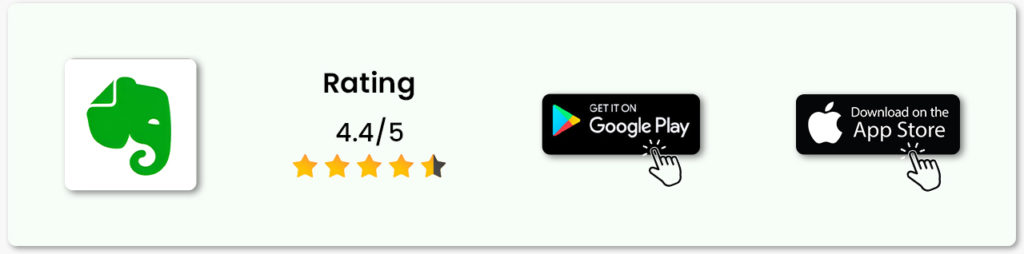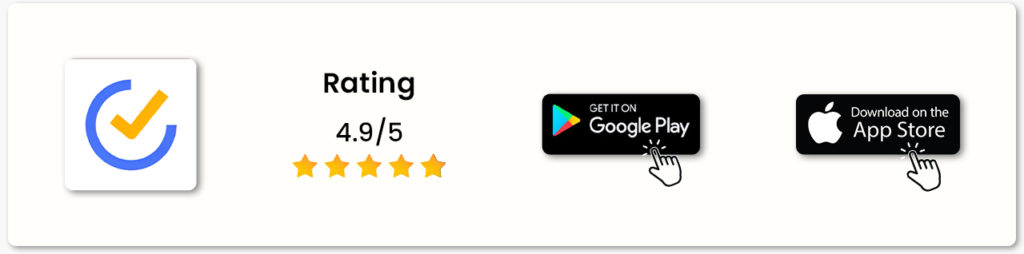Are you suffering with scheduling, planning, and time management? However, these are the factors that matter in this fast-paced world we live in. But there’s nothing to worry about. Daily planner apps have become indispensable tools for individuals seeking enhanced productivity and efficient time management. In the dynamic landscape of modern life, the quest for efficient time management continues to evolve. To meet this demand, planner templates emerge as versatile companions, providing a customizable structure for individuals aiming to optimize their daily routines. This comprehensive guide explores the top daily planner apps of 2024 for both Android and iOS users, shedding light on their key features, pros, and cons.
Table of Contents:
Why are Daily Planner Apps Important?
Before delving into the list of the best daily planner apps, let’s understand why these apps are crucial in our daily lives. Daily planner apps offer a centralized platform so that one can schedule tasks, set reminders, and organize to-do lists. Moreover, they are digital assistants. They help people prioritize tasks and use time well. This leads to better productivity.

Centralized Task Management: Daily planner templates and apps are one place to manage all your tasks, appointments, and deadlines. They replace the need for scattered notes and reminders.
- Efficient Time Allocation
- Prioritization of Tasks
- Real-Time Updates
- Goal Setting and Tracking
- Notification and Reminder System
- Collaboration and Sharing
- Analysis of Productivity Patterns
- Reduction of Mental Load
- Adaptability to Changing Schedules
List of 10 Best Daily Planner Apps
PlanWiz – Planner & Journal

In the bustling realm of today’s fast-paced lifestyle, the need for efficient time management is more pronounced than ever. Undoubtedly the daily planner emerges as an indispensable digital ally, seamlessly integrating into our routines to empower users with enhanced organization, productivity, and time utilization. PlanWiz is more than just a daily planner; it’s a comprehensive tool that seamlessly integrates planning and journaling. Let’s dive into its key features, pros, and cons to understand why it’s a standout choice.

Key Features
- Intuitive Interface: The interface of PlanWiz is intuitive and user-friendly. It makes planning smooth.
- Journaling Capabilities: The app allows users to combine planning and journaling in one place. This helps them reflect.
- Customizable Templates: PlanWiz offers over 10,000+ customizable templates. They let you tailor the planning to your preferences.
- Goal Tracking: Users can set and track goals, providing a holistic view of their progress.
- Offline Access: PlanWiz ensures accessibility even without an internet connection, promoting convenience.
Pros
- Dual Functionality: PlanWiz is set apart by its dual functionality. It combines planning and journaling to meet both organizational and reflective needs.
- User-Friendly: The app is user-friendly. Its design is intuitive. It is accessible to all users, from beginners to experienced planners.
- Flexible Customization: Customizable templates provide flexibility, adapting to diverse planning styles.
- Goal-Centric Approach: This focus on tracking goals fits with users. They are aiming for personal and professional growth.
- Offline Convenience: Offline use adds convenience. It makes the app more practical for users on the go.
Cons
- Limited Free Version: The free version may have limits. It’s less than the premium version.
Platforms and Rating:
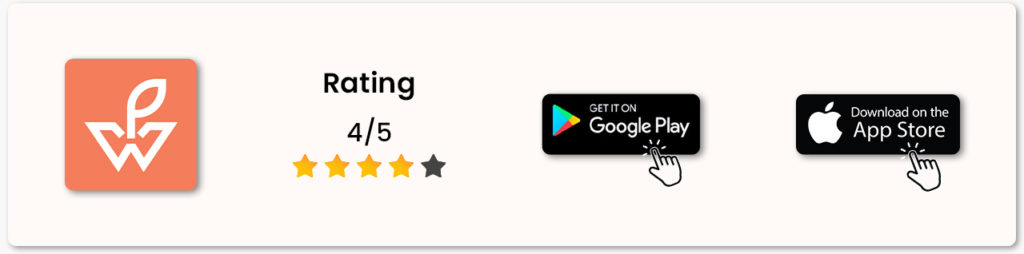
Google Tasks: Get Things Done

Google Tasks simplifies task management within the Google ecosystem. Additionally, as part of the Google suite, it seamlessly integrates with other applications. Now, let’s explore its features, pros, and cons.
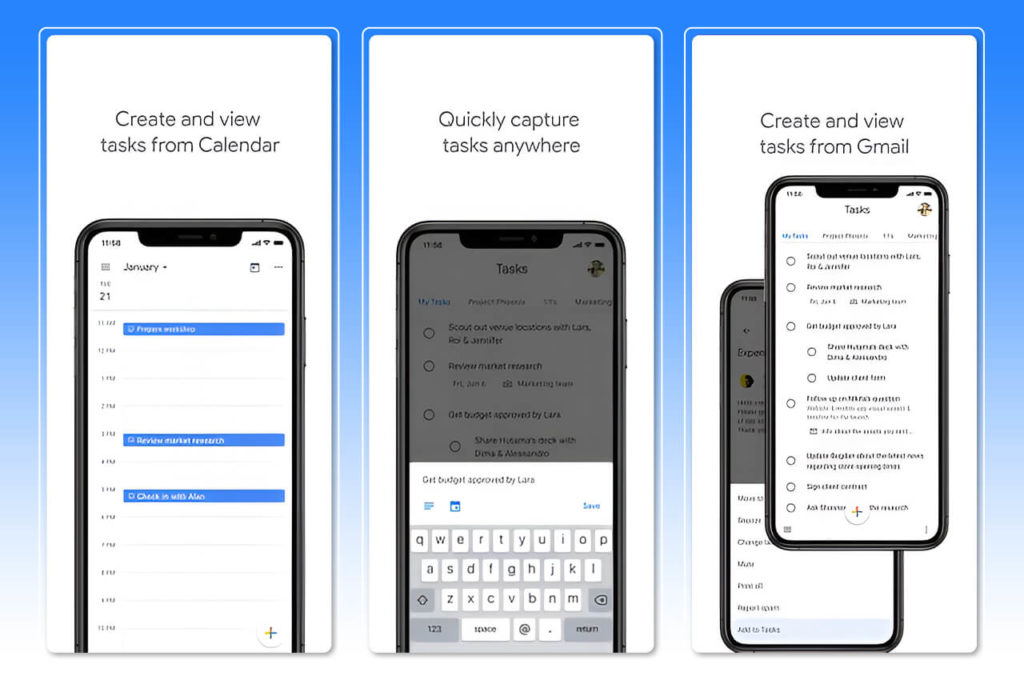
Key Features
- Integration with Google Services: Google Tasks syncs well with other Google apps. It provides a unified productivity experience.
- Simplified Task Management: The app focuses on simple task management. It’s ideal for users who prefer simplicity.
- Collaborative Lists: Users can create lists. They can work with others on the lists. This makes it suitable for collaborative projects.
- Cross-Platform Accessibility: Access tasks from various devices, ensuring flexibility in usage.
- Smart Due Dates: Google Tasks intelligently interprets due dates, streamlining the scheduling process.
Pros
- Google Ecosystem Integration: Google Ecosystem Integration is a big advantage for users in the Google ecosystem.
- User-Friendly Design: The design is user-friendly. It has few elements. It appeals to users who like simple task management.
- Collaborative Features: These features allow you to create shared lists. They foster teamwork and improve project collaboration.
- Cross-Platform Access: Accessibility from different devices ensures a seamless user experience.
- Smart Scheduling: Smart Scheduling: The app can understand due dates. This adds convenience.
Cons
- Limited Advanced Features: It has limited advanced features. Users seeking advanced task management features might find Google Tasks somewhat basic.
- Interface Customization: The app’s design may be too simple for some users. They prefer customizable interfaces.
Platforms and Rating:
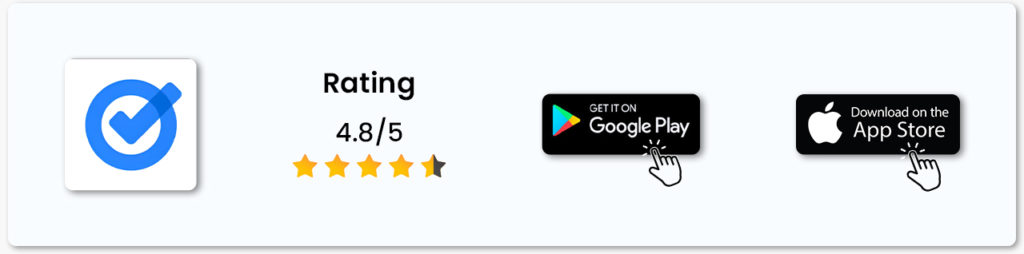
Planner Pro – Daily Planner

Planner Pro offers a full daily planning experience. It caters to users who focus on detailed scheduling. Furthermore, let’s delve into its features, pros, and cons to understand how it stands out.

Key Features
- Daily, Weekly, and Monthly Views: Planner Pro has daily, weekly, and monthly views. They let users plan at different intervals.
- Task Prioritization: The app enables users to prioritize tasks, ensuring efficient time allocation.
- Event and Appointment Integration: Users can seamlessly add events and appointments to their daily plans.
- Note-Taking Capabilities: In-built note-taking features facilitate the recording of important details.
- Cloud Sync: Planner Pro offers cloud synchronization, ensuring data consistency across devices.
Pros
- Versatile Planning Views: You can see daily, weekly, and monthly views. They cater to users with different planning preferences.
- Effective Task Prioritization: Prioritizing tasks helps create a more focused and organized daily schedule.
- Integrated Events: The ability to integrate events and appointments streamlines the planning process with an appointment planner.
- Note-Taking Convenience: In-built note-taking features eliminate the need for a separate note-taking app.
- Cloud Sync: Cloud Sync ensures that plans are on multiple devices. It makes things easier for users.
Cons
- Learning Curve: The app has many features. But, they may be hard for new users who are not used to detailed planning.
- Subscription-Based Model: Some advanced features may require a subscription. This may limit access for free users.
Platforms and Rating:
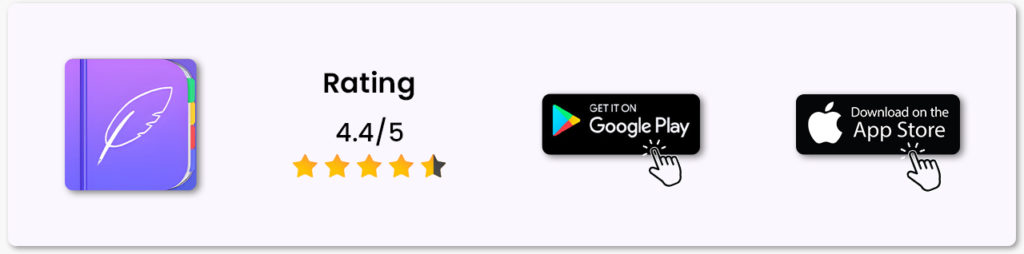
Prosper – Daily Planner, To-do

Prosper takes a holistic approach to daily planning. It combines task management with a focus on well-being. Let’s also look at its key features. And, its good and bad points. They will help us understand what makes it unique.
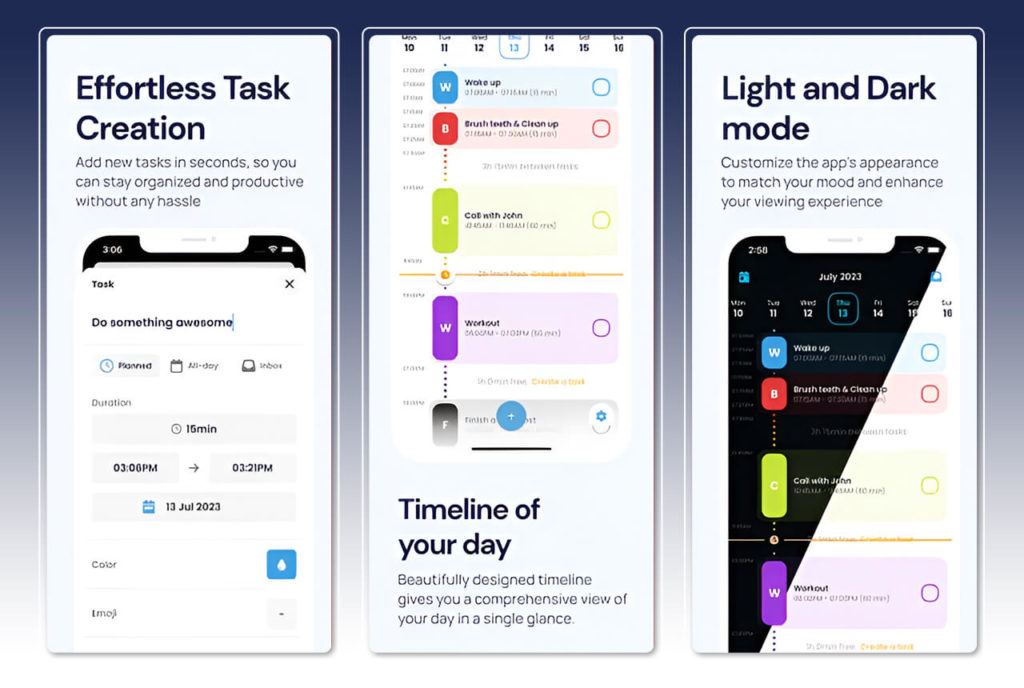
Key Features
- Task Management and Well-Being: Prosper emphasizes task completion. But, they also care about well-being.
- Mood Tracking: The app incorporates mood-tracking features, providing insights into emotional patterns.
- Habit Formation: Users can track and build good habits. This contributes to long-term self-improvement.
- Customizable Themes: Prosper offers customizable themes, allowing users to personalize their planning environment.
- Integration with Well-Being Resources: The app integrates resources. These resources are for mental health and well-being.
Pros
- Holistic Task Management: Prosper goes beyond task completion. It considers the impact on users’ well-being.
- Mood Tracking Insights: Mood Tracking Insights: Tracking mood gives key insights. It is for users who are aware of their emotions.
- Habit Development: The focus on habit tracking aligns with users aiming for continuous personal improvement with a personal planner.
- Personalization: Customizable themes enhance the visual experience, catering to users’ aesthetic preferences.
- Well-Being Resources: Adding well-being resources adds value to the planning experience.
Cons
- Specialized Focus: The emphasis on well-being might be too much for some users.
- Learning Curve: New users may have a learning curve. They are new to mood tracking and habit forming.
Platforms and Rating:
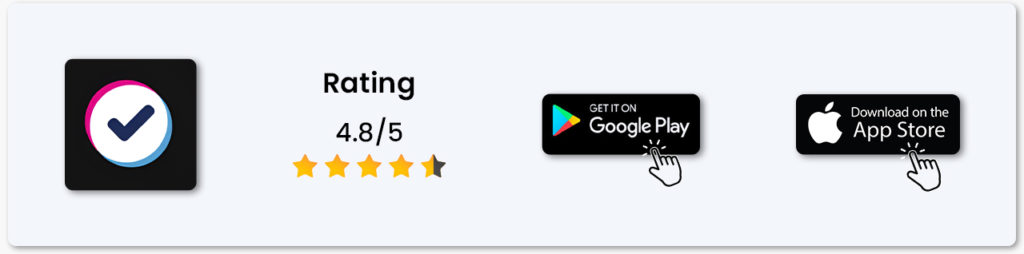
Any.do: To do list & Planner

Any.do positions itself as a versatile app, catering to both task management and planning. Let’s also delve into its features. We’ll look at its pros and cons. This will help us see how it meets various user needs.
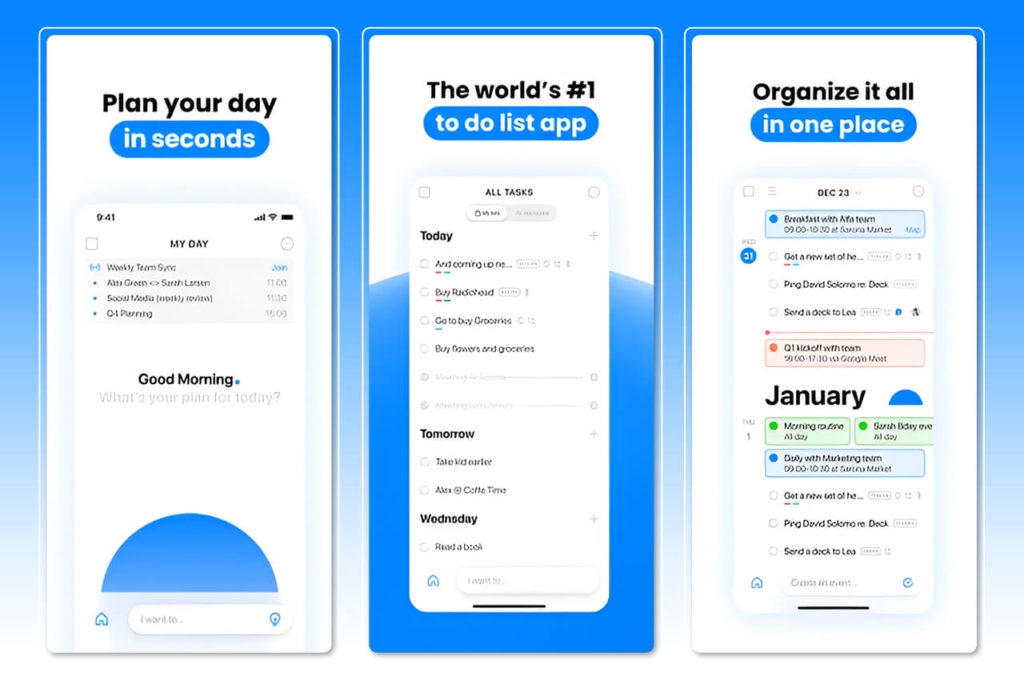
Key Features
- All-in-One Solution: Any.do combines task lists and planning features. It serves as a full productivity tool.
- Integration with Calendars: The app integrates with calendar apps. This ensures a unified scheduling experience.
- Voice Entry: Users can input tasks using voice commands, adding a layer of convenience.
- Collaborative Features: Any.do has collaborative features. They let users share tasks and lists, promoting teamwork.
- Location-Based Reminders: Set reminders based on location, ensuring timely task completion.
Pros
- Comprehensive Functionality: It has comprehensive functionality. It is for users who want a single solution for task management and planning.
- Calendar Integration: Calendar Integration: It works with calendar apps. This makes scheduling easier and reduces the need for many applications.
- Voice Entry Convenience: Voice entry is convenient. It offers a quick, hands-free way to add tasks to the list.
- Collaborative Tools: The ability to share tasks enhances teamwork and project management.
- Location-Based Reminders: Location-Based Reminders add a practical dimension to task management. They are tied to specific locations.
Cons
- Learning Curve: The app’s extensive features may require some time for users to explore and fully utilize.
- Free Version Limitations: Certain advanced features may be restricted in the free version.
Platforms and Rating:
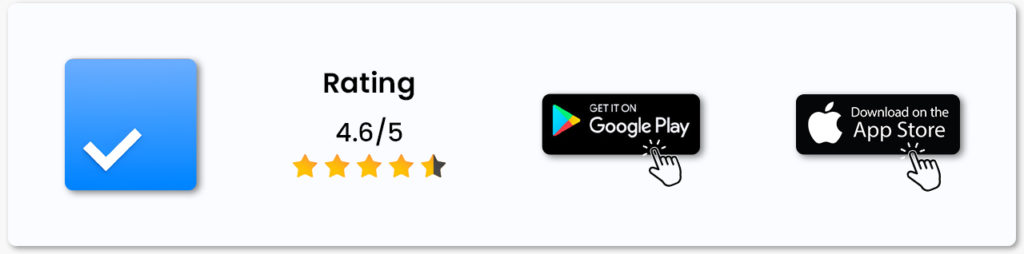
Structured – Daily Planner

Structured is a daily planner. It focuses on being simple and effective. Also, let’s explore its features. Let’s look at the pros and cons. This will help us see how it serves users who want an easy planning experience.
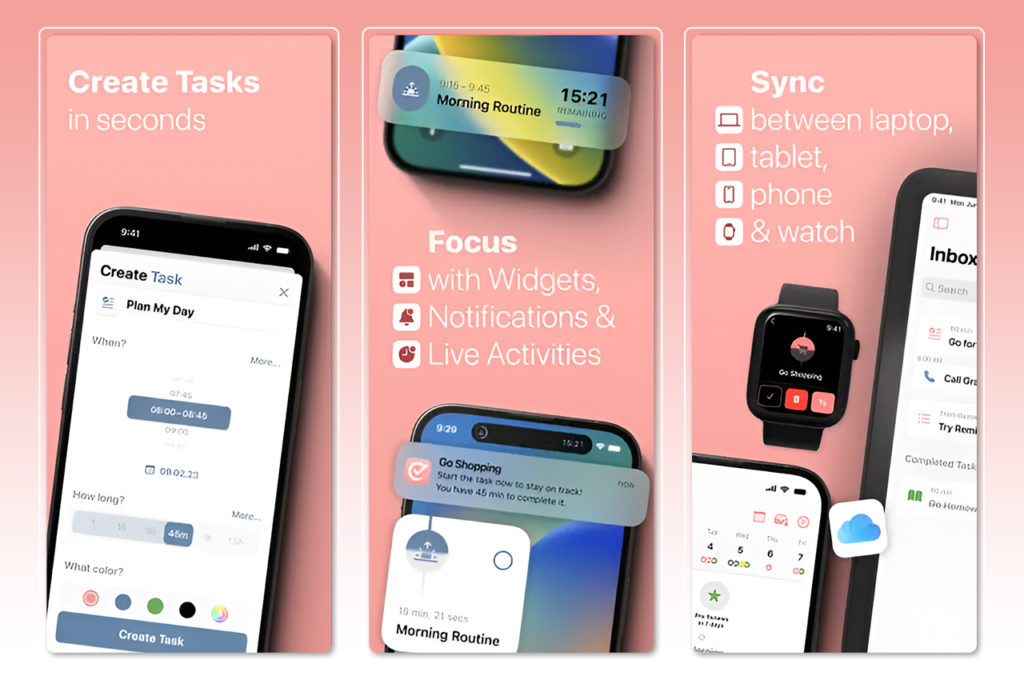
Key Features
- Simple and Structured Design: The app’s design is simple. It ensures that planning is easy.
- Task Organization: Users can organize tasks well. They can create a clear view of daily activities.
- Goal Setting: Structured encourages users to set and track goals. It promotes a goal-focused approach.
- Time Blocking: The app helps with time blocking. It aids users in setting time for tasks.
- Minimalist Approach: Structured takes a minimalist approach. It focuses on the key parts of daily planning.
Pros
- User-Friendly Design: Structured has a simple design that is user-friendly. It is accessible to users of all levels. This fosters an easy planning experience.
- Effective Task Organization: The app’s organization features are clear and concise. They make daily tasks easy to view.
- Goal-Oriented Approach: Encouraging goal setting aligns with users seeking a purpose-driven daily routine.
- Time Blocking Support: Time Blocking Support helps users. It includes time-blocking features. They help users manage time well.
- Minimalist Philosophy: It appeals to users who like clutter-free and focused planning.
Cons
- Limited Advanced Features: The app has limited advanced features. Users with complex planning needs might find it lacking.
- Customization Options: The minimalist design might limit customization. This is for users who want more personalized interfaces.
Platforms and Rating:
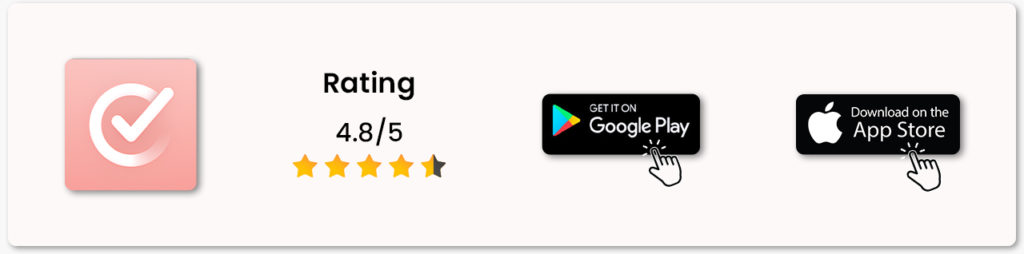
Evernote – Note Organizer

Evernote goes beyond a daily planner. It positions itself as a note organizer. Furthermore, let’s explore its features. We’ll also look at its pros and cons. This will help us see how it adds note-taking to planning.
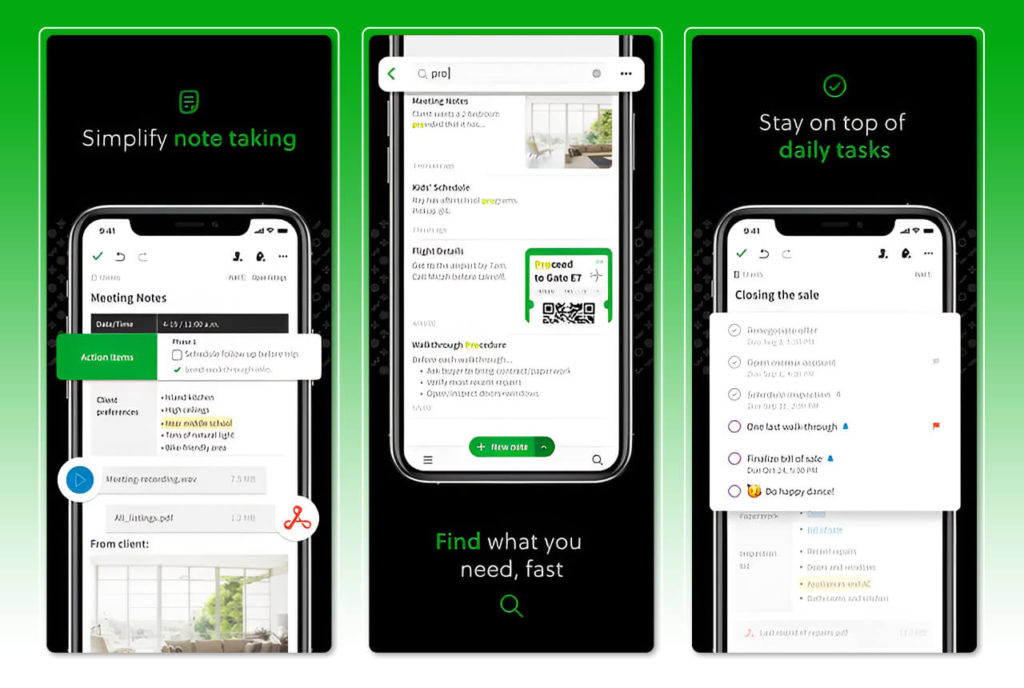
Key Features
- Note Organization: Evernote excels in organizing notes. It is a versatile tool for many types of information.
- Cross-Platform Sync: Users can access their notes from multiple devices, ensuring synchronization.
- Web Clipping: The app lets users clip and save web content. This enhances research capabilities.
- Collaborative Notes: Evernote supports collaborative note creation, fostering teamwork and idea sharing.
- Search Functionality: The search feature is advanced. It lets users find specific information in their notes quickly.
Pros
- Versatile Note Organization: Evernote is strong at organizing many types of information. It’s not just for daily planning.
- Cross-Platform Accessibility: Notes sync across devices. This ensures users can access them wherever they go.
- Web Clipping Capabilities: The app can save content from the web. This feature adds a research dimension to the app.
- Collaboration Features: Evernote’s collaborative note creation is beneficial for teamwork and project collaboration.
- Effective Search Functionality: The search function is effective. Advanced options help users find relevant information in their notes quickly.
Cons
- Learning Curve: Evernote has extensive features. These may be hard for users who just want daily planning.
- Subscription-Based Model: The advanced features may require a subscription. This limits access for free users.
Platforms and Rating:
Daily Schedule Planner – Myday

Myday positions itself as a daily schedule planner, aiming to simplify the planning process. Also, let’s look at its features, good points, and bad points. We want to understand how it helps daily scheduling.
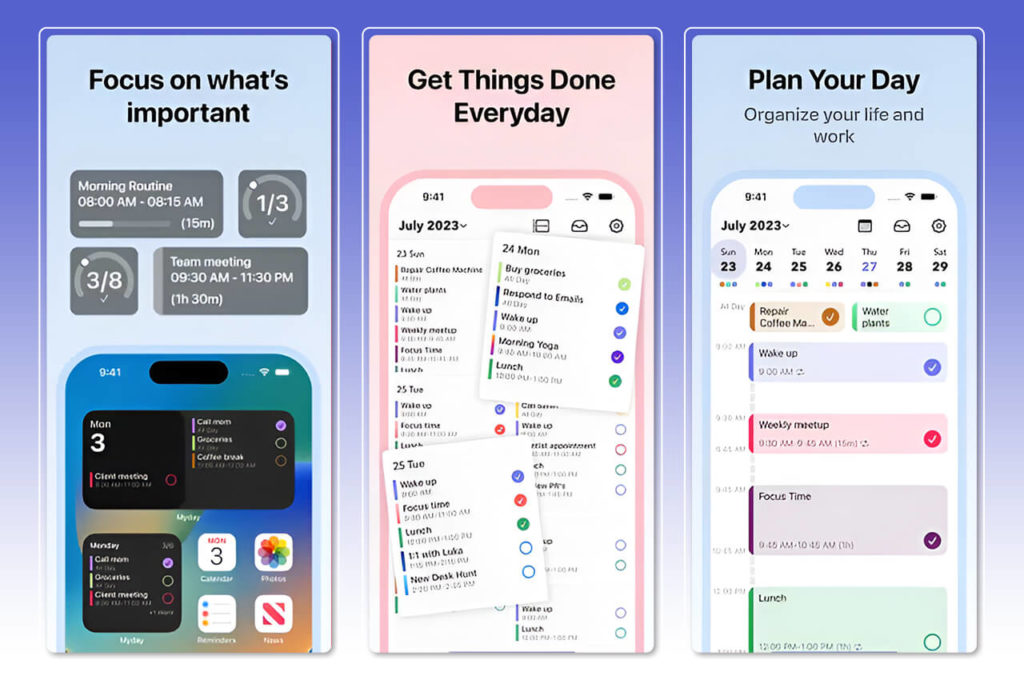
Key Features
- Daily Schedule Overview: Myday provides a clear overview of daily schedules. It helps in planning.
- Task Prioritization: Users can prioritize tasks, ensuring a focused approach to daily activities.
- Reminders and Alerts: The app incorporates reminders and alerts to keep users on track with their schedules.
- Progress Tracking: Myday enables users to track progress, providing insights into task completion.
- User-Friendly Interface: Myday has a user-friendly interface. It aims to make daily planning accessible to all users.
Pros
- Clear Schedule Overview: Myday focuses on clear schedules. This helps users plan well.
- Task Prioritization Support: Support for task prioritization is important. It leads to a more organized and focused daily routine.
- Reminder Features: Reminder Features help users stay on schedule. They remind users to complete tasks on time.
- Progress Tracking: The app’s progress tracking features provide insights into daily accomplishments.
- User-Friendly Interface: Myday has a user-friendly design. It is accessible to users of all levels.
Cons
- Limited Advanced Features: It lacks some features. These are necessary for users with advanced planning needs.
- Customization Options: The app is simple. But, it may limit how users can customize it. This will affect those who want more personalized interfaces.
Platforms and Rating:
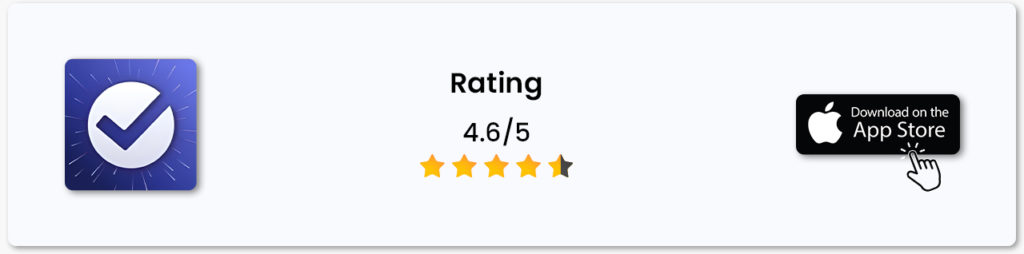
Google Calendar

Many people use Google Calendar. It works well with other Google services. Moreover, let’s look at its features. Let’s also look at its pros and cons. This will help us understand how it improves scheduling.
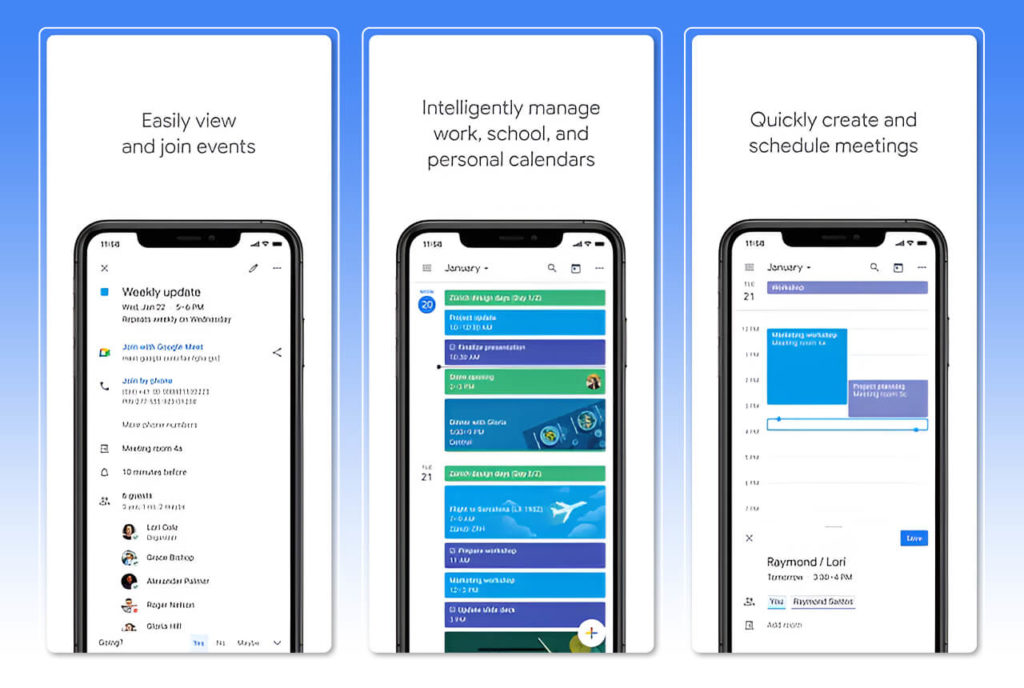
Key Features
- Integration with Google Services: Google Calendar integrates with other Google applications. It syncs easily with them, offering a unified experience.
- Multiple Calendar Views: The app has multiple calendar views. Users can switch between day, week, month, and year views. These cater to various planning needs.
- Event Scheduling: The app makes it easy to create events and schedule them. It promotes efficient time management.
- Notification Options: Notification Options: Users can change notification settings. This ensures they stay informed about upcoming events.
- Shared Calendars: Google Calendar supports shared calendars, making it suitable for collaborative scheduling.
Pros
- Google Ecosystem Integration: For Google users, seamless integration is a big advantage.
- Versatile Calendar Views: Multiple viewing options accommodate users with different planning preferences.
- Efficient Event Scheduling: Creating and scheduling events is simple. It helps with time management.
- Customizable Notifications: Users can customize notifications based on their preferences and requirements.
- Collaborative Features: Shared calendars support collaborative scheduling, fostering teamwork.
Cons
- Learning Curve: New Google users may face a learning curve. They need to learn to navigate its many features.
- Interface Customization: Customizing the interface may be less flexible than in some dedicated planning apps.
Platforms and Rating:
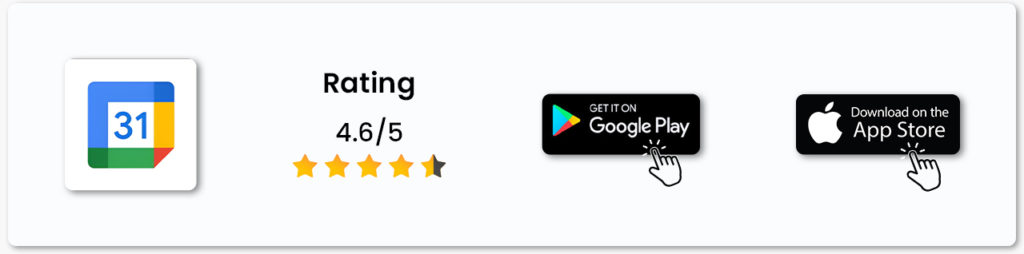
TickTick: To Do List & Calendar

TickTick is a versatile app. It seamlessly combines to-do lists with calendars. Additionally, let’s explore its features. We’ll look at its pros and cons. This will help us see how it helps users who want a complete planning experience.
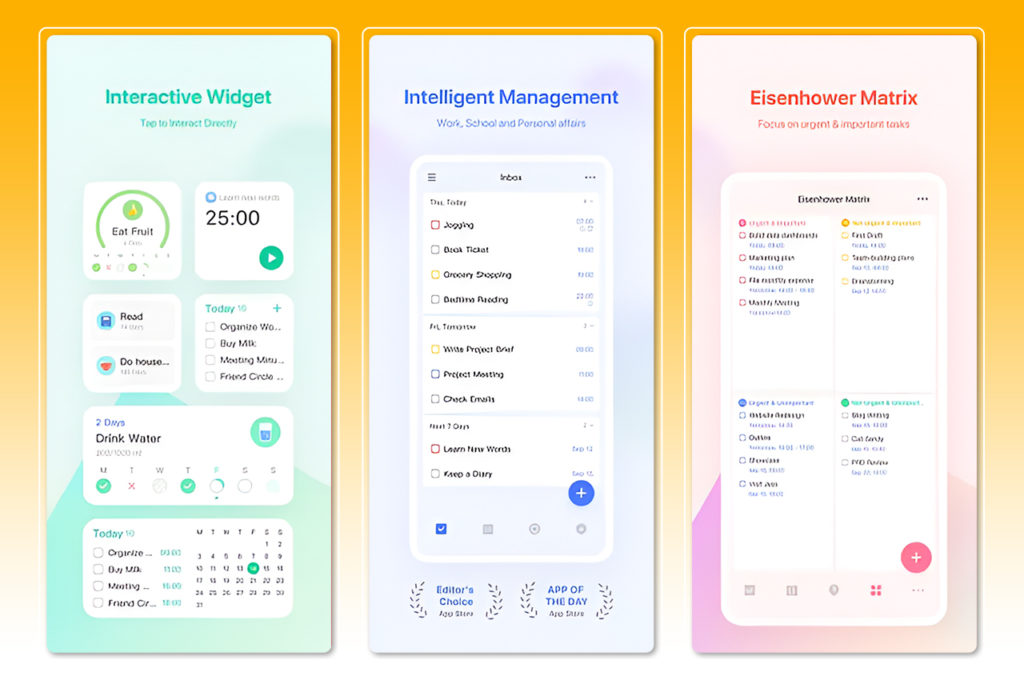
Key Features
- Task Management and Calendar Integration: TickTick seamlessly combines to-do list management with calendar features.
- Cross-Platform Sync: Sync Across Platforms. Users can access their tasks and calendars from different devices. This ensures they stay synchronized.
- Habit Tracking: The app includes habit-tracking features, promoting continuous personal improvement.
- Customizable Lists: TickTick allows users to create customizable lists. The lists adapt to different planning styles.
- Smart Date Parsing: The app knows how to read dates and deadlines. This skill streamlines scheduling.
Pros
- Comprehensive Functionality: TickTick has comprehensive functionality. It combines to-do list management and calendar features. It caters to users who want an all-in-one solution.
- Cross-Platform Accessibility: Synchronization across devices ensures a consistent user experience.
- Habit Tracking Features: Habit Tracking Features are for users who aim to improve.
- List Customization: Customizable lists offer flexibility, adapting to different user preferences.
- Smart Date Parsing: The app can interpret dates smartly. This skill speeds up scheduling.
Cons
- Learning Curve: Exploring all the features of TickTick may require some time for users new to the app.
- Subscription Model: We may limit certain advanced features to subscribers. This will affect free users’ access.
Platforms and Rating:
Things 3

Surely Things 3 stands out with its elegant design and focus on simplicity. However, let’s explore its features, good points, and bad points. This will help us see how it serves users who want a simple and efficient planning experience.
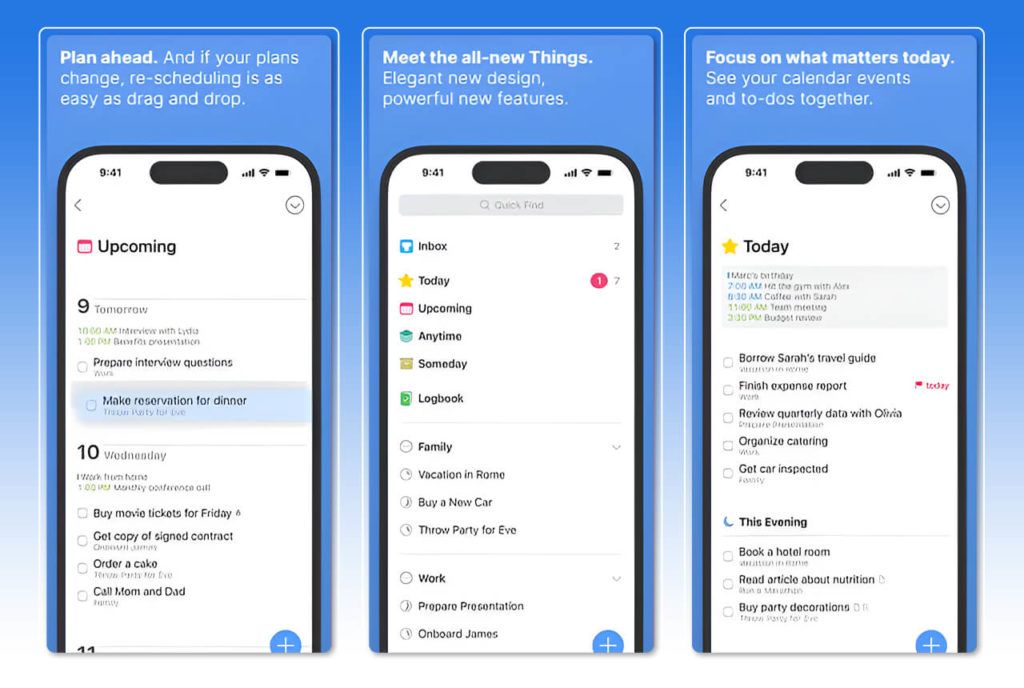
Key Features
- Elegant and Minimalist Design: Things 3 has an elegant and minimalist design. It is renowned for its beauty and simplicity, which create a visually pleasing planning environment.
- Task Organization: The app excels in organizing tasks, offering a clear view of upcoming activities.
- Today and Upcoming Views: Today and Upcoming Views make it easy to switch between today’s tasks and upcoming activities. They help in daily planning.
- Deadline Tracking: Things 3 includes features for tracking task deadlines, ensuring timely completion.
- Quick Entry and Capture: The app makes it easy to enter tasks and capture ideas. It supports efficient planning.
Pros
- Visually Pleasing Design: The design of Things 3 is elegant and minimal. It appeals to users who seek a visually pleasing planning environment.
- Effective Task Organization: The app’s organization features help a clear and brief view of daily tasks.
- Intuitive Today and Upcoming Views: Switching between today’s tasks and upcoming activities is easy. It enhances daily planning.
- Deadline Tracking: Deadline Tracking helps track task deadlines. It ensures tasks are done on time.
- Efficient Quick Entry: Quick entry supports efficient planning. It also aids idea capture.
Cons
- Limited Collaboration Features: Things 3 has limited collaboration features. It lacks them compared to some apps with a stronger focus on teamwork.
- Learning Curve: However, new users may need time to learn the app’s features.
Platforms and Rating:
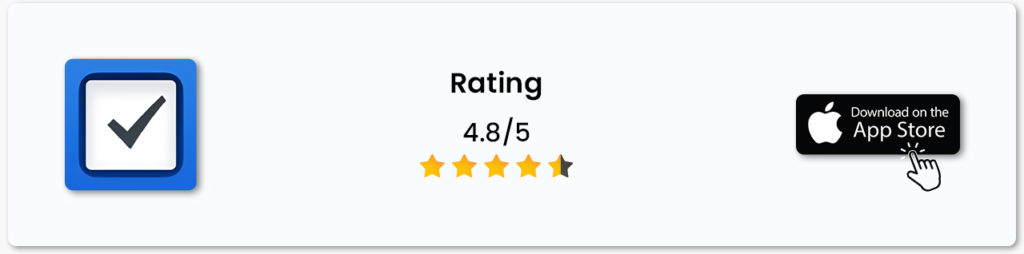
Todoist: To-Do List & Planner

Todoist is a comprehensive to-do list and planner. It aims to improve task management and productivity. Lastly, let’s look at its features, pros, and cons. They will show how it helps in planning the last application.
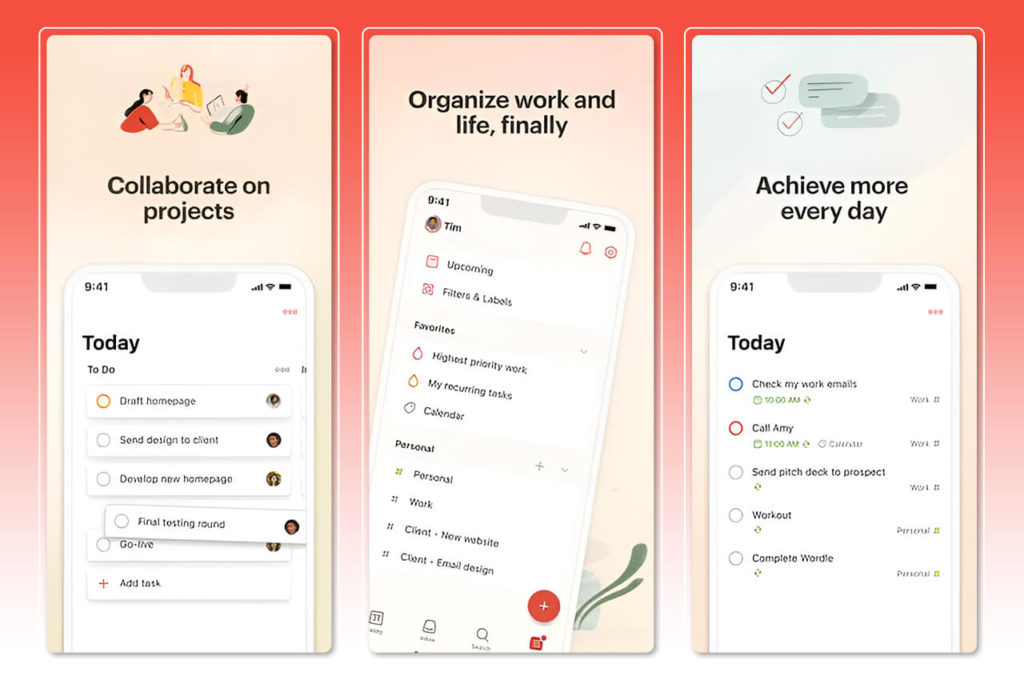
Key Features
- Task Management Excellence: Todoist excels at providing a robust platform for task management. It is great for making to-do lists.
- Project Organization: Users can organize tasks into projects. This facilitates structured planning.
- Priority Levels: The app has priority levels for tasks. They let users emphasize critical activities.
- Collaborative Features: Todoist supports collaboration. Users can share tasks and work together on projects.
- Integration with External Apps: The app integrates with many other apps. This enhances its functionality.
Pros
- Robust Task Management: Todoist is strong at providing a robust platform. It’s for effective task management.
- Structured Project Organization: Structured Project Organization adds structure to planning. It does this by organizing tasks into projects.
- Priority Levels: Priority levels allow users to highlight and focus on critical tasks.
- Collaboration Support: The app’s collaborative features foster teamwork and project collaboration.
- Integration with External Apps: It enhances Todoist. It works with apps outside of Todoist.
Cons
- Learning Curve: Some users may face a learning curve. This is due to the app’s many features.
- Free Version Limitations: Certain advanced features may be restricted in the free version.
Platforms and Rating:
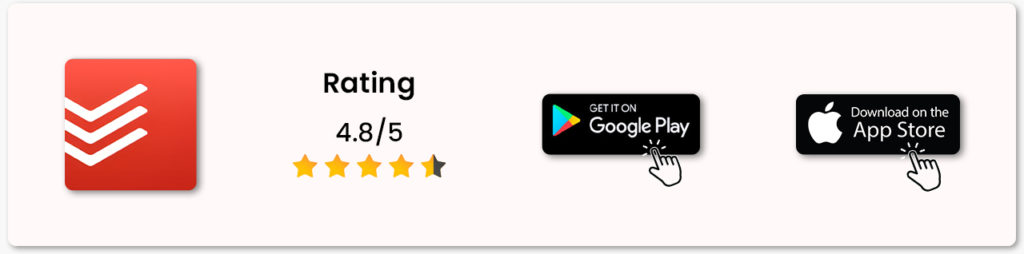
You May Like:
Top 10 iPhone Apps to Create Posters: Your 2023 Guide
10+ Best Free Logo Design Apps for iPhone in 2023
Best Flyer Maker Apps for iPhone in 2023
10 Best Graphic Design Apps for iPhone in 2023
10 Best Infographic Maker Apps for iPhone in 2023
Conclusion
New ideas for daily schedules and use of the top planner apps are key for success today. The world moves fast! It addresses common planning problems. However, it stresses the importance of daily planning. But, it also gives tips for maintaining momentum. It explores the evolution of daily planning. Certainly, these things help people be more productive. Moreover, they also reduce stress and help them achieve their goals. The future of daily planning will bring more advanced features. In short, embracing innovative scheduling is key to staying ahead. This is in a more competitive landscape.