Social media has become an essential part of our lives, and it’s hard to imagine a day without scrolling through our feeds. Whether you’re an individual trying to stay connected with friends and family, or a business trying to connect with your customers, social media has become an indispensable tool. One important aspect of social media post design ideas is the images that we share. Images are a powerful way to grab attention and convey a message quickly. However, different social media platforms have different image size requirements, which can be confusing. In this article, we’ll take a look at the different social media image sizes that they require.
Table of Content
- Instagram Image Sizes 2025
- Facebook Image Sizes 2025
- Twitter Image Sizes 2025
- LinkedIn Image Sizes 2025
- Pinterest Image Sizes 2025
- YouTube Image Sizes 2025
- Snapchat Image Sizes 2025
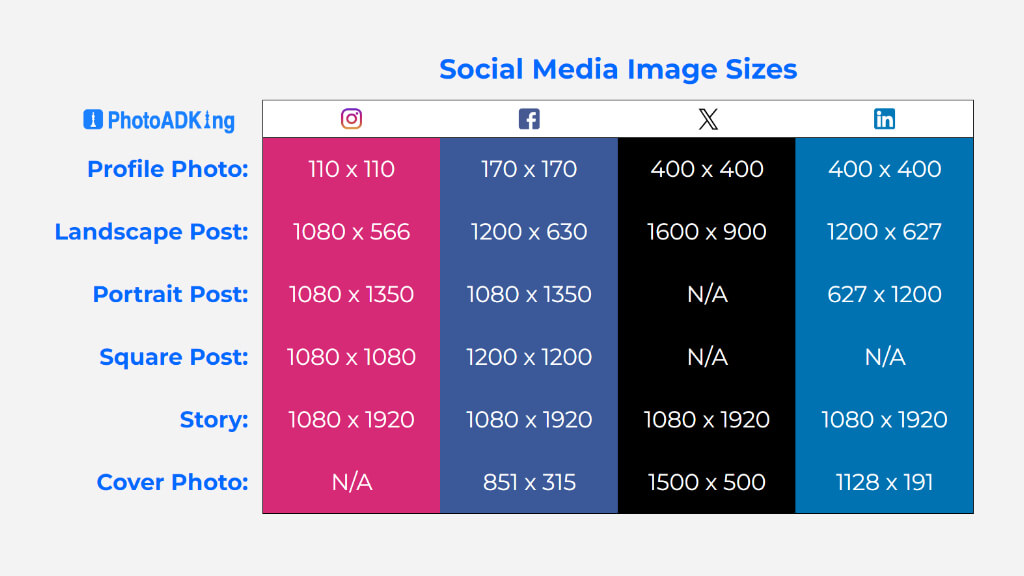
Instagram Image Sizes 2025

Instagram is a visual platform that relies heavily on images and videos to capture users’ attention. So understanding the various image sizes and aspect ratios is crucial to optimizing your content for this platform. Here’s a breakdown of the different Instagram image sizes and aspect ratios you should be aware of when creating content for Instagram.
Profile Picture Size
Your profile picture is the image that appears next to your username on your profile and in search results. So the recommended size for a profile picture is 110 x 110 pixels on a mobile and 180 x 180 pixels on a desktop. However, Instagram will display your profile picture at a maximum of 320 x 320 pixels, so it’s best to upload an image that’s at least that size.
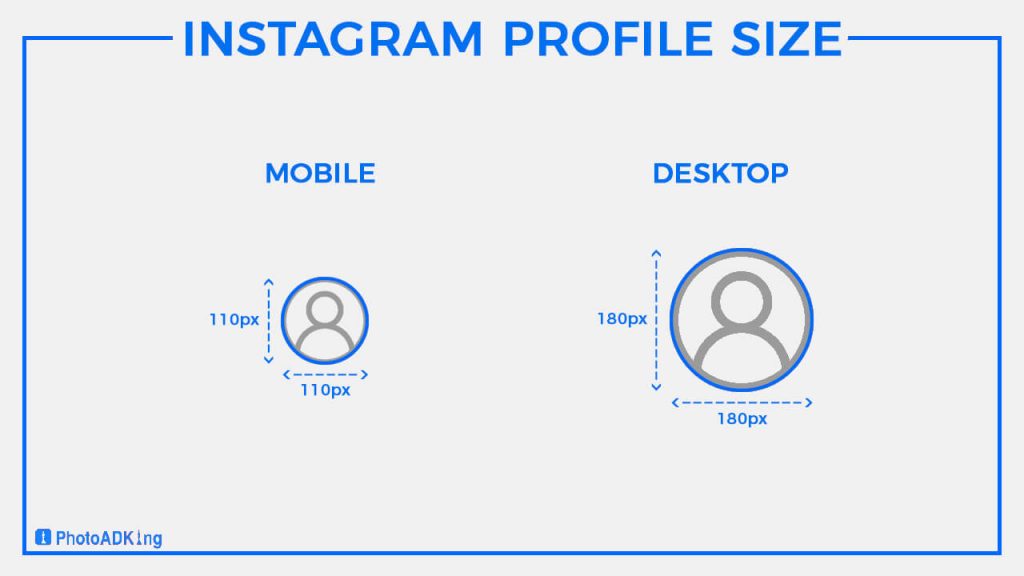
Feed Post Size
The recommended size for feed post images is 1080 x 1080 pixels with an aspect ratio of 1:1. However, you can also post images with different Pixels and aspect ratios, such as landscape 1080 x 608 pixels (1.91:1) or portrait 1080 x 1350 pixels (4:5). So keep in mind that Instagram will automatically crop your image to fit within its 1:1 grid. If you want to prevent cropping, you can use white space or add borders to your image. The minimum size for feed post images is 320 x 320 pixels, while the maximum size is 1080 x 1350 pixels. Images with a resolution higher than 1080 x 1350 pixels will be resized and compressed by Instagram, which can result in a loss of image quality.
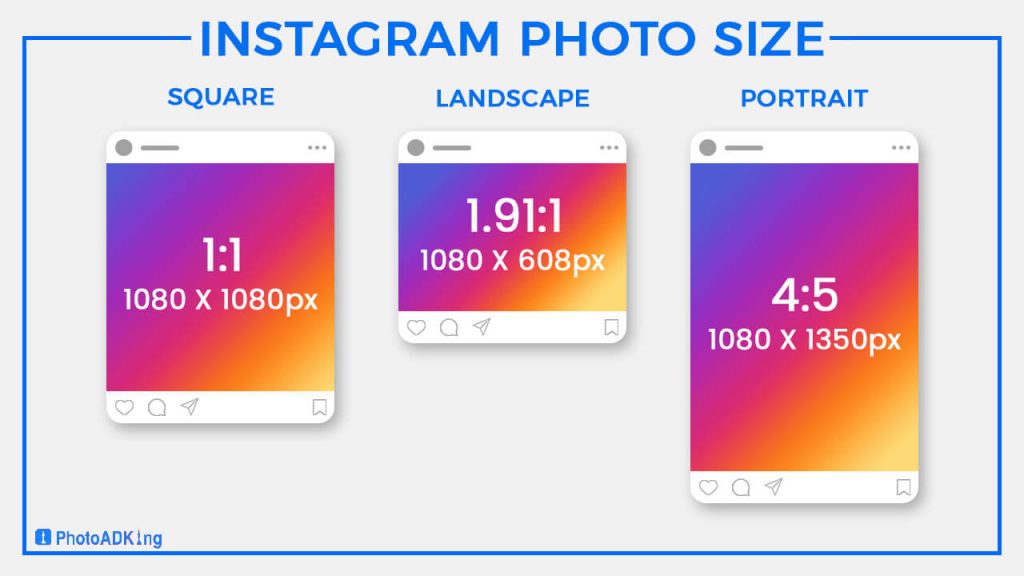
And also have the same sizes when we post videos on Instagram.
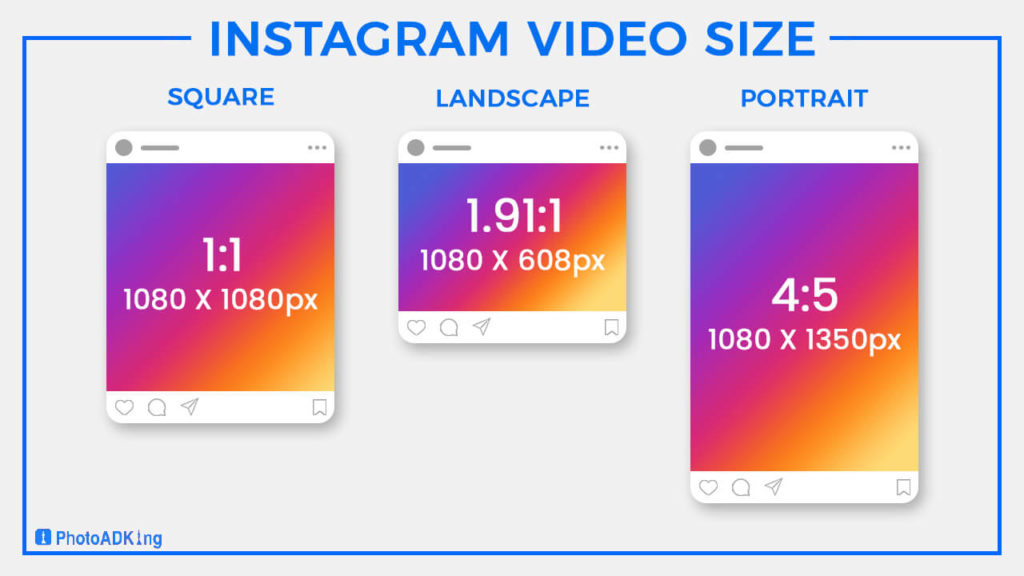
Instagram Story Size
The recommended size for Instagram story images is 1080 x 1920 pixels with an aspect ratio of 9:16. So keep in mind that your image will be cropped slightly at the top and bottom of the screen, so it’s best to avoid placing important information in those areas. The minimum size for Instagram story images is 640 x 1136 pixels, while the maximum size is 1080 x 1920 pixels.
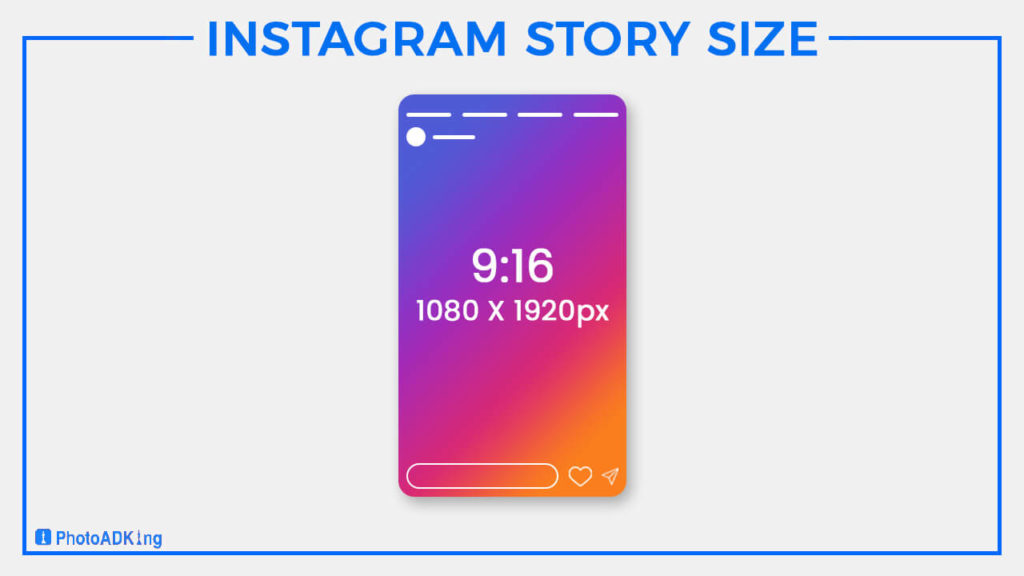
IGTV Cover Image Size
When you upload a video to IGTV, you’ll need to choose a cover image that will be displayed on your profile and in search results. The recommended size for IGTV cover images is 420 x 654 pixels with an aspect ratio of 1:1.55.

Instagram Reels Size
The recommended minimum size for Reels is 480 x 864 pixels, while the maximum size is 1080 x 1920 pixels. with an aspect ratio of 9:16, which is the same as the recommended size for Instagram Stories.
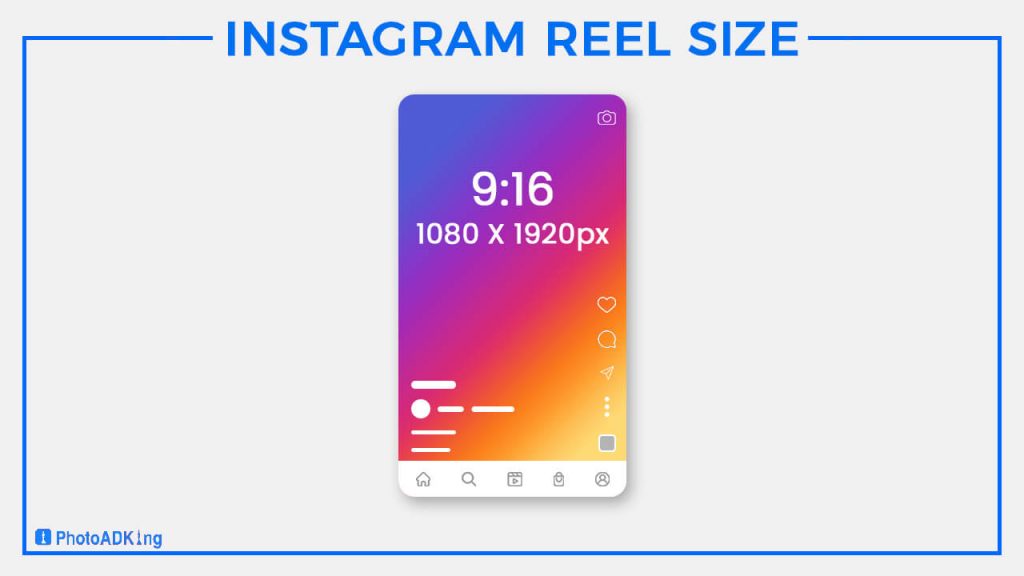
Tips: When creating Reels, keep in mind that your video will be cropped slightly at the top and bottom of the screen, so it’s best to avoid placing important information in those areas.
Tips: To make your Instagram feed stand out, So consider creating a consistent theme or color scheme. Also use high-quality images that showcase your brand’s personality and values. The Instagram Post Maker feature allows you to quickly create a post and provide pefect image size.
Instagram-sponsored ads are basically used for promoting one’s business with a marketing strategy that also beholds Instagram story dimensions.
Additionally, you can get the full details of Instagram stories and their hacks that’ll keep you up all night.
Here is the summarized Instagram sizes table:
| Image Types | Instagram Image Sizes (DeskTop) | Instagram Image Sizes (Mobile) |
|---|---|---|
| Profile Picture | 180 x 180 px | 110 x 110 px |
| Instagram Post | 1080 x 1080 px | 1080 x 1080 px |
| Landscape Photo | 1080 x 608 px | 1080 x 608 px |
| Portrait Photo | 1080 x 1350 px | 1080 x 1350 px |
| Story and Reels | 1080 x 1920 px | 1080 x 1920 px |
| IGTV Cover Image | 420 x 654 px | 420 x 654 px |
Facebook Image Sizes 2025

As you know, Facebook is a highly visual platform, and images play a crucial role in driving engagement and interaction. Therefore, it’s essential to understand the various image sizes and requirements for each placement on Facebook to ensure that your images look their best.
Profile Picture
Your profile picture is the image that represents you or your brand on Facebook. So the ideal size for a profile picture is 170 x 170 pixels on a desktop and 128 x 128 pixels on a mobile an aspect ratio of 1:1 and also the same as on the Facebook business page.
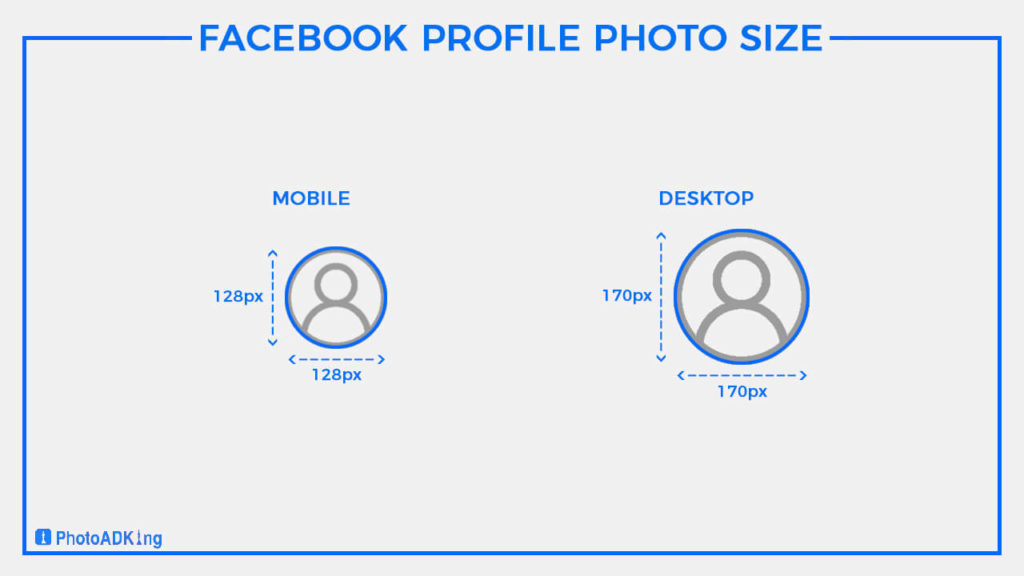
Cover Photo
Your cover photo is the large banner image at the top of your Facebook profile page. So the recommended size for a cover photo is 820 x 312 (approximately 2.6:1 aspect ratio) pixels on a desktop and 640 x 360 (approximately 16:9 aspect ratio) pixels on a mobile and also the same as on the Facebook business page.


Shared Image
A shared image is a single image that you post on your Facebook page or profile. So the recommended size for landscape shared images is 1200 x 630 pixels on a desktop and 1200 x 630 pixels on a mobile and has an aspect ratio is 1.91:1. And also the same as on the Facebook business page.
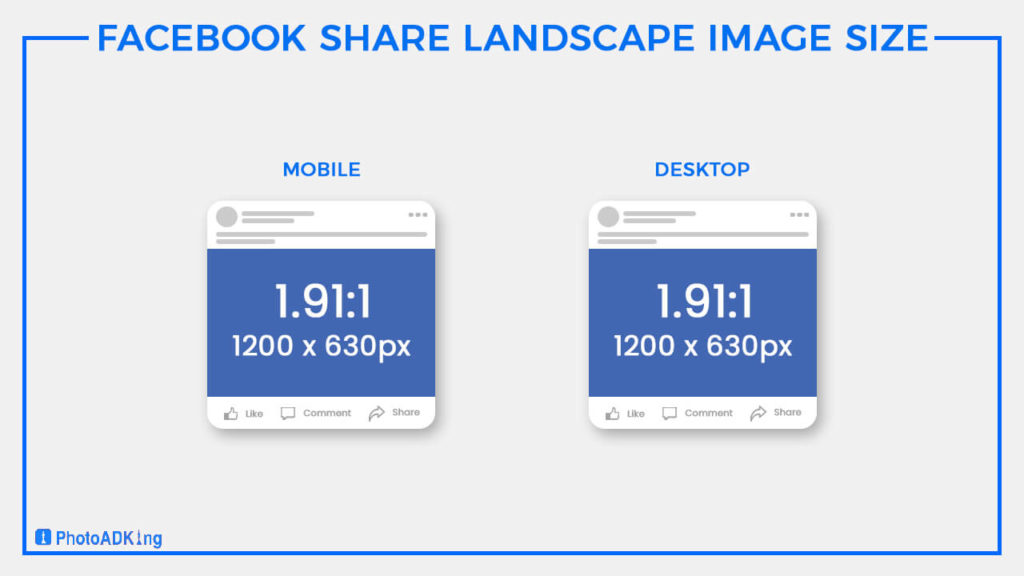
However, you can also post images with different pixels, such as Portrait 1080 x 1350 pixels for desktop and 1200 x 1500 pixels for mobile, and has an aspect ratio of 1:1.25.
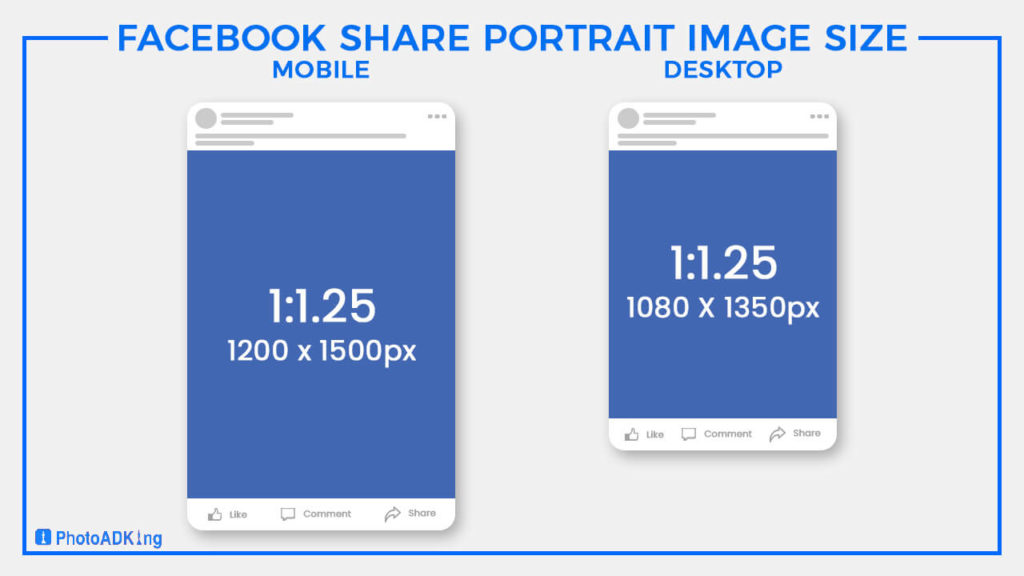
And also, has square images, 1200 x 1200 pixels for desktop and 1080 x 1080 pixels for mobile, and has an aspect ratio of 1:1.
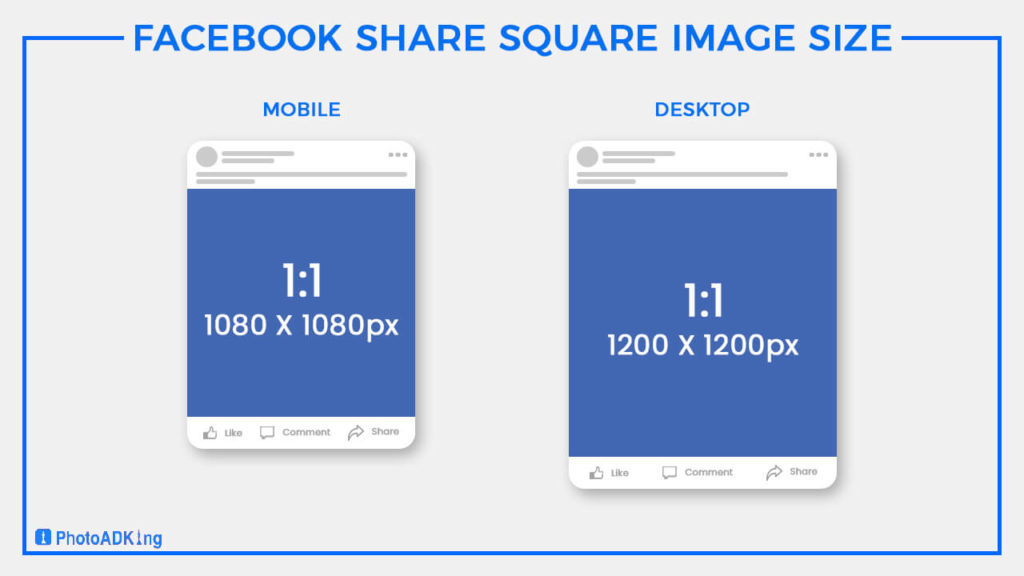
Shared Link Image
When you share a link on Facebook, the platform automatically generates a thumbnail image from the page’s content. So the recommended size for a shared link image is 1200 x 630 pixels on a desktop and 1200 x 630 pixels on a mobile and approximately 1.91:1 aspect ratio. It is also the same as on the Facebook business page.
Event Cover Image
An event image is an image that appears at the top of your Facebook event page. So the recommended size for an event image is 1920 x 1005 pixels on a desktop and 1920 x 1005 pixels on a mobile and a 16:9 aspect ratio. It is also the same as on the Facebook business page.
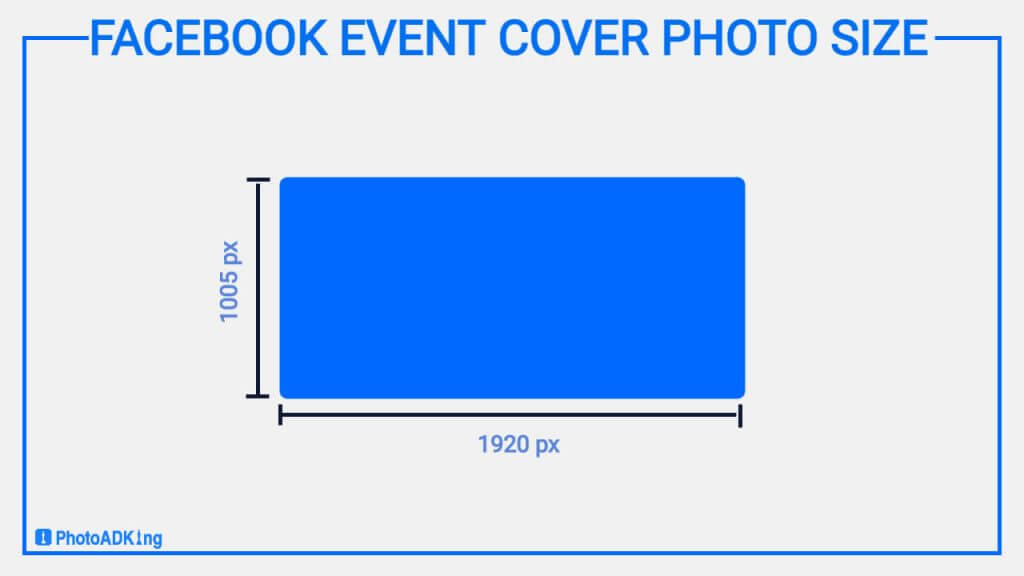
Group Cover Image
A Facebook group cover photo should be at least 1640 pixels wide by 856 pixels tall (1.9:1) in size. The image will appear properly at this size on both desktop and mobile devices. Additionally, it’s crucial to keep in mind that Facebook may crop the image depending on the device and screen size, so it’s a good idea to place the focal point of the image and keep outlying elements out of the way. Additionally, a Facebook group cover photo can only be up to 4MB in size.
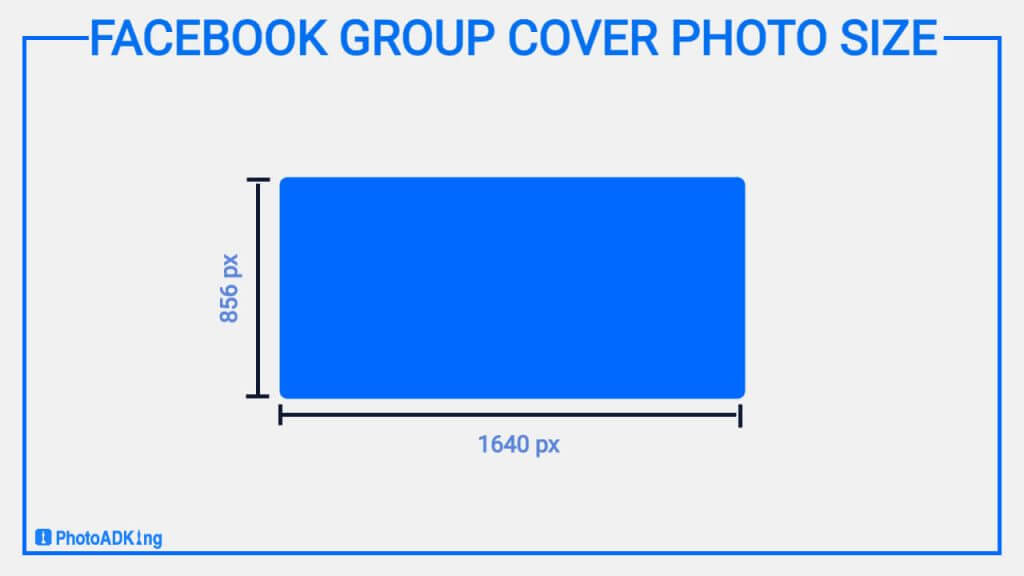
Tips: When creating images for Facebook, ensure they’re visually appealing and relevant to your brand. Additionally, high-quality visuals that grab attention and entice users to click through to your content. The Facebook Post Maker feature allows you to quickly create a post and provide pefect image size.
Here is the summarized Facebook sizes table:
| Image Types | Facebook Image Sizes (DeskTop) | Facebook Image Sizes (Mobile) |
|---|---|---|
| Profile Picture | 170 x 170 px | 128 x 128 px |
| Shared Image | 1200 x 628 px | 1200 x 628 px |
| Cover Picture | 820 x 312 px | 640 x 360 Px |
| Shared Link Image | 1200 x 628 px | 1200 x 628 px |
| Portrait Picture | 1080 x 1350 px | 1200 x 1500 px |
| Square Picture | 1200 x 1200 px | 1080 x 1080 px |
| Story Image | 1080 x 1920 px | 1080 x 1920 px |
| Event Cover Photo | 1920 x 1080 px | 1920 x 1080 px |
| Group Cover Photo | 1640 x 856 px | 1640 x 856 px |
Twitter Image Sizes 2025

Twitter is a social media platform that relies heavily on visual content, making it important to use the correct image sizes to ensure your posts look their best. When it comes to Twitter image sizes, there are different dimensions and aspect ratios to consider for desktop and mobile devices.
Header Image
The header image appears at the top of your profile page and so is a great way to showcase your brand or personality. So the recommended header image size is 1500 x 500 pixels (aspect ratio 3:1)
Also, It is important to use a high-quality image with a clear and simple design that represents you or your brand.
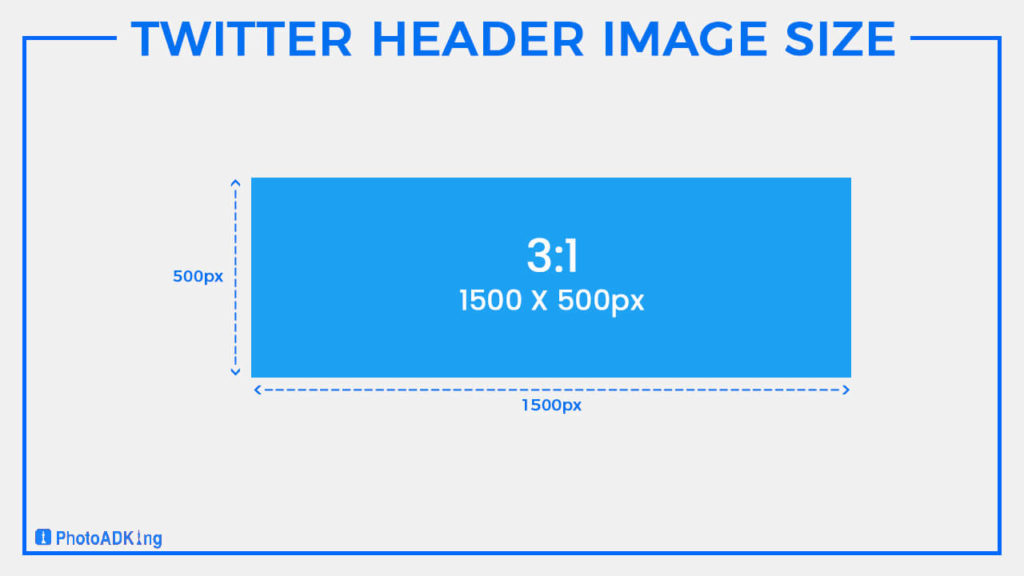
Profile Image
The profile image is the small icon that appears next to your username and is visible in tweets, retweets, and replies. So the recommended size is 400 x 400 pixels (aspect ratio 1:1)
So, It is recommended to use a square image for your profile picture and ensure that it is clear and recognizable even at a small size.
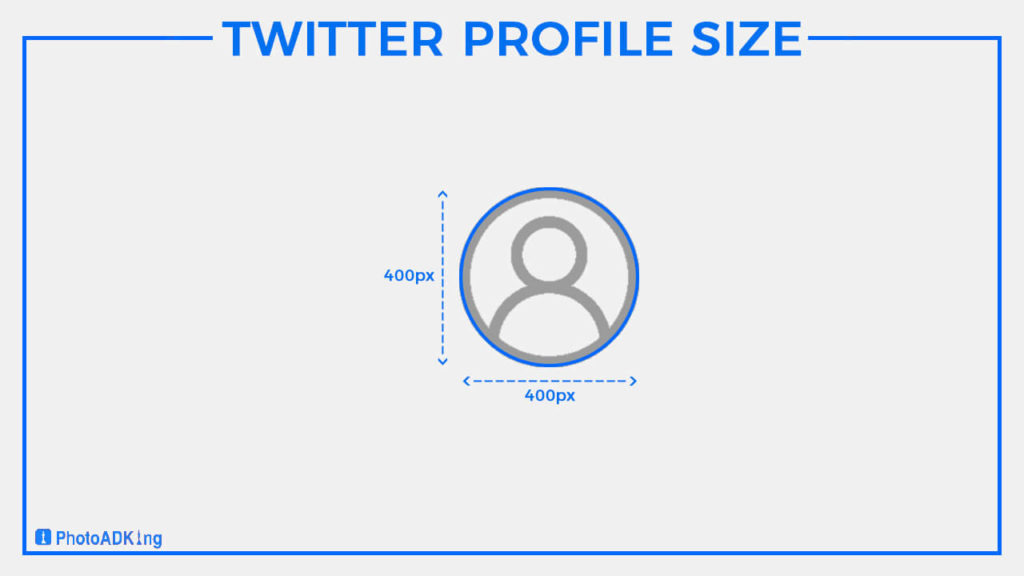
Tweet Image
The tweeted image is the image that appears in your tweet and is visible to your followers. So recommended landscape tweet image size is a minimum of 1024 x 512 pixels (2:1 aspect ratio) and a maximum of 1600 x 900 Pixels (2:1 aspect ratio).
However, you can also post in square size by 1080 x 1080 pixels.
And also, have a portrait size of 1080 x 1350 pixels
Twitter automatically crops images that are too large or too small, so it is best to use the recommended aspect ratio and size to ensure your image looks its best.
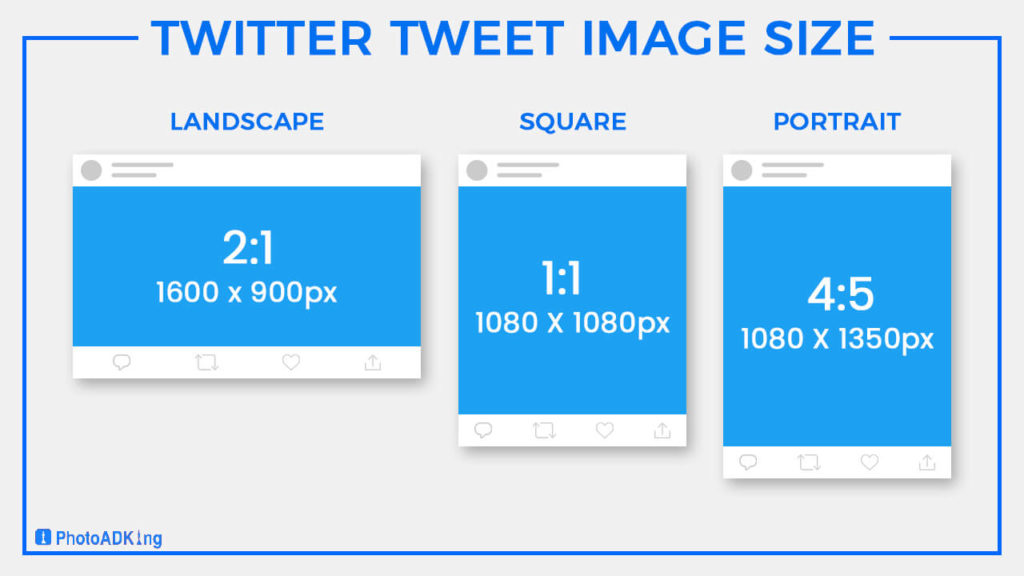
In-stream Image
The in-stream image is the image that appears in the Twitter timeline as a preview of your tweet. So the recommended image size is 1200 x 675 pixels (16:9 aspect ratio)
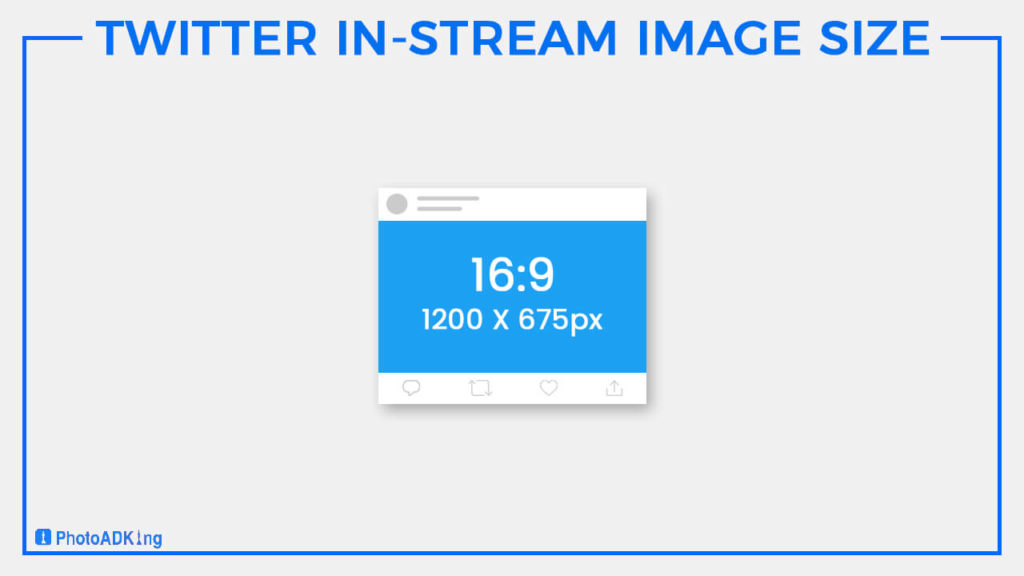
Card Image
Card images are used in Twitter cards, which are tweets that include rich media Such as images, videos, or links. So the recommended size for card images is 800 x 418 pixels, with an aspect ratio of 1.91:1. This size is ideal for ensuring that your image looks good across all devices and platforms.
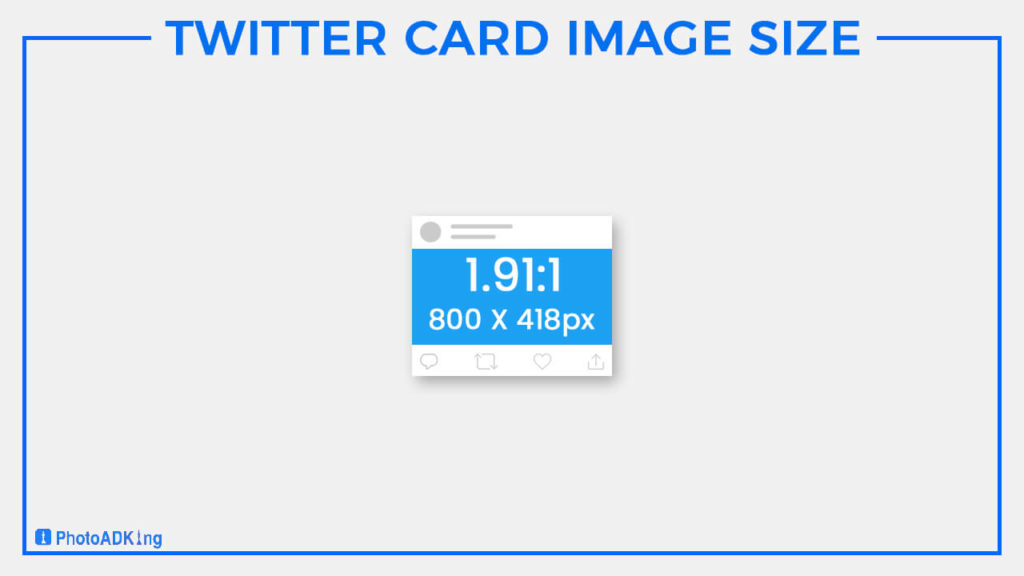
Tips: To make your tweets stand out, consider adding visuals that are relevant and engaging. So use high-quality images that grab users’ attention and entice them to engage with your content. The Twitter Post Maker feature allows you to quickly create a post.
Here is the summarized Twitter sizes table:
| Images Types | Twitter Image Sizes (DeskTop) | Twitter Images Sizes (Mobile) |
|---|---|---|
| Profile Picture Size | 400 x 400 px | 400 x 400 px |
| Twitter Image size | 1024 x 512 px | 1024 x 512 px |
| Header Picture | 1500 x 500 px | 1500 x 500 px |
| Landscape Picture | 1600 x 900 px | 1600 x 900 px |
| Story Picture | 1080 x 1920 px | 1080 x 1920 px |
| Card Image | 1200 x 628 px | 1200 x 628 px |
| In-stream Image | 1024 x 512 px | 1024 x 512 px |
LinkedIn Image Sizes 2025
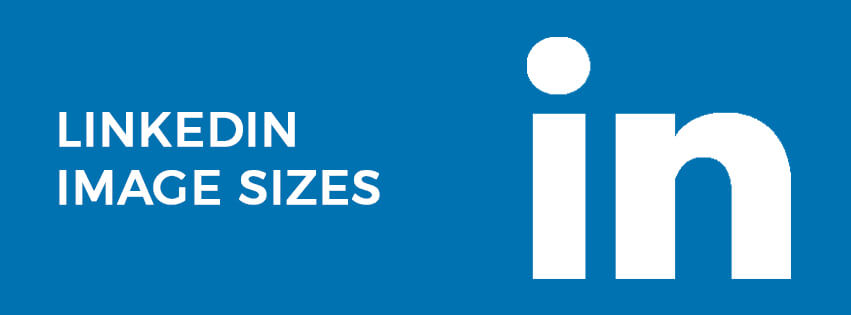
LinkedIn is a professional networking platform that is commonly used for business purposes.
Profile Picture
Your LinkedIn profile picture is the first thing people see when they visit your profile. So the recommended size for a LinkedIn profile picture is 400 x 400 pixels.
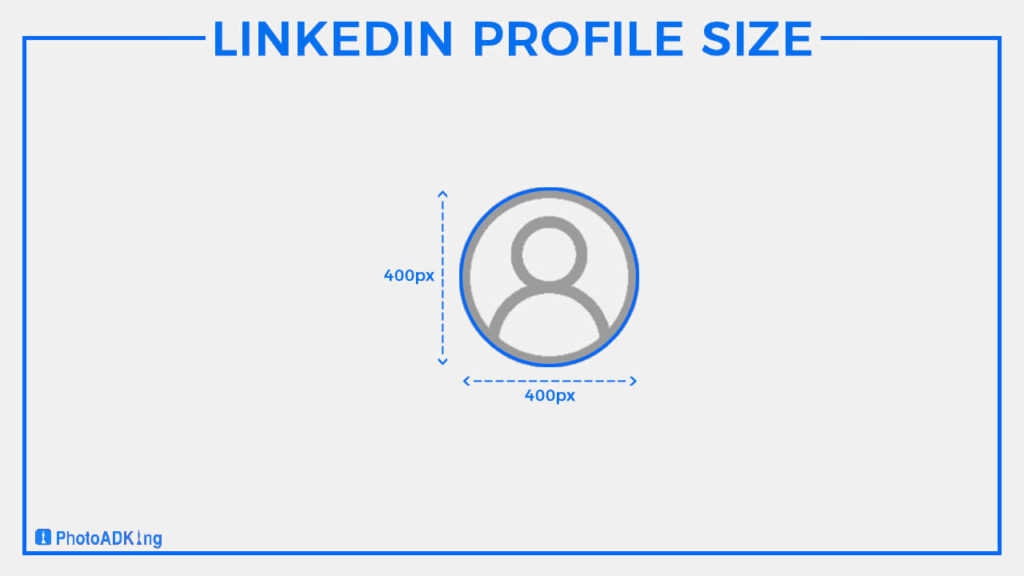
Cover Photo
Your LinkedIn cover photo is a large banner image that appears at the top of your profile page. So the recommended size for a LinkedIn cover photo is 1128 x 191 pixels.
Post Image
When sharing an image in a LinkedIn post, the image should be visually appealing and relevant to the content of the post. So the recommended size for a LinkedIn post image is 1200 x 627 pixels.
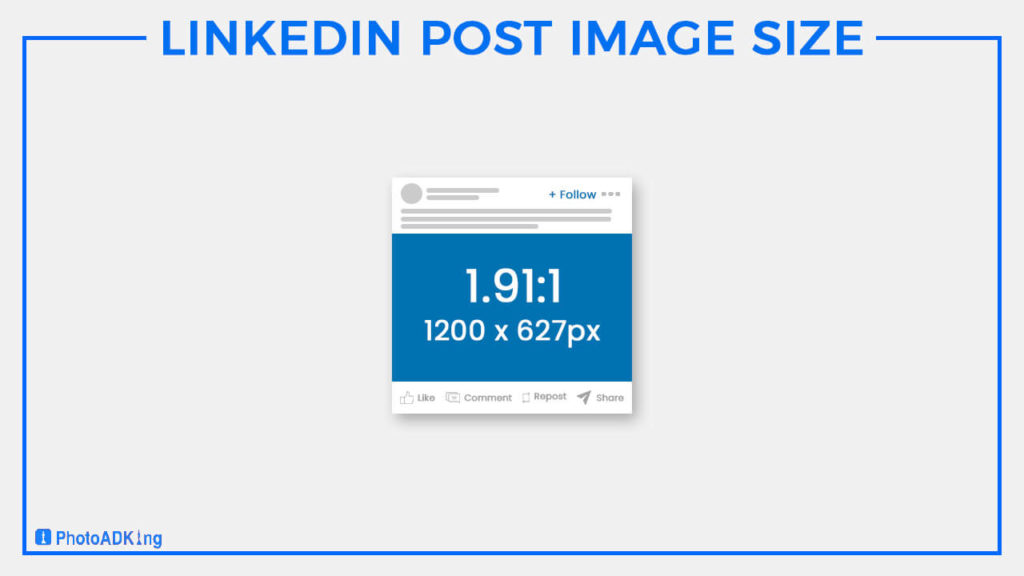
Company Profile
Your LinkedIn company logo appears on your company page and represents your brand. So the recommended size for a LinkedIn company logo is 300 x 300 pixels.
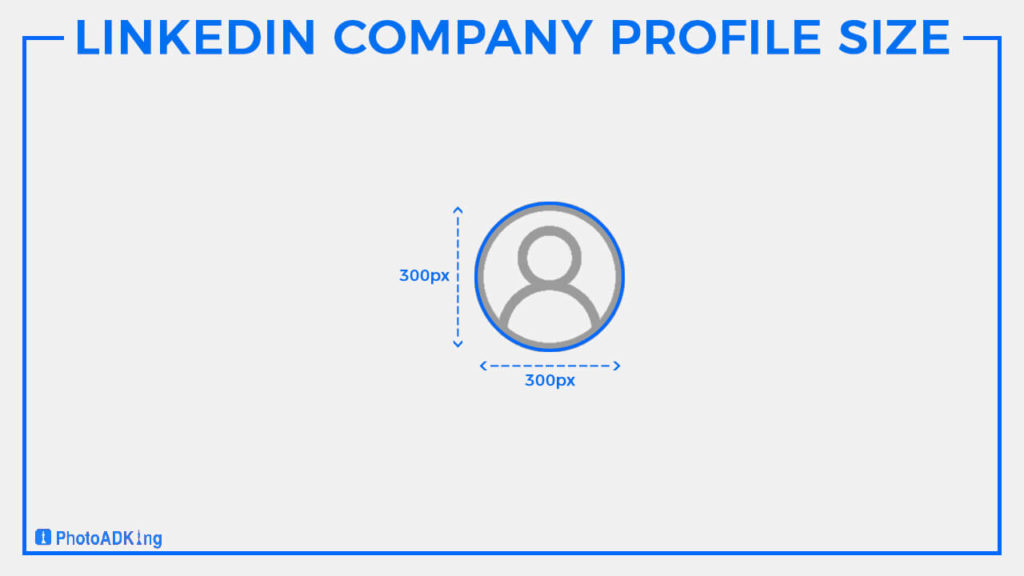
Company Cover Photo
The recommended size for a LinkedIn company cover photo is 1400 x 425 pixels.
Tips: When creating visuals for LinkedIn, ensure they’re professional and relevant to your industry. So use high-quality images that showcase your brand’s expertise and values. The LinkedIn Post Maker feature allows you to quickly create a post.
Here is the summarized LinkedIn sizes table:
| Image Types | LinkedIn Image Sizes (DeskTop) | LinkedIn Image Sizes (Mobile) |
|---|---|---|
| Profile Picture Size | 400 x 400 px | 400 x 400 px |
| LinkedIn Image size | 1200 x 627 px | 1200 x 627 px |
| Profile Cover Picture | 1128 x 191 px | 1128 x 191 px |
| Company Profile Size | 300 x 300 px | 300 x 300 px |
| Company Cover Image | 1400 x 425 px | 1400 x 425 px |
Pinterest Image Size 2025

When it comes to creating images for Pinterest, it’s important to keep in mind the various sizes and aspect ratios that are optimal for different platforms and devices.
Desktop Image Sizes
Profile Picture: 165 x 165 pixels
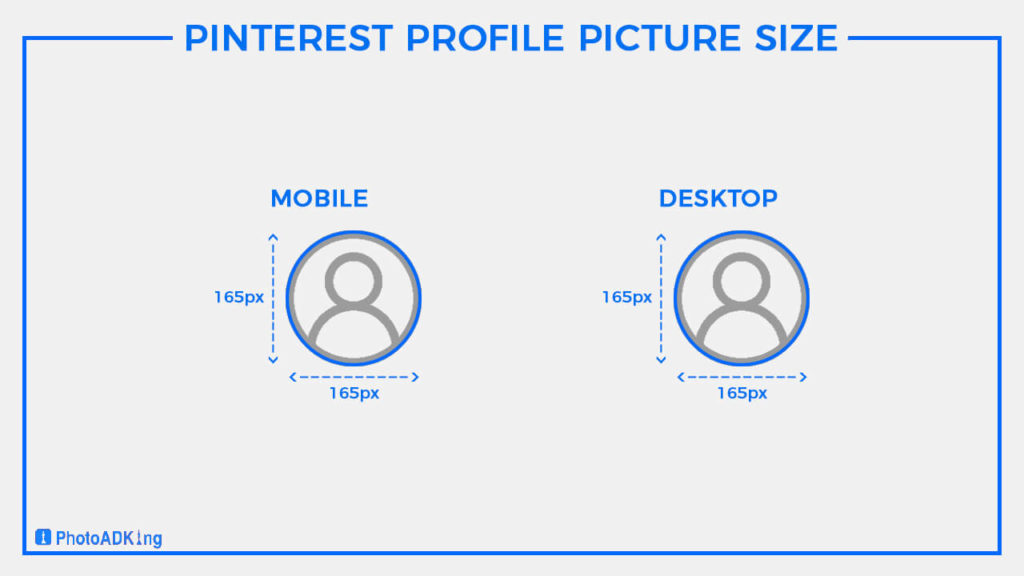
Board Display: 222 x 150 pixels
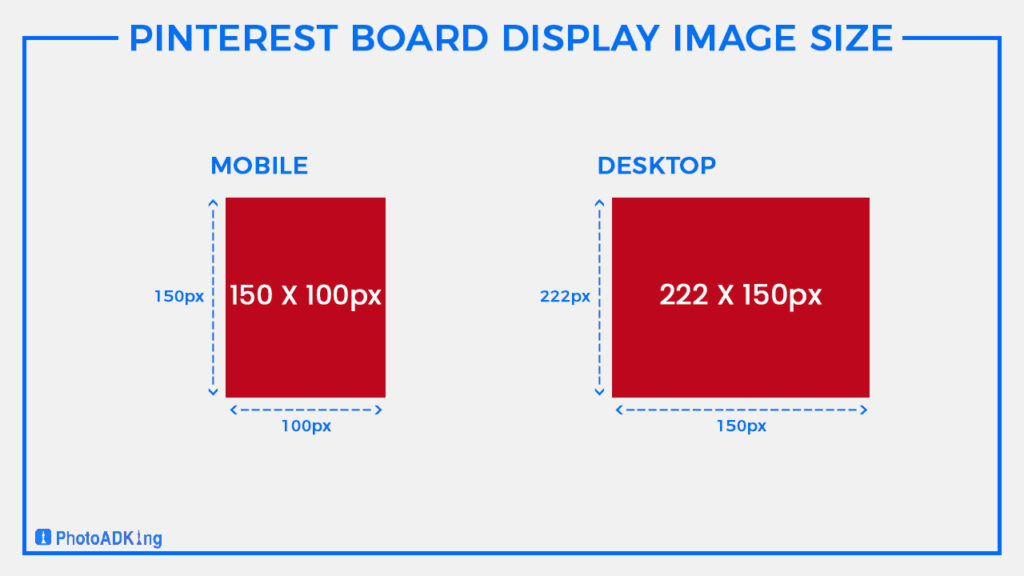
Pin Image: 1000 x 1500 pixels (2:3 aspect ratio)
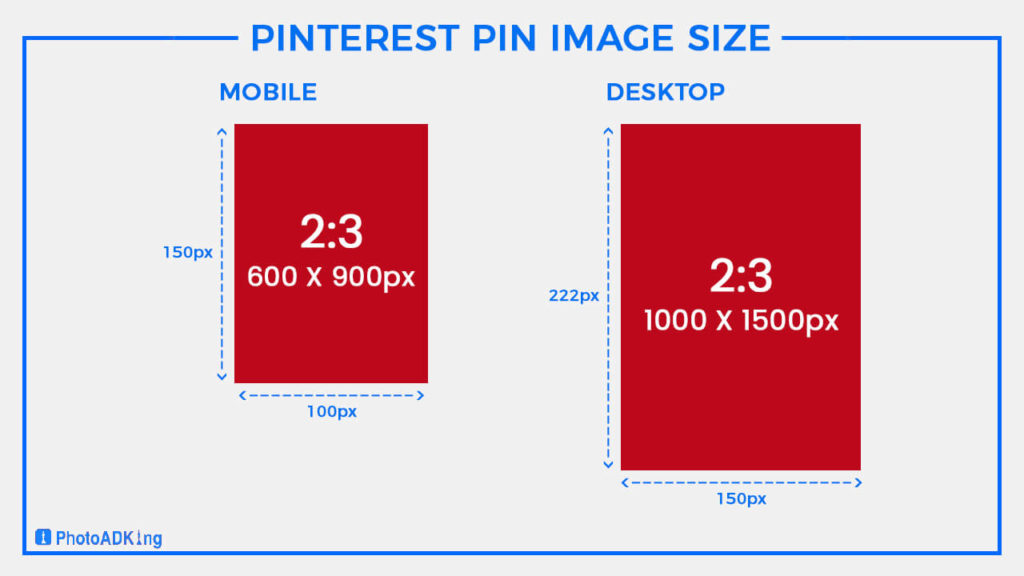
It’s recommended to use high-quality images that are at least 1000 pixels wide for best results on desktop devices. The aspect ratio of a Pinterest pin should be 2:3, which means that for every 2 units of width, there should be 3 units of height. So this is important to keep in mind when designing your pins, as images that don’t meet this aspect ratio may appear distorted or cropped on certain devices.
Mobile Image Sizes
- Profile Picture: 165 x 165 pixels
- Board Display: 100 x 150 pixels
- Pin Image: 600 x 900 pixels (2:3 aspect ratio)
- Pin Preview Image: 236 pixels wide
For mobile devices, it’s recommended to use smaller image sizes to optimize load times and ensure that your content looks good on smaller screens. So pins that are 600 x 900 pixels in size with a 2:3 aspect ratio tend to work well on mobile devices.
Tips: Use high-quality images that are visually appealing and relevant to your content. And also include text overlays or graphics to make your pins stand out and convey important information about your content.
Here is the summarized Pinterest sizes table:
| Images Types | Pinterest Image Sizes (DeskTop) | Pinterest Images Sizes (Mobile) |
|---|---|---|
| Profile Picture Size | 165 x 165 px | 165 x 165 px |
| Board Display | 222 x 150 px | 100 x 150 px |
| Pin Image | 1000 x 1500 px | 600 x 900 px |
| Pin Preview Image | 238 px wide | 236 px wide |
Check Out These Posts
Wattpad Cover Size – Everything You Need to Know
YouTube Image Size 2025

When it comes to creating images for YouTube, there are several sizes and aspect ratios to consider. Here’s a guide to help you navigate the different sizes and where they should be used:
Profile Photo
The profile photo on YouTube appears at the top left corner of your channel and is a great way to showcase your brand or personality. So the recommended size for a YouTube profile photo is a maximum of 800 x 800 pixels and a minimum of 98 x 98 pixels. However, the maximum file size is 10MB.
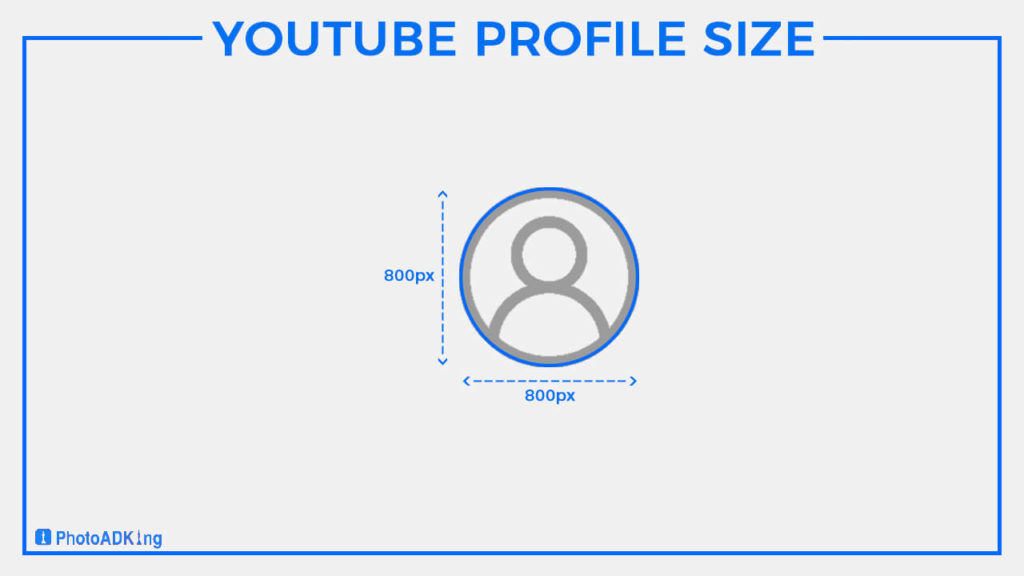
Channel Art
The recommended size for channel art is 2560 x 1440 pixels with an aspect ratio of 16:9. However, the maximum file size is 6MB. Channel art appears at the top of your channel page and so is a great opportunity to showcase your brand or personality.
Video Thumbnail
Video thumbnails are the small images that appear on YouTube’s search and recommended video pages. So the recommended size for video thumbnails is 1280 x 720 pixels with an aspect ratio of 16:9. However, the minimum width is 640 pixels. So it’s important to create eye-catching thumbnails that will entice viewers to click on your video.
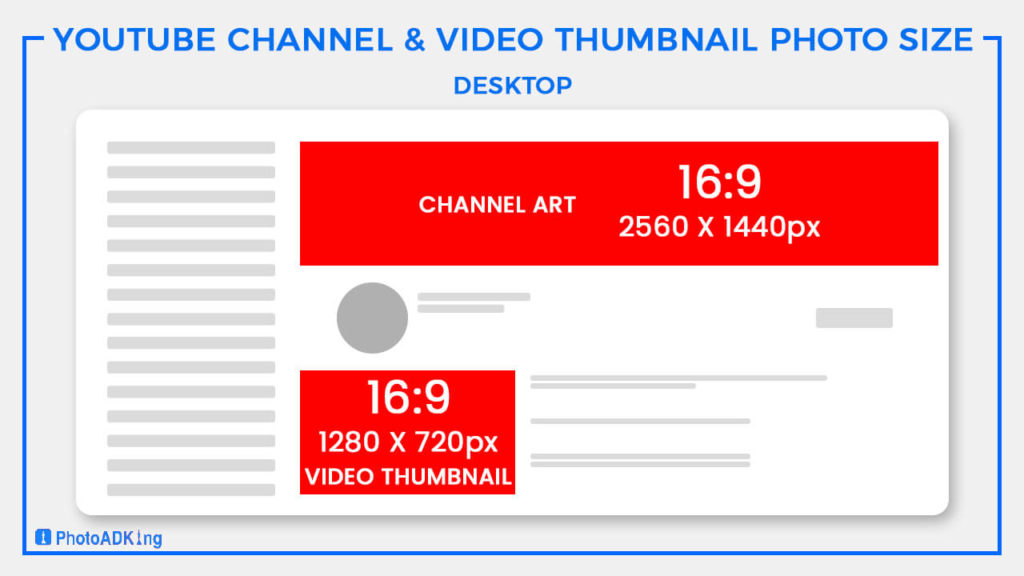
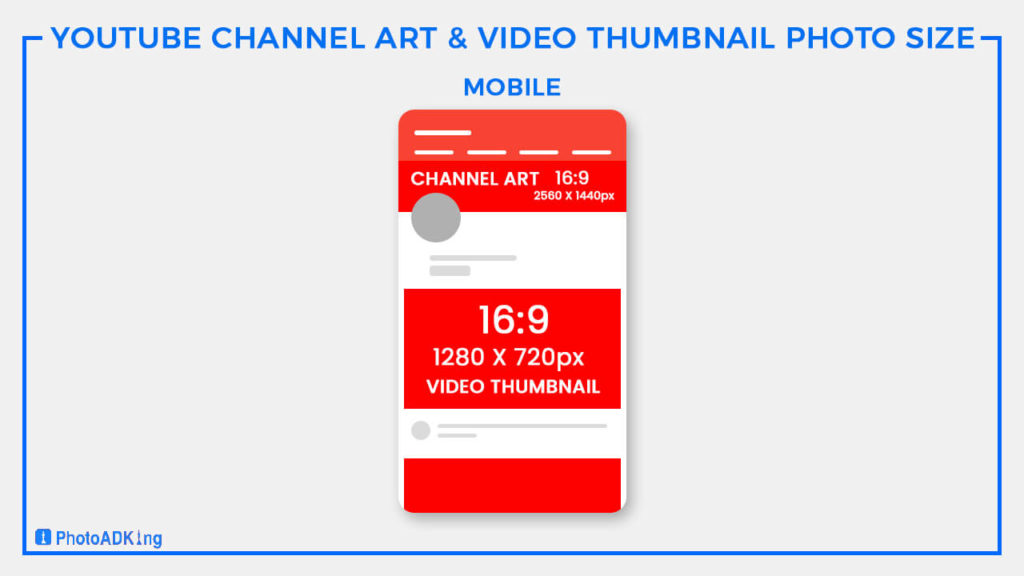
Video Upload
When uploading a video, YouTube supports a wide range of resolutions and aspect ratios, but the most common one is 1920 x 1080 pixels with an aspect ratio of 16:9. However, YouTube recommends a minimum resolution of 640 x 480 pixels. So keep in mind that the higher the resolution, the longer it will take for the video to upload and process.
Here is the summarized YouTube sizes table:
| Images Sizes | YouTube Image Sizes (DeskTop) | YouTube Images Sizes (Mobile) |
|---|---|---|
| Channel Art | 2560 x 1440 px | 2560 x 1440 px |
| Video Thumbnail | 1280 x 720 px | 1280 x 720 px |
| Video Upload | 1920 x 1080 px | 1920 x 1080 px |
| Profile Photo | 800 x 800 px | 800 x 800 px |
Snapchat Image Size 2025

When it comes to creating images for Snapchat, it’s important to understand the various sizes and aspect ratios that are recommended for optimal viewing on both desktop and mobile devices.
Snapchat Profile Picture Size
You’ll want to make sure your profile picture is clear and high-quality since it’s the first thing users will see when they visit your profile.
- Desktop: 300 x 300 pixels
- Mobile: 300 x 300 pixels
- Aspect Ratio: 1:1
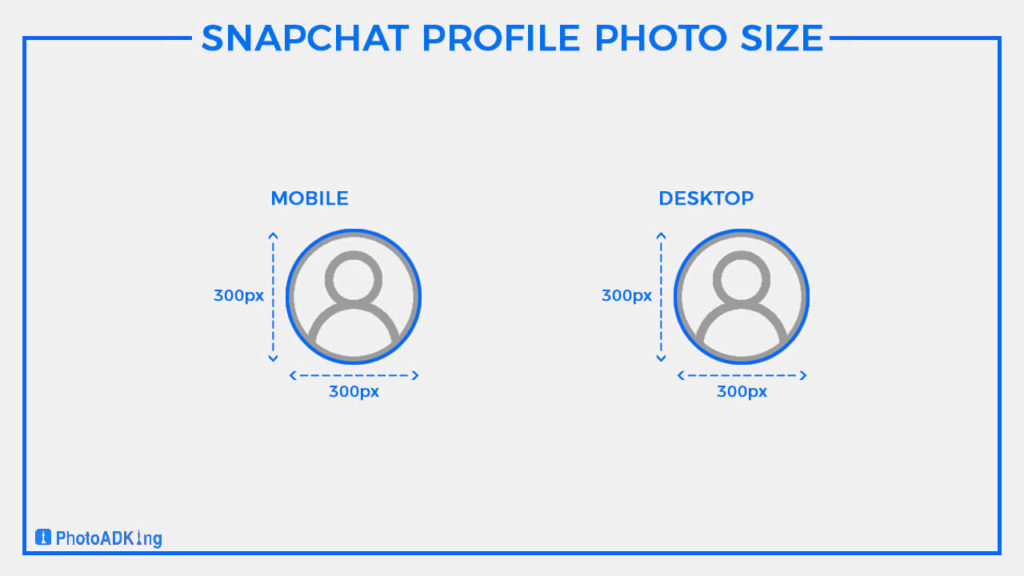
Snapchat Geofilter Size
Geofilters are a fun way to add a personalized touch to your Snapchat posts. So keep in mind that the design should be simple, eye-catching, and easily recognizable.
- Desktop: 1080 x 1920 pixels
- Mobile: 1080 x 1920 pixels
- Aspect Ratio: 9:16
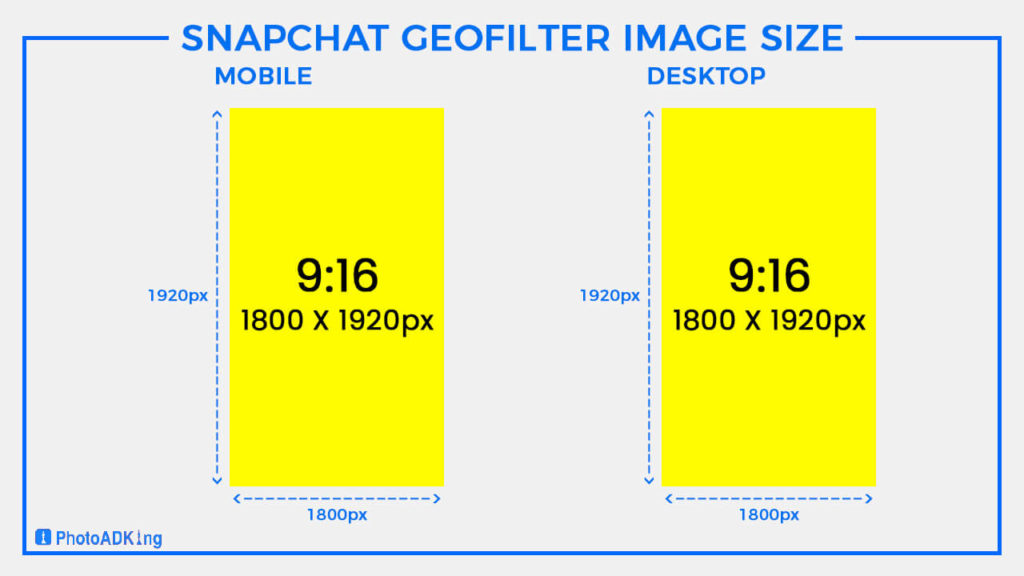
Snapchat Story Size
Snapchat Stories are a popular way to share moments and experiences with your followers.
- Desktop: 1080 x 1920 pixels
- Mobile: 1080 x 1920 pixels
- Aspect Ratio: 9:16
Snapchat Discover Size
Snapchat Discover is a platform for publishers to share news, entertainment, and other content with Snapchat users. So if you’re creating content for Discover, you’ll want to make sure it’s visually appealing and easy to read on both desktop and mobile devices.
- Desktop: 1080 x 1920 pixels
- Mobile: 1080 x 1920 pixels
- Aspect Ratio: 9:16
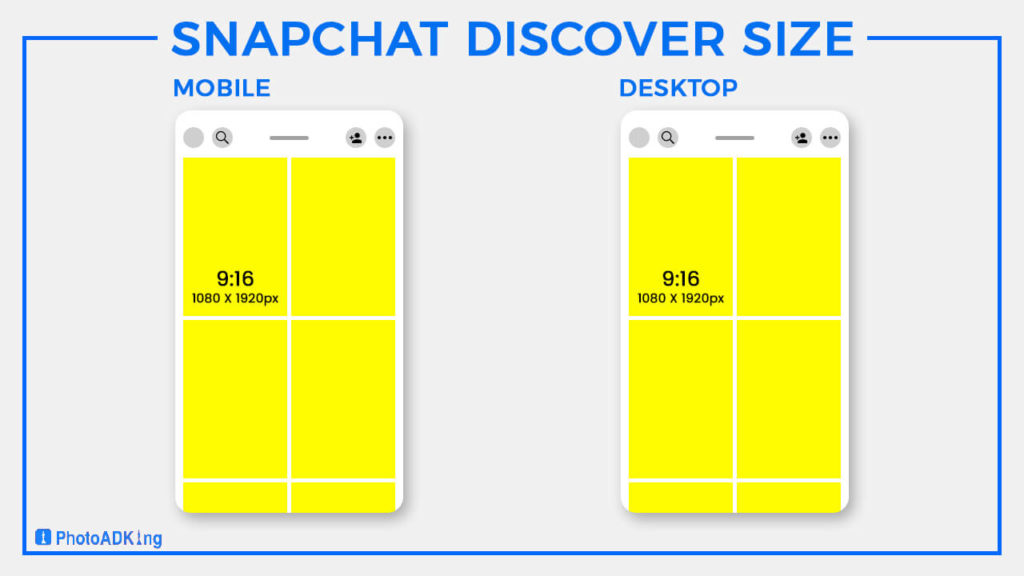
Tips: Use high-quality images with good lighting and clear focus to ensure the best results
Here is the summarized Snapchat sizes table:
| Images Types | Snapchat Image Sizes (DeskTop) | Snapchat Images Sizes (Mobile) |
|---|---|---|
| Profile Picture | 300 x 300 px | 300 x 300 px |
| Geofilter size | 1080 x 1920 px | 1080 x 1920 px |
| Story Picture | 1080 x 1920 px | 1080 x 1920 px |
| Discover Size | 1080 x 1920 px | 1080 x 1920 px |
Similar Blogs
10+ Thanksgiving Post Ideas and Examples for 2025
Conclusion
In conclusion, optimizing your images for social media platforms is crucial for ensuring they look their best and attract engagement. By using the recommended dimensions for each platform and creating visually appealing images, you can increase your brand’s online presence and attract more followers and customers. So keep this social media image sizes guide handy as you create content for your social media platforms, and watch as your visuals stand out and engage your audience.











