When it comes to social media, Instagram is one of the most popular platforms. It’s a great way to share photos and build relationships with followers. But if you’re not a designer, creating attractive and cohesive Instagram posts can be difficult. That’s where templates come in! You can create beautiful Instagram posts with a customizable Instagram post maker without any design skills.
There are various Instagram template options available, so you can find one that fits your aesthetic and brand. Using a template is easy – download the file, add your photos and text, and post!
Why Use Instagram Post Templates?
There are many benefits of using Instagram templates, some of which include:
1. They Save You Time:
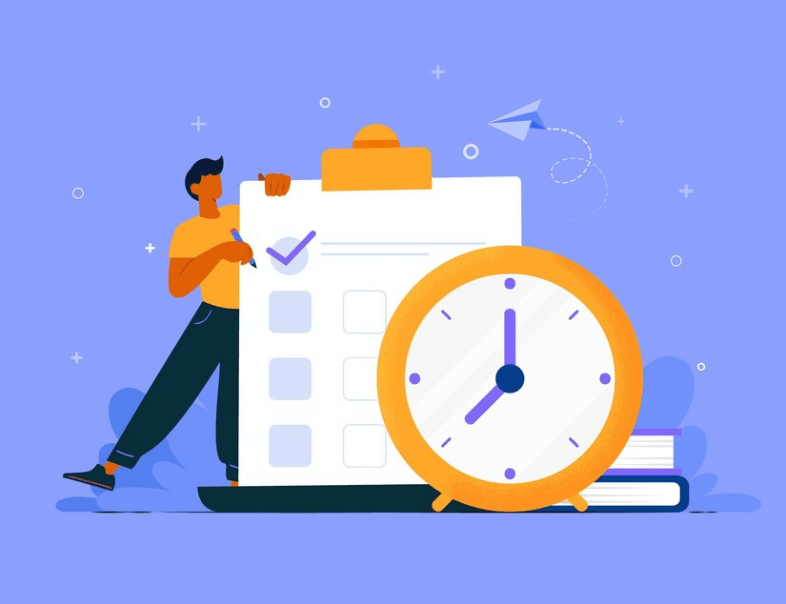
Creating designs from scratch can be time-consuming, especially if you’re not a skilled designer. With Instagram templates, you need to choose the one you like and customize it.
2. They Save You Money:
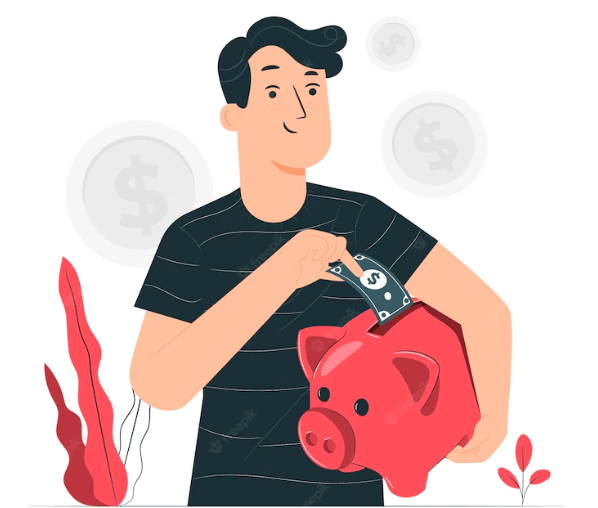
Hiring a professional designer can be expensive, and if you’re not satisfied with the results, you’ll have to pay for another design. With Instagram templates, you can create as many designs as you want without spending much money.
3. They’re Easy to Use:
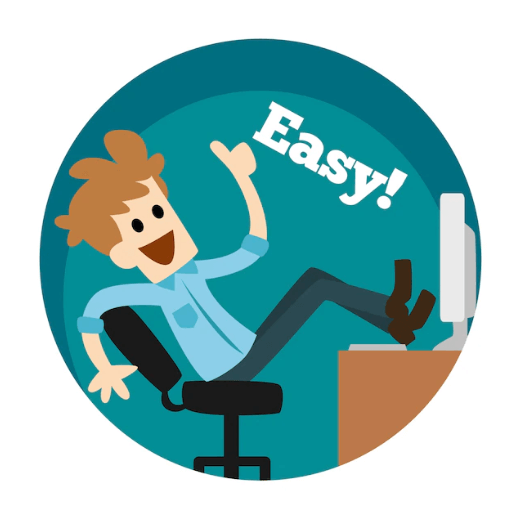
Templates from PhotoADKing are made user-friendly, so anyone can use them, even if you don’t have any design experience. Choose an Instagram template, customize it, and voila! You have a professionally-designed Instagram post ready to be published.
4. They Help You Create Consistent Content:
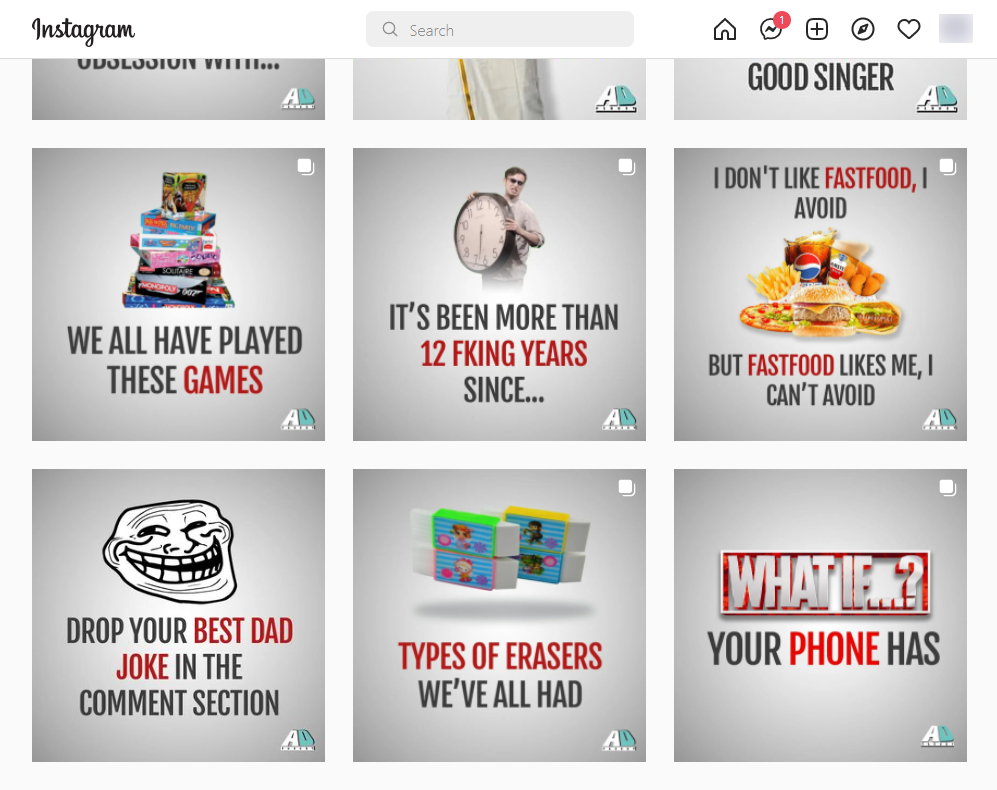
All your designs will have a similar look and feel when using Instagram templates. This helps create consistency in your content, which is essential for building a solid brand identity.
5. They’re Versatile:
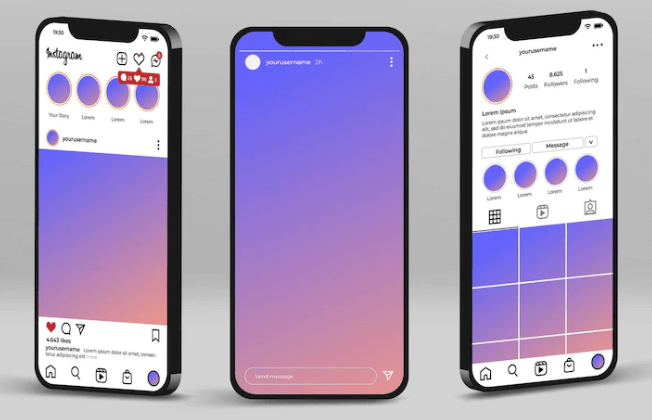
You can use templates for various purposes, such as creating posts, stories, ads, or even headers for your website or blog. The possibilities are endless!
If you’re not using Instagram templates yet, now is the time to start. They offer a quick and easy way to create stunning designs that will help take your business to the next level.
Keep These Things in Mind When Using Instagram Templates
Templates can be a huge time-saver when creating content for Instagram, but it’s essential to use them correctly. Here are a few tips for getting the most out of Instagram templates and learning how to make Instagram post templates online.
1. Choosing The Perfect Instagram Template

When using templates for your brand, it’s essential to keep a few things in mind. First, make sure the template fits your brand. There’s no point in using a template that doesn’t reflect your company’s image and values. Second, be sure to customize the template to some degree. Don’t just use the default settings – add your personal touch to make it truly yours.
Trying out different Instagram template designs is a great way to see what works best for you. You may find that you prefer a specific layout or style of writing, which can inform your decision about which template to use. Additionally, testing out different Instagram templates can help you determine what kinds of content work well for you and which don’t.
For example, you may find that shorter posts are more engaging than longer ones or that posts with images get more attention than those without. By experimenting with different template designs, you can learn a lot about what works.
Finally, don’t be afraid to experiment. Try different Instagram templates and see which ones work best for you and your brand. You’ll find the perfect template for your needs with a bit of trial and error.
2. Be Sure to Edit The Instagram Template to Make it Your Own

Instagram templates can be a great way to get started on a project, but they shouldn’t be used without changing the template to make it your own. Be sure to customize the template to fit your needs. It’s essential to keep in mind that other people often create templates, so they may not perfectly match your vision for the project. And don’t be afraid to experiment with different Instagram templates until you find one that works for you.
3. Use High-Quality Images That Fit The Instagram Template
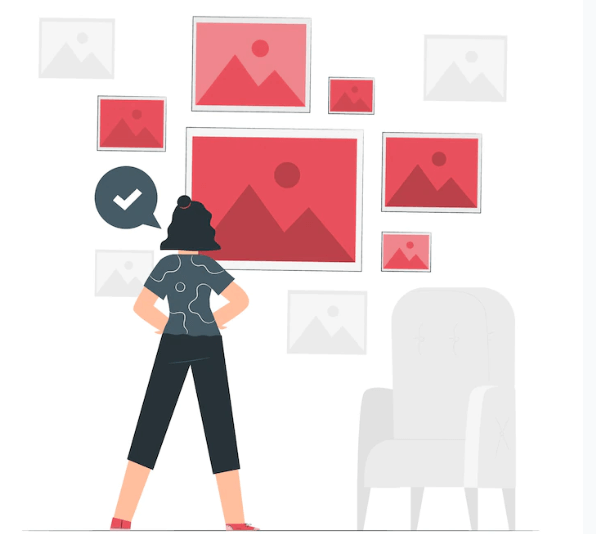
Make sure the Instagram template you choose is high quality and fits the look and feel of your brand. Always pay attention to the Instagram post size and dimensions of the template and select a template that will work well with the type of content you want to showcase. You must keep your content fresh and up-to-date, and don’t let your template become stale or outdated.
Choose a flexible template that can be easily updated as your needs change. By following these tips, you’ll be able to find a great Instagram template that will help you showcase your content in the best light possible.
What are The Most Popular Instagram Templates?
There are a variety of Instagram templates that can help make your photos and Instagram videos look more polished and professional. Each template comes with its own unique set of features and options that can be customized to fit your needs. Whether you’re looking to create a stunning feed for your page or want to make an impactful marketing campaign for your business, there will be a perfect Instagram template for you.
Some of Their Most Popular Instagram Templates Include:
1. Minimalist Template

Minimalist design is perfect for those looking for a clean and modern look. It comes with four color schemes to find the perfect look for your Instagram. Plus, it’s easy to edit, so you can make it your own without any trouble.
This makes minimalist design one of the best choices for almost everyone who wants a professional and stylish look without sacrificing time or money. If you’re looking for a simple and elegant Instagram template, a minimalist design is worth considering.
2. Pastels Template
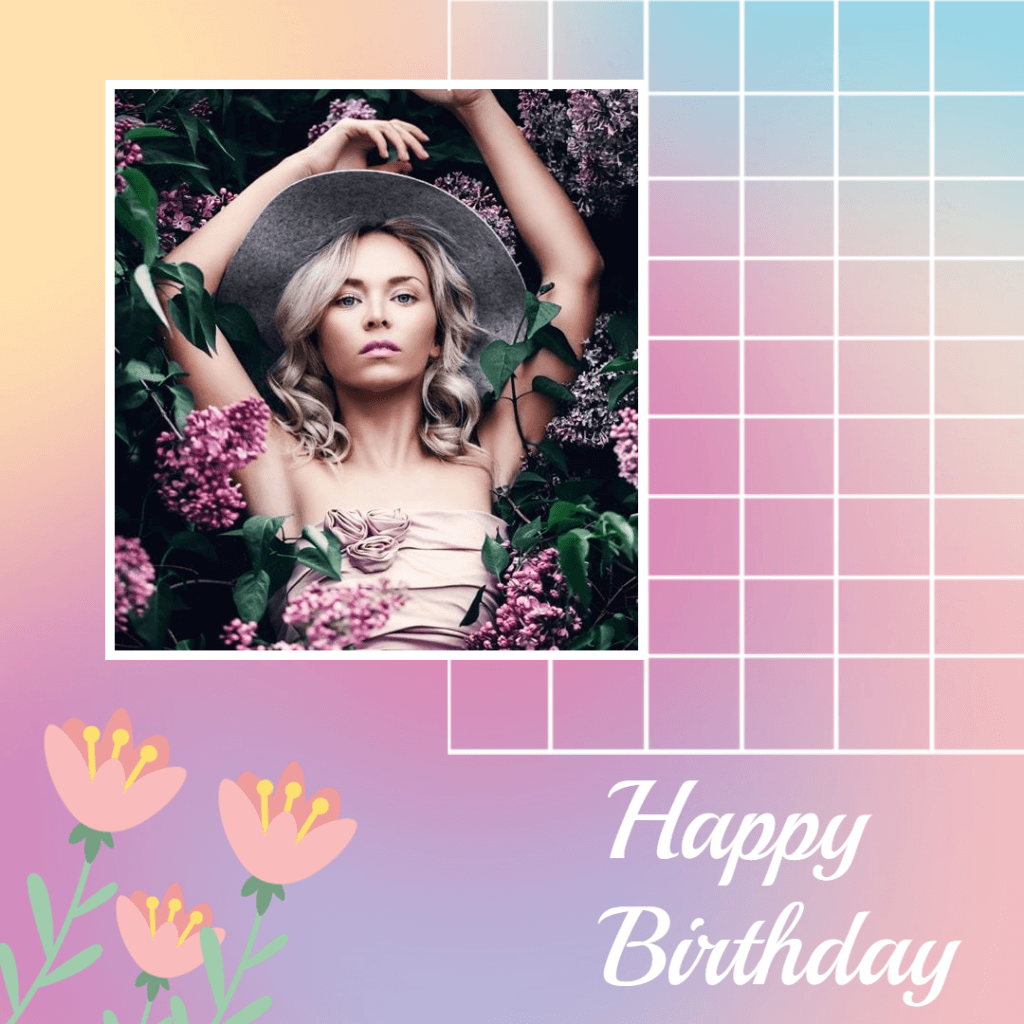
Pastels template allows you to create beautiful, cohesive Instagram feeds. With this template, you can easily change the look and feel of your Instagram account without starting from scratch. Choose an Instagram template, customize it to your liking, and voila! You have a brand new Instagram feed that will impress your followers.
3. Black Or White Borders Template

The Black or White Borders Instagram template is a simple and effective way to create clean and stylish Instagram posts. This template features two options for borders – black or white – and can be easily customized to match your brand’s aesthetic. Add your images and text, and you’re ready to post!
4. Vintage Template

If you’re looking for a way to add a touch of nostalgia to your Instagram feed, Vintage Template is a great option. With a vintage template, you can easily create beautiful, vintage-inspired posts. It includes a variety of templates that you can use to create your unique posts. You can also add your photos and text to the templates to personalize them. A vintage template is a great way to quickly and easily add a hint of nostalgia to your feed.
Conclusion
If you want to create beautiful Instagram posts without any design skills, PhotoADKing is the perfect solution. With their easy-to-use Instagram templates and drag-and-drop editor, you can create professional-quality posts in minutes. Plus, with a library of thousands of photos and vectors, you’re sure to find the right visuals for your brand. Additionally, they have user-friendly social media post maker for Android and social media post maker for iOS as well. Ready to try it out? Head over to their website or download their app and start creating stunning Instagram posts today!











