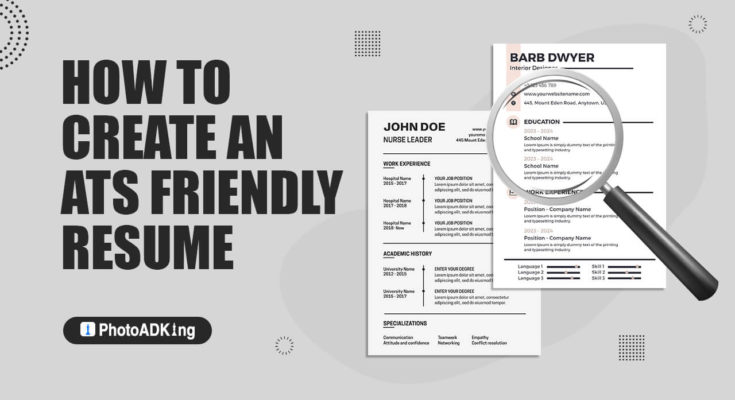When it comes to applying for jobs, your resume is often the first thing that hiring managers see. In today’s digital age, many companies use applicant tracking systems (ATS) to screen and filter job applications before they ever make it to a human reviewer.
So if you want to increase your chances of getting hired, it’s important to make sure that your resume is ATS-friendly.
But what does that mean, exactly? Simply put, an ATS-friendly resume can be easily read and understood by the software used to screen job applications. In this article, we’ll walk you through everything you need to know about how to create an ATS-friendly resume that will get noticed by hiring managers.
Understanding Applicant Tracking Systems and Why Is Important?
Before we dive into the specifics of how to create an ATS-friendly resume. It’s important to understand how applicant tracking systems work. Essentially, an ATS is a software application that companies use to manage their recruitment process. When you submit your resume online, the ATS scans it for keywords and phrases that match the job description. If your resume contains those keywords and phrases, it will be flagged as a potential match and forwarded to the hiring manager for further review.
However, if your resume doesn’t contain the right keywords and phrases. it will likely be rejected by the ATS. This is why it’s so important to make sure that your resume should optimized for ATS screening. By using this ats-friendly resume creator application for iOS, you can customize your resume according to the job requirements, ensuring that it contains relevant keywords and follows the standard format. So, if you’re looking to create an ATS-Friendly resume, consider using a reliable resume creator tool to increase your chances of landing your dream job.
How to Create an ATS-Friendly Resume
Tips for Creating an ATS-Friendly Resume
Now that you understand the basics of how applicant tracking systems work, let’s take a look at some specific tips for creating an ATS-friendly resume.
Use Keywords
As we mentioned earlier, the key to getting your resume noticed by an On-premise ATS Software is to include the right keywords and phrases. To do this, you’ll need to carefully read the job description and make note of the skills, qualifications, and experience that should be required for the position.
Then, make sure that those keywords and phrases are included in your resume. You don’t need to go overboard – just make sure that you’ve included the most important keywords at least once in your resume.
Keep It Simple
When it comes to formatting your resume for an ATS, simple is best. Stick to a basic, easy-to-read font like Times New Roman or Arial, and avoid using any fancy formatting like tables, columns, or images.
In addition, make sure that your resume is well-organized and easy to scan. Use headings and bullet points to break up the text and highlight key information.
Customize Your Resume
While it may be tempting to send the same resume out to every job you apply for, it’s important to customize your resume for each position you’re applying for. This means tweaking your resume to include the specific skills and experience that are most relevant to the job.
In addition, make sure that you’re tailoring your resume to the specific company you’re applying to. Research the company and try to incorporate its mission statement or values into your resume if possible.
Avoid Using Abbreviations or Acronyms
While you may desire to use abbreviations or acronyms to save space on your resume, it’s best to avoid them when possible. ATS systems may not be able to recognize certain abbreviations or acronyms, which could cause your resume to be rejected.
Instead, spell out the full name of any certifications, job titles, or organizations you’ve worked for.
Use a Standard File Format
When submitting your resume online, it’s important to use a standard file format that is easily readable by applicant tracking systems. The best formats to use are Microsoft Word (.doc or .docx) or PDF.
Avoid using file formats like .jpeg or .png, which are typically used for images and may not be readable by an ATS.
Don’t Use Unusual Fonts or Symbols
While it may be tempting to use a unique font or add symbols to your resume to make it stand out, it’s best to stick to standard fonts and symbols. This is because some applicant tracking systems may not be able to read unusual fonts or symbols, which could cause your resume to be rejected.
Stick to standard symbols like bullet points or dashes, and use a font size between 10 and 12 points.
Use an ATS-Friendly Template
You can use an ATS-friendly resume or CV template. Many online templates and formats are available, but not all optimize for ATS. The best templates to use are those that are simple, clean, and contain minimal formatting. Such as headers, bullet points, and bold text. Avoid using images, tables, and graphs in your resume or CV, as ATS cannot read them.
By using these resume templates all optimize for ATS. You can ensure that your resume will be easily readable by the system. And increase your chances of getting hiring managers.
Use Standard Section Headings
Using standard section headings, such as “Work Experience,” “Education,” and “Skills,” makes it easier for ATS to scan and categorize your resume or CV. Avoid using creative headings that may confuse the ATS and lead to your resume or CV rejection.
If you’re looking for guidance on the best resume formats to use, look no further! This resume formats guide covers everything from chronological to functional resumes and provides tips on how to choose the right format for your job application.
Optimize Your Work Experience Section
Your work experience section is the most critical part of your resume or CV. Use bullet points to list your achievements and responsibilities in each role.
Start each bullet point with an action verb. Highlight your achievements and quantify them wherever possible. Such as “Increased sales by 20% in the first quarter of 2022.”
Include Relevant Education and Certifications
Your education and certifications are essential components of your resume or CV. Especially if they are relevant to the job you are applying for. Include the name of your degree, institution, and graduation date, as well as any relevant certifications or licenses.
Proofread Carefully
Finally, it’s important to proofread your resume carefully through an online grammar checker tool before submitting it. ATS systems may not be able to read misspelled words or incorrect grammar, which could cause your resume to be rejected.
Take the time to read through your resume multiple times, and consider having a friend or family member read it over as well.
Conclusion
Creating an ATS-friendly resume or CV is essential in today’s job market. Creating an ATS-friendly resume needs an ATS-friendly template, customization for each job, and strategic use of keywords.
As well as highlighting your achievements using proper section headings, saving your resume in the right format, and proofreading it for errors. Using these tips, you can increase your chances of getting selected for your dream job.
If you’re looking for more tips to improve your resume, we’ve got you covered. Check out this comprehensive guide on resume tips that will make you stand out from the crowd. With actionable tips and examples, you’ll be able to create a winning resume in no time. Don’t settle for a mediocre resume, take the next step in your career by implementing these essential tips.