Have you ever wanted to create a flyer to advertise an event or product, but weren’t sure where to start? This blog post will provide a step-by-step guide on how to make a flyer, teaching you how to design flyers that are both informative and eye-catching.
How To Make a Flyer in 5 Easy Steps:
1. Open PhotoADKing
2. Search & choose a “Flyer” Template that suits you.
3. Customize and personalize the flyer template
4. Save and Download.
5. Share your flyer online.
Picture this: You have a brilliant idea for an event, a business, or a cause that you’re passionate about. You want to spread the word, engage your audience, and make a lasting impact. What’s the perfect way to achieve all of that? Yes, you guessed it right– designing flyers!
But wait, you might be wondering, “Where do I even begin?” Don’t worry, because today we’re going to embark on an exciting journey into the world of flyer designs. In this ultimate design guide on how to make a flyer, we will unravel the secrets behind making exceptional flyers that grab attention and engage your audience.
Flyer Maker offers a vast library of fonts, images, and graphics, allowing you to easily add creative elements to your flyers. It also provides a user-friendly interface where you can easily customize every aspect of your flyers, from text and images to colors and fonts. The extensive collection of high-quality graphics and design elements ensures that your flyers will stand out from the crowd.
Now, we will learn about the flyer design process with PhotoADKing.
Steps for How to Make a Flyer
By following these steps, you can create a flyer for your business or brand without any prior design experience. Let’s start designing!
Step 1: Create a Free Account
Go to photoadking.com and sign up for a free account.
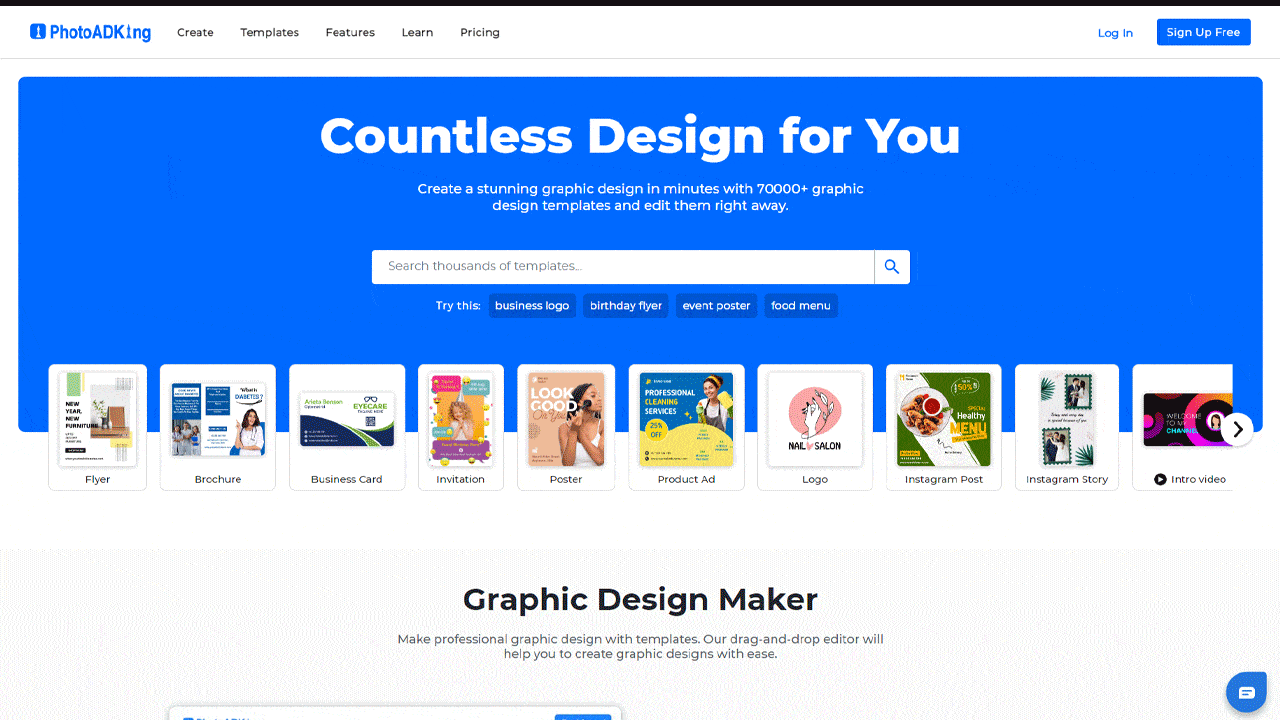
Click the sign-up button to create a new account. Fill up your details.
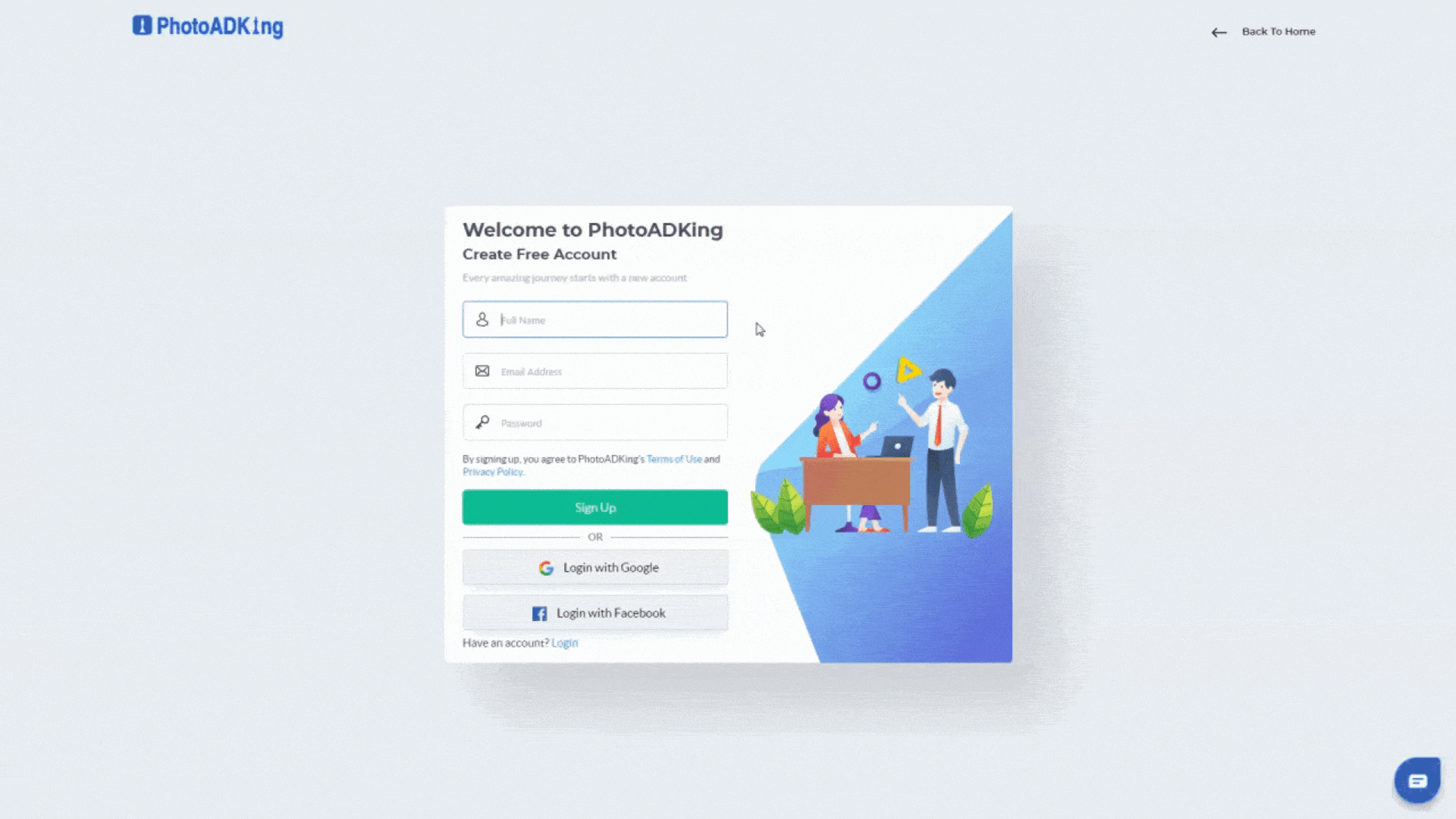
After signing up, you will be taken to PhotoADKing’s home page.
Step 2: Search and Choose a Flyer Template
Here you will find the search bar on the dashboard. Write down the category of flyers you want to customize in the search bar. Like we wrote here “software training flyers”. It will show a variety of templates for different purposes.
Now, select a template that suits your purpose or business. The flyer template is pre-set at the perfect flyer’s size, so it will be easy to print directly if you don’t want to change the size.
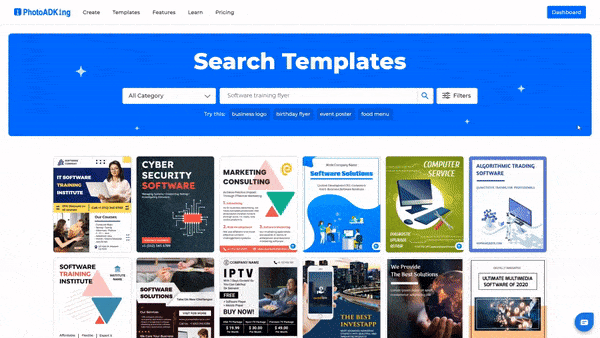
Step 3: Customize Your Template Design
After selecting the template, the next step is to customize it according to your requirements.
These are the changes we are going to make to this template:
- Change the background
- Change logo and company name
- Add or change content
- Change fonts
- Changing elements
Change The Background: To change a background, click on the background button in the side panel. There you will find a different color background option. Select the background that matches your brand color or select the color as per the flyers.
Read now about color palettes in flyers

Change Logo and Institute Name: You can change your logo by uploading your own logo. If you don’t have your logo ready yet, you can make a logo from our variety of logo templates. PhotoADKing also has a user-friendly logo maker, that you can use if you want to create your own logo from scratch. Write your institute’s name. Make it bold with big letters or just keep it in small letters beside the logo.
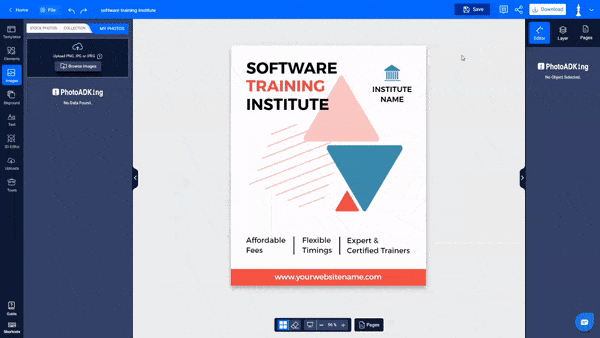
Change Fonts: Fonts are also an important factor in an attractive flyer’s design. There are different types of fonts available for you. Also, you can upload your own fonts that are suitable for your brand theme or your business.
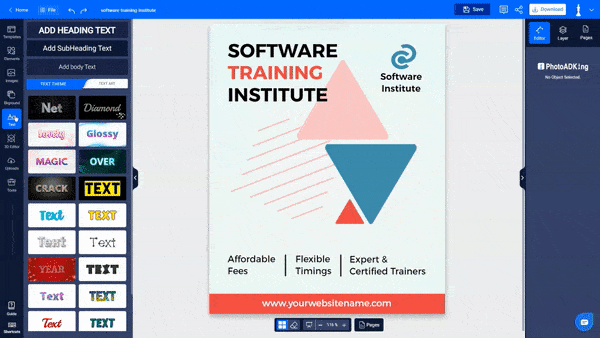
Read our blog on best fonts for flyers, if you are confused about which fonts to choose for your flyers.
Add or Change Content: You can add your institute’s details like website address and contact numbers. Properly written content make your flyers easy to read. Use text in large size for important details. Make sure the color of the text is in contrast with your background.
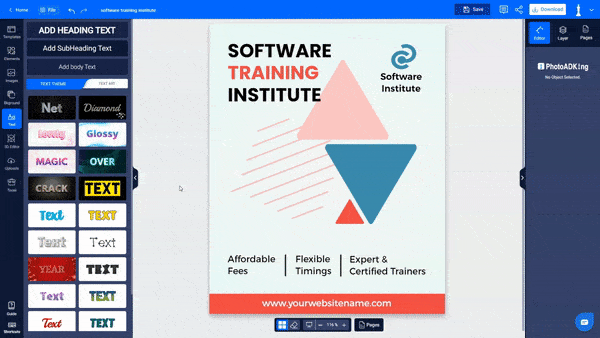
Change Elements: Elements play an important role in minimal flyers. By changing elements as per your needs, you can make your flyers more attention-grabbing. You can add shapes, stickers, and icons to your flyers if needed. Also, add a border if it suits your flyer’s design.
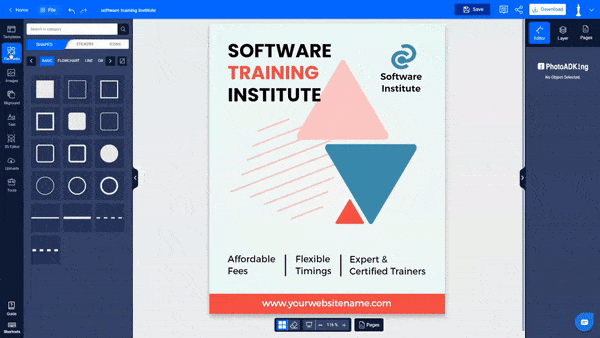
Step 4: Save and Download
After you are satisfied with your flyer designs now it is time to save it, so you can edit it in the future. You will find the save and download button at the top-right corner of the editor. PhotoADKing provides high-quality file download options in JPG, PNG, and PDF formats. So that you can print your flyers in high quality.
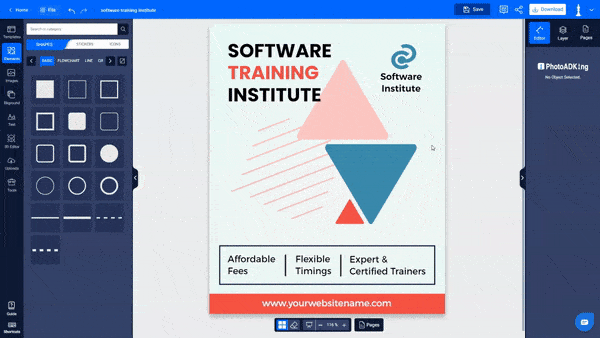
Step 5: Share Your Flyers Online
Sharing flyers on social media sites is a must in today’s digital world. You can directly share it from the edit panel. It can be shared on the following social media sites.
- Telegram
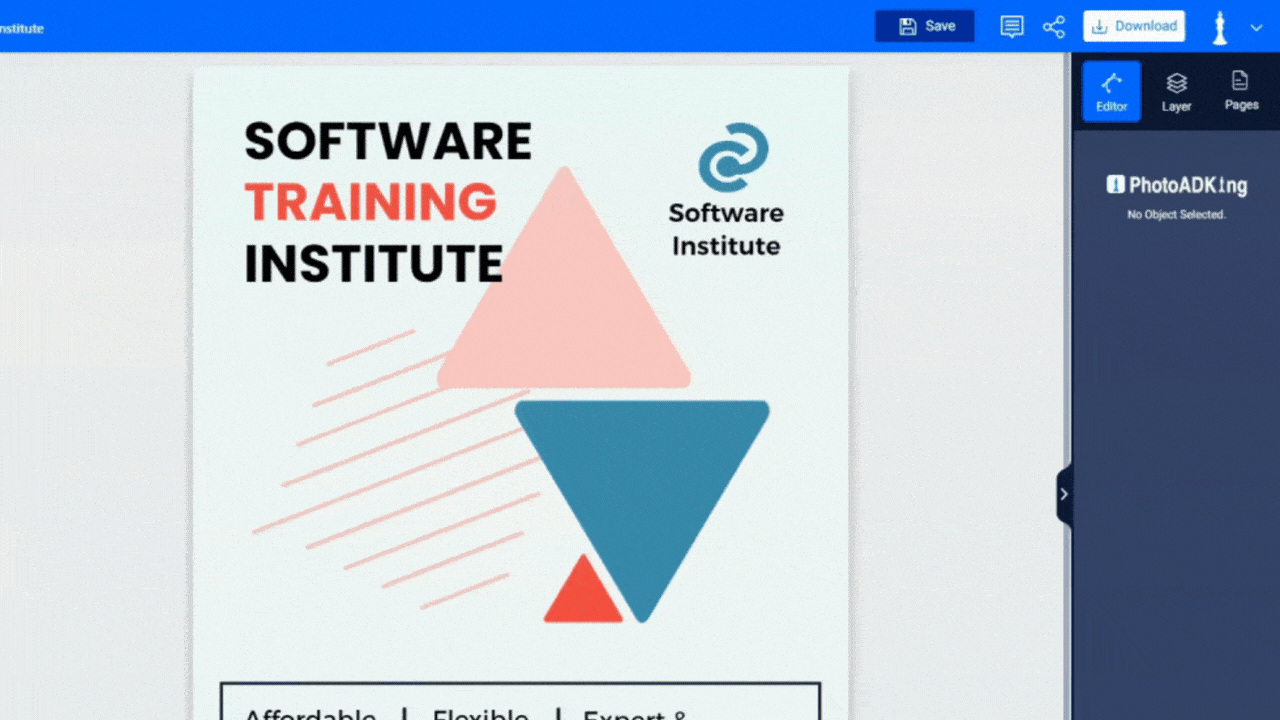
That’s it! Following these simple steps, you can create professional-looking flyers using PhotoADKing.
Now that you have understood the process of how to make flyers. But do you know what makes them useful for promotion? Here’s why flyers are still important for promotion!
Why Flyers are Important in Promotion?
Flyers have long been a staple in business promotion and for good reason. They provide a tangible and cost-effective way to promote products, services, events, and special offers.
Here are three key reasons why flyers are important in promotion:
- Cost-effective Promotion: Flyers are a cost-effective marketing tool that can yield significant results. Compared to other forms of advertising such as television or radio ads, which can be expensive, flyers offer a more affordable option for businesses, particularly small and local ones with limited marketing budgets.
- Tangible and Personalized Approach: In today’s digital age, where information overload is a common challenge, flyers provide a tangible and personalized approach to marketing. When people receive physical flyers, they have something they can hold in their hands and refer back to later.
- Wide Reach and Local Targeting: Flyers offer businesses the opportunity to reach a wide audience and tailor their marketing efforts to specific locations. Whether you distribute them door-to-door, hand them out at events, or place them in strategic public spaces, flyers can effectively target local communities and generate local awareness. This is especially beneficial for businesses with a physical location or those looking to target a specific geographic area.
Using different marketing materials is necessary for better marketing of your business. If you have decided to use different marketing materials and want a guide on how to design them, then check out these blogs.
Conclusion
In conclusion, this ultimate guide provides you with a comprehensive roadmap to creating compelling and impactful marketing materials. From determining your purpose and target audience to selecting the right layout, headlines, graphics, and colors, each element plays a crucial role in the overall success of your flyers.
Additionally, selecting the right flyer’s size based on your objectives and distribution method can maximize its impact. Finally, by following the steps outlined for creating flyers, you can streamline the design process and produce a professional and effective marketing tool.
So, roll up your sleeves, unleash your creativity, and let your flyers make a lasting impact on your target market.
FAQs:
Start by clarifying the main objective of your flyers. Is it to promote a product, announce an event, or offer a service? Next, identify your target audience by considering their demographics, interests, and needs. This will help you tailor your messaging and design to resonate with them.
The layout and hierarchy of a flyer are crucial for guiding the reader’s attention and organizing information effectively. Use a clear and logical flow, with headings, subheadings, and bullet points to create a visual hierarchy. This ensures that your message is easy to understand and key elements are emphasized.
A compelling headline should be concise, attention-grabbing, and clearly convey the main benefit or message of your flyer. It should pique the reader’s curiosity and entice them to explore further. Consider using action words, asking questions, or highlighting a unique selling proposition to make your headline stand out.
Use high-quality and relevant visuals that capture your attention and enhance your message. Incorporate professional photographs, illustrations, or icons that align with your brand and purpose. Consider using design software or hiring a graphic designer to create visually appealing graphics and images for your flyer.
Color can evoke emotions, convey meaning, and create visual interest. Choose colors that align with your brand identity and evoke the desired response from your audience. Use color strategically to create contrast, highlight important elements, and establish a cohesive visual theme throughout your flyer.
Avoid cluttering your flyer with excessive text and images. Focus on the key message or call-to-action you want to convey. Use clear and concise language, incorporate white space, and maintain a clean layout to ensure your flyer is easy to read and visually appealing.
Consider the purpose, content, and distribution method of your flyer. A standard 8.5 x 11-inch size is versatile and commonly used. However, if you need something more compact or eye-catching, you can opt for smaller or larger sizes accordingly. Choose a size that complements your design and suits the intended use of the flyer.











