Publishing the right Social Media Content at the right time is what counts.
A well-planned social media strategy makes users do what the brand wants them to do. And, the Social media calendar is your helping hand. If you want to boost sales or drive conversions, what’s better than having a yearly plan before you?
A digital marketer without a social media content calendar is like a chef without sharp knives. It’s hard to make it through.

Prepping your monthly social media post planner is one task that eases a lot of tasks. It may seem overwhelming to commit some quality time to make, but worth it. It’s a good practice to plan your posts ahead of time so you have ample time to create them. Similarly, running in advance will save you from missing deadlines & the panic attacks that may follow.
You never know how useful content calendar templates can be until you make one. And if you’re clueless about how to do it, this blog will is all you need.
Besides making things easy as a breeze, you can dig more with social media calendar templates and how!
Why You Need A Social Media Content Calendar?
A social media content calendar is the key to saving time & stay organized. Rigorous posting may not drive you the expected leads, likes & follows that well-planned posting will do.
Frontline digital marketers never go unplanned. This is what every social media manager needs to understand. Above all, a marketer must make efficient use of social media marketing tools.
Weekly & monthly social media post planners are here to ensure you never miss out on important events. Also, you have enough time to put your mind on a creative quest. It even becomes possible to stay upbeat with trends in between.
A social media post scheduler will help you achieve your social media goals if only you know how to make the most out of it.
Key Highlights
Benefits Of Making Social Media Calendar Ahead Of Time
- Coining what to Post
- Creating a Publishing Schedule
- Setting-up Posts on the Calendar
- Why does social media for a business need a Calendar?
How to Create A social Media Calendar? [7 Easy Steps]
1. Set Goals
You should never proceed without goals. Make your Plan – A & B by defining the content that will perform for you this month. You know what your audience loves on their feed. Establish a posting strategy & if necessary, plan campaigns accordingly.
Most entrepreneurs are willing to drive sales & leads. So, instead of planning something big & implementing it all together, you may start small. Proceed on a trial-and-test basis with short-term goals. Realistic timeframes should be set so that future goals can be tracked accordingly.
Have a list beforehand and it will be a lot easier to figure out what content you will need. For instance, you can set goals as follows:
- Grow X no. of followers/subscribers by the end of this month
- Drive X% of traffic to your site via social media posts
- Make X no. of posts/stories daily
These will later become columns of your calendar.
2. Categorize Your Content
After setting your goals, the next big thing is to prepare the content framework. It’s all about the type of content you’ll be treating your audiences with. The content categories that bring out the best for your business and audience should be attempted. You may also choose a content mix that does not bore your audience, but influence them.
Some of the popular picks are:
- Behind-the-scenes
- Giveaways
- Products/Services
- Time-sensitive offers
- User-generated content
- Blog posts
- Inspirational quotes
Not all the categories are for all businesses, so pick yours accordingly. For example, a makeup artist may share BTS of bridal makeup, before & after reels, plan giveaways, etc. Have your categories clear first so you can describe the rest of the columns accordingly.
Make sure your content categories align with the goals you’ve set in step #1.
3. Pick Social Media Channels
You know what you’re going to post. Now you decide ‘which post will be made ‘where’?
If you don’t know, this is the key to bossing your marketing templates & getting the job done for multiple platforms in one go.
When you’re clear with the social media channels to post, you know how many post-size will be required. Your post designs will be absorbed in one take.
This makes for the rows you’ll be putting in your social media content calendar.
4. Plan On What To Track
When you have goals, you’ll also need KPIs & a time tracker to be precise. For instance, if your goal is to drive website traffic via social media posts, you’ll have to track the number of clicks & leads. Similarly, if you’re sharing a shout-out for an event, you’ll likely track the number of interested people registered for the same.
If you don’t know what to track at the moment, here is what you’ll need:
- Content status (ready, working on it, queued, etc.)
- Post-publishing date & time
- Type of visuals (IGTV, GIFs, image/video, etc.)
- Captions
- Hash Tags
- Accounts to tag (if applicable)
- Post links
- Target location
- Post frequency
You may have more based on your preferences.
Check Out These Posts
Best Daily Planner Apps
5. Create Social Media Content Calendar
You now have the essential details required for a social media content calendar. It’s time to choose a relevant ready-made template with online graphic maker tools like PhotoADKing.
Customized calendars for social media are the priority because marketers prefer them according to their tastes. Instead of working out from the base level, it’s great if you personalize readymade social media content calendar templates with fewer efforts. Choose a template & make the necessary changes and you are all set to use it.
Another good idea is to have a color-coded theme for platforms or types of posts. This helps in easy recognition of post type & platforms to cover respectively.
Do you know? The best time to make your social media content calendar for next month is the last week of every month.
6. Make Social Media Posts As Planned
Once you have a stunning calendar by your side, the next step is to start creating social media posts accordingly. It’s understood that you cannot create all of them at once. But, you can plan to have next week’s posts ready by the previous weekend.
Using social media post makers like PhotoADKing will ease your journey. Design inspiring social media graphics on the go with hundreds of premade templates. They’re for almost all social media platforms & in breathtaking designs that only need minor modifications to be yours. If you’re very keen, you may personalize them from scratch too.
As your posts get ready, don’t forget to update their status in your calendar template.
7. Schedule & Publish Your Posts
Finally, you have everything you need to schedule Facebook posts or publish them as needed. If you have the budget, automated schedulers are excellent. But don’t worry if you’re not ready for automation yet—your posts can still be published manually. You can check out this guide for the best time to post on Instagram to maximize views.
3 Amazing Benefits Of Making a Social Media Calendar Beforehand
You’re Fully Aware Of When & What To Post
Keeping live posts as an exception, if your social media marketing content is ready in a blueprint, then last-minute hustle can be avoided. You don’t ‘ponder’ but are confident with a plan on hand.
Get Support & Feedback From Your Team
Involving your team will help you get more ideas about what they have to say. This only makes your post better.
Enjoy The Benefit Of Time
A well-defined strategy is time-saving. You’ll realize this when your publishing dates and times of posts are well-organized. If you’re the one who handles it all alone, you can schedule posts as you want.
Coin-Out The Right-Fit Variety Of Social Media Content
Social Media Marketing is about serving eye treats to the target audience. It depends on you how beautifully you utilize the common post types.
Your social media presence must be on different platforms like Facebook, Instagram, YouTube, LinkedIn, etc. A lot of brain exercise is required to define a strategy that you can finally own.
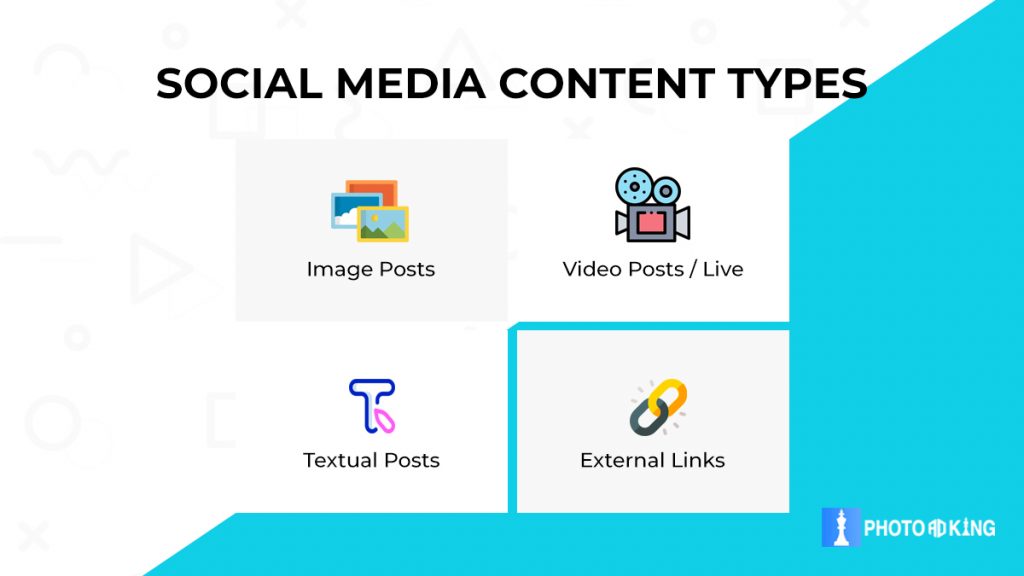
The common post types for social media include:
- Image Posts
- Videos (Live/Uploaded Posts)
- Text Status/Stories
- External Content Links
The first three post types mainly intend to engage users on the social media sites where it is posted, while external content is shared to drive social media traffic. It encourages readers to hit the link and see what’s inside.
Clear your intentions first. How do you want your target audience to interact with your post? the Social Network game starts here!
What Should You Do?
Perform a rough analysis and identify the posts that drove maximum engagement for previous posts on your business page. Top social media sites like Facebook, Twitter, LinkedIn, Pinterest, and Instagram provide the in-app analytics feature to know post-wise performance.

After spotting the hit list, you’ll get to know whether it is the image, video, text update, or external link shared through Social media stories driving maximum engagement. The next posts should be according to the extract.
Tip: To maximize the reach of the high-performing post, add relevant social media hashtags differently on different platforms.
Creating a Publishing Schedule
By the time you have known the post type, you also understand that Instagram post makers and Facebook Post makers will help you out in designing mesmerizing posts.
Your take is on making a publishing schedule now.
Use Google Sheets, Excel Spreadsheets, or mobile apps that ease the job for you. The perk of using Google Sheets is it becomes a central zone for everyone in your team to view, review & contribute without sharing files now and then.
Here is a suggested pattern of social media strategy schedule:
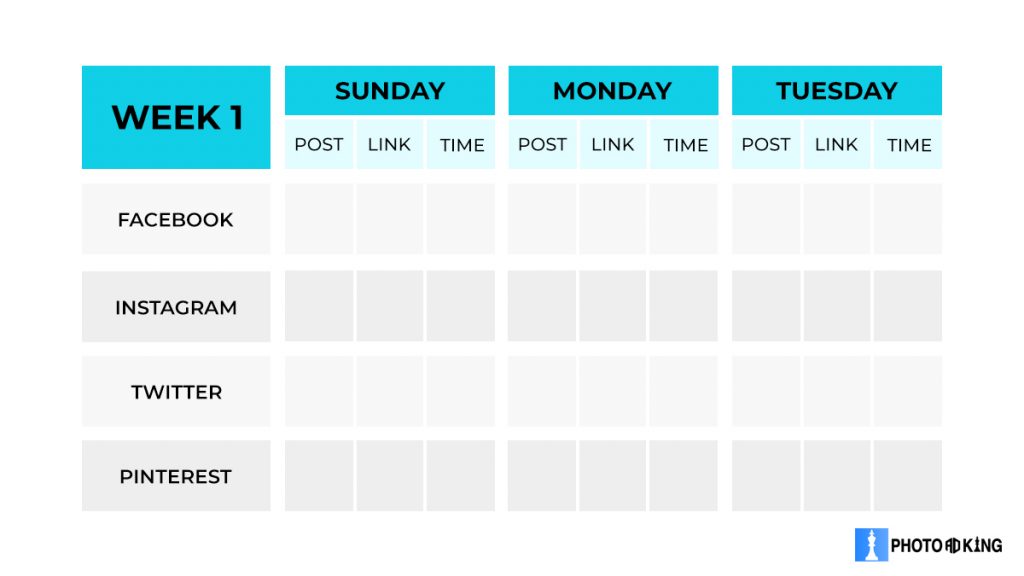
Tip: Follow Social Media Influencers to get an idea on the best timings to make a particular social media post if you want to meet your expected likes, clicks or shares.
Not just timings, you also need to analyze the type of posts that work for a particular social media. Find out the maximum character count of users that will gain the target audience’s interest, the number of hashtags to be used, and the impact of using emojis too.
Keep your sheet updated as posts go live. Such weekly scheduling will take you towards well-organized social media marketing for sure. Refer to the Social media image size guide to be aware of various social media handles
Setting Up Posts On Social Media Calendar
“How often do you want to make posts per social media platform?” – Answering this simple question will help you in organizing posts. For instance, you make three posts per day on Instagram and Facebook or 1 Pin & Tweet per day.
“Is it driving expected results?” If not, what’s lacking? What is the maximum publishing frequency handled by your team? Do you want to increase publications or improve post quality? Dig deep into such little things if you want to utilize this calendar effort for social media advertising with
Twitter Video Maker.
It is you & I who know how tough it is to survive the competition. Top social media sites have millions of posts daily and keeping users hooked is not musical chairs.
Why does Social Media For A Business Need A Calendar?
Social media for business is a sharpened knife. If you want your team to leverage their knowledge to the fullest, stop them from shooting in the dark by providing a social media post calendar. You already know what your business sells, but when it comes to promotions on social media platforms, there are chances of getting distracted.

A calendar makes efforts worthwhile through which you can create consistent content effectively. You will never run out of post ideas & last-minute mess; leading to a lack of focus.
Make your team learn about the content to be published, upcoming posts, and the reasons behind the date and time schedule of that particular post. You may spare time once to schedule all the posts for the week or even a month and then sit back and relax.
Another major benefit of a social media content planner is that it gives enough time to be creative. If more thoughts pop up on the same content before being published, you are free to make changes.
Similar Blogs
10+ Thanksgiving Post Ideas and Examples for 2023
The Takeaway
Meeting goals is never impossible. You only need to unlock the ideas from untapped sources. As you prepare a tactical Social Media Calendar, let us help you with PhotoADKing’s social media post maker. Find stunning templates to be used across various social media platforms.











