Are you seeking templates designed for specific niches for your projects? But confused about which design solution is better for you. Well, this blog delves into the differences between PhotoADKing vs Canva to assist you in making the right choice. By comparing their products, pricing, and user feedback, you can determine which platform suits your project according to your specific industry, whether you’re an experienced designer or a newcomer. So, let’s explore why PhotoADKing is increasingly preferred over Canva as the best choice.
Table of Contents
1. Variety of Templates: PhotoADKing vs Canva
2. Comparing PhotoADKing vs Canva
3. Templates on User Demand
4. Template Editing Mode: PhotoADKing vs Canva
5. Customer Support Challenges
6. QR Code Generation for Customizable Templates
7. More Features at a Lower Price: PhotoADKing vs Canva
8. One-Time Purchase
9. Customer Testimonials of PhotoADKing
10. Customer Testimonials of Canva
11. Conclusion
Variety of Templates: PhotoADKing vs Canva
Picking the right design platform is all about finding the perfect template to jumpstart your creative vision. Here’s a breakdown of what PhotoADKing and Canva offer in terms of variety:
| Template | PhotoADKing | Canva |
|---|---|---|
| Focus | Detailed unique designs, niche-specific templates | Large library, general-purpose templates |
| Flyer | The large number of flyer templates are industry-specific. PhotoADKing offers flyer templates in different sizes so that users can export them for all purposes. | Less No. of flyers with general businesses. Same sizes of flyers. |
| IPTV Flyers, Poultry Farm Flyers, Softball Flyers, and more. | Advertisement, Social media Marketing flyers, and more. | |
| Restaurant Menu | PhotoADKing has pre-designed menus that you can use for different types of food, like Italian or Mexican cuisine. They also have menus in various styles, from casual to elegant. | Canva provides basic menu templates, but customization might be needed for a truly unique look. |
| The Seblak menu, Açaí menu, Tiffin menu, and more. | Burger, Italian menu, Food menu. | |
| Logo | PhotoADKing doesn’t just offer generic logos, they have high-quality designs and even logos specifically made for certain industries. | Canva’s logo options are more generic. Consider them as a launching point if you’re strapped for ideas. |
| Welding Logo, Dishwashing Liquid Logo, Bracelet Logo, and more. | Company logo, Fashion logo, and more. | |
| Invitation | PhotoADKing invitation templates boast pre-designed layouts for RSVPs and additional information. | Canva has various invitations, but you might need to add those extra details yourself. |
| kitty party Invitations, Ear Piercing Ceremony Invitations, Half Saree Ceremony Invitations, and many more. | Event invitations, Party invitations, Business invitations, and more. | |
| Infographics | More no. of informative infographics also allow users can generate the charts within the templates while customizing. | More no. of infographic templates but need more customization also does not provide to generate charts within the templates. |
| Charts, Lines, Timelines, comparisons, Three Steps, and more. | Data, Educational, Business infographics, and more. | |
| Poster | PhotoADKing has a wide variety of poster templates. You can find templates for specific niches or topics, so you don’t have to start from scratch. | Also have a large number of poster templates but in generic categories. |
| Visa Poster, Training Poster, Pressure washing Poster, and more. | School, Event, Business posters, and more. | |
| Tri-fold Brochures | PhotoADKing offers brochure templates with pre-formatted sections so you can easily add your text and images and have a professional-looking brochure. | Canva’s brochure templates might be simpler and offer fewer design choices than PhotoADKing’s, which could make your brochures less appealing. |
| CCTV Brochure, Water Brochure, Security Brochure, and more. | College, Medical, Travel brochures, and more. | |
| Instagram Posts | PhotoADKing has templates already sized for popular social media platforms and other places you might need them, so you don’t have to worry about resizing them yourself. | Canva’s social media templates are abundant but double-check the sizing for your specific needs. |
| Gift shop, waterproofing, Water Tank, and more. | Diwali, Business, Lohri social media posts, and more. | |
| Banner | PhotoADKing’s customizable banner templates in various sizes and in various categories for all the platforms. | Canva’s banner templates might be trickier to use for clear messages, leading to less effective marketing materials. |
| Design website banners, ad banners, tarpaulin banners, and more. | Business, Youtube, Food banners, and more. | |
| YouTube Thumbnail | PhotoADKing offers pre-made templates in just the right sizes for small businesses. These attractive templates come with unique, high-quality designs to save you time and make your marketing materials shine. | Canva has YouTube thumbnail templates, but tailoring them for maximum impact might require more effort. |
| Comic YouTube thumbnails are the new templates that PhotoADKing provides. | Food, Vlog, Music thumbnail, and more. | |
| Certificates | PhotoADKing’s professionally designed certificate templates also offer that represent a specific one. | Canva’s certificate templates may be basic and offer less customization, making your certificates less special. |
| Training certificates, comedy certificates, and more. | Achivement, Academinc certificates, and more. | |
| Business Cards | Make a lasting impression with unique business card templates also tailored to various professions. | Canva has business card templates, but they might not be more generic. |
| Arborist business cards, Locksmith business cards, and Embroidery business cards. | Professional, Visiting, Name cards, and more. | |
| Album Cover | Create impressive album covers for your music or podcast with PhotoADKing’s pre-designed templates. They’re easy to customize and look professional. | Canva has album cover templates, but you might need to invest more time in creating a truly unique design. |
| Gift Certificates | Create beautiful gift certificates with PhotoADKing’s pre-designed templates perfect for any occasion. | Canva’s gift certificate templates are basic and you might need to edit them a lot. PhotoADKing has more templates to choose from. |
| The Membership Card templates are the new templates that PhotoADKing provides. | Coupons, Vouchers, Christmas gift certificates. |
In short, Canva offers many templates that you can adjust, but they’re not tailored for specific industries. On the flip side, PhotoADKing has fewer templates, but they’re detailed and designed for specific types of businesses. Editing on PhotoADKing is easier compared to Canva, which can be a bit challenging.
Comparing PhotoADKing and Canva
Harness the power of creativity with PhotoADKing vs Canva – two giants in the realm of graphic design. Explore how PhotoADKing’s innovative features and customizable templates outshine Canva’s offerings, empowering users to create stunning visuals effortlessly.
| Feature | PhotoADKing | Canva |
|---|---|---|
| Pricing and Value | Affordable pricing with added value features. | Pricing can be expensive for additional features and assets |
| Template Quality | High-quality, customizable templates. | Good range but may lack uniqueness in some areas. |
| Customizable Templates | Offers a vast library of editable templates | Provides a range of templates, but customization is limited |
| Advanced Editing Tools | Equipped with advanced editing tools for precise designs | Focuses more on simplicity, lacks some advanced features |
| Branding Capabilities | Allows easy customization and branding options | Branding tools are available, but less flexible |
| User Interface | Intuitive interface designed for ease of use | User-friendly but lacks certain advanced functionalities |
| Print-ready Downloads | Provides high-resolution downloads suitable for printing | Offers similar print-ready options |
| Unique Features | Intuitive interface, unique font styles, effects, as well as AI features | Established a platform with a standard set of features |
| Customer Support | Responsive customer support with quick issue resolution | Customer support responses can be slower |
Templates on User Demand
This means that if you want certain templates on our website or have a specific design in mind, you can ask directly. PhotoADKing lets you share your ideas or ask for templates that suit your business or style. To make a request, message us through the help center or send an email with your template request. This personalized approach empowers users, ensuring their design needs are heard and met.
For example, if you need a template for something like a café flyer, you can just click on the help button and send a message. They’ll make sure to give you what you need within a week.
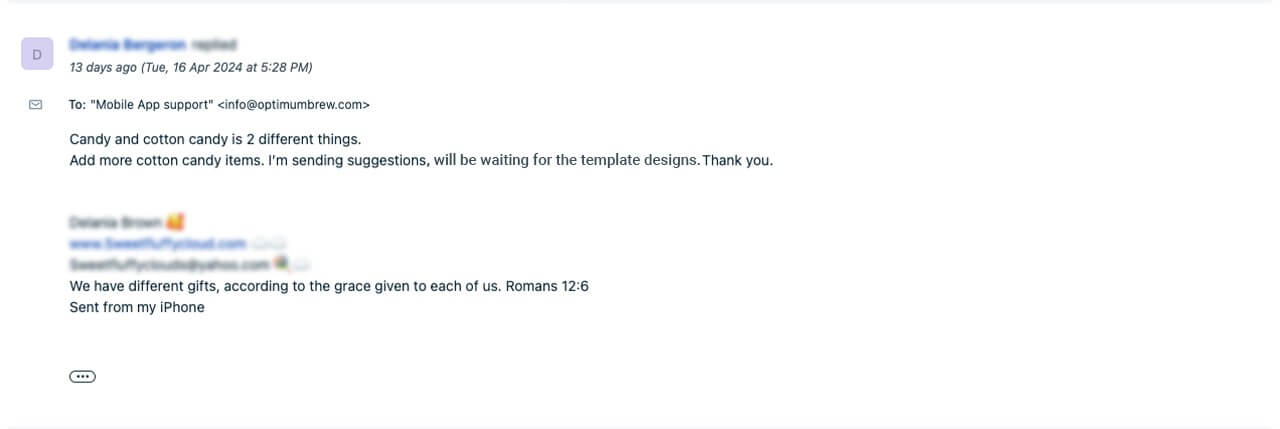
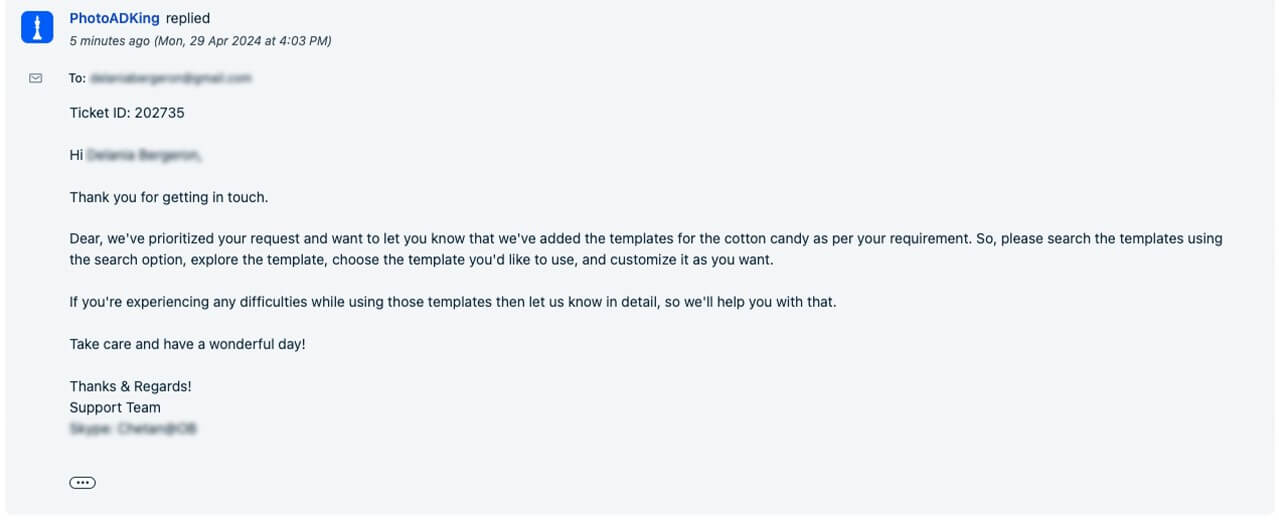
On the other hand, Canva falls short in this aspect. Unlike PhotoADKing, Canva doesn’t let users change templates or ask for specific designs. This can be annoying for people who need special designs or want to try new ideas that Canva doesn’t have yet.
Template Editing Mode: PhotoADKing vs Canva
If you’re serious about your craft, you’ll want to use an alternative with more features and options than Canva. PhotoADKing’s layer editor is an excellent example of a feature that Canva doesn’t provide. With the layer editor, you can easily manage your design elements and make changes with just a few clicks. You can position different layers in the templates as you need, and you can also hide and lock layers.
You can pick the elements from the left-hand side of the panel and adjust the layers from the right-hand side of the panel. The editor panel will not be seen as congested while customizing the templates.
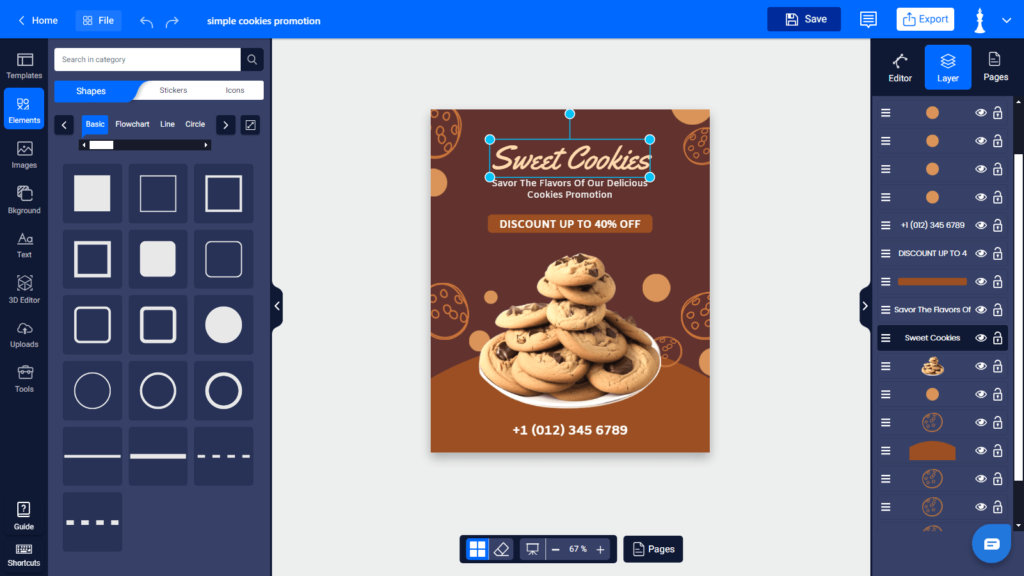
Whereas Canva’s layer management can confuse users because elements stack on each other. This problem can make editing harder, so users end up spending more time figuring out how to use the tools instead of being creative.
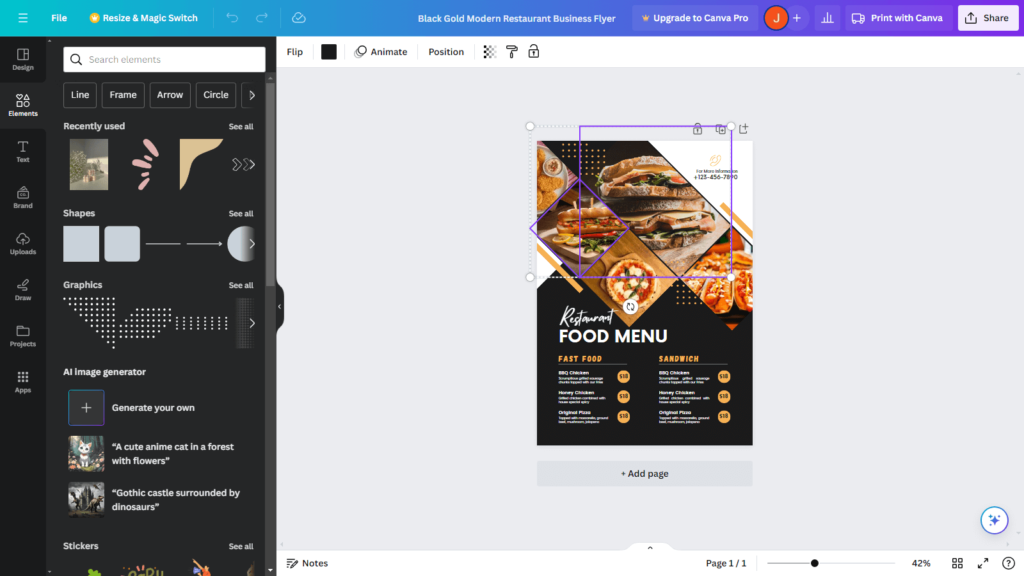
Customer Support Challenges
PhotoADKing provides fast help services for customers whenever they need it. They can directly have a chat with the support for any specific problems. If you get stuck customizing a template, the PhotoADKing support team can help you out with ideas and solutions. They also have up-to-date guides so you can often find answers yourself. This way, you can create what you want and feel happy using PhotoADKing.
PhotoADKing offers live chat support, 24/7 as you can see in the demo below.
People who use Canva might have trouble getting help when they need it. Even though Canva has lots of tools and templates for designing, their customer support might not always be quick or helpful. Sometimes, users have to wait a long time for a response or they don’t have many ways to get help. This can be frustrating for users who need help right away.
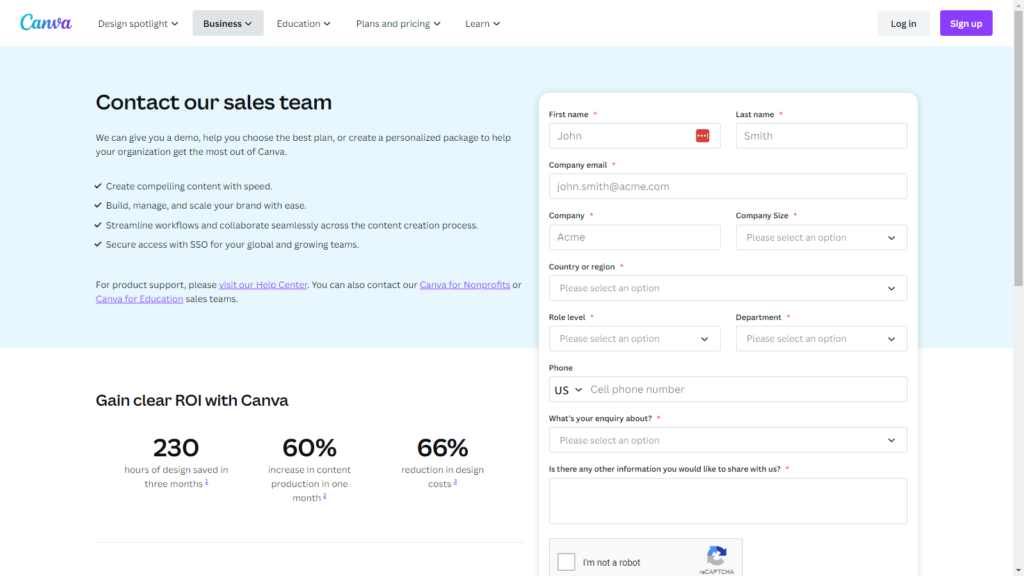
QR Code Generation for Customizable Templates: PhotoADKing vs Canva:
Adding QR Codes to your designs is easier and better with PhotoADKing than with Canva. PhotoADKing lets you change your templates more and makes using QR Codes a smoother experience.
PhotoADKing:
- Designed for QR Codes: PhotoADKing is a dedicated QR code generator, meaning it prioritizes features and functionalities specifically for creating QR codes. This translates to a smoother and more efficient experience for you.
- Customizable & Branded QR Codes: Stand out from the crowd! Design QR codes that match your brand with logos, colors, and call-to-action frames. Make your QR codes visually interesting and encourage scans.
- Advanced Features: Unlock features like dynamic QR codes (edit the destination after creation) and analytics to track scans and user behavior. Gain valuable insights into your marketing campaigns.
- Seamless Integration with Customizable Templates: Our QR codes integrate perfectly with the templates you sell, allowing your customers to easily add a professional touch to their designs.
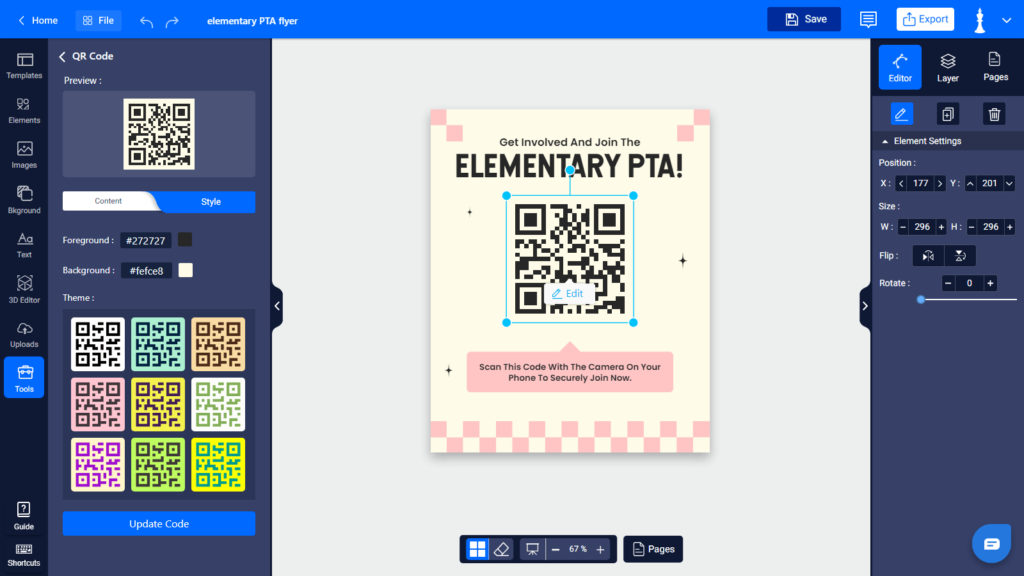
Canva:
- Graphic Design Focus: While Canva offers a QR code generator, it’s primarily a graphic design tool. QR code features might be less developed compared to dedicated services.
- Limited Customization: Canva offers basic QR code design options like color changes. However, extensive customization or branding might be limited.
- Static QR Codes Only: Canva primarily generates static QR codes, which can’t be edited after creation. If your customers need to update the linked information later, they’ll have to create a whole new QR code.
- Limited Integration: Integrating QR codes into existing templates might require additional steps or workarounds within Canva.
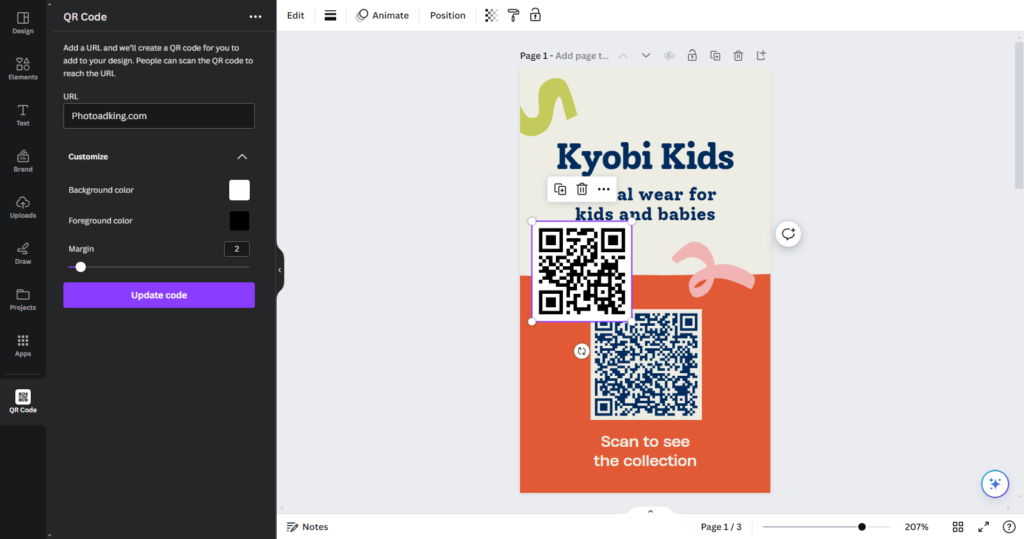
More Features at a Lower Price: PhotoADKing vs Canva
Let’s break down how PhotoADKing compares to Canva. We’ll see why PhotoADKing might be a better choice for you, with its lower cost and more features.
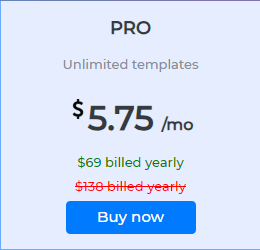

The pricing of PhotoADKing is very reasonable, making it an affordable Canva alternative for those who want to create designs without spending too much. The pricing of PhotoADKing is much more affordable than Canva. Canva seems expensive for users. Here are the advantages why PhotoADKing being more affordable than Canva.
Extensive Template Library: PhotoADKing has tons of templates you can change to fit your needs. They have templates for all sorts of things, from social media posts to work presentations, and even for specific businesses. This means you can find exactly what you need and make it look professional, saving you a bunch of time compared to Canva.
Advanced Editing Capabilities: Canva is great, but PhotoADKing lets you do more fancy stuff. With PhotoADKing, you can edit sharp shapes, bend text around curves, and have finer control over everything in your design.
Affordable Premium Plans: PhotoADKing’s pricing plans are designed to offer maximum value. With lower subscription costs compared to Canva, users gain access to premium features such as high-resolution downloads, brand management tools, and priority customer support. This affordability makes PhotoADKing a budget-friendly choice for businesses and individuals alike.
Custom Branding and Collaboration: PhotoADKing prioritizes brand identity by enabling users to upload and save custom fonts, colors, and logos. This level of customization strengthens brand consistency across designs. Additionally, PhotoADKing supports seamless collaboration through shared projects and real-time editing, enhancing teamwork efficiency.
Innovative Features: PhotoADKing keeps adding new features to help you make designs faster. For example, it can suggest ideas and automatically crop photos to save you time. These fancy tools make PhotoADKing more powerful than traditional design apps like Canva.
One-Time Purchase (Limited Period Offer)
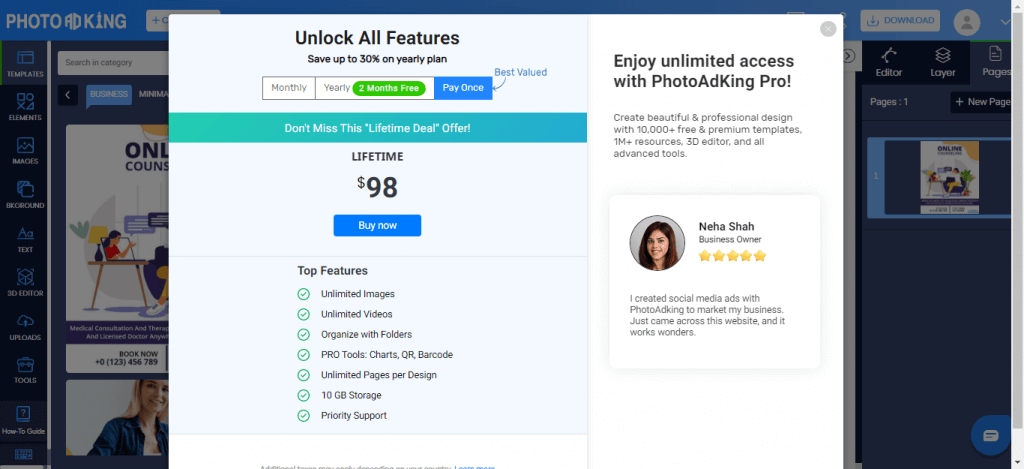
If you’re looking for an affordable, one-time purchase option for your design needs, PhotoADKing is the way. You won’t find this option with Canva, so if that’s what you’re looking for, PhotoADKing is your best bet. With their One-Time Purchase option, you’ll get access to all templates and tools for a fraction of the price.
Customer Testimonials of PhotoADKing
People who use PhotoADKing love it! They say it’s easy to learn and use, with tons of templates you can change to fit your needs. This makes creating eye-catching ads for any social media platform a breeze!
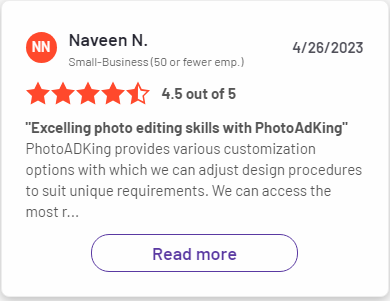
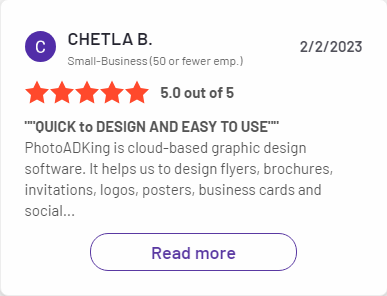
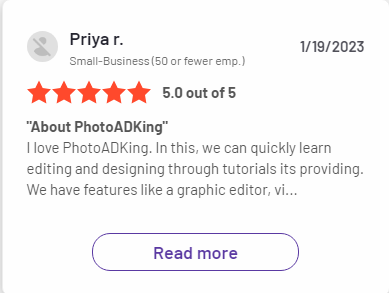
Customer Testimonials of Canva
Canva is easy to use, which people like. However, some users get annoyed because you can’t change the templates as much as you want, and different paid plans can be confusing.
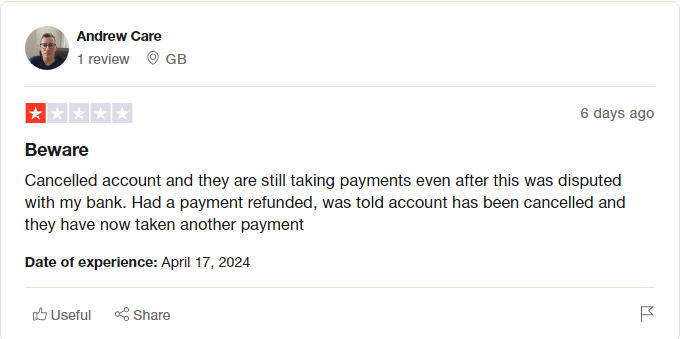
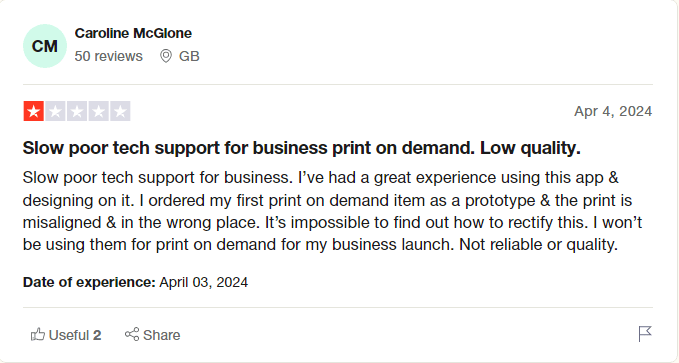
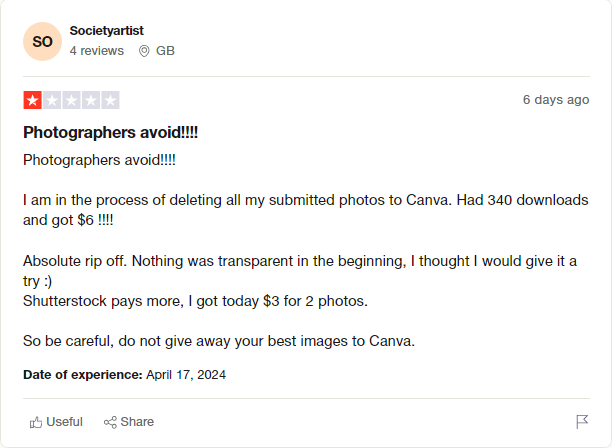
Conclusion
PhotoADKing is a great alternative to Canva because it has many strong features also it’s easy to use, has lots of templates, and lets you edit pictures well. It’s good for both beginners and experts. Plus, it’s not expensive, so you get good tools without spending too much money. Whether you’re making pictures for social media, presentations, or ads, PhotoADKing helps you make them look professional without much trouble. However, if you want something like Canva but with more cool features, PhotoADKing is a good pick.




