LinkedIn helps you to identify and connect with business contacts: companies can find potential candidates and job seekers can find their dream job. Despite the fact that LinkedIn is oriented toward professionals, it is also a social network – and any social network member is interested in profile photographs, page cover photos, and advertising banners.

It is critical to follow the requirements for social media pictures and LinkedIn image post sizes; images that are smaller than the acceptable size are stretched and become fuzzy. Larger-sized photos can be compressed by software and look worse than the original. Hence, there are standard LinkedIn banner sizes that you can adopt to avoid stretching.
| Module | Standard Banner Size |
|---|---|
| Personal Profile Banner Size | 1584 x 396 pixels |
| Company Page Banner Size | 1128 x 191 pixels |
| Event Banner Size | 1600 x 900 pixels |
| Group Banner Size | 1536 x 768 pixels |
Table of Contents
- Standard dimension for Linkedin banner
- Why does Linkedin cover size matter?
- Linkedin header size on desktop vs mobile
- Things to consider while choosing the perfect size
- Create Linkedin banners with PhotoADKing
Standard Size for LinkedIn Banner
When you put time and effort into creating a high-quality, bespoke image for your social media accounts, it’s critical to get the sizing right from the start. This ensures that the platform will not degrade the quality of your photograph or crop it in an unusual way. Remember that social media image sizes differ depending on the platform and device.
LinkedIn Personal Profile Banner Size
LinkedIn banners can have a maximum file size of 8MB. Always utilize the highest quality feasible without exceeding the limit for the best results. JPEG, PNG, and GIF are the recommended file types for LinkedIn banners. You can also use LinkedIn banner templates to ensure that the sizing is correct every time.
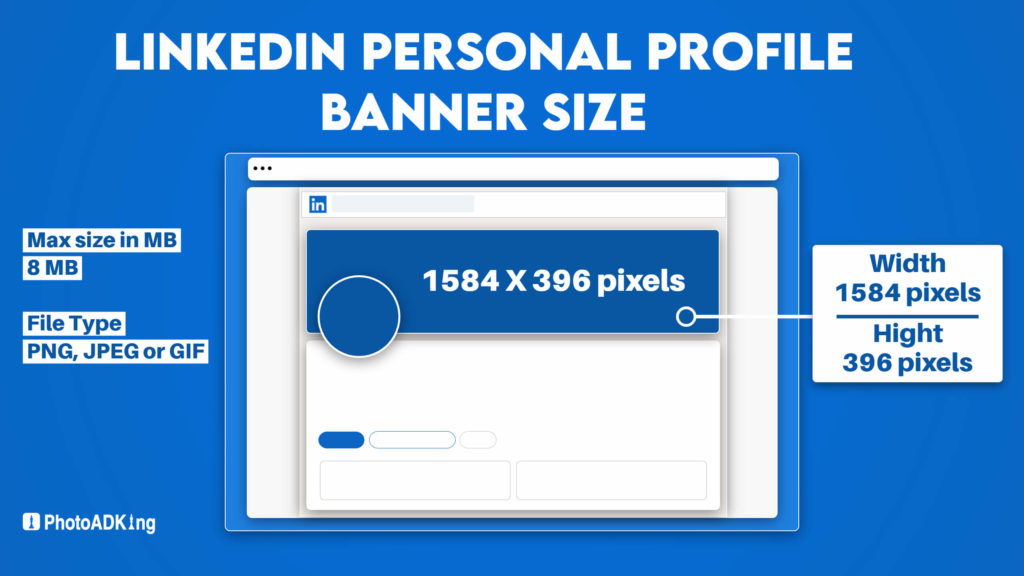
The standard LinkedIn Personal Profile Banner Size is 1584 X 396 pixels.
LinkedIn Company Page Banner Size

The standard LinkedIn Company Page Banner Size is 1128 X 191 pixels.
LinkedIn Event Banner Size

The standard LinkedIn Event Banner Size is 1600 X 900 pixels.
LinkedIn Group Banner Size
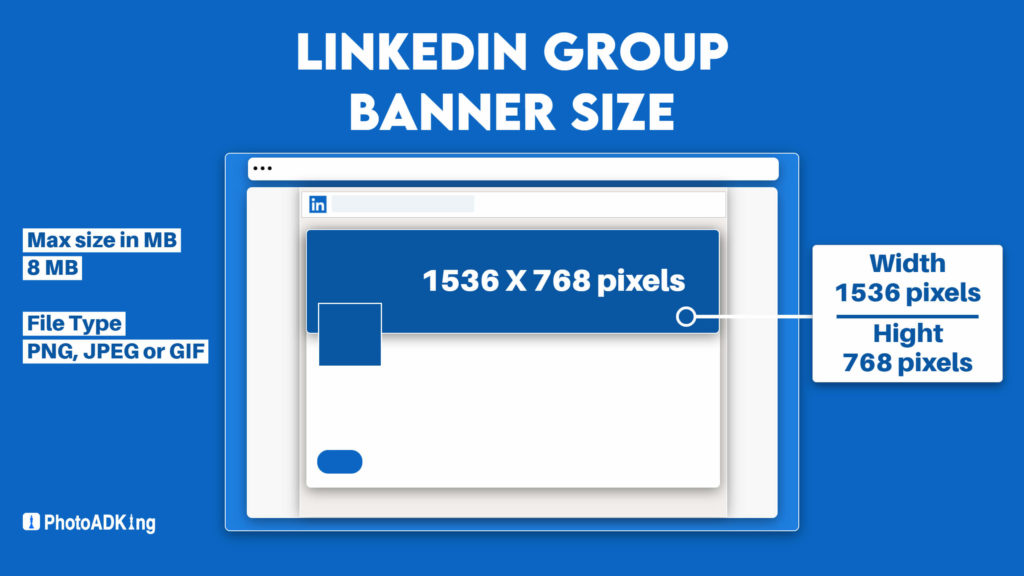
The standard LinkedIn Group Banner Size is 1536 X 768 pixels.
The standard LinkedIn banner sizes are as follows:
Standard LinkedIn company page banner size is 1600 x 800 pixels
Standard LinkedIn personal profile banner size is 1584 x 396 pixels
Standard LinkedIn event banner size is 1600 x 900 pixels
Standard LinkedIn group banner size is 1536 x 768 pixels
Why Does Linkedin Cover Size Matter?
With the emphasis on professional contacts on LinkedIn, it is more important than ever to create a crisp profile and advertisements that convert. Using the best design standards and careful planning around LinkedIn’s banner size can ensure that your brand stands out among the platform’s 660+ million members. There are 3 factors that we have identified that why LinkedIn banner size matters.
Impression
First impression is the last impression.
Creating the right kind of impression is very necessary when you are the first thing people will notice. LinkedIn banner size matters because the right banner will attract attention. It should not be too big or too small that the audience will ignore the subject.
Increase Traffic
The size of the banners is an important consideration when running adverts on LinkedIn. Size is one of the key aspects determining the number of impressions and the effectiveness of the advertisement in reaching potential buyers.
Right Size, Right SEO
A poor-sized banner may result in awkward cropping or automated thumbnail images, which means your network may miss out on the full impact of your material. Worse, your negative pictures may be the only thing they remember about you. If you use banners in your LinkedIn postings, you may attract a different or larger audience.
Aside from a personal profile, there are numerous sections on LinkedIn where an image is required. If you do not upload the required photographs, LinkedIn will add their own images by default, which may not assist you in attracting prospective groups of individuals with whom you wish to connect.
Linkedin Banner Size on Desktop Vs. Mobile
LinkedIn Pages are accessible across a variety of devices and screen sizes. Your banner image may be resized to fit the screen, which may result in horizontal or vertical cropping. We recommend providing a high-quality image with little text to achieve an ideal appearance on all devices and screen sizes.
Your banner image picture quality must be such that it caters to the look of the profile on all devices. Hence, the LinkedIn banner size must be accurate and should be of higher quality. The differences between a desktop and a smartphone held horizontally are minor.
When searching, most individuals hold their cell phones vertically, then flip them horizontally once they’ve discovered what they’re looking for. In this instance, it is your LinkedIn profile. Given the significance of initial impressions, it is critical that you do not have half-covered information or images hidden behind your profile picture.
Having the right LinkedIn banner size on desktop and mobile can make a massive difference to your business presence and help you build a stronger brand identity. Knowing the exact size for your LinkedIn banner, header image, and event banner is crucial to ensure your designs look great no matter where they’re viewed. LinkedIn provides all the information you need to ensure you’re following the best banner size guidelines.
The ideal LinkedIn page banner size for a Desktop is 1536 x 768 pixels, whereas, for mobile, it is 646 x 220 pixels. The LinkedIn event banner size is 744 x 400 pixels. The best LinkedIn header image size is 1584 x 396 pixels. With these dimensions in mind, you can create stunning visuals to drive more engagement on your business page.
Things to Consider While Choosing the Right Size
There is a lot of data on how many more views, connection requests, follows, and so on you will receive when you use images well on your profile page, but they all point to the idea that engagement increases for your LinkedIn profiles that have a personal image and a good banner image.
Your Workplace
If you have a great workplace, photograph it, resize it, and use it as a banner. Your tastes and preferences will automatically be displayed in your workplace.
Tools of the Trade
Present the tools that are used in your business. This conveys your profession and gives visitors a notion of your service or product. Make sure your image comprises easily recognizable objects that can be immediately related to your trade. Consider some ordinary yet powerful graphics you can utilize for your job.
Create a Brand
This marketing method is most effective for newly formed businesses. Using an image that reflects your organization or business aids in the consolidation of brand voice and enhances brand recognition. It is entirely up to you how strongly you choose to convey your business with this image. You can add your brand colors quietly or go all out with your logo and catchphrase.
Showcase Awards and Accomplishments
Showcasing your accomplishments, whether it’s a personal triumph or a company honor, is a surefire method to make an impact. LinkedIn is overflowing with career-minded, ambitious people. Nothing gains their respect and affection like a plaque bearing your name. Displaying your achievement also increases your credibility in the associated industry and aids in the expansion of your network.
Your Professional Community
You need to feature your professional community. Including a photo of your professional community, whether it’s your clients, employees, partners, or investors, demonstrates that you are a trustworthy professional. This draws new clients and other professionals who believe it is worthwhile to engage with you.
Use Inspirational Quotes
This traditional background photo idea never fails to wow, whether it’s a well-known phrase by a famous figure or one of your own comments.
Create LinkedIn Banners With PhotoADKing
If you are looking to create an attractive and visually appealing LinkedIn banner, then PhotoADKing is the answer. This online editor offers an array of features to help you create a LinkedIn banner easily. It allows you to customize your banner smoothly and create amazing visuals that capture your followers’ attention.
The best part about it is you can create banners in the exact size that Linkedin requires without having to worry about the dimensions. You get LinkedIn banner size, Linkedin event banner size, LinkedIn header image size, LinkedIn page banner size options, and even Linkedin post size. This will help you create an optimized banner that best suits the need of your profile.
You also get an array of templates to choose from and smart editing tools to customize the banner further. Additionally, adding a personal touch to your design can enhance its appeal and make it stand out from the rest. To achieve the perfect design in no time, PhotoADKing simplifies the banner creation process, making it the go-to tool for creating a LinkedIn banner.
So, here are easy steps to follow:
- Select the Linkedin cover or simply type ‘Linkedin banner’ into the search bar on PhotoADKing.
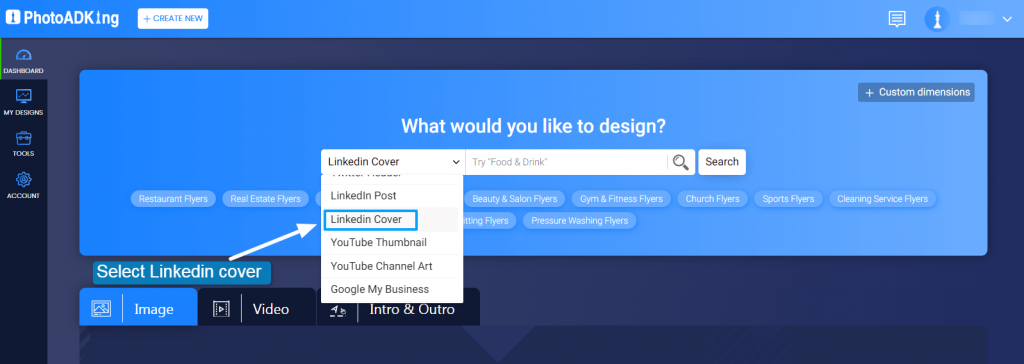
- Choose the ‘Linkedin banner template’ according to your choice.
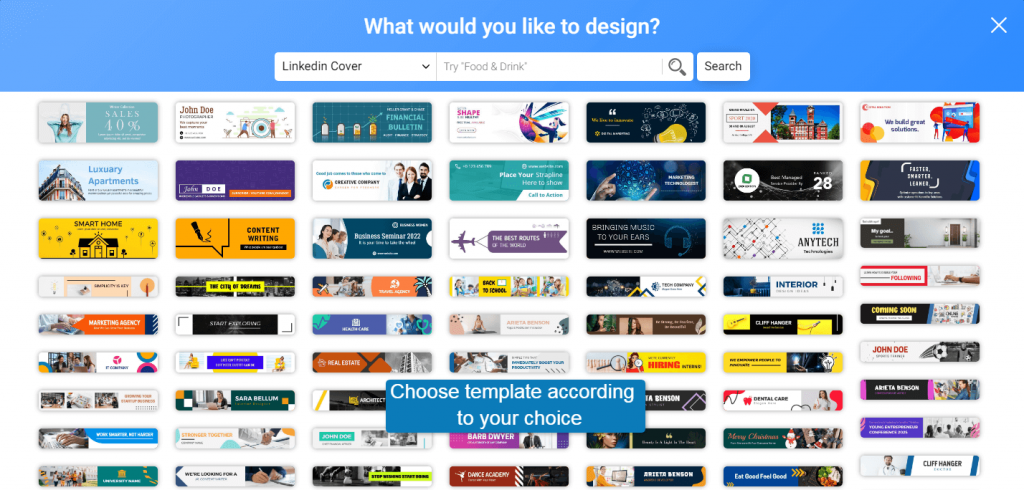
- Start editing a template by adding text, images, and colors to it.
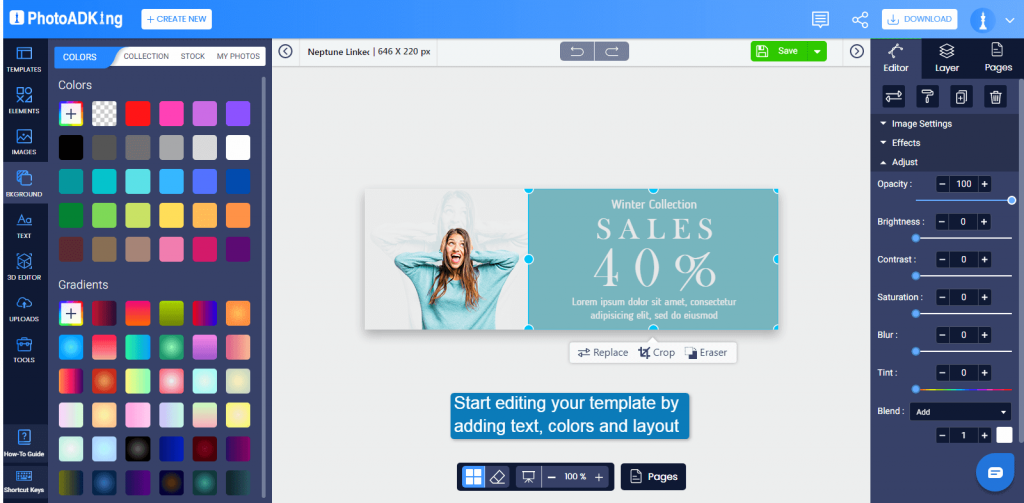
- Once done editing, download and share your template.
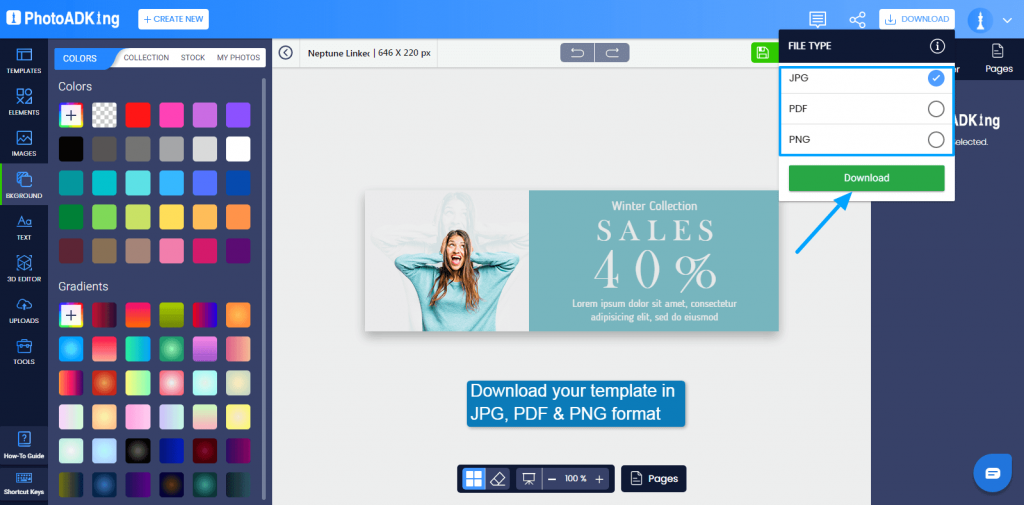
Conclusion
Creating the perfect LinkedIn banners with PhotoADKing is easier than ever. You can create the perfect banners for any LinkedIn event or profile with its Linkedin cover page templates. With its custom size feature, you can create banners to the exact size required for the event or profile. This article will help you in designing the right banner image for your page.
