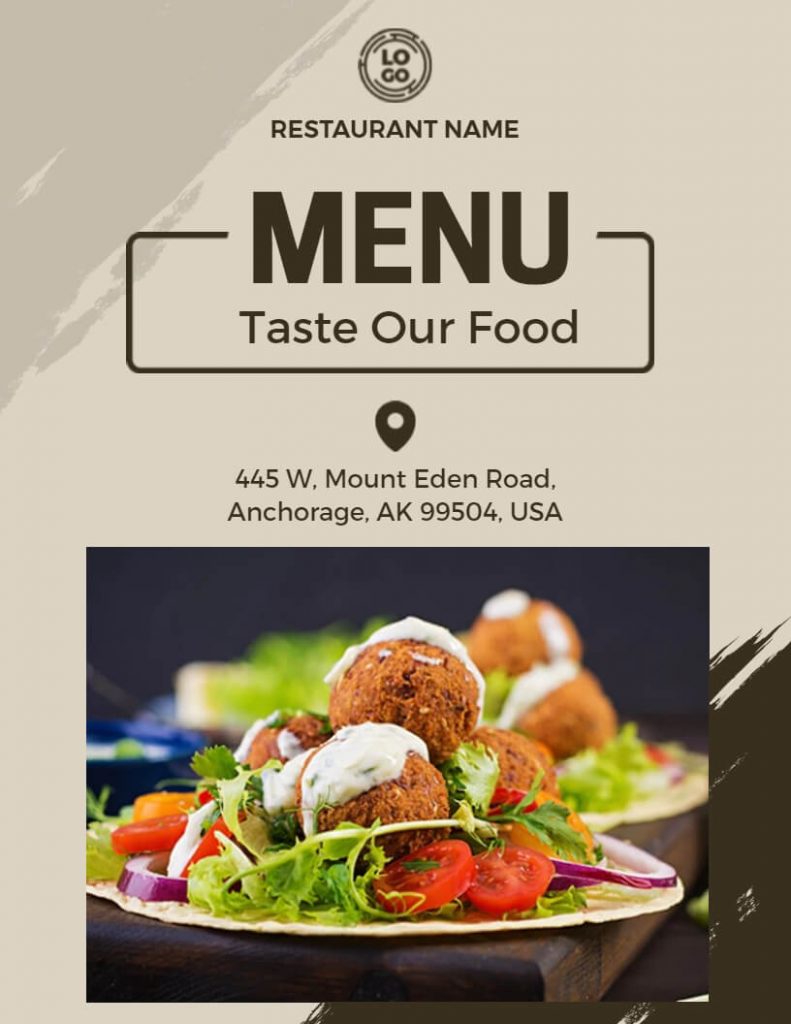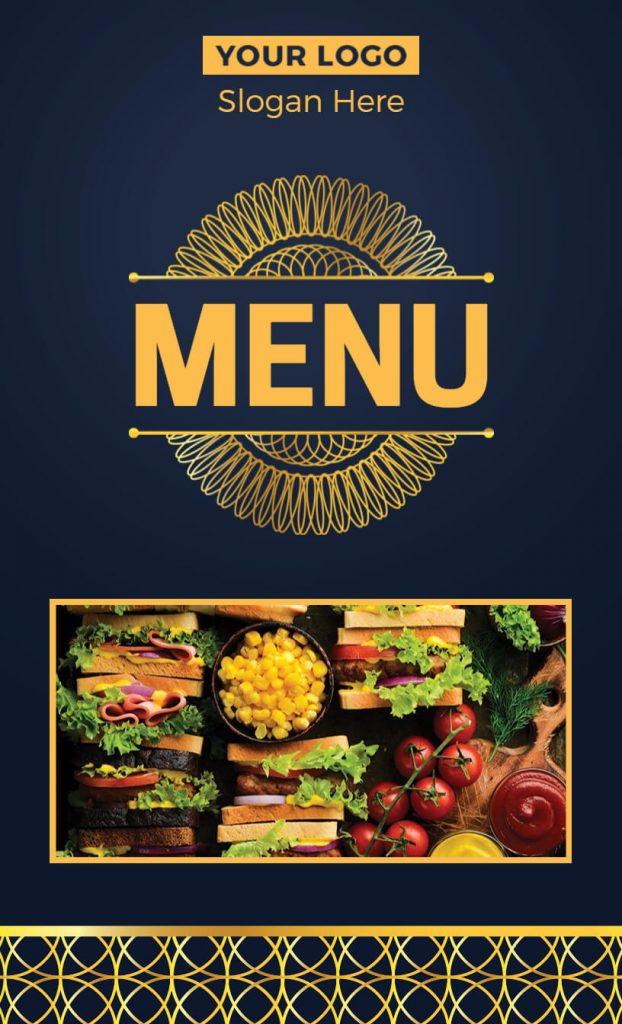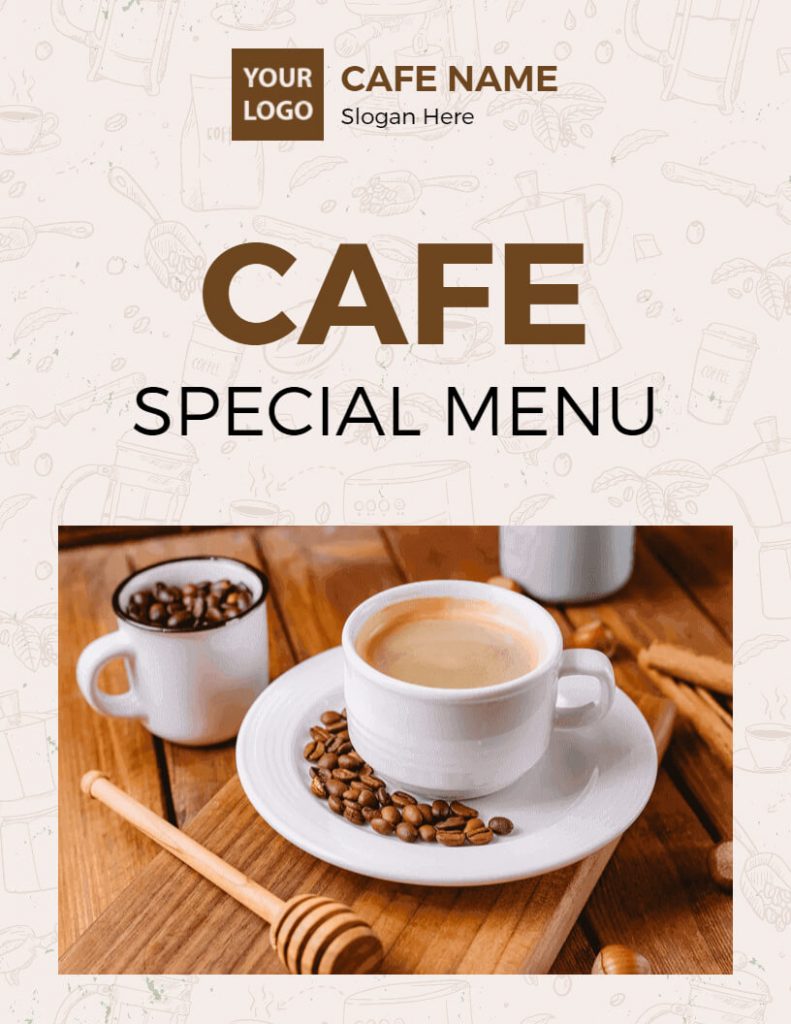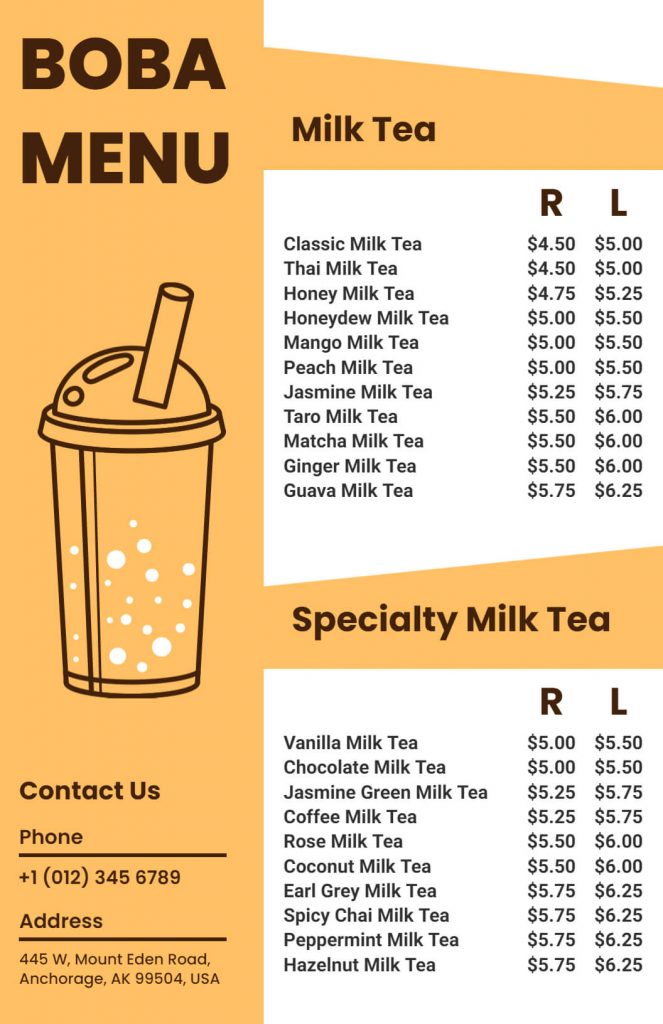One of the most important elements of a restaurant’s success is its menu. A well-designed menu not only helps customers choose what to order but also reflects the restaurant’s brand and personality. The psychology of menu design is an essential aspect that impacts customer behavior and influences their decision-making. However, designing a menu from scratch can be time-consuming and challenging, especially for small restaurant owners with limited resources. Fortunately, using restaurant menu templates can make the process much easier and quicker. In this article, we will guide you through the process of how to make a menu using templates, step by step.
How to Make a Menu Using Templates? A Step-by-Step Guide:
Step 1: Search Menu Templates
Firstly, you need to visit the PhotoADKing website and search for templates. You can type “menu or restaurant menu” in the search bar and browse through the available options.
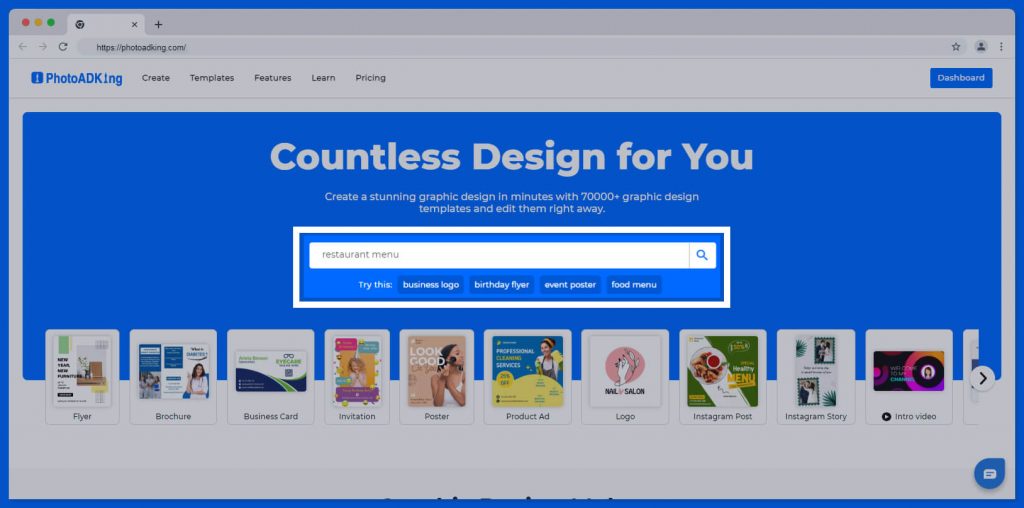
Step 2: Choose the Right Template
Once you find a suitable template, you need to choose it. You can check to make sure it matches your requirements. PhotoADKing provides a template that should be attractive, easy to read, and suit the overall aesthetic of your restaurant. So, don’t worry PhotoADKing fulfill your requirements.
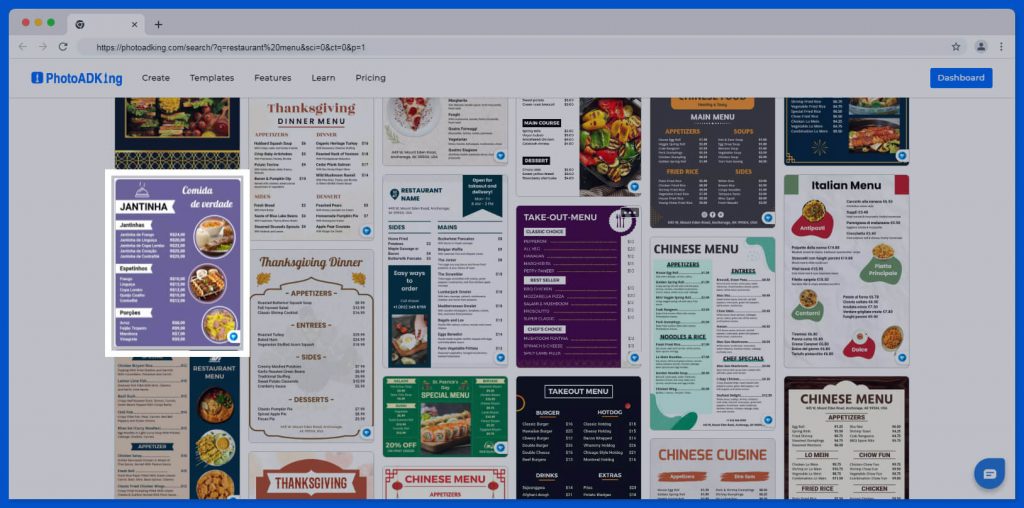
Step 3: Customize the Template
After selecting the template, you can start customizing it to make it unique and represent your restaurant. You can add your logo and branding, edit fonts and colors, rearrange sections and items, and use high-quality images.
Add Your Logo and Branding
Adding your restaurant’s logo and branding is essential to make it stand out. It will also help customers identify your restaurant and remember it in the future. You can upload your logo to the template and change the colors to match your branding. For logo inspiration, you should look at the restaurant logo ideas.
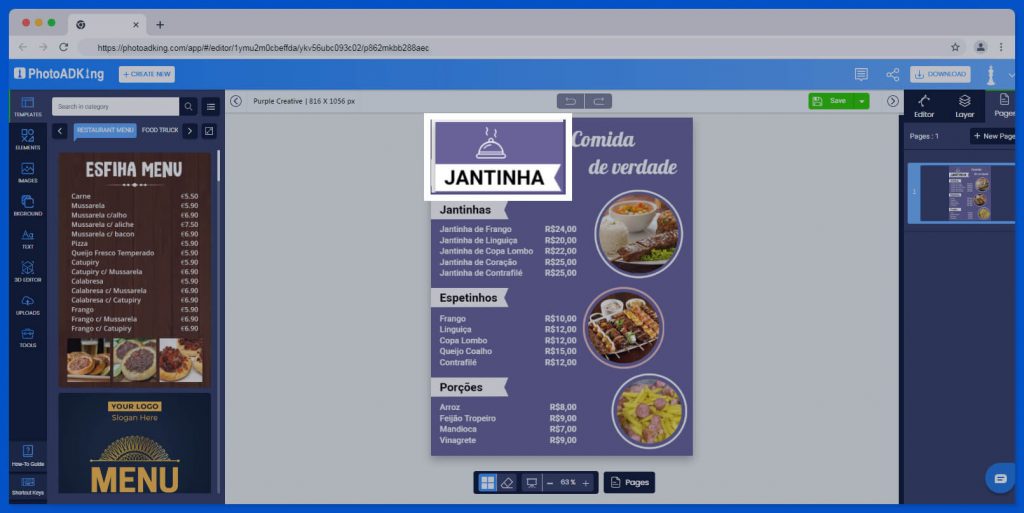
Edit Fonts and Colors
You can edit the fonts and colors in the template to match your restaurant’s aesthetic. You can choose a font that is easy to read, and the color should be pleasing to the eye. Make sure that the text is not too small or too big, and that the colors do not clash with each other. Overall, look for a template that matches the color schemes, menu font style, and overall vibe of your restaurant.

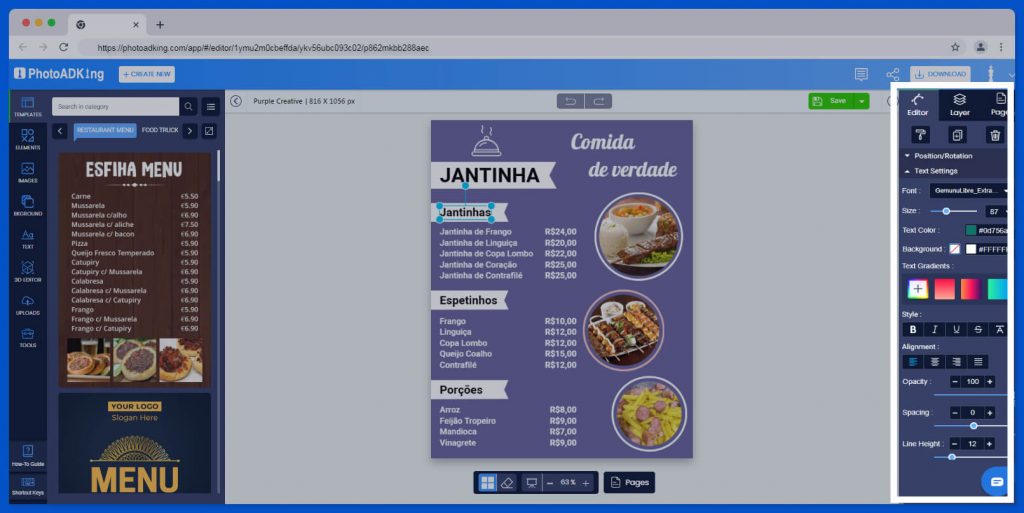
Rearrange Sections and Items Text
You can rearrange the sections and items in the template to make it more organized and easy to read. You can group similar items and add subheadings to make it easier for customers to navigate.

Use High-Quality Images
You can use high-quality images to make the menu more appealing. The images should be relevant to the items on the menu and should be of high quality. You can also add captions to the images to make them more informative.

Step 4: Download and Save
Once you have customized the template, you can download it in a suitable format, such as PDF, PNG, and JPG. Make sure to proofread the menu before printing to ensure that there are no errors or typos.
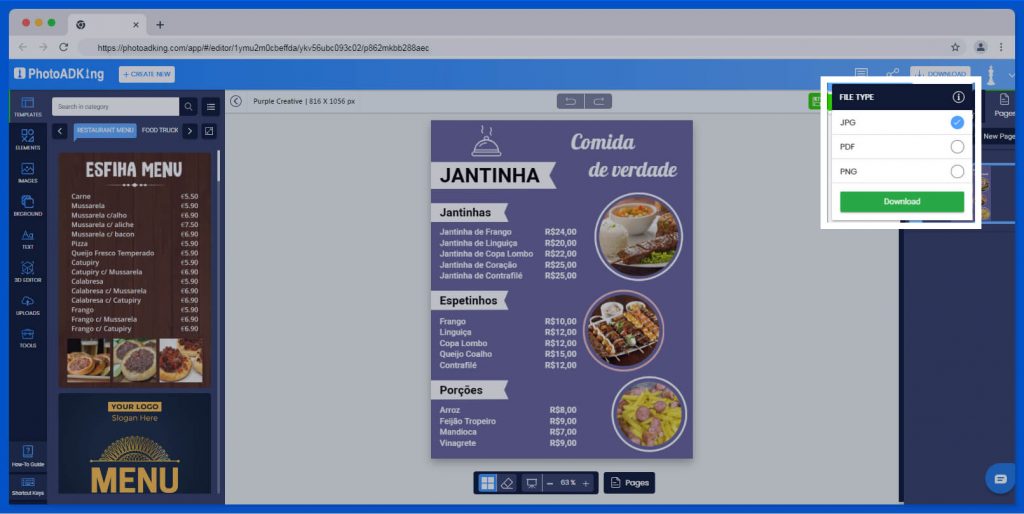
Creative Menu Design Tips and Tricks
Use High-Quality Photos
Incorporating high-quality photos of your menu items can make a significant impact on the overall look and feel. Customers often order with their eyes, and appetizing photos can entice them to try something new. Additionally, using photos of your dishes adds a personal touch and authenticity to your restaurant.
Choose a Unique Layout
A unique layout can help your menu stand out from the competition. Consider using non-traditional shapes or incorporating a theme that fits the overall restaurant aesthetic. Additionally, playing with font size and color can help highlight key items or specials.
Use Descriptive Language
Descriptions are a key aspect of any menu. They should be concise but descriptive, providing enough information to pique the customer’s interest without overwhelming them. And make your dishes stand out and provide customers with a memorable dining experience.
Highlight Specials
Highlighting specials or seasonal items can help to create a sense of urgency for customers to try something new. Incorporating seasonal items or drinks can also showcase the restaurant’s ability to adapt and create fresh and exciting dishes.
Include Branding
Incorporating branding into your design can help to establish your restaurant’s identity and make it more memorable for customers. Incorporating your restaurant’s logo or color scheme can also create a cohesive look across all marketing materials.
Keep it Simple
While it may be tempting to incorporate a lot of information or designs into your menu, it is important to keep it simple and easy to navigate. A cluttered menu can be overwhelming for customers and detract from the overall dining experience.
Incorporate Interactive Elements
Incorporating interactive elements into your design can create a unique and memorable experience for customers. Consider using QR codes that lead to videos or more information about specific dishes, or incorporating trivia or games that can be played while waiting for food.
Highlight Your Signature Dishes
Every restaurant has its signature dishes – the ones that customers rave about and keep coming back for. Make sure these dishes are prominently featured on the menu. Use bold fonts, colors, or graphics to make them stand out. You can also add a brief description or story behind the dish to make it even more enticing.
Organize the Menu Effectively
Group similar items together, and use headings and subheadings to break up the menu into sections. This will make it easier for customers to find what they’re looking for.
Get Feedback
Ask for feedback from customers on your design. This can help you identify areas for improvement and ensure that your menu is meeting the needs of your customers.
Conclusion
In conclusion, menu design is an essential aspect of running a successful restaurant. By following these design steps and restaurant menu tips, you can create a captivating menu that reflects your brand and leaves a lasting impression on your customers. Using a user-friendly online menu maker tool, you can take your menu design to the next level and create a menu that sets your restaurant apart and keeps your customers coming back for more. Additionally, staying up to date with current trends in restaurant menu design can help you keep your menu fresh and exciting, further enticing your customers to try out your dishes.