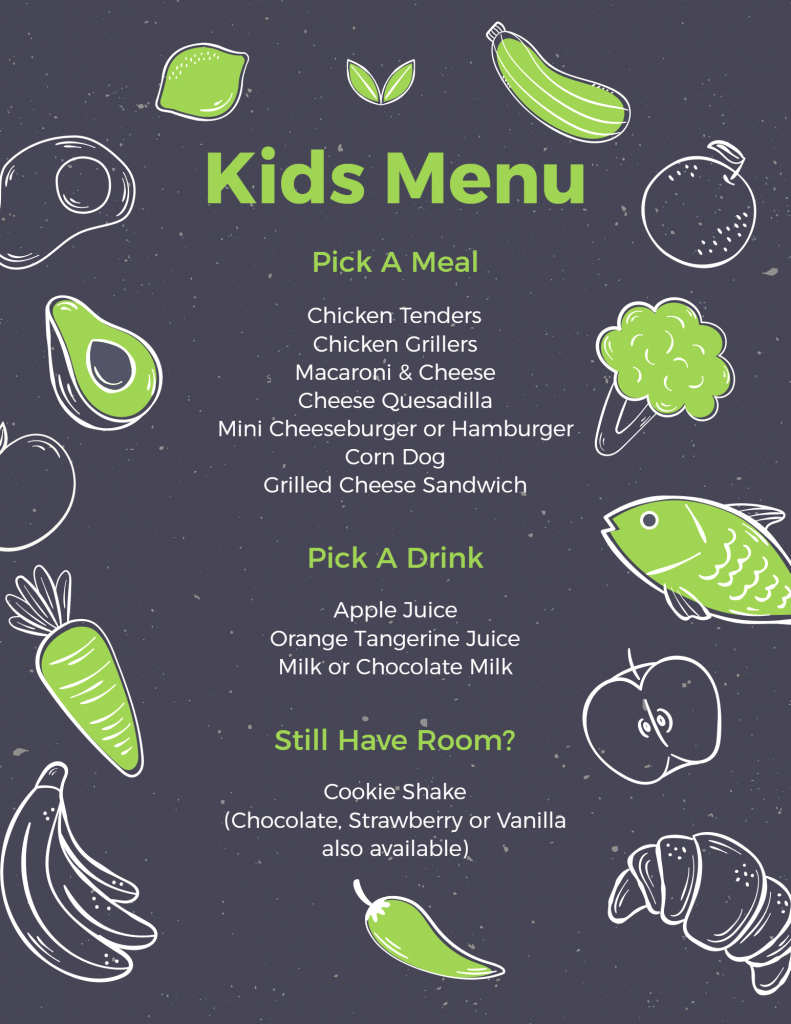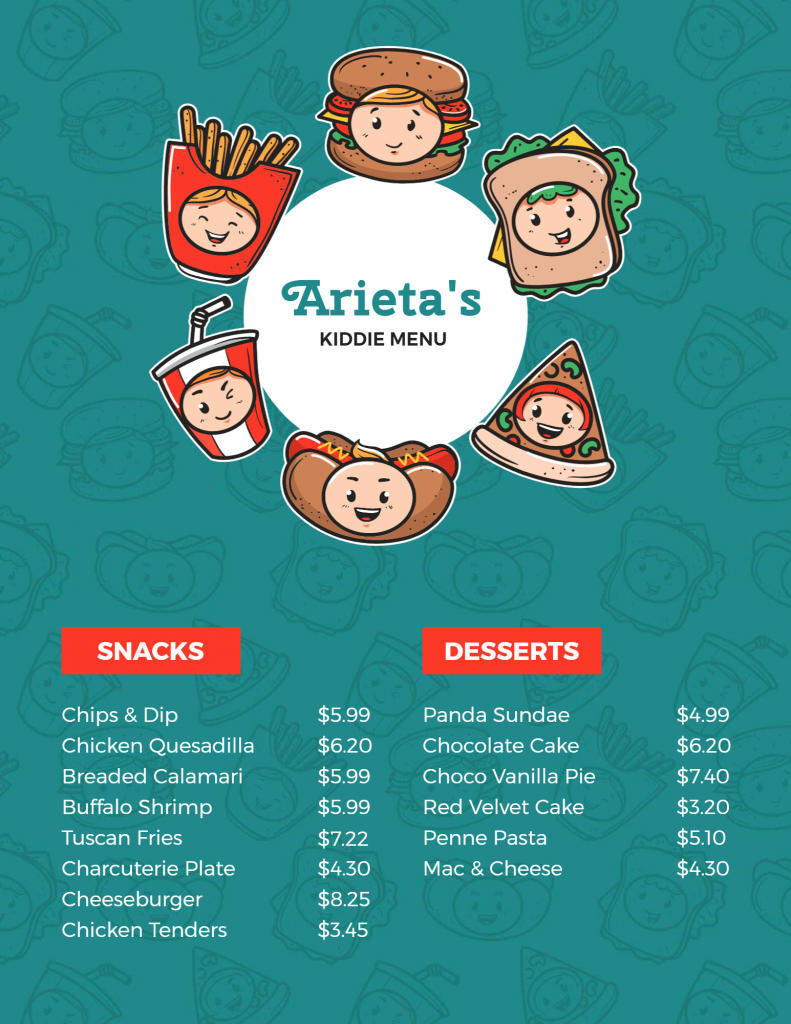Designing a menu for children can be challenging. Kids can be picky eaters, and it can be difficult to get them excited about food. However, with the right techniques, designing a kid’s menu can be a fun and creative process. One of the best ways to create a kid’s menu is by using kid’s menu templates. Templates can help you get started with your design, and provide you with a structure to work with. In this article, we’ll show you how to design a kid’s menu using templates and share some tips and tricks for creating fun and engaging menus that children will love.
Let’s Learn How to Design a Kid’s Menu Using Templates
Step 1: Search Menu Templates
The first step is to search for “kid’s menu” templates that are suitable for kids on PhotoADKing‘s search bar.
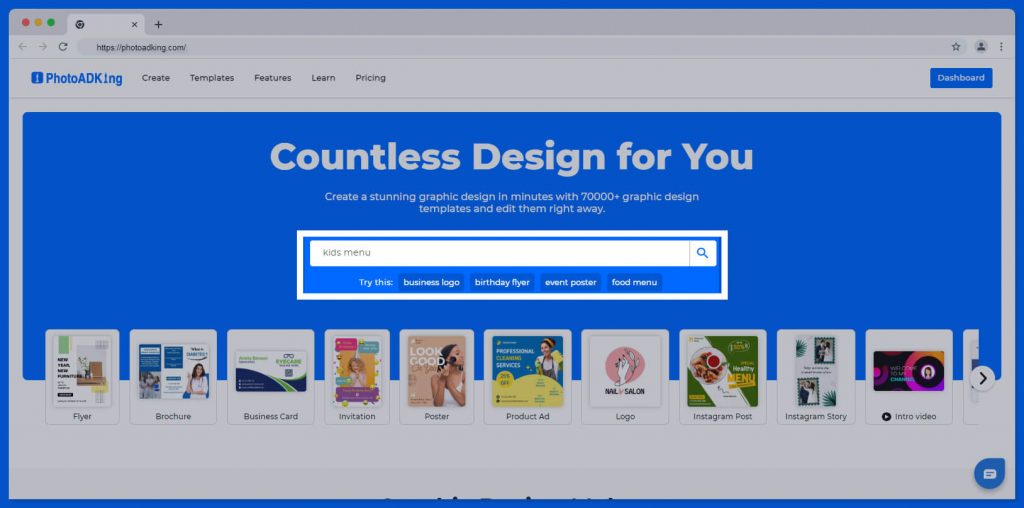
Step 2: Choose the Right Menu Template
Once you have found the template that you like, you need to select it and ensure that it meets your requirements. Check if the template has the necessary sections and elements that you need for your kid’s menu.
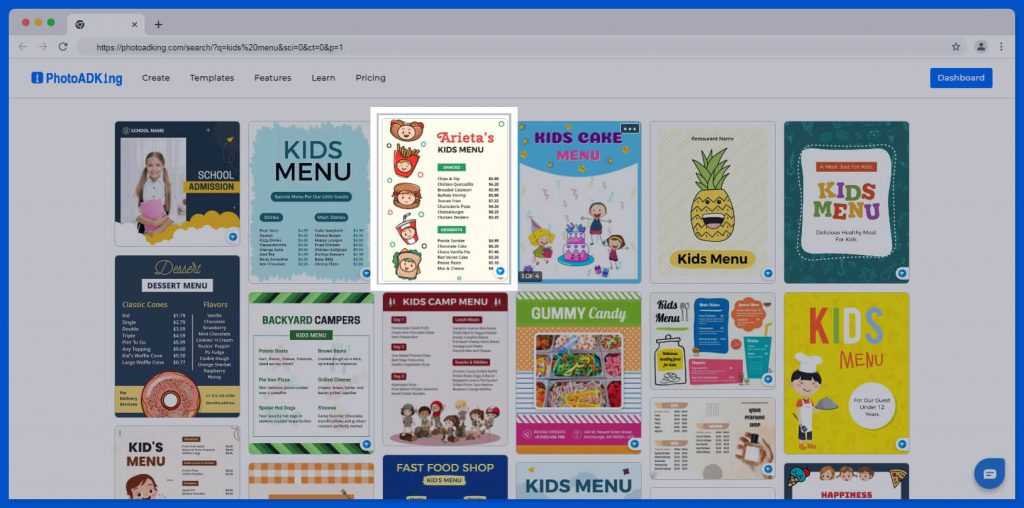
Step 3: Customize the Template
After selecting the template, it’s time to customize it according to your needs.
Logo and Branding
Now, you can upload your logo and other branding elements in the template to make it look more personalized.
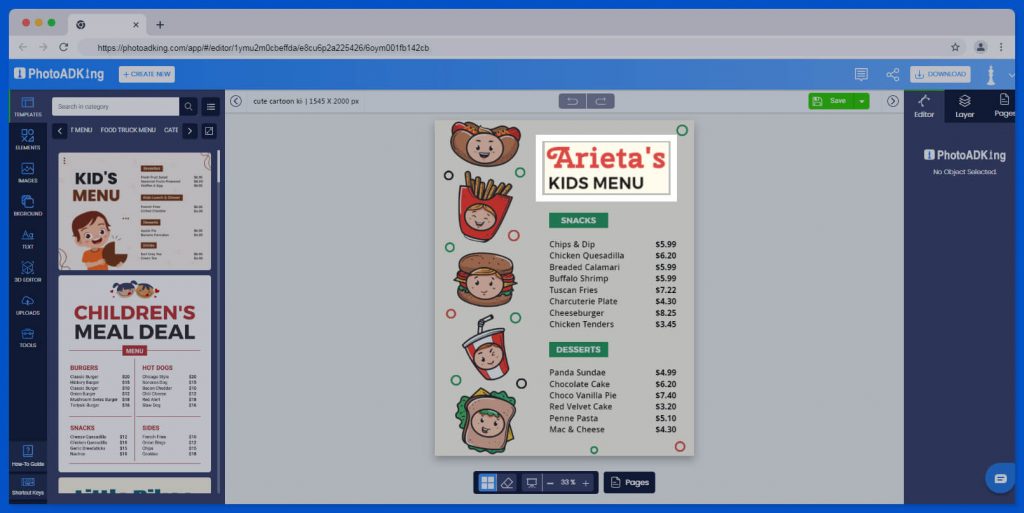
Edit Fonts and Colors
After, You can also edit the fonts and colors to match your brand’s style.
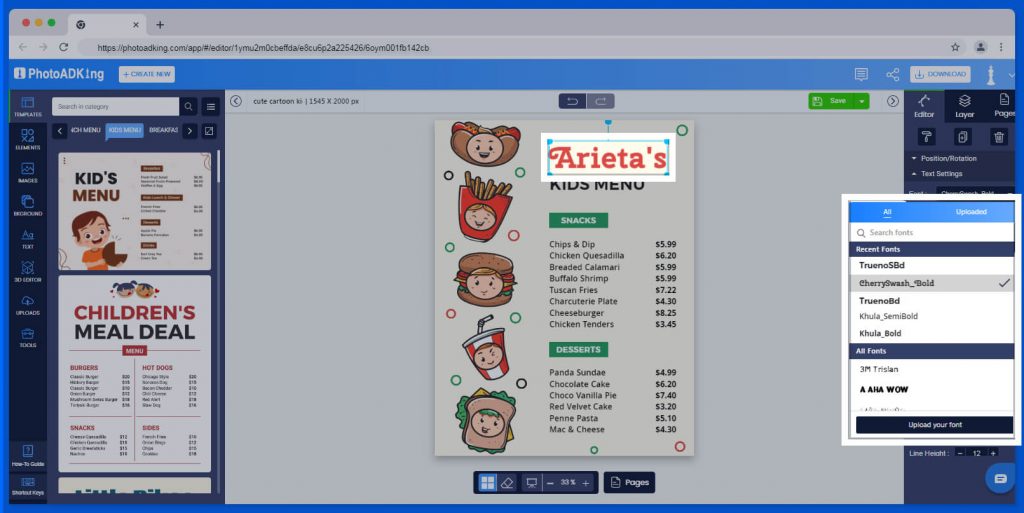
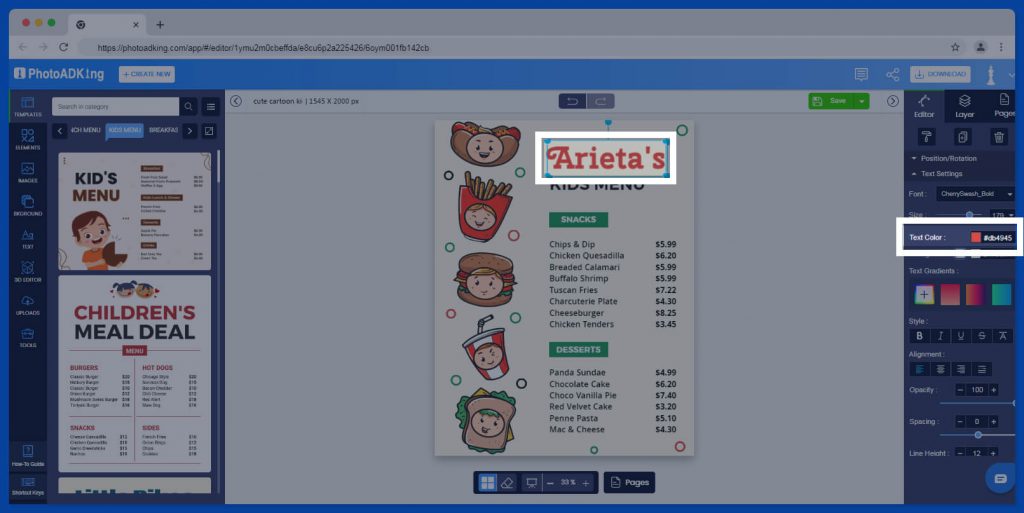
Rearrange Sections and Items Texts
You can rearrange the sections and item text on the menu. According to your food services make it more visually appealing and user-friendly.
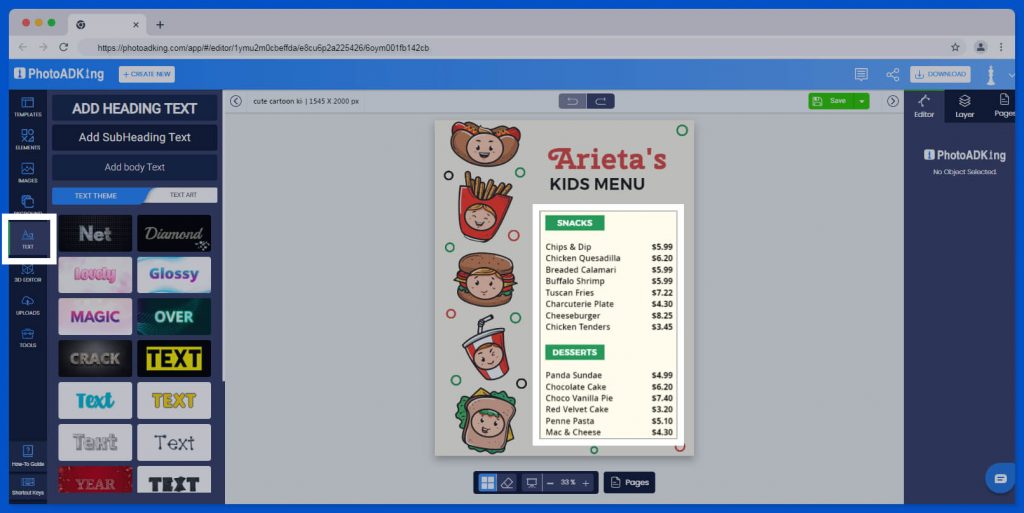
Use High-Quality Images
Adding high-quality images of food items to the menu can make it more attractive and appealing to kids.
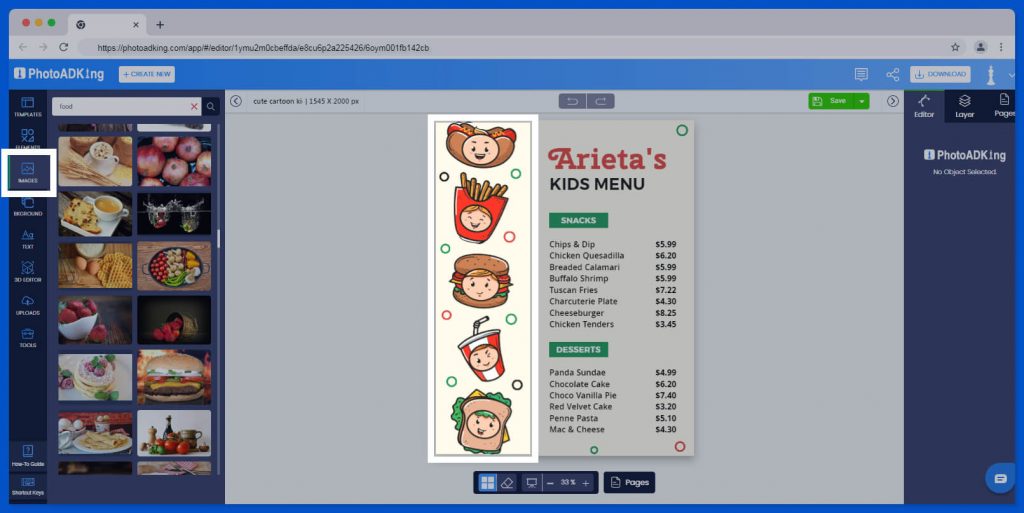
Step 4: Download and Save
Once you have finished customizing the template, you can download it in the desired file format JPG, PNG, or PDF, and save it.
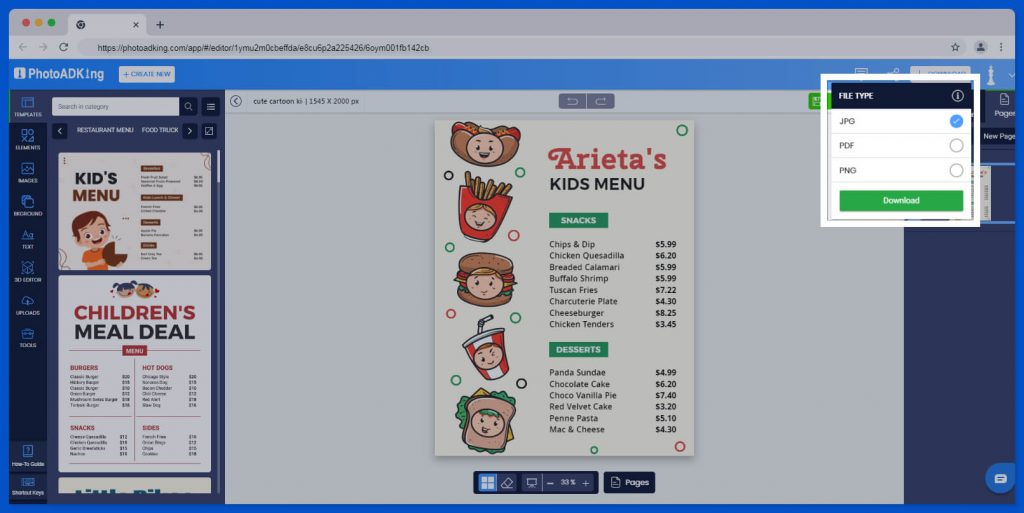
Unique Kid’s Menu Design Tips and Tricks
Use Fun and Playful Graphics
The first thing to consider when designing a kid’s menu is the graphics. Kids love fun and playful designs, so try to incorporate these into your menu. This could be anything from cartoon characters to animal illustrations. Just make sure that the graphics are easy to read and understand.
Keep the Menu Simple
Kids don’t like complicated menus, so keep things simple. Stick to a few basic items that are easy to read and understand. You don’t want to overwhelm your younger customers with too many choices.
Use Bright and Bold Colors
Another important aspect of designing a kid’s menu is the use of color. Bright and bold color schemes are perfect for capturing a child’s attention. You can use different colors to highlight different sections of the menu, making it easier to read.
Include Games and Puzzles
Kids love games and puzzles, so why not include these on your menu? This is a great way to keep kids entertained while they wait for their food. You could include crossword puzzles, word searches, or even coloring pages.
Use Easy-to-read Fonts
Make sure that your menu is easy to read by using simple and clear fonts. Avoid using fancy or script fonts that can be difficult to read, especially for younger customers.
Offer Healthy Options
Parents are often looking for healthy options for their children, so make sure that you include these on your menu. This could be anything from fruit and vegetables to grilled chicken and fish.

Include Pictures of the Food
Kids love to see pictures of the food they’re going to eat. Including pictures of the dishes on your menu can make it more appealing and help kids make their choice.
Make It Interactive
Finally, make your kid’s menu design ideas interactive. This could be anything from letting kids choose their toppings for a pizza to creating their sandwich. This not only makes the menu more fun but also gives kids a sense of control and involvement in the dining experience.
Conclusion
In conclusion, using templates to design a kid’s menu can save you a good amount of time and effort while still enabling you to produce a clean and attractive menu for your customers. You can create a menu that promotes your business and persuades people to order your delicious products by using the guidance and tips provided in this blog. We wish you luck in creating a kid-friendly menu that stands out with our design advice. For more choices, you may also browse restaurant menu templates.