Are you still trying to figure out how to create a Halloween menu to give a scary touch to your next event? But fear not!
Ready to embark on your Halloween menu design adventure? Don’t miss out on the opportunity to elevate your dining experience. Visit PhotoADKing’s website now, unleash your creativity
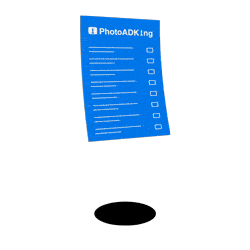
Craft Stunning Menu With PhotoADKing’s Menu Maker!
Make stunning menu with ease using PhotoADKing’s menu maker tool and attractive Pre-desiened menu designs!
Try Menu Maker Now!In this blog, we’ll walk you through creating a Halloween menu using menu maker tools and menu templates such as PhotoADKing. By following our tips and tricks, you can create a menu that perfectly captures the spooky spirit of Halloween and impresses all your guests or customers.
How to Create a Halloween Menu with PhotoADKing?
Creating Halloween menu templates with PhotoADKing is a breeze. This online tool provides users with a wide selection of templates and design options to choose from, making it easy to create stunning designs. Here are the steps to create a Halloween menu using PhotoADKing
Step 1: Signup/Login with PhotoADKing
Firstly, to start creating your menu, you’ll need to log in or sign up for an account on PhotoADKing. Once you’ve logged in, you’ll be taken to the dashboard where you can explore templates and start building your menu quickly.

Next, Create Your Account by Entering Your Name, Email and Setting Your Password.
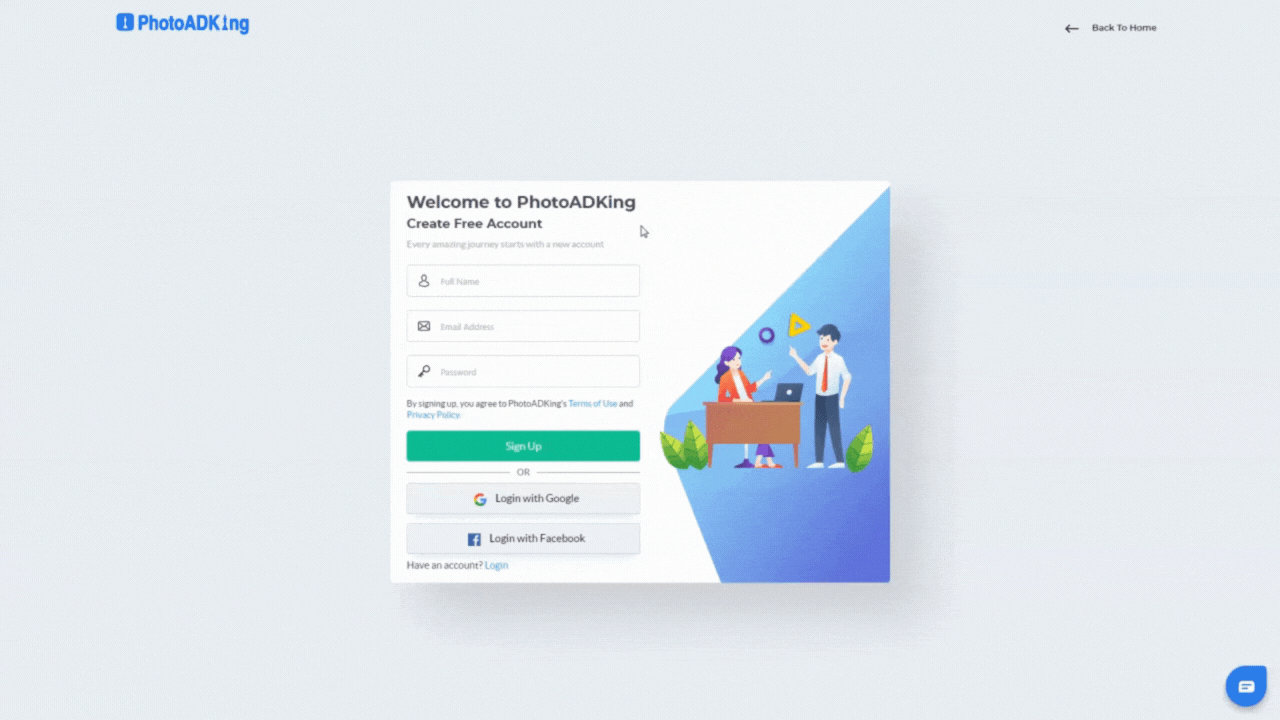
Step 2: Search Halloween Menu
To create your Halloween menu templates on PhotoADKing, begin by navigating to the home page or dashboard. Look for the search bar and type in “Halloween Menu” to find all relevant templates. Once you’ve found the template you like, select it to get started.

Step 3: Choose a Halloween Menu Template
To begin with, choosing the right Halloween menu template is key to creating an eye-catching and engaging menu. Therefore, head over to PhotoADKing and browse through their extensive collection of templates to find the perfect fit for your business.
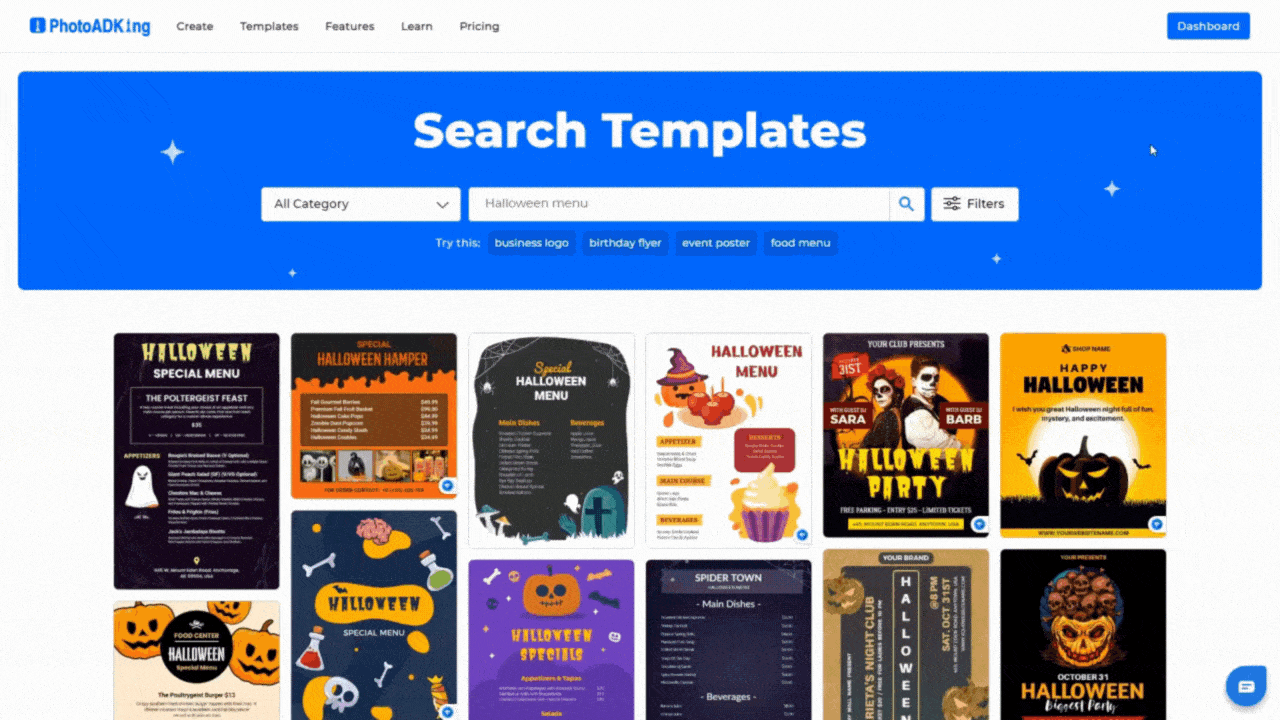
Step 4: Customize the Template
After selecting a template that suits your style, it’s time to make it unique. PhotoADKing enables users to tweak various aspects of the template, such as text, graphics, colors, and typography. Institutions can include their brand emblem, edit the color theme, and even insert images of their culinary offerings to enhance the menu’s visual appeal.
Change Your Menu Heading.
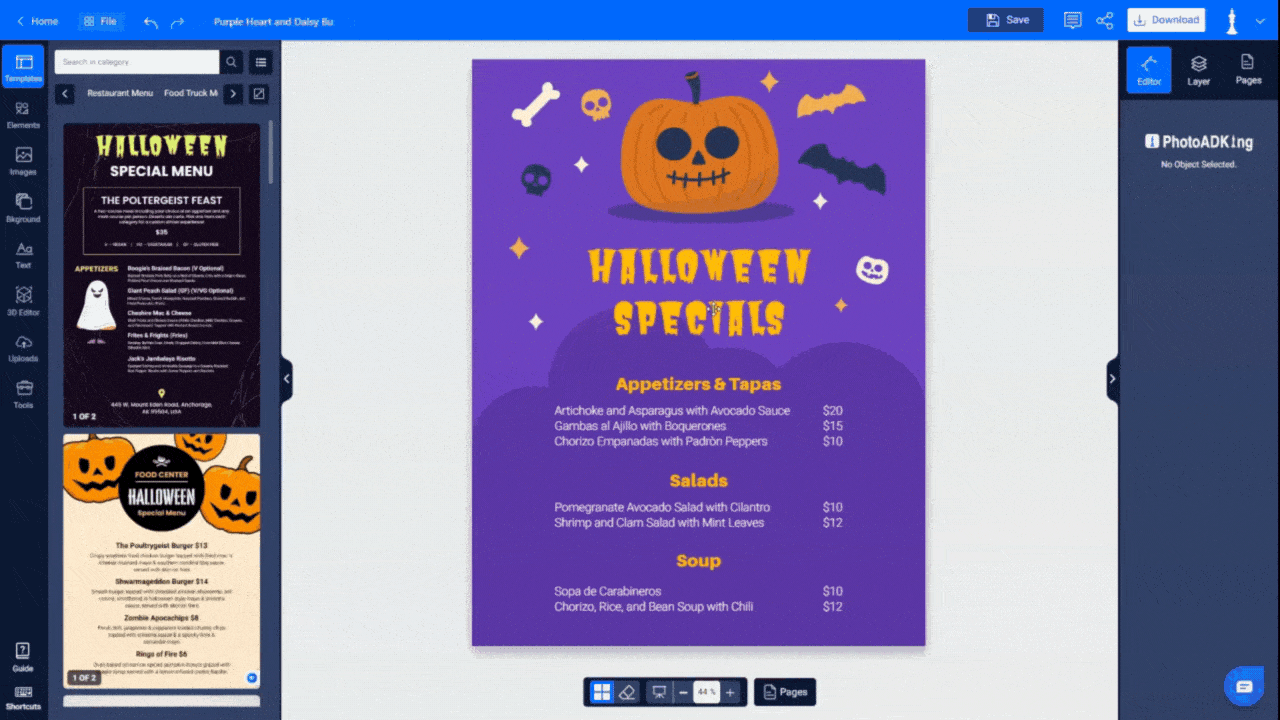
Add Your Title.
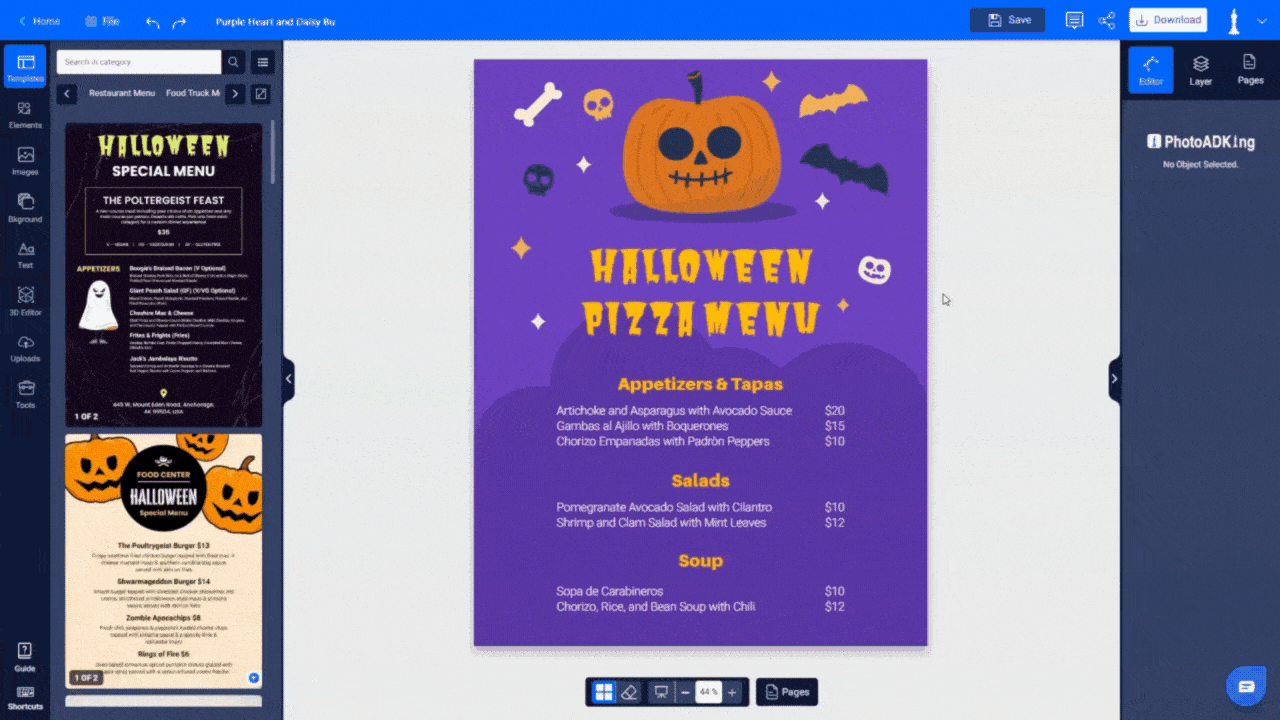
Add Your Special Pizza Dish and Change Your Price According to You.
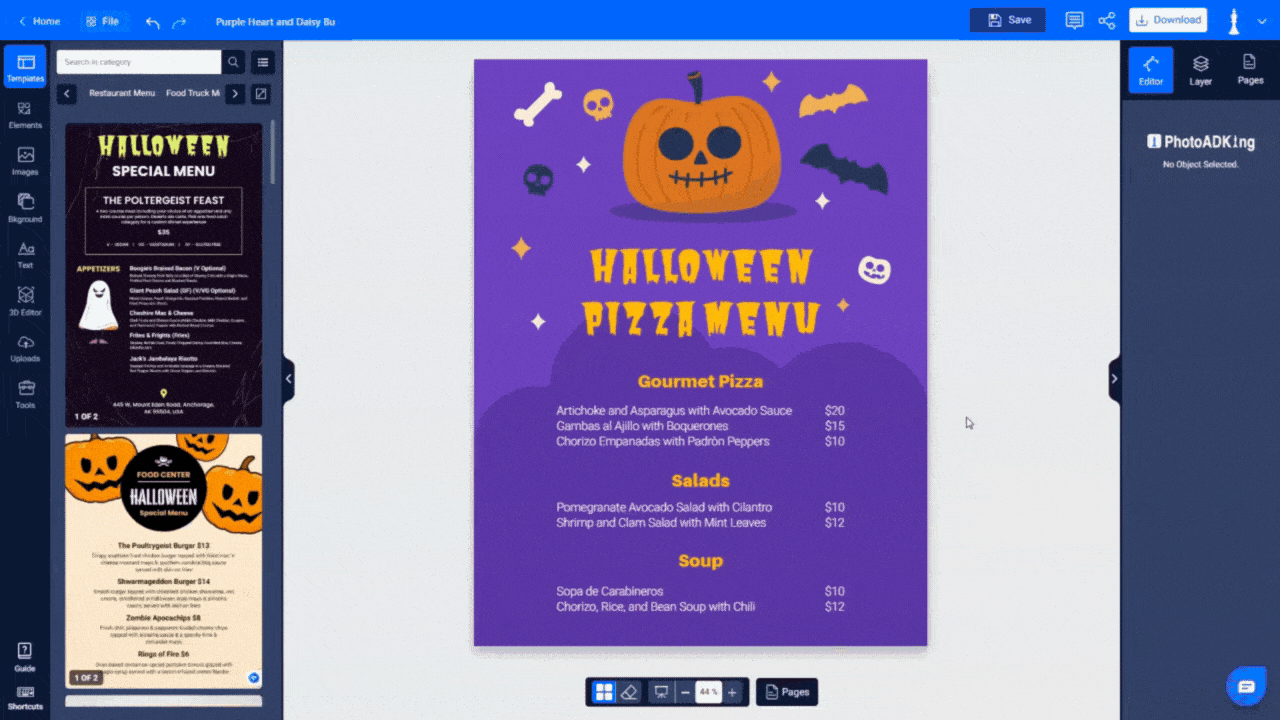
Step 5: Save and Download
Once you’ve finished customizing the template and adding menu items, it’s essential to review it thoroughly for any errors. If you’re satisfied with the result, you can save and download your work. Just click on the “Save” option at the top of the page and select the desired file format – JPG, PDF, or PNG.
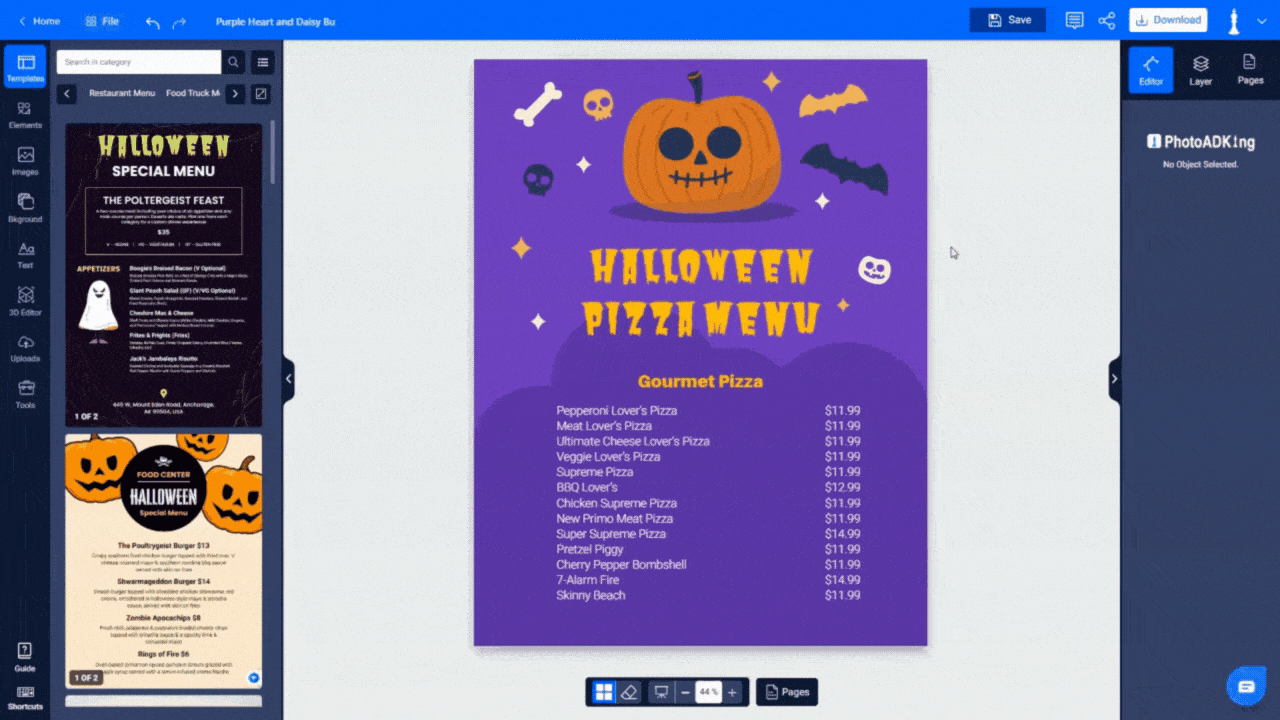
Furthermore, for those looking to learn more about the blog, don’t miss out on the articles mentioned below, which provide useful information.
Also Read:
Creative Halloween Design Ideas
Halloween Menu Design Ideas
How to Make Halloween Cards in 5 Easy Steps
Importance of Menu Design Templates for Your Restaurant
How to Make Christmas Cards in 5 Easy Steps
The Importance of Branding in Restaurant Menus
Conclusion
In conclusion, creating a Halloween menu template can be a fun and creative way to add a spooky touch to your holiday gathering. By choosing a suitable template, incorporating Halloween-themed graphics and fonts, and adding clever names to your dishes, you can create a menu that is both visually appealing and enjoyable to read.












