Here You will know about Improve Performance Using Google Search Console. Google Search Console (previously known as Google Webmaster Tools) is a crucial part of any SEO strategy. Are you ready to create a massive internet impact with the Google search console?
Many tools are available to assist you throughout your journey. Google Search Console (GSC) is one of the most important tools you can’t afford to ignore.
Best of all, it is a totally unrestricted resource. As a result, ignoring it is out of the question. Whatever your SEO strategy, Google Search Console may help you learn more about your site’s visitors and how they found it.
What is Google’s Search Console?
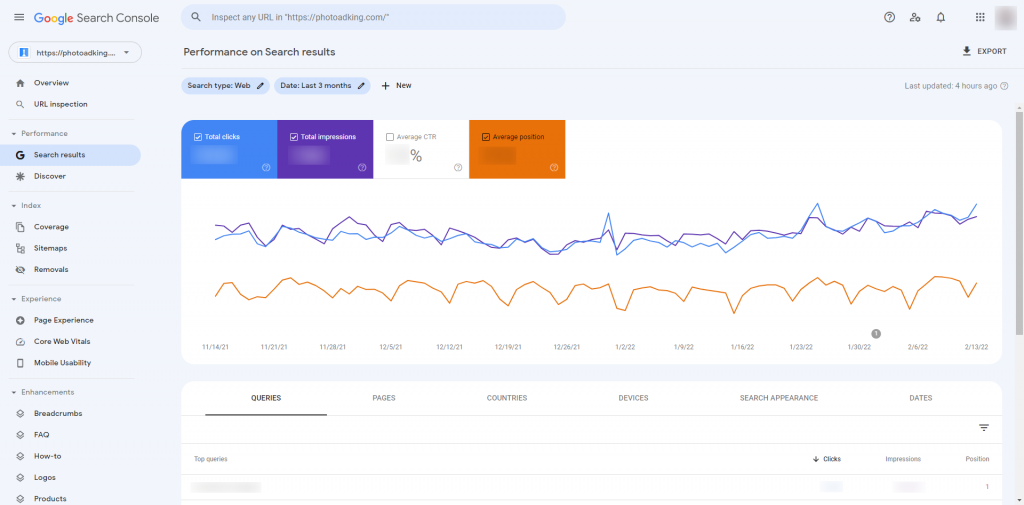
With the aid of Google Search Console, you can better understand:
- Google’s perspective on your website
- The reason why it ranks your site in that position.
Google Search Console is used by the most successful digital marketers for the following purposes:
- To improve your site’s visibility in search engine results pages (SERPs), identify and correct any faults or crawl mistakes.
- Analyze your link profile so you can identify all of the websites that link to your site.
Google will be able to emphasize relevant content to your audience if you provide it with relevant data, such as the dates, times, and places of upcoming events.
When it comes to your ultimate SEO checklist, Google Search Console should be at the very top.
Google Analytics VS Google Search Console

Google Analytics is one of the most common tools for marketers since it provides a clear picture of visitors. Analytics like total site visits, bounce rate, average time spent on the site, and demographic information for your audience are all provided by Google Analytics.
Marketers using Google Ads, for example, may gain a lot from using Google Analytics. You can make a Google ads banner by using Google Ads Creator.
Also, read Google Ads Campaigns & Design Examples
When it comes to analyzing your website’s traffic, Google Analytics is your best bet for spotting patterns and chances to expand your online presence.
Meanwhile, website owners may use Google Search Console to improve their search engine rankings. It is possible to investigate things like click-through rates and search queries, crawl mistakes, acquire links from other websites, and HTML issues by focusing on clicks/impressions
Although these indicators have nothing to do with who views your site, they are useful for SEO marketers and web developers since they relate to how your site looks to individuals looking for specific keywords and phrases.
Google Search Console, in contrast to Google Analytics, delivers ideas for approval, identifying problem areas and possibilities for development in an easily managed manner.
Google Analytics vs Google Search Console, which is better?
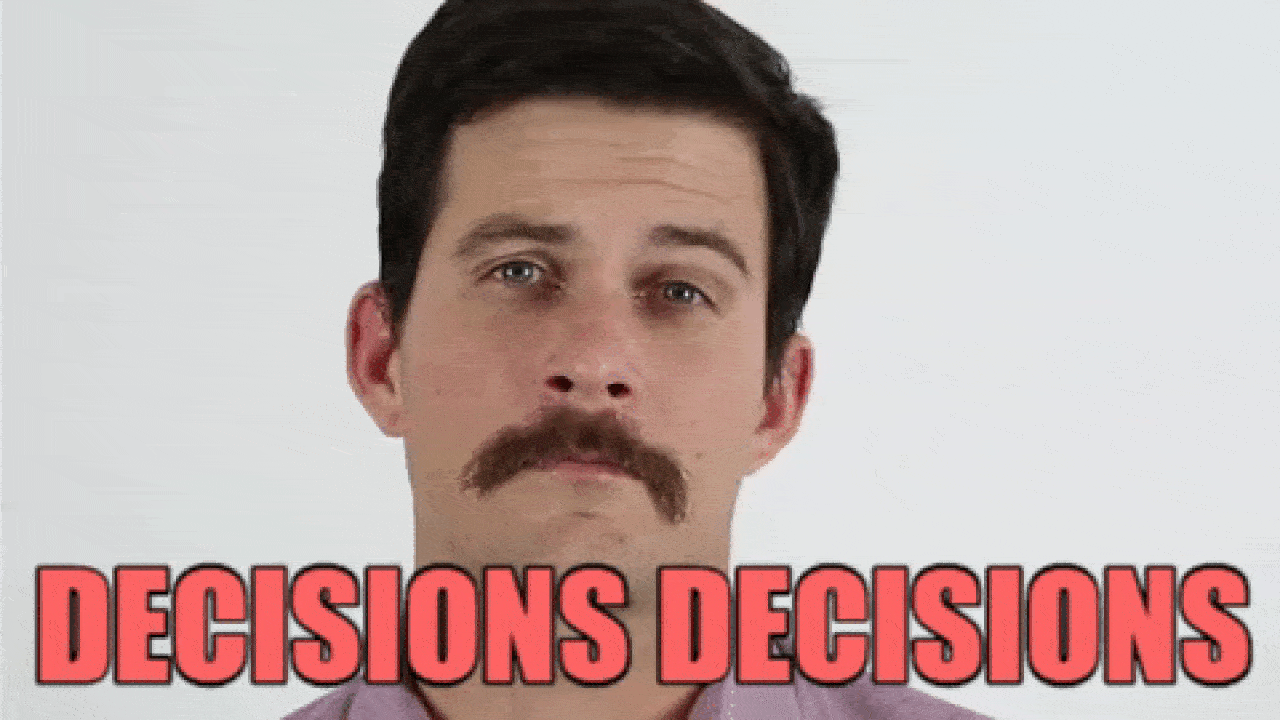
There isn’t always a winner and a loser in any given situation. They all have their pros and limitations, but they all serve a distinct role in the Google ecosystem.
Google Analytics focuses on your site’s visitors and how they engage with it. A search engine-focused platform, Google Search Console provides tools and data to help site owners increase their site’s visibility in SERPs.
The data provided by each of these alternatives differ, with Google Analytics emphasizing sessions and the analytics provided by Google Search Console emphasizing clicks/impressions.
It may be difficult to decide which of the various tools available to provide insight into your marketing campaigns and plans should be used.
However, despite the fact that Google Analytics and Google Search Console have similar features, they are not created for the same goal and so will not provide the same outcomes. It’s up to you to focus on the most important aspects of your website’s success.
How to Get the Most Out of Google Search Console
It’s a free analytics tool available to anybody with a website that uses GSC.
Google Search Console may help you keep an eye on your site’s visibility in Google search results so that you can identify and fix any issues that may arise. Using Search Console, you may get a better grasp of how Google sees your website and where your marketing efforts should be focused.
Search Console Can Help Guide Your Marketing Efforts In So Many Ways. With GSC, you are able to
- It is possible to check how frequently your websites appear in Google Search, which search phrases reveal your site, and how frequently individuals click over to your site for their inquiries. In order to attract more users, you need to put more effort into specific types of content.
- Receive notifications when Google detects indexing problems, spam, or any other problems with your sites. If you can see which other websites connect to your own, you can get a better idea of your viewership.
- AMP and mobile usability concerns should be addressed as part of the page experience troubleshooting process.
Google Search Console should be used by whom?
ANS: Whoever is in charge of a website.
When it comes to Internet marketing, the Search Console is a great tool to have at your disposal. Search Console’s data may be used as a powerful marketing analysis tool. Google Analytics, Google Trends, and Ads may all be utilized together to provide insights about how to improve your overall marketing strategy.
How did Google Analytics’ ability to gather search data go awry?
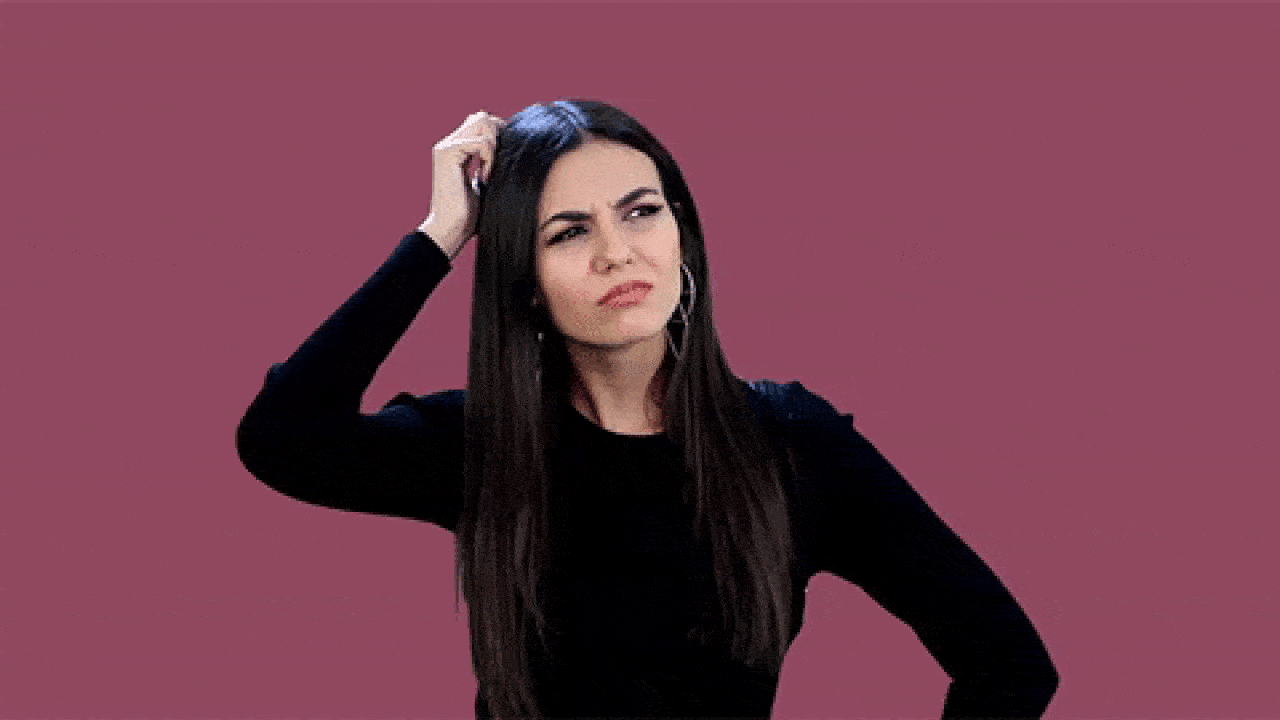
While Google Analytics is used to supply this search data, long-time users may note that query information is increasingly shown as “(not given)” in their keyword data for their “behavioral reports.”
Hmm. That’s not exactly going to help you with your marketing efforts, right?
This is due to the fact that Google Search Console now has more robust search data available. It should go without saying at this point that there is a wealth of keyword data to be discovered through Google Search Console.
Are you too occupied to deal with all of these new shenanigans?
Traffic is the most important factor in determining a company’s success. The roads are terrible, but the web is fantastic. Use Google Search Console to increase your site’s organic traffic.
You Can’t Go Wrong With Keywords
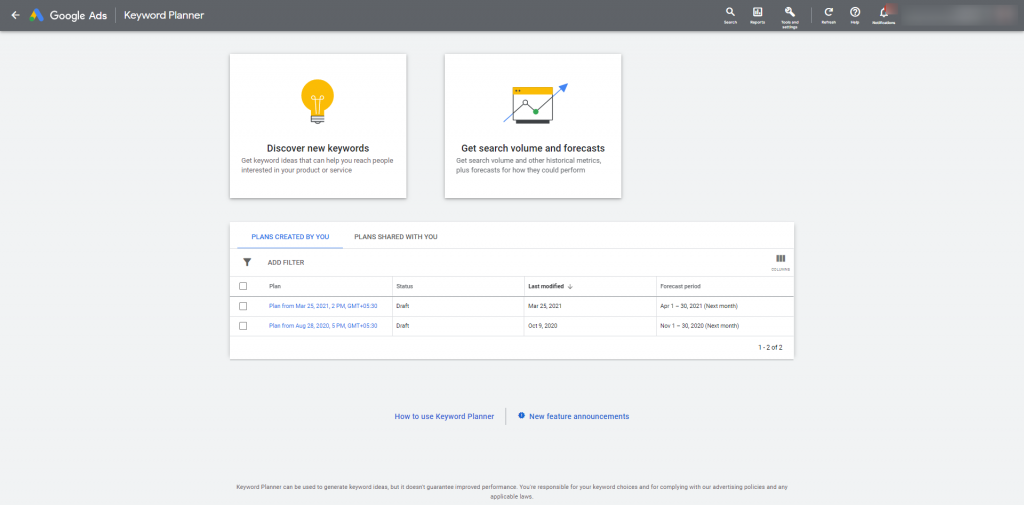
It doesn’t matter if it’s a short or long tail. In Google Search Console, you may uncover the most frequently used terms on your site as identified by Googlebot, the company’s most popular web crawler.
You may use keyword reports to track the success of your content marketing efforts if you consistently produce high-quality and useful content for your blogs and/or landing pages.
As a marketer, you have complete control over your content strategy if you know whether or not specific approaches (i.e., “Does Google view your content as you have intended?”) are effective.
Are you focused on a list of words and phrases? Check your own keyword lists to see if there are any differences in the Content Keywords list. The relevance of a term might be a helpful indicator of whether or not you should revisit and make improvements to the content that utilizes the keywords.
Backlinks Are An Important Part Of SEO

Organic backlinks may be a powerful tool for your marketing efforts and for improving your website authority.
To analyze link profile, you can get a good idea of who is connecting to your site through Google Search Console, which may tell you a lot about who is linked to you. You may learn a lot about your target audience by looking at the domains from which your backlinks are originating.
This implies that you may obtain a sense of your demographics by observing the sort of sites that link back to you. Even the most backlinked information is displayed in the Search Console.
How To Dramatically Improve Your SEO By Utilizing Google’s Search Console
1. Search Console Messages may be seen in the Google Search Console section

It doesn’t matter if you already get a lot of emails and texts in a day, you simply signed up for one more subscription. If there are any issues with your rankings, Google will send you a notification through the Messages area, which functions like an inbox.
The good news is that Google will usually give resources to fix the issues that you encounter with their service. At the beginning of your workday, mistakes and alarm bells aren’t nice, but if you can analyze Google’s warnings and take action to fix the issue pages, the better.
2. Take a look at your performance data

SEOs have long understood the importance of web analytics, which is why they have pleaded with Google for additional data for years, and now the search engine has finally listened. Similar to Google Analytics, the performance report includes information on search engine rankings, organic traffic, and user activity. Google’s Search Console performance report includes the following metrics:
- Over time, how your organic search engine rankings fluctuate
- The most common search terms that will lead people directly to your site.
- Find out which of your website’s pages has the best and worst metric scores.
The idea is to find any red flags—like improper keywords or sites that internet visitors are unlikely to click—so that you can modify those pages and increase your SEO traffic.
As your SEO efforts produce higher ranks and clicks, you’ll be able to monitor how your efforts have improved over time (Google lets people trace the previous 16 months of data).
3. Track your index’s coverage status

Using your index coverage, you can see which pages of your website can be indexed and which can’t. It displays the number of pages on your website that have been indexed and notifies visitors of any indexing issues.
A quick look at index coverage is all it takes for most SEOs, especially when managing a White Label SEO campaign, as the number of indexed pages will only fluctuate when they add new content. In spite of the shortness of this report evaluation, it’s nonetheless important to know about. This report can identify a few red flags, such as:
- Indexing mistakes, which may be caused by changes in the site’s layout or labeling, might spike.
- It’s possible that robots.txt or noindex pages are obstructing crawlers by causing drops in indexed pages without accompanying problems.
- To begin with, low index rates are the norm. A common surprise for SEOs is finding that sites they believed were displayed in search results weren’t.
Indexing issues can cause a lot of extra work for your IT team. When all of your indexed pages are listed properly and declared healthy, you can simply verify this report and carry on with your day.
4. Find Pages to Link to Internally

There are proactive uses for Google’s Search Console as well as reactive ones. Content that promotes high-ranking pages is created using information gleaned from the Google search panel.
Think about including a few relevant links in your next blog article for a link-building boost, or consider using a high-ranking website to come up with new ideas for more content. Improve those outcomes by creating three or four items that direct readers to your best content.
5. Titles and Meta Descriptions should be optimized for low-click pages

When your SEO efforts begin to develop, it’s tempting to get swept up in vanity metrics. However, if you keep a growth mentality and focus on development, you can keep your website from becoming stagnant as unused chances pass by.
The title tag, meta description, and other SEO parts of these pages should be checked out. Just by tweaking the meta information in your SEO plugin, you may boost your search engine rankings. CTR is a ranking factor that affects your position on the search engine results page (SERP).
6. Compare rankings to the quality of the content

An “accidental ranking,” when a page receives a lot of traffic for a secondary notion different than what you expected, is something that almost everyone in SEO has experienced in their time. There may be a discrepancy between your goals and your actual rankings from time to time. However, with the right strategies in place, such as partnering with a reputable SAAS link building agency, you can ensure that your website’s rankings align more closely with your intended targets.
Check Out These Posts
4 Reasons to Include Images in Web Design
In certain circumstances, this is a chance to make a difference. Optimize the pages for the search terms they are ranked for if there are any mismatches. A few tweaks are all it takes to convince readers that the information is relevant and useful, which Google has already determined.
Pro tip:
If you discover that some well-known websites are already linking to your site, please contact them and express your gratitude. A simple email or contact form request to link to one of their related pieces and ask for a link exchange if you have new content they will enjoy isn’t going to hurt. Additionally, integrating a survey form plugin on your website can provide valuable insights into visitor preferences and behavior. As a matter of fact, they’ve already included some of your stuff in their own.
So many sources of information are available to marketers. One of these has always been Google Search Console, but with the most recent enhancements, it is now much more potent.
The blog is from MediaONE: MediaONE has more than a decade of expertise in marketing, SEO, and web building, and we are continually looking for the most efficient ways to improve your website’s performance. If you have a Google Search Console account, we can analyze data to help you grow your business by generating and proposing the best strategy for your needs.











