Creating a certificate of recognition is a meaningful way to acknowledge and appreciate the contributions and achievements of an individual or a team. However, designing a certificate from scratch can be a daunting task. That’s where a certificate maker like PhotoADKing can help. PhotoADKing is an online design tool that offers a wide range of certificate templates and customization options, making it easy to create a stunning certificate of recognition that will impress the recipient.
To get started, simply browse through PhotoADKing’s collection of certificate templates and select one that suits your needs. You can then customize the template with your own text, colors, and images to create a unique and personalized certificate. With PhotoADKing’s intuitive drag-and-drop interface and user-friendly tools, designing a certificate of recognition has been easier now.
Whether you’re recognizing an employee for their hard work, a volunteer for their dedication, or a student for their academic achievements, PhotoADKing has a recognition certificate template that will fit the occasion. With its powerful features and easy-to-use interface, PhotoADKing is the perfect choice for anyone looking to create a beautiful and professional certificate of recognition in no time.
Certificate of Recognition Considerations
Choose the Design and Layout
The design and layout of the certificate should reflect the occasion and the recipient. Here are some things to consider when choosing a design:
- Purpose: What is the purpose of the certificate? Is it for academic achievement, volunteer work, or employee recognition?
- Audience: Who is the recipient of the certificate? Is it for a student, a volunteer, or an employee?
- Color Scheme: What colors will be used on the certificate? What color best represents the occasion?
- Font: What font will be used on the certificate? Make sure it’s legible and appropriate for the occasion.
- Logo: If applicable, include the organization’s logo on the certificate.
Add the Text and Images
The text and images on the certificate should be clear and concise. Here’s what to include:
- Title: Use a title that reflects the purpose of the certificate, such as “Certificate of Achievement” or “Certificate of Appreciation.”
- Recipient’s Name: Include the recipient’s full name.
- Reason for Recognition: Explain the reason for the recognition in a brief statement.
- Date: Include the date of the recognition.
- Signature: If applicable, include the signature of the person presenting the certificate. You can even let people sign online using tools like DocuSign or alternatives.
- Image: Add an image or graphic that reflects the occasion or the organization.
Choose the Paper and Printing Method
The paper and printing method will also affect the appearance of the certificate. Here are some options to consider:
- Paper Type: Choose a high-quality paper that is appropriate for the occasion, such as cardstock or parchment paper.
- Printing Method: Decide whether to print the certificate yourself or have it professionally printed. If you’re printing it yourself, make sure you have a high-quality printer and ink.
- Printing Software: Use a software program, such as PhotoADKing, to create the certificate and ensure that it looks professional.
Finalize and Print the Certificate
Before printing the certificate, make sure to proofread it for any errors or mistakes. Once it’s ready, print it on the chosen paper using the preferred printing method. Remember, the certificate should be a meaningful and memorable keepsake for the recipient.
A Step-by-Step Guide to Create Certificate Using PhotoADKing
Signup or Login PhotoADKing
To start designing your certificate of recognition using PhotoADKing, you need to create a free account on their website. Go to the PhotoADKing website and click on the “Sign Up” button. Moreover, fill in your details, and you’re ready to get started.
Search “Certificate of Recognition” In the Search Bar
After logging in, search for “certificate of recognition” in the search bar. This will give you lots of templates to choose from.
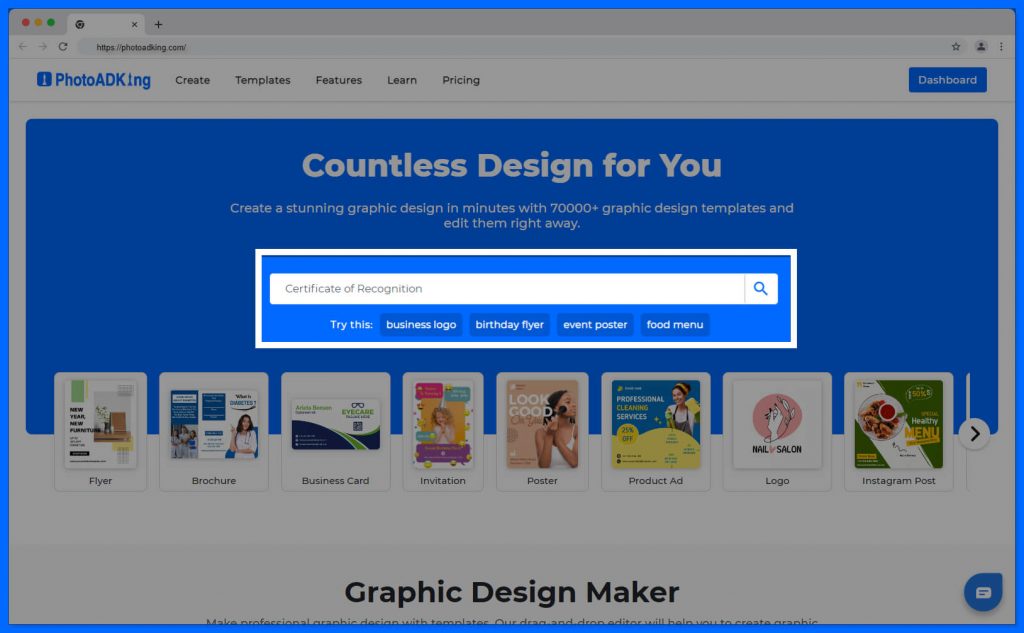
Choose a Template
When creating a certificate of recognition, the first step is to choose a template that suits your needs. Fortunately, there are many online tools and resources available that offer a wide range of certificate templates. One of the most popular online tools for creating certificates is PhotoADKing. In addition to its popularity, this platform offers a variety of certificate templates that can be customized to suit your specific needs.
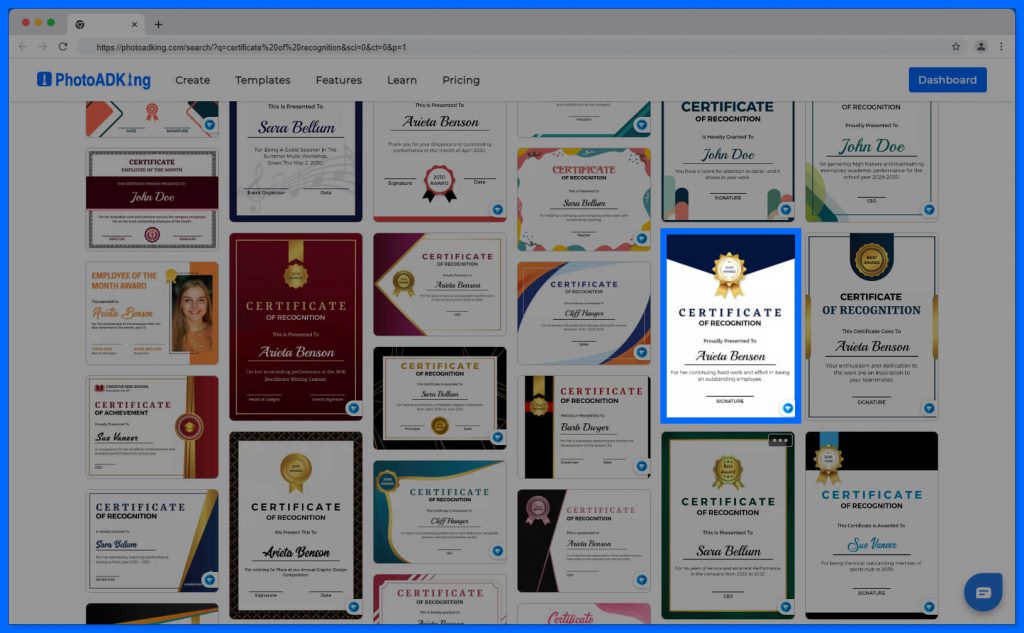
Customize the Certificate Template
Once you have chosen a template, it’s time to customize the certificate to suit your specific needs. The customization process involves editing the text, colors, and images of the certificate.
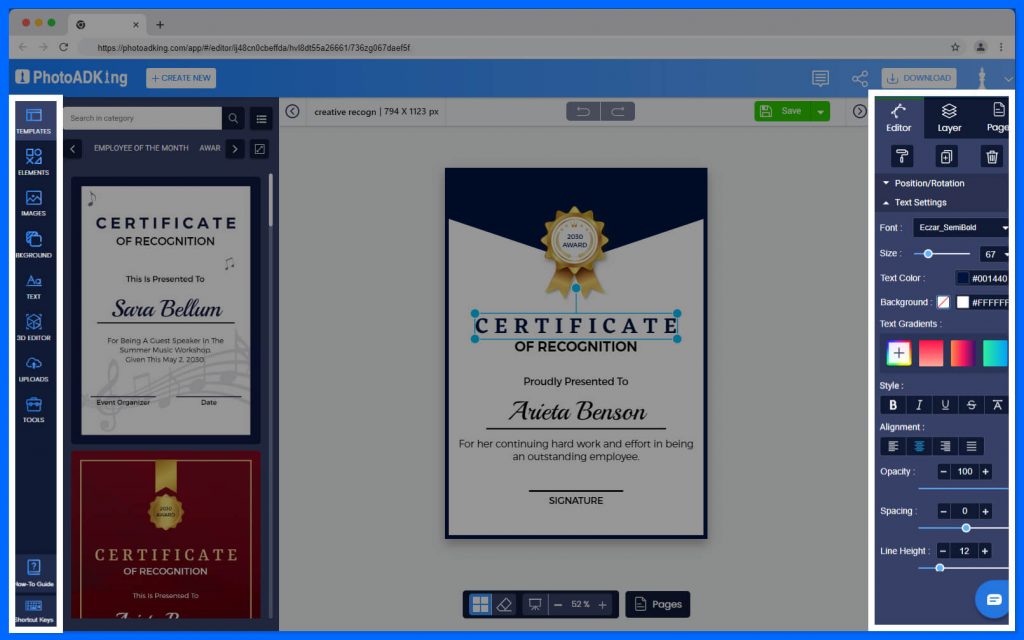
Add Details and Text
The next step is to add the necessary details and text to the certificate. Furthermore, this includes the recipient’s name, the reason for the certificate, the date of issuance, and the signature of the issuing authority.
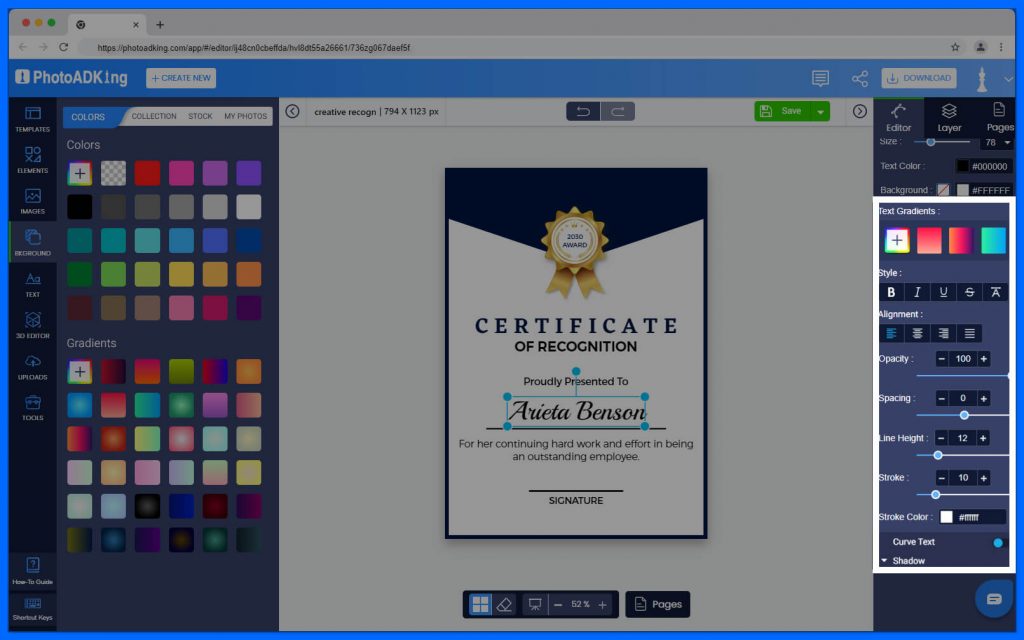
Insert Logos and Signatures
Adding logos and signatures to the certificate can make it look more professional and authentic. It is recommended to include the logo of the organization or institution that is issuing the certificate, as well as the signature of the authorized person.
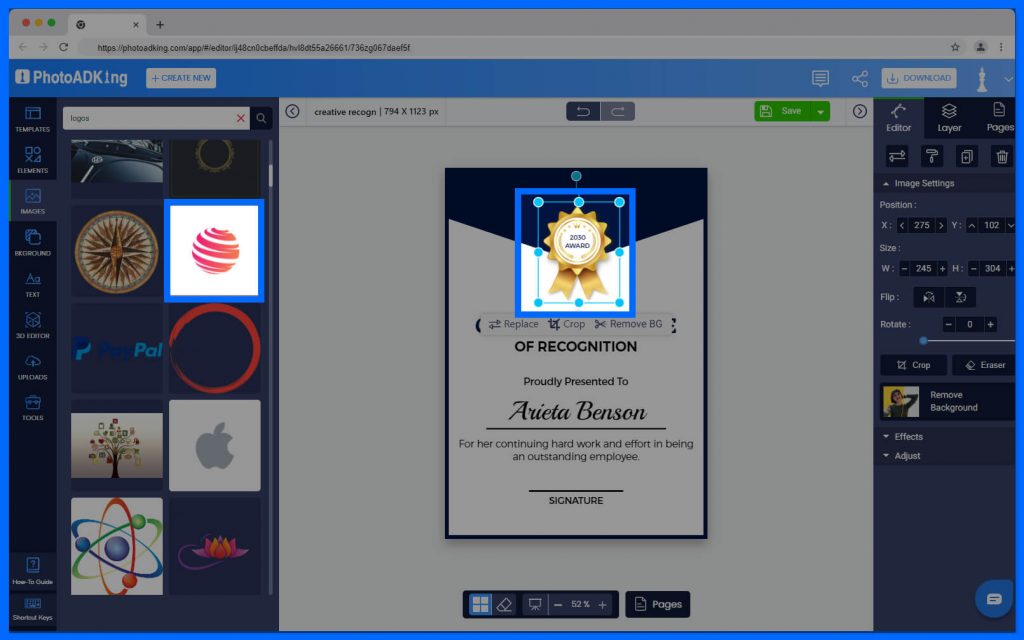
Save and Download
Once you have customized the certificate and added all the necessary details, it’s time to save and print the certificate. Additionally, PhotoADKing offers the option to download the certificate as a PDF, JPG, or PNG file.
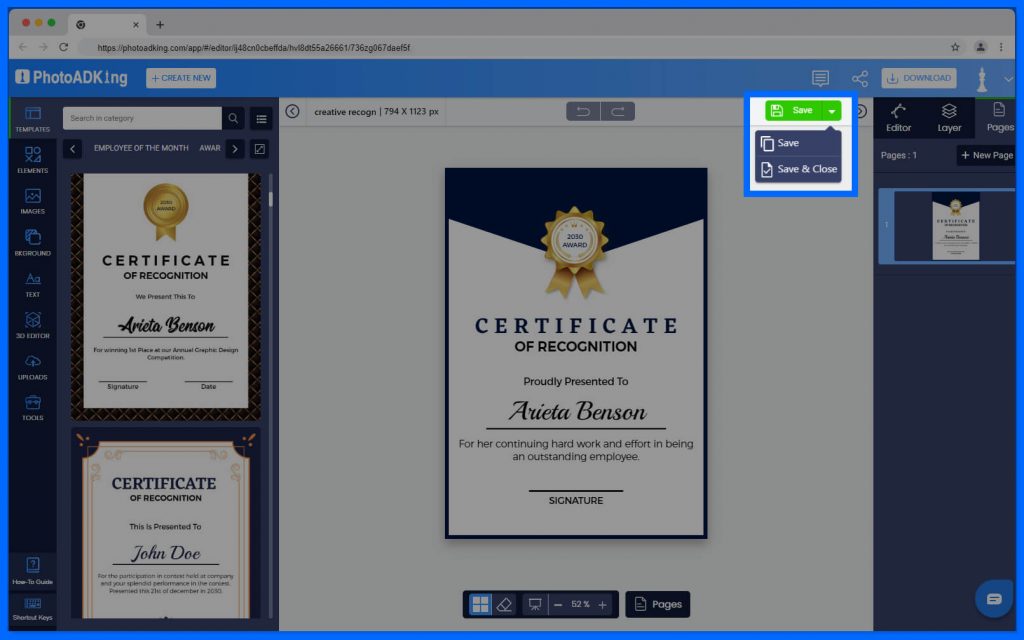
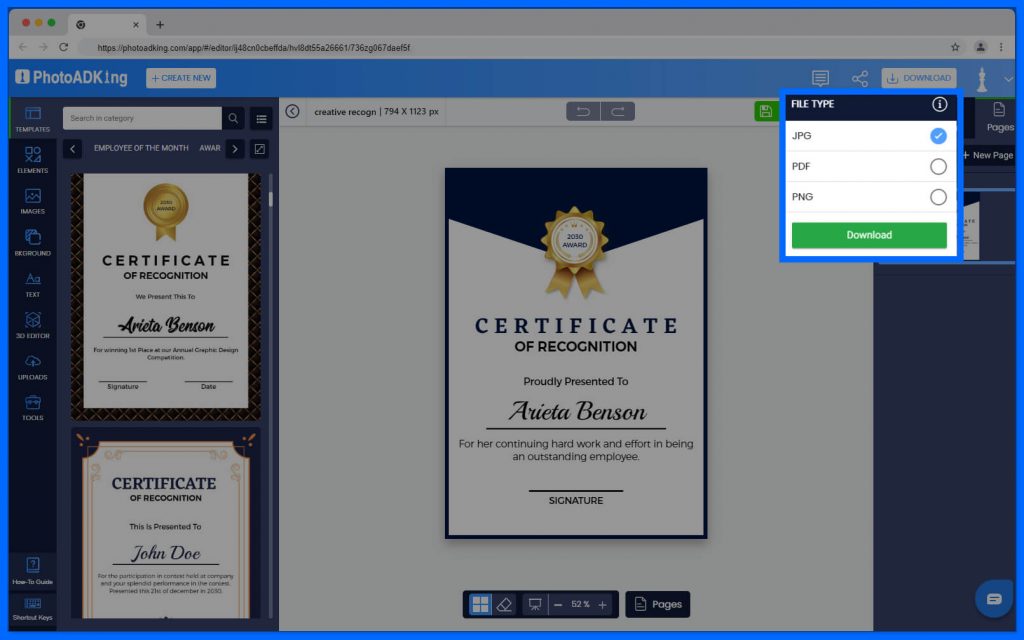
Conclusion
In conclusion, making a certificate of recognition is a simple process that can be done using online tools and templates. By following the steps outlined in this article, you can create many types of certificates that are professional-looking and can be used to acknowledge outstanding achievements in the workplace, school, or community.











