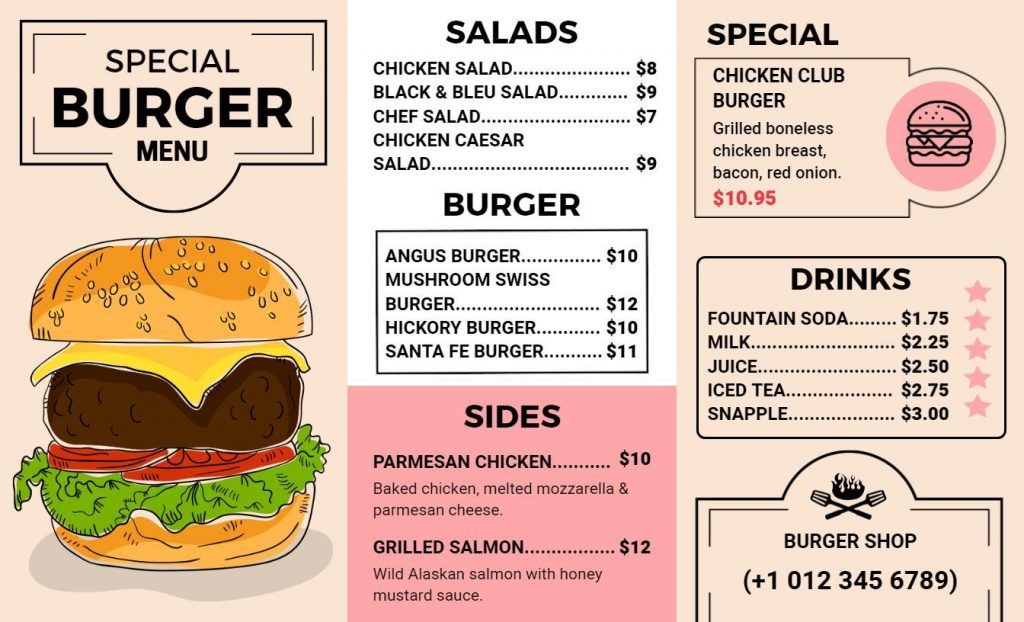Burgers have always been a popular food item. They are quick, easy to eat, and perfect for a grab-and-go meal. Whether you’re running a fast-food restaurant or a gourmet burger joint, having an eye-catching menu is crucial to attracting customers. However, designing a burger menu from scratch can be a daunting task. That’s where templates come in handy. In this blog, we’ll discuss how to design a burger menu using templates.
We’ll cover the benefits of using burger menu templates, how to choose the right template for your business, and tips for customizing the template to make it your own.
Benefits of Using Templates for Burger Menus
Using templates for burger menus has many benefits. Firstly, it saves time and effort. Instead of starting from scratch, you can choose a template that fits your needs and customize it accordingly. Secondly, templates provide a consistent and professional look to your menu. It helps your customers quickly find what they want and order their meals. Thirdly, templates are cost-effective. They eliminate the need to hire a graphic designer to create a menu for you.
How to Design a Burger Menu With PhotoADKing?
Step 1: Log In or Sign Up
Log in or sign up with PhotoADKing.
Step 2: Search Burger Menu
Search “Burger Menu” in the search bar.

Step 3: Choose a Template
Once you’ve decided on the type of burger joint and your target audience, it’s time to choose a template. There are many free and paid templates available that you can use as a starting point. Look for a template that suits your style and brand.

Step 4: Customize the Template
After you’ve chosen a template, it’s time to customize it. Firstly, add your logo, then change the colors to match your brand, and adjust the font style and size. Finally, make sure the menu is easy to read and the items are well-organized.

Step 5: Save the Design
When you are done with the customization save it for your future reference.

Step 6: Download Your Design
Download your customized birthday menu design in JPG, PDF, or PNG format.

Choosing the Right Template for Your Burger Business
The first step in designing a burger menu using templates is to choose the right template for your business. Here are some things to consider when selecting a template:
Understand Your Audience:
Before you start designing your menu, it’s essential to understand your audience. Who are your customers? What are their preferences? What kind of burger do they like? Answering these questions will help you create a menu that appeals to your target audience.
Style:
The style of the template should match the vibe of your restaurant. If you run a gourmet burger joint, a sleek and modern template would work well. On the other hand, if you have a retro-themed burger joint, a vintage-style template would be more appropriate. For more details on menu design style, check out our burger menu design ideas here.
Layout:
The layout of the template should be easy to read and navigate. It should highlight the most popular items and make it easy for customers to find what they want.
Customizability:
The template you choose should be customizable. It should allow you to add your own logo, images, and menu items. This will help you make the template your own and stand out from the competition.
Tips for Customizing Your Burger Menu Template
Once you’ve chosen a template, it’s time to customize it to make it your own. Here are some tips for customizing your burger menu template:
Choose Your Color Scheme:
Your color scheme should match your restaurant’s branding. If you have a logo or a specific color scheme, use those colors in your menu. If you don’t have a color scheme, consider using colors that are associated with food, such as red, yellow, and green. Find here the top trending exquisite color schemes to make a menu that is up to the latest trend.
Add Your Logo:
Furthermore, adding your logo to your menu is essential to building brand recognition. It should be prominently displayed on the menu and be easily recognizable. You can easily make an eye-catchy logo for your restaurant with PhotoADKing’s logo maker.
Use High-Quality Images:
Using high-quality images of your menu items can entice customers to order them. Make sure the images are appetizing and well-lit.
Highlight Your Best-Selling Items:
Additionally, your best-selling items should be prominently displayed on the menu. This will help customers find what they want quickly and can lead to more sales.
Organize Your Menu:
Organizing your menu in a logical way can make it easier for customers to read and order. Group items together by category, such as burgers, sides, and drinks.
Proofread and Test:
Once you’ve designed your menu, proofread it for errors and test it with a few customers. Make sure the menu is easy to read and navigate, and that the items are priced correctly. Ask for feedback and make changes if necessary.
Also, check out our restaurant menu template to get more ideas about creative menu design.
Conclusion
In conclusion, designing a burger menu using templates can be an efficient way to create a professional-looking menu that appeals to your target audience. Follow these tips, and you’ll have a menu that attracts more customers, increases sales, and promotes your brand. If you want to make your own menu design then you should try PhotoADKing’s menu maker to create an effective menu design.