Do you own a restaurant and want to add a French twist to your menu? Or perhaps you’re a graphic designer tasked with coming up with a client’s French-inspired menu. Whatever your reason, creating a French menu can be a daunting task. But don’t worry; with the right tools and guidance, you can create a french menu that will have your customers saying “Ooh la la!”
In this step-by-step tutorial, we’ll show you how to design a French menu with PhotoADKing, a user-friendly graphic design tool that will make the process a breeze. So grab your beret and a glass of wine, and let’s get started!
How to Design a French Menu – Easy Steps to Follow
Step 1: Log in or Sign up to PhotoADKing
The first step in creating your French menu is to log in or sign up for PhotoADKing. You must make an account first if you are not already a member. It only takes a few minutes to complete this quick and simple process. As soon as you log in, the dashboard will appear where you can browse templates and begin designing your menu.
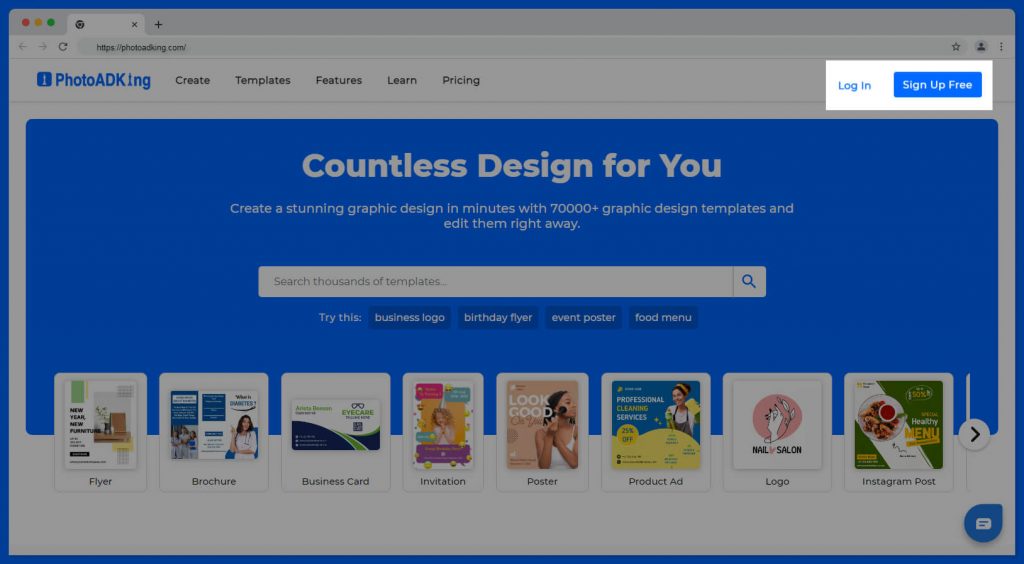
Step 2: Search for the ‘French Menu’ Template
Search for the “French Menu” template once you are on the home page or a dashboard. You can do this by entering “French Menu” into the search bar. All of the templates that are relevant to the search term will then be shown in the search bar. To begin editing, select the ‘French Menu’ template.
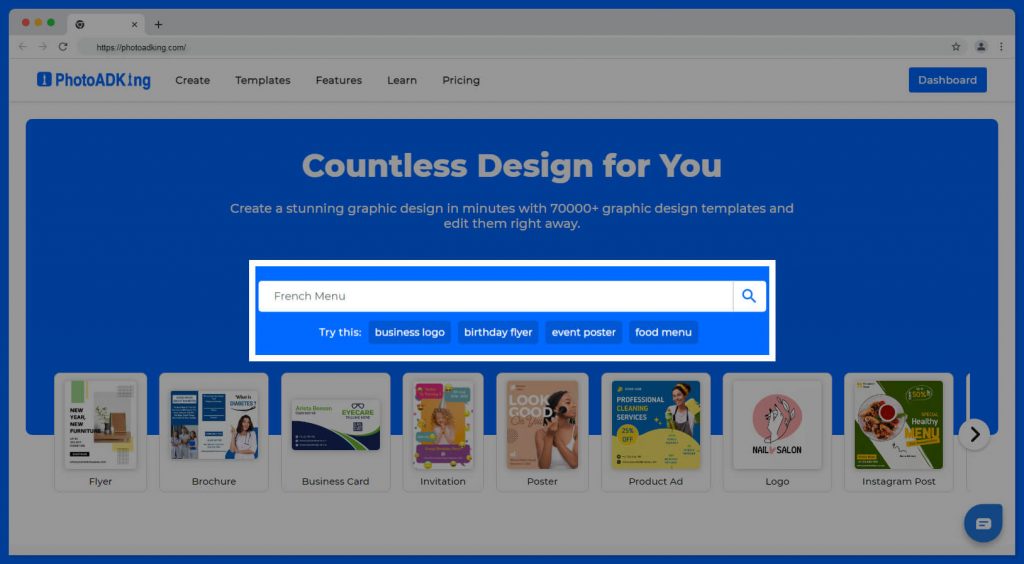
Step 3: Select ‘French Menu’ According to Your Choice
When you’ve found the French Menu template, you can select it according to your preference. Select the one that best fits your restaurant’s brand image and the style of the menu you want to create.
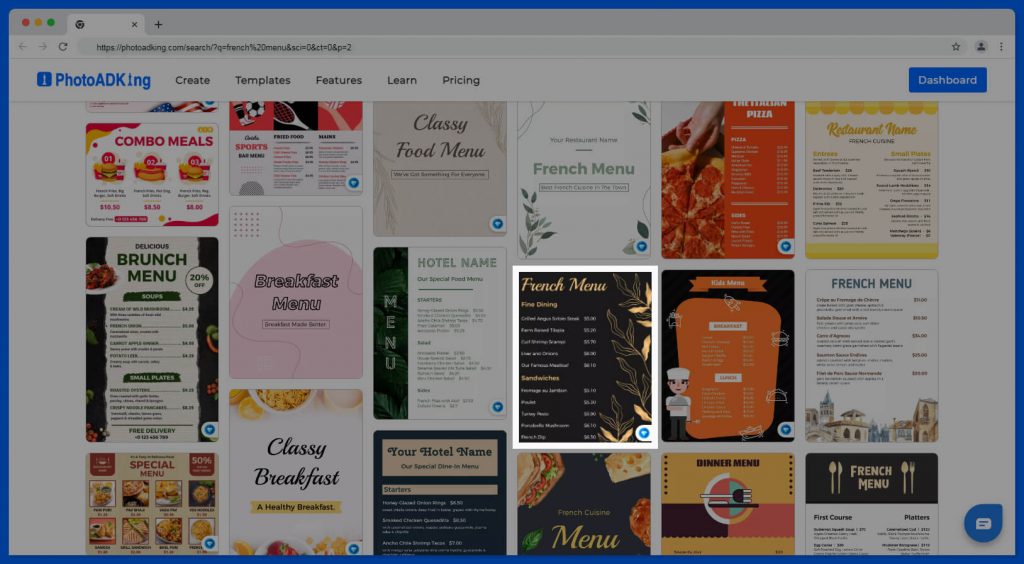
Step 4: Start Editing Your ‘French Menu’ Template
After you’ve chosen the ‘French Menu’ template, you can start editing it. This is where you can add text, images, and design layouts to personalize your menu. You can include the name of your restaurant, menu items, and descriptions, as well as any images you want. You can also customize the design layouts to match your restaurant’s branding.
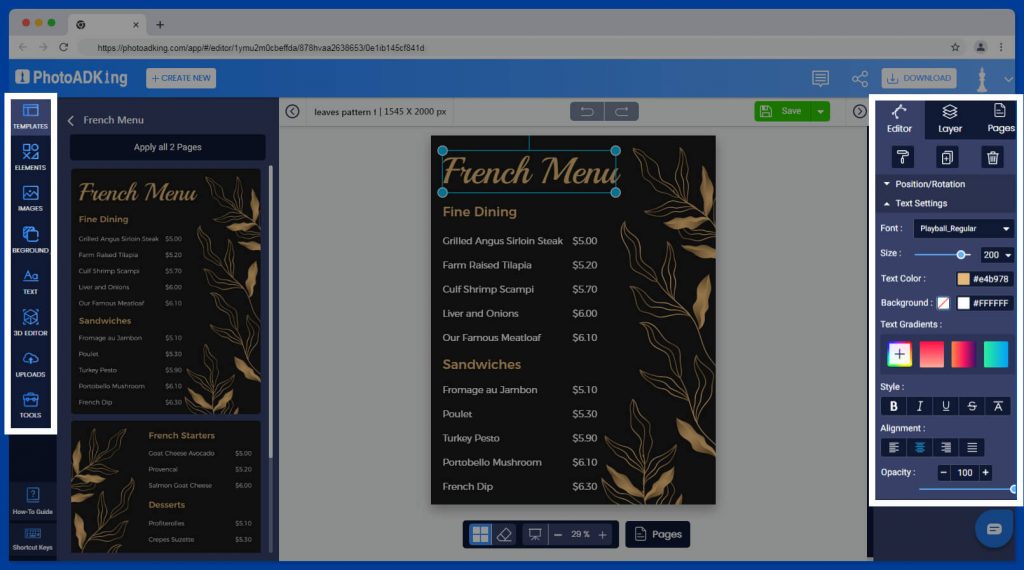
Step 5: Save and Download Your Template
When you’re satisfied with your menu design, you can save and download your template. To do so, simply click on the ‘Save’ button at the top of the page. You can then choose to save your design as a JPG, PDF, or PNG file. Once saved, you can download and print the file to use as a menu for your restaurant.
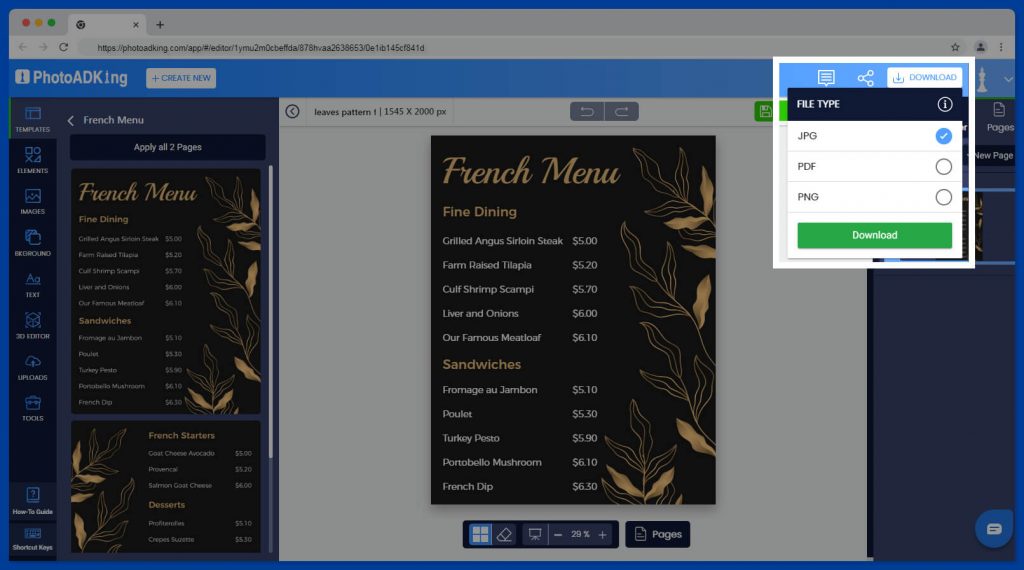
Conclusion
Designing a French menu requires a lot of attention to detail, but it is well worth the effort. A well-designed French menu can impress your customers and leave a lasting impression. PhotoADKing offers a user-friendly platform for creating visually appealing and professional menus. Follow our step-by-step guide on how to design a French menu and French menu design ideas, and you’ll be well on your way to creating a menu that highlights your business’s personality and style. With PhotoADKing’s user-friendly platform, you can create a stunning menu that reflects the sophistication and elegance of French cuisine. So what are you waiting for? Give it a try and impress your customers with a beautifully designed French menu.











