Designing a bakery menu can be a daunting task, especially if you don’t have any design skills or experience. However, with the right tools and templates, you can create an attractive menu. That accurately represents your bakery’s brand and style. If you want to get more information about how to design a bakery menu then check out bakery menu templates for inspiration.
In this article, we’ll go through the steps of designing a bakery menu using templates. Which is an easy and efficient way to create a menu that stands out from the crowd. We’ll cover everything from choosing the right template to customizing it. That fits your bakery’s unique brand, as well as tips for organizing your products and writing effective descriptions. So, grab a cup of coffee, and let’s get started!
Choosing the Right Template
Choosing the right template for your bakery menu is crucial to creating a visually appealing and effective menu. When selecting a template, consider the overall look and feel of your bakery’s brand. As well as the types of baked goods you offer. Look for templates that allow for high-quality images, clear and easy-to-read fonts, and logical organization of your products.
Additionally, consider adding personal touches that reflect your bakery’s unique style and personality. So that, you can create a menu that effectively showcases your products. Also helps attract new customers.
Customizing the Menu
Once you’ve selected a template, it’s time to customize the menu. Use your bakery’s branding, including your logo and colors, to make the menu stand out. Add images of your bakery items, but make sure to use high-quality images that showcase the appearance of your baked goods. Also, you can use clear and concise descriptions for each menu item to help customers make informed choices.
Organizing the Menu
Organizing the menu is crucial to ensure customers can easily find what they’re looking for. Group similar items together, such as breakfast items, pastries, and cakes. Use headings or sections to make the menu easier to navigate. Consider the layout of the menu and make sure it’s easy to read and visually appealing.
Proofreading and Editing
Before finalizing the menu, it’s essential to proofread and edit it carefully. Check for spelling and grammar errors and ensure that all the information is accurate. Including prices and descriptions. It’s also crucial to ensure that the menu design is consistent and professional-looking. Ask for feedback from friends or family members to ensure that the menu is easy to understand and navigate.
Printing and Displaying the Menu
After finalizing the menu, it’s time to print and display it in your bakery. Ensure that the menu is printed on high-quality paper and that the colors and images are vibrant and appealing. Display the menu in a prominent location, such as near the entrance or at the checkout counter. Where customers can easily see it. Consider creating digital versions of the menu that can be accessed via your bakery’s website or social media platforms.
Some Tips for Designing a Bakery Menu Using Templates
- Choose the right template: Look for a template that complements your bakery’s branding and style. It should have a professional and polished look.
- Focus on the essentials: Make sure the menu includes all the essential items you offer. Keep it simple and easy to read.
- Use high-quality images: Use high-quality images of your bakery items to showcase their appearance. And create a visual impact.
- Include descriptions: Provide brief but informative descriptions for each item, highlighting the ingredients and any special features or benefits.
- Use appropriate fonts: Select fonts that are easy to read and complement your bakery’s style. Avoid using too many different fonts.
- Use appropriate colors: Use colors that match your bakery’s branding and style. Stick to a limited color palette to avoid overwhelming the menu.
- Organize items by category: Organize the items on the menu by categories, such as breakfast items, pastries, and cakes.
- Proofread and finalize: Review the menu thoroughly for any errors or typos before finalizing it. Make sure it looks polished and professional before printing and distributing it.
Step-by-Step Guide: How to Design a Bakery Menu Using Templates
Designing a bakery menu can be a fun and creative process, but it also requires careful planning and attention to detail. If you’re looking to create a bakery menu for your shop, using a template can save you time and effort.
Our step-by-step guide walks you through the process of designing a bakery menu using pre-designed photoADKing templates. Check out our recommended restaurant menu templates and get started on creating a professional and visually appealing bakery menu for your customers to enjoy.
Step 1: Create a Free Account
Visit the PhotoADKing website and sign up for an account.
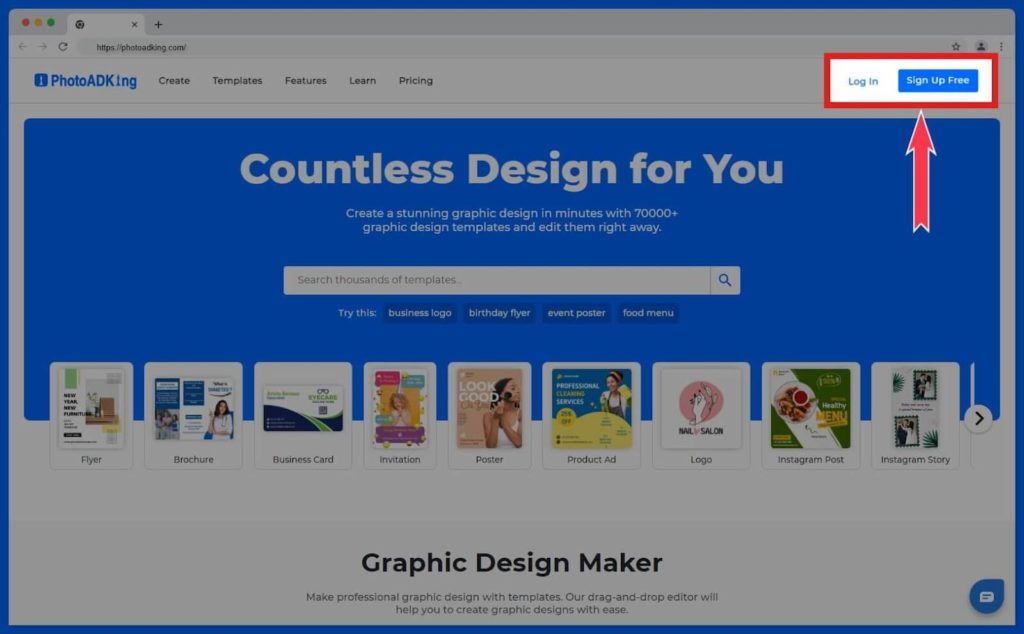
Step 2: Search Menu Template
Once you are logged in, type ‘Bakery Menu’ in the search bar. Next, you will see so many pre-designed bakery menu templates.
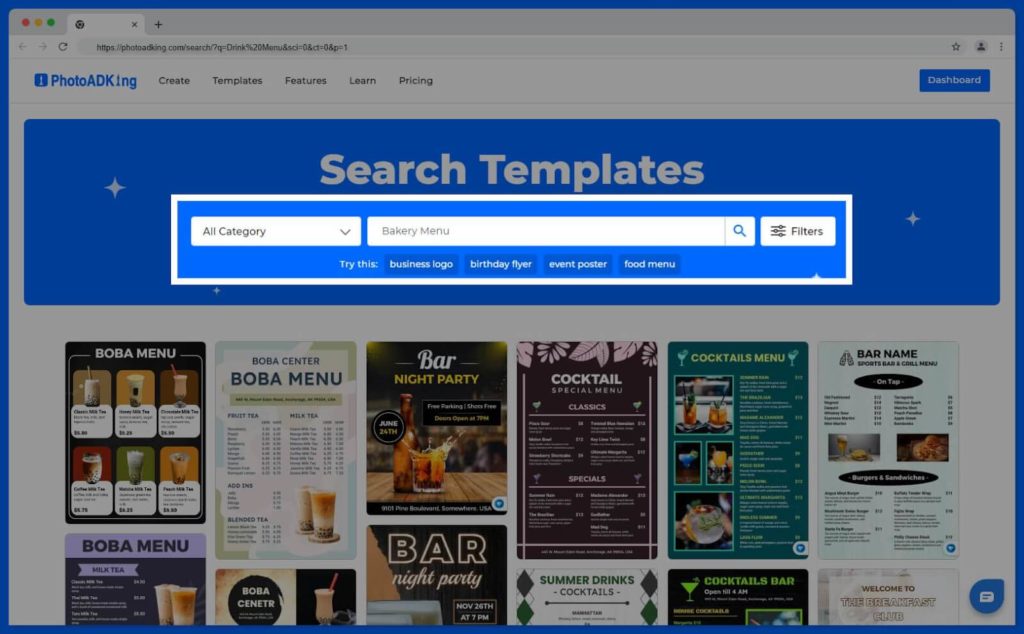
Step 3: Choose Right Menu Template
Choose the right template according to your need and whether you want to edit
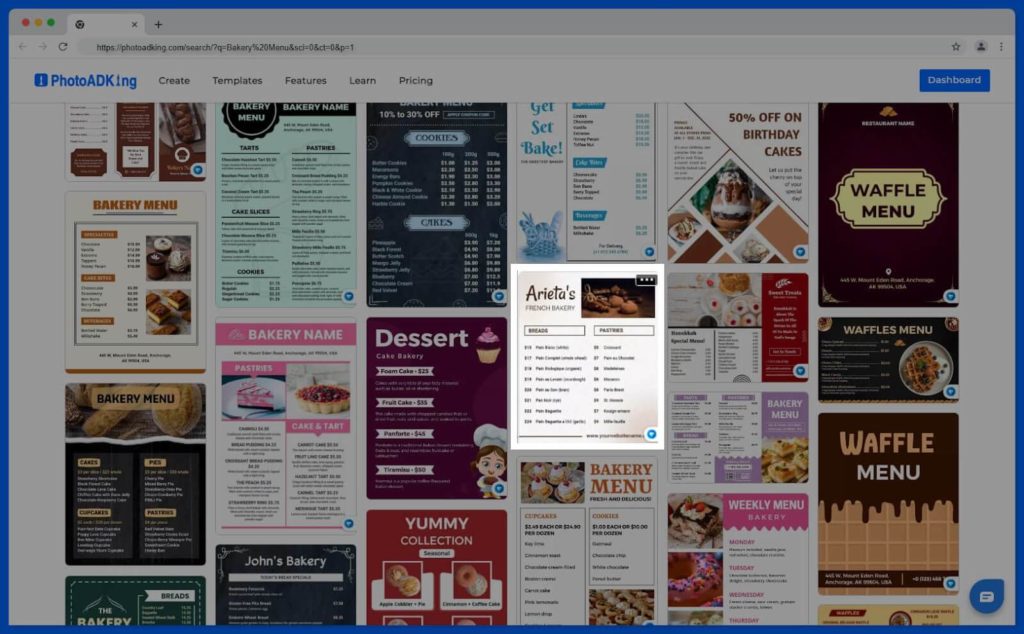
Step 4: Customize Menu Template Design
Customize the layout and design of your bakery menu, including the color and other visual elements.
Additionally, designing a bakery menu can be hard, but with the right tools and templates. it can be a breeze! Check out these bakery flyer ideas for inspiration on how to create a menu that showcases your delicious treats.
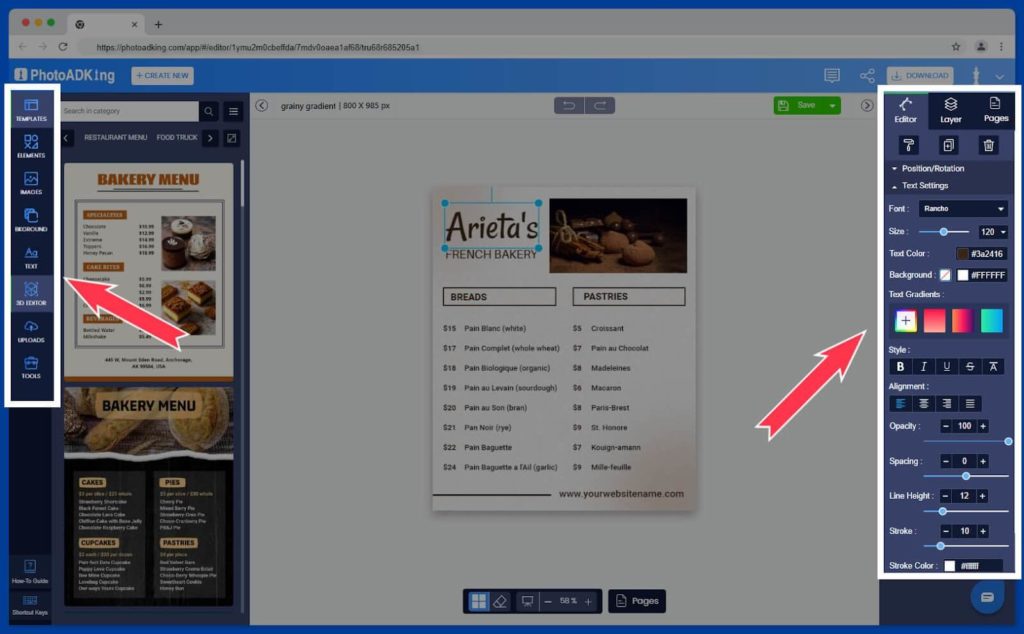
Step 5: Download Menu Template
After changes, you can download or print your template.
On this page, you will see the top right corner button download, click the button and download the menu template.
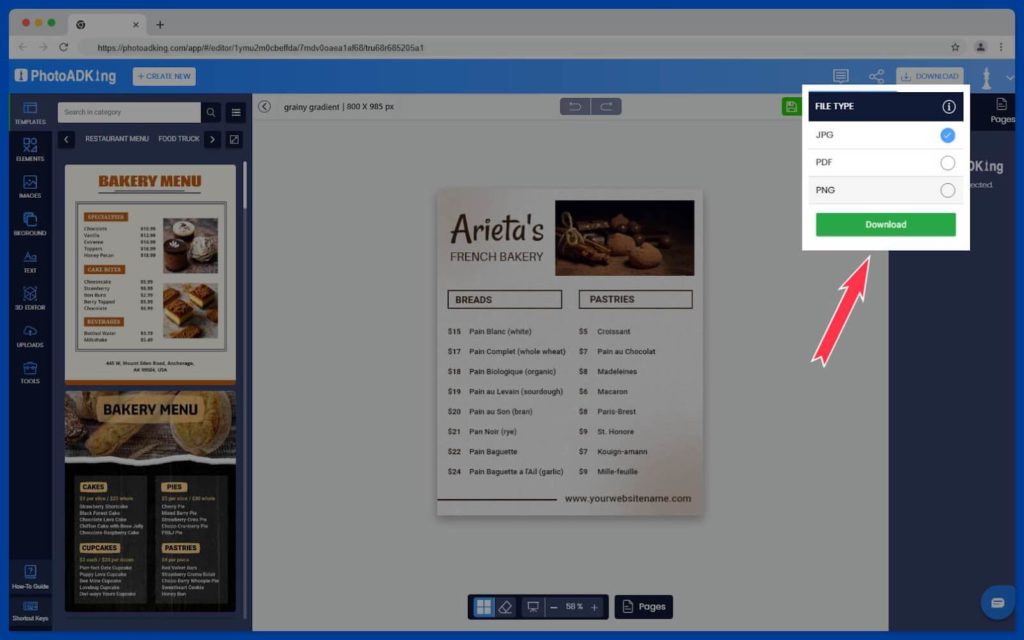
Moreover. if you’re looking to create a bakery menu that truly stands out. Then check out this menu maker can be a great tool to help you achieve your vision. With a menu maker, you can easily design and customize your menu to showcase your bakery’s unique offering. From sweet treats to savory delights. Give a menu maker a try and see how it can take your bakery menu to the next level.
Conclusion
In last, designing a bakery menu using templates is an excellent way to create a professional-looking menu. That showcases your bakery’s offerings. With a little creativity and attention to detail, you can customize a template to fit your bakery’s unique style and needs. Remember to choose the right template, customize the menu, organize the items, proofread and edit, and print and display the menu to create a great experience for your customers.
