Flipsnack is a terrific visual creation tool, however, it is not the perfect one for every user. As a result, users begin to hunt for a better and more useful Flipsnack alternative. This blog will inform you about one of the market’s best tools.
Many non-graphic designers seek an easy-to-use solution that fits all of their design requirements. There are other Flipsnack alternatives available, but PhotoADKing stands out from the crowd. Many people used to enjoy Flipsnack, but there are now many more options.
Flipsnack vs PhotoADKing (Quick Comparison)
We’ve put together a quick comparison of both tools so you can pick the best one for your needs. Look at the table below:
Flipsnack and PhotoADKing are two of the most powerful graphic design applications accessible. Both offer extensive functionality as well as easily customizable templates. Because of the several additional features that Flipsnack lacks, PhotoADKing appears to be a step forward.
The Key Features of PhotoADKing – The Finest Flipsnack Alternative
PhotoADKing is a robust Flipsnack alternative that allows users to create spectacular graphics for their projects. The site offers a variety of services, including the ability to edit photographs and create flyers, posters, banners, brochures, etc. Here are some of the most crucial aspects of PhotoADKing:
Pricing (Per Month)
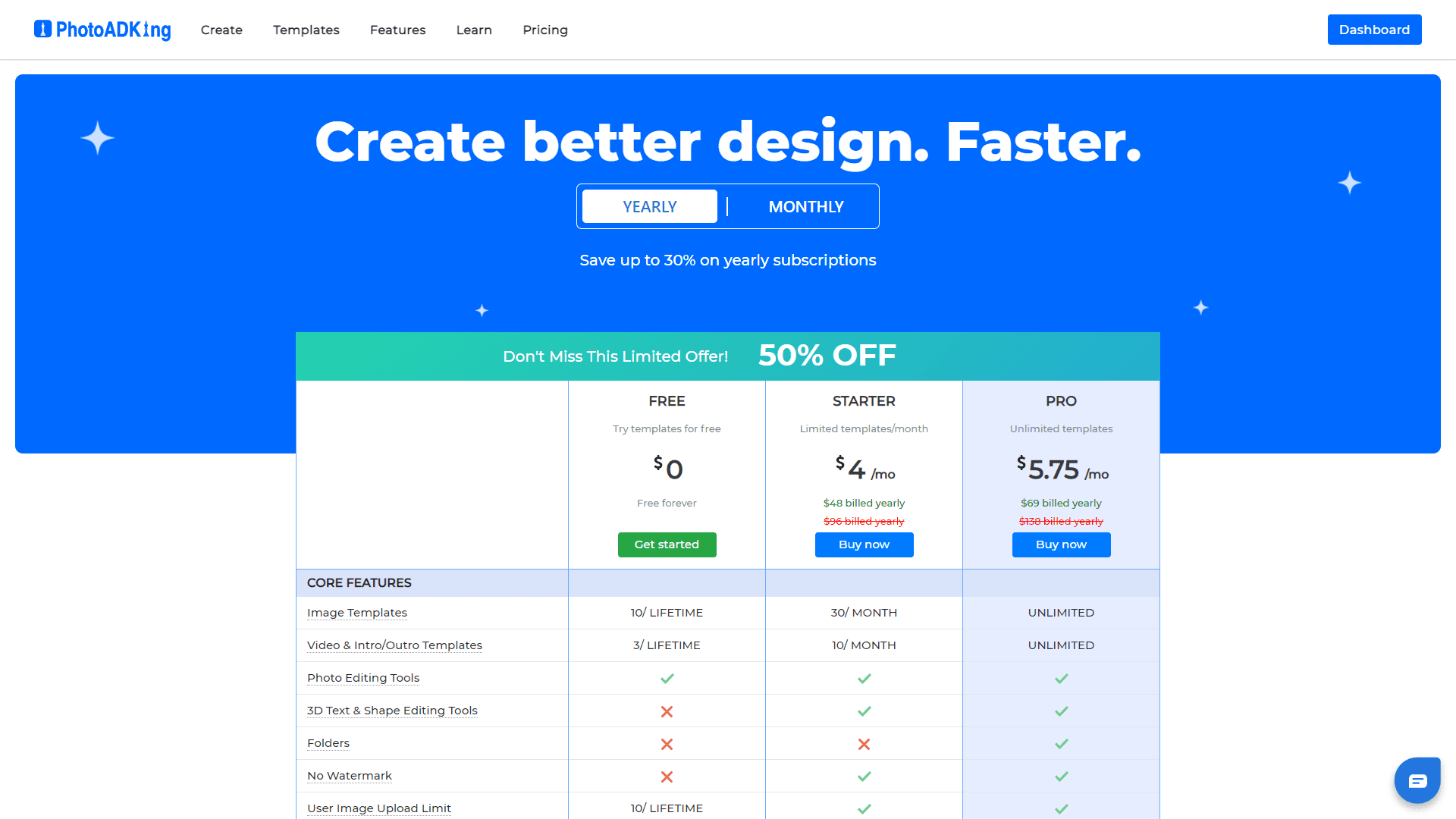
PhotoADKing’s pricing is reasonable, making it an economical Flipsnack alternative for anyone who needs to make high-quality images and designs without paying too much for a decent deal.
One-Time Purchase (Limited Period Offer)
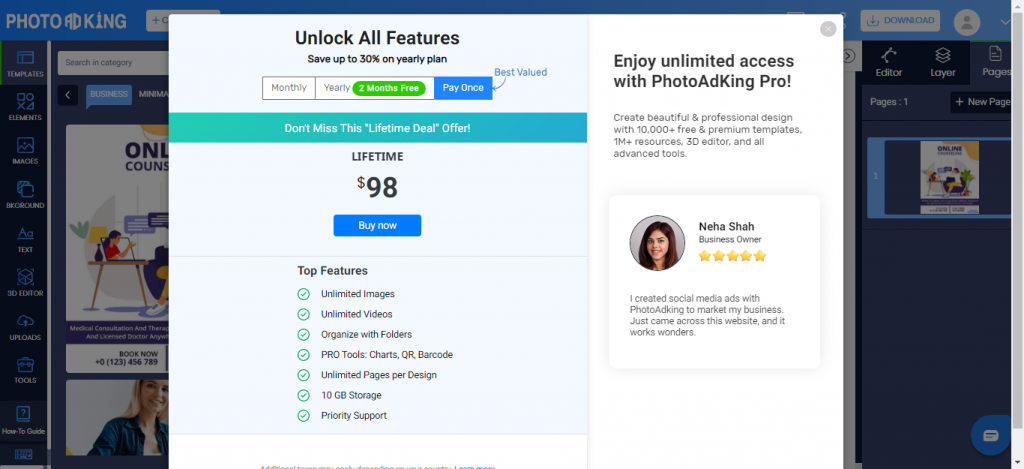
If you work in the creative industry, you understand how important it is to have a fully functional design tool. PhotoADKing is the tool that gives a one-time buy deal.
You won’t find this amazing deal on Flipsnack so PhotoADKing is your best bet. For an unbelievable $98 you get access to all of the premium templates and services and that too for a lifetime.
Templates on User Demand
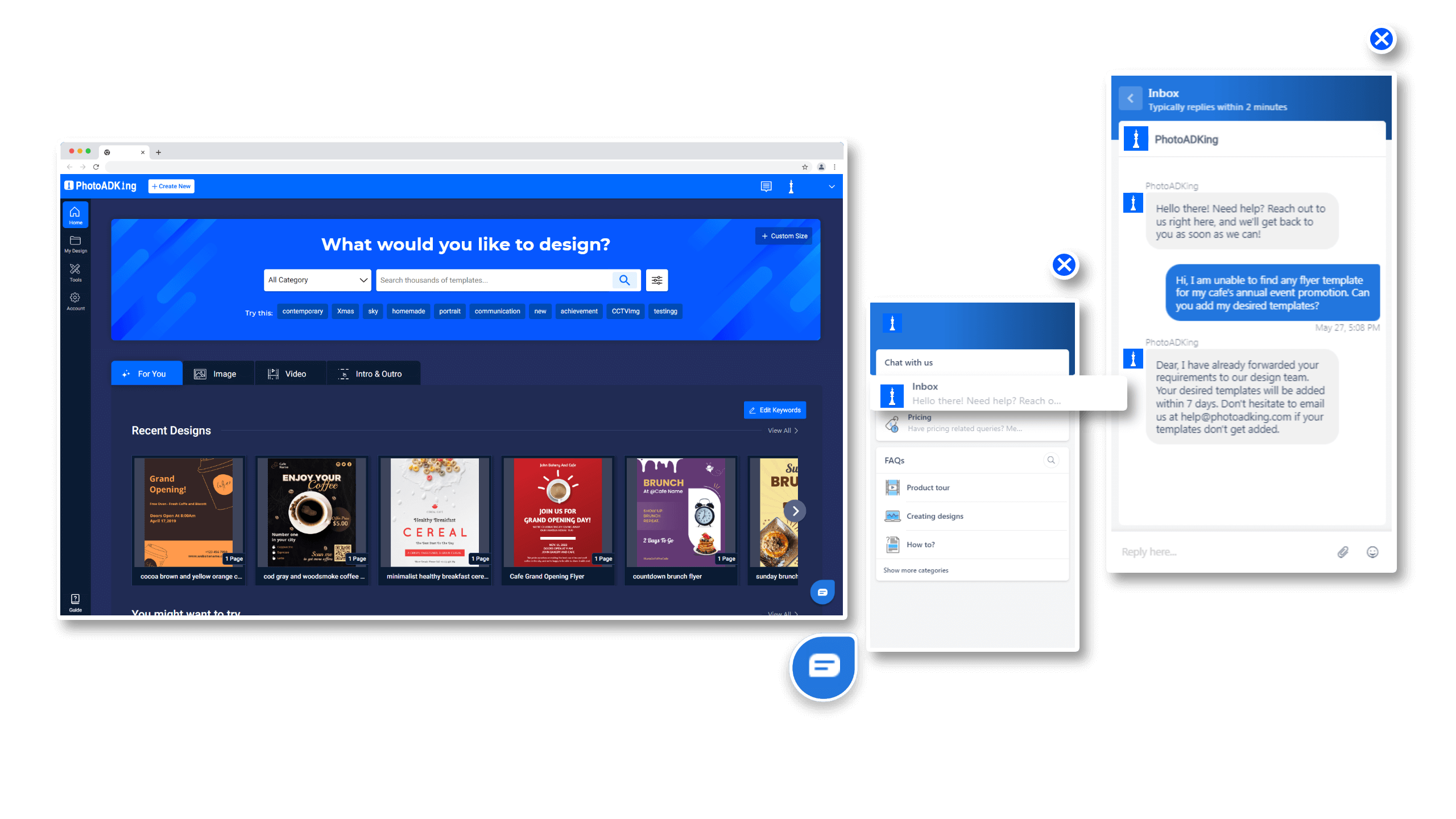
You can get desired templates for your projects. PhotoADKing offers specific templates on users’ demands. Users can simply send an email or use the help center option to send template requirements. PhotoADKing is highly dedicated to providing the requested templates to the users.
Layer Editor
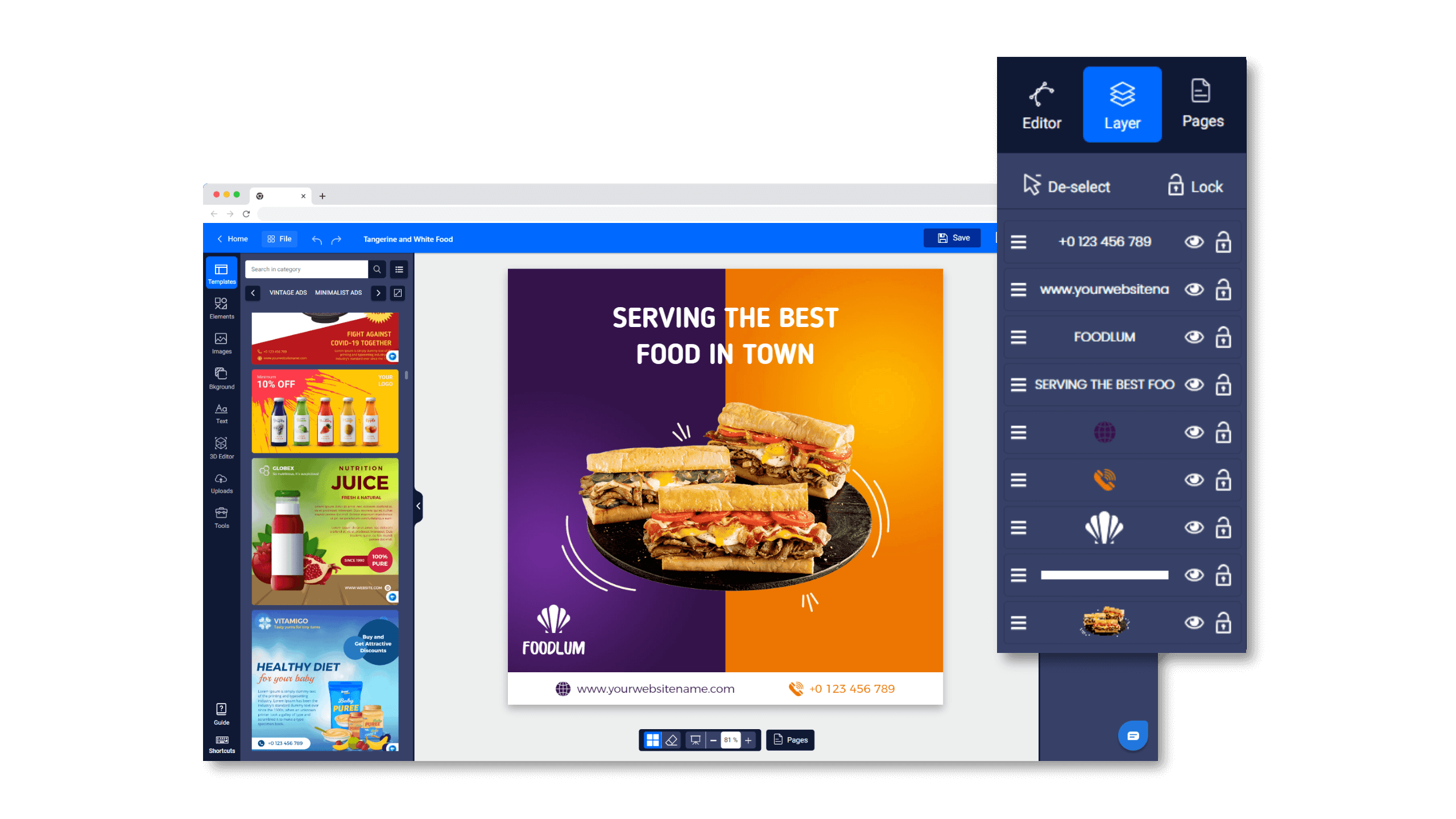
This feature offers great liberty to users in the graphics designing industry. You can easily manage your design elements and make alterations with a few clicks using the Layer Editor. Layers can be hidden or locked, as well as repositioned within templates.
Upload Your Own Font
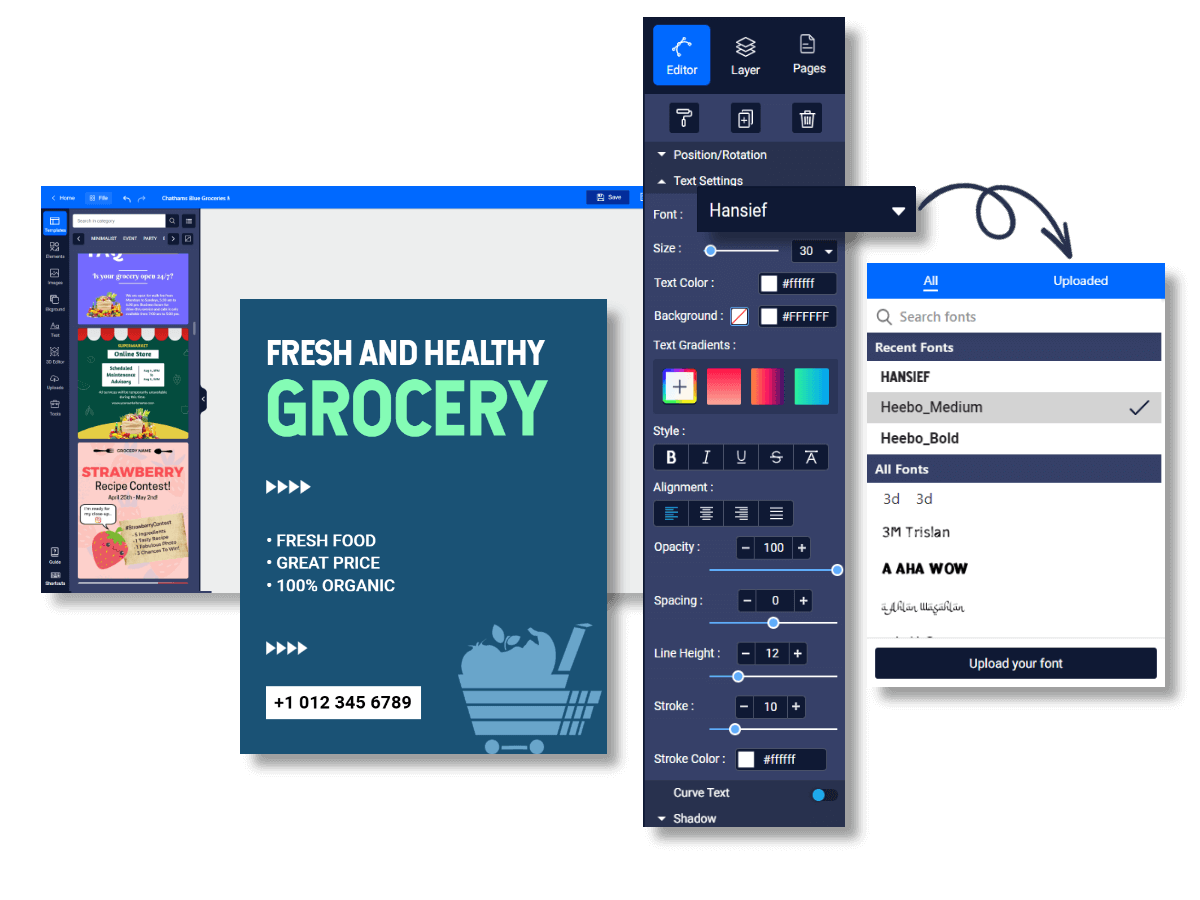
Did you know you can use your own font with PhotoADKing? This is a great way to guarantee that the typography in your designs matches your business identity. To upload a font, go to the Text Setting and select “Upload Font.” You can use it right now, just like any other font in the library.
Chart Templates
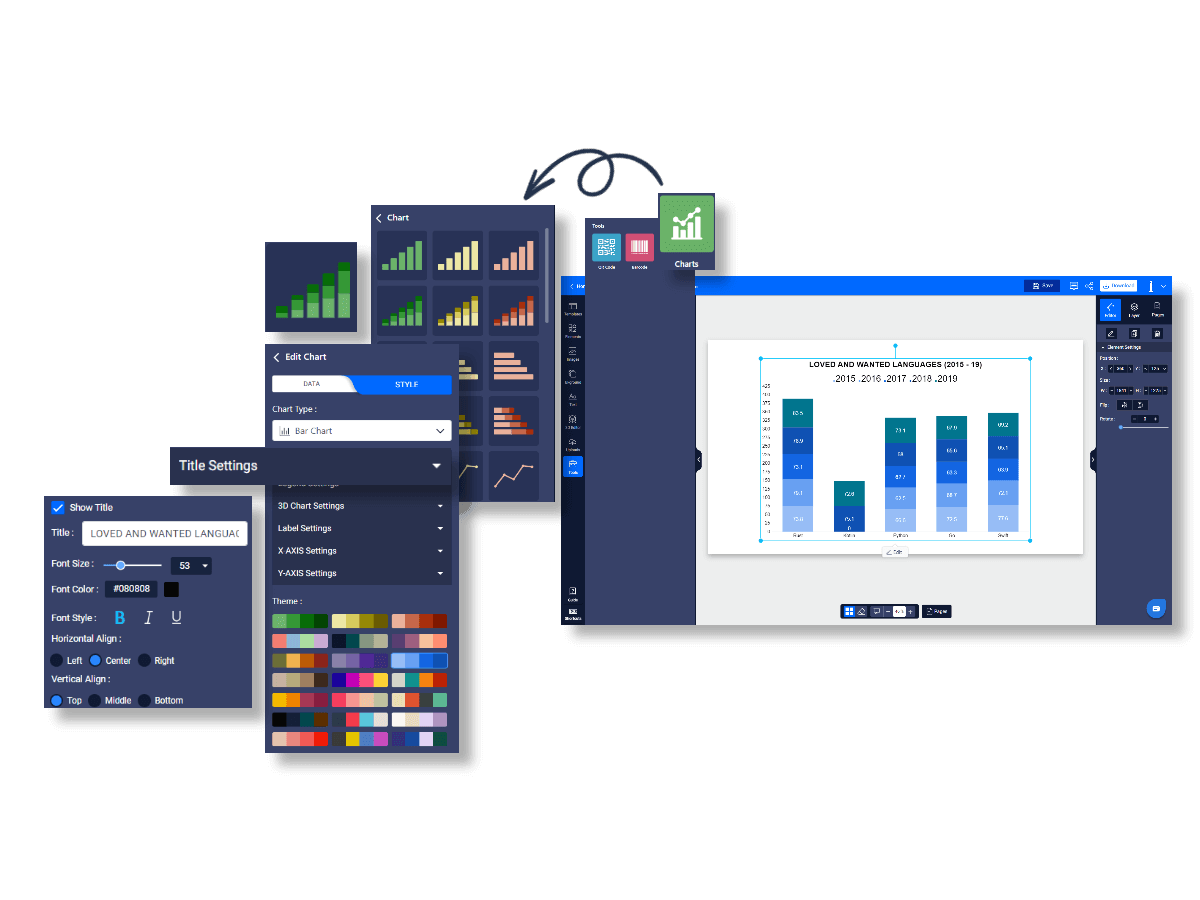
The charts in PhotoADKing are unparalleled. The simple interface and abundance of built-in templates and designs make it simple to create visually appealing charts.
This Chart Maker has all of the tools you need to create a basic line chart or a big multi-layered pie chart quickly and efficiently.
PhotoADKing’s chart templates are a wonderful way to visually enhance your data. With so many different patterns and styles to select from, you’ll have no trouble finding one that meets your needs. The PhotoADKing templates are easy to use and edit, allowing you to tailor them to your exact needs.
Social Media Content Calendar
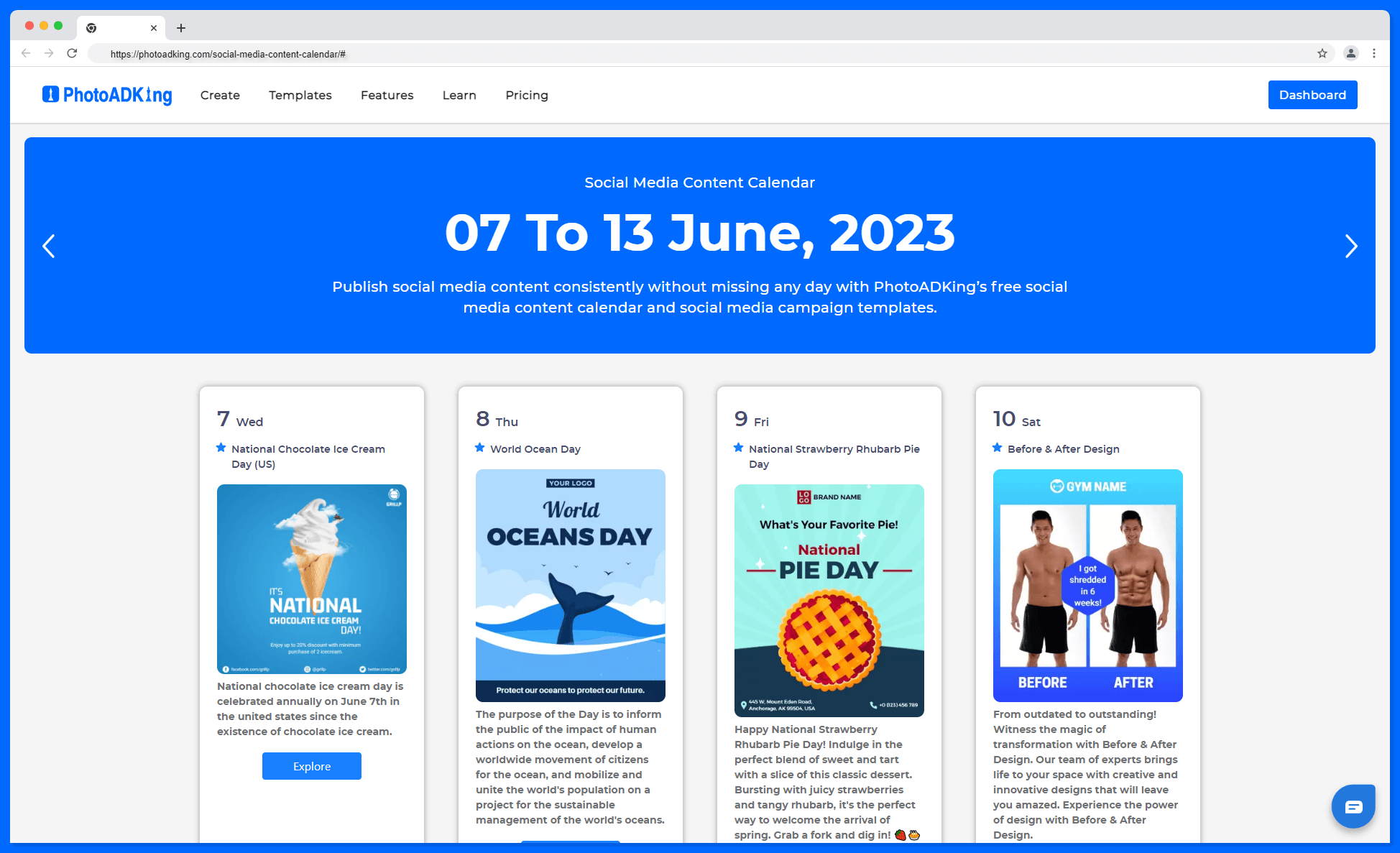
PhotoADKing has you covered if you need a social media content calendar. This feature aids you in tracking your content and publishing it on important dates. You may use this calendar to prepare your content ahead of time and ensure that it corresponds with your corporate goals.
Content calendars are a great way to stay organized while focusing on your social media marketing strategy. The best part is that you may get specific event templates with just a single click. You can also change the design of the template.
QR Code Generator
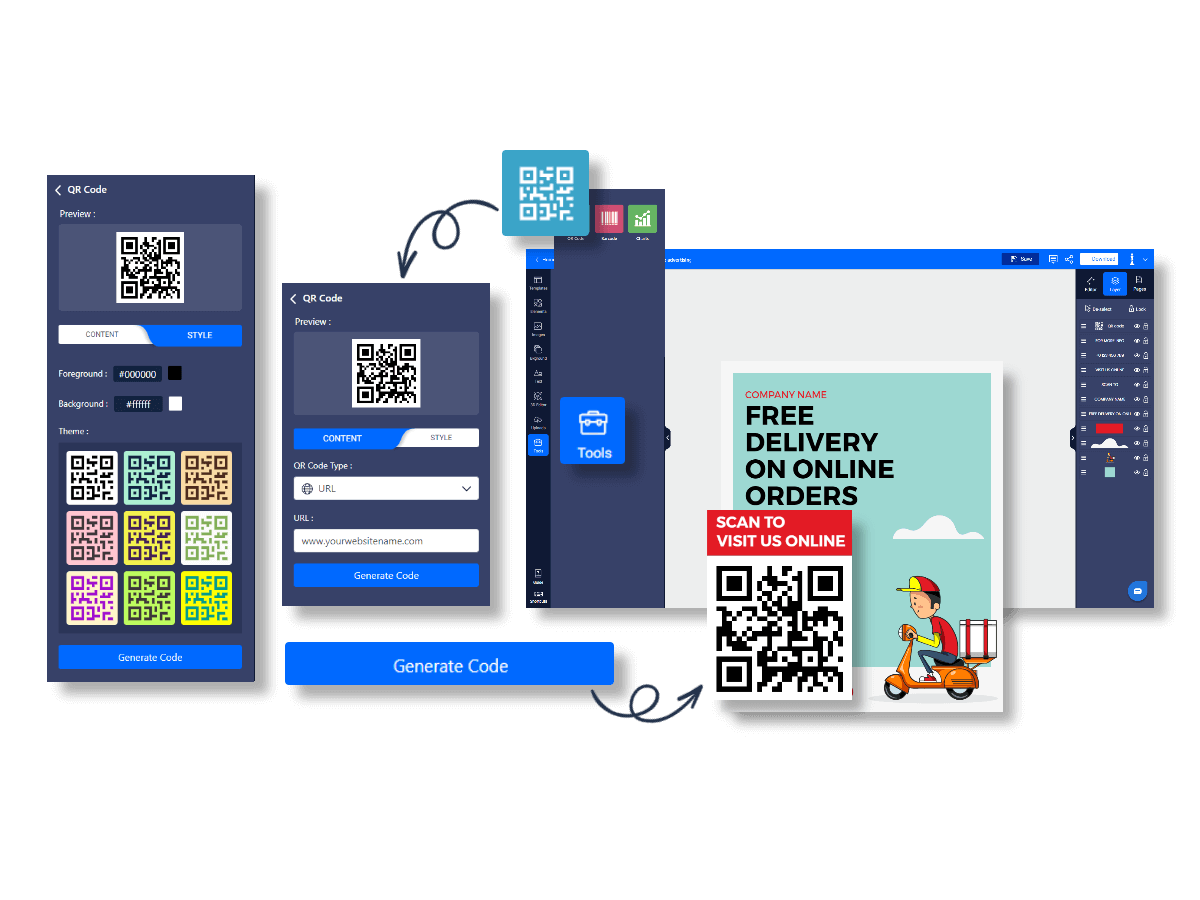
Businesses may engage with clients in new ways by using QR codes. With PhotoADKing’s QR Code Maker, you may make your own codes to open URLs. With a company QR code, you may provide your consumers with contact information. A QR code can also be printed on your business cards.
When you scan a QR code, it will automatically dial a number. PhotoADKing QR codes make it simple to communicate your phone number.
Barcode Generator
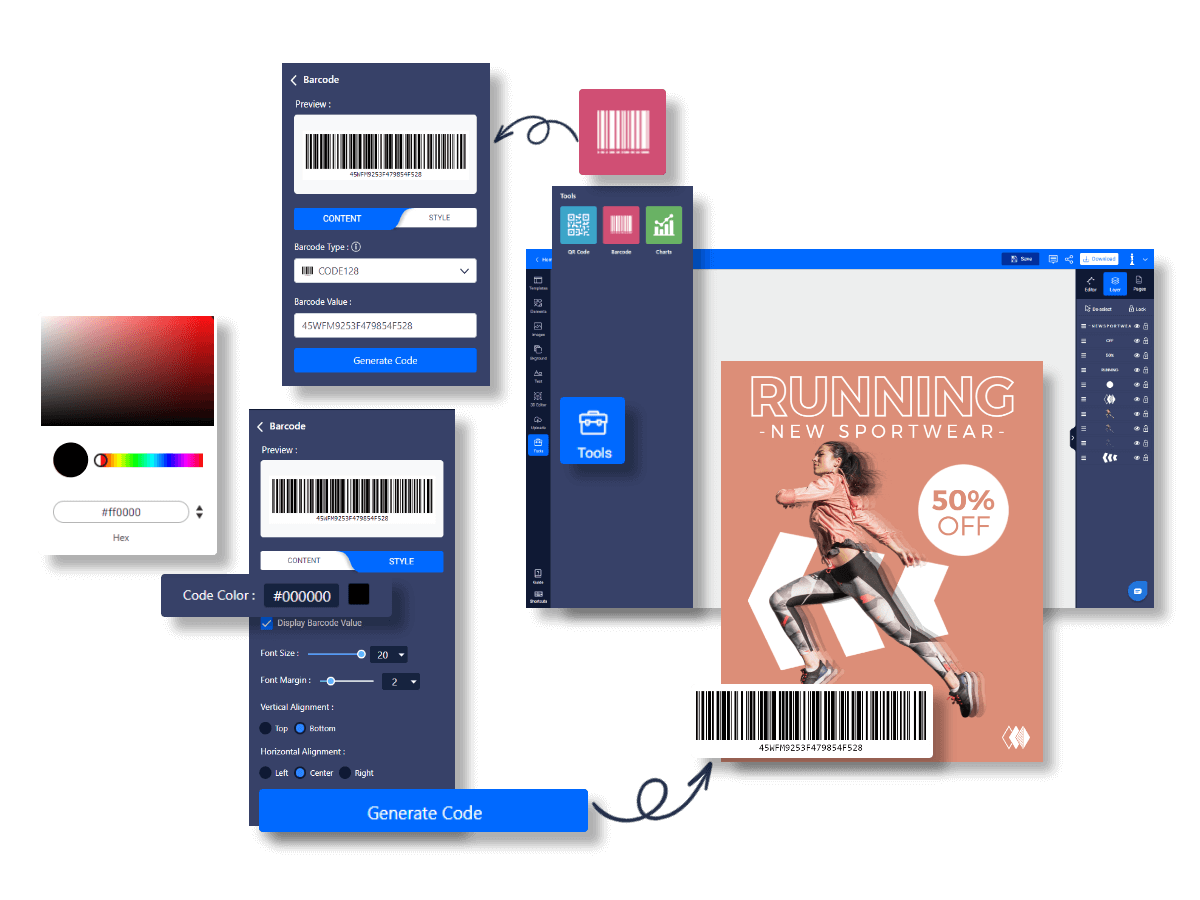
Barcodes are a great way to enhance your marketing materials and stand out. This Flipsnack alternative provides a variety of barcodes. You may generate barcodes such as the code 128 barcode, the UPC barcode, the EAN8 barcode, the Code39 barcode, the ITF14 barcode, and the Codabar.
The barcode generator is easy to use and can be customized to match your individual needs. PhotoADKing also offers a range of sizes and colors, allowing you to find the perfect fit for your project.
Blend Mode
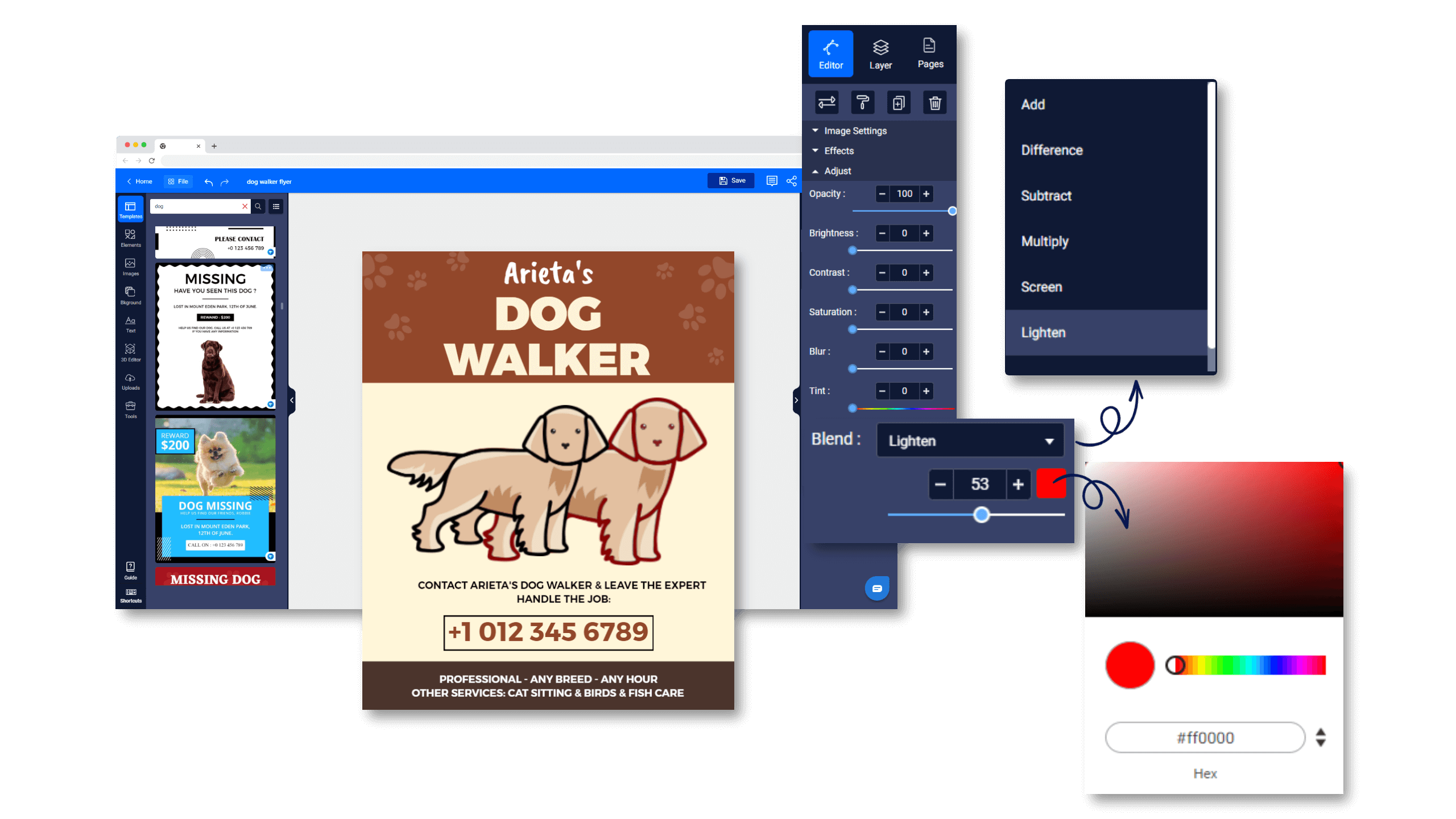
A blending mode is a layered effect that alters how colors on lower layers blend with colors on higher ones. Simply changing the blending modes will vary the appearance of your illustration. The Blend Mode option in PhotoADKing is an excellent way to give a pleasing effect to your images. The Blend Mode can be used to produce a variety of effects, ranging from subtle to outstanding. Experiment with different blend modes, such as add, subtract, screen, and lighten, to make your shape stand out.
3D Shape & Text Editor
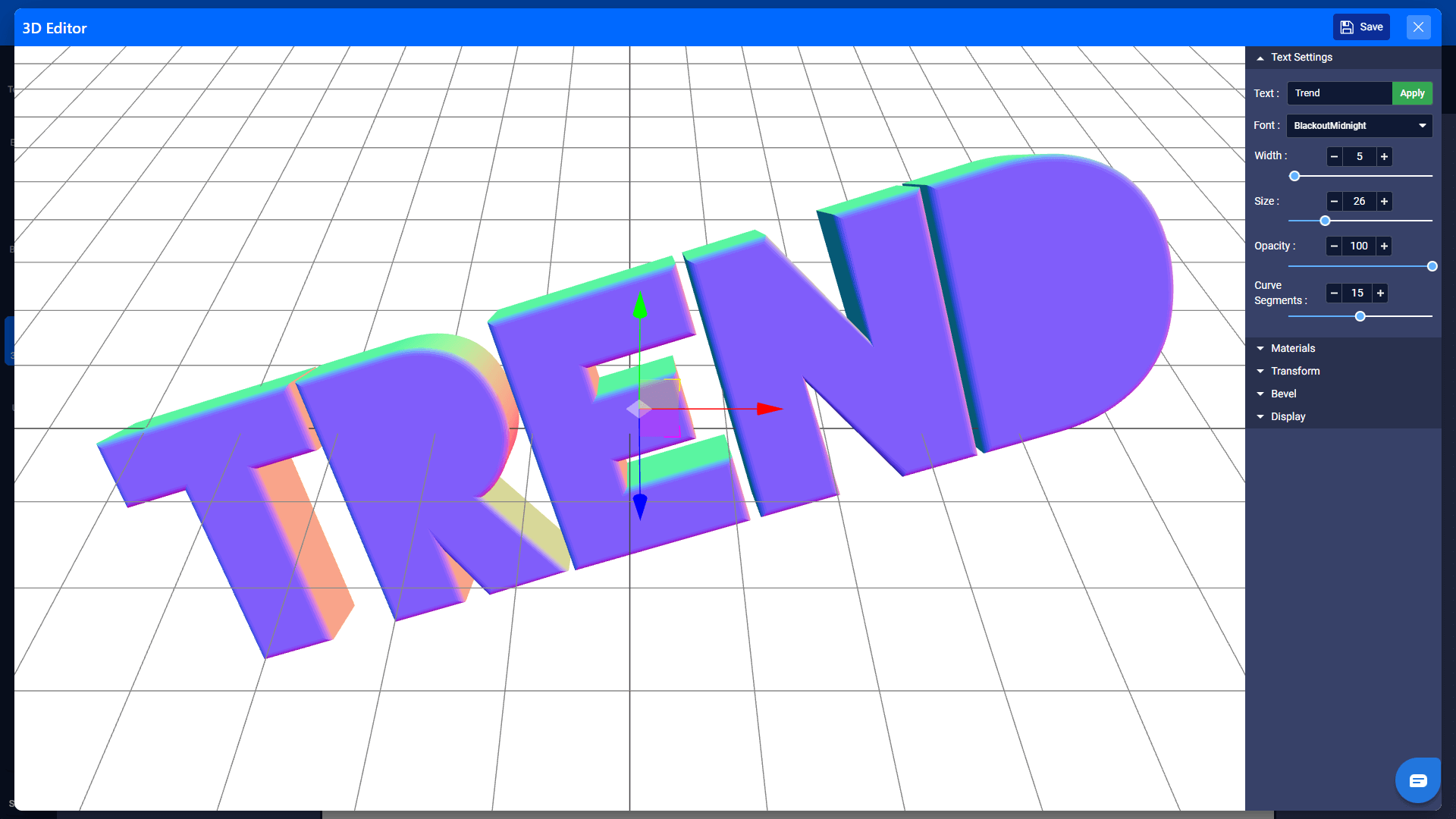
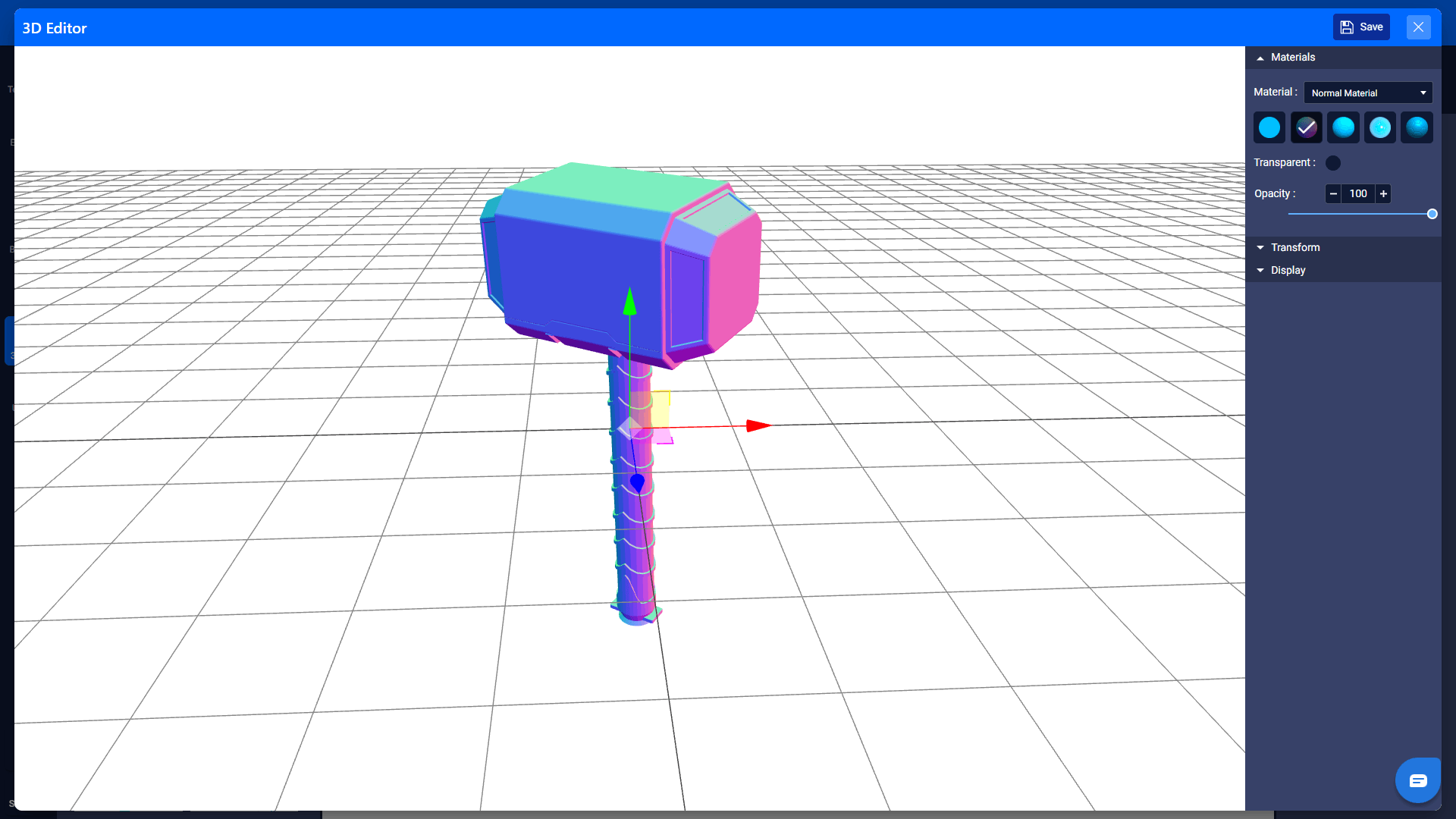
The 3D Shape & Text Editor in PhotoADKing is a wonderful tool for making your creativity stand out. You can simply add three-dimensional shapes and text to your projects with this tool, giving them a unique and professional appearance. Best of all, you won’t find this capability on a tool like Flipsnack, and PhotoADKing gives it so you may elevate your design job.
You can use the 3D editor to create unique effects for text and shapes. Customize the material type, gloss, and color to bring text or graphics to life. Select what you want to see for the item, such as movement, rotations, scale, shadows, and other features.
Conclusion
Flipsnack is a well-known online visual design tool. Regardless, PhotoADKing is the best alternative for both professional and amateur graphic designers. It contains more features and is simpler to use. It now has more customization options and more professional-looking templates to fulfill all of the users’ design needs.
Most importantly, the editor in PhotoADKing is simpler and easier to use. As a result, PhotoADKing will be your preferred design tool over all others.











