There is no doubt that flyer design plays an essential role in marketing and advertising. A well-designed flyer can help you capture the attention of your target audience and encourage them to take action. However, designing a successful flyer is not always easy. Then let’s take a look at this Canva flyer vs PhotoADKing flyer and decide the better option!
You need to consider various factors such as the layout, color scheme, images, and text when designing a flyer. If you’re unsure where to start, you can check out some flyer templates online. Canva and PhotoADKing are two popular choices for flyer design. But which one should you choose?
Canva Flyer vs PhotoADKing Flyer
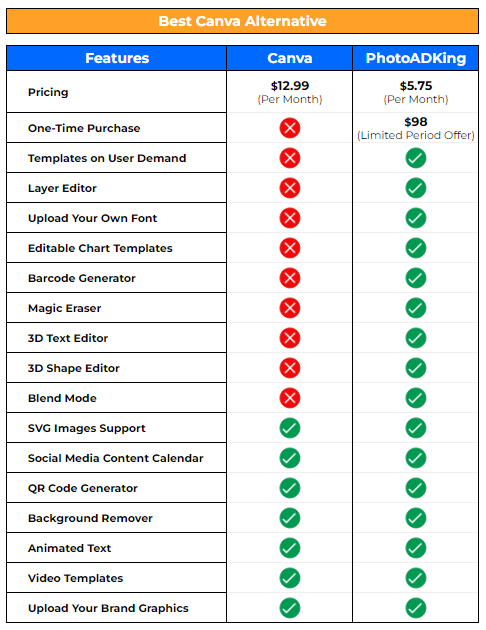
Canva is an online design platform, and PhotoADKing is a newer entrant to the scene but quickly became a favorite among professional designers for its advanced features and flexibility.
So, which option is right for you? Even if you’re looking for an easy-to-use platform with plenty of templates and no learning curve, PhotoADKing is an excellent choice. Also, if you’re looking for more control over your designs and want to be able to customize your flyers, PhotoADKing is again a clear winner.
This post shares all the features you will only find in PhotoADKing to help you decide between Canva flyer vs PhotoADKing flyer. Read on to learn about the features and benefits of each platform.
Templates on User Demand
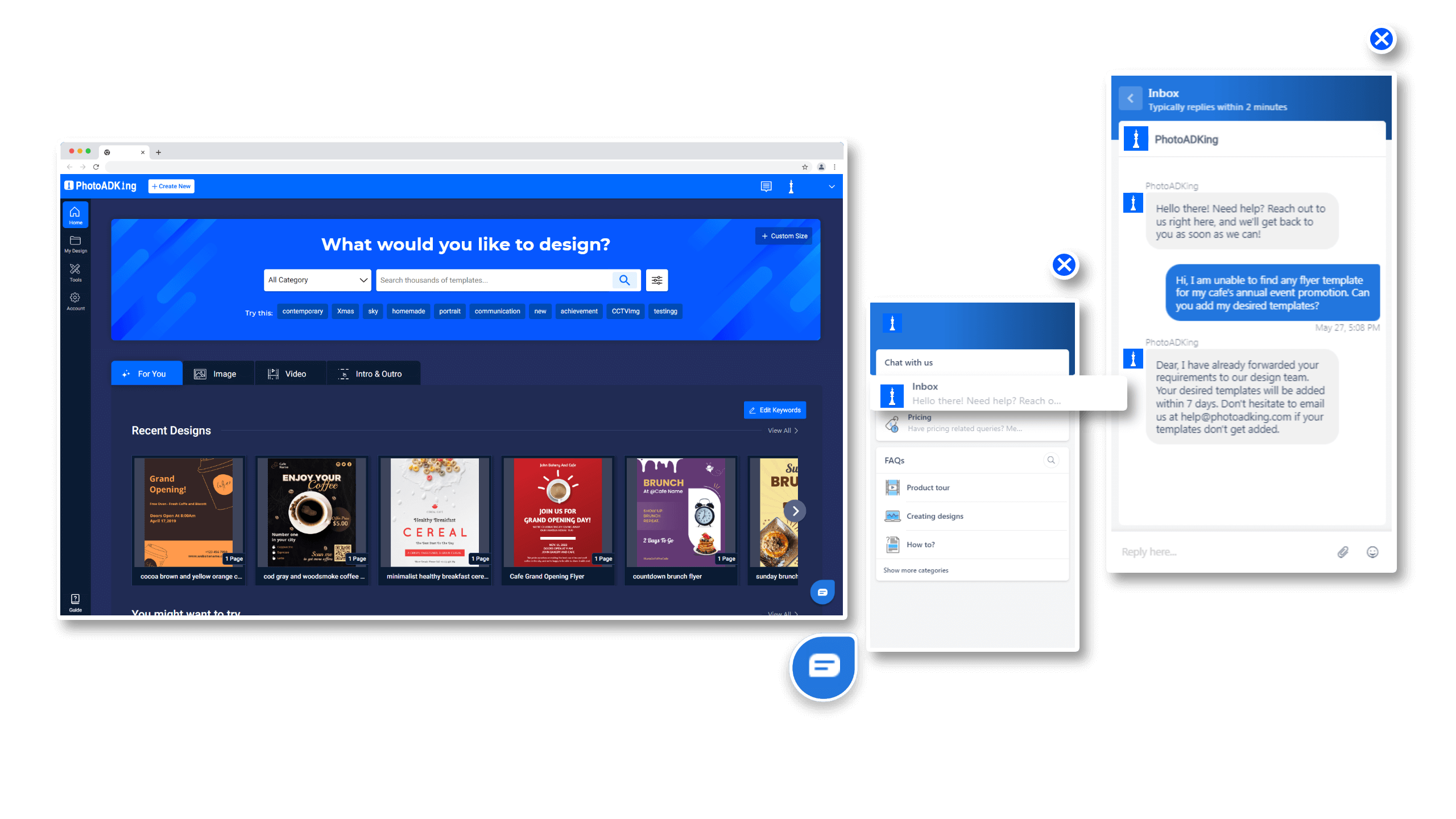
With the Templates on User Demand option, users of online designing tools can request templates that they want from the platform. This allows users to get the specific template they need for their design project without searching through a wide range of possibilities.
This option is especially useful for users who have a clear idea of what they want their final design to look like. Requesting a specific template can save time and effort in finding the right one for their project. In addition, this option can also help users find templates that are not yet available on the platform.
If you’re a Canva user, you might be disappointed to learn that the templates on the user demand option are unavailable. However, there’s no need to worry! PhotoAdKing provides this facility, so you can easily create stunning templates for all your needs.
Layer Editor
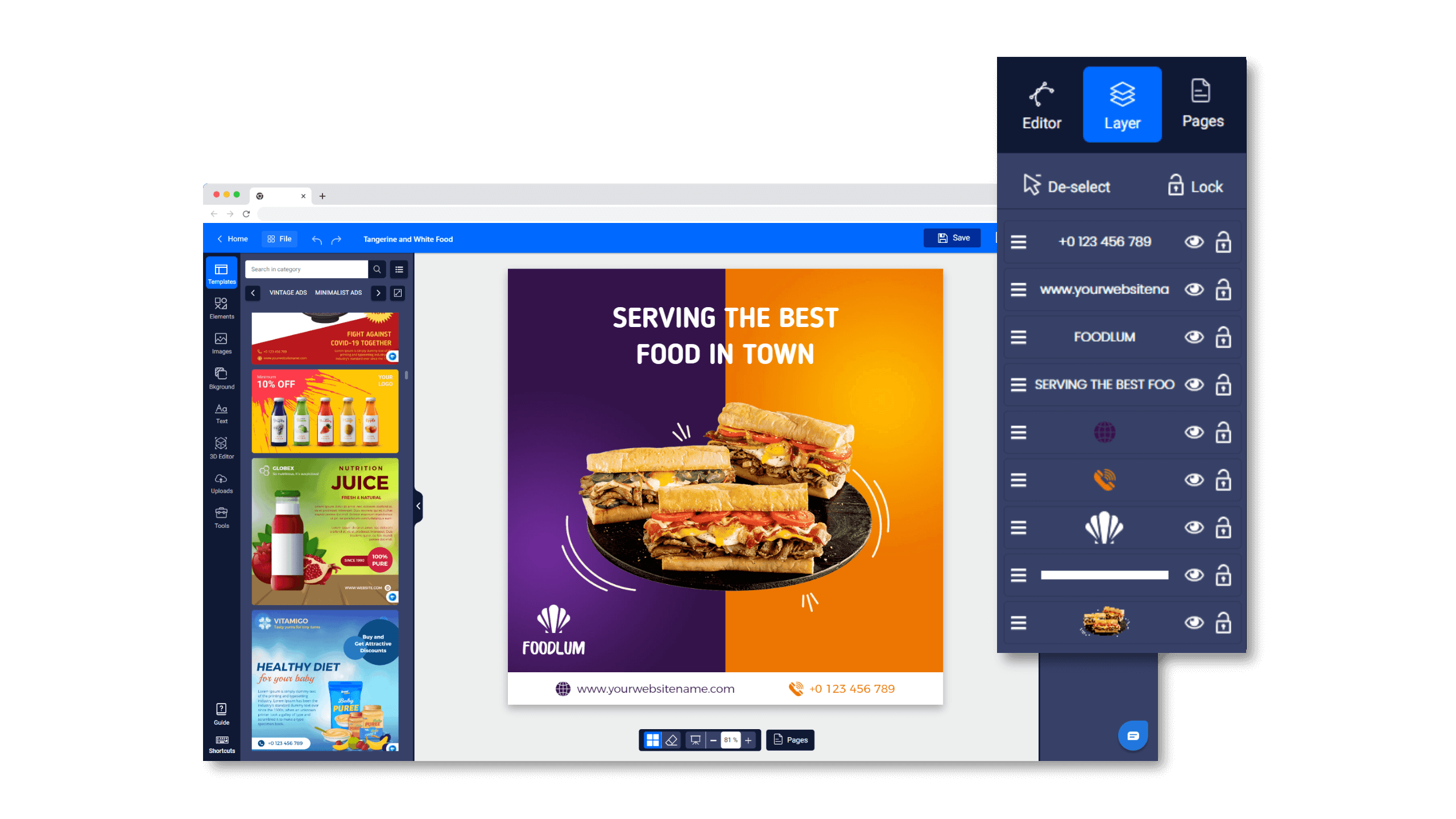
One of the essential tools in online designing tools, Layer Editor allows you to create and edit layers necessary for creating complex designs.
It has several different options that you can use to edit your layers. For example, you can add or remove elements from a layer, change the order of the elements, or even change the opacity of a layer.
It is an essential tool for anyone who wants to create complex designs using online design tools. Without it, you would be limited to simple techniques. You can create intricate designs that impress your friends and family.
PhotoAdKing offers it as an exclusive feature not available on other online design tools like Canva. This makes PhotoADKing the perfect choice for those who want more control over their designs.
Upload Your Own Fonts
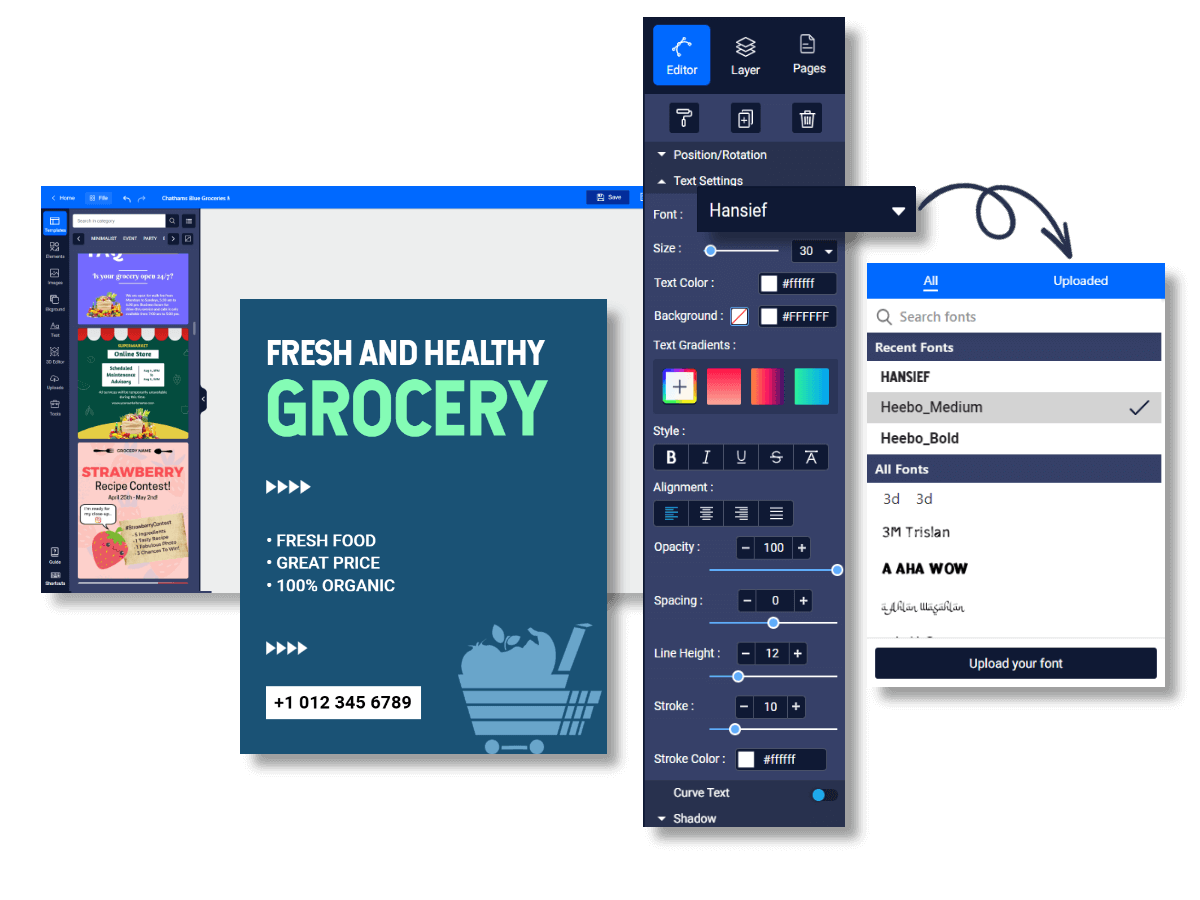
If you’re not a professional designer, the idea of designing your graphics can be daunting. PhotoADKing is a great way to get started with design, and one of the best things about it is that you can upload your own fonts. This means that you can use any font without worrying about licensing issues.
There are two main benefits to uploading your own fonts in PhotoADKing. First, it gives you more control over the look of your designs. You’re not limited to the fonts that come with PhotoADKing, so you can choose any font that you think looks good. Second, it allows you to create consistent branding across your marketing materials. People will start to recognize your brand if you use the same font for your website, business cards, and social media posts.
SVG Image Support
One advantage of using SVG images is that they can be scaled up or down without losing quality. This is because SVGs are vector graphics, which means they’re made up of lines and curves instead of pixels. This makes them ideal for logos, icons, and other designs that must be resized frequently.
Another plus of using SVGs is that they typically have a smaller file size than other image formats like JPEGs or PNGs. This is because they don’t contain as much data. Smaller file sizes can be beneficial when working with web design projects, as they’ll load faster on your website.
Editable Chart Templates
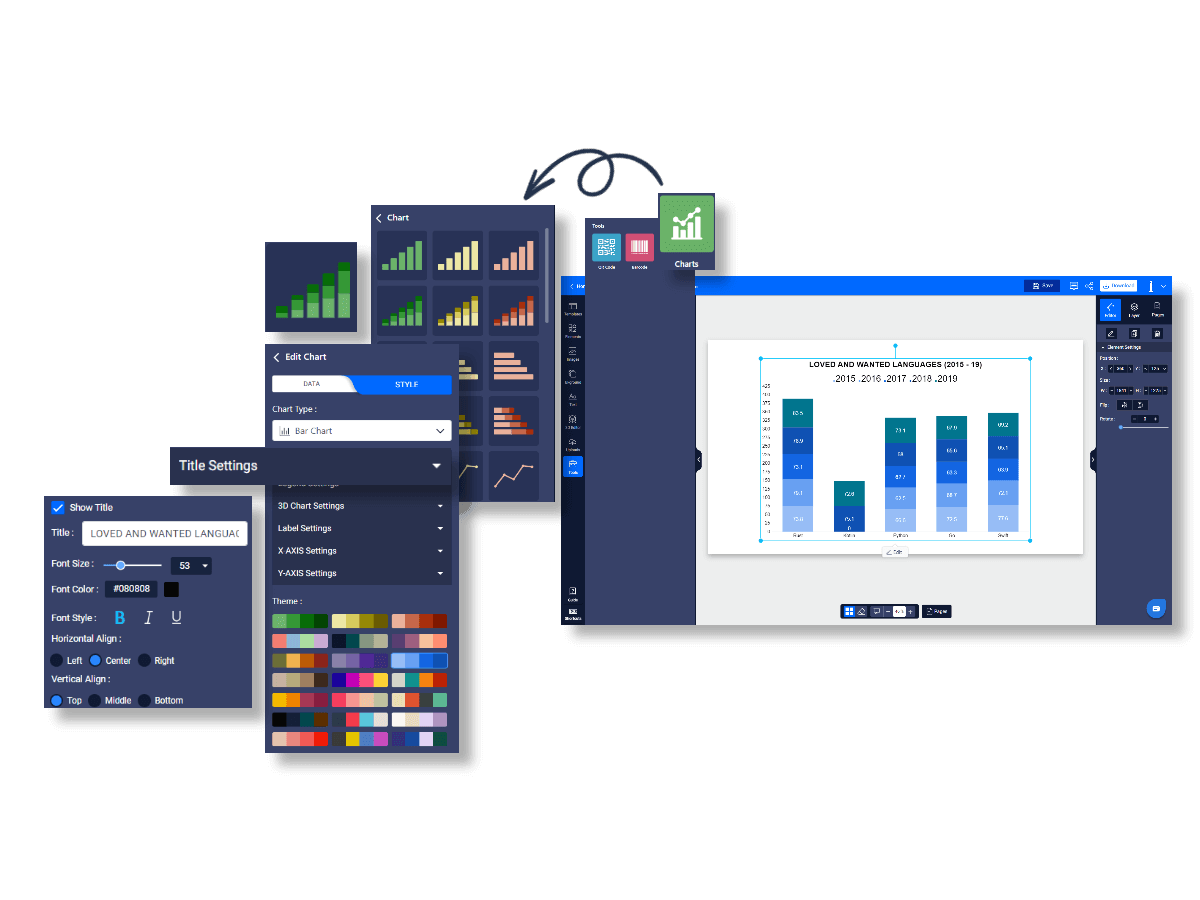
Editable chart templates in PhotoADKing offer a range of benefits for users. With these templates, users can easily customize their charts and graphs to fit their specific needs. This means that users can create charts that are tailored to their data, making the process of data visualization much easier.
Additionally, editable chart templates allow users to share their charts with others easily, as they can be exported as images or PDFs. This makes it simple for team members to collaborate on data visualizations or for users to share their work with clients and stakeholders.
Overall, editable chart templates in PhotoADKing provide an easy way for users to create custom charts and graphs without learning complex software or investing in expensive design tools.
Barcode Generator
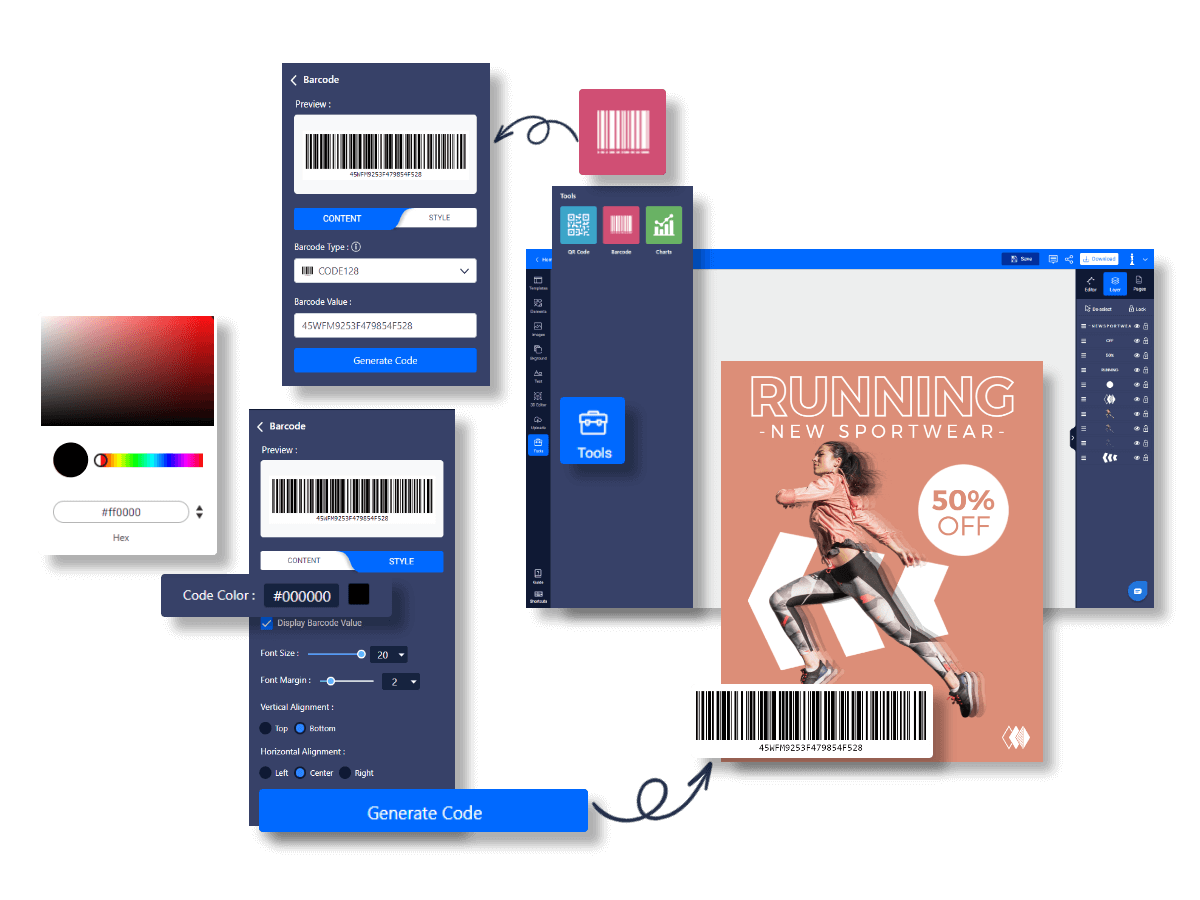
Barcodes are a vital part of modern life, and they help us track inventory, prices, and product information. Barcodes also make it easy to scan items at the checkout counter.
PhotoADKing’s Barcode Generator makes it easy to create barcodes for your products. You can design high-quality barcodes that are readable by scanners. You can also add logos and text to your barcodes, allowing you to customize your barcodes to match your brand identity.
Magic Eraser
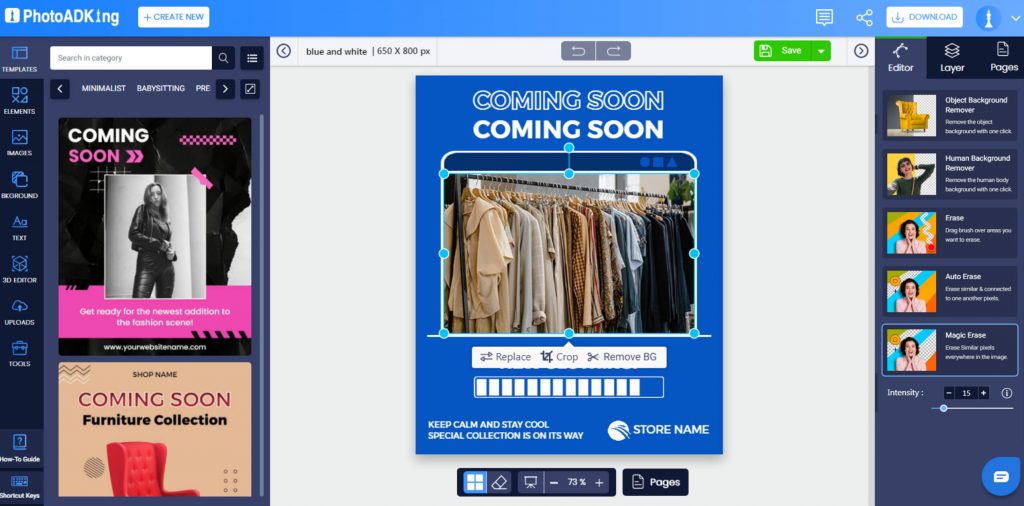
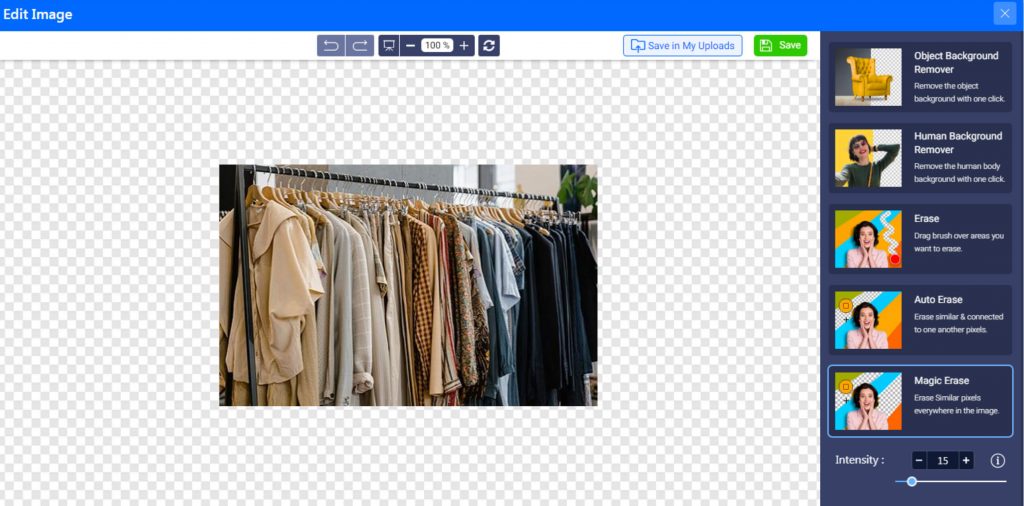
The Magic Eraser tool is a handy little feature that allows you to quickly and easily remove backgrounds from images in PhotoADKing. To use the tool, click on the area of the background you want to remove, and the device will do its magic!
The Magic Eraser tool is incredibly useful for removing backgrounds from images. It also makes the process quick and easy, ensuring that your final image looks clean and professional.
3D Text Editor
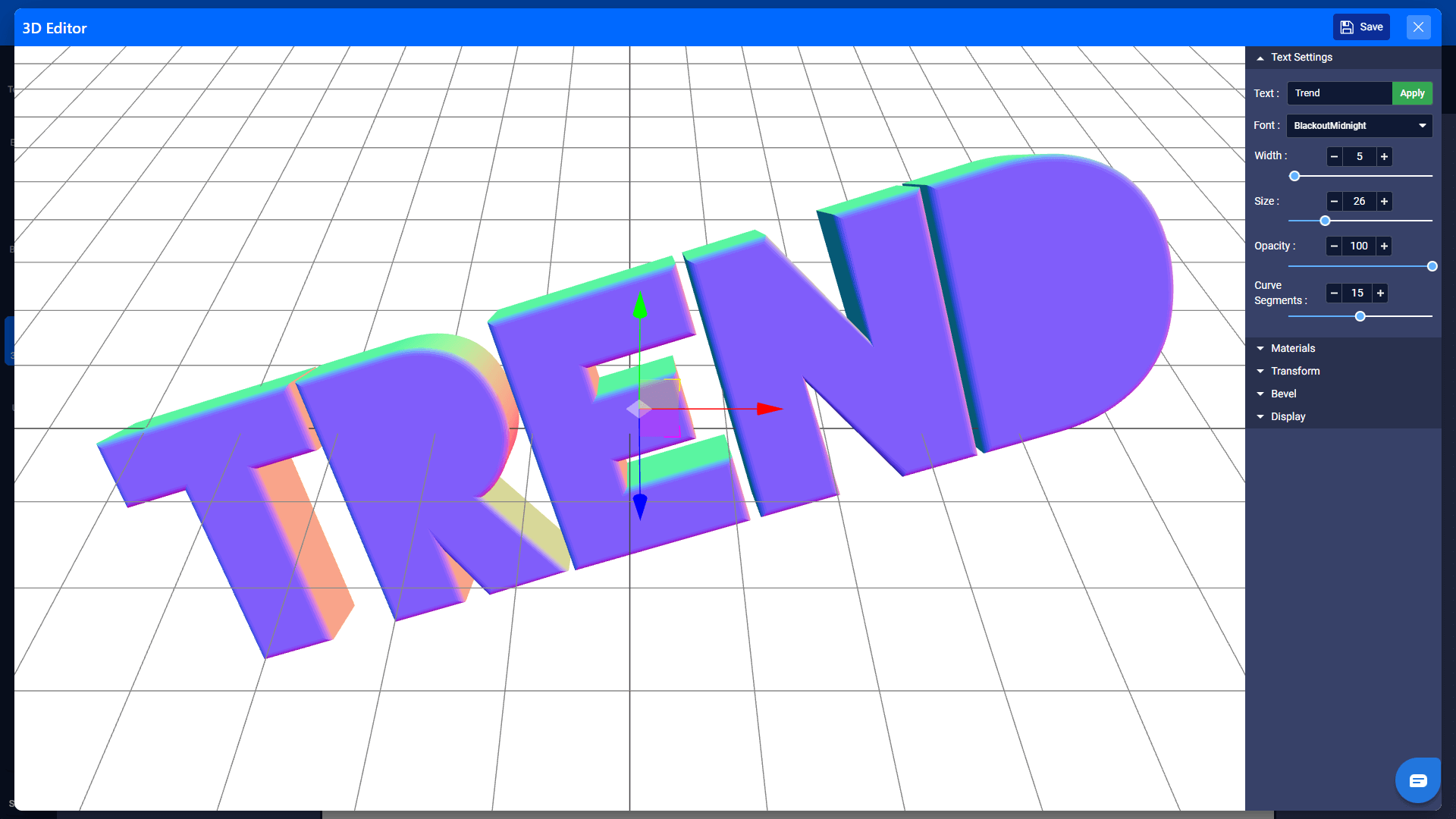
The 3D Text Editor in PhotoADKing is a great way to add depth and dimension to your designs. With this tool, you can easily create 3D text effects to make your designs stand out. The 3D Text Editor is straightforward to use, and you don’t need any special skills or knowledge to create amazing 3D text effects.
The 3D Text Editor in PhotoADKing is very versatile, and you can use it to create a variety of different 3D text effects. Whether you want to add depth, dimension, or both, the 3D Text Editor can help you achieve the look you’re going for.
3D Shape Editor
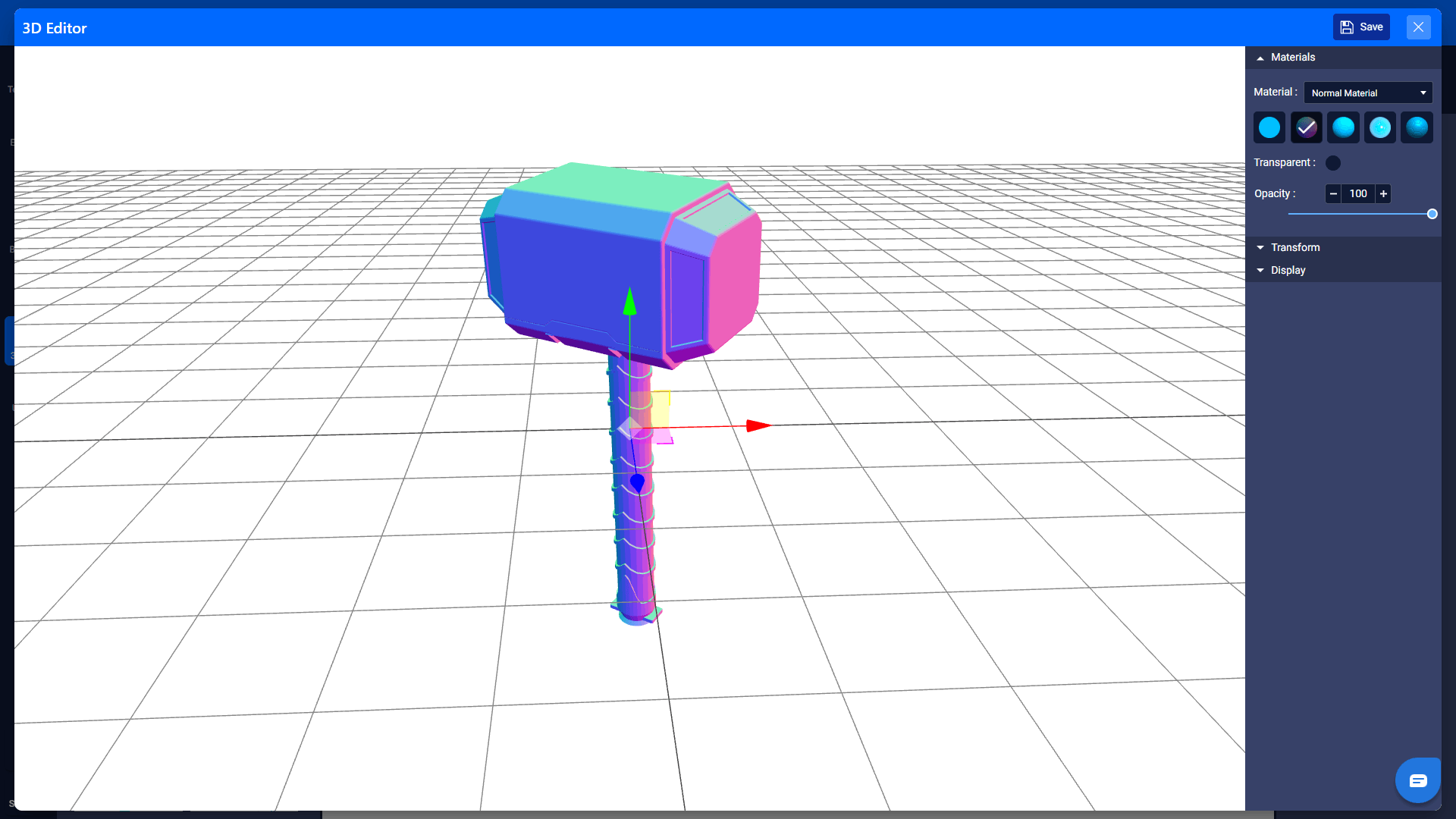
When it comes to online design, one of the essential aspects is 3D shapes. The 3D Shape Editor in Canva allows you to create realistic 3D shapes that can be used in various ways.
One of the benefits of using the 3D Shape Editor is that it allows you to create more realistic designs. With this tool, you can add depth and dimension to your designs, making them more eye-catching and professional.
Another benefit of the 3D Shape Editor is that it makes it easy to create complex shapes. You can also easily create geometric shapes, organic shapes, and even abstract shapes with this tool, and this means that you can make just about any design imaginable.
Blend Mode
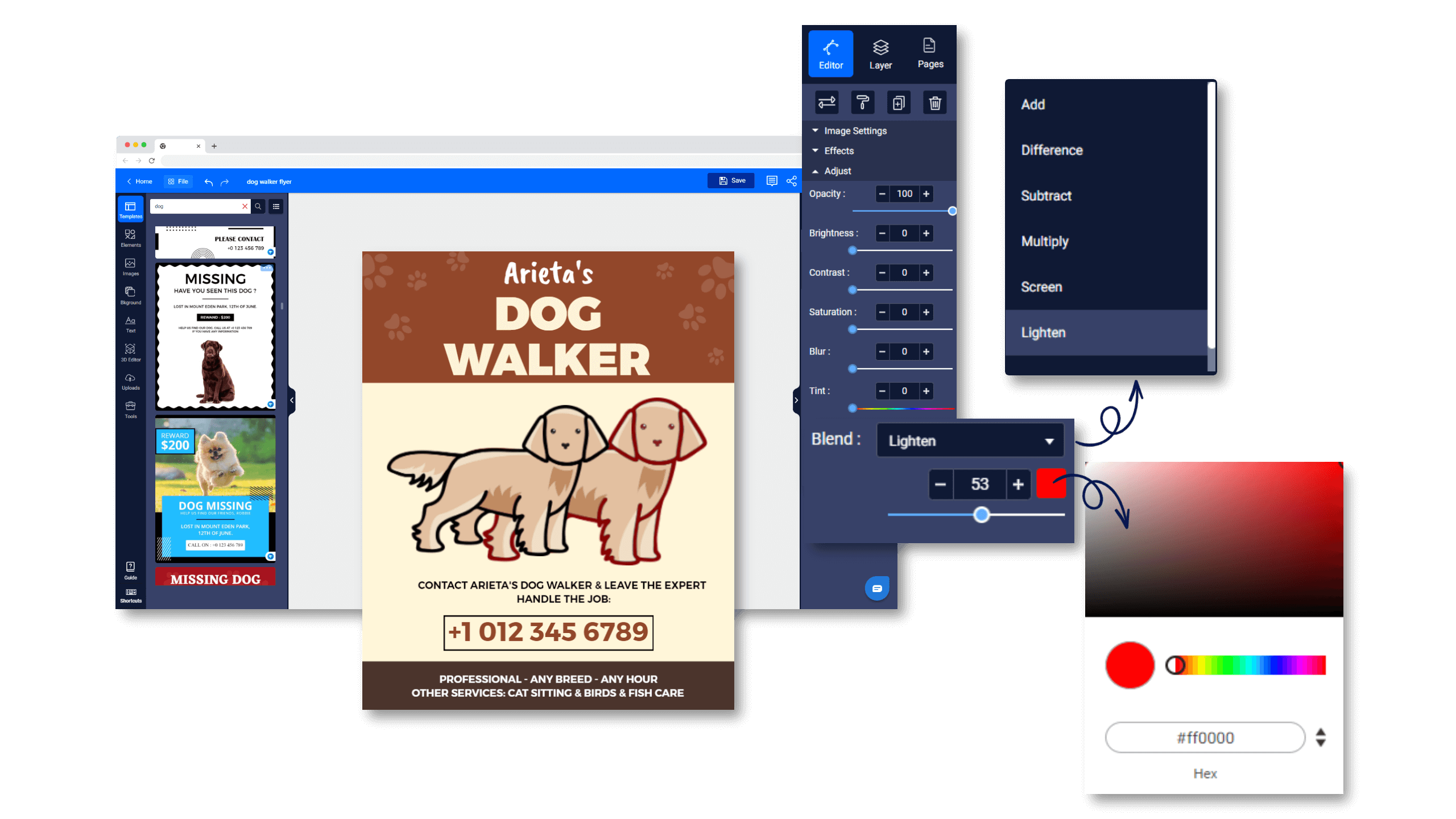
It can help you create unique effects that would be difficult to achieve with traditional methods. For example, you can use a blend mode to create a double exposure effect or add a sense of depth to your designs.
Another benefit of blend mode is that it’s non-destructive so you can experiment with different effects without worrying about ruining your original image.
Finally, the blend mode is exceptionally versatile. There are many ways to combine images, so you’re sure to find a combination that works for your project.
Conclusion
We hope that you like this Canva flyer vs PhotoADKing comparison. So, what are you waiting for? If you want to create a flyer that looks professional and stands out from the competition, PhotoADKing is your tool. With its wide range of templates and easy-to-use design tools, you can create stunning flyers in minutes. Also, with our low prices, there’s no reason not to give us a try today! Have you tried creating flyers with PhotoADKing? What were your results?











