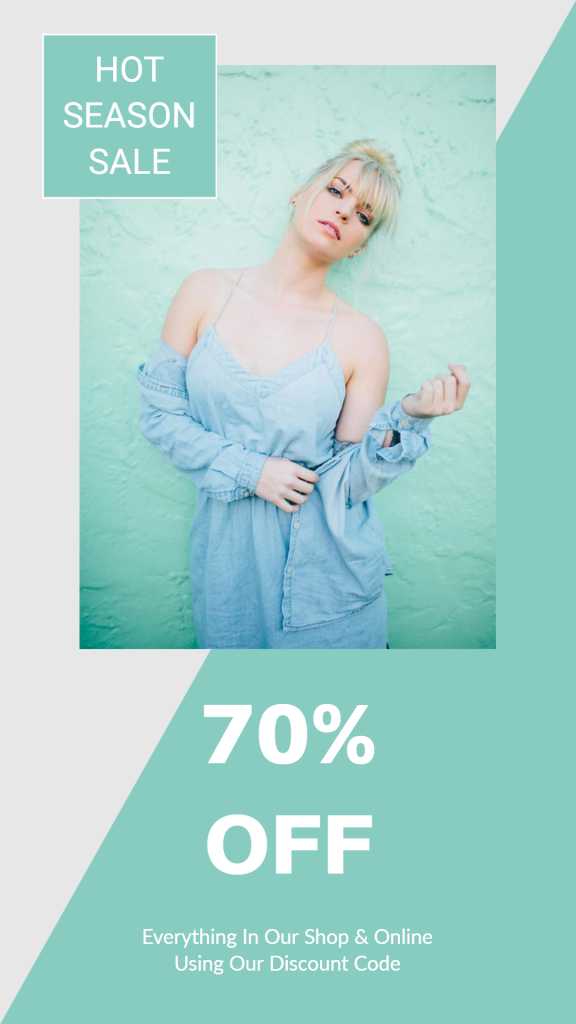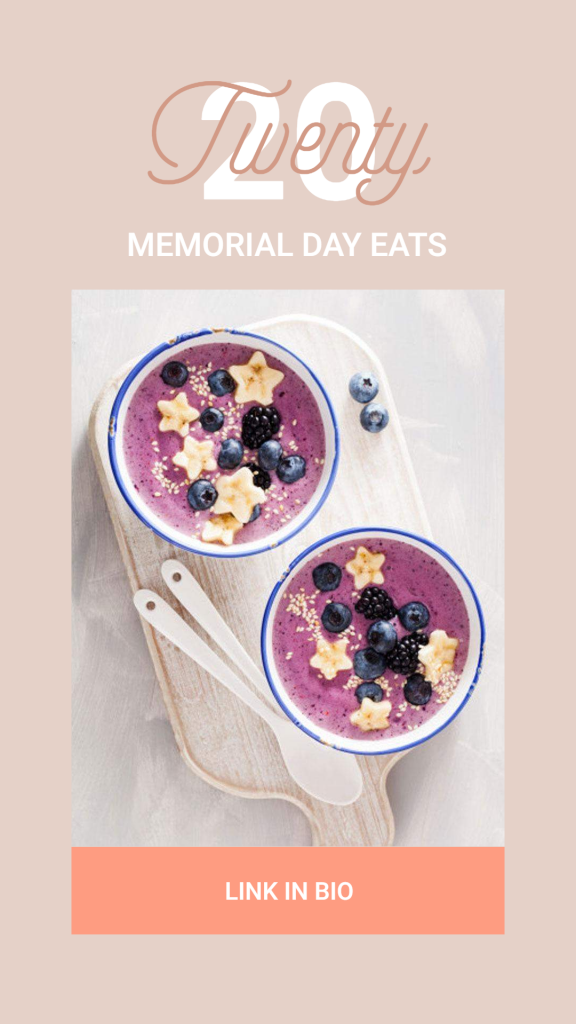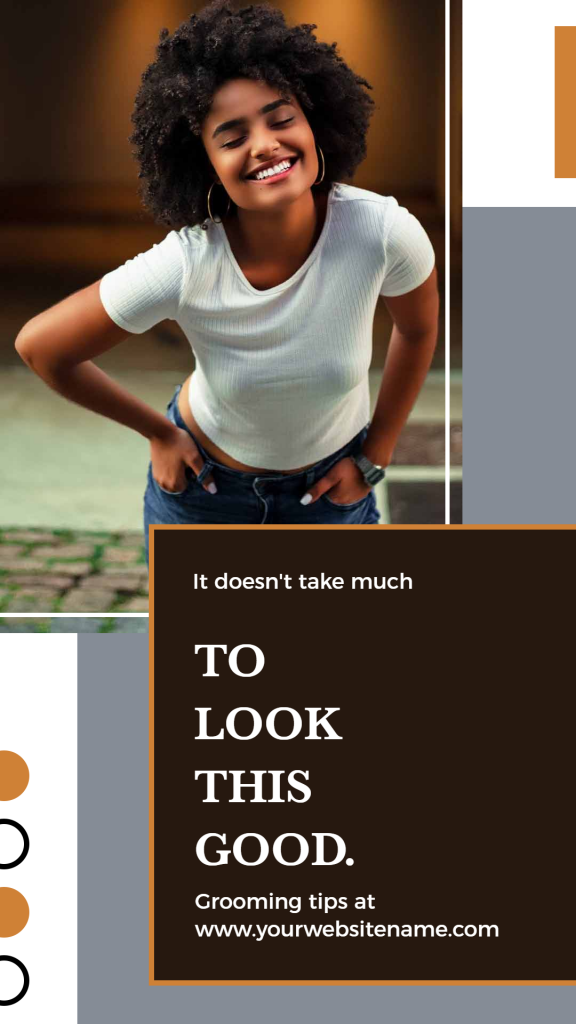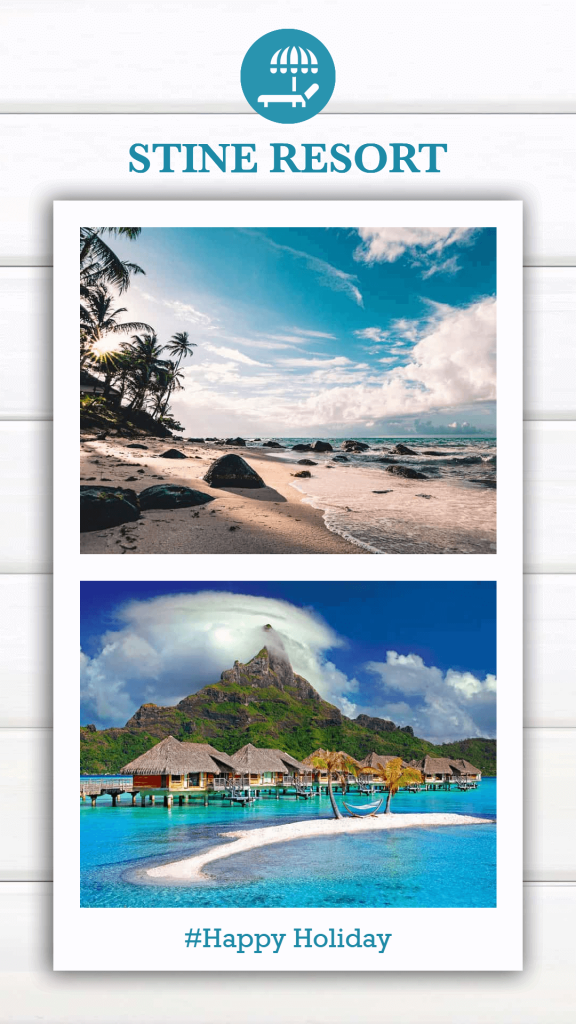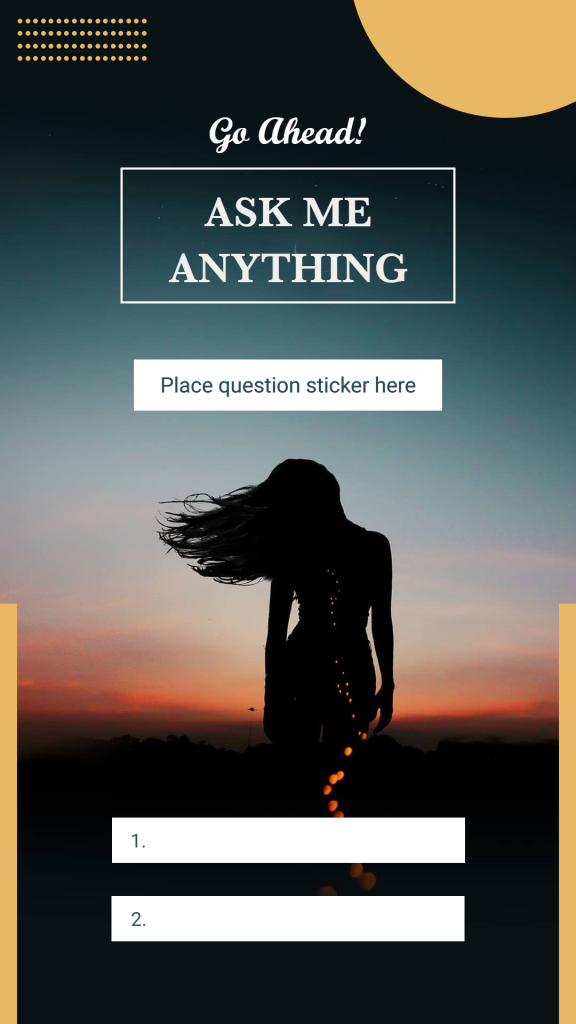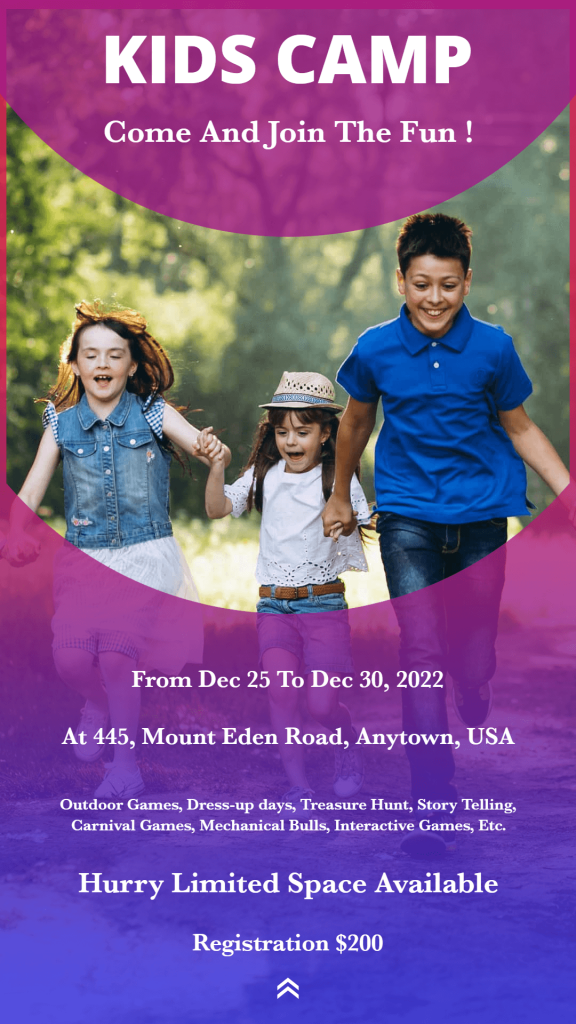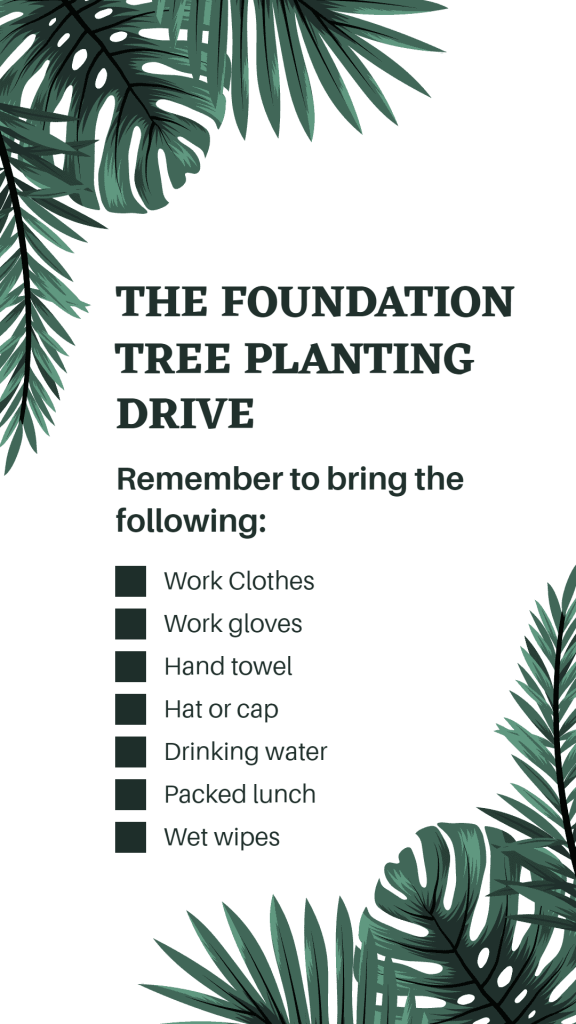LinkedIn Stories got to be one of the popular launch features of the platform in 2020. Should we consider that the charm of disappearing stories left none?
The favorite destination of professionals made it in the footsteps of Snapchat, Instagram, Twitter, and Facebook. Hard to spot for most of us, LinkedIn stories differ from other platforms in many ways including the target audience.
You can make your LinkedIn profile look stunning with LinkedIn Banner Templates. Here, most people that you’re connected with on LinkedIn are professionals. So, when you’ll publish a story here, it would be less about ‘entertainment’ & more about creating a professional image.
Many businesses & brands have used this feature already & you may be wondering if we’re here with this discussion lately. But, believe us; this read is worth checking out as we’re sharing some amazing strategies you may have missed about LinkedIn’s story & the way it can be fruitful for your brand when utilized accurately.
To always look crisp and professional, make sure you follow the right social media image sizes, particularly on every social network. Meanwhile, let’s have a quick brief about LinkedIn Story & the benefits it draws for your brand.
What Are LinkedIn Stories & How It Helps To Elevate Your Brand?
Much like stories that disappear after 24 hours on Instagram, Facebook, and similar platforms, the LinkedIn story is a legit & engaging way of sharing professional updates with your community.
Maybe you’ll find fewer features with LinkedIn stories than you have with other social media stories, but you’ve got enough of them to make your stories impressive.
LinkedIn stories cover 9:16 when viewed full-screen & they can be sent via DMs. Did you realize that this feature is making our conversations quick & casual?
Also, as stories are introduced, you may feel like making fewer LinkedIn posts & more LinkedIn stories that don’t stick to your timeline later. This means a lot for brands, right?
In short, LinkedIn stories are great alternatives for brands willing to feature temporary content to keep their target audience professionally motivated. Additionally, it provides creative & innovative opportunities to accomplish your business goals.
Understand LinkedIn Story Features First!

Expect similar features like tagging, stickers, text, replying, etc with LinkedIn stories, just like you are used to with Facebook, Instagram, and more. You can also create a stunning LinkedIn post to grow your business. It gets easier for your connections to unblock LinkedIn or to view & share your story once it is live on your feed for the next 24 hours. Besides this, you get to view these insights:
- Total Reach: The Number of unique viewers who have seen your story.
- Firmographics: The name, job title & company of your connections can be viewed, provided that their privacy settings permit.
Do we need to mention that your LinkedIn story can be downloaded during the 24-hour time frame for which it is live?
Okay, we’re now proceeding to unveil some incredibly useful strategies you should incorporate for making the most out of your LinkedIn stories. Here you go!
8 Growth-Hacking Strategies to Ace LinkedIn Marketing with Stories
As discussed above, LinkedIn stories seem very casual for end-users. But if you look closer, it opens up opportunities for B2B marketers to connect on a personal & deeper level.
1. AMA or Q&A Are Must-Try
Ask me anything and Q&A sessions are often underrated until you realize how they work as bursts of user engagement. It helps brands to know what their target audience expects & gives chance to users to connect with the brand directly.
After all, LinkedIn stories offer a chance to enter into one-to-one communication between brands & users. It is up to you as to how you utilize the information gathered this way & how efficiently you handle those sessions.
2. Share Updates From Live Events
Do you know? Most people are connected with MNCs, and large & small-scale businesses just because they want to know everything like what they are up to. When you’re hosting an event, don’t forget to make it Live on LinkedIn stories so that your connections can see what’s going on there even if they cannot be present in person.
Also, these stories should not be boring or irritating. You can make it interesting by putting on highlights in text form or by adding your perspective via commentary. It helps your connection to learn more about the event from your point of view.
3. Run A Guessing Game For Upcoming Launches
Users will likely have LinkedIn App installed on their smartphone & you know how to make this screen space attractive with engaging stories. Let’s agree we all believe in creating hype to generate demand & your product launch should not be a dull event.
Life is a story & Life in social media stories mean one & the same today! You know how customized LinkedIn stories can create a boom among your connections & how it will get them excited to wait about what’s upcoming. If it is impressive enough, they’ll even share it with their connections.
If you want to create a guessing game kind of product launch story on LinkedIn, feel free to personalize yours with PhotoADKing.
4. Give Glimpses Of Your Community Culture
Promotions all the time won’t make it a two-way communication. Sharing a few details about your ‘employee of the month’, case studies, insights about your manufacturing, etc would bring your target audience closer. So, if you’re pondering as to what kind of stories to post on LinkedIn next, don’t forget to count on this idea.
Sharing instances of your company culture will inspire people & increase your brand value too.
5. Tell Them ‘WOW’ About Your Products
Selling product is what everyone does. Successful are those who know how to do it better by highlighting the key benefits to the target audience.
No, we aren’t talking about swipe up to shop kind of stuff as in Instagram stories. You can still make it interesting with a quick video sharing the benefits of your products in an engaging way. Does it seem good?
6. Engage & Interact With Your Audience
Text fields, polls, and sliding scales are the features you should care for when your goal is to engage & interact with your target audience. Make it fun with personalized high-quality pictures shared in the backdrop when you’re interacting with your connections.
7. Feature Potential Customers’ Testimonials
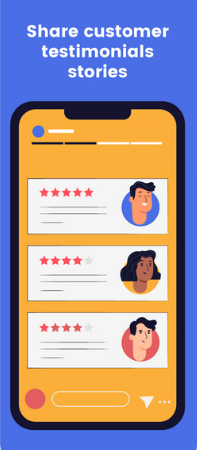
Maybe some people call it flaunting, but you can still do it anyway. However, you should make sure that you aren’t sharing a smartphone screenshot back to back.
Honestly, it seems very irritating because not everyone is interested to read your conversations with your client. What you can do is crop the feedback & put them together in a collage frame that is sized according to LinkedIn Stories. This customized approach seems winning!
8. Identify & Promote Content Marketing Assets

Keep researching the ideas regarding content marketing with LinkedIn stories. You need to keep upgrading yourselves to find better ways to keep your products in the eyes of your target audience.
The Takeaway
Before you hop on to apply these strategies for LinkedIn stories, make sure your LinkedIn profile is optimized. Your LinkedIn profile picture, LinkedIn Cover, and basic details are complete for any user to take you on a positive note just in case they visit you after viewing your stories.
That’s all folks! We hope you’re taking away some great strategies to enhance your approach with LinkedIn stories from now onwards. If you’re looking to customize graphics for LinkedIn posts or stories, feel free to explore PhotoADKing to do it for free.