Designing a wine menu can be a challenging task, especially if you want to impress your guests and offer a memorable experience. So how can you design a wine menu that attracts more wine lovers? With using the right tools and strategies, you can create a stunning wine list that showcases your selection and makes it easy for your customers to choose the perfect bottle.
In this article, we will discuss how to design a wine menu using templates. We will provide you with step-by-step instructions, tips, and wine menu templates to ensure that your wine menu stands out and provides an excellent user experience for your customers.
Step-by-Step Guide on How to Design a Wine Menu Using Template
Step 1: Signup or Login with PhotoADKing
PhotoADKing is a graphic design tool that offers a wide range of editable templates, graphics, and fonts to help you express your imagination and create exceptional and captivating designs.
Step 2: Search Your Template
Enter the phrase “Wine Menu” into the search field, and then press the enter button.

Step 3: Find a Suitable Template for Your Wine Store
With PhotoADKing, finding a template that matches your liking is effortless. All you need to do is select the template, and you can instantly access and modify it to fit your requirements.
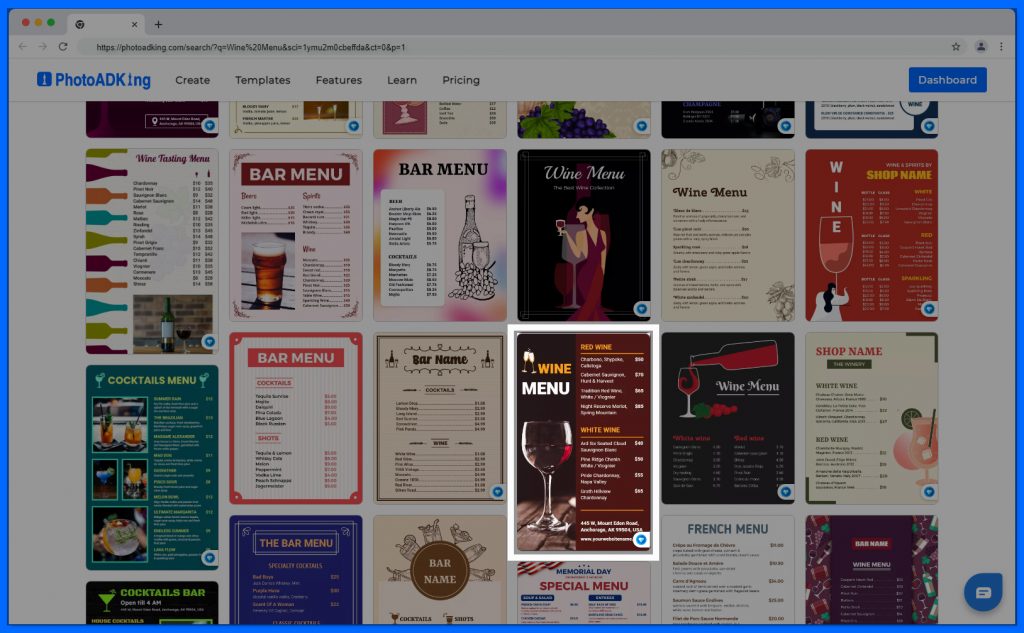
Step 4: Refine Your Template with PhotoADKing Editor
After picking a wine menu template on PhotoADKing, you’ll be directed to the PhotoADKing editor, where you can start personalizing your design. Inside the editor, you can find a variety of assets such as graphics, stock photos, and texts that can help enhance your design. You can make modifications to any visible component on the wine menu using these available resources.
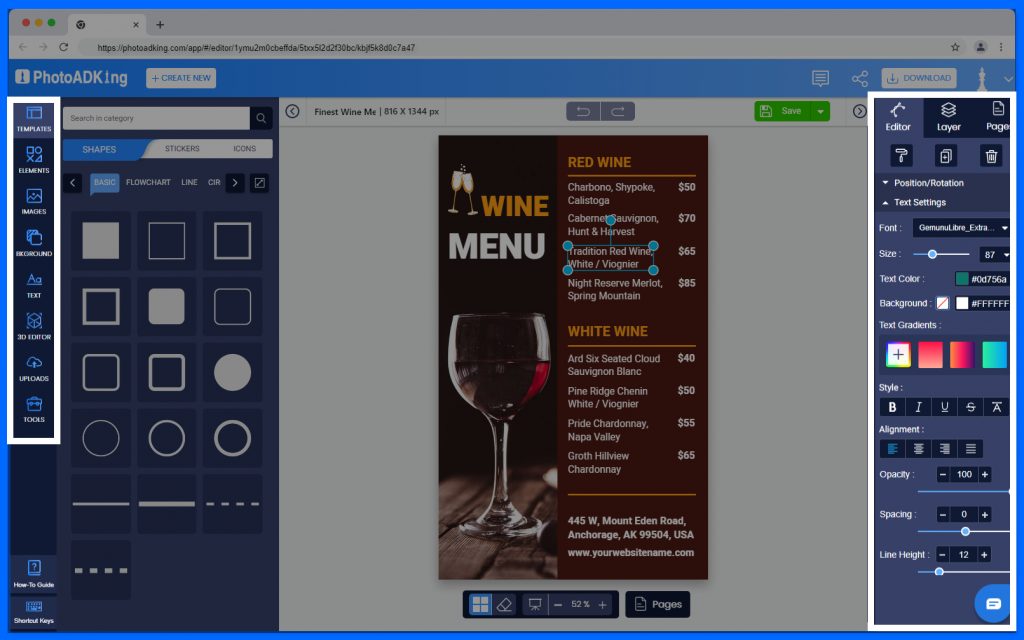
Step 5: Download the Menu in Different Formats.
Once you have completed designing your wine menu, you can download it in multiple file formats, including JPG, PNG, and PDF.
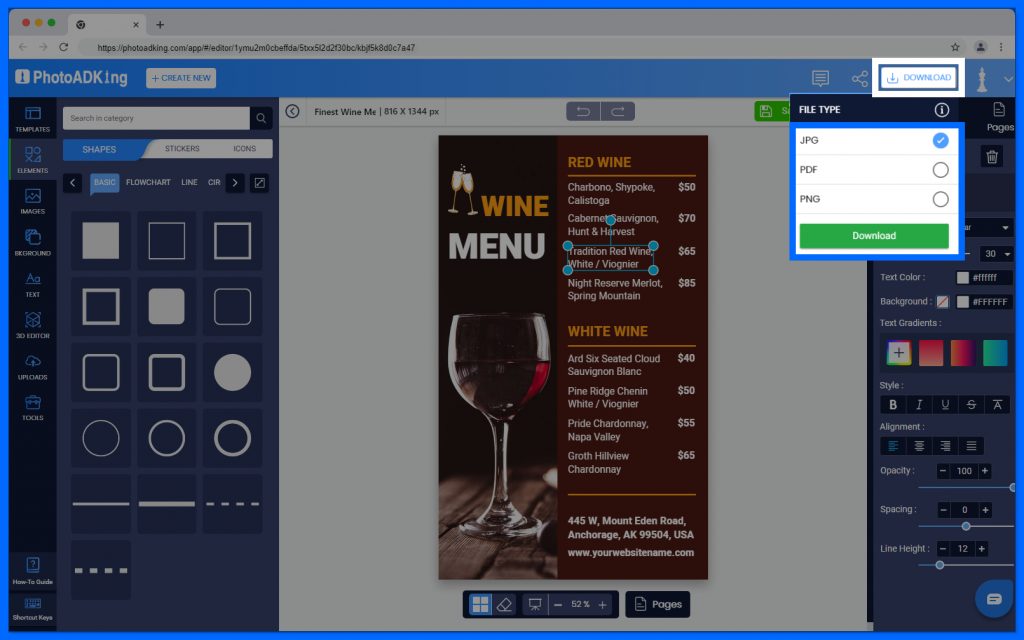
The wine menu template from PhotoADKing is a convenient solution for creating an appealing menu. With this template, you can effortlessly design a professional-looking menu that will impress your customers. All you need to do is personalize the text and images to your liking. By doing so, you can create a menu that will make a lasting impression on your customers. So, why wait? Start creating your wine menu with this user-friendly template today!
Tips for a Creative Wine Menu
Use Clear, Easy-to-Read Fonts
When designing your wine menu, choose a font that is easy to read and matches the style of your restaurant. Avoid using a script or overly decorative fonts that may be difficult to read. Consider using bold or italicized fonts to make certain elements stand out.
Use High-Quality Images
Including high-quality photos or illustrations of each wine can make the menu more visually appealing and help customers visualize what they’ll be ordering. Make sure the images are clear and accurate representations of the wine. You can enhance your visual content with a well-planned color scheme that complements your high-quality images.
Keep It Simple
When designing a restaurant menu, it’s important to keep in mind that overwhelming customers with too many options or too much information can be counterproductive. Instead, stick to the essentials and provide detailed descriptions for each selection. Consider offering a smaller selection of wines that are carefully curated to match the cuisine and atmosphere of your restaurant. Using restaurant menu templates can also be helpful in creating a professional and cohesive look for your menu while saving time and effort in the design process.
Organize By Categories
Arranging wines by type (red, white, sparkling, dessert) or region can make it easier for customers to find what they’re looking for. Check out these wine menu design ideas and learn how to create a well-organized and user-friendly wine list.
Highlight Regional Wines
Consider featuring wines from a particular region or country, such as Italian wines or Californian wines. This can give customers an opportunity to explore wines from a particular area and learn about the unique characteristics of those wines.
Highlight Special Selections
Use callouts or special sections to feature rare or limited edition wines or wines that pair particularly well with certain dishes on your menu. This can help encourage customers to try something new and unique.
Make It Easy to Navigate
Organize the menu clearly and logically, making it easy for customers to find what they are looking for.
Conclusion
Designing a wine menu doesn’t have to be a daunting task. By utilizing templates and the menu maker tool, you can create a menu that is both aesthetically pleasing and informative. Remember to keep your target audience in mind and make use of wine apps to help you make informed decisions. With a little bit of effort, your wine menu can be a standout feature of your restaurant, leaving your customers impressed and coming back for more.





















