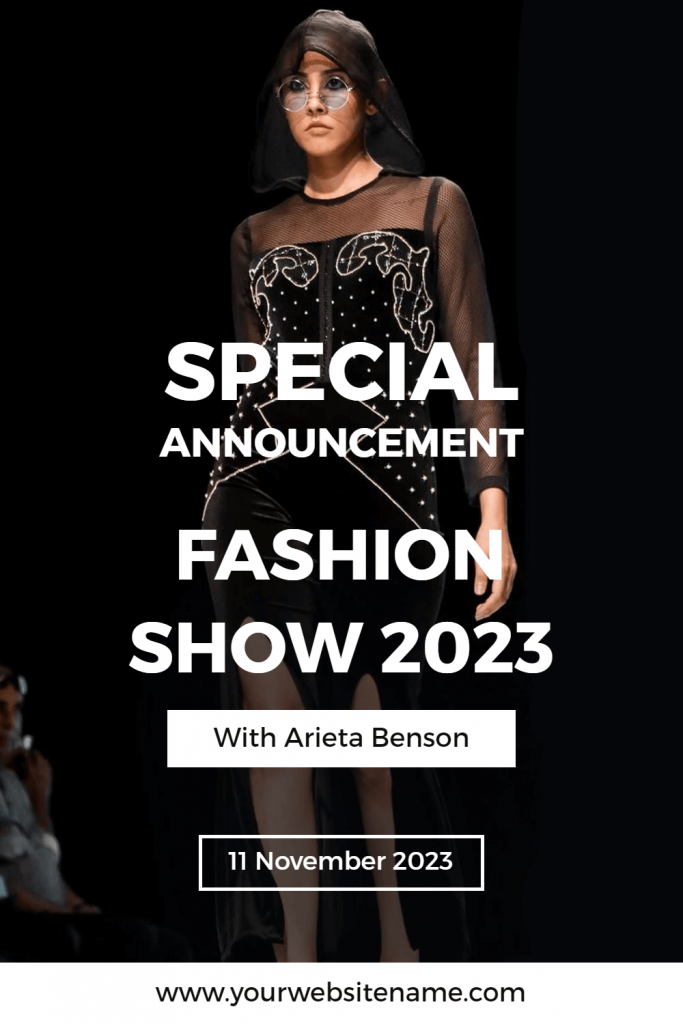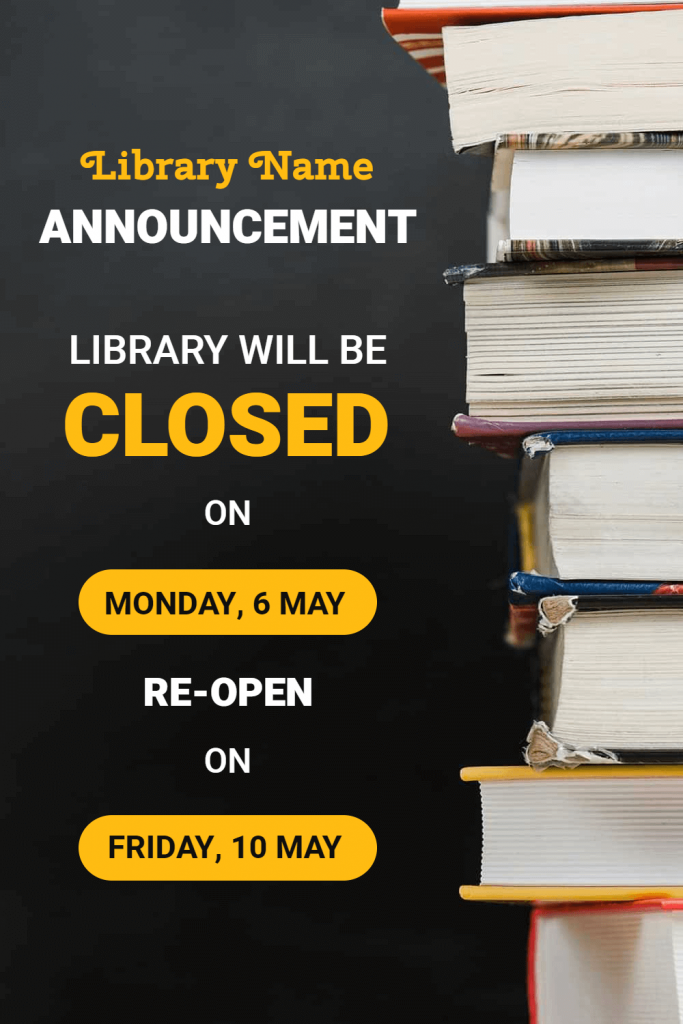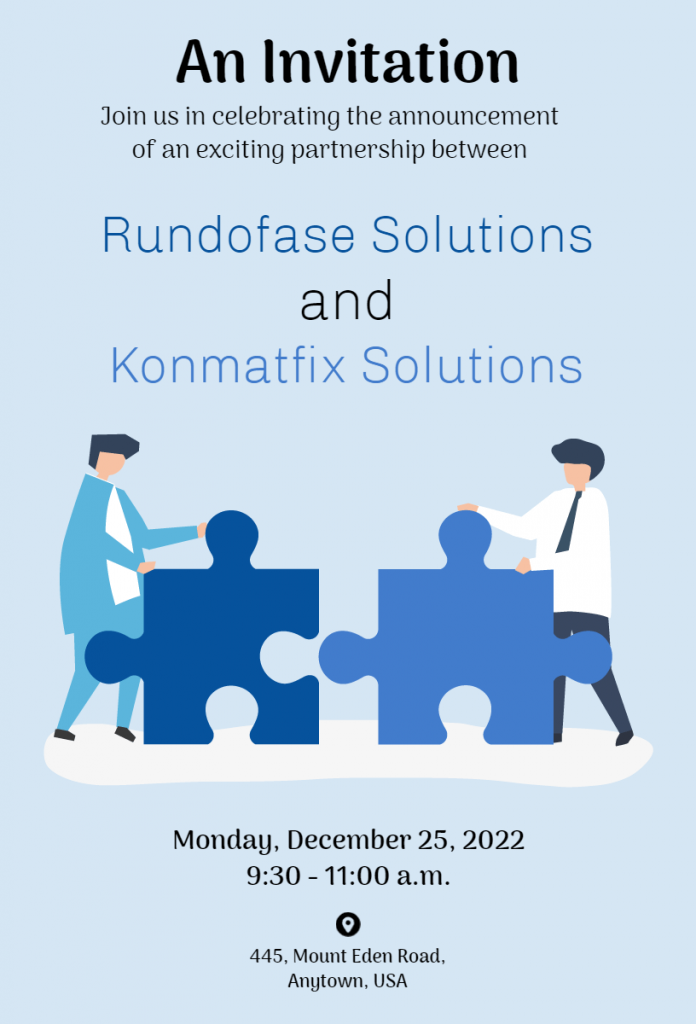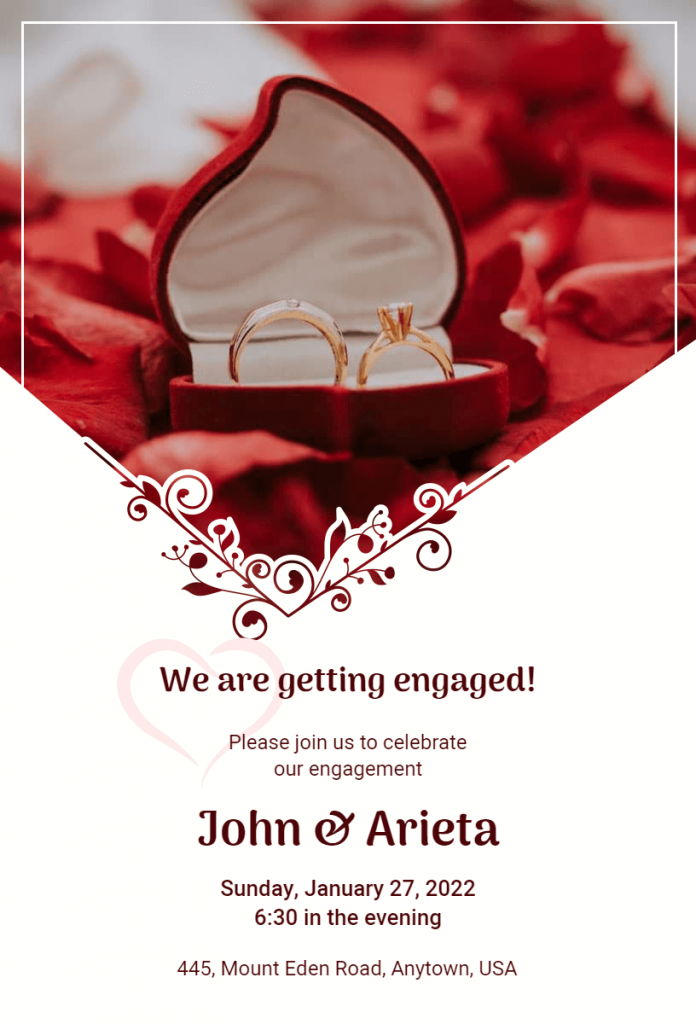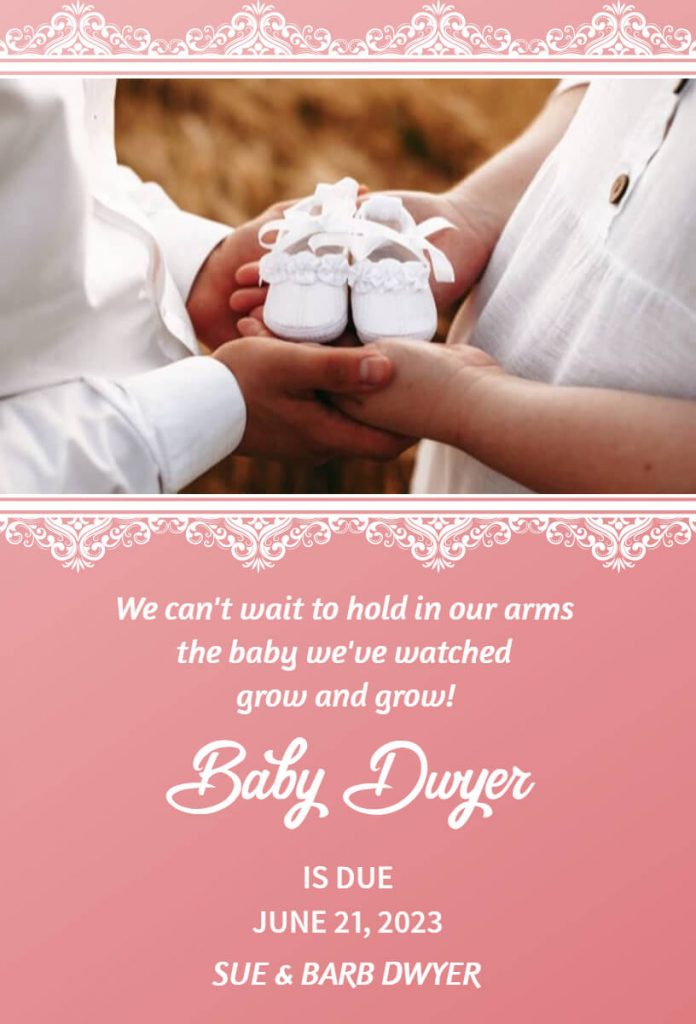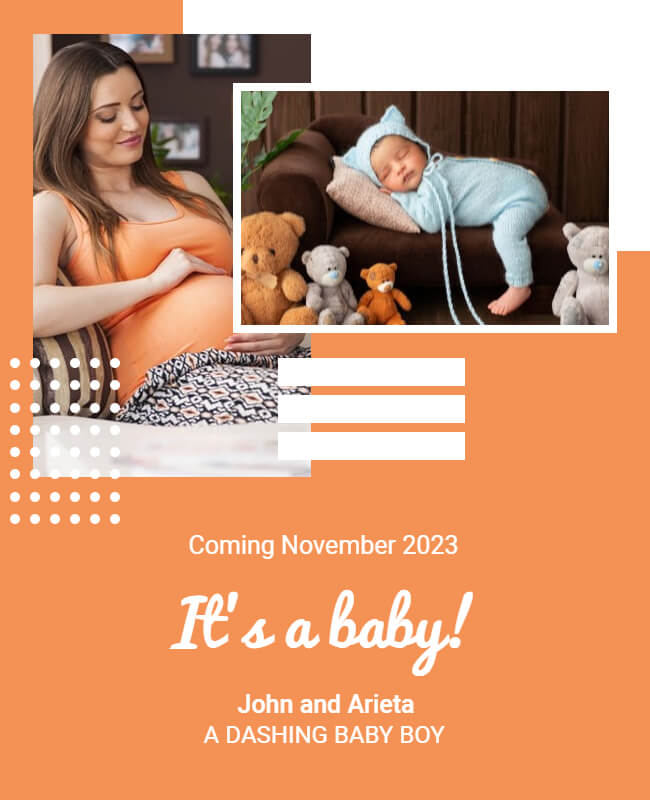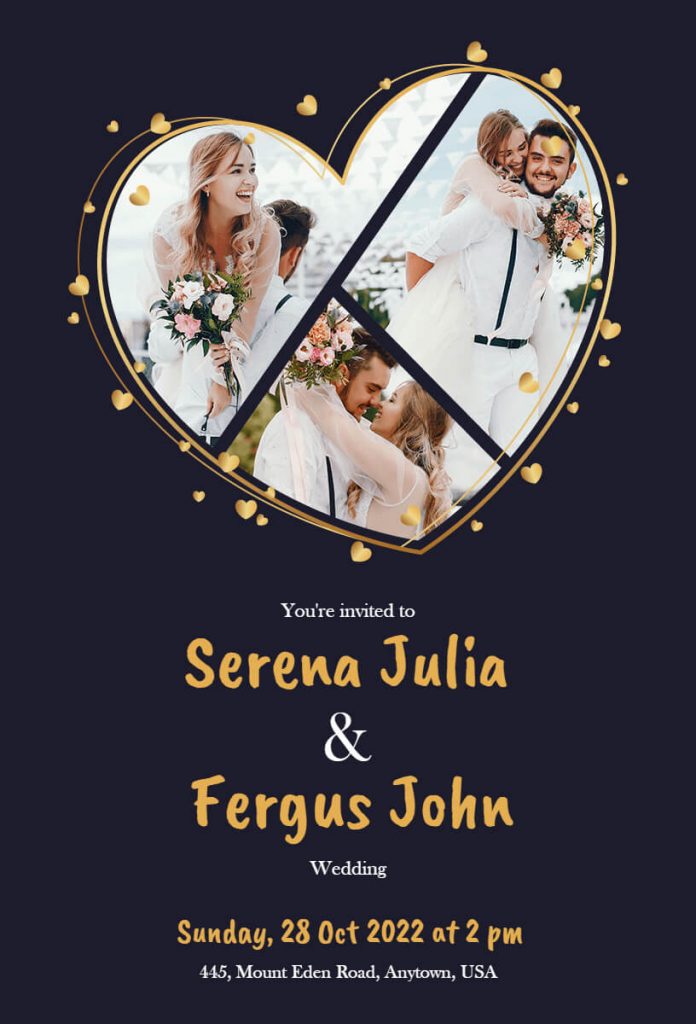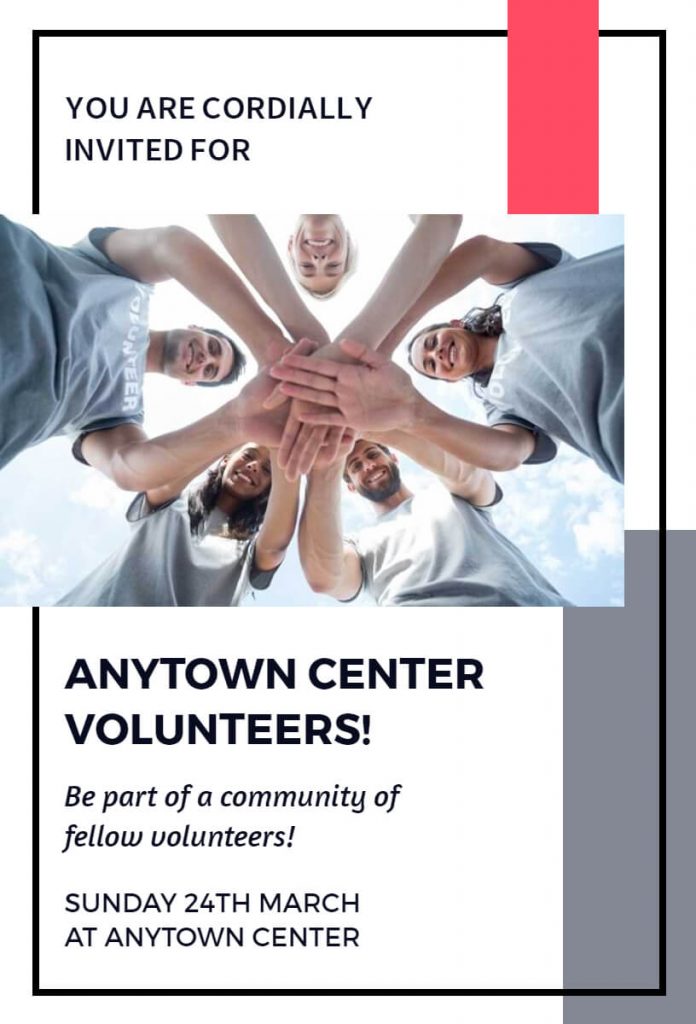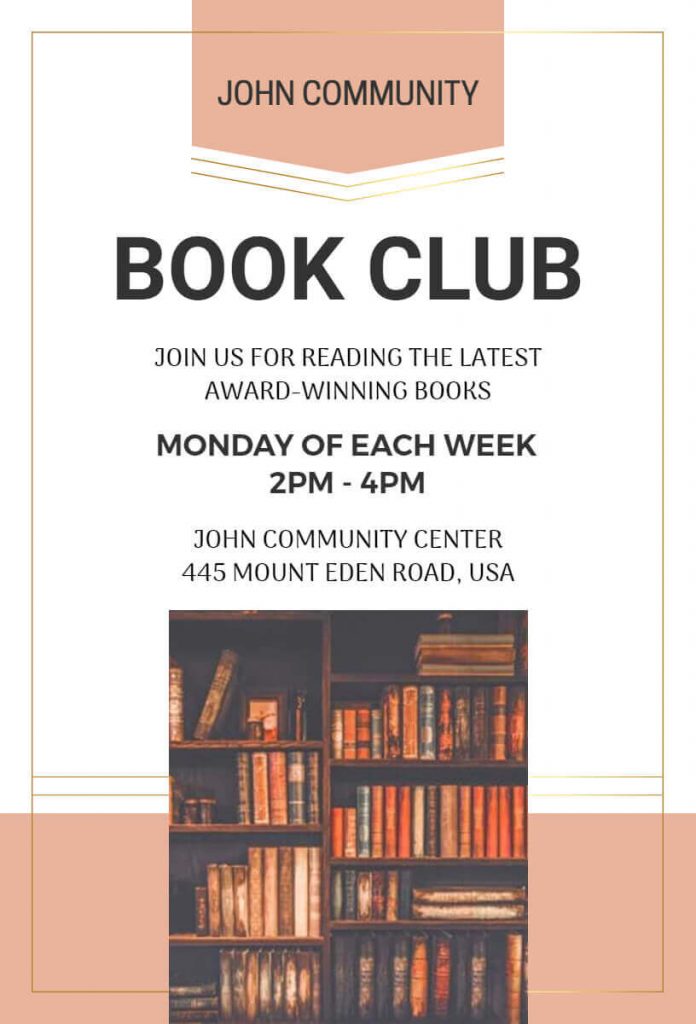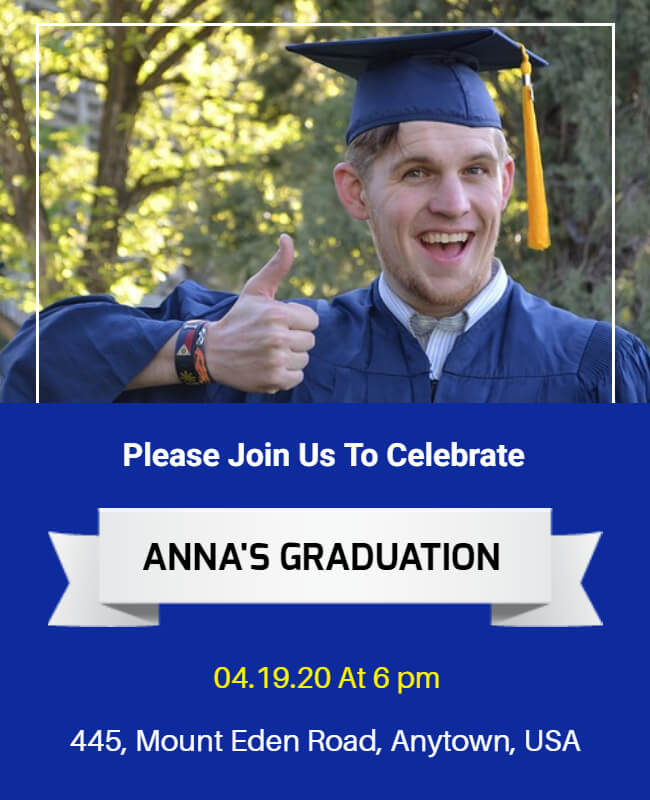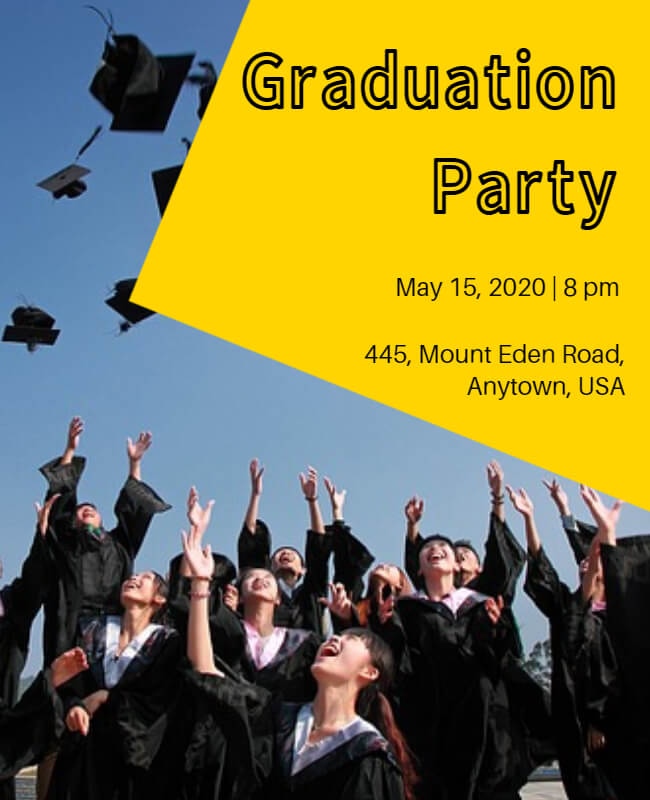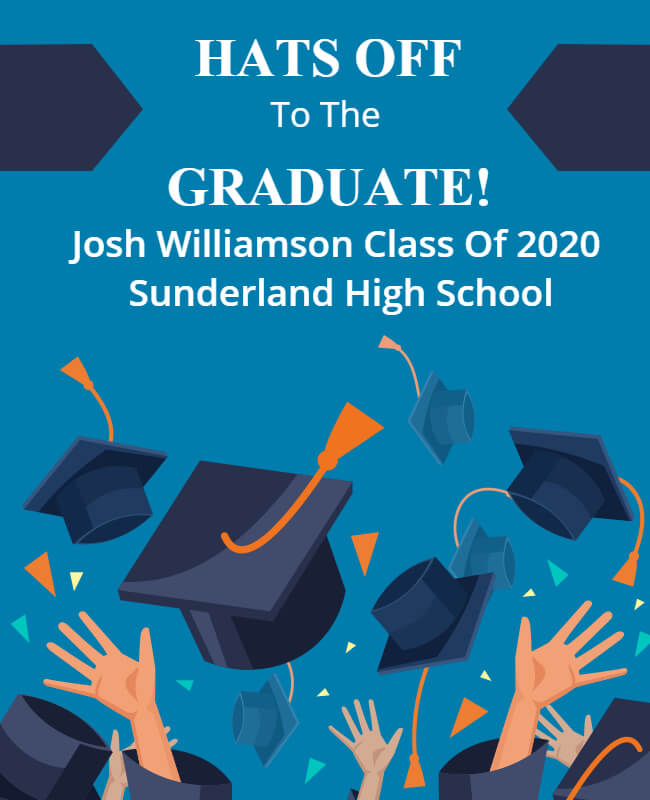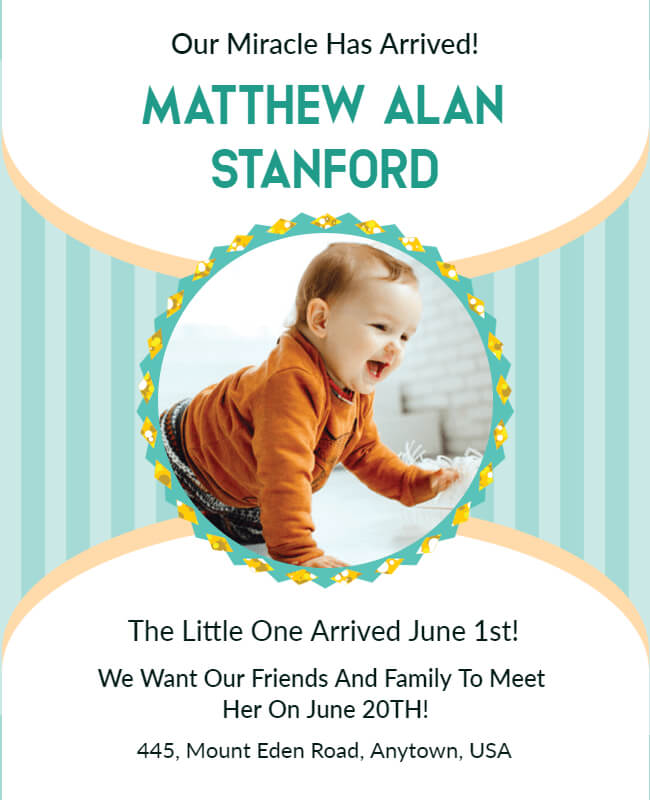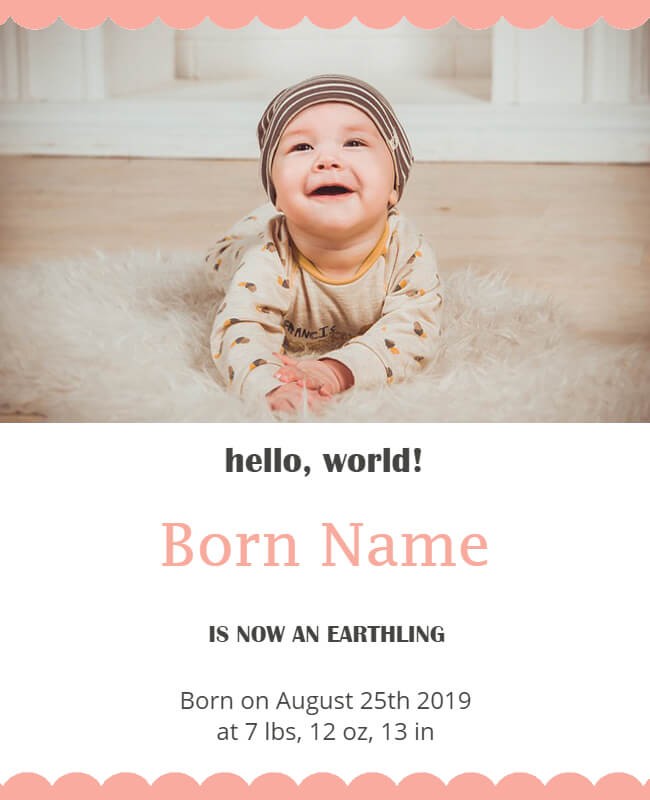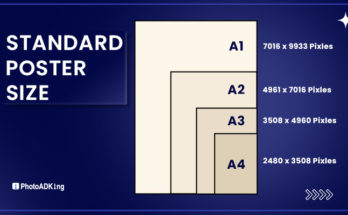Announcing any upcoming life event or creating excitement with a creative announcement design is a trend we’re in awe of. You not only design announcements but create curiosity by enhancing their visibility among your target audience.
One important thing about announcements is that it is highly targeted. You’ll want every concerned individual to know about the event, apart from your followers & subscribers. So, here comes the need for announcements as event reminders or event invitations as Ad campaigns too.
Why should you design your own announcements?
The aim is to create a buzz, whether it is on a formal/professional front or a personal note.
For instance, if it’s your first pregnancy & you’re willing to let the world know about it specially. It’s your wedding & you want to surprise your friends with heart-warming announcements. Formally, you’re having a new employee in your firm & you’re creating a welcome note for your staff. It’s a type of announcement itself. How will you do it? Of course, you’ll design your own announcements, won’t you?
5 Important Tips To Create An Announcement
Before you head over to the stepwise guide on event announcements, always bear in mind that it should be ‘interesting’ in all senses. Let’s begin the steps now!
1. Decide On The Ideal Date & Time For The Announcement

It’s important to decide on the perfect date & time for announcing your event. As you’ll be making efforts in designing an announcement, you’ll not want to get it unnoticed.
The best times for making announcements on social media are around 11 AM from Monday to Thursday.
Weekends are unpredictable for most of us & so it’s better if you choose these weekdays for announcements. Additionally, you should avoid announcing your big news on days when some major event is going on like a UFO sighting, eclipse, World Series Game, etc. People may skip your announcements.
2. Draft Your Announcement
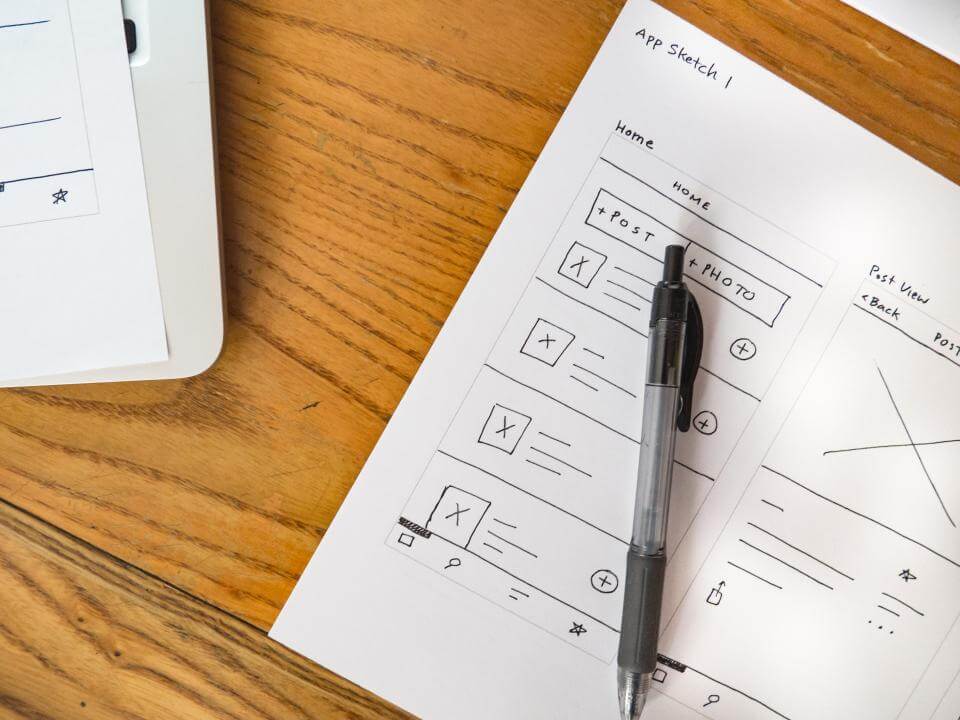
Launching an event on a remarkable note isn’t easy. You have to do a lot of homework till the best copy is achieved.
How do you want your announcement to be perceived? Which basic details you will include? What will be your focus text? These are just a few of the essential questions to answer for you. “And, depending on whether you’re making an announcement for employee onboarding, a new corporate meeting, or any other changes in your company, it needs to be precise.”
Write down as many announcement variations as you can. Keep your goal in mind & surround your drafting the value. Overall, make it brief & clear for any layman to understand.
3. Create Event Announcements
Once your drafting is ready, you’ll probably think about how to make an announcement? Well, half of your task is done with drafting & the rest will be done using an announcements maker like PhotoADKing.
You’ll only have to select the best announcements poster template that fits your needs & set your text therein. Besides this, you’ll have tons of graphics, illustrations, typography styles, etc to make your announcement noteworthy. Your announcements post, story, or design in any dimension will be ready to share instantly.
By the time you’re creating an announcement; don’t forget to have it in different sizes for social media platforms like Instagram, Facebook, Snapchat, Twitter, YouTube, etc.
4. Mention The Action Step
An announcement is created with an intention, right? You’re either informing your target audience about upcoming events or inviting them to the event. The purpose should be clear & noticeable directly or indirectly. It stirs excitement & also makes your announcements engaging. Your connections will like, comment, or share your post based on the action step. So, don’t forget to mention it.
5. Proofread
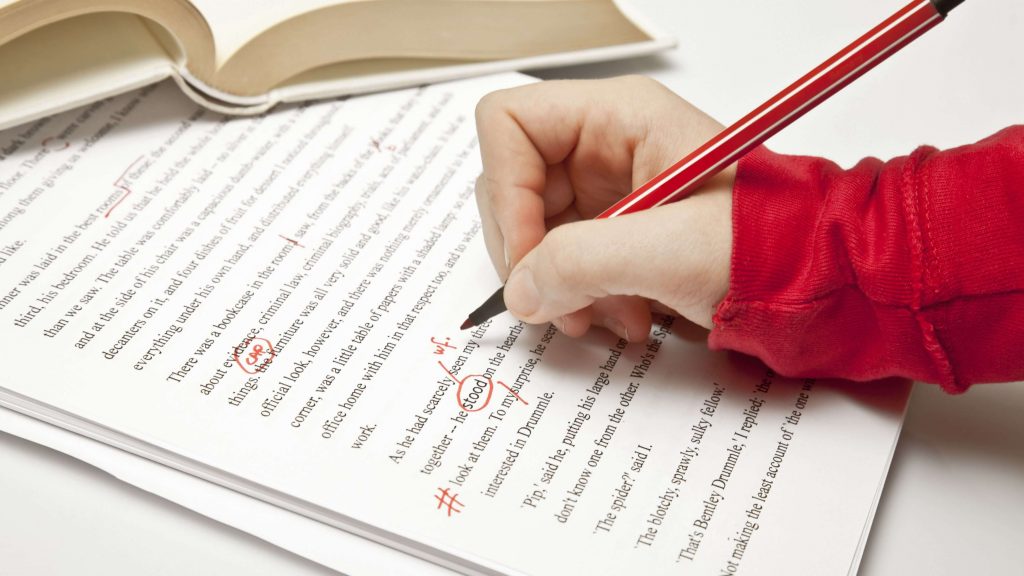
Designing an announcement or any other graphic design is always incomplete until you proofread it. Also, get its proofreading done by authoritative persons & get their views. The idea is to make your event announcements better. So, why leave any typo error?
Your announcement post is ready, what next?
Creating announcements does not get you done. You’ll have to get it trending on your social media profiles. Also, get help from your connections to spread the event as much as they can. You may also change your Facebook profile page or business page banner. It’s just an extra promotional boost you choose for your visitors.
Lastly, we always find someone who is left behind. What if someone missed your post? Create a follow-up announcement for people who have missed the boat. This suits best for public events. You can run your announcement stories on a loop at frequent intervals so that your target audience is kept reminded.
Announcements Template Examples & Ideas
We have some awesome announcement templates on board. These are premade template designs you can edit & use instantly. Therefore, Check it out.
Pregnancy Announcement Template Ideas
Reveal your pregnancy in a classy way. share your baby news with stunning pregnancy announcement templates. Also, create fun and creative posts to deliver the exciting news of a baby on the way with various ways to create pregnancy announcement templates.
Wedding Announcement Template Ideas
Let your friends and relatives know all about your wedding with wedding announcements. Because Wedding Announcement Templates & Ideas can help you to announce Good News in different Style easily!
Public Event Announcement Template Ideas
Graduation Announcement Template Ideas
Tell everyone about your most recent academic milestone with an eye-catching graduation announcement template.
Also, Create a graduation party flyer and celebrate your friends, family, and your faculties, etc by inviting them to the graduation party.
Giveaway Announcement Template Ideas
Baby Announcement Template Ideas
Whether you’re planning to throw a party or would like to share about the latest addition to your family, announce the good news with creative birth announcement template designs ready for you to customize.
How To Design Your Announcements With PhotoADKing?
Designing announcements with PhotoADKing will take a few minutes only. Basically, It’s a simple & extremely easy three-step process as follows:
1. Explore PhotoADKing’s exclusive range of the latest announcement templates in any given category. Select your favorite template & just click over it.
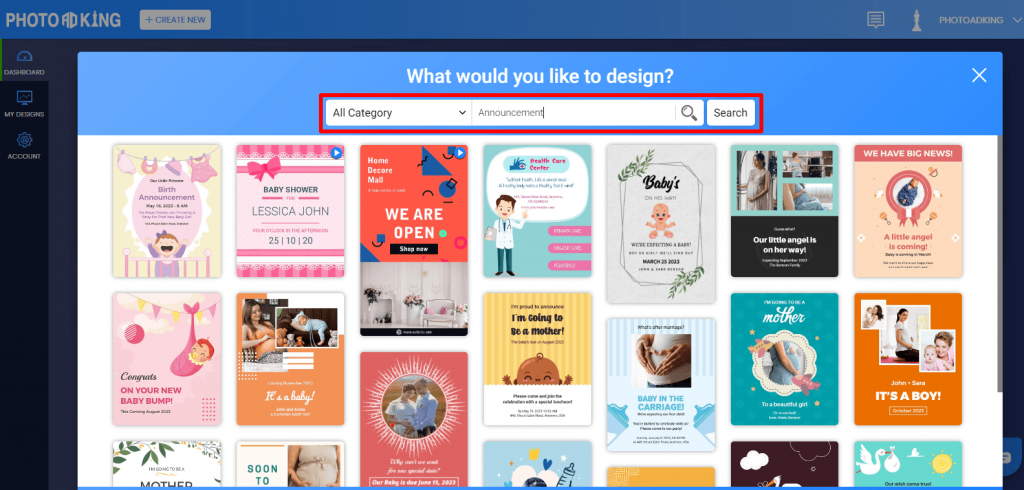
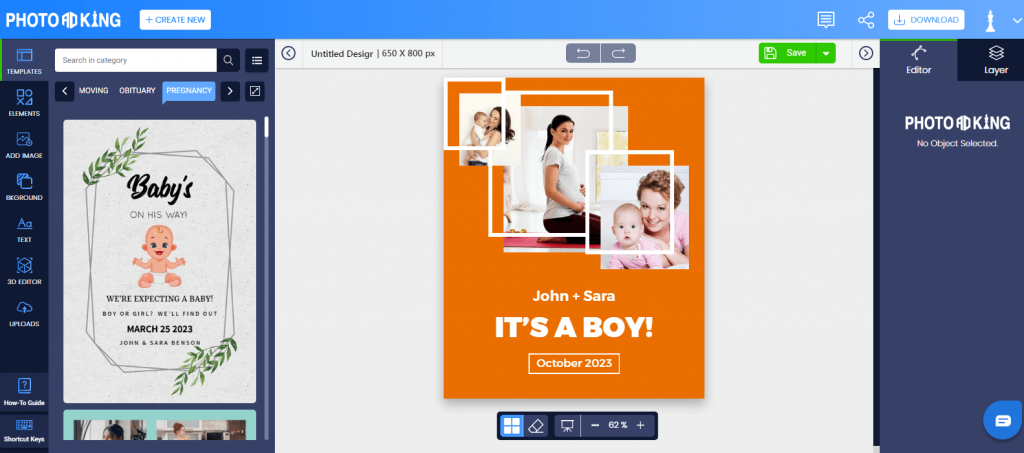
2. You’ll be viewing the powerful editor that has all the goodness of graphics, illustrations, typefaces, etc that you will need to edit the announcement template.
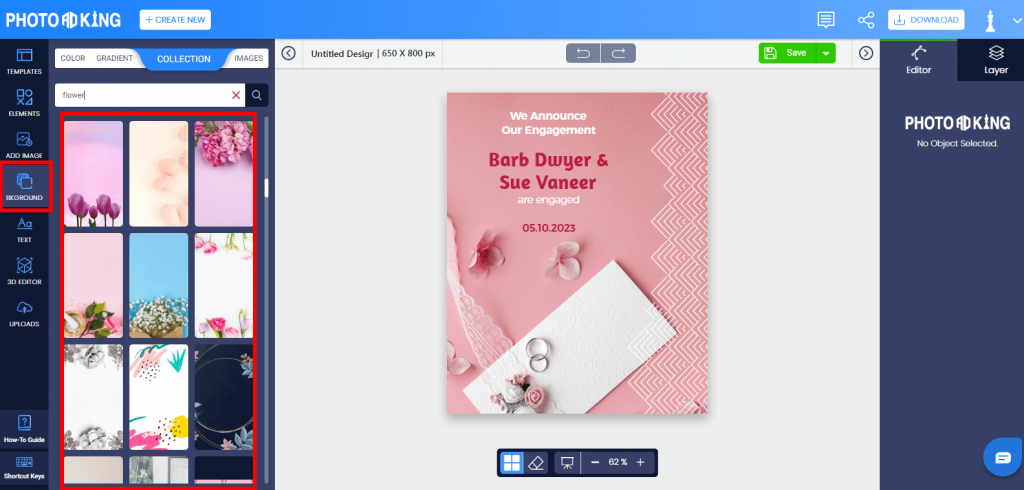
3. Save your personalized announcement template & download it instantly. You may share the digital copy online in one click too.
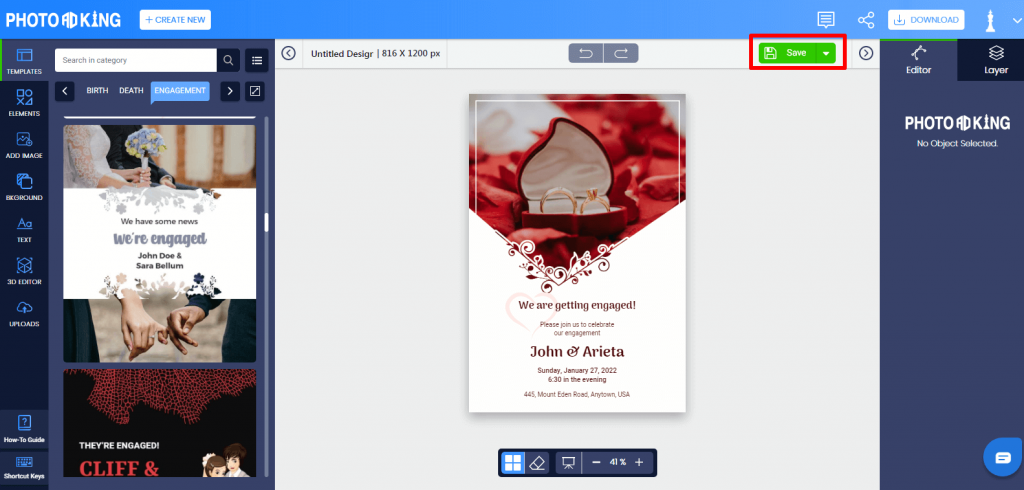
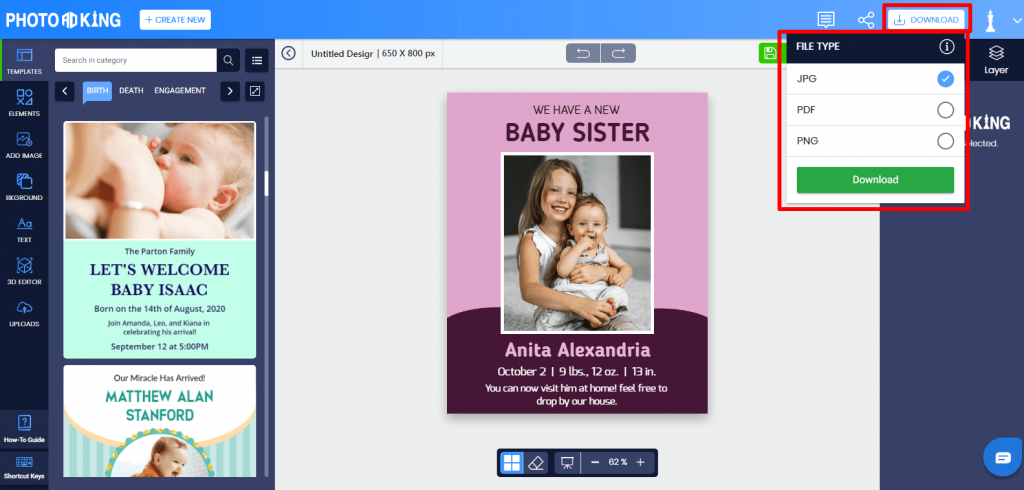
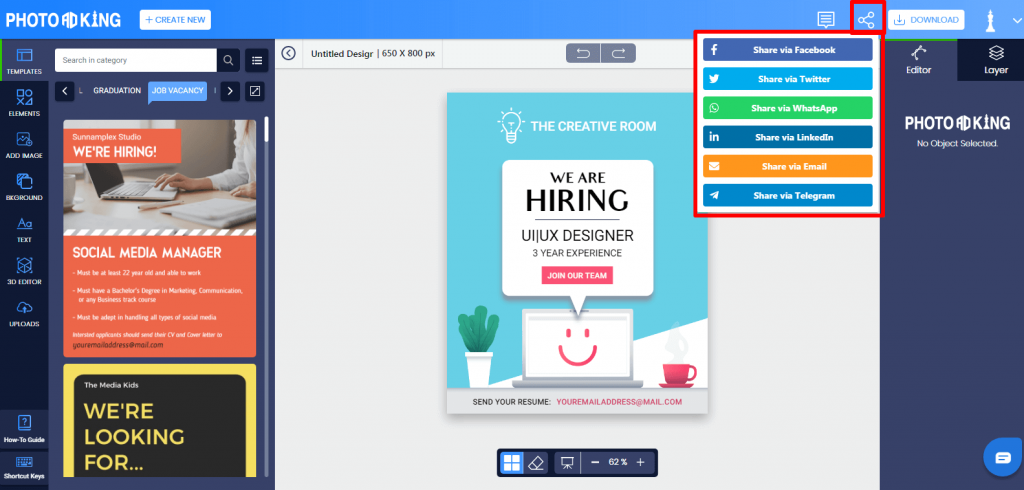
Our Two Cents
Announcements are one of the vital components of digital marketing. We say so as event announcements are preferred for social media ad campaigns, Email marketing, etc. So, You have to spread the word about the event & it’s all up to you as to how good you are at announcing events.
So Now, We hope you’ve now understood the importance of an announcement maker and how to utilize readymade announcement templates like a savage. Get started now!