Do you want to know how to make a resume on iPhone, and do it easily?
Well, you can!
In today’s modern world, your iPhone can be your best friend for making a resume quickly and without any complicated steps. It’s like having a personal assistant in your pocket.
Thanks to technological advancements, creating a resume has become easier than ever before. You can now create a professional resume from your iPhone in just a few minutes.
Further in this article, we’ll guide you through the process of how to make a resume on iPhone, along with essential tips to generate a resume that stands out. We’ll cover everything from choosing the right app to formatting your document and adding the necessary information that will make your document stand out.
Table of Contents
How to Make a Resume on iPhone: A Step-by-Step Guide
Making a Resume for your job is simpler now with our helpful app for your iPhone. You can create a professional resume without needing a computer. Ready to start?
Let’s take a quick look at how to make a resume on iPhone.
1: Download the Resume Builder CV Maker App
2: Choose a Resume Template
3: Enter Your Details and Work History
4: Preview Your Resume
5: Save, Share and Download Your Resume
1. Download the Resume Builder CV Maker App
The first step in creating a resume on your iPhone is to download the Resume Builder CV Maker App from the App Store. Once you’ve downloaded the app, open it to get started.
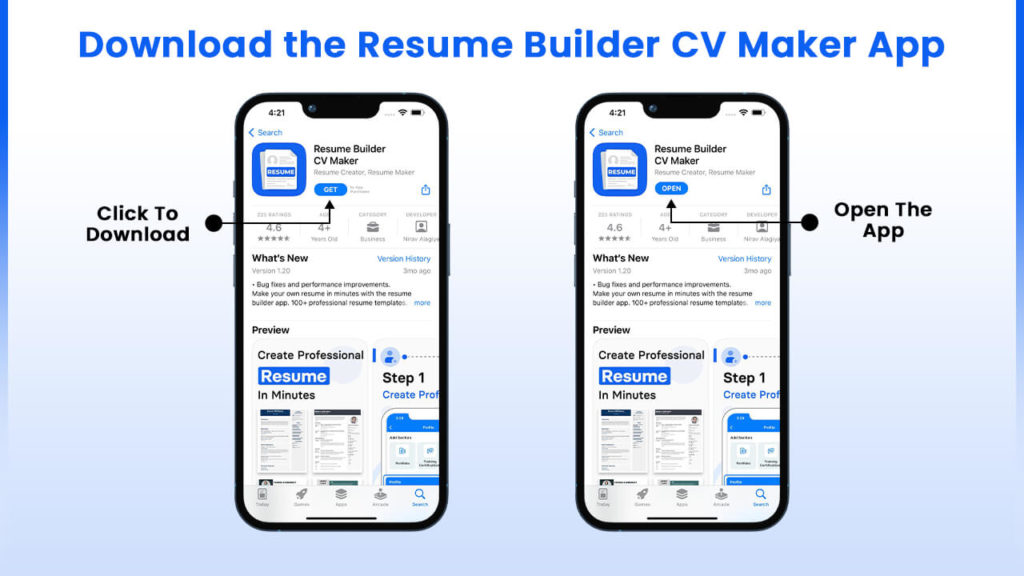
2. Choose a Resume Template
After opening the app, you’ll be presented with a selection of resume templates. Take your time to browse through them and choose one that aligns with your personal style and the industry you’re targeting. Each template may have a different layout and design, so select the one that best suits your preferences.
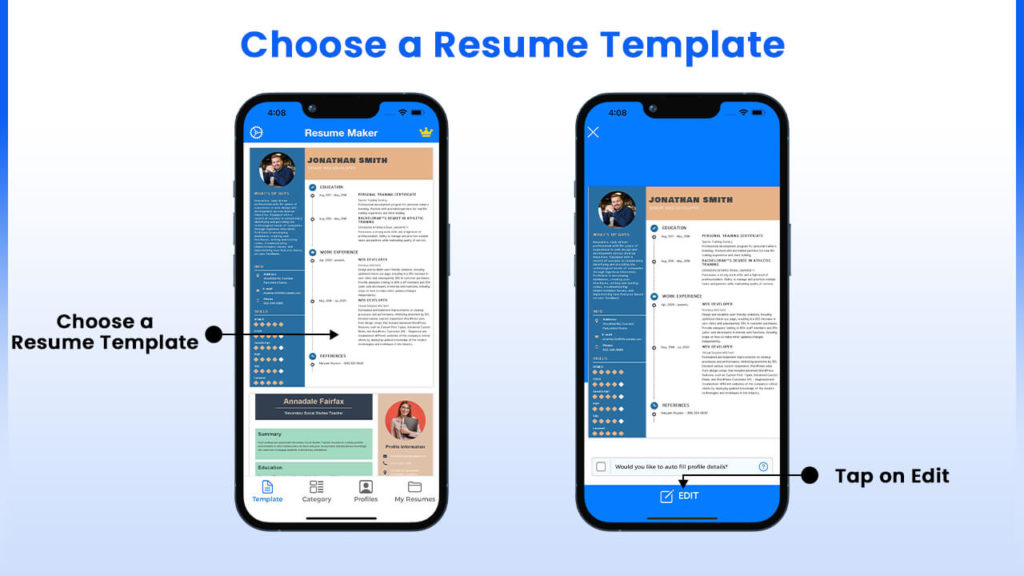
3. Enter Your Details and Work History
The next step involves entering your personal details, including your full name, contact information, and a professional summary. When adding your work history, provide details about your past jobs, responsibilities, achievements, and dates of employment. Be as thorough and accurate as possible, as this information forms the core of your resume.
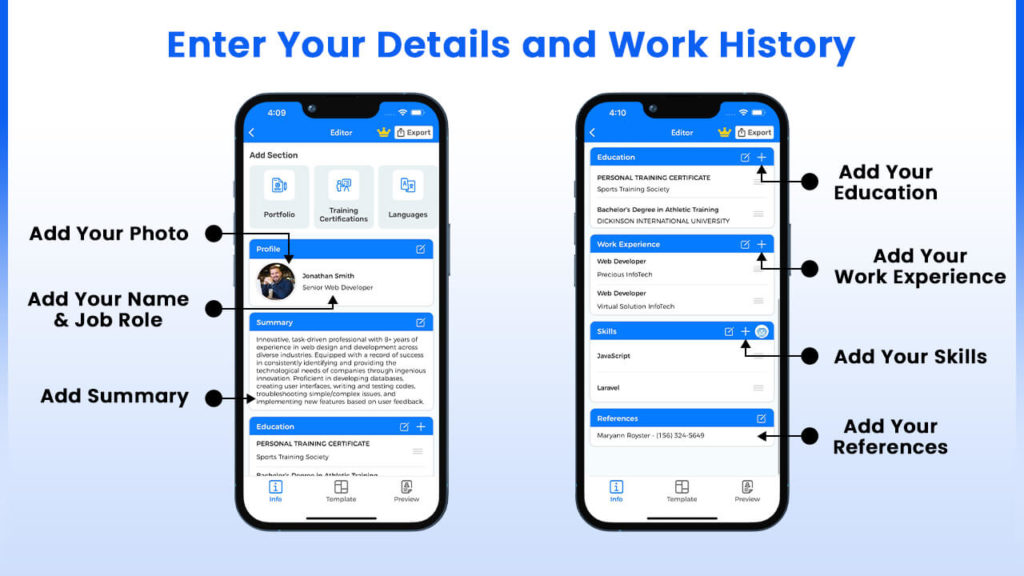
4. Preview Your Resume
Take a moment to preview your resume within the app. Check for formatting, fonts, and overall layout. Review the content for errors and make edits as needed to ensure it looks professional.
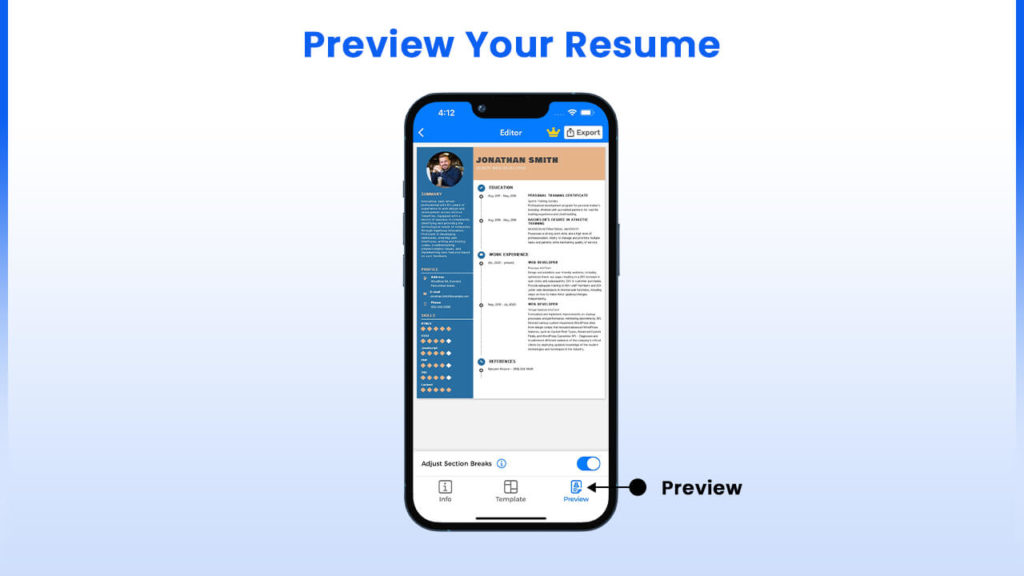
5. Save, Share, and Download Your Resume
Once you’re satisfied with your resume, save it on your iPhone. This app allows you to download your resume in various formats, such as PDF or Word. After that, you can easily share your resume with potential employers or contacts via email, messaging apps, or even by printing a hard copy for in-person job applications.
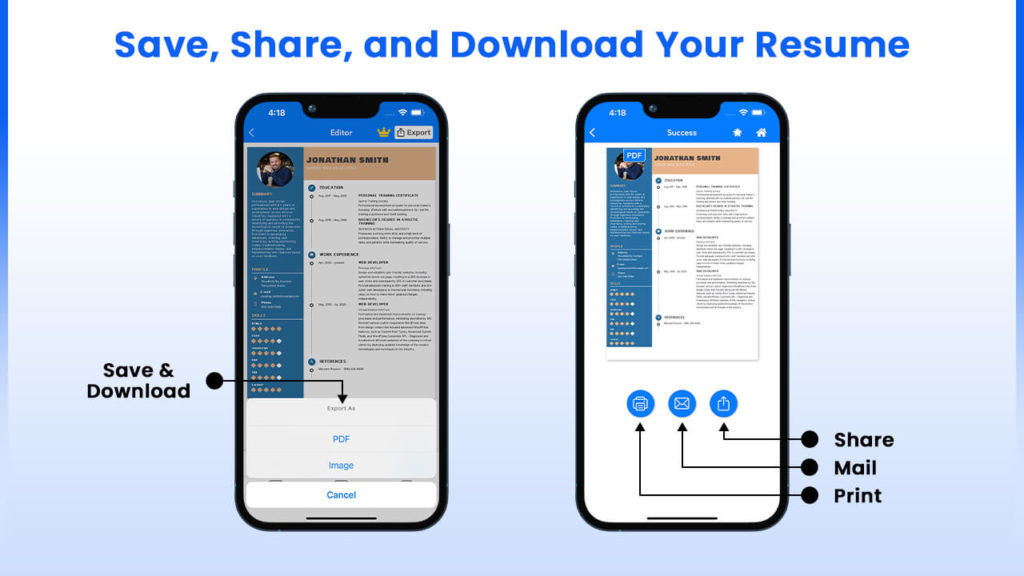
Now that we’ve explored the steps about how to make a resume on iPhone, further if you’re wondering about how to create a resume on your computer?
Try Resume Maker!
It’s super simple and easy to use. Whether you’re aiming for your dream job or giving your resume a makeover, Resume Maker has got you covered. Your iPhone, with the right app, acts like a personal assistant helping you create a professional resume effortlessly.
Why Making a Professional Resume is Important
Catching the attention of employers: In today’s competitive job market, it’s crucial to catch the attention of employers quickly. A well-designed and impressive resume can help you stand out from the crowd and make a positive first impression on recruiters and hiring managers.
Demonstrating your qualifications: Your resume is often the first thing employers see when considering you for a job. An impressive document can showcase your qualifications, skills, and experience clearly and concisely. As well as making it easier for employers to determine whether you’re a good fit for the position.
Highlighting your achievements: A strong resume can also highlight your achievements and demonstrate your track record of success. This can help you differentiate yourself from other candidates and show employers what you’re capable of achieving.
Enhancing your credibility: An impressive resume can enhance your credibility and demonstrate your professionalism. By presenting your information in a polished and organized manner, you can show employers that you take your career seriously. In addition, you are committed to presenting yourself in the best possible light.
Increasing your chances of getting hired: Ultimately, an impressive document can increase your chances of getting hired for the job you want. By presenting yourself as a qualified and accomplished candidate, you can make a compelling case for why you’re the best fit for the position and increase your chances of getting called for an interview and ultimately landing the job.
As we have understood the importance of making a professional resume, let’s explore some resume tips, offering you inspiration and guidance to make a strong case for your candidacy. Check them out to boost your chances of landing that dream job! For a step-by-step approach, refer to a resume writing guide to ensure your resume is well-structured, compelling, and optimized for success.
Recommended Read: 40+ Resume Tips That Will Get You Hired
Tips for Making an Impressive Resume
Keep it concise: Stick to one or two pages maximum. Focus on your most relevant experience and skills, and avoid including irrelevant details. Having a text summarizer by your side can be beneficial in keeping the resume brief.
Use a professional format: Choose a clean and easy-to-read format for your document. As well as, use bullet points, headings, and subheadings to make it organized and easy to skim.
Recommended Read: Top 5 Resume Formats
Highlight your accomplishments: Instead of just listing your job duties, focus on your achievements. In addition, how you made a difference in your previous roles.
Customize for the job: Tailor your resume to the job you’re applying for. Highlight the experience and skills most relative to the post.
Use strong action verbs: Start each bullet point with a strong action verb, such as “managed”, “created,” or “achieved”.
Quantify your achievements: Whenever applicable, add numbers and data to quantify your accomplishments. For instance, instead of saying you “increased sales,” say that you “increased sales by 20% in six months.”
Use a summary statement: Include a summary statement at the top of your resume that highlights your most relevant skills and experience.
Include relative education and certificates: If you have relative education or certificates. Make it clear to involve them in your document.
Use a professional email address: Make sure your email address is professional and appropriate for a job application.
Proofread and edit: Make sure to thoroughly proofread and edit your document for errors and typos. Consider asking a friend or advisor to recheck it as well.
Recommended Read:
Resume Examples for Freshers
Marketing Resume Examples
Resume Examples for Students
Nursing Resume Examples
Teacher Resume Examples
Best Graphic Designer Resume Examples
Software Engineer Resume Examples
Conclusion
In conclusion, learning to make a resume on iPhone is a valuable skill that can significantly boost your job-seeking efforts. With the right app and your iPhone at your fingertips, you can quickly create a professional resume that sets you apart from the competition. The convenience and accessibility of mobile technology make this process both efficient and effective. So, take advantage of this modern approach and start crafting your standout resume today. Your iPhone is more than just a device; it’s a powerful tool for your professional future.











