St. Patrick’s Day is a holiday that is celebrated around the world on March 17th. It is a time to wear green, drink beer, and indulge in Irish cuisine. As a restaurant owner, you can capitalize on this holiday by using St. Patrick’s Day menu templates and creating a festive St. Patrick’s Day menu. However, designing a menu from scratch can be a time-consuming task. Furthermore, if you’re looking for a user-friendly solution to create visually appealing designs for St. Patrick’s Day, that’s where PhotoADKing comes in. Moreover, with its extensive range of customizable templates, PhotoADKing serves as a convenient online graphic design tool that can be personalized to meet your specific requirements. In this blog, we will provide you with a step-by-step guide on how to design St. Patrick’s Day menu using templates available on PhotoADKing.
In addition to these, PhotoADKing also offers restaurant menu templates that are designed to help restaurant owners create a professional-looking menu quickly and easily.
Menu Designing Made Easy with Templates: A Step-by-Step Guide
Step 1: Log In or Create a PhotoADKing Account
If you already have a PhotoADKing account, log in to the platform. If you don’t, you can create a free account in a matter of minutes.
Step 2: Search for the St. Patrick’s Day menu
On the PhotoADKing homepage, type “St. Patrick’s Day menu” into the search bar. This will take you to a page with various menu templates.
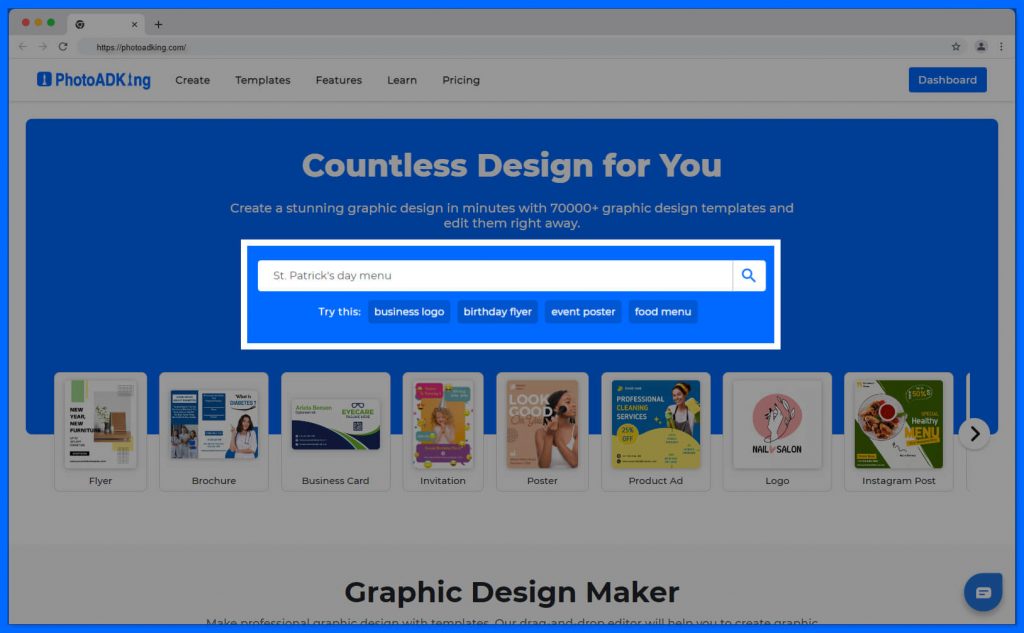
Step 3: Choose a Menu Template
Once you have a good idea of the type of template you’re searching for, the next step is to scroll through PhotoADKing’s vast selection until you discover a design that complements your restaurant’s style and St. Patrick’s Day theme. Simply click on the chosen template to open it in the editor.
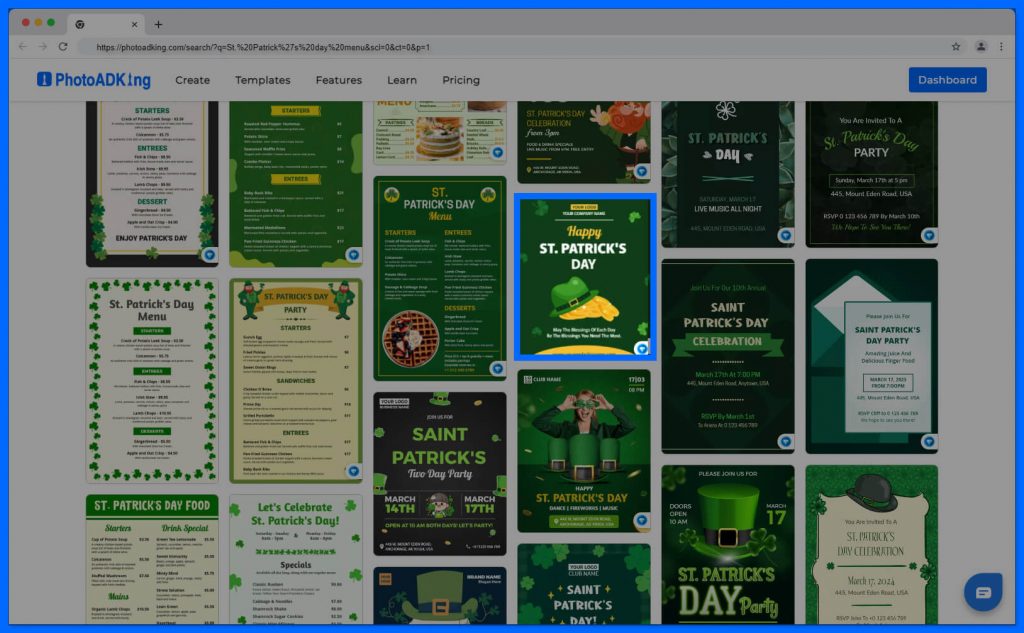
Step 4: Customize Your Menu Template
Once you’ve selected your template, you can customize it to suit your restaurant’s needs. You can change the text, fonts, colors, and images to create a unique St. Patrick’s Day menu that reflects your restaurant’s style.
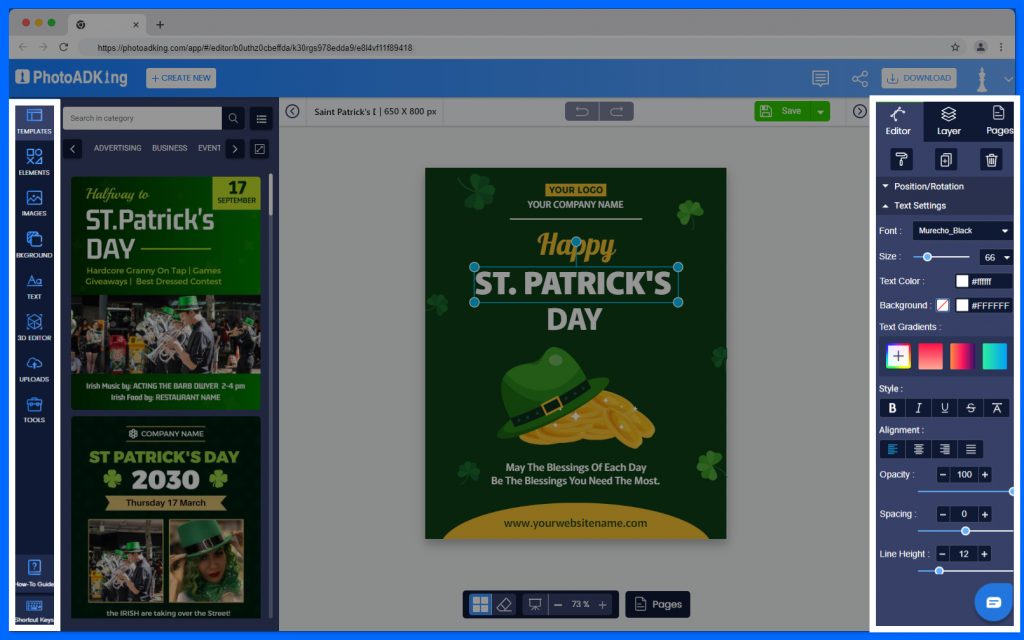
Step 5: Save and Download Your Menu
After you’ve made all the necessary changes, click on the “Save” button to save your menu design. You can then download the menu as a PDF, PNG, or JPG file.
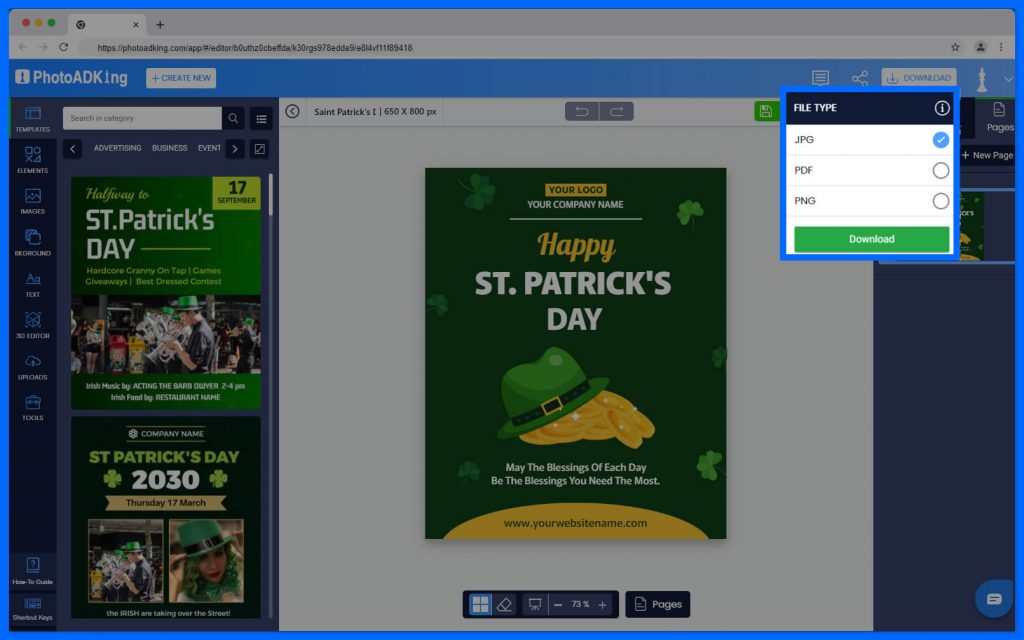
Don’t Miss These
St. Patrick’s Day Menu Design Ideas, Examples
Experience Our Templates Today!
Lucky You template
Irish Cuisine template
Starters template
Conclusion
In conclusion, designing a St. Patrick’s Day menu using templates on PhotoADKing is a quick and easy process. By following the five simple steps outlined in this blog, you can create a festive and eye-catching menu that will attract customers to your restaurant. Don’t miss out on the opportunity to design menu ideas to capitalize on this holiday and create a memorable dining experience for your customers. Check out this St. Patrick’s Day menu template on PhotoADKing and get started on designing your own! Hope you learned how to design a St. Patrick’s Day menu using templates. Have a happy St. Patrick’s Day menu design.














