Designing a BBQ menu that looks professional and attractive can be a daunting task, especially if you have little or no experience in graphic design. However, with the help of templates and a user-friendly design tool like PhotoADKing’s menu maker, you can create a BBQ menu quickly and easily. In this blog, we will guide you through the process of designing a BBQ menu using templates, so that you can focus on what matters most – cooking delicious food and entertaining your guests.
What are the steps for creating a BBQ menu?
Thus, PhotoADKing is here to assist you. Providing a customized barbecue menu is created quickly.
1 Step: Signup/Login with PhotoADKing
Logging into PhotoADKing or making an account is the first step in building your BBQ menu. If you are not a member already, you must create an account. This quick and easy procedure can be finished in a few minutes. The dashboard will show up as soon as you log in, allowing you to explore templates and create your menu.
2 Step: Search BBQ Menu
Once on the home page or a dashboard, look for the “BBQ Menu” template. Entering “BBQ Menu” into the search field. The search bar will then display all of the templates that are related to the search term. Choose the ‘BBQ Menu’ template to start modifying.
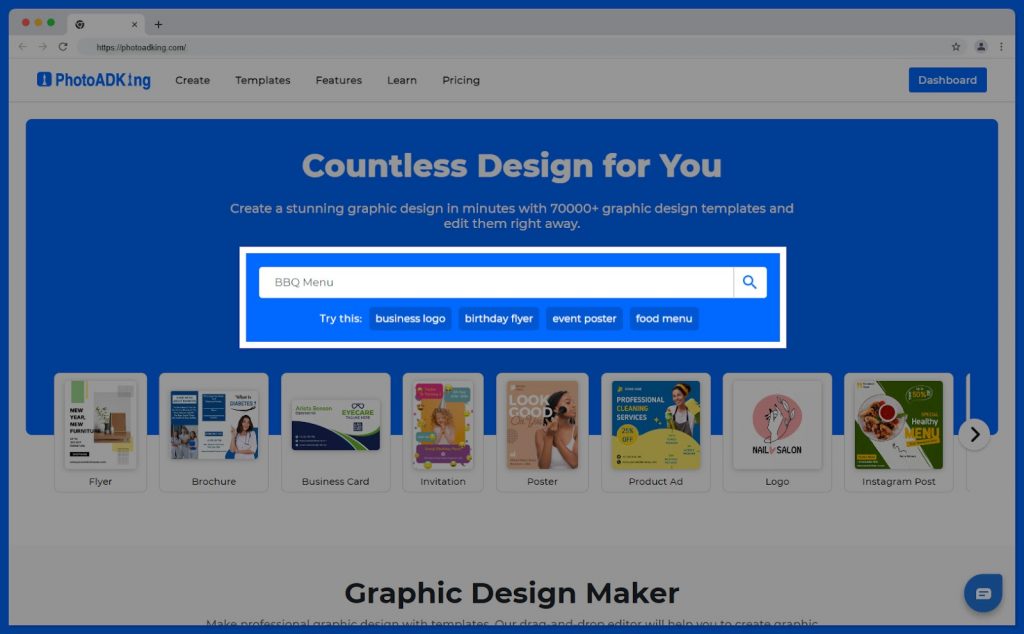
3 Step: Choose a Template
PhotoADKing offers a wide range of BBQ menu templates that you can choose from. You can filter the templates by color, layout, and style, to find the perfect template for your menu.
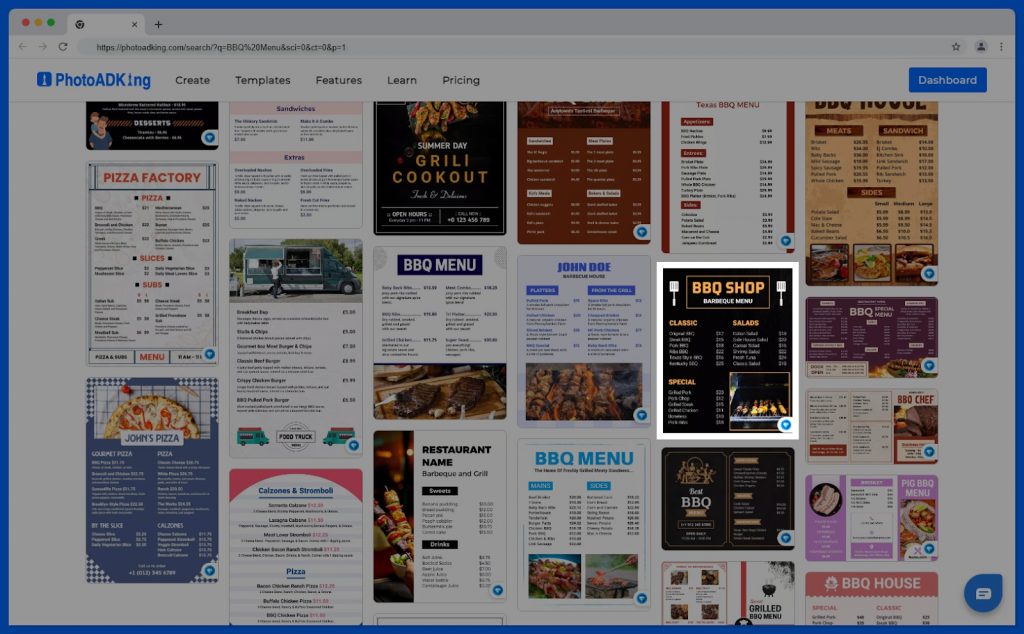
4 Step: Customize the Template
Once you have chosen a template, it’s time to customize it to your liking. You can change the font, background, images, and colors of the text to match your branding and theme. PhotoADKing has an easy-to-use drag-and-drop editor that allows you to customize your template without any technical skills.
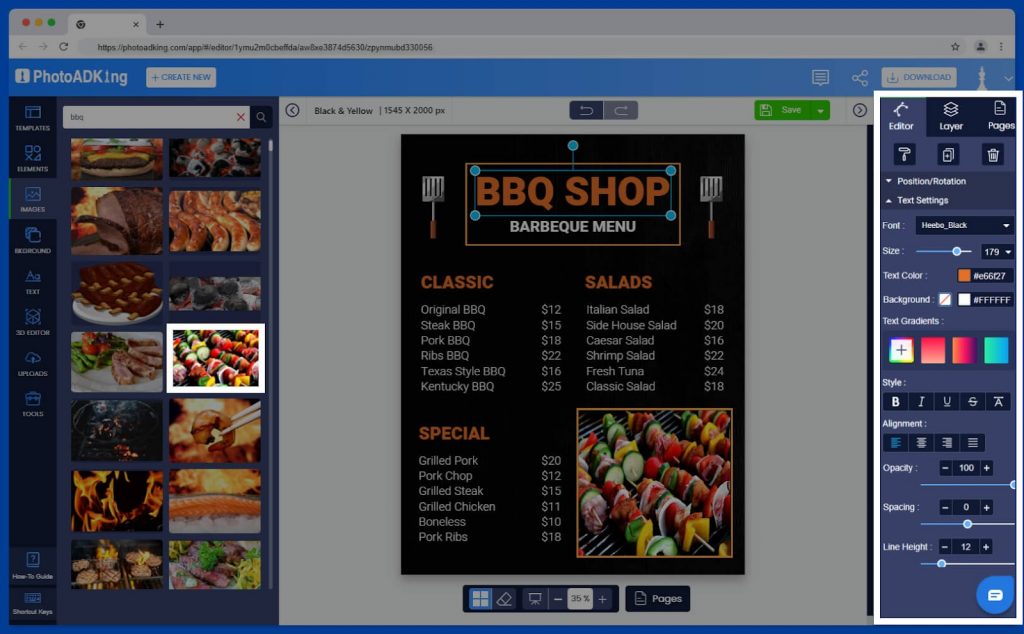
5 Step: Save the Image or Download the Image
Make sure to review your design and make any required adjustments before submitting it. When you’re happy with the design, you may download and save your template. Simply click the “Save” button at the top of the page to accomplish this. The design you just created can then be downloaded as a JPG, PDF, or PNG file.
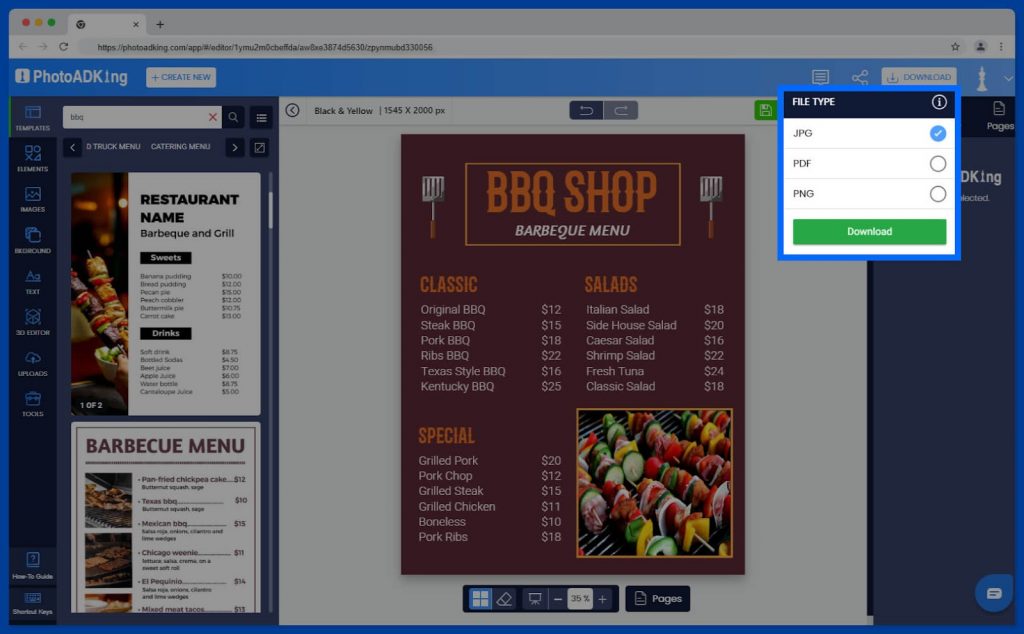
BBQ Menu Templates
Orange And White BBQ Menu
Blue And White BBQ Menu

Purple BBQ Menu
Tips to make your BBQ menu stand out:
Use High-Quality Images:
The images you use in your menu can have a big impact on how appetizing your food looks. Use high-quality images that showcase your dishes in the best possible light.
Highlight Your Specialty Items:
If you have a signature dish or a unique item on your menu, make sure it stands out. Use a different font, color, or formatting to make it catch the eye of your customers.
Use Descriptive Language:
When describing your dishes, use descriptive language that makes them sound delicious. For example, instead of “pulled pork sandwich,” you could say “slow-cooked pulled pork with tangy BBQ sauce on a toasted bun.”
Consider Dietary Restrictions:
If you have customers with dietary restrictions or allergies, make sure to include information about these on your menu. This can help your customers feel more comfortable and confident in their choices.
Make the Menu Easy to Read:
Use a font that is easy to read and make sure your menu is well-organized. Consider grouping items by category (e.g. appetizers, entrees, sides) or arranging them in a way that makes sense.
Add Personal Touches:
Consider adding a personal message to your customers, thanking them for their business, or sharing a bit of history about your restaurant or BBQ sauce.
Conclusion
In conclusion, designing a BBQ menu using templates can be an easy and efficient way to create a visually appealing and organized menu for your guests. By using a tool like PhotoADKing, you can choose from a variety of BBQ menu templates and customize them to fit your specific needs and style. Additionally, there is countless BBQ menu design ideas that will help you to create a unique and visually stunning menu. By incorporating your style and creativity into your menu design, you can make your BBQ event stand out and leave a lasting impression on your guests. So, whether you are hosting a small family gathering, a large corporate event, or a restaurant menu, let PhotoADKing be your go-to resource for designing a memorable BBQ menu that your guests or customer will love.
By using a restaurant menu template, BBQ restaurants can save time and effort in designing a menu from scratch, while ensuring a professional and polished look that reflects their brand and menu offerings.













