Any successful bar or restaurant must have a strong bar menu. A well-designed bar menu encourages customers to try new drinks and cocktails in addition to showcasing the drinks you serve. But creating a bar menu can be challenging, particularly if you’re not a graphic designer. Here’s where PhotoADKing comes into play. Using the simple-to-use design tool PhotoADKing, you can quickly create attractive bar menus. This article will demonstrate how to create a bar menu using PhotoADKing and offer suggestions for how to design a bar menu that stands out.
4 Simple to Follow Steps for Creating a Bar Menu
1. Search for the ‘Bar Menu’ Template
Log in or register for PhotoADKing to create a menu. If you are not a member yet, you need to create a PhotoADKing account first. This simple and quick process only takes a few minutes. Once you log in, you will see a dashboard where you can browse templates and start designing your bar menu.
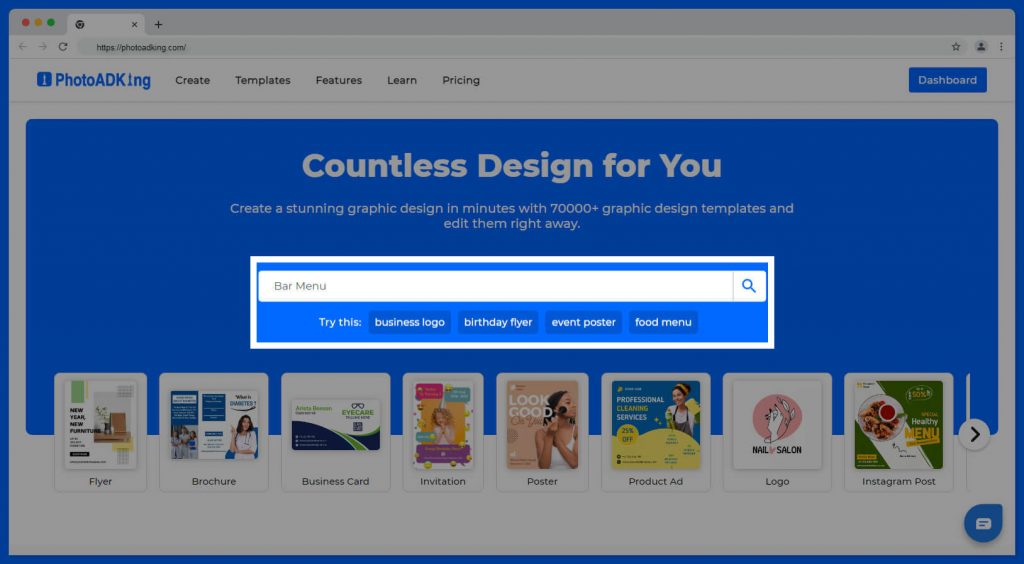
2. Choose the Template of Your Choice
The first step in designing a bar menu with PhotoADKing is to choose the right template. Here’s how to do it:
- Browse through the templates and choose one that suits your bar’s style and theme.
- To edit the bar menu template, click on it.
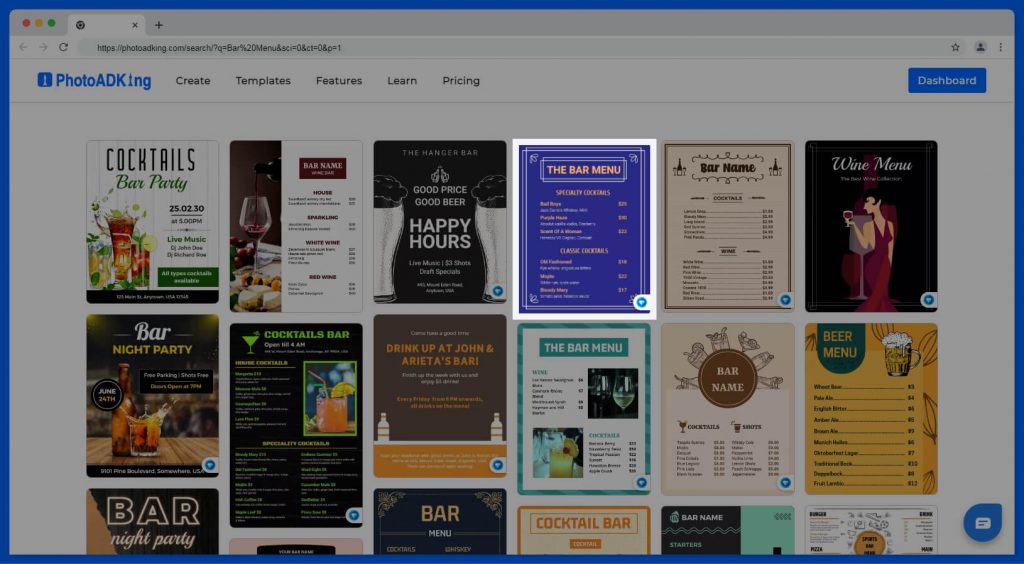
3. Customizing the Template
Now that you have chosen a template, it’s time to customize it to your liking. Follow these steps:
- Replace the text placeholders with your bar’s menu items.
- Change the font, font size, and font color to match your bar’s branding.
- Upload your bar’s logo and place it in the designated area.
- Rearrange the elements to create a layout that is visually appealing and easy to read.
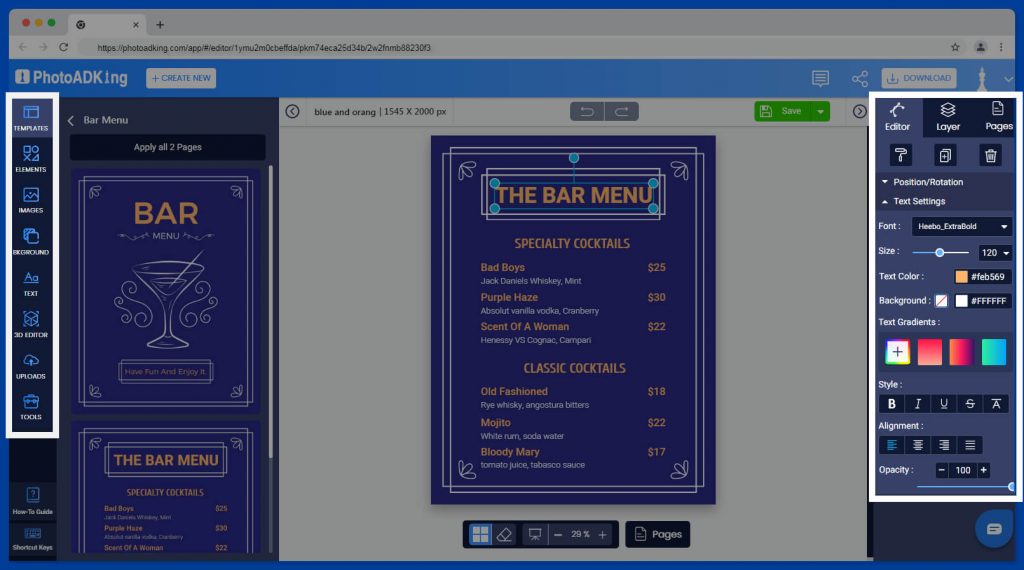
4. Download and Save Your Template
Once you have customized your bar menu to your liking, it’s time to save and download it. Here’s how:
- In the editor’s top right corner, click “Download”.
- Choose the file format (JPG, PDF, or PNG) and the size you want to download.
- Save the file and download a template to your computer.
- Print the file using a high-quality printer for the best results.
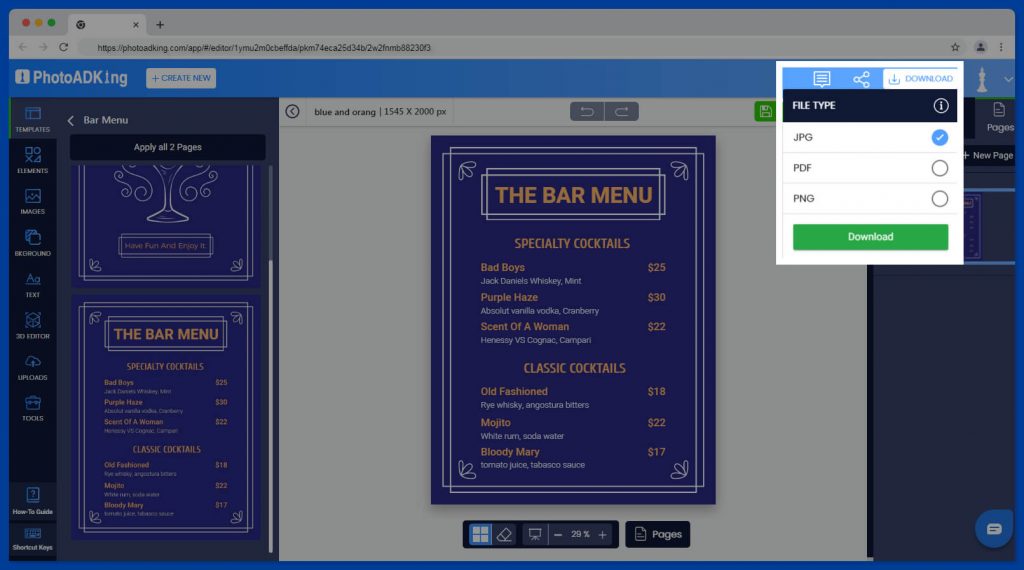
Tips for Designing an Effective Bar Menu
Now let’s figure out some guidelines for creating an effective restaurant menu template after you know how to use PhotoADKing to design your bar menu. Additionally, having a bar business plan can help streamline the entire process.
Keep It Simple: Avoid offering too many options on your menu. A cluttered menu can be confusing for customers and make it difficult for them to choose what they want.
Use High-quality Images: Photos of your drinks can go a long way toward convincing customers to try them. Make sure the images are of high quality and show off your drinks to their best advantage.
Organize Your Menu: Divide your drinks into categories such as cocktails, beer, wine, and non-alcoholic beverages. Customers will find it easier to navigate your menu as a result.
Highlight Your Specials: Make sure to draw attention to any daily or weekly specials you may have on your menu. Customers will be encouraged to try something new and return for more as a result.
Conclusion
Designing a bar menu can be difficult, but with PhotoADKing, it doesn’t have to be. This article has provided you with instructions on how to design a bar menu with PhotoADKing as well as advice on how to make your menu stand out. Keep in mind to organize your drinks, use high-quality images, keep your menu straightforward, and emphasize your specials. Moreover, you can improve your menu design and make it more aesthetically pleasing by using bar menu design ideas. What are you waiting for then? Get started on designing your bar menu with PhotoADKing today!











