FotoJet is a quite popular graphic design tool among the designer’s community. However, users do not get all the essential features in one and they start hunting for FotoJet alternative tools. They need a tool with all their desired features and easy functionality.
PhotoADKing stands out on the top among all the FotoJet alternative tools. It offers brilliant user-friendliness whether you are a designer or a non-designer. PhotoADKing is a complete solution for all the design needs of every user.
FotoJet vs PhotoADKing (Quick Comparison)
Here is a quick comparison of both tools so you can choose the best one for your needs. Refer to the table below:
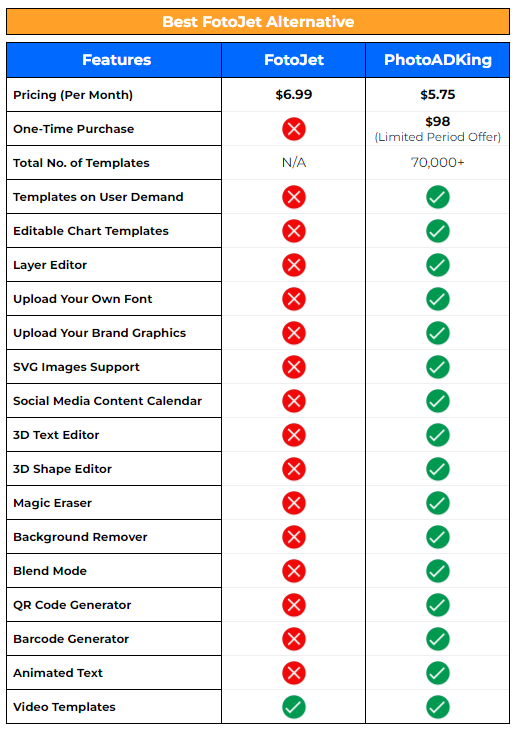
The Key Features of PhotoADKing – The Finest FotoJet Alternative
PhotoADKing is a graphic design platform that lets you create stunning designs in minutes. It offers brilliant features that help users to create flyers, posters, banners, social media marketing materials, and much more marketing stuff. You will learn about some of the vital features of PhotoADKing below which will be a game-changer in your design works.
Pricing (Per Month)
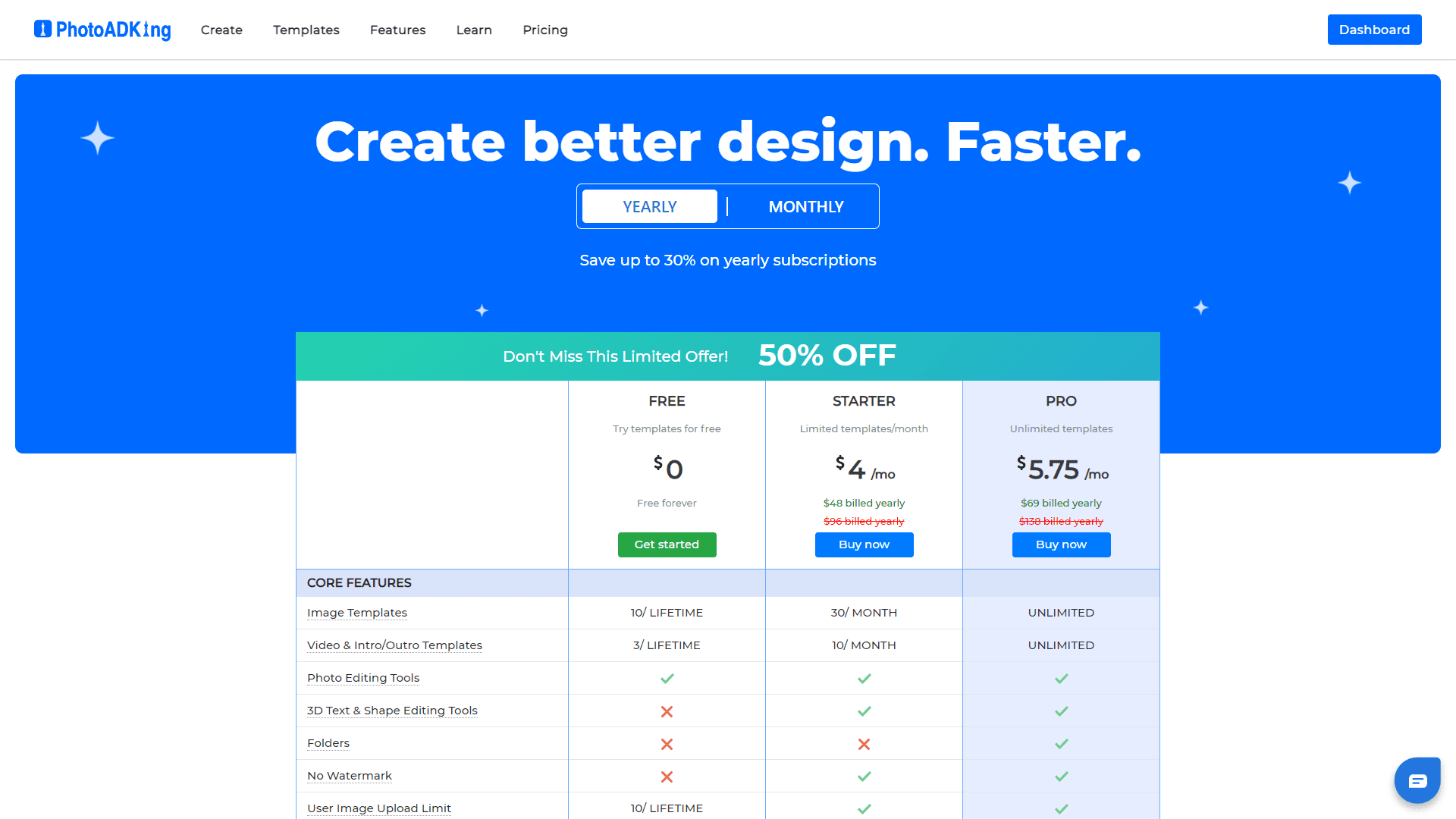
PhotoADKing comes at very moderate pricing which makes it the most affordable FotoJet alternative for every user. You can create attractive designs without spending a lot of money on a good design tool.
One-Time Purchase (Limited Period Offer)
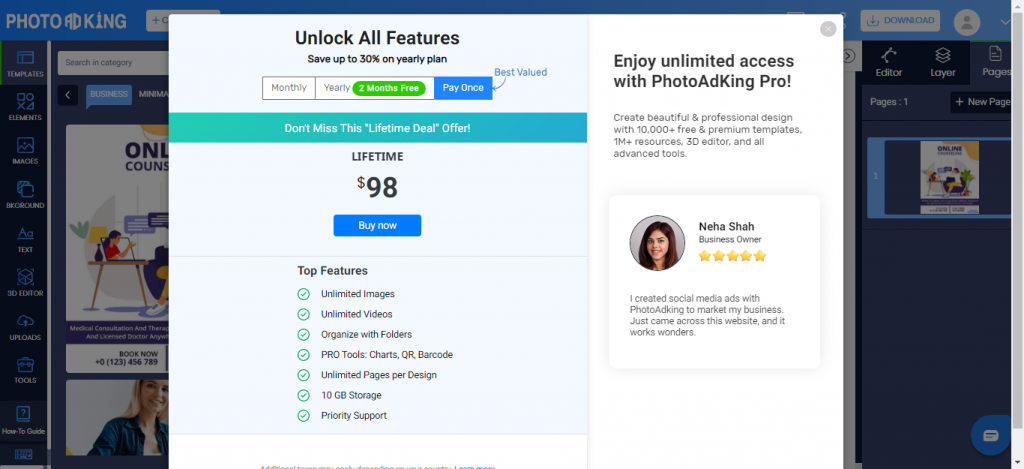
What can be better than getting a great design tool for a lifetime at an unbelievable price of $98? PhotoADKing offers this astonishing deal for all new sign-ups. You will not find this offer on FotoJet or other FotoJet alternatives. For just $98, you get access to all premium templates and features.
Templates on User Demand
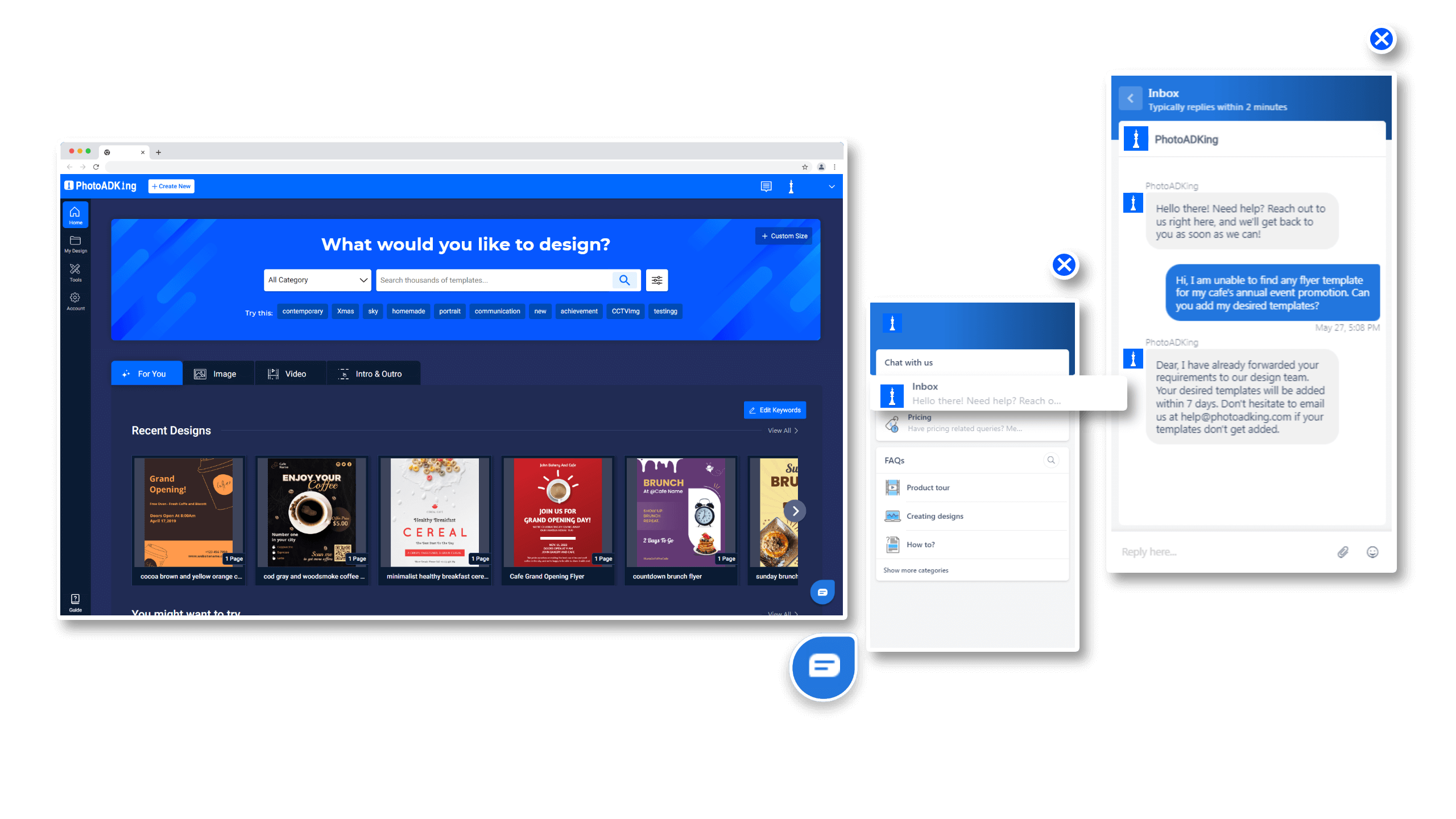
PhotoADKing provides templates on user demand. It means that if you don’t find your desired template, then you can simply send an email or send a message through the help center. PhotoADKing will make the template available asap.
Layer Editor
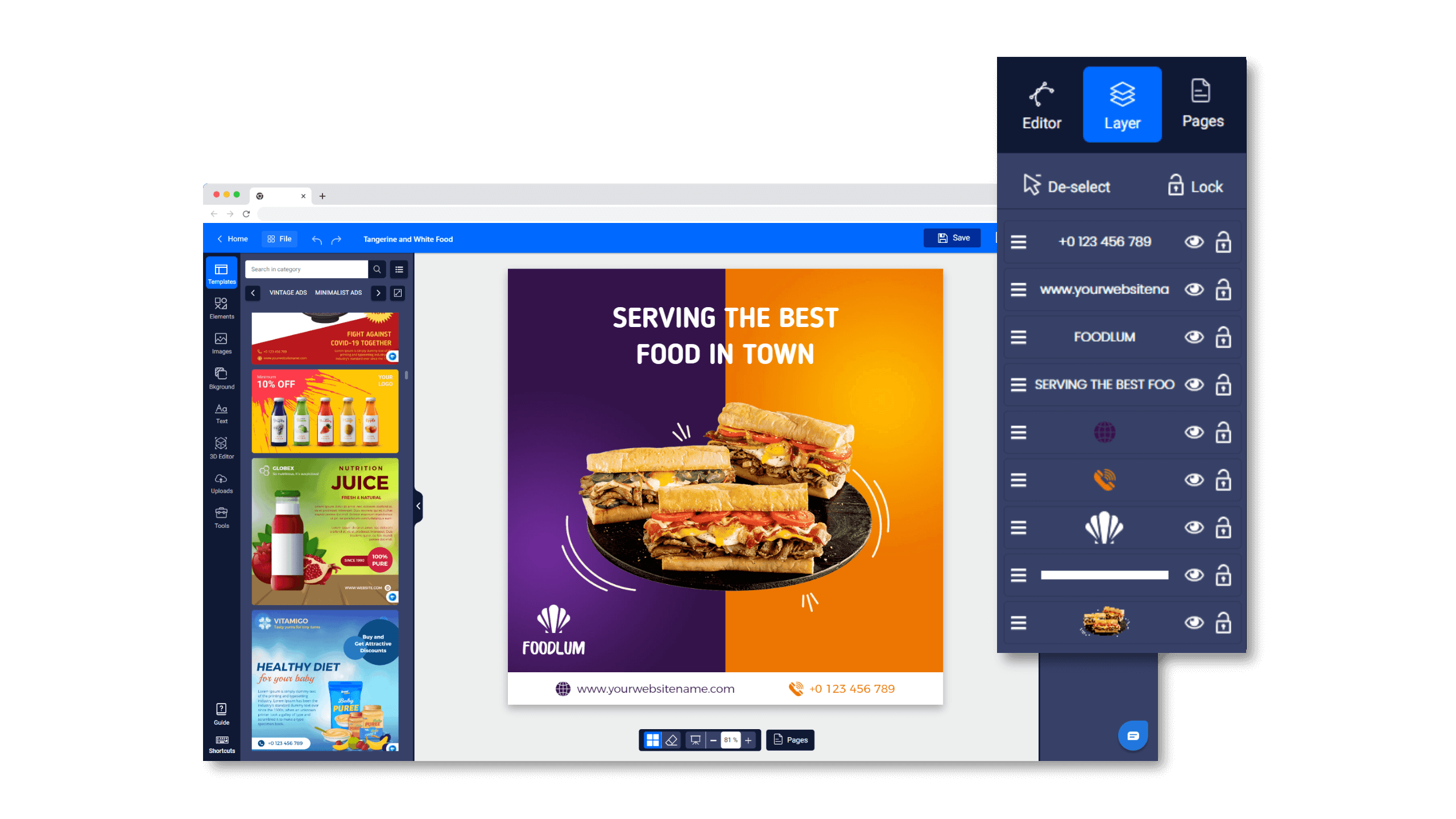
If you want to take your marketing strategy to the next level, then you have to pick a tool with all your required features. PhotoADKing has this brilliant Layer Editor which helps you to manage all design elements effortlessly. Make adjustments to your design elements in just a few clicks. You may easily hide or lock any layer and reposition it within the template as you needed.
Upload Your Own Font
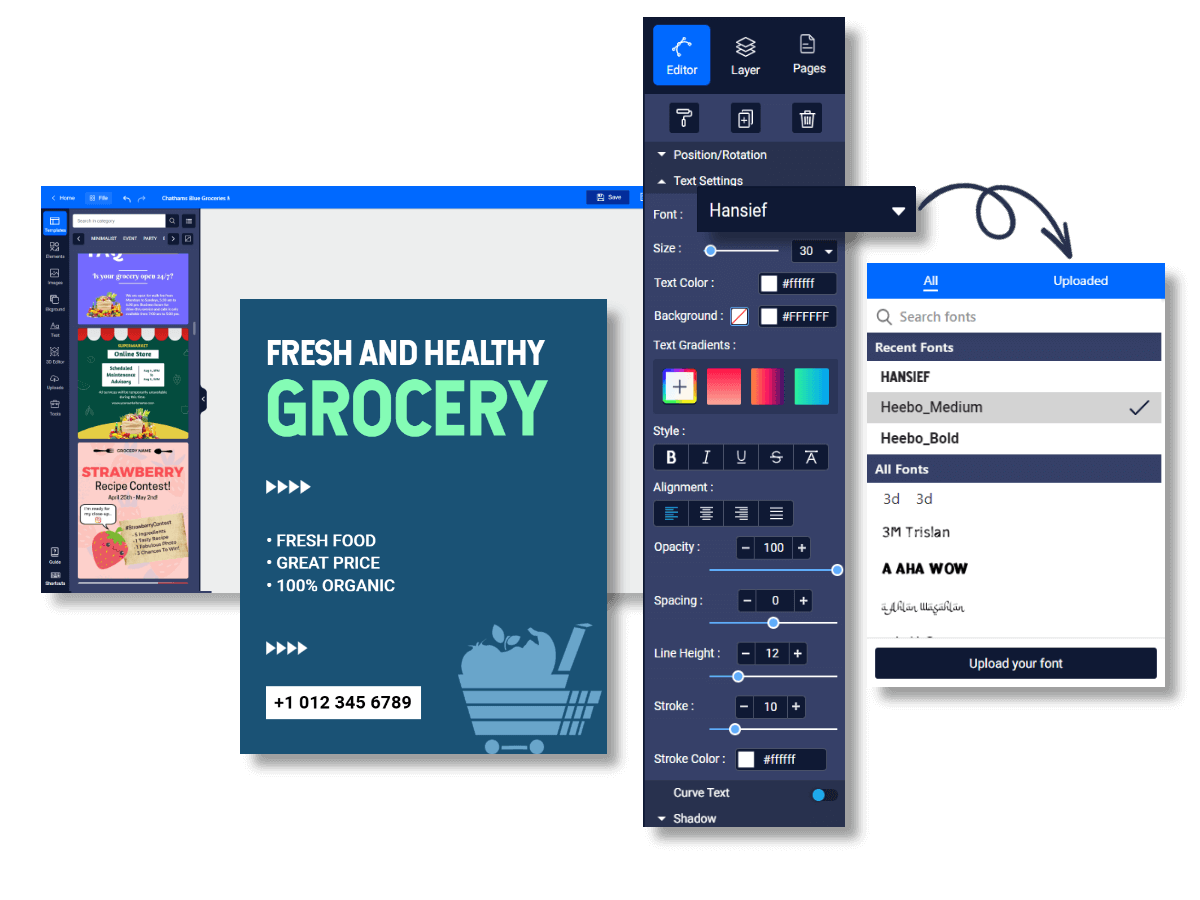
As a business owner or entrepreneur, you always want to ensure that your marketing must follow your brand identity. PhotoADKing makes it easier for you. You can upload your own font and use it in your designs. Just go to the text settings, click ‘Upload Font’ and add it to the font library. You can now use your uploaded font just like the other existing fonts.
Chart Templates
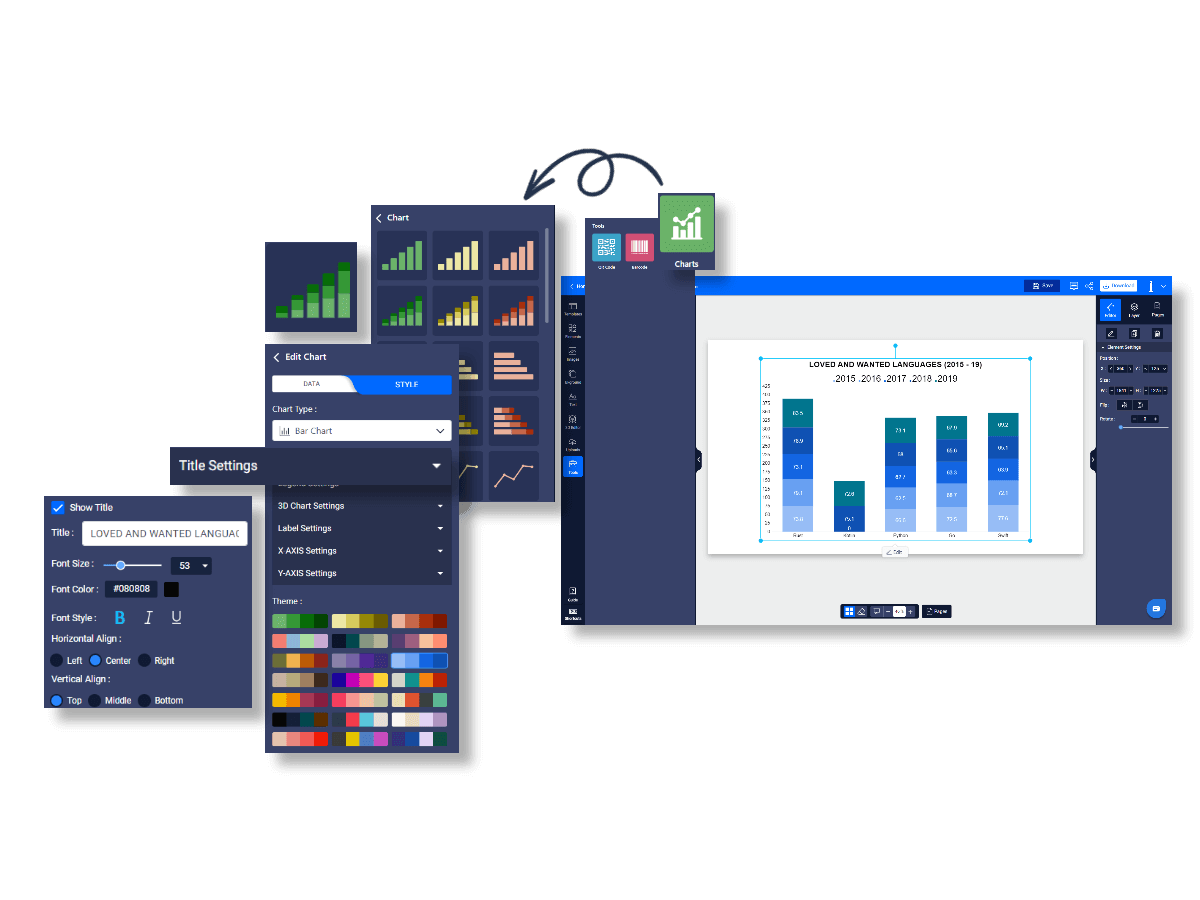
The Chart Templates in PhotoADKing are unmatched. This feature is easy to use and there are a number of built-in templates which helps you to create eye-catching charts. There is no competition when it comes to creating simple pie charts to complex multi-layered charts.
PhotoADKing’s chart templates are a wonderful way to visually enhance your data. With so many different patterns and styles to select from, you’ll have no trouble finding one that meets your needs. The PhotoADKing templates are easy to use and edit, allowing you to tailor them to your exact needs.
Social Media Content Calendar
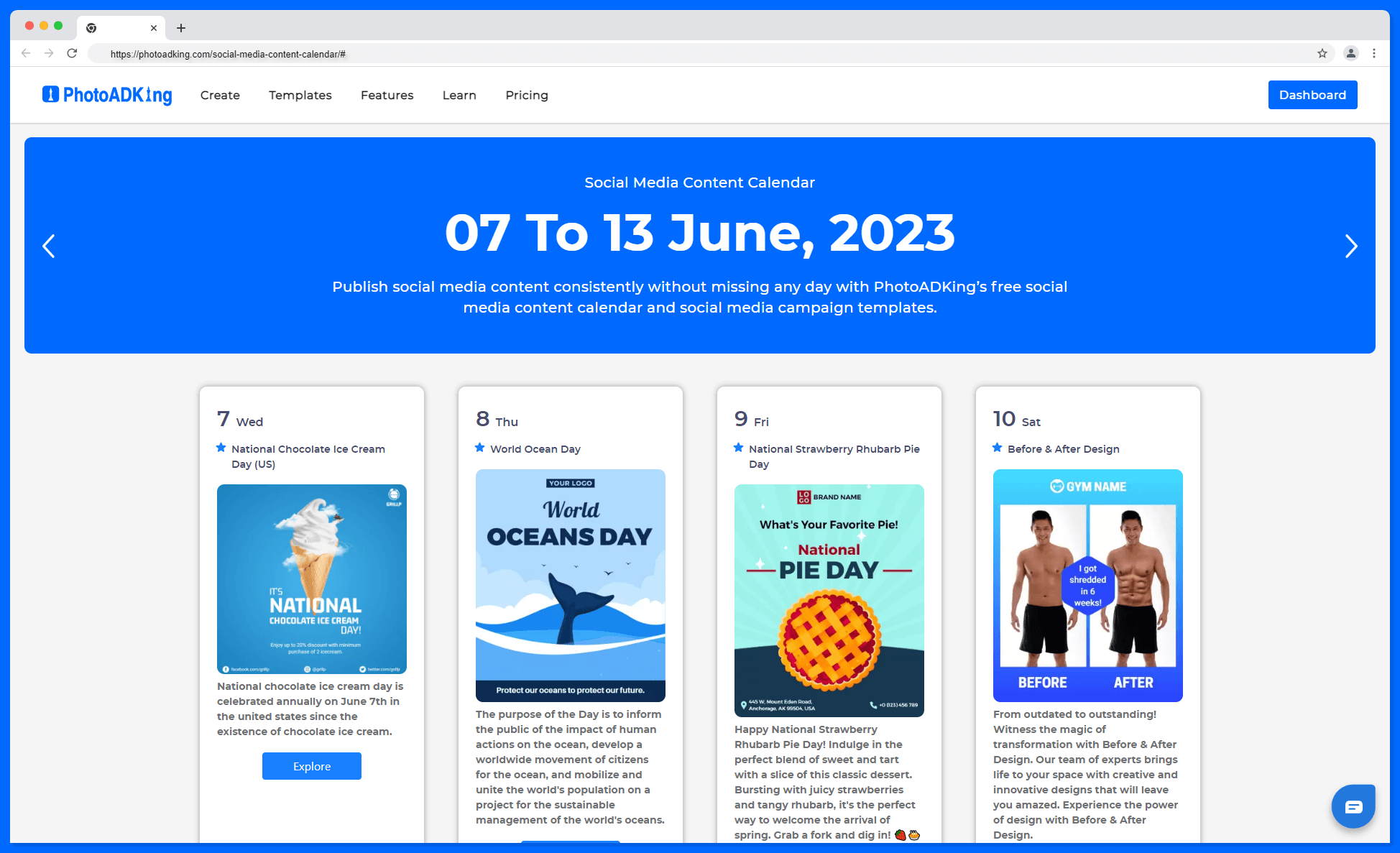
PhotoADKing has you covered if you need a social media content calendar. This function aids you in tracking your content and publishing it on important dates. You may use this calendar to prepare your content ahead of time and ensure that it corresponds with your company’s goals. For example, if you are willing to create content for Instagram with consistency, then this could be your best choice.
Content calendars are an amazing way to stay organized while focusing on your social media marketing strategy. The best part is that special event templates are available with a single click. You can also modify the designed template.
QR Code Generator
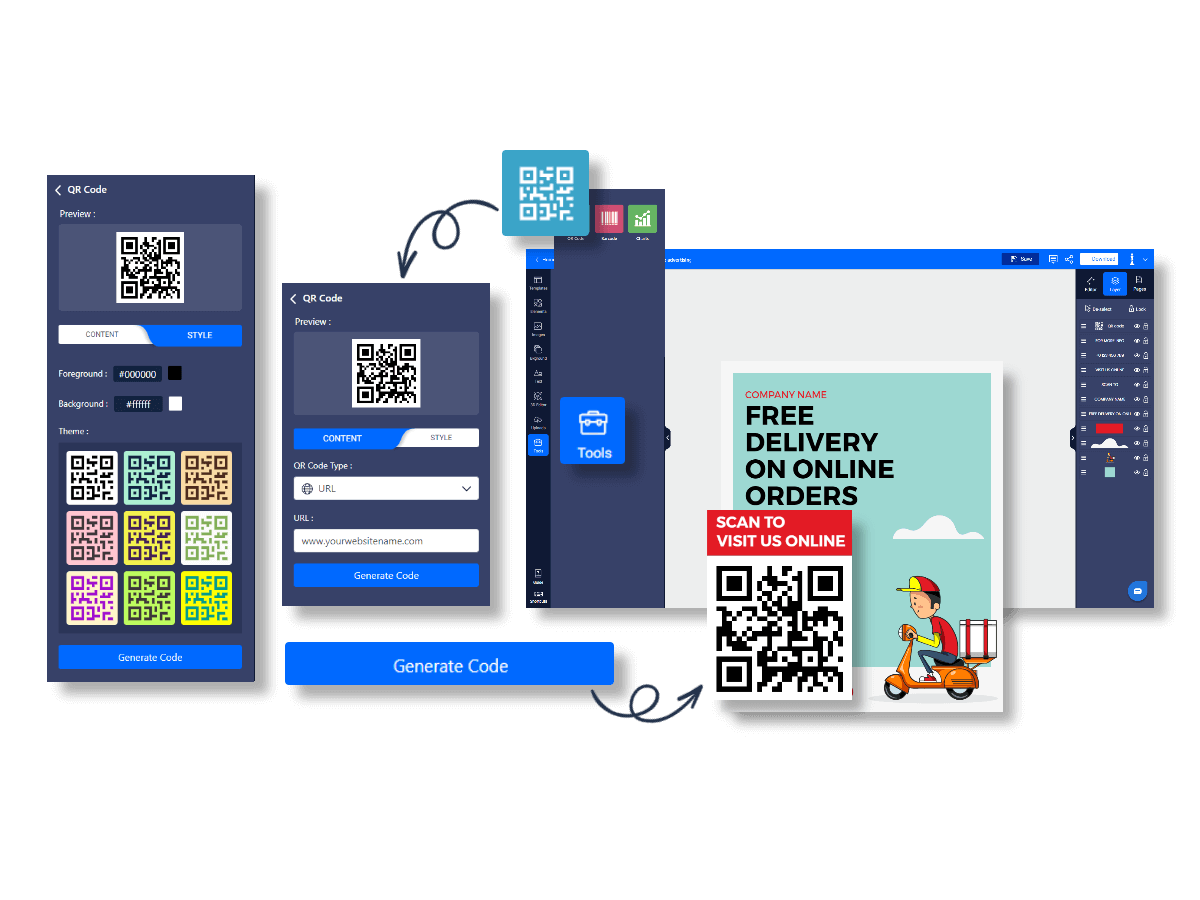
Businesses try to engage with their customers in an innovative way. QR code is one of the best choices to interact with potential customers. PhotoADKing lets you create various types of QR Codes. With PhotoADKing’s QR Code Maker, you may make your own codes that access URLs. Use a company QR code to provide contact information to your consumers. A QR code can also be printed on business cards.
You can build a QR code that, when scanned, dials a phone number. PhotoADKing QR codes let you fast and easily share your phone number.
Barcode Generator
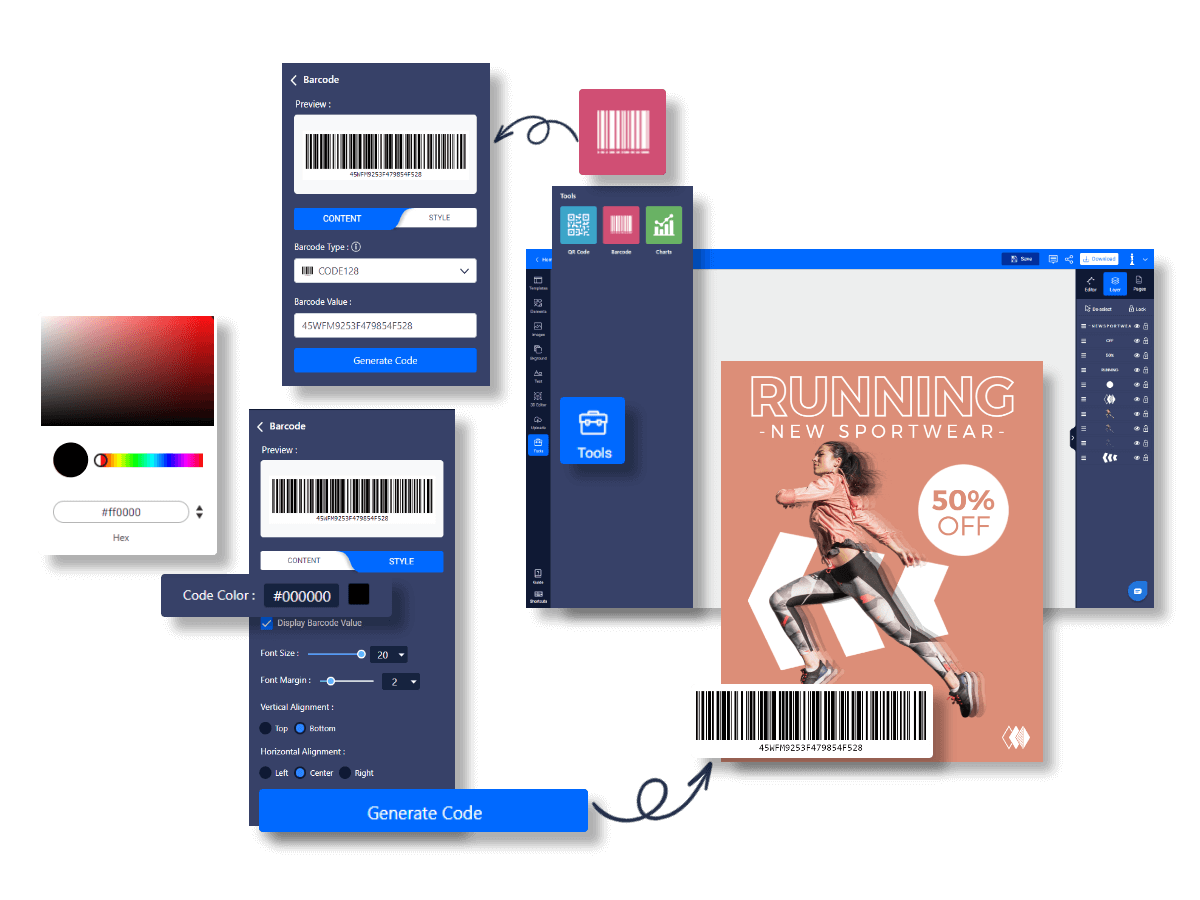
Barcodes are an excellent way to make your marketing materials stand out. This FotoJet alternative provides a variety of barcodes. You may generate barcodes such as the code 128 barcode, the UPC barcode, the EAN8 barcode, the Code39 barcode, the ITF14 barcode, and the Codabar.
The barcode generator is easy to use and can be customized to match your individual needs. PhotoADKing also offers a range of sizes and colors, allowing you to find the perfect fit for your project.
Blend Mode
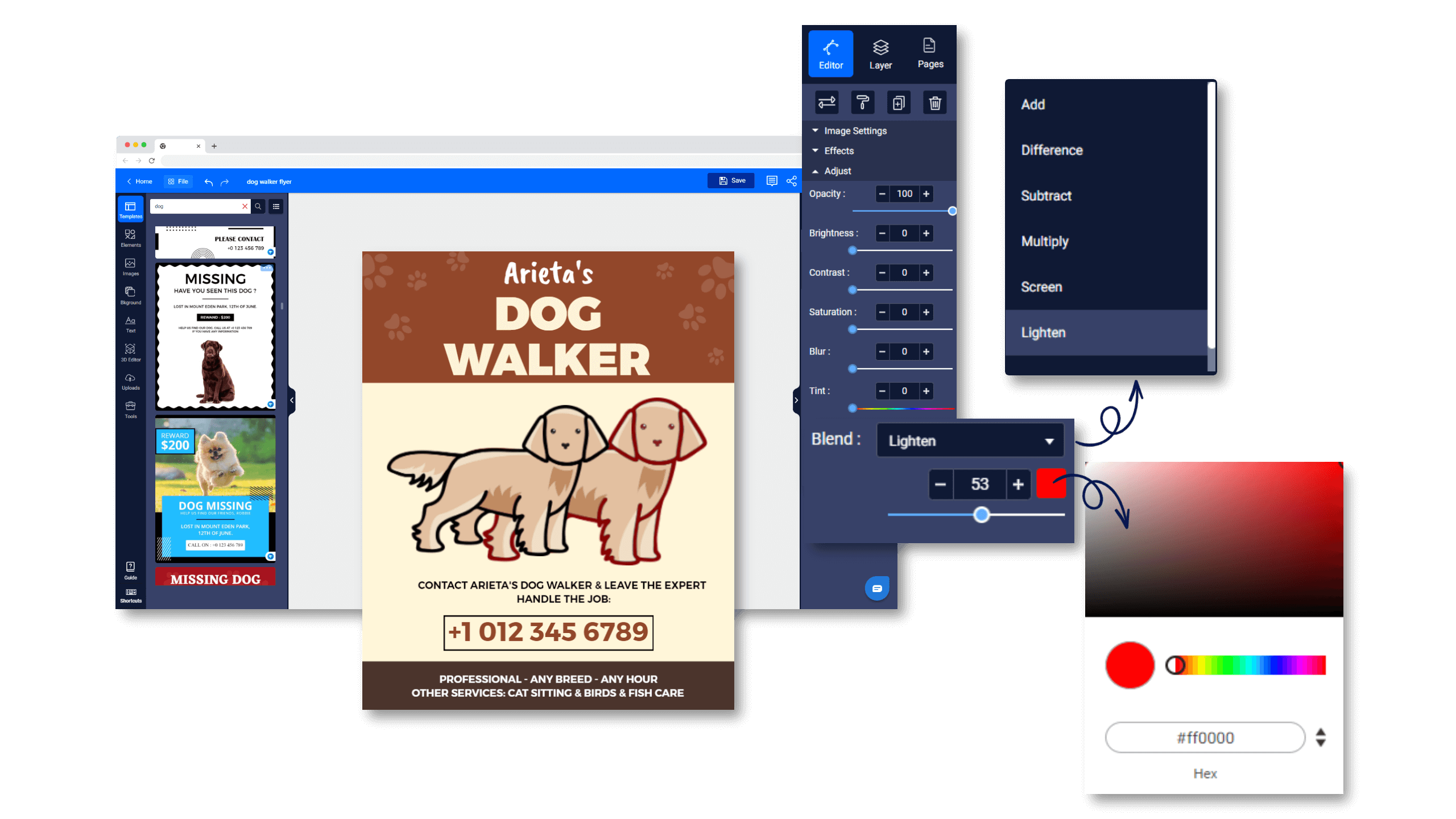
A blending mode is a layered effect that alters how colors blend with colors on lower layers. The appearance of your illustration can be modified simply by changing the blending modes. The Blend Mode option in PhotoADKing is a terrific way to add a little bit of attractive effect to your visuals. The Blend Mode can be used to create a wide range of effects, from subtle to outstanding. Experiment with different blend modes such as add, subtract, screen, and lighten to make your shape stand out.
3D Shape & Text Editor
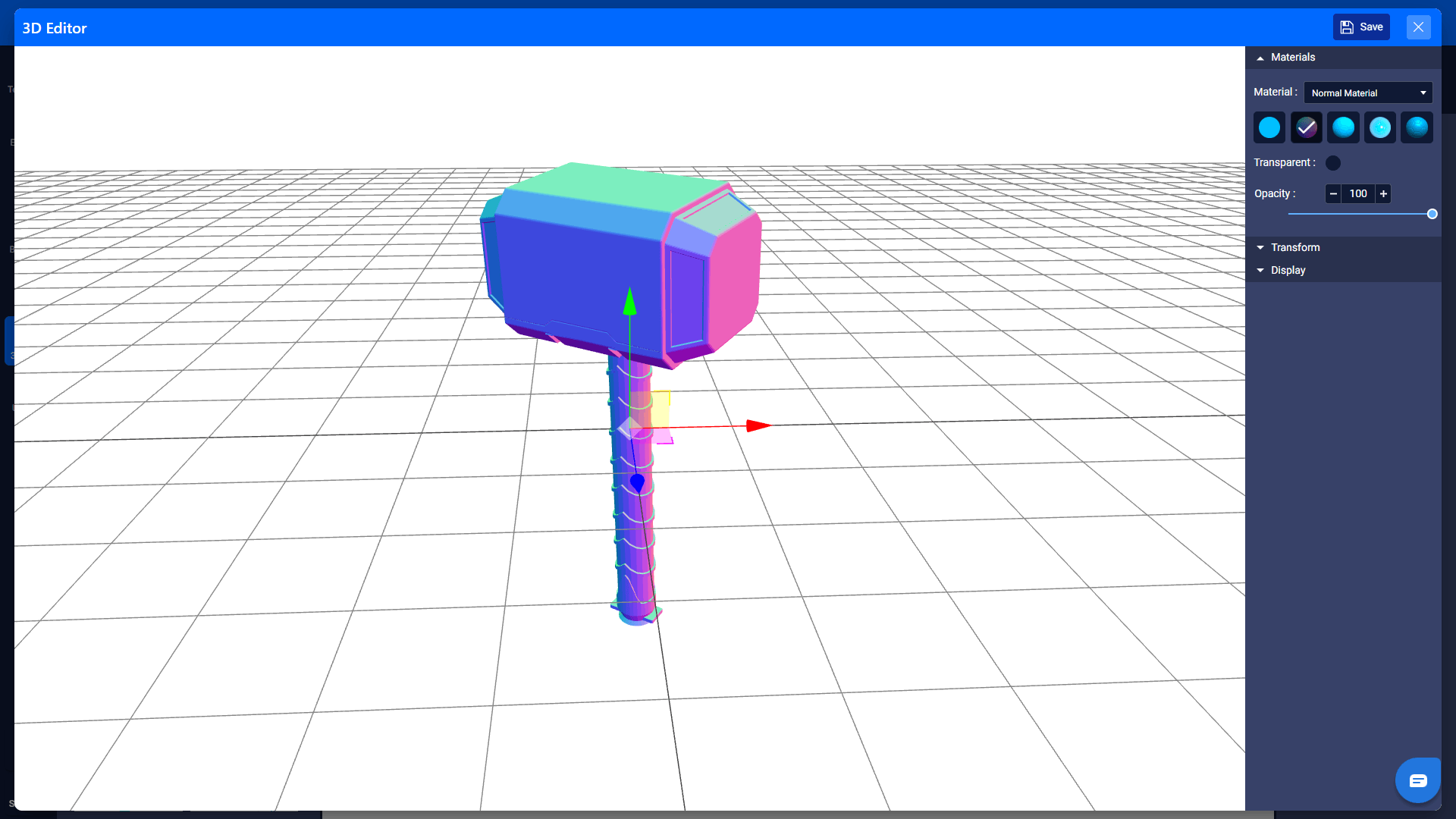
The 3D Shape & Text Editor in PhotoADKing is a wonderful tool for making your ideas stand out. You can simply add three-dimensional shapes and text to your projects with this tool, giving them a unique and professional appearance. Best of all, you won’t find this feature in a tool like FotoJet, and PhotoADKing includes it so you may elevate your design work.
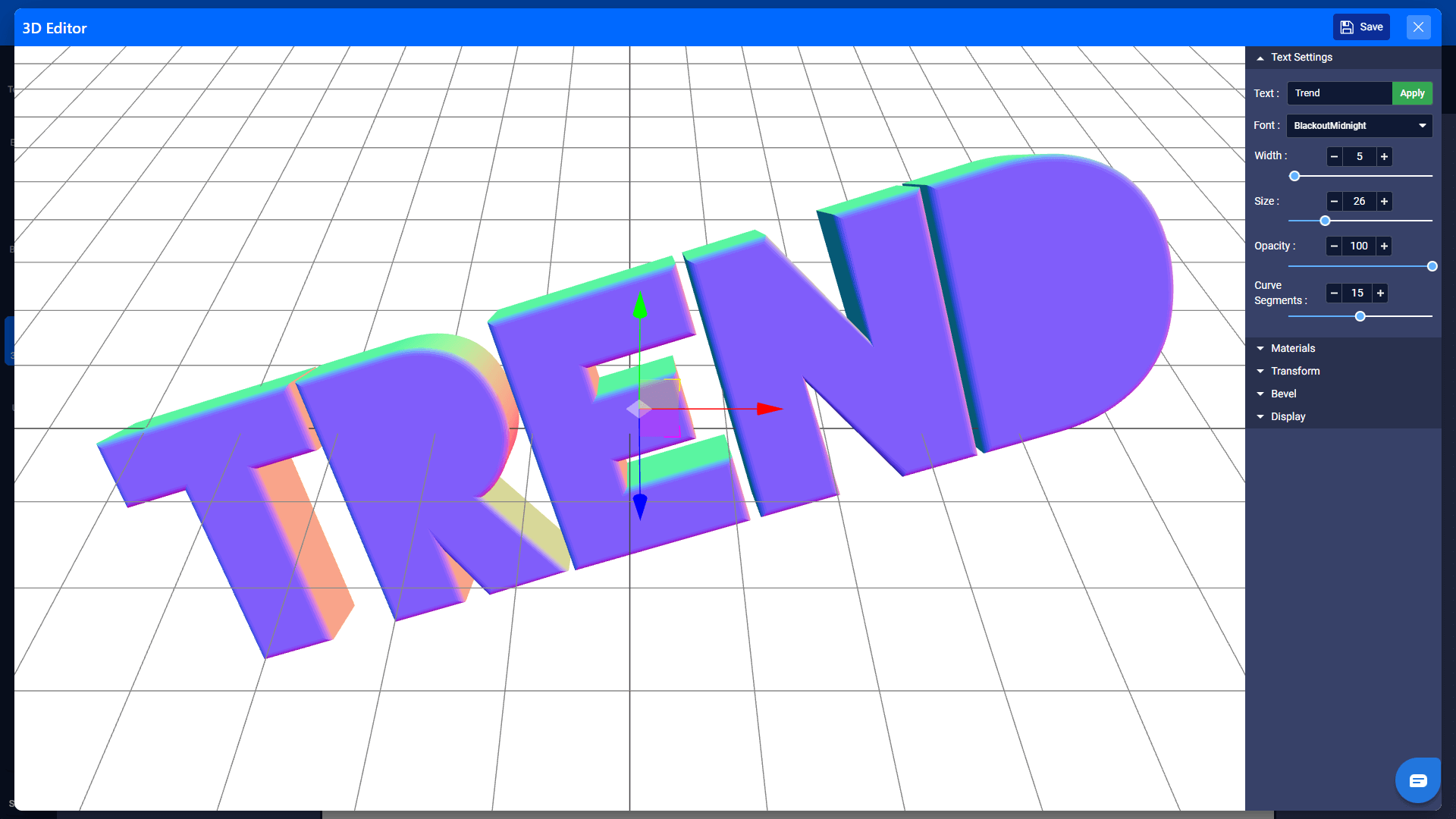
You can use the 3D editor to create unique text and shape effects. Customize the material type, gloss, and color to make text or artwork come to life.
Conclusion
FotoJet is a well-known tool in the graphic design industry. Regardless of this, PhotoADKing is the most useful tool for every designer and non-designer who wants to create beautiful visuals. This FotoJet alternative is a feature-rich tool with nice customization options. It has more professional and easy-to-edit templates than FotoJet.
Therefore, PhotoADKing is the end of your search for a tool that is completely enriched with all your essential design features.











