In today’s digital age, job hunting has become a lot easier with the use of smartphones and tablets. There are several resume apps available for iPhone and iPad users in the App Store. Also, these apps offer a range of features to help job seekers create, edit, and share professional resumes quickly and easily. In this article, we will discuss the best resume apps for iPhone and iPad that can help you create an impressive resume in minutes. As well as learning about how to choose the right resume app.
What are Resume apps?
Resume apps are software applications designed to help users create and edit professional resumes. These apps provide templates and tools for users to input their work experience, education, and other relevant information, and then generate a polished and professional-looking resume.
Why Use a Resume App?
Using a resume app, especially if you are a mobile app development company, can save you time and effort. Instead of spending hours formatting your resume, these apps have pre-built templates that you can use to create a professional-looking resume in minutes. Additionally, they guide the content you should include in your resume, making it easier for you to showcase your skills and experience effectively.
How to Choose the Right Resume App?
- Consider your needs: Before choosing a resume app, think about what you need from it. Do you want a basic app that simply helps you create a standard resume? Or do you need an app that offers more advanced features, such as customization options, job search tools, and career advice?
- Look at the features: Once you have an idea of what you need, look at the features of different resume apps to see which ones offer what you’re looking for. Furthermore, some features to look for might include pre-designed templates, formatting tools, keyword suggestions, and the ability to save multiple versions of your resume. Mobile app developers from DesignRush find that these resume apps also provide essential insights into optimizing your CV for technical roles within specific industries.
- Check the reviews: Before downloading or purchasing a resume app, read reviews from other users to see what they liked and didn’t like about the app. Also, look for comments about the ease of use, and the quality of the templates and features. As well as whether the app helped them land a job.
- Compare prices: Finally, consider the cost of the app compared to its features and your budget. Some resume apps may be free or have a low cost, while others may require a subscription or a one-time payment. Also, think about how much you’re willing to spend and what you’ll get for your money.
Best Resume Apps for iPhone and iPad
Now let’s dive into the details of each of the top resume apps for iPhone and iPad.
1. Resume Builder CV Maker
This is an iOS application that helps job seekers create and customize professional resumes and CVs. With this Resume Builder CV Maker App, users can easily build a resume using customizable templates and formats. As well as making the process of job hunting more streamlined and efficient.
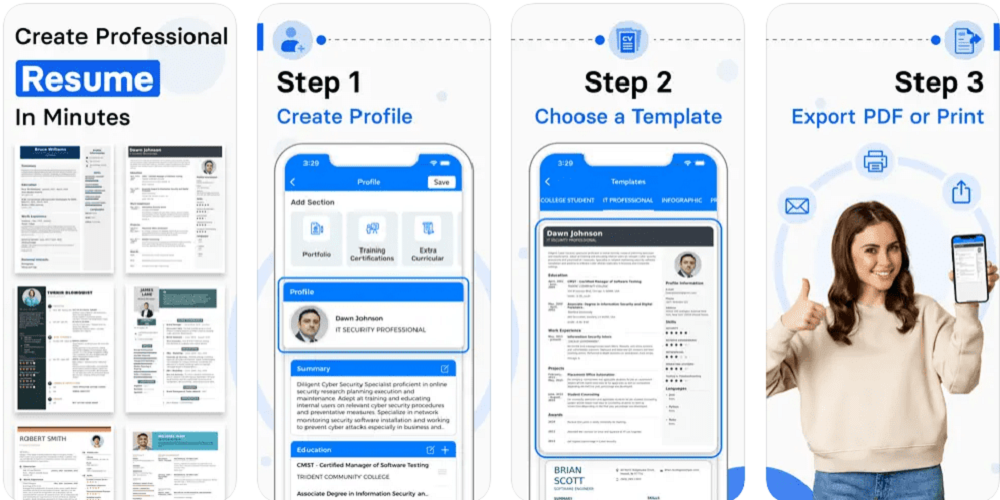
Key Features
- Free to Download and use
- Easy-to-use interface
- Wide range of customizable templates and formats
- Customizable design
- Option to add the photo
Pros and Cons
Pros:
- Easy to use, with a simple and user-friendly interface.
- wide range of customizable templates and formats to choose from.
- Option to save and share in multiple formats such as PDF or Word
- Ability to preview the final resume before saving or sharing
- The app is regularly updated with new features and improvements.
Cons:
- Some users have reported issues with the app crashing or freezing.
- Some features require a paid subscription
- Limited customization options for free users
User Reviews
- “I used this app to create my resume and it was so easy to use. I was able to customize it to fit my needs and it looks great!” – Sarah P.
- “This app is great for creating professional-looking resumes quickly and easily. Also, I would definitely recommend it!” – John D.
2. LinkedIn
LinkedIn is a powerful social networking app that can also be used to create and share your resume. Moreover, the app features a built-in resume builder, allowing you to easily create a professional-looking resume that can be shared with potential employers.
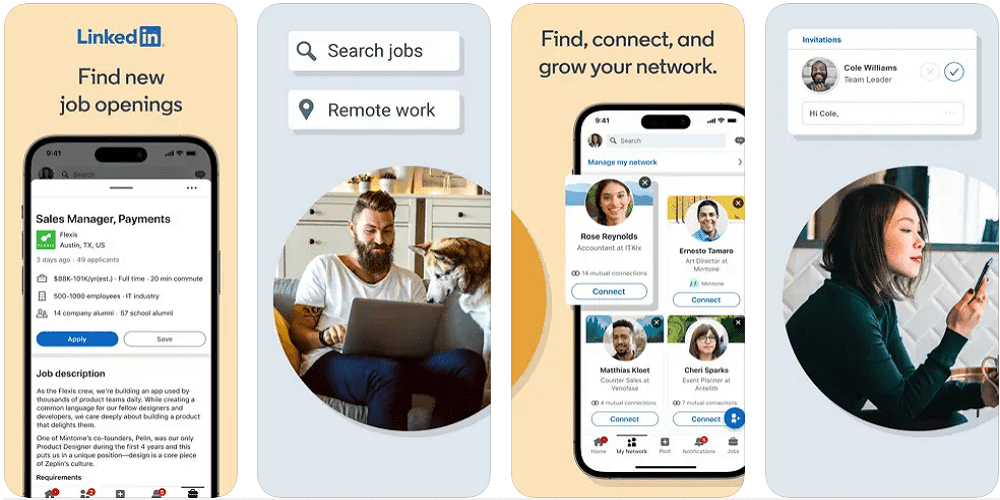
Key Features
- Import your LinkedIn profile to create your resume
- Customize your resume with different styles, colors, and fonts
- Add and rearrange sections to highlight your skills, experience, and achievements
- Save multiple versions of your resume for different job applications
- Share your resume directly from the app or download it as a PDF
Pros and Cons
Pros:
- Quick and easy to use
- Integrates with your LinkedIn profile
- Offers a variety of customization options
- Multiple resume versions for different job applications
- Share or download your resume directly from the app
Cons:
- Limited design options compared to other resume builders
- No option to import data from other sources besides LinkedIn
- Some users have reported glitches and errors while using the app
User Reviews
- “LinkedIn is an excellent resume builder app. I love the formats, and it’s great that I can track who views my resume.” – Tom H.
- “This app has been a lifesaver for me. It was easy to use and helped me create a professional-looking resume in minutes.” – Katie W.
3. My Resume Builder CV App
My Resume Builder CV App is a straightforward resume app for iPhone and iPad users. Also, it offers a range of templates to choose from and allows users to add their information quickly and easily.
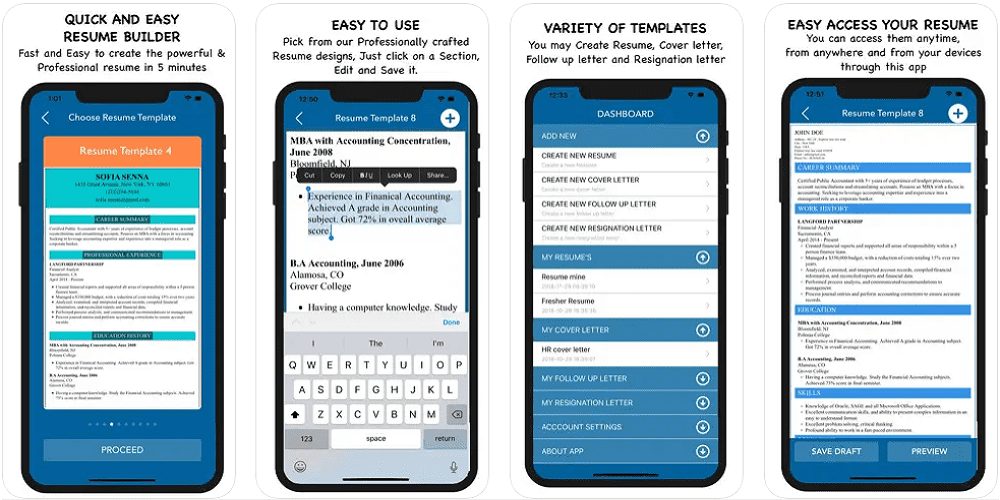
Key Features
- Free to download and use
- Multiple templates to choose from
- Customizable design
- Option to add a photo
- Option to save multiple resumes
Pros and Cons
Pros:
- Easy to use with a simple interface
- Multiple templates and layouts to choose from
- Option to save multiple resumes
Cons:
- Limited customization options compared to other resume apps
- Some users report occasional crashes
User Reviews
- “I was able to create a great resume in minutes using this app. The templates are excellent, and it was very easy to use.” – Rachel S.
- “I love this app! It’s simple and straightforward. As well as it helped me create a professional-looking resume quickly.” – Mark T.
4. Resume Builder . CV Maker
This resume builder app offers a range of features to help job seekers create professional resumes quickly and easily. Also, users can choose from a variety of templates, add their own information, and customize the design.
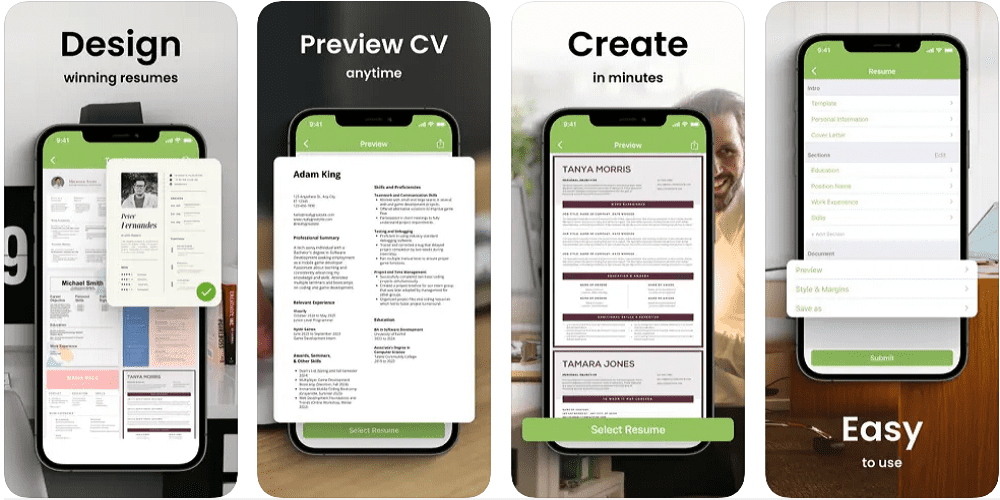
Key Features
- Free to download and use
- Wide variety of templates
- Customizable design
Pros and Cons
Pros:
- Easy to use
- Customizable design
- Multiple templates to choose from
- Free to use
Cons:
- Limited features compared to some other resume apps
- Some users report occasional crashes
User Reviews
- “It’s great for creating all kinds of designs, including resumes. The templates are beautiful and easy to customize.” – Emily W.
- “I was able to create a fantastic-looking resume using this app. I love that I can save it as a PDF and share it with potential employers.” – Dave B.
5. Jobma
Jobma is a video resume app that allows job seekers to create and share video resumes quickly and easily. While it may not be for everyone, it can be a great way to stand out from other job candidates.
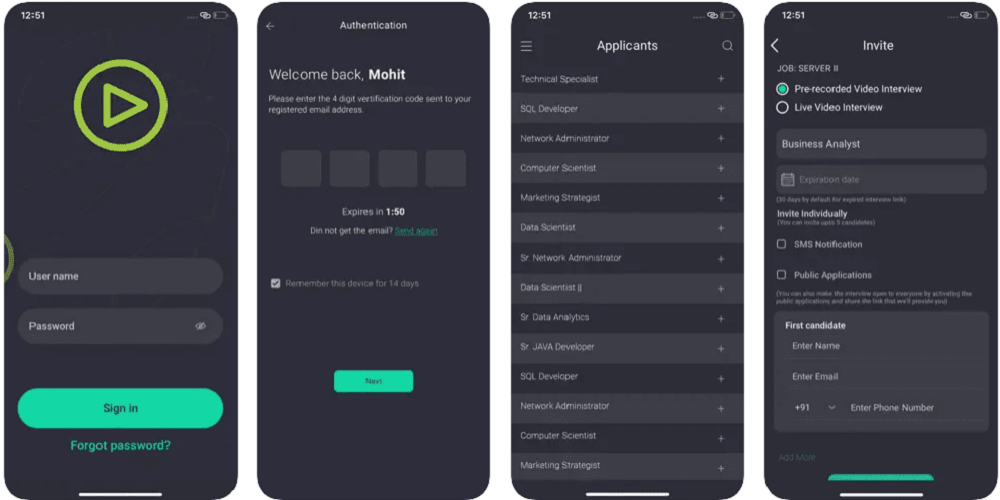
Key Features
- Free to download and use
- Ability to create and share video resumes
- Option to add your resume as a PDF or Word document
- Option to track views and downloads
Pros and Cons
Pros:
- Can be a great way to stand out from other job candidates
- Option to track views and downloads
Cons:
- Creating a video resume may not be for everyone
- Limited customization options compared to some other resume apps
User Reviews
- “I was nervous about creating a video resume, but Jobma made it easy. It’s a great way to show potential employers who you are.” – Lisa C.
- “I love this app! I was able to create a professional-looking video resume in minutes. It’s a great way to stand out from other job candidates.” – Alex H.
If you’re feeling unsure about how to create a resume on your iPhone, don’t worry – it’s easier than you might think! With the right resume maker tool which is created by mobile app development company, anyone can craft a professional-looking resume from their mobile device. Check out this guide on how to make a resume on iPhone for step-by-step instructions and put your best foot forward in your job search.
5. Yulys Resume Builder
Yulys offers a cutting-edge Resume Builder tool accessible across multiple platforms, including Android, iOS, and its website. It streamlines the process of designing professional resumes on iPhone and iPad. With its various features tailored to meet the demands of modern job seekers, Yulys Resume Builder stands out as a powerful tool in the competitive job market.
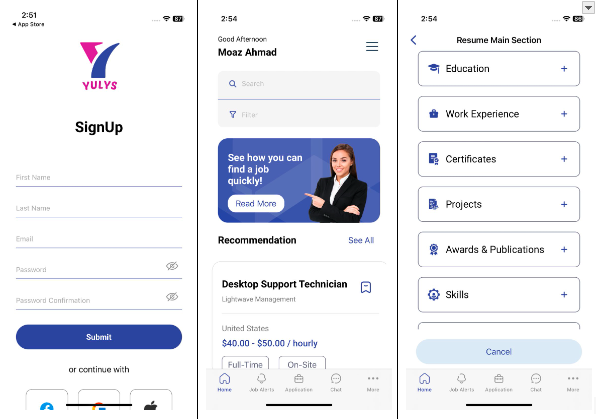
Key Features
- Easy-to-use interface
- Allows you to create detailed profiles.
- Available on Android, iOS, and web platforms.
- Let you arrange meetings with employers.
- You can contact employers directly
- Free to use resume builder
- Save and download resume
Pros and Cons
Pros:
- Allows you to edit resumes in real time and make instant updates and revisions.
- Apply for jobs directly using the Yulys in-built resume builder.
- Arrange meetings directly with potential employers to reduce the time and effort required to secure interviews.
- Convenient job-saving feature that allows you to bookmark or save positions for future reference
Cons:
- Doesn’t offer a variety of templates.
- This online tool requires a stable internet connection to use effectively.
User Reviews
- “Yulys resume builder made creating my resume a breeze! I found it super user-friendly. Within no time, I had a professional-looking resume ready to go. Definitely recommend it!” – Patrick D.
- “I was surprised by how well my resume turned out using the Yulys resume builder. It guided me through the process smoothly, and I ended up with a resume that showcased my skills. Definitely a must-try!” – Emma P.
Conclusion
There are many excellent resume apps available for iPhone and iPad users. Whether you’re looking for a simple app or one with more advanced features, there’s an app on this list that will meet your needs. Remember, your resume is often the first impression that potential employers will have of you, so it’s essential to make it stand out. By using one of these top resume apps, you can create a professional-looking resume quickly and easily. When choosing a resume app, consider your needs, look at the features, check the reviews, and compare prices.











