Are you tired of traditional paper menus and constantly updating them every time you make changes to your menu? Do you want a more efficient and sustainable solution for your restaurant? The solution is a QR menu maker app. With a QR menu, customers can easily access your menu by simply scanning the QR code with their smartphones. This eliminates the need for physical menus and makes the ordering process more efficient. In this article, we will discuss the best QR menu maker apps that can help streamline your restaurant ordering process. As well as tips on how to choose the right QR menu maker app.
What are QR Code Menus?
Before diving into the best QR menu maker apps, let’s first understand what QR code menus are. QR codes are two-dimensional barcodes that can be scanned using a smartphone’s camera. Also, QR code menus are digital menus that are accessed by scanning a QR code, eliminating the need for printed menus. When customers utilize their smartphone camera to scan the QR code, the menu will promptly display on their screen for easy access. If you’re struggling with designing your restaurant’s menu, don’t know where to start, or need inspiration, check out these creative menu design ideas. From minimalist and modern to colorful and playful, these ideas can help you create a menu that is not only visually appealing but also easy to read and navigate for your customers.
What is a QR Menu Maker App?
A QR menu maker app is an application that allows restaurants to create digital menus with QR codes. These QR codes can then be printed and displayed in the restaurant for customers to scan and access the menu. QR menu maker apps typically offer features such as menu customization, order management, and analytics.
Benefits of Using a QR Menu Maker App
There are various advantages to utilizing a QR menu maker app for your eatery, and it is crucial to be aware of them. Here are some of the most crucial benefits of this technology:
- Contactless Dining: A significant advantage of using a QR code menu is its ability to offer contactless dining for your patrons. In particular, it reduces the risk of transmitting infectious agents, which is particularly essential during the ongoing pandemic.
- Seamless Updates: A QR code menu permits you to update your menu swiftly and efficiently, allowing you to add new dishes, adjust prices, and modify descriptions with ease. As a result, it eliminates the need for printing new menus repeatedly.
- Professional Appearance: Integrating a QR code menu into your establishment’s operations elevates the professional appearance of your restaurant. Moreover, by demonstrating that you are current with technology and prioritize providing a modern and convenient customer experience. As well as elevate your establishment’s image.
- Cost-Effective Solution: Using a QR code menu can also be cost-effective. The implementation of this technology reduces the number of menus that need printing, which will ultimately lead to long-term cost savings in printing expenses.
Best QR Menu Maker Apps
There are several QR menu maker apps available for both Android and iOS devices. Here are some of the best ones:
Best QR Menu Maker Android Apps
Menu Maker: Design Menu Cards
Menu Maker is an excellent Android app that can help you create a digital menu for your restaurant. The app provides a variety of restaurant menu templates and customization options, allowing users to choose the layout, font, color scheme, and images for their menu. Moreover, the app offers a range of customization options, including the ability to add images, descriptions, and prices to your menu items. You can also create multiple menus and update them as needed. Also, one of the unique features of this app is its ability to generate QR codes that can be printed on a variety of materials, including stickers and table tents.
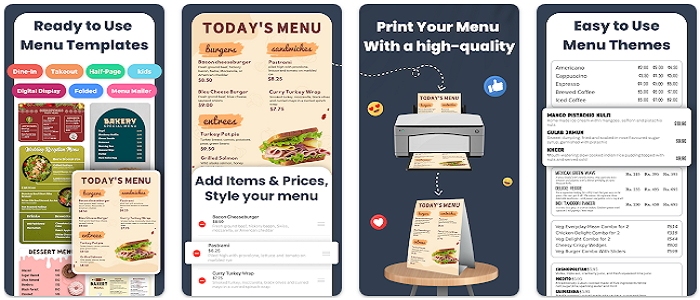
QR Menu
QR Menu is a user-friendly Android app that allows you to create a digital menu for your restaurant in just a few minutes. The app offers a range of customization options, including the ability to add images, descriptions, and prices to your menu items. The app also offers real-time updates, making it easy to make changes to your menu whenever you need to.
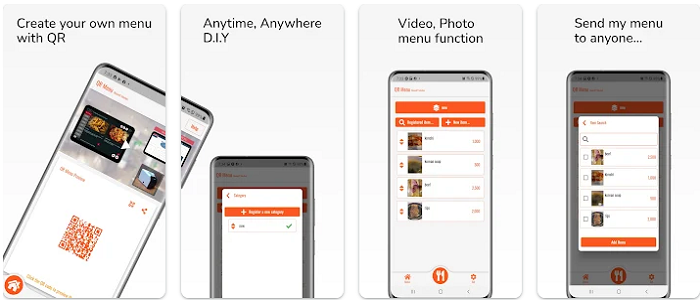
QR Menu Maker
QR Menu Maker is a simple and user-friendly Android app that allows businesses to create their QR code menus. The app development offers customizable templates, which can be modified with your brand’s colors and logo. Also, businesses can easily update their menus and add new items without the need for re-printing.
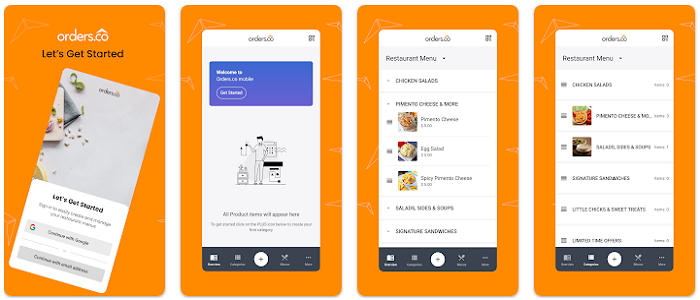
Best QR Menu Maker iOS Apps
Menu Maker by LiSi
This menu maker is a user-friendly iOS app that allows you to create a digital menu for your restaurant without any hassle. With its simple interface, you can create a QR menu in just a few minutes. Also, the app offers numerous customization options, allowing you to personalize your menu and make it stand out. You can add images, descriptions, prices, and even special offers to your menu. The app also offers real-time updates, making it easy to make changes to your menu whenever you need to.
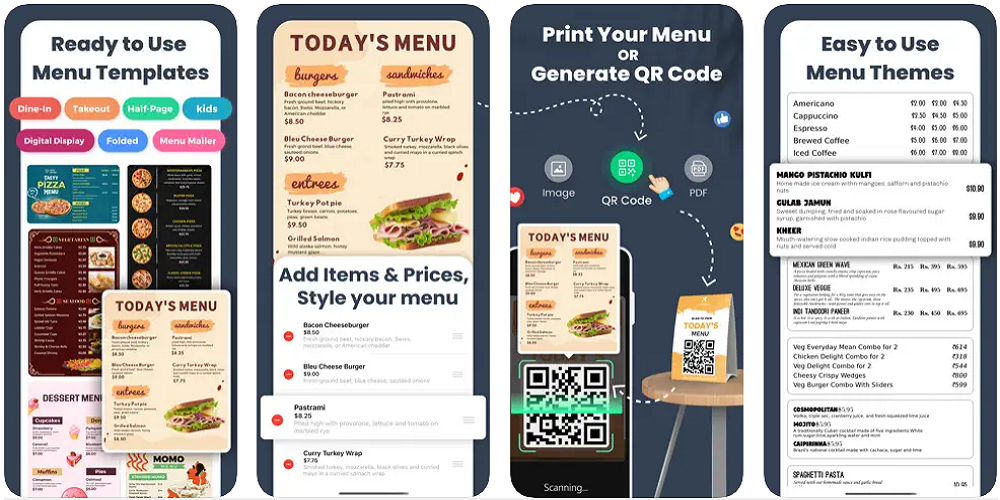
QR2Menu
QR2Menu is an iOS app that offers a range of features to help you create a professional-looking digital menu. The app offers a drag-and-drop interface that makes it easy to add items to your menu. Furthermore, you can customize your menu with images, descriptions, and prices, and even add videos to your menu items.
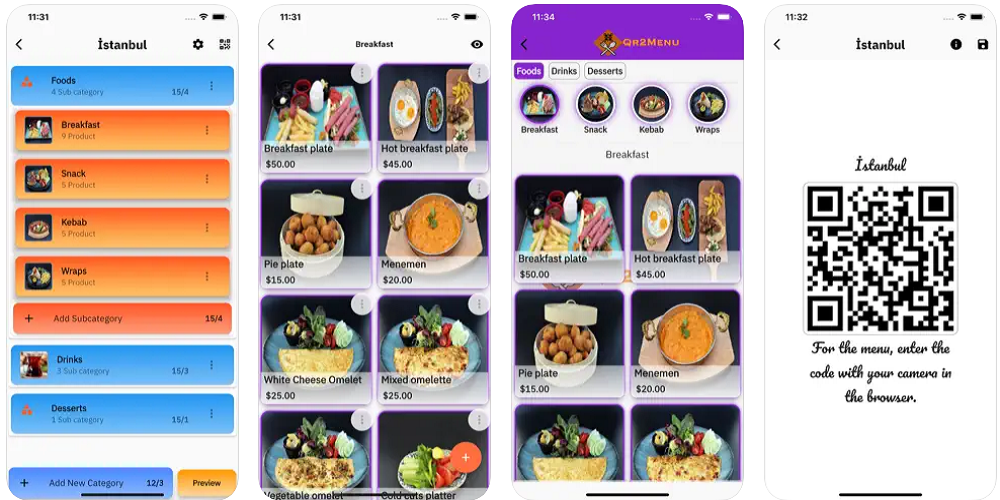
Menu Maker: Design Templates
This is a feature-rich iOS app that allows you to create a digital menu for your restaurant with ease. The app offers numerous customization options, including the ability to add images, descriptions, and prices to your menu items. Moreover, this app has the ability to generate QR codes that can be printed on a variety of materials, including stickers and table tents.
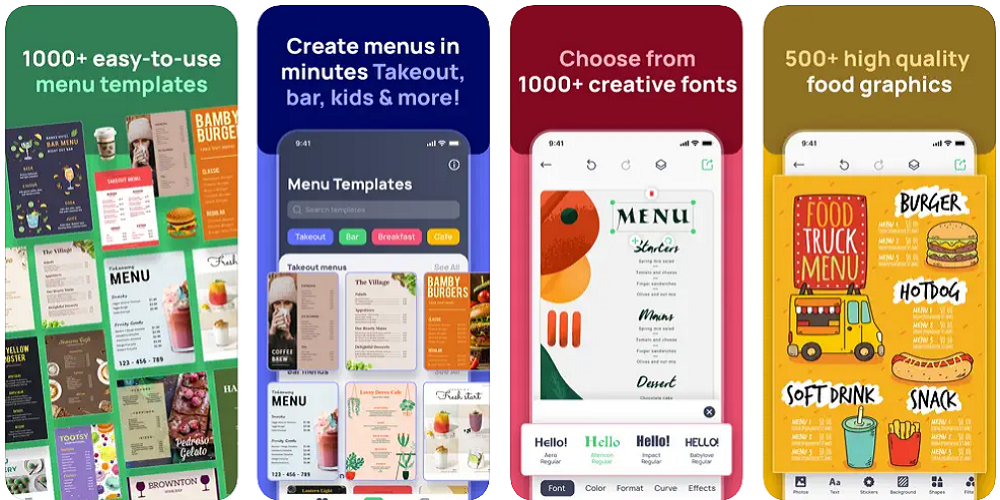
If you’re looking to create a menu for your restaurant or food business on your PC, an online menu maker can help you do so quickly and easily. With a variety of templates, customization options, and easy-to-use interfaces, menu maker software can simplify the process of designing and printing menus for your business. Whether you’re a small restaurant or a large catering company, using a menu maker on your PC can save you time and effort while still producing professional-looking menus that showcase your offerings.
How to Choose the Best QR Menu Maker App?
- Customization: Choose an app that allows you to customize your menu with your branding and design.
- Pricing: Look for an app that fits within your budget.
- Integration: If you use other restaurant management tools, then choose an app that integrates seamlessly with them. Partnering with a restaurant app development company can help streamline this integration process.
- User-Friendliness: Opt for an application that is easy to use and does not require technical expertise to operate, saving you time and effort in training staff.
- Real-Time Updates: Choose an app that allows you to update your menu in real time.
Conclusion
QR code menus are becoming increasingly popular in restaurants and cafes. QR code menus are a great way for businesses to provide a touchless and safe option for customers, while also showcasing their brand and menu items. The best QR menu maker apps provide businesses with a range of features to create customizable and user-friendly menus. By utilizing these apps, businesses can engage with customers and provide a modern touch to their business. When choosing a QR menu maker app, it’s important to consider the features that are most important to you and your restaurant.











